Used in animation, game design, architecture, manufacturing, and product design, 3D models play a crucial role in every kind of production — both digital and physical. Designing these 3D models can seem even more mystical than traditional art forms, but after some practice with the powerful 3D modeling software behind them, it’s all really quite straightforward.
That said, there are a good many options to choose from when selecting which 3D modeling software you’d prefer — each with strengths and weaknesses that make them better for some modeling jobs than others. Given the differences, choosing the right software for your purpose is essential to realize elements of your ideas without wasting time using the wrong tool.
To help you choose, we’ve taken a long hard look at the field and pieced together a list of the most popular and supported 3D modeling programs. Some might not be the easiest to pick up if you’re a beginner, but they will reward you many times over with industry relevance, transferrable skills, and the warm fuzzy feeling of personal satisfaction when you pull off your grand 3D ideas. If you’re already somewhat skilled in 3D modeling and are perusing a new program, we’ve listed a few features for you to consider that we think to stand out on each.
It’s worth noting that we’re focusing specifically on 3D modeling software in the purest sense. We’re omitting CAD software better suited to drafting and engineering purposes in favor of software typically used by artists and animators. There may be some crossover — it’s unavoidable — but if you’re in the market for precision designing for real-world objects, check out our guide to the best CAD software.
In no particular order, here they are.
Blender
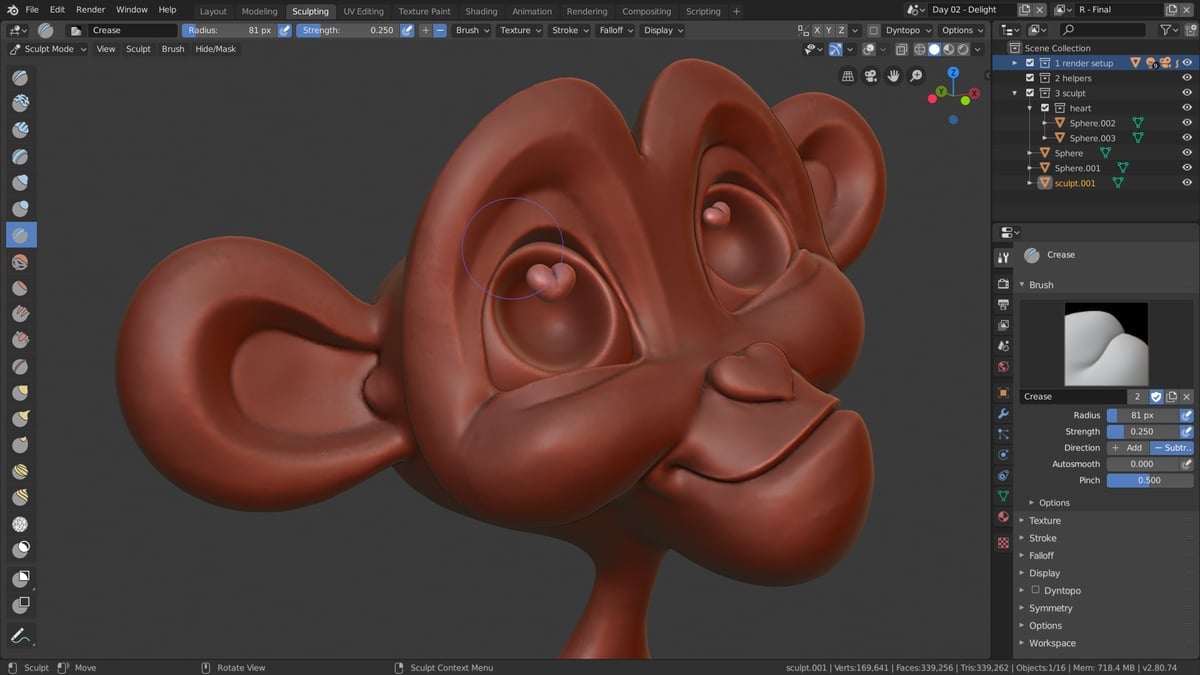
The Swiss Army Tool of 3D modeling software, Blender is many things to many people. To us, it’s an excellent free 3D design platform providing a dizzying number of modeling tools; and it costs absolutely nothing. There is no better value to be found in 3D modeling.
Blender is open-source software, meaning the community that uses it feeds back into its improvement and pushes its usability and feature set.
Ease of Use
For a time, Blender was infamous for its overwhelming menu options and difficult learning curve, but this is no longer the case. A much cleaner UI and immense tutilage from the project and community alike make it far easier for newcomers and adopters to find their footing and start using the program’s impressively powerful tools — including a node-based procedural workflow that brings supreme flexibility to your work.
Looking for a place to start? You can try the few Blender Foundation tutorials or, better yet, head straight to Andrew Price’s (AKA Blender Guru) classic Blender donut tutorial or other community Blender tutorials. There’s a mountain of them.
Features
- Geometry Nodes
One of Blender’s standout features, geometry nodes, takes a major selling point away from pricey modeling software. The procedural modeling workflow allows users to create designs by using a chain of parameters and see them quickly realized in an easily manipulatable way. Though procedural molding features can be varied, and some other professional software is sure to appeal more to those with specific needs, geometry nodes have proven extremely popular and have been celebrated by long-time users and newcomers alike.
- Cycles & Eevee
Cycles and Eevee are Blender’s respective renderers, Eevee being the real-time engine while Cycles produces production-quality renderings. Eevee uses rasterization to quickly create an approximate rendering while working with your models, but Cycles is where Blender really shines. The open-source rendering engine is a professional-quality physical renderer — meaning it offers ray tracing for accurate light dissemination, including reflection. A good renderer is essential for any 3D modeling software, but we’re impressed with the quality of Blender’s rendering engines and their seamless integration in the design workflow at a variety of stages.
- A Full Artistic Suite
Given the breadth of the software, it can be hard to convey just what sets Blender apart. Though many of its features are standard in similar software, Blender has one of the most robust suites of features and workflows that users can access in a single program — and for free. It’s a baffling feat when other paid programs have been sometimes slow to adopt new features and workflows.
Whether you’re mesh modeling, animating and rigging, sculpting, scripting, creating visual effects, editing video, rendering, or more, Blender has you covered with at least the basic tools to support it.
Pricing & Scalability
Usually, we measure scalability by a program’s cost and practicality at different stages in a digital artist’s career: learning, selling off-shelf models, growing a small business, etc. Because the whole Blender suite is immediately free, we can’t really measure it by that standard. So, instead, we’ll consider how effective the software is to grow with professionally.
Blender is an extremely pervasive software used by hobbyists, students, and professionals alike. Because it’s completely free and has an incredibly supportive community around it, Blender is often the choice of beginners. It used to be daunting to those just starting out, but the Blender Foundation has simplified its UI over the years in a way that makes it much more approachable to newcomers.
You can tackle 3D modeling in Blender a number of different ways: with digital sculpting, mesh-based modeling, and parametric modeling all possible; but Blender also offers a full suite of tools for later stages in production pipelines. You can easily use Blender for animation, rendering, video editing, or visual effects. In fact, there’s a whole host of corporate enterprises who sponsor Blender to ensure its maintenance for use in their own workflows. It’s hard to overstate how well Blender can scale with the scope of your work.
Though it’s free and often used by beginners, Blender is incredibly powerful and the choice software for many professional animation studios. In fact, the widespread professional adoption of Blender is why Long-Time Support (LTS) versions are now offered: so major projects can depend on the same software version to be supported throughout their work.
Because of its low cost of entry, its helpful community, approachable interface, and professional adoption and support, we believe Blender is by far the most scalable 3D modeling program there is.
Best For: Animation and mesh modeling. Though Blender does a lot well, animation and mesh modeling are still where it shines above all else. You can easily choose this free and open-source program to use in a professional animation studio — but many other applications will likely benefit more from other, more specialized software on this list.
Get it From: Blender Foundation
ZBrush

Quite possibly the most advanced digital sculpting modeler on this list, ZBrush was once the primary offering from Pixologic before being acquired by fellow 3D software solution provider Maxon, the company behind Cinema4D, in 2022. ZBrush is generally the favored tool among digital artists who prefer sculpting with “digital clay” over mesh or parametric modeling.
Maxon also offers lighter (and more affordable) versions in ZBrushCore and ZBrushCoreMini (which is completely free), but ZBrush is where all the best features can be found.
Ease of Use
Because ZBrush is so specialized for digital sculpting, it’s also highly streamlined to use for this application. If you’re familiar with the workflow, switching between brushes and your most common tools will be second nature. That said, ZBrush does offer a lot of other functionality for such a focused program — and that can leave newcomers a little baffled at first. Whether you’re having trouble locating important features hidden in expandable menus or are just baffled at the variety of options for tools as basic as a single brush, ZBrush can be intimidating for newcomers. Fortunately, this sculpting program has a highly active community with a massive volume of tutorials for every level of experience.
If you’re just getting started, take a look at ZClassroom for free tutorials from Maxon to get familiar with the interface and set you in the right direction.
Features
- Huge Array of Brushes
ZBrush is probably best known for the staggering array of “brushes” (virtual sculpting tools) that it offers for manipulating solid bodies. These are the tools that allow artists to sculpt digital clay with expediency — eliminating the need to carve out the most minute details like with real clay.
There are over 300 customizable brushes loaded into the default program. And, if that’s not enough, you can customize your own or just grab some third-party brushes from marketplaces like ZBrushGuides.
- Massive Polygon Count
ZBrush can handle up to 100 million polygons per mesh, depending on your hardware, before you start experiencing difficulties while modeling. The program’s unique software gets around the traditional limits of 3D voxels by using “Pixols” – a “smart pixel” (as Pixologic described it). Pixols are essentially 2D pixels that have additional information representing depth attached to them, making them “2.5D”. Upon rendering, the Pixols turn into familiar ol’ voxels.
- DynaMesh Dynamic Base Meshes
If you need to stretch, deform, or otherwise add to your base mesh while you’re detailing a digital model, ZBrush has you covered with DynaMesh. This feature automatically refreshes model topology, allowing you to dramatically reshape your base model without deforming its polygons.
This feature probably won’t replace subdivision in the later stages of your design, but it will tighten up your workflow in the early stages — saving plenty of time and frustration.
Pricing & Scalability
ZBrush is probably the best digital sculpting software a professional can get, but it is expensive. Fortunately, those not sure whether a hefty investment is worth it can start small and try more accessible versions of ZBrush first: the free ZBrushCoreMini or affordable ZBrushCore. These feature-lite and otherwise limited versions of the program will get you started sculpting with a less overwhelming variety of tools and features but still give you an idea of what Pixologic’s software can do. The various licenses and limitations offered by Maxon are as follows:
- ZBrush: $39 monthly / $359 annually
The full suite of tools with no limitations. You get access to the software’s large variety of brushes and have the ability to create or import your own, the program will work with up to 100 million polygons (if your hardware can handle it), and all of ZBrush’s features — like DynaMesh — are at your disposal.
- ZBrushCore: ~$10 monthly
ZBrushCore is significantly more limited than the full ZBrush suite in all key aspects. Users are limited to 20 million polygons per mesh and are given just 40 brushes — though users can still create custom brushes and import brushes made for ZBrushCore (not for ZBrush). DynaMesh is, fortunately, still available in ZBrushCore, but advanced rendering features like raytracing are not. Though ZBrushCore is more hobbyist-focused, the software can still be used for commercial purposes. Check out Maxon’s ZBrushCore comparison list to see what else this version is missing.
- ZBrushCoreMini: Free
If you just want to dip your toes into the world of ZBrush before spending any money, there’s still an option for you. Maxon continues to offer the extremely limited ZBrushCoreMini for absolutely nothing — but it is very limited. Users are capped at just 750 thousand polygons per mesh, only 12 brushes, and DynaMesh is not available. Users can still make use of some Virtual Displacement Meshes (VDMs), though — a shortcut to brushing detailed 3D features onto models — which may be helpful to those just starting out. Perhaps most importantly, ZBrushCoreMini is strictly for non-commercial use. Check out the full ZBrushCoreMini to ZBrush Core comparison to see what else is missing.
Best For: Digital sculpting. Though ZBrush does provide users with a full modeling and animation suite, sculpting is what the software specializes in and where its most notable features focus.
Get it From:
Cinema 4D

Maxon’s animation powerhouse with advanced simulation capabilities, Cinema 4D, is often one of the programs behind the most mesmerizing visual effects. In fact, Cinema 4D’s capabilities are such that it’s used in VFX-heavy Hollywood movies. Marvel movies like Guardians of the Galaxy 2, Iron Man, and Spiderman are examples of the photorealistic fantasy you can accomplish with Cinema 4D.
Ease of Use
Despite the fact that it’s one of the more advanced programs around, Cinema 4D has a reputation for ease of use. Experienced users praise the well-organized interface and advanced features for how they streamline modeling and animation workflows. Both newcomers and experienced 3D artists reap the benefits of this, as the intuitive layout puts the most essential tools in front of you to both get familiar with what you’ll need most and speed up the process for those who know what they’re looking for.
Cinema 4D also has a good community around it, offering many tutorials and helping new artists get acquainted. If you need a primer, you can check out Maxon’s educational offering in Cineversity — a program of video tutorials.
Features
- Moves Photogrammetry
Building large, detailed scenes from scratch can be a daunting task. There are so many small individual objects to create to fill large, realistic scenes with that the task requires either large teams, pre-existing assets, or capture technology to accomplish. Usually, the latter requires a program of its own, but Cinema 4D includes its own photogrammetry software called “Moves” to handle this. With Moves, users can easily capture real-world objects to scan and import into the software. Need to fill a scene with mundane objects? Use what you have around the house or office, or pop off to the store. In short order, you’ll have everything you need to fill a virtual room (maybe grab a 3D scanner to help).
- Advanced Simulation
Simulation is probably the function Cinema 4D is most known for. As models become ever-increasingly detailed, simulation becomes more and more crucial. After all, it would take an enormous amount of time to hand-model every strand of hair or even hand-place every scattered object in a scene; and these detailed features can easily throw your whole model off if they look wrong. Cinema 4D has some of the best solutions around to create simulations like particle effects, but also practical tools like Dynamic Placement that enables physics on the fly while you’re placing objects in a scene so they can fall into a natural, believable position.
- Procedural Polygon Reduction
Meeting design constraints can be tricky, and designing a mostly realistic model with relatively low resolution can sometimes be more work than just designing the thing in great detail. Cinema 4D’s polygon reduction tool makes it so you can design models in whatever resolution you’re comfortable designing in and simply use the procedural tool to bring the polygons down to meet your constraints later. It’s good for more than allowing you to design in your preferred resolution, though. Simple polygon reduction makes it easy to use past designs as original background assets without slowing down your workflow with more polygons than necessary.
Pricing & Scalability
A program with the advanced physics and robust supporting features needed to be widely used in Hollywood is bound to be a little pricey, and at $116 monthly or $983 annually, Cinema 4D (which now comes bundled with Maxon’s Redshift renderer) certainly is. However, it’s still much more affordable than some other options on this list.
Cinema 4D is such an accepted industry standard in its specialized areas that Maxon doesn’t seem to feel the need to offer more accessible versions of the software. There are heavily discounted student versions for non-commercial purposes and a free trial to let you take the software for a test drive, but otherwise, Cinema 4D is an all-or-nothing affair.
In light of that, how does it scale? For small projects using Cinema 4D is a bit like making smores with a flamethrower. It’ll work, sure. It’s definitely overkill, but… well… if it’s handy.
If you’re setting large scenes and need a flexible physics engine to make believable models and place objects easily or to create stunning Hollywood-level visual effects, Cinema 4D is probably the right choice; but it’s a different story if you’re just getting into 3D modeling. Though Cinema 4D is easy to learn, you might be better off with other, more accessible software. Ultimately, Cinema 4D is a program targeting professional applications, and if you’re not using its high-level features, it’s probably not worth it.
Best For: Simulation and special effects. Cinema 4D is great all-around at animation and mesh modeling, but it’s simply made for simulation and visual special effects — and that’s why it’s used by some of Hollywood’s top studios for VFX in live-action cinema. If you want something with a lot of power behind particle effects, or to otherwise craft your models with advanced simulated physics, this program is a great choice.
Get it From:
3ds Max
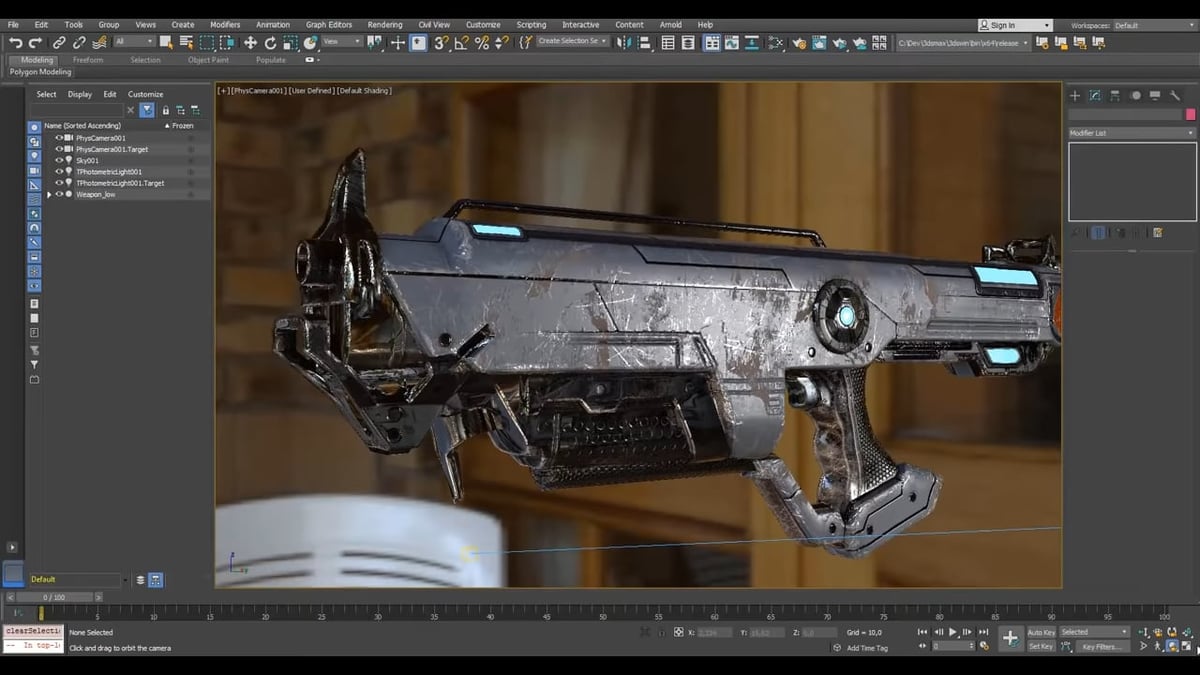
3ds Max has a long history in 3D modeling, dating back to the early 90s when it was known as Studio 3D. In the late nineties, it was acquired by Autodesk and has gone from strength to strength as many visual effects and motion designer’s software of choice for building their digital creations.
Ease of Use
3ds Max is likely the most difficult software to learn on this list. Its UI is rather obtuse, so it may have the largest learning curve for users yet unfamiliar with 3D modeling.
Autodesk does have some educational content in its support pages to help new users along, but it’s a trivial collection when compared to the educational libraries of other software. 3ds Max also has one of the smaller communities among digital modeling software. There are still dedicated creators producing great tutorial content, but it’s nowhere near the depth of other more popular software.
Though its approachability and community may be lacking compared to some of today’s popular 3D modeling programs, 3ds Max’s long time on the market has generated a large number of plugins and libraries that give greater functionality beyond its already pretty sophisticated feature set — meaning you may find more third-party tools that can make your time with it easier than other software.
Features
- Smart Extrude
Working with and making new faces in 3ds Max is shockingly intuitive with the smart extrusion system. It allows users to extrude faces in incredibly flexible ways while keeping the mesh in good form and stitching intersecting faces automatically. Cutting and stretching along the axes is as easy as you would expect, but dividing and extruding along odd angles — and even free-cutting polygons — is just as straightforward. Smart extrude is like Blender’s extrude manifold feature, but seems to work far more seamlessly and makes starting a design from the simplest primitive shapes far less daunting.
- Physical Camera
If you’re creating photorealistic renders, it’s helpful to have camera controls that reflect a real camera. 3ds Max has exactly that — a camera view that allows you to control exposure, depth of field, motion blur, Bokeh and other aperture controls, and more. It’s a great feature for those more comfortable with a real camera than they are with 3D modeling that allows their pre-existing skills to aid their digital designs in a unique way.
- Safe Scene Script Execution
As an Autodesk application, 3ds Max has some of the best security 3D modeling programs have to offer. One notable aspect is its safe scene script execution, which blocks scripts if they try to execute commands outside the scene — like by accessing outside directories on your PC. If you’re running scripts from third-party sources, it’s an important feature to have, especially for larger teams. Fortunately, it’s also togglable, so you can easily disable the extension to run an unusual script that you know isn’t malicious.
Pricing & Scalability
As might be expected from Autodesk software, 3ds Max is the most expensive application on this list. Licenses are either $235 monthly, $1,875 annually, or $5,625 every three years. Because of Autodesk’s flexible token system, occasional users can also choose to spend 6 tokens at $3 each (totaling $18) for 24 hours of unlimited access.
Like other Autodesk programs, small businesses and hobbyists can access a generously discounted license to make the software and its full suite of features more affordable. Recent graduates, new businesses, and hobbyists can get 3ds Max Indie for just $305 annually. It’s a great way to start your business without too much financial burden over the software you need, but it is limited to organizations and individuals generating less than $100,000 of gross revenue from creative work annually. If you meet the restrictions for Autodesk’s 3ds Max Indie license, you’re allowed to use the discounted software for commercial purposes and grow your business.
The indie license’s lower rate makes 3ds Max much more accessible than many advanced 3D modeling programs despite the regular license’s exceptionally high price tag, making it a great program for professionals just starting out. If you think it might be for you, try it out first with the free trial.
Best For: Mesh and procedural modeling. Moreso than any other program on this list, 3ds Max is designed with a modeling-specific focus to export and work within other, more specialized programs at other stages in the production pipeline. Autodesk has the luxury of a massive organization and a suite of software that can address later production stages individually.
Get if From: Autodesk
Modo
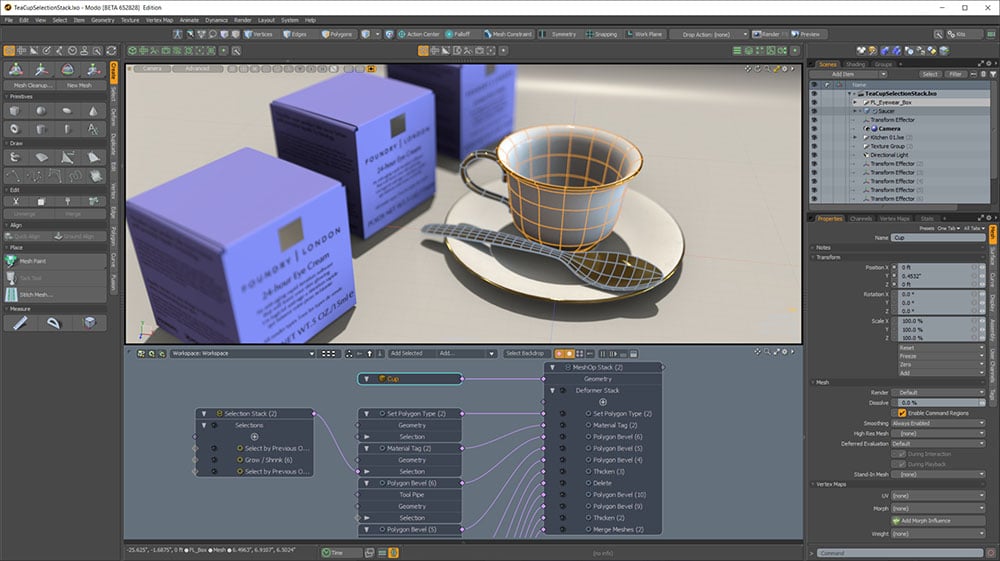
Described as being one of the more accessible yet powerful 3D modeling and animation tools, Modo sits somewhere in the middle of this list. Though certainly capable, it’s less used in professional settings than the other programs on this list, but its unique layout and features make it worth considering.
Ease of Use
With Modo, you get a sophisticated 3D modeler with a logical and helpfully laid-out tab view. Its interface is highly customizable, so if you’re particular about something or want to experiment with your UI, it’s easy to adjust.
There seems to be a smaller following for Modo, despite it coming from Foundry — makers of several prolific 3D production pipeline tools. Still, that following is fervent, often extolling Modo’s benefits over the likes of Blender (better layout, more straightforward modeling, and so forth). Foundry itself offers a good variety of Modo tutorial content that should help familiarize anyone new to the software or 3D modeling in general, but there’s far less user content than other programs.
Features
- MeshFusion
The software’s MeshFusion Boolean modeling space allows for greater flexibility over changes to specific mesh attributes. Designers can assign meshes a role based upon which they’ll interact with other meshes. For example, one mesh set to a subtractive trim would remove its shape from a positive mesh, whereas a mesh set to an intersection trim would remove everything on the positive mesh except for where the two meshes intersect. It’s an intuitive way to build meshes, reminiscent of the boolean function in some extremely simple CAD programs like Tinkercad — but Modo brings it to another level entirely.
- mPath Render Booleans
Modo has its own raytracing system called “mPath” that make animated effects easy to implement with boolean operations at render time. The simplest example is one that Modo gives in its 15.2 release notes: implementing a cutaway animation in a rendering. It demonstrates with a video of a product rendering’s casing being cut away to show its copper interior. The feature is ideal for presentations if you’re using it for product design, but it also has plenty of potential for demonstrations and simple animation no matter your application.
- Toolpipe Custom Tools
Moreso than other 3D modelers, Modo has a custom interface — but it also offers customizable tool variants. With the program’s custom tool creation feature, called “Toolpipe”, users can create new tools from the program’s more concise initial options, changing the way they feel and interact with models. Undertaking this level of customization might not be for everyone, but it does make Modo a uniquely customizable experience and allows it to limit tool bloat. Users can rework tools to suit their needs and streamline personal workflows in a way other software just can’t.
Pricing & Scalability
At ~$90 monthly or ~$720 annually for individual users, Modo’s cost is up there with more pervasive professional tools. It’s worth noting that Foundry requires businesses to use a business license for an undisclosed price (though we’d wager it’s close to the individual license’s cost per seat).
While the price of a full Modo license is in line with other 3D modeling software, individuals do have one more affordable option in Modo indie: a slightly scaled-back version of Modo available on Steam for ~$15 monthly or ~$10 monthly on a six-month basis. This version maintains most of Modo’s core features — meaning you can model in much the same way as the more expensive version –, but it lags a version behind the full Modo and is limited in commercial use to individuals and sole proprietorships.
Unfortunately, Foundry isn’t clear on exactly what’s limited in Modo indie. The Steam reviews suggest Foundry doesn’t support Modo Indie very well, and some say exports are limited to 100,000 polygons. Many more recent reviews simply point would-be users to Blender instead, so take that as you will.
Best For: Direct and procedural modeling. Modo does have sculpting and animation functions, but they’re not where the software shines. Its main selling points are customizability and workflow speed in polygon and subdivision surface modeling.
Get it From: Foundry
Honorable Mentions
Recommending the best 3D modeling software is difficult. There’s a large feature overlap among the best programs that lead users to choose their preferred software based mostly on the unique features a program offers or other small preferences. Above are the programs we think are the best of the best, but if none of those options quite do it for you, there are plenty more programs we considered that didn’t make the cut. We’ve briefly listed a few noteworthy options below that may suit you better.
Autodesk Maya
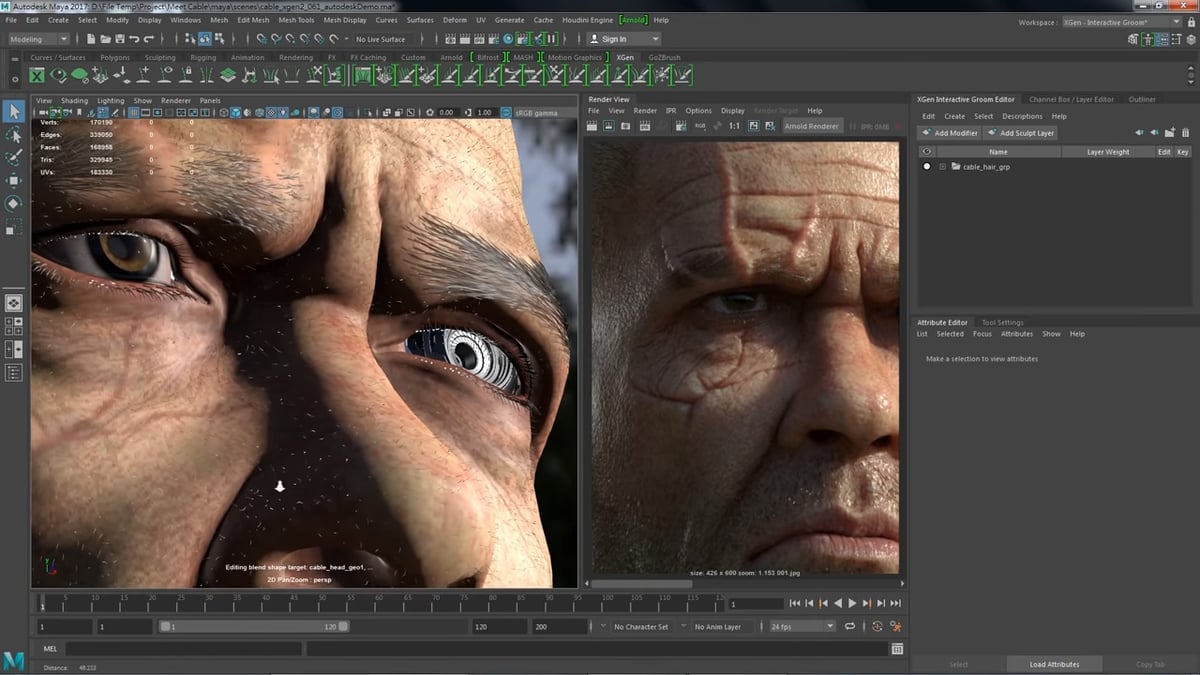
An industry standard for a large part of its 23-year lifespan, Autodesk Maya is a powerful 3D animation software used by industry professionals for high-quality visual effects and motion graphics.
High-profile successes of work that used Maya early on in its lifetime have cemented the status of the program, with it said that a large number of Best Visual Effects Academy Award winners throughout the 2000s went to films that used the software in their development.
Maya found favor for its customizable workspaces, allowing users to tweak the software to suit their workflow. 3D modeling capability comes in Maya’s polygon, NURBs, and sculpture modeling tools, plus a UV editing tool, but a baffling array of animation and rigging tools beyond pure modeling give it its edge.
Some favor Maya’s cached playback feature, which makes live viewing of animations a smoother and faster experience than with other 3D modeling software. Recent updates include a new new-user experience that makes for a much softer landing, with gamified introductions to the software and key tools.
Get it From: Autodesk
Unreal Engine
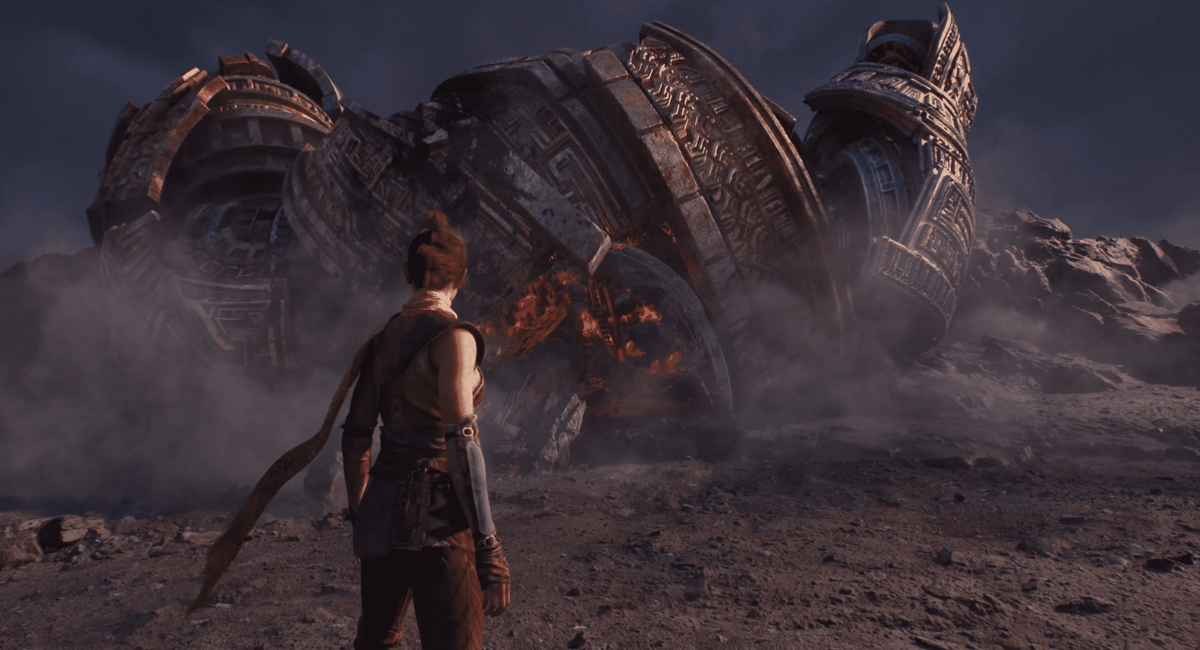
It won’t be long until you can do everything thinkable in the digital realm inside Epic’s Unreal Engine tool. As of 2020, Unreal gained 3D modeling abilities that allow you to create assets and scenes directly in the engine, cutting out the necessity to model in other programs first.
It’s not as robust as other, more specialized software, but a huge benefit comes from Unreal’s integration with another Epic product: Quixel. As an Unreal Engine subscriber, you get access to Quixel’s huge Megascan photorealistic asset library and can use the Bridge tab to quickly drop them into Unreal.
It’s a shortcut to photorealistic scenes, and if you’re building up a world for gaming, you’re already in the perfect environment to develop your models into an interactive product.
Being a tool for interactive entertainment, rigging, animation, and skinning your creations are strong suits of Unreal Engine, but the mere ability to flesh out hard and soft body concepts from scratch is great.
To top it off, Epic Games’ recent acquisition of Sketchfab strengthens its future as a 3D modeling platform. With Sketchfab’s marketplace for 3D assets set to remain in step, if not even more closely integrated with Unreal Engine and Epic’s other 3D offerings, in the future.
But one of Unreal Engine’s biggest selling features for any use case is that it’s free to use before $1,000,000 in gross revenue — after which a 5% royalty fee applies.
Get it From: Epic Games
Houdini

A 3D modeling software that excels in procedural generation and simulation for animation, Houdini is responsible for some of Hollywood’s most awe-inspiring shots in massively popular films such as Disney’s Frozen.
Its node-based workflow gives a simple overview of complex scenes, letting changes cascade through the project with minimal user effort. Procedural modeling tools can make light work of building large assets with consistency and a sense of place according to the users’ rules.
While model creation is certainly possible in Houdini, the program also plays very well with popular 3D modeling software from other companies thanks to its Houdini Engine plug-in and distribution system. This allows Houdini-made elements of a project to be exported into the likes of 3ds Max, Cinema 4D, and Maya for collaboration, serving as smart assets in a distributed working pipeline.
Houdini is also available under Indie and free learning licensing — opening the software up for low-budget productions and ensuring scalability with creativity. It’s not free for commercial use like Blender though, although Blender doesn’t come close to Houdini’s simulation abilities.
Get it From: SideFX
Vectary

As a browser-only 3D modeling tool, Vectary is unique among all other 3D modeling software. Despite this and the presupposition that this fact limits it, the reality is that Vectary is a pretty powerful tool for designers.
In Vectary, you get a viewport for modeling your 3D creations using tools and shortcuts Vectary says take away the tedium of 3D modeling. The service is touted as being “built by 3D designers, for 3D designers”, and with the ease of use and quick and snappy nature of its tools, we get that.
The layers of changes you apply to models in Vectary are nondestructive, making it easy to row back or make parametric adjustments on the fly.
Vectary boasts an extensive asset library, too, making it quick and easy to fill up a scene or comp your way to a new object.
Vectary offers a free but restricted version that caps at 10 projects. If you want to use it more professionally within your organization, you’ll need to sign up for a subscription to use the tool, starting at $15 per month if you get an annual subscription.
Get it From: Vectary
Adobe Substance 3D Designer

Part of Adobe’s Substance suite of applications, Substance 3D Designer is a node-based graphing tool that lets you build up 3D assets and textures from scratch.
Two main modes are possible, with the substance graph determining 2D textures to apply to 3D models, whereas the model graph, in a similar fashion, lets you parametrically assemble 3D models.
Adobe splits what many 3D modeling tools can do across several apps, typical of its compartmentalized Cloud offering. To control the whole pipeline of model production from scratch, you’d need the complete Substance Suite, but for basic model creation, Substance 3D Designer can go some way.
The node-based workflow is an increasingly common sight in 3D modeling software, with Blender placing a heavy reliance on it, in addition to Houdini. It gives a clear top-down overview of the interlinking attributes of the model you’re creating and makes adjustments much easier to track and play out. Nothing is obscured behind a cascade of dropdowns or tabs – all are visible.
Get it From: Adobe
License: The text of "Top 10: Best 3D Modeling Software in 2024" by All3DP is licensed under a Creative Commons Attribution 4.0 International License.
CERTAIN CONTENT THAT APPEARS ON THIS SITE COMES FROM AMAZON. THIS CONTENT IS PROVIDED ‘AS IS’ AND IS SUBJECT TO CHANGE OR REMOVAL AT ANY TIME.












