Pick




Whether for digital duplication, restoration, reverse engineering, digital media, or plain old-fashioned fun, there’s a healthy number of budget 3D scanners to suit all needs available today.
Unhelpfully, the varying technologies and types of scanners mean it can be pretty easy to lose sight of your goal and your patience when trying to pick one suitable for your usage. With that in mind, we’re here to help.
The sub-$1,000 world of 3D scanning is relatively straightforward, with compact devices accessorized to the gills to pull double duty as both handheld and tabletop 3D scanners, with turntables, gimbles, and tripods often part of manufacturers’ “premium” packages for your scanning convenience. That gives you a great deal of versatility with this one investment.
After a busy few weeks of testing nothing but scanners, here are our favorites.
There are a couple of universal considerations when picking a 3D scanner, no matter your budget. Ease of use and the scanner’s ability to capture the data you require, be it texture, accuracy of the target object, or high-resolution scan data.
If you come to this guide with 3D printing in mind, be under no illusion – there are no budget 3D scanners on the market today that can take a quick pass of an object and spit out a perfect, ready-to-print model. It takes painstaking patience, and processing the data captured can be a deep, dark art sometimes. Mercifully some of the options we cover below make it a little easier.
Back to the hardware: knowing what you will be scanning helps you to narrow the choice immensely. The freedom of a handheld scanner may not be so necessary when you’re only focused on small, easily handleable objects that could be left on a turntable. Alternatively, a fixed tabletop scanner will be useless if you need to go mobile and walk around to capture your data. Size matters in 3D scanning, and picking the wrong scanner for the job could be likened to using a fine-point paint brush to paint a car.
Determining the “accuracy” of a 3D scanner can also be a little convoluted. Some manufacturers give a value for single frame accuracy — the accuracy of just one image, if you’re thinking in terms of structured light scanners — but volumetric accuracy is arguably a more meaningful measure since it is the sum accuracy of the entire scanned object. Once you’ve figured that out, you’ll still probably have a bottleneck in the scanner’s “point distance”, which can indicate how closely the 3D mesh reproduces the exact contours of the object. Oftentimes the numbers given by manufacturers only apply under optimal scanning conditions and, consequently, only give an indication of the maximum potential.
Many scanners are equipped to capture the color data of an object, too. This is referred to as “texture”. The dimensional data is known as “geometry” and comes about from the scanner generating a dense point cloud that is then “meshed” – the points linked up to form vertices – to create a “mesh” of the scan.
All this data processing is heavy work for a computer, so you should investigate not only the quality of the software that comes with your scanner (there are few if any, third-party options – most scanners have proprietary solutions) but whether your computer is up to the task of running it. Creating a 3D scan is a processor-intensive task that generates a lot of data. The software should make it easy for you to complete the scan, with quick and intuitive visualizations of your progress, and also offer robust cleanup and post-processing tools.
Your computer’s processing power will inevitably have a strong hand in how smooth and jitter-free your experience is, not to mention how long you’ll be waiting for point cloud fusion and subsequent mesh generation. High-detail scans with tighter point clouds will result in much heavier work for your computer and larger file sizes, particularly if you maintain the detail through to the mesh of the scan.
Last, but by no means least, should be ergonomics. For handheld systems, the balance and weight of the scanner will be the first thing you notice, and if the system is uncomfortable to hold up for the extended periods it can take to capture a scan, you’re in trouble. This does not directly impact the scan quality, but using a heavy brick of a scanner can quickly become a miserable experience.
It’d be negligent of us to look at cheap scanners without mentioning the one in your pocket: your smartphone. Thanks to the proliferation of Android and iOS devices, we all have access to some form of 3D scanning tech through these devices’ cameras and photogrammetry (the process of stitching together photographs to generate a 3D model). There’s a handful of apps for exactly this.
Anyways – enough of that. To the scanners!

Revopoint is quickly establishing itself as the go-to for a range of low-cost scanning tech. The Pop series, originally launched on Kickstarter, now forms the backbone of the company’s offerings, with the Pop 3, the latest, and most technically spiffy model yet.
The standard package comes with everything you need to be scanning within minutes. The only setup involves acquainting yourself with the various modes of operation and hooking the scanner up in your desired configuration (tethered to a PC, or connected via Wi-Fi to a PC). The Wi-Fi function uses the Wi-Fi 6 protocol, if your computer is compatible, meaning an exceptionally smooth experience streaming data from the scanner – you will have to power the scanner somehow but a simple power bank is enough. You can also skip out on a computer entirely and use the Pop 3 with the Revo Scan app. As with the Scan Ferret and its Creality Scan app, you’re limited to 2000 frames on mobile, which is sufficient for a quick, rough scan of a detailed object or scene.
Revopoint’s Revo Scan software offers the most pleasant project environment of all the scanners we tested, letting you seamlessly work on your scans, merge multiple scans, and effect a full post-processing workflow with noise and overlap removal, plus other post-processing tools you may need. It’s truly a highlight and is presented in a way that’ll be somewhat familiar to users of popular CAD software.
The Pop 3 can go detailed, generating larger point clouds than the Scan Ferret, but for the advantages the hardware and software bring, there are downsides, most notably the device’s sensitivity to “runaway”, where a flat and mainly featureless part of an object is interpreted as a continuous move, resulting in the scan stretching to infinity of its own accord. Handily, you can use undo (Ctrl+Z) to nick the most recent frames of your scan and remove the runaway. This issue is, arguably, more a symptom of attempting to scan featureless and straight-edged objects that are difficult for 3D scanners to capture – you should use markers – but even innocuous-looking things can trigger it.
Revopoint’s ecosystem of addons can be controlled by an app or the Revo Scan software, too, giving you a more comprehensive workflow for your scanning. We’d characterize it as a close-to-mid-range scanner, offering great all-around performance.


Despite being primarily known for its 3D printers, Creality’s branching out into different areas sometimes hits the mark. The company has steadily maintained a 3D scanning product line over the years, which has ranged from just “eh” to an attention-grabbing Kickstarter campaign that was then litigated into retreat.
The Creality Scan-Ferret, in addition to a goofy name, offers a surprisingly solid scanning experience for quite some money saved over the competition. The user experience is very smooth, and, despite the sparse walkthrough in the Creality Scan software, you’re up and scanning within minutes. Most scanners are simple pieces of hardware, and the Scan Ferret’s software mirrors this.
Launching into the tethered mode attached to your computer, users are presented with an uncluttered interface with a few modes and scan initialization options available. The experience differs marginally between tethered and mobile, but the control you have over the scanning is largely the same, letting you set up a job properly according to the size, type, and detail level, plus the option for a dedicated face mode for scanning people.
Everything you need to capture scans and texture data comes in the box – itself a nifty (and compact) hard fabric carry case. For its slim $329 price point, the Scan Ferret offers solid scanning performance that, despite the drop in quality over pricier systems, is not bad by any stretch of the imagination. Convenience and portability are its strong suits, and while extreme patience is required to slowly and meticulously pass over the object, you can get surprisingly detailed scans out of it. It seems to be the case that you need to work slowly, and take many, many passes to gradually add data in order to improve the results – this is represented handily with the virtual in-progress view of your scan gradually turning green as you add data.
While the Scan Ferret’s feature tracking abilities are impressive, it’s inevitable that cheaper systems will struggle at times to maintain positioning. In our experience, the Scan Ferret often anchored itself in the wrong place after a loss of positioning, to the effect of unusably scrambled scans. Fortunately, you can scrub backwards through the capture to remove undesirable blocks of data.
The Scan Ferret relies solely on feature data for positioning, with no dedicated tracker detection mode. This particularly puts it at a disadvantage when scanning featureless models with flat and symmetrical surfaces. For organic and asymmetrical forms, though, it performs well.
Handily, you can go fully mobile, too, using the provided battery-powered smartphone grip. Creality provides an app for you to capture and process data direct on your phone. Our testing using the (old) mid-range Google Pixel 4a 5G found it a passable enough experience, rendering out scans as complete as would be captured when tethered. The only downside is the frame limitation of 2,000 – which is easy to run into if you’re aiming to do a thorough job.
For its price, the Scan Ferret is a surprisingly usable option that continues to impress us.


Shining 3D has a long history of developing professional 3D scanners. The Einstar is the company’s first crack at a budget model, encapsulating its know-how with handheld, wand-style scanners and bundling it with its sophisticated software, which can natively export scan data to many popular CAD design software.
Coming in at $959, the Einstar is on the pricier end of the spectrum for what we consider a budget 3D scanner – that’s why it is now our “upgrade” pick, in light of many decent and cheaper options coming to market recently. That said, it seems a fair price for a mid-range scanner with clear parallels to the multi-thousand-dollar pro scanning tools that the company also makes.
The premium presentation of the Einstar certainly helps you feel like your money is well spent, with a compartmentalized, hard fabric carry case and silicon sleeve accessorizing the scanner nicely. It doesn’t come with a tripod (though it does have a thread for mounting one), nor many of the other MacGuffins that come with cheaper scanners – the Einstar is primarily for handheld work rather than turntable-enabled scanning.
As with any budget 3D scanner, the lighting conditions and objects you intend to scan heavily affect the performance of the Einstar. In testing, we initially found it a little unforgiving with regard to optimal range and lighting. Persist in tweaking your setup, though, and the Einstar’s quality shines through. Under decent conditions, the feature and marker tracking are superior to everything else we tested. Hybrid tracking is also uniquely useful, helping you cover objects that are part featureless but not worth the effort of entirely swamping in tracking markers.
The ExStar software provided with the Einstar is simple, possibly to a fault, with information such as scan parameters set once at the beginning of a job before being left behind as you work through the sequential tab workflow. It isn’t always apparent at what stage or operation of the scanning process you are and which tools are available to you, and when – which may prove challenging for novices. Such frustrations are arguably worth putting up with when the scanner can help you quickly pull together a detailed full-color scan.
It’s worth noting that the software seems to be a bit of a memory hog and will clog up even powerful systems. You need serious computing grunt to handle it.
The Einstar uses structured light technology, not a laser, meaning it’s easy on the eyes and suitable for face and body scans. A generously long USB cable is provided, so you can stretch to a couple of meters of range even though you’re tethered to your computer. The device is a bit heavy compared to most other budget handheld scanners. At ~500g, it may get tiring for some after a while.

To get to our latest update, we tested some ten models of 3D scanners, all costing less than $1,000.
And honestly, they all have their strengths and weaknesses. Some deserve equity in the spotlight with our picks above but can’t because of the current format of our guide. Perhaps more granular guides focused on scanners for particular use cases are warranted. In any case, here’s what we found.
If you need to scan small, highly detailed objects, disregard everything above and get the Revopoint Mini. As the name suggests, it’s designed to tackle mini objects, and it does so better than everything else we tested. It can be a little finicky to position, but paired with a turntable, it produced unbeatably fine scans. It benefits from Revopoint’s decent software, too, which is one of the reasons we picked the Pop 3 as a top pick.
Heading mid-to-large scale, we tested more options in the
Revopoint Range and 3DMakerPro Lynx and 3DMakerPro Mole. Of the three, the Lynx provided the best scanning performance for us. It’s your classic wand-style scanner, making light work of capturing larger objects that require walking around – though it does so at the expense of omitting color data. We have to note that 3DMakerPro’s JMStudio software is not the easiest to work with, though. It seemingly tries to toe the line between the simplicity of Creality Scan and the toolbox nature of Revo Scan but, for now, offers neither satisfyingly.
The Revopoint Range seemed more sensitive to suboptimal lighting (or perhaps just our test sample was – this requires more investigation), and the 3DMakerPro Mole, while capturing decent data, also suffers from the software seemingly being an update or two away from a straightforward experience – the same gripe we have against the Lynx.
The Revopoint Pop 2 functions mainly as the Pop 3 does, but with less lighting equipment on board and a lower quality color camera, not to mention the lack of brightness control on the scanner itself and slower data transfer when operating in Wi-Fi mode. There’s quite the feature jump between the two, even if most of it is below-the-surface performance-level stuff.
We’ll continue testing as new software updates and products drop. If there are any models of scanners we’ve overlooked, let us know, and we’ll investigate for a future update.
Below, you’ll find a changelog mentioning things that have changed, so you can see our past recommendations and how the machines, and our opinions, have changed. The moment we see a 3D scanner that deserves to be known, it goes on this list.
Update – August 21, 2023: New scanners have stretched the budget 3D scanner scene in every direction, so we’ve made a great effort to reorient ourselves. With that in mind, we’ve gone hands-on with close to a dozen current (and yet-to-be-released) models of 3D scanners and reshuffled accordingly, with new top, budget, and upgrade picks across the board.
Update – March 4, 2023: The Revopoint Pop in its original Mk.1 guise has been discontinued, so the Pop 2 becomes the Budget Pick, and the Shining 3D Einstar comes in as our new Top Pick. Both of these machines are great picks for handheld 3D scanners. We’ve also looked at the pricing and availability of the machines offered here and done our usual due diligence.
Update – November 10, 2022: No huge changes in the last few months with regard to cheap 3D scanners. We’ve checked the prices and noticed the Einscan-SP has averaged over $2,000 over the last 90 days or so. Expect to pay a little more for that now. Speaking of Shining 3D, the company also launched the handheld Einstar scanner, which we’re keeping an eye on and gets a mention in Other Machines. We’ve also removed mentions of Creality’s 3D scanners, as they’ve had some pretty negative feedback in a few cases, and the firm is still involved in legal controversy too.
If you want to freshen up your 3D scanner knowledge or find out the differences between the two most commonly used techniques, here is a quick overview of laser triangulation and structured light.
Laser Triangulation
There aren’t as many budget scanners using laser triangulation, and the technology is usually not found in portable 3D scanners. Laser scanners project millions of points or lines on an object, then capture its reflection with sensors. Because the sensors are located at a known distance from the laser’s source, accurate point measurements are gathered by calculating the reflection angle of the laser light. With the knowledge of the distance of the scanner from the object, the scanning hardware can map the object’s surface and record a 3D scan. These 3D scanners are famously accurate: resolutions range in the tens of micrometers. On the flip side, their range is limited to only a few meters. Triangulation 3D scanners emitting a laser line are capable of scanning moving objects.
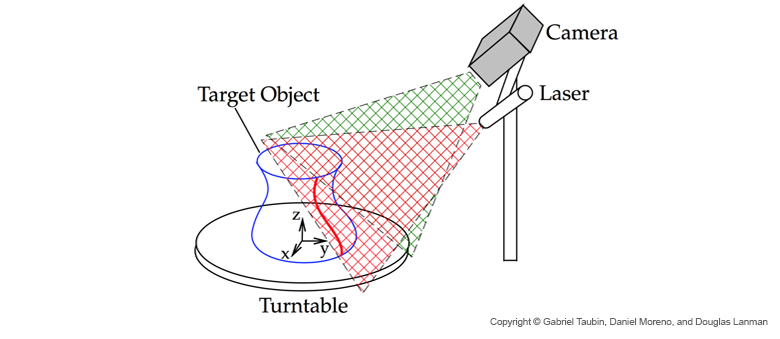
However, you should note that the properties of the surface to scan affect the scanning process. Therefore, very shiny or transparent surfaces can be quite problematic for this technology.
For 3D scanning people and animals, you can’t use a 3D laser scanner since it might cause damage to the eyes. Structured light might be a better choice, but this technology requires the subject to stay perfectly still. So while you might get great 3D scans from your friends and family, you may find your dog a difficult subject.
Structured Light
Structured light technology also uses triangulation but works by projecting a pattern of light onto the object to scan and not a laser line (or dot).
Since the patterns can only be projected from one vantage point at a time, multiple 3D scans have to be combined to form a complete 360° mesh. Some manufacturers circumvent this constraint by mounting the object on a motorized turntable and stitching the 3D scans together automatically.
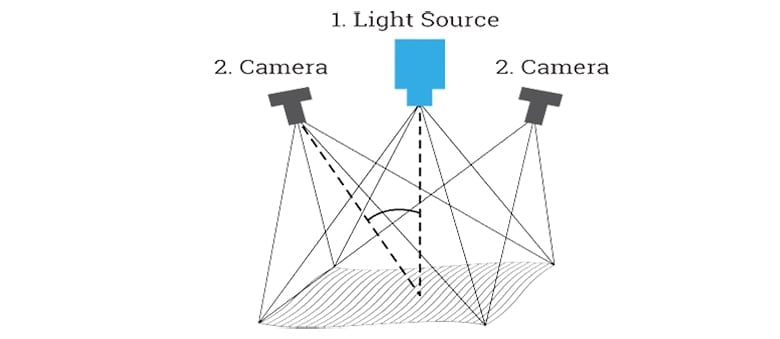
Like laser scanners, structured light scanners are very accurate, with resolution ranges in the tens of micrometers. Unlike 3D laser scanners, this technology is safe to apply to humans and animals. The 3D scanning range is limited to a few meters. Structured light technology is found both in stationary and portable 3D scanners.
Most structured light consumer 3D scanners are designed for scanning objects the size of your average coffee pot from a close range, but it’s true that you can often stitch multiple 3D scans together into one piece. Generally speaking, the bigger your objects are, or the farther away, the more expensive a 3D laser scanner will be.
License: The text of "The Best Cheap 3D Scanners of 2023" by All3DP is licensed under a Creative Commons Attribution 4.0 International License.
CERTAIN CONTENT THAT APPEARS ON THIS SITE COMES FROM AMAZON. THIS CONTENT IS PROVIDED ‘AS IS’ AND IS SUBJECT TO CHANGE OR REMOVAL AT ANY TIME.