Pick
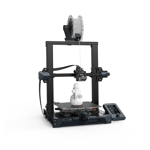
- Fantastic direct extruder
- Automatic bed leveling works perfectly
- Consistently excellent prints
- A very expensive Ender 3
- Poor documentation
- Ribbon cables susceptible to wear and tear
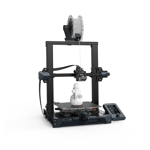
Nowadays, $500 can get you a long way when it comes to desktop 3D printers. No longer is there a need for consumers to spend thousands of dollars on high-quality machines, or tinker away hour after hour in a workshop upgrading and modding DIY kits. Well, you can still do that, but in recent years, 3D printers have become much more affordable, to the point where you can now find high-end, well-built, and reliable 3D printers at almost every price point. There’s a lot of printers out there now and narrowing your list down can be hard work, especially if you are new to the scene. But not to worry. We’ve done all the legwork for you.
At the $500 mark, 3D printers begin to get slightly more sophisticated. At this price point, you’re not going to be satisfied with something so basic, you’ll be expecting a few bells and whistles–3D printing garnish, if you like.
That can leave some machines around this price looking a bit disappointing. 3D printers that are simply larger versions of budget machines probably won’t cut it here. Bigger doesn’t always mean better, and it’s rare for users to deploy filament to the entire area of their print surfaces very often. Given 3D printers with a larger volume around this price point are likely to be pretty basic, it’s doubtful one will make this list. Basic printers often miss the ease-of-use features that make 3D printing an easier and more enjoyable experience. At this price bracket, you’ll see extra goodies such as automatic bed leveling, direct extruders, even Wi-Fi connectivity strutting around, making the larger, basic machines look and feel pretty underwhelming.
So, what are looking at here? Well, we’re probably going to see some 3D printers that are fairly average in size and likely to still be hitting temperatures only just hot enough to cover basic filaments such as PLA, ABS, and PETG. However, they should have a host of additional features sub $200 and $300 machines don’t. Expect an improved user experience, upgraded hardware, and of course, excellent prints. This is the segment where you can find some excellent bang for your buck, and for a fair chunk of change extra, you can graduate from a basic 3D printer to one with a bit more flair.

Flying into this update is the brand new Creality Ender 3 S1. Best thought of as the next generation of Ender 3, the S1 brings a smattering of high-quality updates to the world’s most popular 3D printer that make it quite the catch.
The headline, technology-wise, is the new direct extruder. Dubbed “Sprite” by Creality, it’s a fantastic, dual-geared, lightweight (210 g) print head that delivers great prints and is remarkably simple to load and unload filament with. You’ll be handling PLA, PETG, ABS, and TPU without any bother with this extruder. It can heat up to 260 ℃, so while you won’t be printing with anything exotic, it’ll handle most of your “everyday” filaments. That filament deposits onto a flexible PC coated spring steel print sheet which you can peel off the platform and flex to release prints. It works pretty much flawlessly, and it’s part of a printing process that’s enormously difficult to find fault with.
The Ender 3 S1 makes 3D printing easy. It doesn’t make a fuss and doesn’t need you to hold its hand. Automatic-bed leveling deletes the chore of getting out a piece of paper and tweaking knobs under the platform. At the same time, a simple thumb lever makes loading and unloading filament about as simple as it can be. Revolutionary, it is not, but it’s a welcome touch of convenience at this price point.
You still have manual leveling knobs under the platform should you need them. In testing, we found it was enough to automatically level the bed and slightly adjust the Z offset in the UI.
The UI itself is a vibrant, portrait-oriented screen that, despite looking like it should be a touchscreen, definitely isn’t a touchscreen, no matter how hard you prod at it. Instead, there’s a rotary encoder (knob) to twiddle to navigate the printer’s menu. There should be no difficulty finding your way around its simple menus; it’s straightforward to operate, which is this printer in a nutshell. It’s an organized, simple to use, high-quality machine that produces great prints. What more could you ask for?
We also love the little touches – full-size SD card slots make a world of difference to the everyday usability over the fiddly, easy-to-lose, drop-it-once-and-it’s-gone-forever microSD cards. There are also external module ports that allow you to embark on your own program of upgrading without having to take the printer apart–a boon for low-effort upgrades.
At around $429, it’s a fair price for what you get, though some might feel it’s a bit pricey for an Ender 3. Owners of other Ender 3 models are in luck, too, since the Sprite extruder can be bought separately as an upgrade for those machines. With a dual-Z stepper motor upgrade, that will get you 80% of the S1 experience.
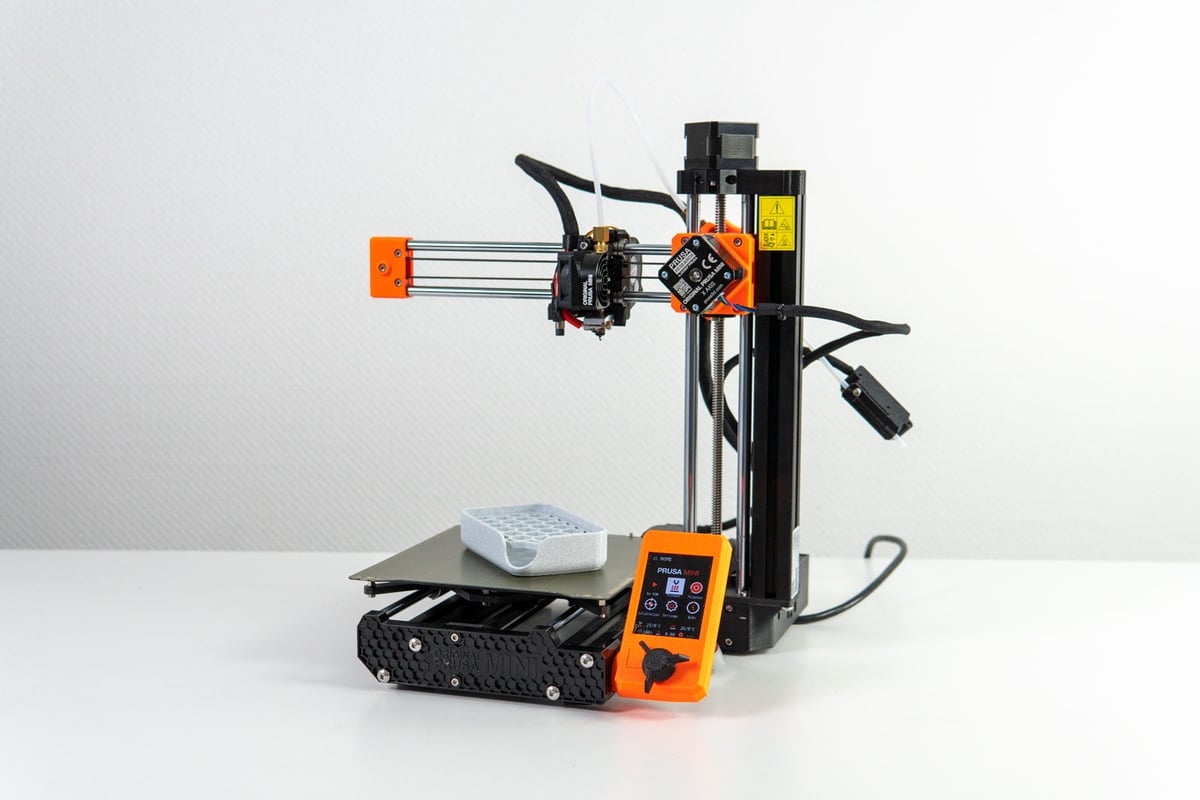
The Original Prusa Mini+ is the most affordable 3D printer Prusa Research makes, starting at $422. At that price, it comes as a self-assembly kit, which is a voyage for anyone new to 3D printing. Thankfully, Prusa Research has some of the best documentation and build guides in the entire 3D printing world. As with its bigger brother (the MK3S+), the Prusa Mini+’s assembly instructions are second to none, allowing you to really get to know the printer from the start.
If you fancy the adventure of a multi-hour build from scratch, it’s a great journey to go on and very educational with regards to the engineering in 3D printing. Those with the extra cash can skip to the good bit and have a near-complete unit shipped for an additional $60.
The little brother of the Original Prusa i3 MK3S is naturally a smaller machine. It has a cantilever-style frame and a print volume that’s a bit below average; 180 x 180 x 180 mm. That’s probably the biggest drawback to this machine, but not everybody needs a larger volume and the Mini+ makes up for the small space by giving a higher-than-average hot end temperature of 280 °C. That opens the door to some more exotic filament varieties, though the Mini+ does use a Bowden extruder, which could make the handling of flexible filaments a bit trickier.
During our time with the Mini+, we encountered some issues with the Bowden tube, issues that were also present on the previous generation of this printer, so we’d advise keeping some tubing spare, and some tools close by in case you have to make a replacement. It shouldn’t happen frequently, but it has happened, so we’re telling you about it.
The Mini+ also hosts a collection of quality-of-life upgrades, including an excellent detachable PEI-coated metal bed and an auto bed-leveling probe. Being an Original Prusa machine also means you get some quite outstanding support. One of the very best things about owning a Prusa printer is the customer support and flourishing community, both of which provide guidance and advice on how to get the most out of your machine, alongside regular firmware updates; enhancing your printing experience continuously.
While the 180 x 180 x 180 mm build volume can sound prohibitive at first, it’s actually good enough for the majority of everyday prints. Overall, the Mini provides the user with the typical ease-of-use feeling you expect from an Original Prusa printer at a competitive price tag. It’s capable of producing prints of a quality that defies the printer’s size and price.
It’s an excellent choice for hobbyists, beginners, and, with its part-production abilities, even for engineering enthusiasts.

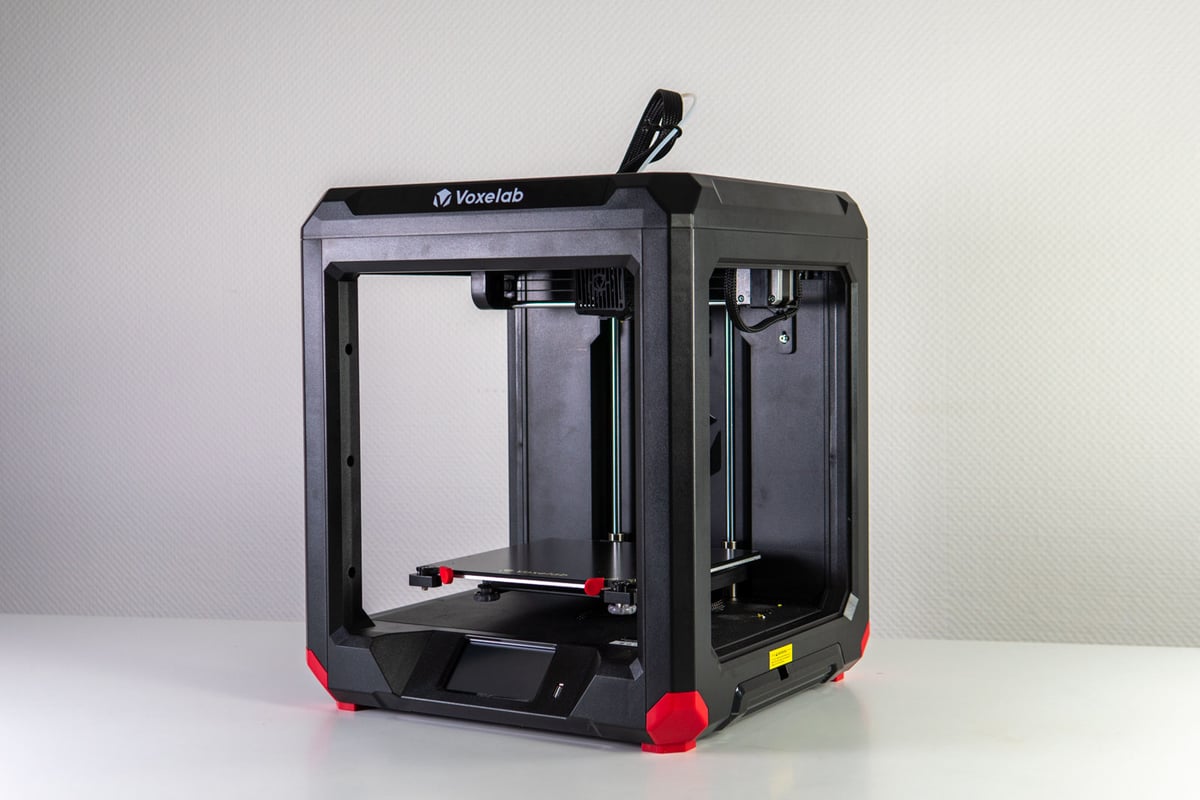
Entering the guide this update is the Voxelab Aries, a 3D printer specifically designed with beginners in mind.
Voxelab is a subsidiary of Flashforge, a prosumer 3D printing manufacturer from China which launched Voxelab as a sort of budget-orientated offshoot. So far, so good from the brand as we have had very good experiences with both the Aquila (an Ender 3 V2 clone) and the Aries, a fully-assembled, beginner-friendly machine with some lovely useful features.
The Aries is an open-sided 3D printing cube, with 200 x 200 x 200 mm to create within. It takes just minutes to set up as it’s already assembled for you. Just plug it in, load a roll of filament, level the bed, and you’re ready to get 3D printing. For newcomers not interested in building or tinkering, this is enormously appealing.
For around $370, the Aries gives you minimal material capabilities. Its Bowden extruder and average hot end nozzle temperature of 250 ℃ will only really see you working with PLA, ABS, and PETG – the big 3 “beginner” filaments in 3D printing. Exotics are out of the question, but TPU (a flexible filament) should also be printable, though you may need to play around with settings a bit to find what works for the filament and your printer.
On its print bed lies a carborundum glass sheet with one textured side and one smooth glass side. You can actually print on both, though the textured side is the one intended to be printed on. You’ll see it rise as hot as 100 ℃ if you need it to, helping PLA and ABS adhere well, though when using PETG you may need to enlist the help of a glue stick to get the print sticking as you need. The bed itself is, unfortunately, is manually leveled, but uses an efficient three-point leveling system that requires you to only adjust two knobs.
So, with its average temperatures, Bowden extruder, manual-bed leveling, and a smallish build volume, you might be wondering what the big selling point is here. Well, it’s the overall user experience. The Aries has Wi-Fi connectivity, meaning it can download and install firmware updates over the air, and you can send sliced files to it to crack on with work, or play around with the control panel and pre-heat it, for example. It also has 8 GB of internal memory, so you can store your favorite 3D print files on board. VoxelMaker, Voxelab’s proprietary slicer software also has a facility for the control of multiple Aries printers, meaning it could function well in an educational setting.
For tinkerless, easy 3D printing comfortably under $500, the Voxelab Aries is a top 3D printer, especially if you’re a beginner, though more experienced users may want to run a printer with wider material capabilities.
By the way, if you’re wondering where our full review is for the Voxelab Aries, don’t worry, it’s in the works and we’ll be back to drop in a link when it’s published. It’s working away in the All3DP offices as we speak.

There are a lot of good 3D printers you can purchase with a budget of $500, but the very best are the three listed above. If none of those tickle your fancy for whatever reason, there are more options. If you need a bit more build volume you could look at a Creality CR-10 V3. It’s showing its age a little bit now, perhaps, but with a 300 x 300 x 400 mm build volume and a direct extruder, it certainly has some attraction.
Also on the larger side, there’s the Artillery Sidewinder X1, a machine we enjoyed when we had it in on test, but Artillery’s newer offerings – the Sidewinder X2 and Genius Pro – have both disappointed and the X1 now looks to be in dwindling supply.
The Creality CR-6 SE is also an excellent 3D printer with some great features, though it feels as if it has been surpassed by the new Ender 3 S1. For a similar price to the S1, we know which one we would choose. Really, it’s the S1’s new direct extruder that makes the big difference between those two.
Lastly, for something similar to the Voxelab Aries on this list, consider the Monoprice Voxel. It’s a bit dated in comparison to the Aries, with its BuildTak-like print surface, limited slicer software, and the small build volume of 150 x 150 x 150 mm. Despite that, it’s a good 3D printer and perfectly appropriate for beginners and use in an educational setting.
This article is updated on a rolling basis, so anytime we come across a printer that deserves to graduate into this list, we slide it on in there. If a printer drops out of this list, don’t worry, it doesn’t mean it was bad, it was probably just surpassed by something newer or more advanced.
You can find the details on our changes in the log below.
Update –March 4, 2022: It’s a big change this time around. We’re revamping our Buyer’s Guides to provide more information on the machines that really matter. We’ve cut a lot of machines out, with only the Prusa Mini+ keeping its place in this list from the previous update. Incoming as a new Top Pick is the Creality Ender 3 S1, a machine that’s been mightily impressive during testing here at All3DP’s offices. The same can be said for the other new inclusion in this update, the Voxelab Aries. This terrific beginner 3D printer is very easy to use, delivers consistently good results, and has some nifty extra features to boot.
Update – October 20, 2021: The biggest news of this update is that the Prusa Mini+ is our new Top Pick for Best Printer Under $500. After some debate in the All3DP office, we’ve decided that this machine is the best machine at this price point, even if its small build area might be a drawback for some. We’ve also included the Creality CR-10 V3 now, as it’s come down enough in price to bump out the V2 version. It’s basically the same printer, but the V3 has a direct extruder, so that’s the one getting the nod. As usual, prices and availability have been checked too.
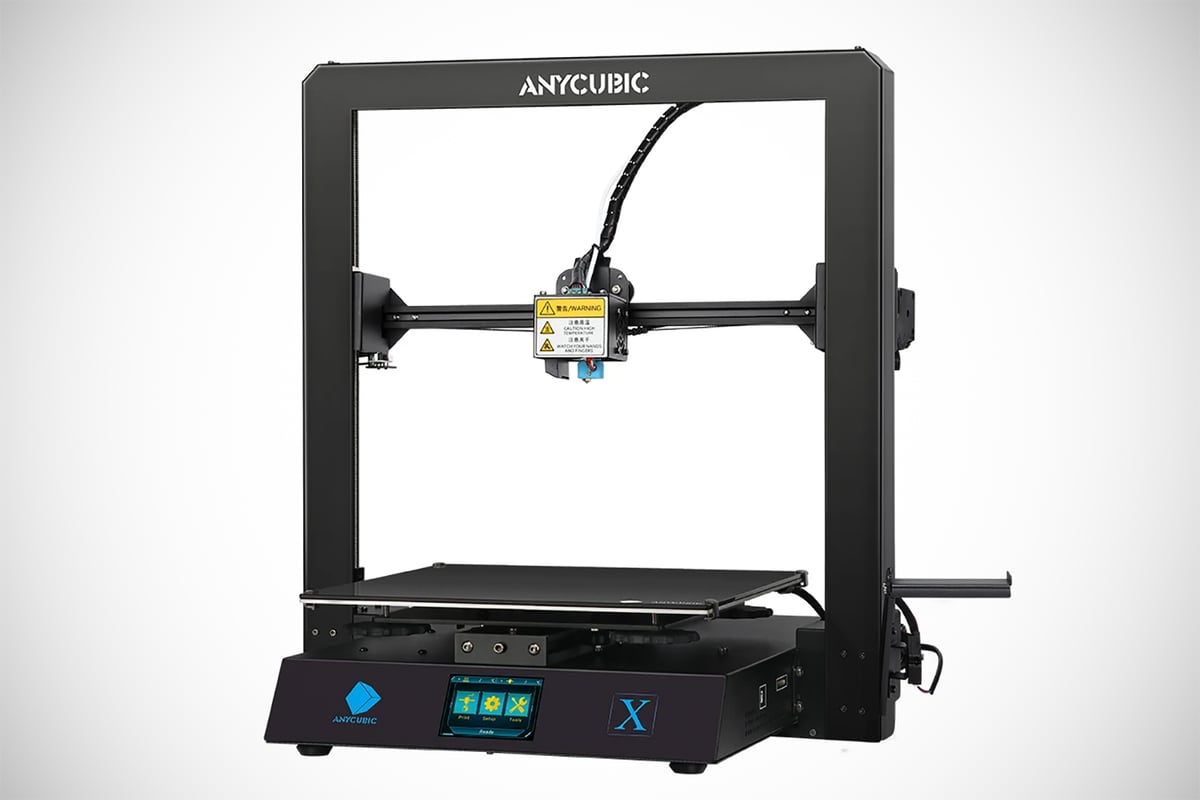
The Anycubic Mega X is another mid-sized printer that has earned its spurs over the years. Similar to the Ender 3 Max (but much older), Anycubic decided to go for that midsize market gap by keeping everything that worked on the i3 Mega (in substance, everything) and scaling it up in size to a 300 x 300 x 305 mm build volume; giving you room to tackle ambitiously large prints.
Built like a tank, the Mega X benefits from some small changes to improve the overall experience, including dual Z-axis stepper motors and dual-rods to steady the Y-axis carriage. A Titan-style extruder underpins the extrusion system’s performance, and prints stick well to the large Ultrabase print bed. This once novel (but now widely imitated) glass bed is, in our experience, second to none for print adhesion but might no be much of a USP anymore as more and more companies bring out their own versions of the tempered glass surface.
It does lack silent stepper drivers (which can be retrofitted with a bit of tinkering), so expect a bit of it squealing, but nonetheless, the Mega X met our expectations during review. It’s a big ole workhorse with the latitude to tackle some more advanced printing ideas. Keep your eyes peeled too, as the Mega X can frequently be found on sale.
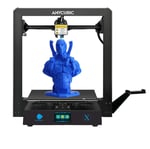

The Monoprice Voxel is truly plug-&-play, offering many comfort features that belie its price tag, a price tag that has decreased by around $50 since our last update and is now around $400.
Convenience is the word that comes to mind with the Voxel. Assisted bed leveling simplifies the crucial calibration process for the user, and the starting print settings require little to no alteration to get decent results. As such, it is perfectly suited for 3D printing beginners as well as schools, workshops, or pretty much everywhere where you want to have effortless printing.
The fully enclosed build chamber helps to keep temperatures stable, allowing you to handle PLA and ABS filament with equally high print quality, in addition to partially containing the smellier emissions of some filaments. Not to mention the inclusion of a built-in print monitoring camera – unusual for the price point, and a useful feature that lets users monitor their prints remotely via WiFi.
While more seasoned users may be frustrated at the lack of advanced settings, beginners will find themselves able to set up and run the MP Voxel with little to no trouble.
As a rebranded Flashforge Adventurer 3, The MP Voxel shares many of the same characteristics and yet, still manages to differentiate itself. For fewer bucks, the latest version by Flashforge, the Adventurer 3 Lite, serves the same specs but for the inbuilt HD camera.

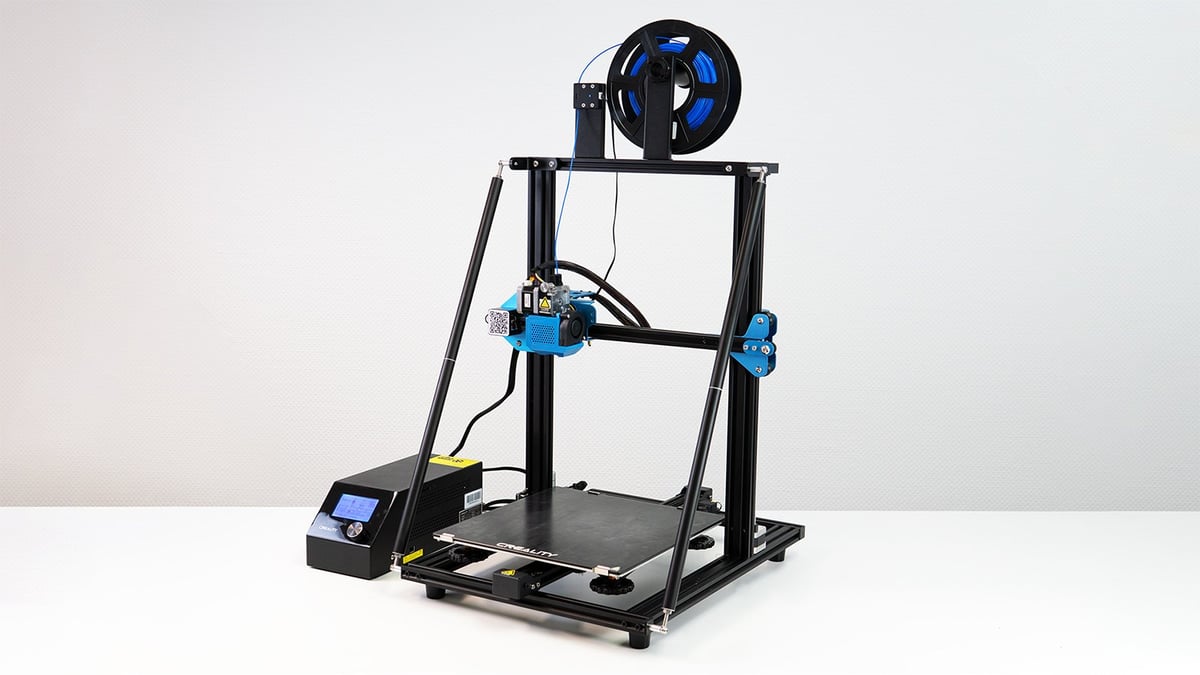
Another Creality to make the cut is the Creality CR-10 V2. Asides from the Ender 3s, no other Creality printer has achieved the sustained popularity of the original CR-10. And, as with all of Creality’s popular printers, rather than reinventing the wheel, the company opted to produce a seemingly never-ending series of iterations.
Truth be told, there’s little to no difference between the Creality CR-10 V3 and the V2 it has replaced in this list. Except of course, that the V3 has a direct drive extruder. The reason it didn’t make it into this list before is simply because it was priced at over the $500 limit. That’s not the case anymore, and if you have a little shop around you can find one for a figure comfortably under that sum.
The Creality3D CR-10 V3 features the same improvements as the V2, of course. Dual part cooling fans, cross-bearings to reduce print artifacts in high altitudes, silent stepper motor drivers, and an upgraded motherboard and firmware are all part of the package. It sadly doesn’t feature an auto-leveling sensor, but that’s an easy upgrade you can carry out at a later point should you be a willing tinkerer.
Both the CR-10 V2 and its V3 direct-drive sibling are excellent all-rounders that are straightforward to use, and their large build volumes and fairly high-quality print standards make it an easy recommendation. The assembly might require a little bit more patience as those cross-bearings need to be properly aligned; otherwise, they will defeat the purpose, and the clunky design with the external power and control box is outdated, but, ultimately, the CR-10 in either V2 or V3 form is a workhorse that produces quality prints reliably.

License: The text of "The Best 3D Printers Under $500" by All3DP is licensed under a Creative Commons Attribution 4.0 International License.
CERTAIN CONTENT THAT APPEARS ON THIS SITE COMES FROM AMAZON. THIS CONTENT IS PROVIDED ‘AS IS’ AND IS SUBJECT TO CHANGE OR REMOVAL AT ANY TIME.