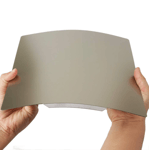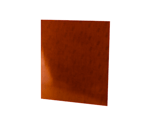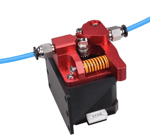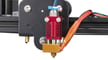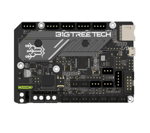Creality’s Ender 3 series has delivered great bang for your buck since the original printer launched way back in 2018. The base machine is, in its stock configuration, good enough for generalist printing. Compared to the comfort of more modern machines, though, it’s positively archaic. Noisy and loud, with more hands-on work expected of you — it’s a value machine from another age.
We’ve seen the Ender 3 Pro, V2, Max, and now the S1 since, individually bring new creature comforts layered over the original’s base printing quality. But you can do more. Not only can you upgrade the original Ender 3 to be as quiet and comfortable as its newer counterparts, but you can even take them further, molding them to your preferred printing experience.
This brings us to an important point before digging into this list: a lot of what follows below will not necessarily improve your print quality. Some, done poorly, could even make your printer worse. We’ll stress that in stock configuration, we found all Ender 3s to be decent for generalist printing. Unless you have a specific purpose in mind with your upgrade (such as higher-temp or flexible materials) or want to customize it for fun and a new look, then the base machine might be best left alone.
We’ll focus on the earlier Ender 3 printers here — the original 3, 3 Pro, 3 V2, and 3 Max — plus their recent Neo variants. The S1-series of Ender 3 printers already feature ample upgrades, so we’re excluding them from this list.
Many of the following mods will also cancel each other out. This is not a list of suggestions to try all at the same time. That’d be silly and impossible. Think of it more as a reference guide and source of inspiration for what you could do, rather than should do.
Before diving into upgrades and mods with an eye on improving print quality, consider whether you’ve extensively calibrated your Ender 3.
With that said, there are a handful of quick and easy upgrades that’ll make the Ender 3 / Pro / V2 more pleasant to live with and use frequently.
Did we miss something? If you have a killer mod in use on your Ender 3 / Pro / V2 machine, let us know in the comments, and we might include in it a future update!
Quick, Easy, Low-Impact Mods & Upgrades
Considering the base Ender 3 printers are fine enough to be left alone, these are some small changes you can make that are virtually impossible to mess up and will improve your long-term usage of the machine.
Compression/Die Spring

What is this Upgrade? It might seem insignificant, but the springs installed on your 3D printer can significantly influence both print quality and stability. Changing out the stock springs on the Ender 3 print bed for these firmer die springs will allow you to print at higher speeds without having to worry about bed instability. Simply put, these springs are a cheap and easy way to upgrade your Ender 3.
Compatible with: Ender 3, Ender 3 Pro, Ender 3 V2
Filament Guide Snap In

What is this Upgrade? The Creality Ender 3 is a great basic 3D printer, but one area it falls short in is how it guides filament into its extruder system. This easy, 3D printable solution is designed to snap right into the frame of the printer, keeping your filament out of harm’s way while printing — making sure the process goes as smoothly as possible.
Compatible with: Ender 3, Ender 3 Pro, Ender 3 V2, Ender 3 Max, Neo series
Who made this? Filboyt
Download the files: Thingiverse
Display Ribbon Cable Clip
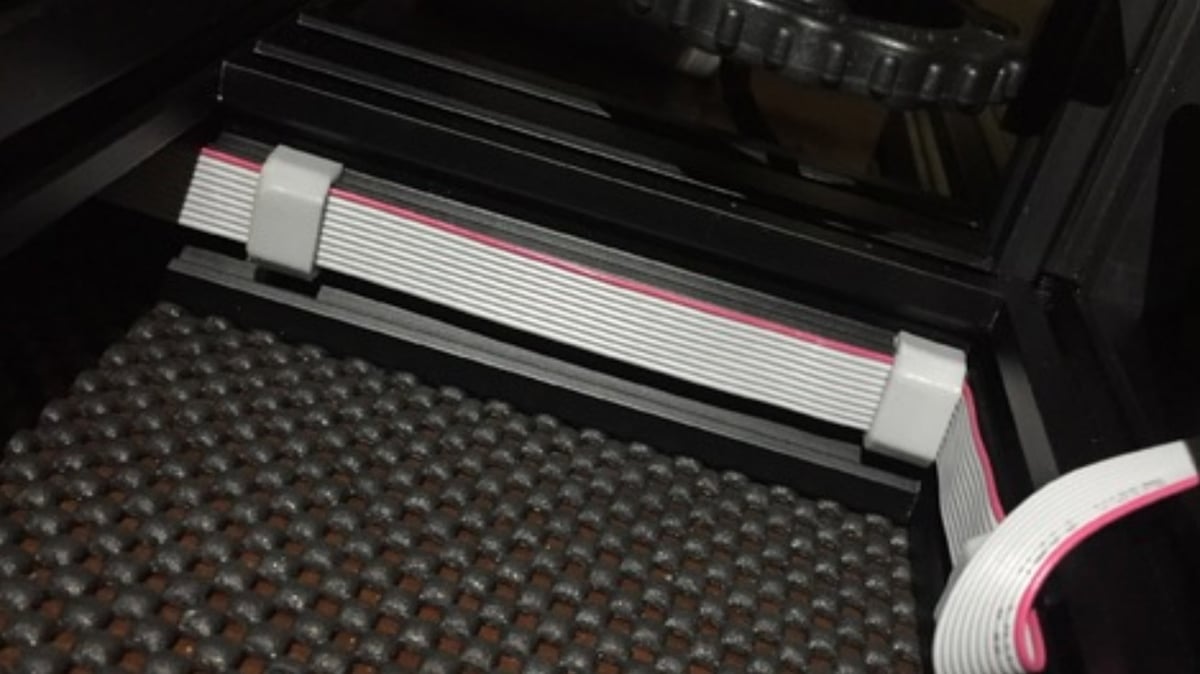
What is this Upgrade? An organizationally-driven Creality Ender 3 upgrade, this 3D printable Display Ribbon Cable Clip is a quick way to keep the LCD’s cable as unintrusive as possible. All you have to do is print this model on its side with 15 percent infill and in just a few minutes you’ll have yourself a strong ribbon clip for the Ender 3.
The Ender 3 V2 has improved cable routing as part of its larger base unit. You can skip this one if you have the V2.
Compatible with: Ender 3, Ender 3 Pro, Ender 3 Max
Who made this? gn-jr
Download the files: Thingiverse
Cable Clip
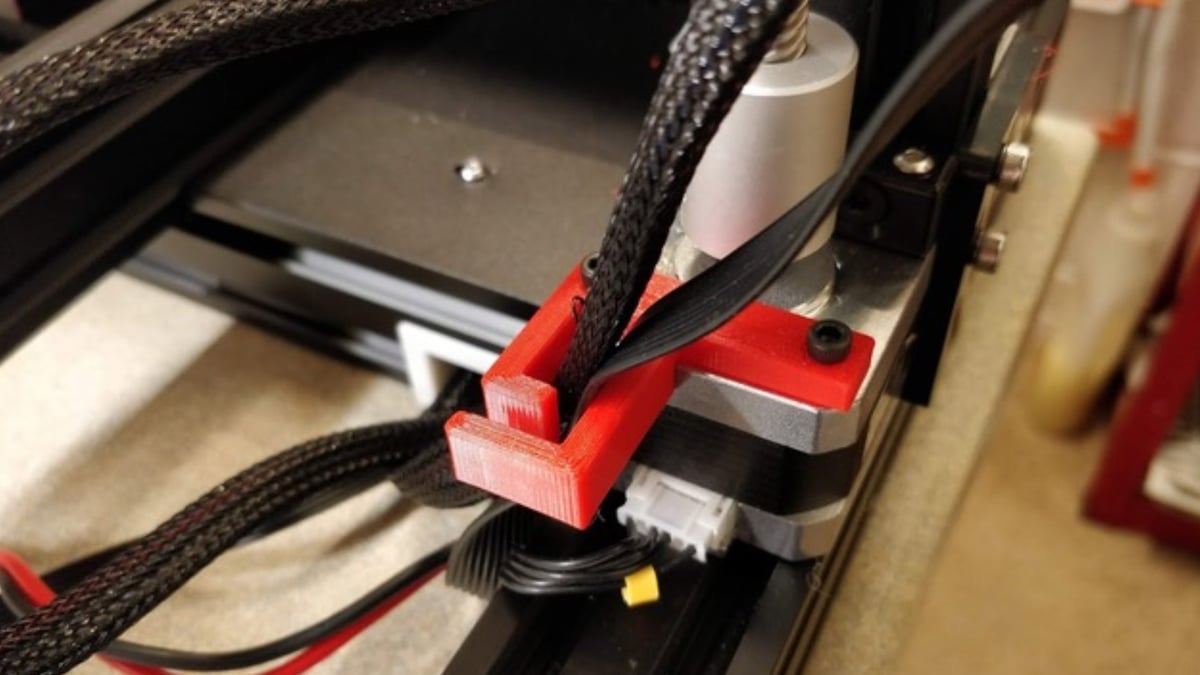
What is this Upgrade? This 3D printable Creality Ender 3 upgrade is a small clip used to hold the cables going up to the extruder and X-stepper motor. Solving another minor design flaw, this clip will prevent the printer’s cables from getting caught by the print bed. It’s a small and easy print but goes a long way in stopping any potential issues with the cable being mangled in the print bed area.
Compatible with: Ender 3, Ender 3 Pro, Ender 3 V2, Ender 3 Max, Neo series
Who made this? saitrix
Download the files: Thingiverse
Z Axis Bar Wire Guide
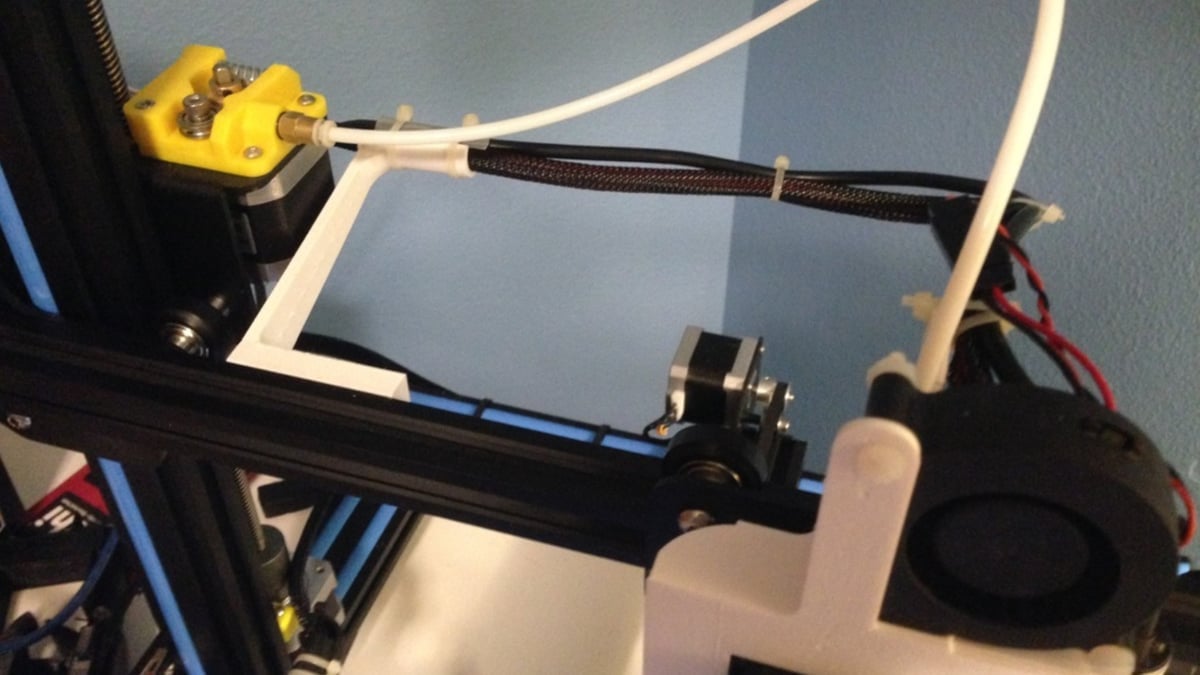
What is this Upgrade? One curious part of the Creality Ender 3’s design is that the Bowden tube and extruder wiring come bundled together. Perhaps this was done to keep things nice and tidy, but it also limits the movement and accessibility of the filament tubing. To counter this issue, this designer created a bracket that allows you to separate the wiring and Bowden tube, granting more freedom between the wire guide mount and the hot end. There’s even an option to mount LED lights on the railing.
Compatible with: Ender 3, Ender 3 Pro, Ender 3 V2, Ender 3 Max, Neo series
Who made this? dpetsel
Download the files: Thingiverse
Easy Control Knob
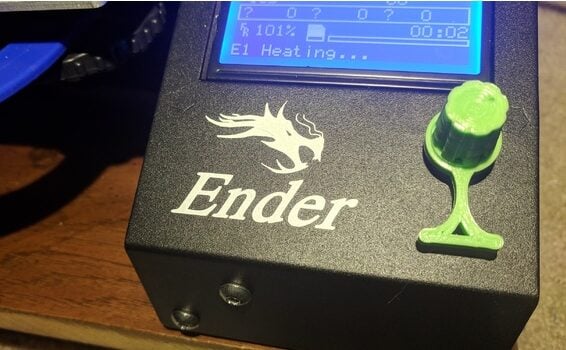
What is this Upgrade? The stock control knob that comes mounted on the Creality Ender 3’s control panel can make it frustrating to dial in exact settings. Still, there are a number of 3D printable knobs that give you greater control over your machine. One Thingiverse user found that by attaching a more narrow knob, they were able to navigate the menu faster. This unique design makes it possible to navigate your settings with one finger, so it’s even more useful for all you multi-taskers out there. If that’s not convincing enough, this 3D printable mod requires no supports and is an easy, quick print.
Compatible with: Ender 3, Ender 3 Pro, Ender 3 Max, Ender 3 Neo
Who made this? makmakmo
Download the files: Thingiverse
Print Bed & Adhesion
If you’re dissatisfied with the stock Ender 3 print bed, there are plenty of beds to try out instead. A smooth sheet of glass will give a mirror-like finish on your first layers, whereas a G10-style build plate will offer an insane level of adhesion with most filaments.
Note that the Ender 3 Max and Ender 3 Max Neo have larger build volumes than the other Ender 3 printers – check the size of any build surface you may buy for compatibility.
Tempered Glass Build Plate

What is this Upgrade? If you want to improve your Ender 3 or 3 Pro with that fresh V2-vibe, Creality sells a branded tempered glass build plate that is compatible with all the standard-sized Ender 3 models. The tempered glass build plate is designed to be placed on top of the hotbed and secured by simple clips.
A stock feature on the Ender 3 V2, the tempered glass plate is a far superior print surface for adhesion over the stock print beds of the Ender 3 and 3 Pro.
Compatible with: Ender 3, Ender 3 Pro, Ender 3 Neo
Glass Print Bed

What is this Upgrade? This glass print bed can be used to replace the stock print bed of your Ender 3 or Ender 3 Pro, improving adhesion and increasing the range of materials you can print with. On top of that, using a glass bed also leaves the bottom of your prints with a smoother surface – a welcome benefit for those who value visual quality. It’ll also save you time and effort, as instead of scraping away blue tape and glue, a glass bed can be easily cleaned with a quick wipe of isopropyl alcohol.
Depending on your Ender 3 model, this might be a worthy upgrade. It should be said, though, that users of the Ender 3 V2, Ender 3 Max, their these machines’ respective Neo versions, already have a bare glass surface as standard on their machines – just flip the bed over, and you’ve got a smooth glass surface to print on.
Compatible with: Ender 3, Ender 3 Pro, Ender 3 Neo
Magnetic Flexible PEI Print Bed

What is this Upgrade? This print surface has become incredibly popular for how easy it makes part removal. A surface that sticks to your heat bed magnetically, taking it off and applying a small bend will see most printed parts simply pop right off.
This upgraded build plate is extra grippy for materials like ABS, PLA, and others. It’ll adhere well to most materials without glues and other gloopy print gunk, but we do find these surfaces to be more finicky than glass — but that might be worth eliminating the pain that is part removal.
Compatible with: Ender 3, Ender 3 Pro, Ender 3 V2, Ender 3 Max, Neo series
G10/Garolite Print Bed

What is this Upgrade? A surface that enjoyed a surge in popularity in 2021, this print bed surface is known by the brand name Garolite, or its chemical name, G10. Besides sounding like a stray G-Code command, it’s actually an incredibly versatile print surface that’ll gladly grip Nylon-based filaments, as well as day-to-day materials like PLA and PETG.
Typically sold as an adhesive-backed sheet for you to stick to your print bed, Garolite (or G10) should be good for hundreds, if not thousands, of prints. As the surface degrades over time, just take a patch of medium-grit sandpaper and gently resurface the sheet for like-new performance. It also has the benefit of being lightweight, a useful characteristic on bed-slinging 3D printers such as the Ender 3.
Compatible with: Ender 3, Ender 3 Pro, Ender 3 V2, Ender 3 Max, Neo series
Extruder & Hot End
The Ender 3 comes equipped with a relatively basic extruder setup. An old (but long proven) style of extruder pushed filament, albeit with plastic armatures that can degrade, while a basic Creality-made hot end does a reliable but unremarkable job melting the plastic to extrude. Standard PTFE tubing connects the two, and it’s good enough but rich pickings for upgrades and mods.
Considering the extruder in its fullest sense (the assemblies doing the pushing and melting of the filament – check out our in-depth guide for a better explanation,) these are the Ender 3 upgrades and mods for your extruder, gearing, hot end, and every in between.
"Double Pulley" Extruder Upgrade

What is this upgrade? While it may not feature fancy reduction gearing to up its torque to finger-munching levels, this “Double Pulley” upgrade by Biqu should see greater filament feed reliability from your Ender 3 or Ender 3 Pro. Gripping the filament from two sides with two hobbed gears, this extruder upgrade mimics the kind of filament feed popularized by Bondtech and its BMG extruders.
Besides the obvious benefit of stronger filament pushing action (expect fewer slips and grinding of the filament), this Ender 3 extruder upgrade is all-metal, which addresses the Ender 3 and 3 Pro’s durability issues with their plastic extruder components. Some calibration may be necessary after making the upgrade, including your printer’s e-steps.
While it appears like this upgrade will fit the Ender 3 V2 and Max, we haven’t verified this yet. Tread carefully if you’re thinking about testing this out on these systems.
Compatible with: Ender 3, Ender 3 Pro, Ender 3 V2, Ender 3 Max, Neo series
All-Metal Feeder Assembly

What is this Upgrade? While you can choose to 3D print your own feeder assembly as a Creality Ender 3 upgrade (you can find this listed below), purchasing an all-metal version will take you a step beyond. As previously mentioned, the plastic feeder assembly that comes on the stock Ender 3 is a bit underwhelming. This all-metal feeder assembly is an original MK8 extruder made from aluminum — a major upgrade over the plastic that comes with most Creality 3D printers.
Installing an all-metal feeder assembly will provide your Ender with more reliability and durability. This particular kit includes a filament guide tube, all screws, spare drive gear, and improved Bowden tube fitting. It’s also tremendously easy to install, so there’s really no reason not to add this upgrade to your machine!
Compatible with: Ender 3, Ender 3 Pro, Ender 3 V2
Extended Extruder Arm
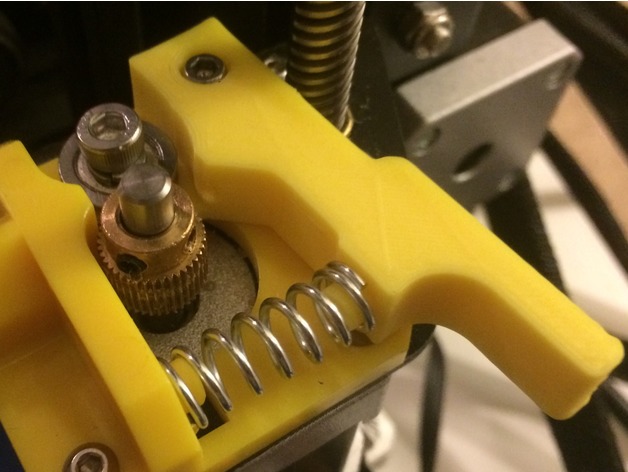
What is this Upgrade? One issue that the Creality Ender 3 and Creality CR-10 both share is a short extruder arm. The strong spring can be surprisingly difficult to hold down when loading or unloading filament, but an extended extruder arm makes this easier. It’s for that reason we’ve added this Creality Ender 3 upgrade to our list. By mounting this 3D-printed extruder arm extension to your machine, you’ll gain more leverage when opening the arm contraption and sweat less as a result!
Note that this printable mod won’t be nearly as durable as the metal extruder body available on most Ender 3 printers nowadays.
Compatible with: Ender 3, Ender 3 Pro, Ender 3 V2, Ender 3 Max, Neo series
Who made this? Coolcrawler_
Download the files: Thingiverse
Creality Sprite Pro Direct Extruders
What is this Upgrade? Creality’s Ender 3 S1 strode onto the scene and brought an all-new extruder, the Sprite, with it. We were impressed with the lightweight direct extruder during our Ender 3 S1 review, so picking up an upgrade kit for your older Ender 3s is an easy recommendation.
The extruder is currently available in two variants for the older Ender 3 models. It’s important to investigate which you buy, as each version is compatible with only a subset of Ender 3 3D printers. The Sprite Pro Kit version, compatible with all non-S-series Ender 3s, can be picked up for ~$100 and includes the appropriate heat break for printing up to 300 °C. The regular Sprite Pro (no “Kit”) is a replacement for S-series machines, or an upgrade for a couple of other non-Ender models.
One crucial difference between the two is that the Sprite Extruder Pro Kit includes a space on its frame for you to mount a CR-touch bed leveling sensor.
It is our understanding that the Sprite extruder is not natively compatible with the Neo variants of Ender 3 – not without further modifications to the printers’ frames.
The pro kit version compatible with: Ender 3, Ender 3 V2, Ender 3 Pro, and Ender 3 Max.
The non-kit version compatible with: Ender 3 S1, CR-10 Smart Pro, Ender 3 S1 Pro, and Ender 3 S1 Plus.
E3D RapidChange Revo CR
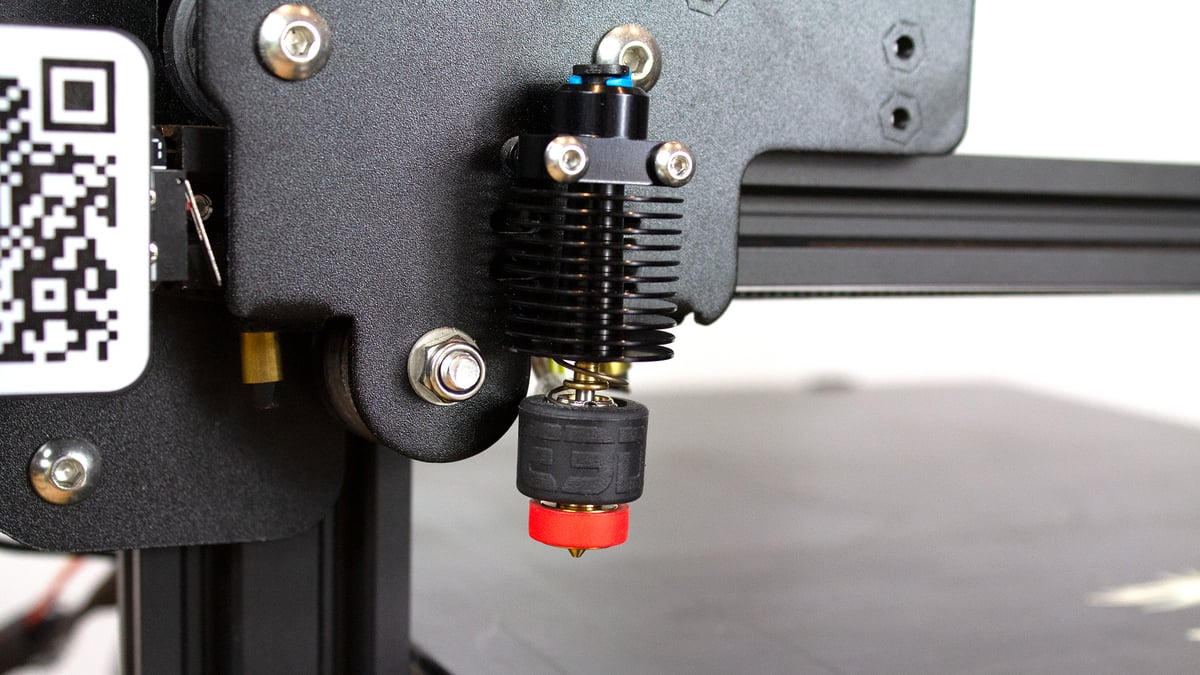
What is this Upgrade? E3D’s latest series of hot ends, the RapidChange Revo lineup, turned a lot of heads by enabling quick toolless nozzle replacements. The hot ends launched with familiar variations of E3D hot ends, like the Revo Six and Revo Hemera, but has expanded to include the Revo CR: a drop-in replacement hot end for Creality 3D printers.
The key component in the Revo system is its proprietary nozzles that slide through the heater block and thread into the hot end’s heatsink — acting as the heat break when placed. This has the added benefit of making Revos all-metal, and, therefore, capable of printing temperatures up to 300 °C. Unfortunately, E3D’s promised wear-resistant “ObXidian” nozzles have yet to be released, making abrasive materials a no-go for the hot end in its current state.
The Revo CR is rather expensive, too. It can be found at prices just below $100 from resellers or E3D directly. Match that with pricey consumables – the proprietary Revo nozzles, costing about $26 a pop – and you’ve got yourself a costly hot end setup. But, the convenience can certainly be worth it. We thought so in our Revo CR review.
Compatible with: Ender 3, Ender 3 Pro, Ender 3 V2, Ender 3 Max
Phaetus Dragonfly BMS

What is this Upgrade? One of a colorful range of drop-in hot end replacements, the Dragonfly BMS by Phaetus is a relative newcomer but quickly gained popularity as an inexpensive alternative to the likes of E3D and Slice Engineering. The Dragonfly BMS takes Creality’s square heatsink shape and carries it forward with a conical heat break and copper alloy construction for better heat dissipation.
The nature of its design means it can run hotter than the stock Ender 3 hot ends even when cannibalizing the heater cartridges and thermistors. If buying to replace a gunked-up hot end, this reuse isn’t possible, so remember you’ll need to buy a 24v heater cartridge and thermistor separately.
You could, of course, add on your own higher-temp cartridge and thermistor – Phaetus rates the Dragonfly for up to 500 °C.
Compatible with: Ender 3, Ender 3 Pro, Ender 3 Max, Ender 3 V2 (adapter required)
Micro Swiss All-Metal Hot End

What is this Upgrade? It’s old, yes, and depending on where you buy, possibly pricey (shop around), but as a go-to upgrade for Creality’s base machines since the CR-10, Micro Swiss’ USA-made hot ends are well-known and documented. Designed with an exacting thermal break in mind, making use of a titanium alloy for the purpose, this Micro Swiss hot end is all-metal, meaning no PTFE tubing inside the hot end butting up on the melt zone, risking degradation and the release of toxic chemicals. The Micro Swiss hot end can comfortably reach temperatures of 300 degrees without the risk of degradation.
Oh, and did we mention it’s a drop-in replacement for the Ender 3? With just a couple of tools, you can rip out the stock Ender 3 hot end and install Micro Swiss’ instead. A plated brass nozzle comes as standard. User reviews indicate you’ll need to play around with your temperatures (go a few degrees higher than you typically would) for reliable performance.
Compatible with: Ender 3, Ender 3 Pro, Ender 3 V2, Ender 3 Max
Petsfang Duct
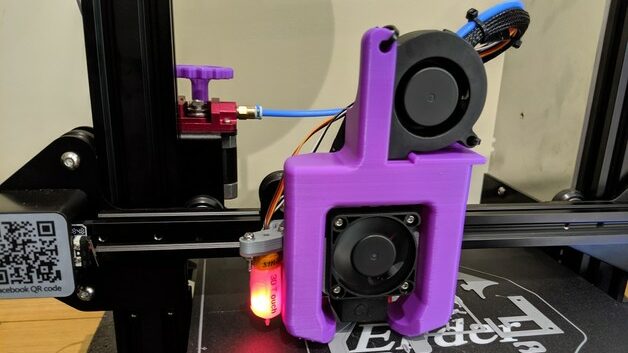
What is this Upgrade? If you really want to go above and beyond with the fan duct on your extruder, the Petsfang Duct is an extremely popular option that fits the Ender 3 as well as many other 3D printers. This mod encompasses the extruder and requires a handful of different screws. It’s not the easiest item to print on our list, but it’s worth making if you want to enhance your printer’s cooling abilities and possible print quality. It’s also designed to accommodate auto-bed leveling probes, too.
Note that to take full advantage of the Petsfang fan duct, you’ll need at least one blower-style fan for strong directional airflow– not a part that comes as standard with any Ender 3 model.
Check out the model on Thingiverse to learn more about the assembly process.
Compatible with: Ender 3, Ender 3 Pro, Ender 3 V2, Ender 3 Max
Who made this? dpetsel
Download the files: Thingiverse
Capricorn Bowden PTFE Tubing

What is this Upgrade? It might not seem like the most critical upgrade for your Ender, but replacing the stock tubing with the Capricorn Bowden PTFE Tubing can go a long way. The tubing is made with an extremely precise internal diameter, making it easier for you to print with flexible filaments. This particular piece of tubing measures one meter in length and is enhanced with a proprietary blend of high-performance additives.
Compatible with: Ender 3, Ender 3 Pro, Ender 3 V2, Ender 3 Max, Neo series
Motion System & Design
Your Ender 3 would be an expensive and hot paperweight, were it not for the stepper motors, belts, and V-slot extrusions that make up its motion system. As with everything on the Ender 3 3D printers, it’s enough but a rich area for upgrades if you have the time and effort to sink into it.
Ender 3 Dual Z-Axis Upgrade
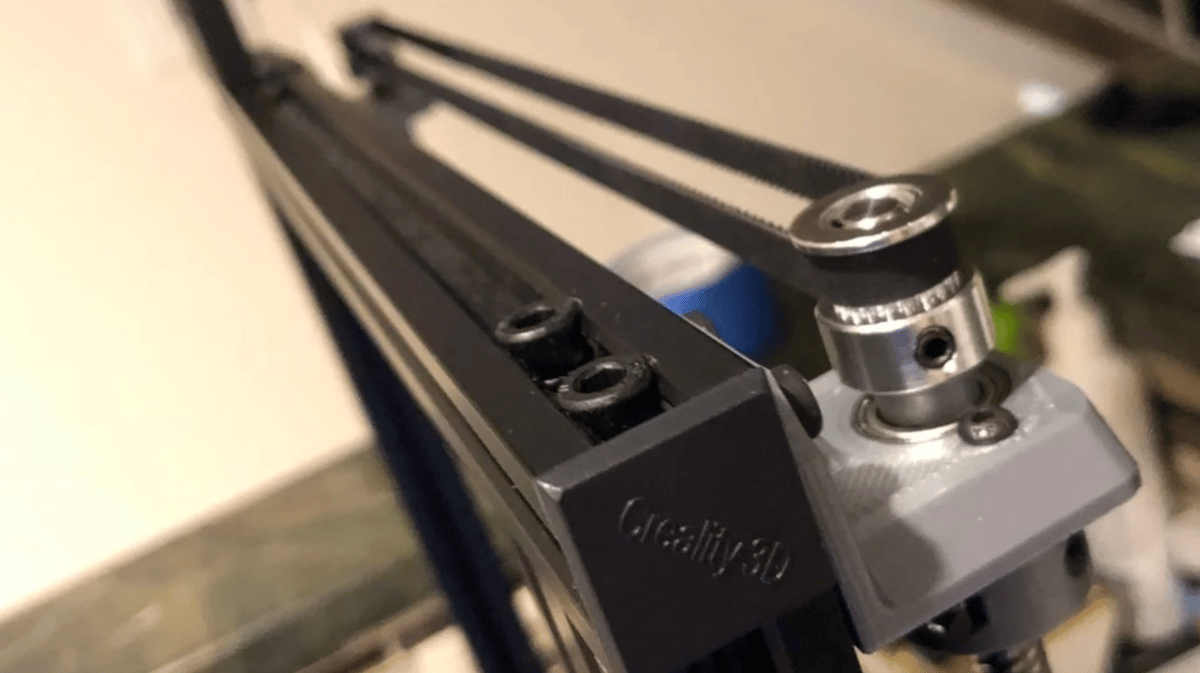
What is this Upgrade? A modification designed to help cut down on the amount of vibration and unwanted movements in the X-axis, the Ender 3 dual Z-axis upgrade can be a bit of a job to install but should, ultimately, be rewarding.
It requires no wiring or involved fussing with the electronics, but you do have to move the location of your PSU. We’ve put together a little guide on this mod for you, though, so at least you won’t have to go through this alone.
Compatible with: Ender 3, Ender 3 Pro, Ender 3 V2, Ender 3 Max, Neo series (excl. Max)
Z-Motor Spacer/Support
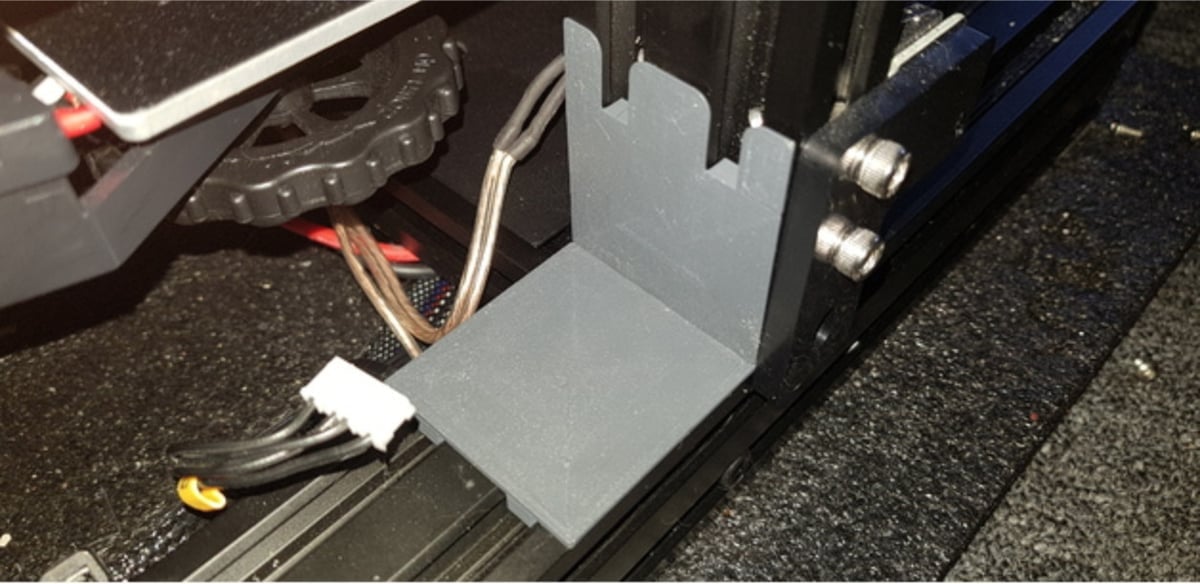
What is this Upgrade? Another performance-based upgrade for your Creality Ender 3 is the 3D printable Z-Motor Spacer/Support. The designer printed this model with a 50 percent infill to improve stability. According to Thingiverse comments for this design, the Z-motor spacer has helped prevent the axis from binding and delivered smoother Z-axis movement.
Compatible with: Ender 3, Ender 3 Neo
Who made this? Supavitax
Download the files: Thingiverse
Belt Tensioner

What is this Upgrade? One of the most important aspects of achieving a higher print quality is the tension of your printer’s belt. That’s why we recommend printing this remixed and modified belt tensioner for both the X and Y-axis of the Creality Ender 3. To complete the upgrade, you’ll also need a couple of 5×25 mm bolts and nuts to attach the belt tensioners, but this is still a quick print and requires no supports.
The Ender 3 V2 comes with belt tensioners as standard.
Compatible with: Ender 3, Ender 3 Pro, Ender 3 Max
Who made this? Original: MakeChetti; remix: KaminoKGY
Download the files: Thingiverse
Cable Chain
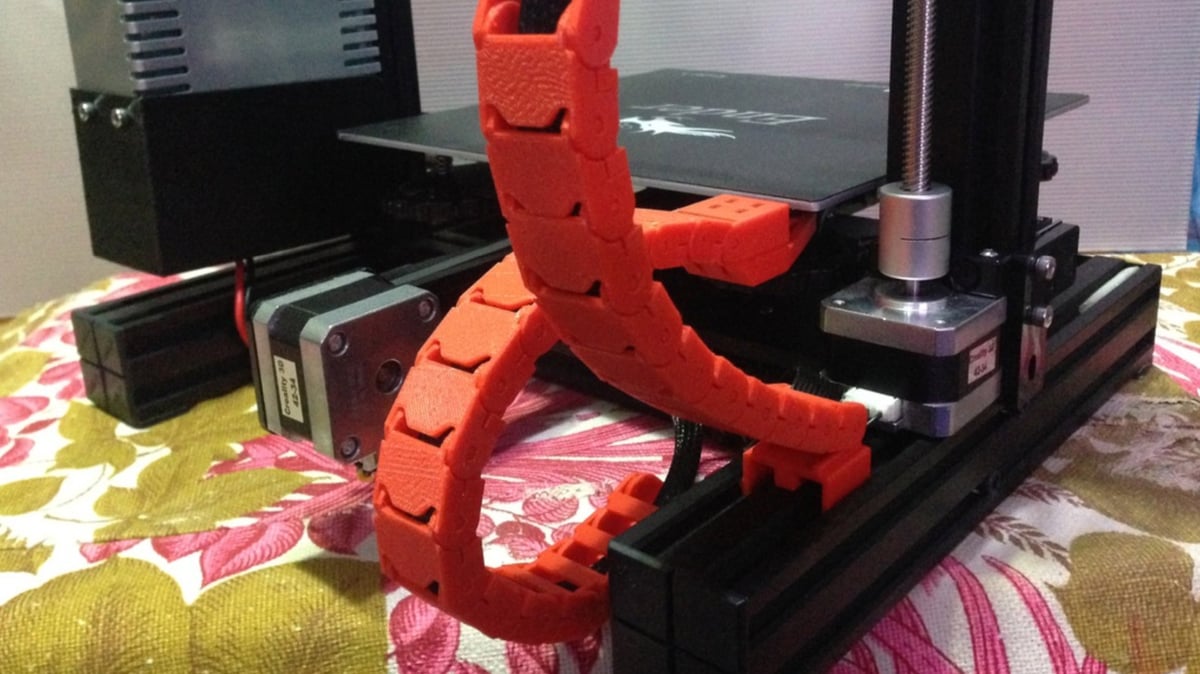
What is this Upgrade? Nobody likes a mess of wires and cables sprawling across their 3D printer, so why not 3D print a flexible cable chain to keep your Ender 3 looking tidy? This upgrade is designed to snap right onto the rear cable, so no screws are necessary. It can be printed without supports, but take care to print it well, so the flexing of the joints doesn’t break the chain. Such a large printed mod for your Ender 3 is a chance to add some visual flair, too. Add some color to your printing!
The Ender 3 V2’s bed cabling is supported by a strain relief, making it incompatible with this printable mod. Skip to the next item in this list for one that is compatible with the V2.
Compatible with: Ender 3, Ender 3 Pro, Ender 3 Max
Who made this? johnniewhiskey
Download the files: Thingiverse
Dual Cable Chain

What is this Upgrade? You can get a headache just looking at a spaghetti mess of wires and cables, so why not 3D print a flexible cable chain to keep your Ender 3 V2’s wires looking tidy?
This upgrade is designed to snap right onto the rear cables – no extra screws are necessary – and is a remix of the Ender 3 version designed to fit the Ender 3 V2. Not only does it protect your Ender 3, but this upgrade also gives your printer a dapper new look.
Compatible with: Ender 3 V2
Who made this? tdogg450
Download the files: Thingiverse
The Rocket Side Spool Mount
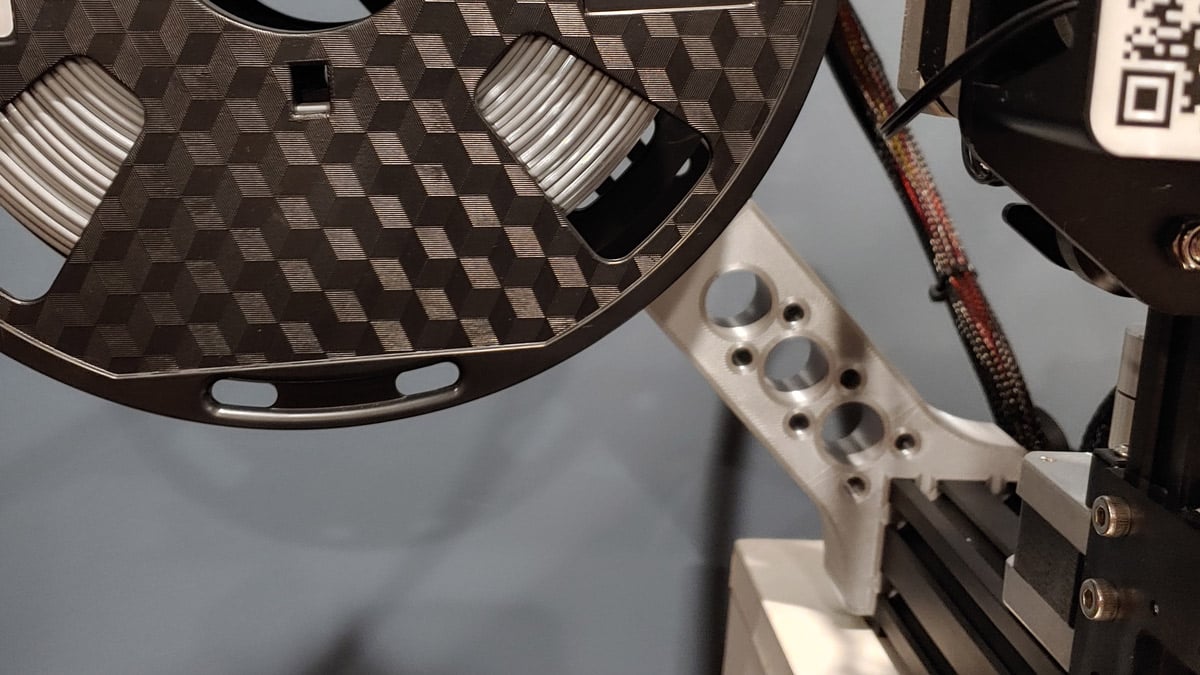
What is this Upgrade? The stock Ender 3 filament spool mount is not ideal, placing a heavy spool up top on the printer’s topmost crossbeam. In poorly built systems, this extra mass could contribute to poor print quality. Additionally, this placement forces a steep filament ingress to the Ender 3’s (plastic) extruder, increasing the wear and tear on a well-used system. Fortunately, the wear-and-tear is less of a problem for the Ender 3 Pro’s and Ender 3 V2’s metal extruders, but the point of instability stands.
If you have extra desk space, placing the filament on the side of the printer is a preferable solution. The Rocket Side Spool Mount addresses this, giving you a spot to mount the standard Ender 3 spool holder off to the side of the machine, giving smoother access for the filament into the extruder and reducing mass on the printer’s frame.
The Ender 3 Max and 3 Max Neo both include side-mounted spool holders that serve the same purpose.
Compatible with: Ender 3, Ender 3 Pro, Ender 3 V2, Neo series (excl. Max)
Who made this? regularlabs
Download the files: Thingiverse
Electronics
Depending on the model of Ender 3 you have, you could be working with vastly different electronics from the next user. While the base machine ships with an 8-bit mainboard without “silent” stepper motor drivers, and a nondescript power supply, the Ender 3 Pro and V2 both ship with “silent” 32-bit mainboards and UL-certified power supplies. The differences between these two configurations are stark, as are your options for modification. The Ender 3 Pro and V2 are, arguably, fine as they are with contemporary boards and the ever-desirable silent operation. The base Ender 3, however, is outmoded and can be easily brought up to speed.
"Silent" Creality 4.2.7 Mainboard
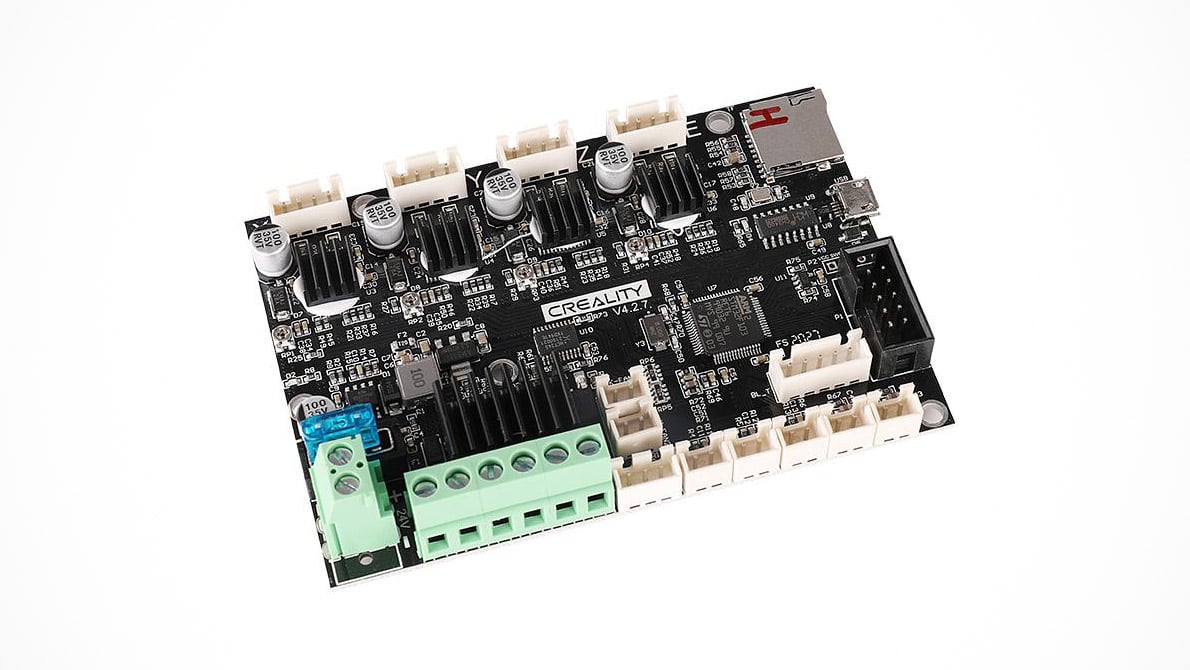
What is this Upgrade? One of the most invasive but transformative upgrades you can make to your Ender 3 is to swap out the mainboard. On the stock Ender 3, you have a Creality-made 8-bit board with Allegro A4988 stepper motor drivers. It’s loud and not particularly welcoming of recent firmware advances without selectively disabling features to save on memory.
The Ender 3 Pro and Ender 3 V2 fare better with Creality’s 4.2.2 32-bit mainboards. The Pro carries the same, “loud” drivers as the stock Ender 3, whereas the Ender 3 V2 has TMC2208 stepper motor drivers. These drivers, through a fancy power modulation we couldn’t possibly explain here, achieve near-silent operation of the stepper motors, in addition to greater memory overhead for newer and greater firmware-based features.
Creality offers a board above all these, though, the 4.2.7 mainboard, which, honestly, is virtually the same as the 4.2.2 board shipping on the Ender 3 V2. For Ender 3 and 3 Pro users, though, this could present a significant upgrade that not only makes your printer quieter, but is also capable of better, more feature-rich firmware, plus easier upgradability with dedicated ports for add-ons such as an auto-bed leveling probe.
Compatible with: Ender 3, Ender 3 Pro, Ender 3 V2/Max (though there’s no real point in upgrading these to the 4.2.7 unless your board is faulty)
BigTreeTech SKR Mini V3.0 Mainboard

What is this Upgrade? BigTreeTech’s SKR Mini boards are often the first name in third-party upgrades for Creality machines. They’re cheap, well-documented, well-updated, and pack features far beyond those found on stock Creality boards. Ports for Neopixel RGB lighting and auto-bed leveling sensors, plus stepper motor drivers (TMC2209) operating in UART mode (greater direct control over the motors), all feature on the new SKR Mini E3 V3, which has an improved design over its predecessor for better cooling and heat management.
Size-wise, it’s a direct drop-in for the original Ender 3 and makes for a phenomenal upgrade over that machine’s stock board. Even for the 32-bit board-toting Ender 3 Pro and V2, the SKR Mini E3 V3 is a tantalizing prospect. It’s open-source, too, which is great to see and support.
Compatible with: Ender 3, Ender 3 Pro, Ender 3 V2, Ender 3 Max, Neo series
Mean Well LRS 350 24 PSU

What is this Upgrade? A reputable brand for LED power supplies (the gigantic bricks that ship with many printers – did you know that functionally they were designed to run signage?) Mean Well is generally considered two big thumbs up if it’s powering your 3D printer. Depending on the model, they have cooling solutions to self-regulate temperature and offer a stable supply of power, to the benefit of sensitive equipment like bed leveling probes.
The Ender 3 Pro, V2, and Max used to feature Mean Well power supplies as stock, but Creality has, at some point in its past, swapped them out for its own UL-certified PSU. The Ender 3 never did and has what is generally considered a lesser PSU. You won’t necessarily see any tangible benefit for swapping the Ender 3’s stock PSU out for the Mean Well, but there’s a comfort to be had in opting for a durable and well-known solution. Not essential, but smart.
As with any modifications relating to power and electricity, especially electricity coming from an outlet, take great care to double, triple, and quadruple check you’ve made the switch properly. It should be a quick process, but quick jobs can be disarming in their simplicity.
Compatible with: Ender 3
Noiseblocker BlackSilent 40mm Fan

What is this Upgrade? Anyone familiar with the Ender 3 series of printers, regardless of whether it is a “silent” one with advanced stepper motor drivers, will know that despite such claims of silence, the printers can be loud. And that’s all because of the fans. They drone, whine and whirr to the annoyance of all around, and it’s just miserable.
Fortunately, there is something you can do about this. While you’ll have to be mindful of the correct voltage of the fan you want to use and the fan you’ll be replacing, also bear in mind how much air your new fan can move. NoiseBlocker’s fans are up to the job of cooling your mainboard and puffing along at a whisper-like ~14dB. That’s in contrast to the typical ~50dB an unmodified Ender 3 will blunder about at.
There are plenty of fans to choose from – we like these because they are very quiet.
Compatible with: Ender 3, Ender 3 Pro, Ender 3 V2, Ender 3 Max, Neo series
Connectivity
In addition to easier handling of print files, focusing on connectivity for your Ender 3 can bring wireless operation and a whole ecosystem of print-monitoring goodies thanks to platforms such as Octoprint. Alternatively, simple fixes such as swapping an easily-lost microSD card for a full-size SD can bring a satisfying sense of convenience to your printing.
Raspberry Pi 4 (For OctoPrint)
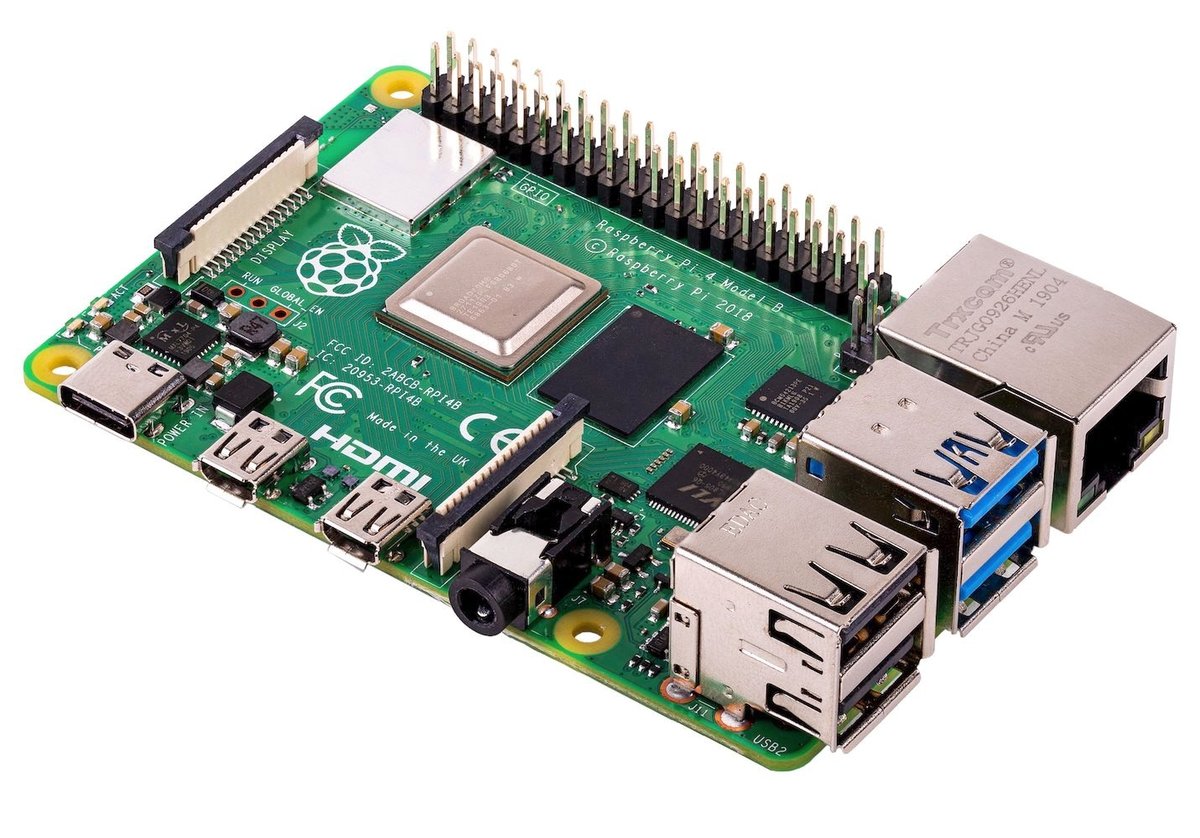
What is this Upgrade? Let’s face it, we can’t always be around to supervise our 3D printer. That’s why OctoPrint has become the standard for makers who want to monitor and control their 3D printer remotely, but to run this terrific web interface, you’ll need to purchase a Raspberry Pi board.
OctoPrint will allow you to control and observe your 3D printer from within a web browser, and it’s completely open-source, which has led to a mind-boggling number of unique plugins created by the vast Ender community. From your browser, you can watch prints through an embedded webcam feed, control print temperatures, obtain feedback on current print status, and even start and pause your printer.
The setup process is pretty easy, and all of the details you need can be found on the OctoPrint website.
Compatible with: Ender 3, Ender 3 Pro, Ender 3 V2, Ender 3 Max, Neo series
SD Card Extension Cable

What is this Upgrade? If you want more flexibility when it comes to loading your SD card into your Ender 3, check out this SD card extension cable. It’s easy to install and use, but one reviewer on Creality’s website recommends 3D printing a case to make it easier to insert the micro SD card, so you don’t have to feel like you’re playing a game of Operation every time you want to start a new print.
There’s a handy 3D printable holder for this adapter next up on this list. It adds a little more permanence to this upgrade.
Compatible with: Ender 3, Ender 3 Pro, Ender 3 V2, Ender 3 Max, Neo series
Micro SD to SD Card Holder
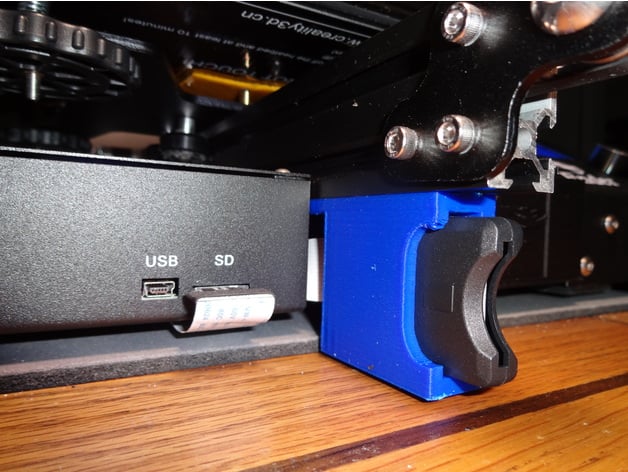
What is this Upgrade? Annoyed with having to meticulously insert your microSD card into the base of your 3D printer? You can actually 3D print your own holder that will allow you to use an SD card instead. In addition to printing the holder, you will also have to purchase the microSD to SD card extension adapter. Once you have this Creality Ender 3 upgrade mounted to your printer, setting up prints becomes more convenient.
Compatible with: Ender 3, Ender 3 Pro, Ender 3 V2 , Ender 3 Max, Neo series
Who made this? DrStreet
Download the files: Thingiverse
Convenience & Comfort
Some things on the Ender 3 can be modified or tweaked to offer a little more comfort in their operation. Perfect first layers, an illuminated build plate, and extrusions closed off to dust and debris are just a few of the Ender 3 mods and upgrades to feature here.
BLTouch Auto-Leveling

What is this Upgrade? Despite the Creality Ender 3 series’ bang for relatively little buck, one thing that’s missing across the board: auto-bed leveling. Minor peaks and troughs in your bed surface can make achieving a perfect first layer impossible, so an auto bed-leveling (ABL) probe helps printers accommodate imperfections by subtly pitching the printer’s movements to give an even first layer. Touch probes are among the simplest ABL systems, and the BLTouch is the most ubiquitous around.
The BLTouch offers various smart functions, self-testing techniques, an alarm, alarm release, and a test mode. By adding this upgrade to your machine, you’ll reduce calibration time and frustration, making it well worth consideration.
While the assembly and programming process for the BLTouch is a little time-consuming – you will need to upgrade your firmware, for example – it’s well worth the pain if you plan on using your 3D printer for a long time.
Compatible with: Ender 3, Ender 3 Pro, Ender 3 V2, Ender 3 Max
CR Touch Auto-Leveling
What is this Upgrade? In early 2021, Creality released its own version of the ever-popular touch probe ABL system, the CR Touch. Clearly named after Antlab’s BLTouch, the probe has proved effective and possesses its own benefits over the BL.
The CR Touch goes for the same ~$40 price as the BLTouch, but uses a metal probe instead of plastic. The CR Touch’s probe extends a little longer than the BLTouch, making it somewhat more forgiving to set up, and is said to be more accurate due to its optical sensor. However, it does take up more space to install. But, at least for Creality printers, direct support for compatible systems is a plus.
Compatible with: Ender 3, Ender 3 Pro, Ender 3 V2, Ender 3 Max
Modular Y-Carriage Plate V3.0

What is this upgrade? If you, like us, tear your hair out trying to fine-tune a four-point manual bed level from time to time, then Gulfcoast Robotics’ 3-point bed carriage has the answer.
While you can nudge your print bed to an acceptable level with four points, a plane only really comprises three; tuning a fourth bed leveling wheel can, in some situations, subtly distort the bed and make the job harder for you.
This upgrade replaces the stock Ender 3 / Pro / V2 Y-axis carriage for one pre-drilled to accommodate three-point leveling and, additionally, a range of other mountable extras like a carriage handle or a camera-boom arm. 3D printable files for compatible extras can be downloaded from the Gulfcoast Robotics website.
Compatible with: Ender 3, Ender 3 Pro, Ender 3 V2, Neo series (excl. Max)

3D Printer Enclosure

What is this Upgrade? Worried that your print quality coming from the open-framed Ender 3, Ender 3 Pro, or Ender 3 V2 could be negatively affected by the external environment? Relax, because the 3D printer enclosure is here!
Creality has created this quick and easy-to-build 3D printer enclosure to improve the overall printing experience – both for you and the machine itself. This upgrade is easy to install, can be folded away for efficient storage, and is even equipped with useful pockets to hold necessary tools. You can easily access the printer by unzipping the front of the enclosure, which features a see-through screen for easy monitoring.
The primary purpose of the 3D printer enclosure is to help maintain a constant temperature inside the print chamber while also keeping unwanted external influences out. Overall, this serves to improve both print quality and stability. Featuring an interior made from flame-retardant aluminum film, Creality claims that it can prevent any potential fire from spreading outside of the enclosure. On top of that, it also reduces noise from the printer, provides extra breathing room for the machine, and is also dust-proof.
Compatible with: Ender 3, Ender 3 Pro, Ender 3 V2, Ender 3 Max, Neo series
V-Slot Covers

What is this Upgrade? The Ender 3 V2 already puts out a svelte look with its all-black appearance, but you can jazz up the 3D printer even further with these 3D printable V-slot covers. Besides looking sharp, they have the added benefit of keeping debris and stray filament squiggles out of the slots.
Compatible with: Ender 3, Ender 3 Pro, Ender 3 V2, Ender 3 Max, Neo series
Who made this? Soda Surfer
Download the files: Thingiverse
Beeper Silencer
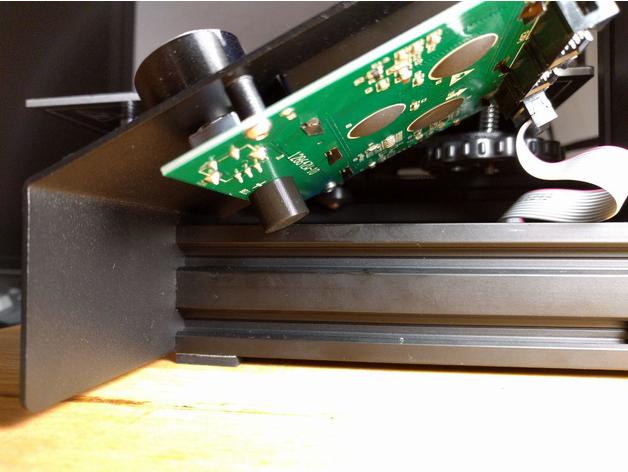
What is this Upgrade? There aren’t too many complaints about the Creality Ender 3, but one thing that can quickly get under your skin is the loud beeping that follows every click on the LCD display. Thankfully, one Thingiverse user has designed a simple, easy-to-print Beeper Silencer that you can attach to your printer, bringing the volume down to an acceptable level. This model can be printed in around 10 minutes and snaps right onto the back of the LCD board.
Compatible with: Ender 3, Ender 3 Pro, Ender 3 Max, Neo series (excl. V2)
Who made this? MHprints
Download the files: Thingiverse
LEDs/LED Strip
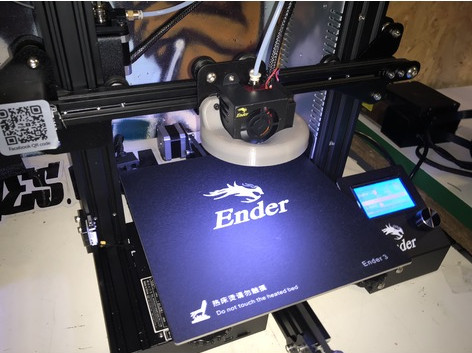
What is this Upgrade? This upgrade will illuminate your print bed, helping you get a much better look at your print. With some affordable LEDs and LED strips, there are a few ways to integrate light onto your 3D printer.
The 3D printable LED ring featured in the photo above can be found on Thingiverse and allows you to station a light right above the Creality Ender 3’s extruder, providing a flood of light to make your prints more visible.
While this particular print-head-based solution isn’t compatible with the Ender 3 V2 or Max (which have different print head shrouds than the Ender 3 and Pro), there are alternative 3D printable solutions for LED lighting the Ender 3 V2.
Compatible with: Ender 3, Ender 3 Pro
Who made this? THUG3D
Download the files: Thingiverse
Cover
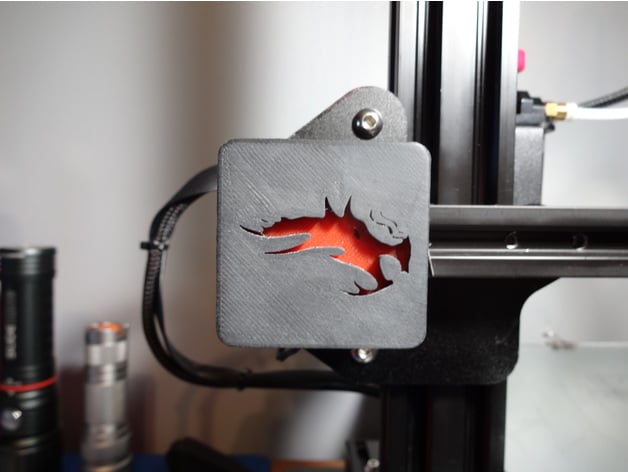
What is this Upgrade? If you like Creality’s fierce dragon logo for its Ender series printers, you can print this stepper motor cover. The designer has uploaded the cover with an insert, letting you mix colors and customize your dragon as you see fit. While you check it out, the designer also has a nifty SD card tray that can be mounted directly onto the printer, too.
Compatible with: Ender 3, Ender 3 Pro, Ender 3 V2, Ender 3 Max, Neo series (excl. V2)
Who made this? DrStreet
Download the files: Thingiverse
Screen Stand

What is this Upgrade? The Ender 3 V2’s touchscreen is not only mountable on the left or right side of the printer’s frame, but you can also detach it completely. With this 3D printable screen stand, you can place it pretty much everywhere you like with no additional screws or tools required. Do keep in mind that the default screen cable isn’t the longest, though.
Compatible with: Ender 3 V2, Ender 3 V2 Neo, Ender 3 Max Neo
Who made this? omarhaasan
Download the files: Thingiverse
Adjustable Screen Mount

What is this Upgrade? This 3D printable Ender 3 V2 screen mount is adjustable, allowing you to adjust the angle for better visibility. Unfortunately, the default screen cable of the Ender 3 V2 isn’t the longest, so according to the creator, a vertical placing of the screen is not possible. However, depending on your printer’s job site, an adjustable screen may still come in handy.
Compatible with: Ender 3 V2, Ender 3 V2 Neo, Ender 3 Max Neo
Who made this? evanmonk
Download the files: Thingiverse
Display LCD PCB Cover
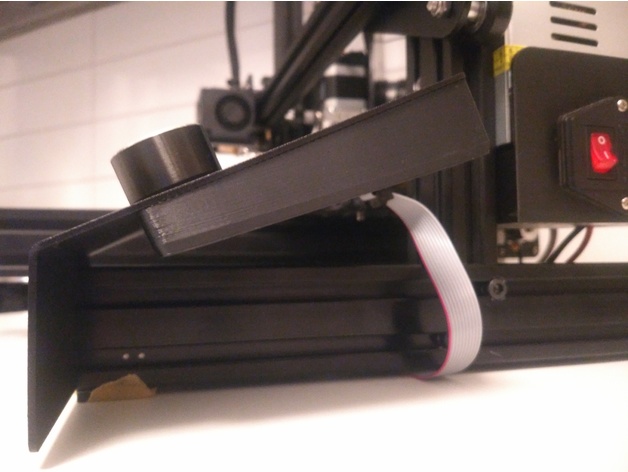
What is this Upgrade? Another drawback to the original Creality Ender 3’s design is the lack of protection surrounding the LCD PCB board. The board is situated right beneath the display and is completely open with no casing to protect it. Thankfully, this Creality Ender 3 upgrade is a back cover for the LCD PCB and should offer some protection for the electronics behind it.
Compatible with: Ender 3, Ender 3 Pro, Ender 3 Max, Ender 3 Neo
Who made this? Rocco81-92
Download the files: Thingiverse
Board Fan Guard

What is this Upgrade? While the Ender 3 has a relatively utilitarian design, the board enclosure fan vent’s simplicity makes it susceptible to collecting dust or bits of filament. This simple 3D printable board fan guard adds a barrier between your printer’s internal electronics, and the whispy filament strings and bed-scraped debris that accumulates under your printer over time.
Compatible with: Ender 3, Ender 3 Neo
Who made this? Admant77
Download the files: Thingiverse
Accessories & Spares
Bits and pieces you’ll likely need to swap out on your Ender 3.
Hardened Tool Steel Nozzle

What is this Upgrade? If you’re planning to print with specialty filaments filled with particles that’d ordinarily chew up the Ender 3’s stock brass nozzle, this high-quality A2 Hardened Tool Steel Nozzle is a drop-in replacement for stock Ender machines. Plated with TwinClad XT, a nickel composite designed to be hard and resist corrosion, it’s a simple change that can expand your printer’s abilities.
Note that you may need to adapt your print settings to accommodate for the change in nozzle material. Also, PLA likes to stick to steel nozzles, so be prepared to vigilantly clean the nozzle to avoid the build-up of burnt filament.
Compatible with: Ender 3, Ender 3 Pro, Ender 3 V2, Ender 3 Max
Pressure Fitting Fix

What is this Upgrade? If you’ve experienced any issues with your PTFE tubing popping out, you can 3D print this Pressure Fitting Fix to ensure that everything stays exactly where it belongs. This easy print is designed to clip around the pressure fitting of the tubing to enhance the attachment. The designer has shared three different sizes, so feel free to print them all and find out which one fits your printer the best.
Compatible with: Ender 3, Ender 3 Pro, Ender 3 V2, Ender 3 Max, Neo series
Who made this? Redsalamander
Download the files: Thingiverse
License: The text of "Best Creality Ender 3 (V2/Pro/Max/Neo) Upgrades & Mods" by All3DP is licensed under a Creative Commons Attribution 4.0 International License.
CERTAIN CONTENT THAT APPEARS ON THIS SITE COMES FROM AMAZON. THIS CONTENT IS PROVIDED ‘AS IS’ AND IS SUBJECT TO CHANGE OR REMOVAL AT ANY TIME.