Ultimaker has just released Cura Connect. Its feature set lets you control multiple Ultimaker 3 printers from one dashboard.
Following the release of the popular slicing software of Cura 3, Cura Connect now allows users to control multiple Ultimaker 3 printers from just one interface. The feature set was announced at TCT 2017 and has now been released.
Cura Connect promises to deal with most problems you’ll run into when managing multiple 3D printers. Here are some of the most important benefits:
- Easy setup. For Cura Connect, you don’t need extra servers or user licenses. Everything runs in the free Cura 3 software and its connected Ultimaker 3 printers.
- More uptime. Once chosen, the print jobs start automatically. You can monitor the print progress (also with the integrated camera) and view your 3D printer’s maintenance schedule. New printers can be easily added (or removed).
- Improved workflow. The software lets you assign print jobs within the Cura Connect network. The dashboard shows all available printers, their current status, installed print cores and even the type of filament it’s currently using. If you need to create dedicated groups of 3D printers, queue print jobs, and pick them up when they’re ready, Cura Connect will let you do so. It is also possible to prioritize print jobs.
- Scaleable. Cura Connect works for one or several 3D printers, so it’s flexible to your changing needs.
For more features please check the video:
Scaling up your Production Ability
The company believes Cura Connect will improve prototyping needs, tooling, and small-scale production. They claim you won’t need to worry about changing materials, print cores, or other important considerations as Cura Connect will mostly do it for you.
During printing, if something goes wrong, your browser will send you notifications. The printer frame will also light up to show you where a print needs attention. Also, if you don’t fancy moving from your desk, check the Ultimaker 3 camera from Cura Connect to check the progress of your print.
Cura Connect is compatible with the Ultimaker 3 series. It requires Ultimaker Cura 3.0, a Wifi connection, and up-to-date firmware to become enabled.
Obviously, there’s a drawback: Cura Connect runs on Ultimaker 3 exclusively, as it’s functionality is part of the provided firmware. So it looks like there‘s no easy way of including other 3D printers or even older Ultimaker 2 models.
Find out more about Cura Connect by visiting the Ultimaker website.
Source: Ultimaker
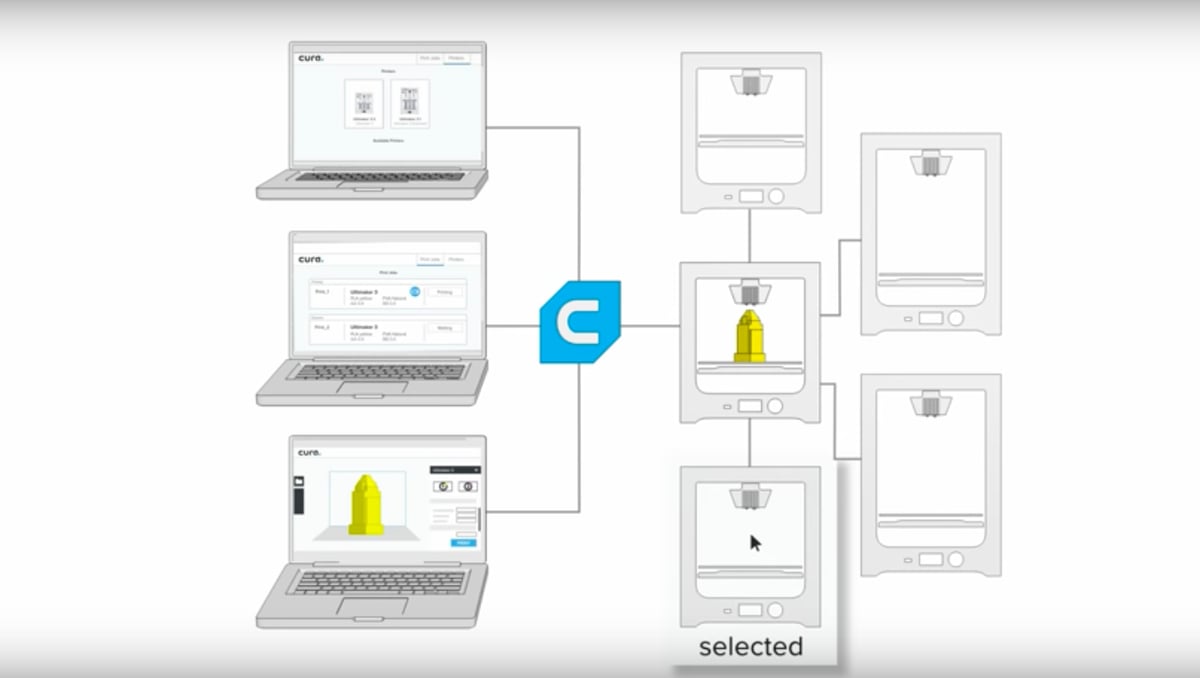
License: The text of "Ultimaker Releases Cura Connect, Free 3D Printer Management Solution" by All3DP is licensed under a Creative Commons Attribution 4.0 International License.