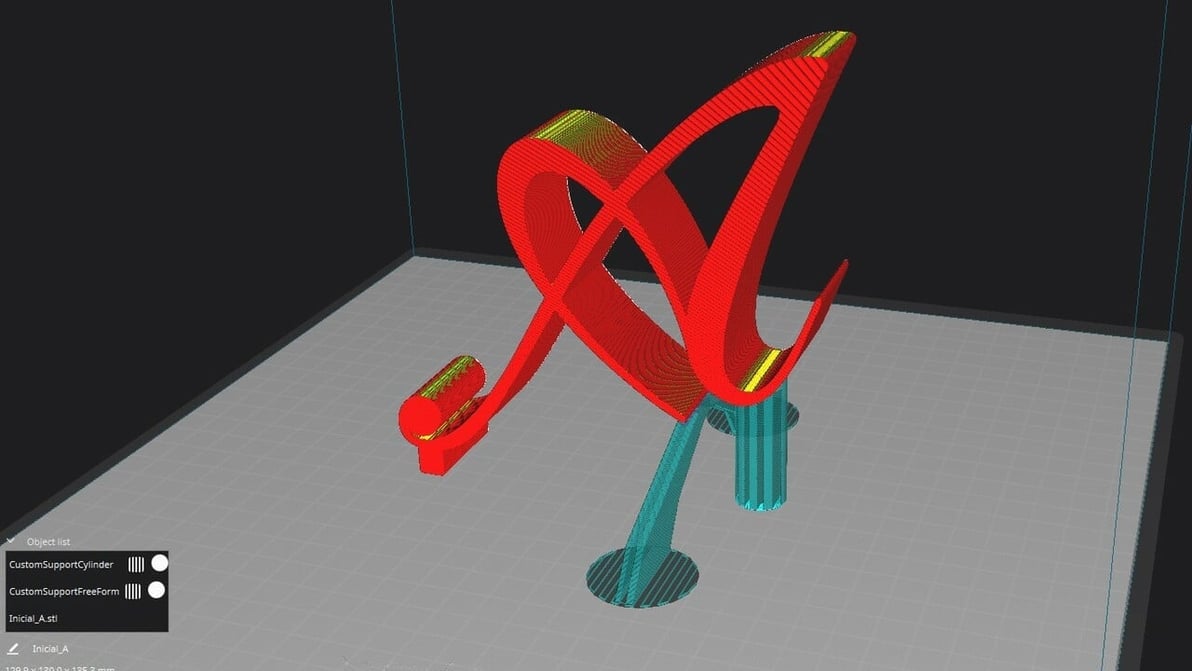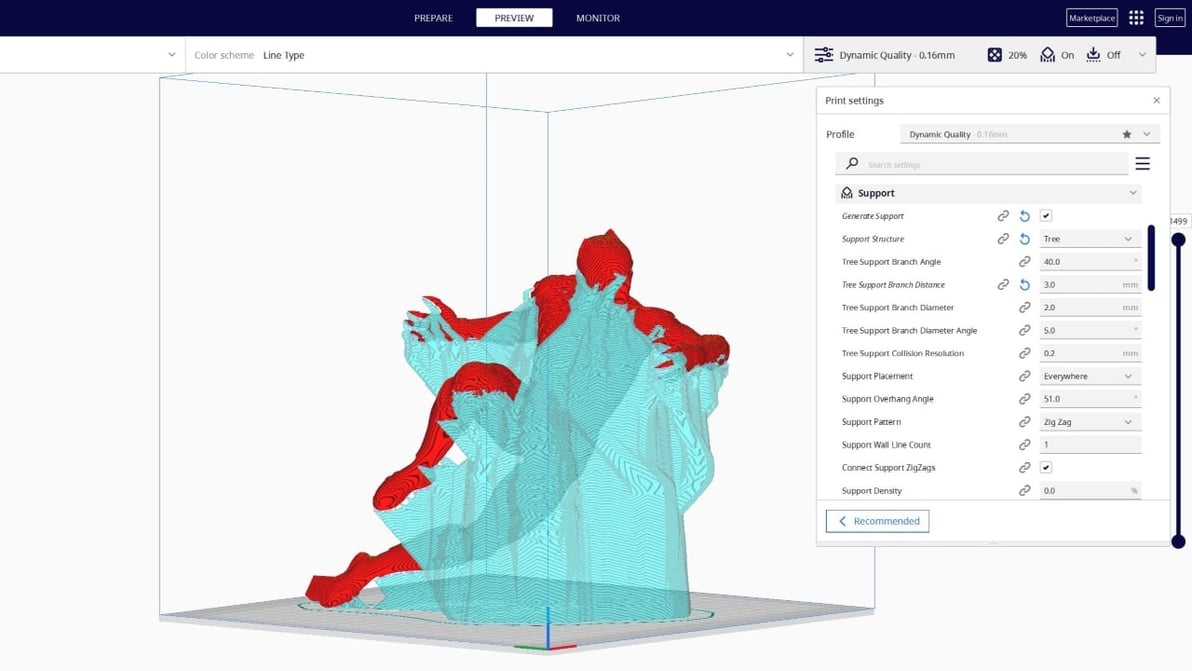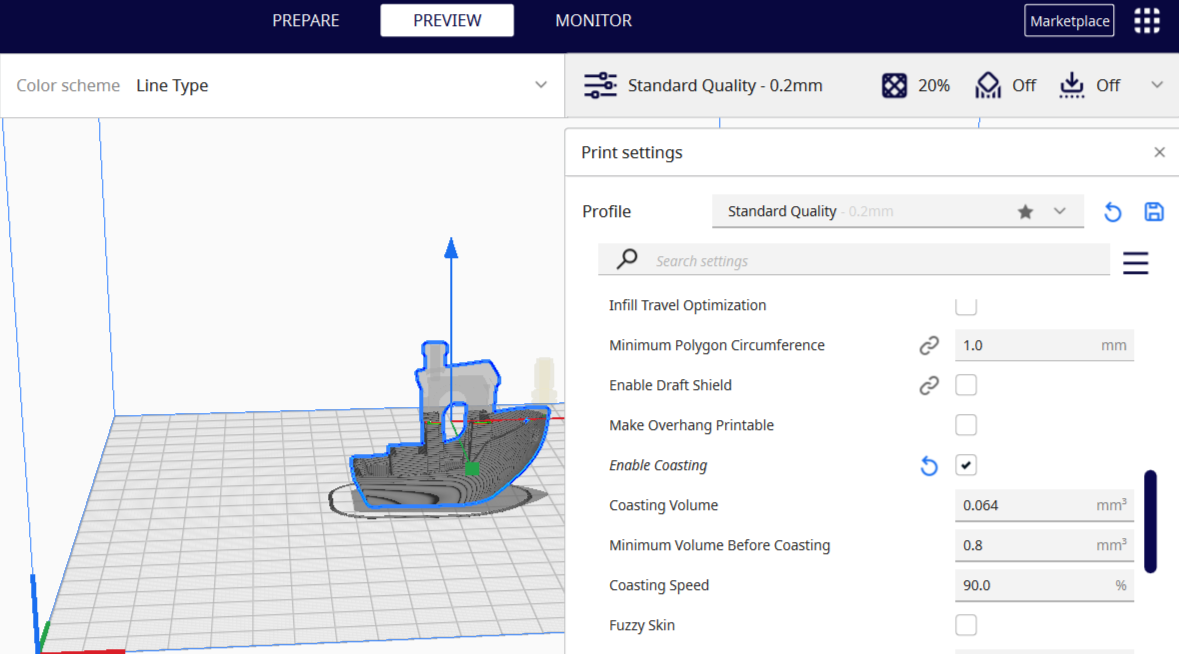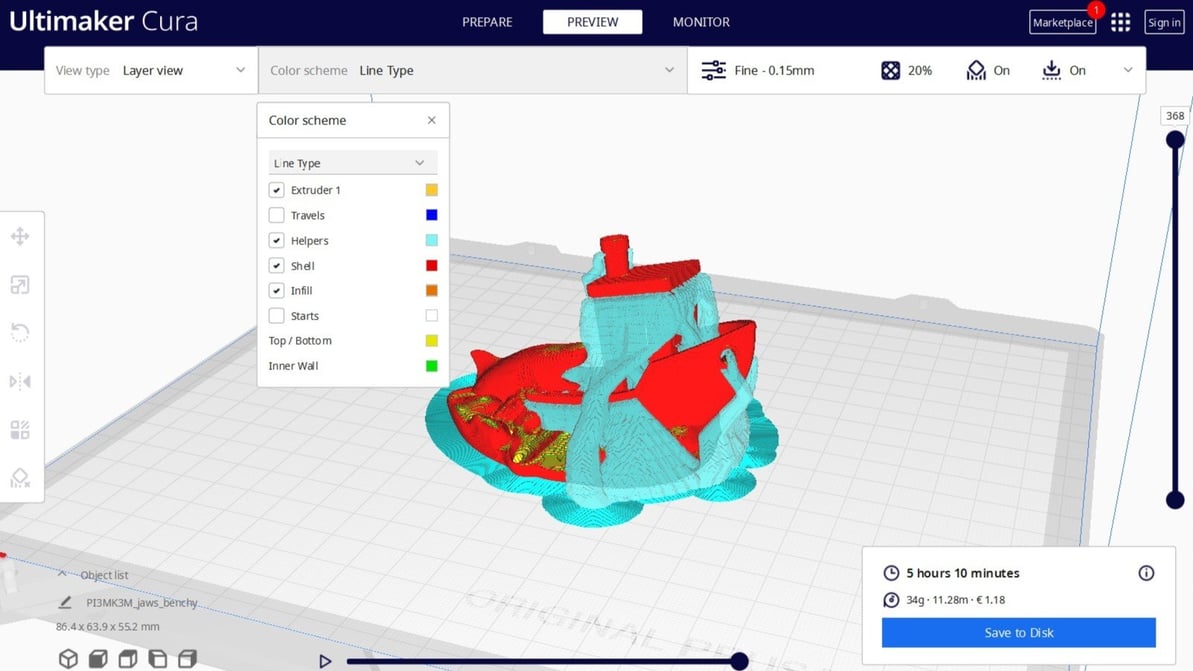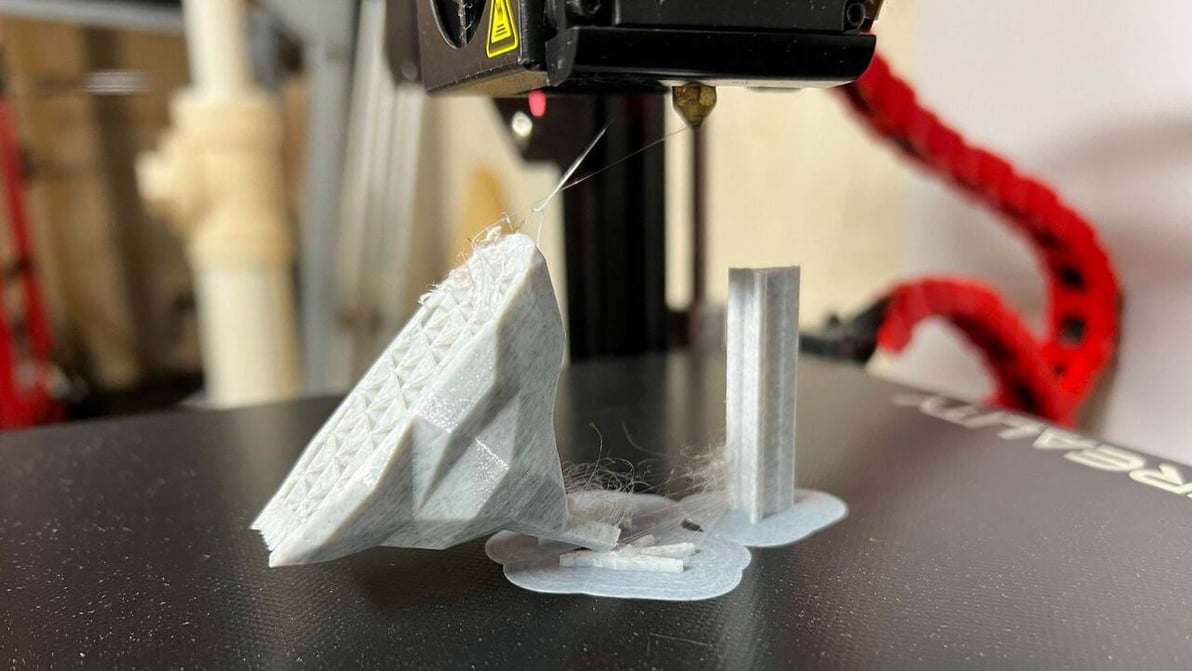
Supports falling off mid-print? Z Hop can help! Learn how to use this setting in Cura to improve your prints.

Looking for the perfect Anycubic Kobra Neo Cura profile? Read on for settings that will help ensure perfect prints, every time!
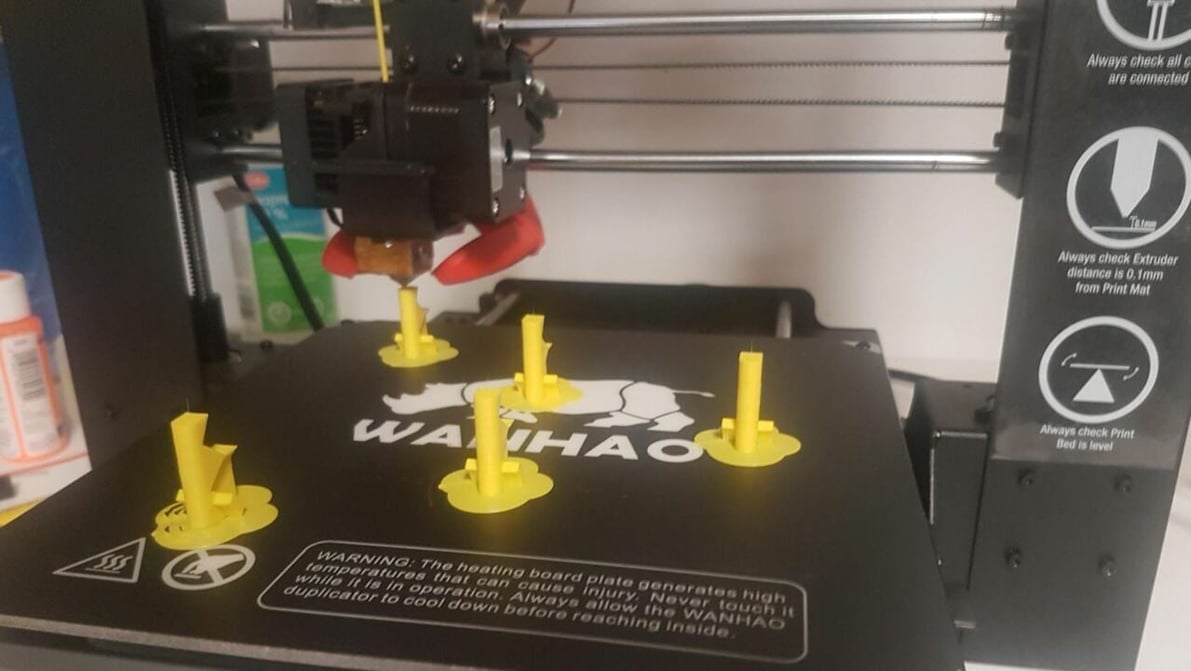
Cura's print "One at a Time" slicer setting can be super handy. Read on to learn how it works, how to use it, and more!
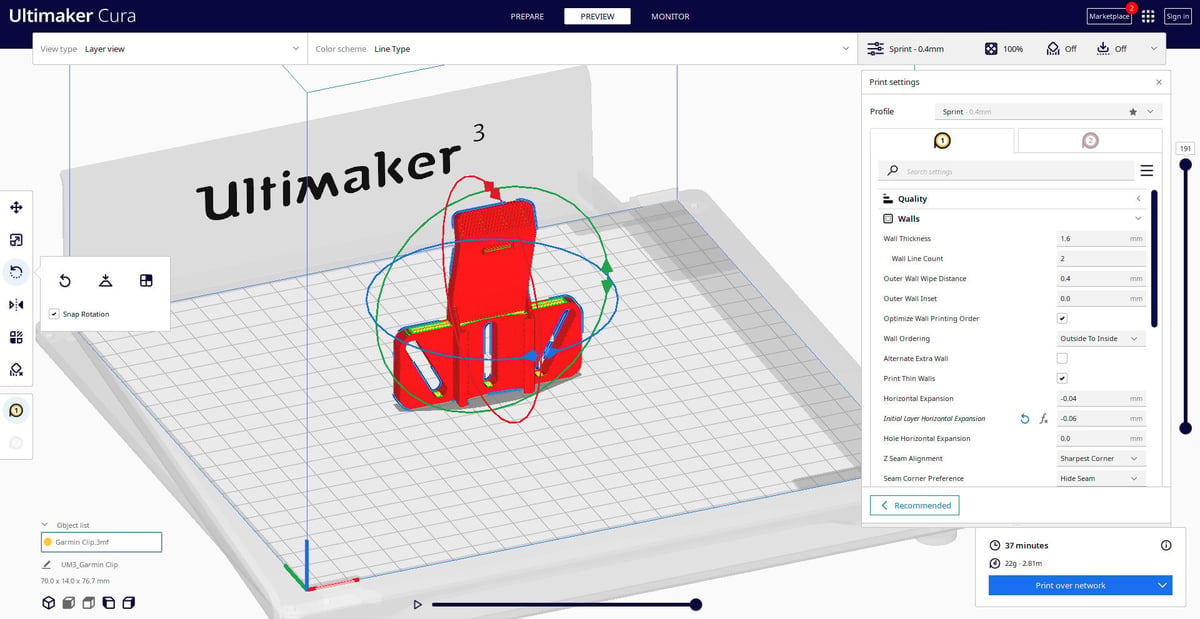
Discover the hidden features of the Cura slicer software. We'll show you how to take your 3D printing to the next level for perfect prints!

Annoyed by downloading and uploading from Cura to OctoPrint for 3D printing? Learn how to set up the Cura OctoPrint Connection plug-in.
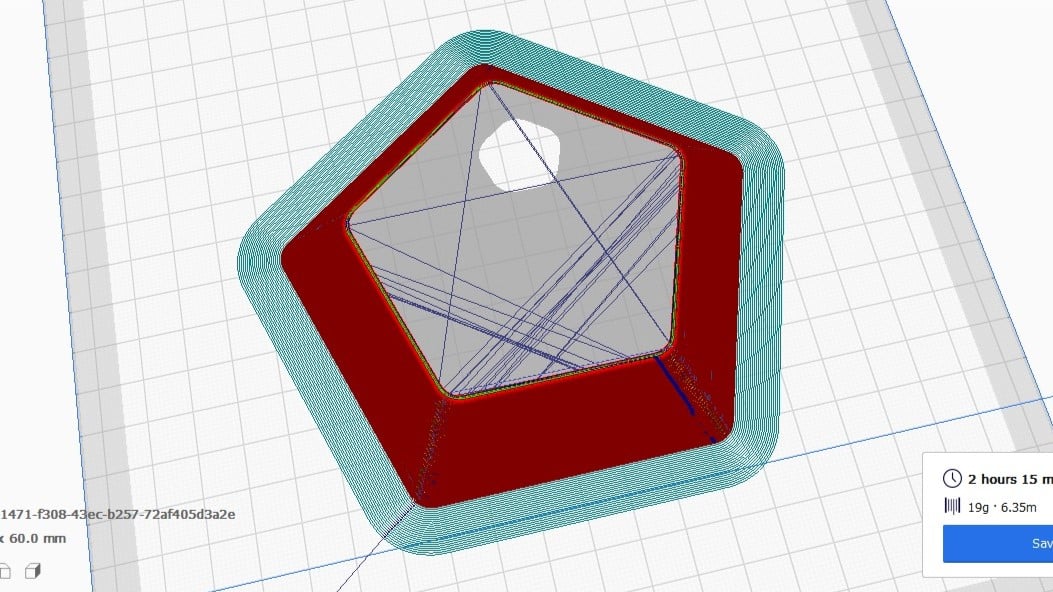
In Cura, combing is an important setting that reduces retractions and can prevent stringing. Learn how you can use combing mode in Cura!
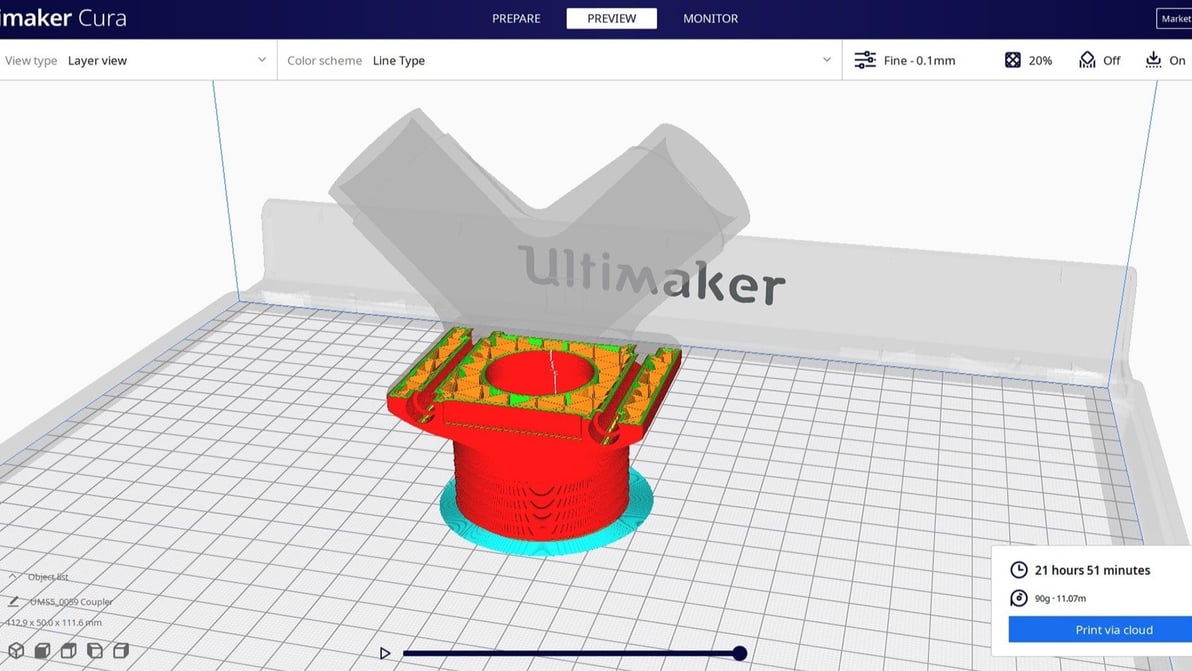
Plug-ins for UltiMaker's Cura take an already great slicer to a whole new level. Check out our top picks for the best Cura plug-ins!

Linear advance can predict nozzle pressure for more consistent extrusion. Read on to learn how to set up linear advance in Marlin!
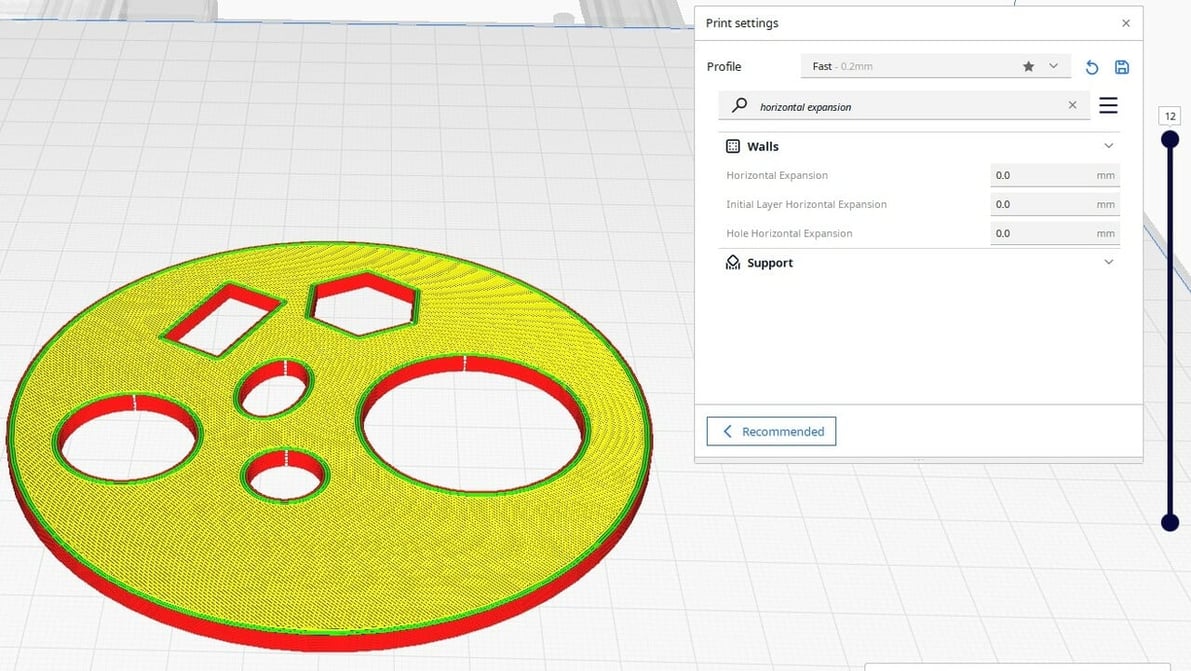
Cura Horizontal Expansion settings can fix dimensional inaccuracies and cure elephant's foot. Read on to learn more!
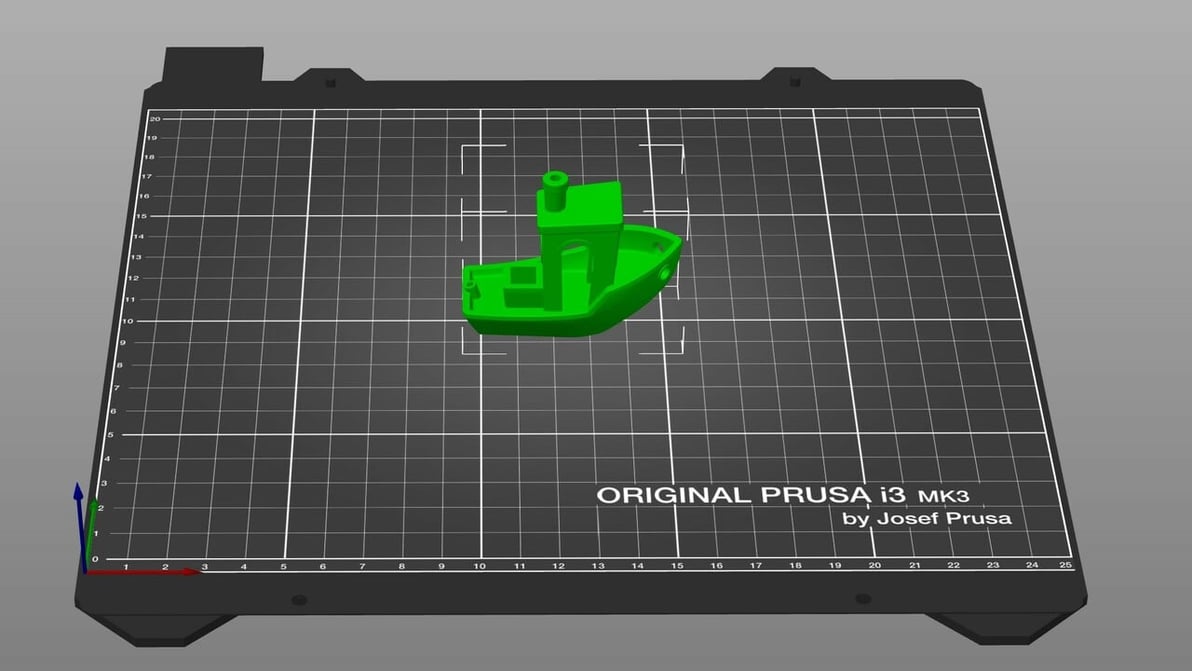
When it comes to 3D printing software, the types and options can seem overwhelming. Read on to find out the must-haves!
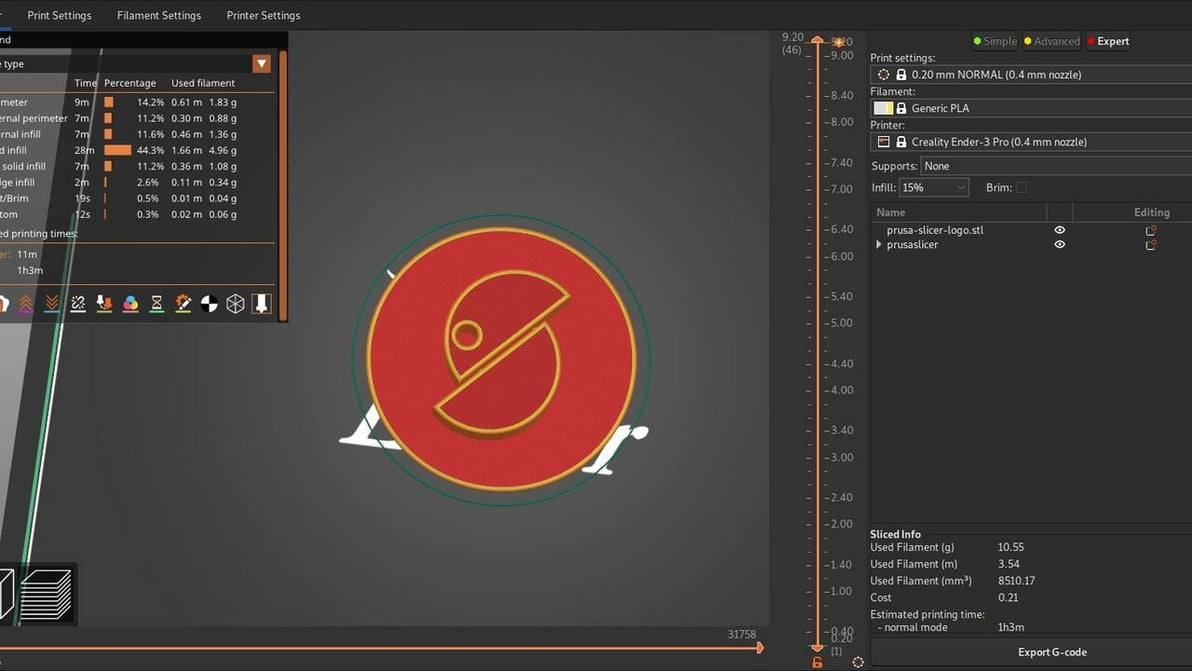
Read on to see our head-to-head comparison of PrusaSlicer vs. Cura, two of the best free and open-source slicer software options out there.
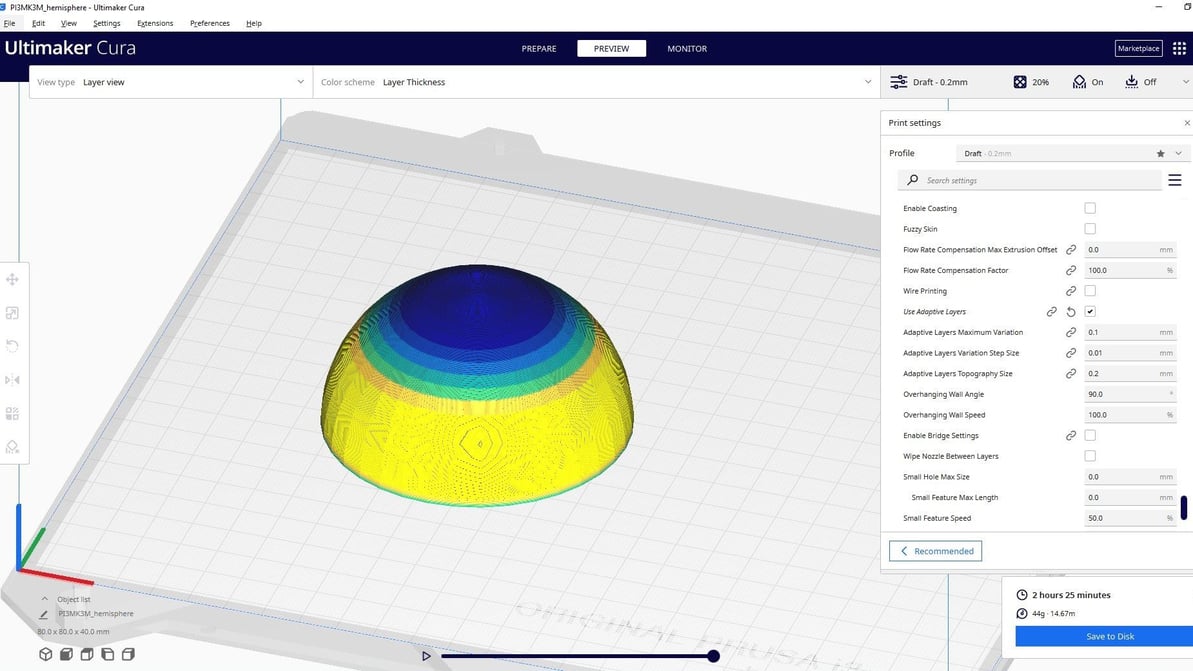
Cura's adaptive layers feature uses varying layer heights to achieve increased detail while reducing print time. Read on to learn more!

Z offset control can be useful in a number of ways, including printing on top of an object. Learn how to adjust Cura's Z offset setting!
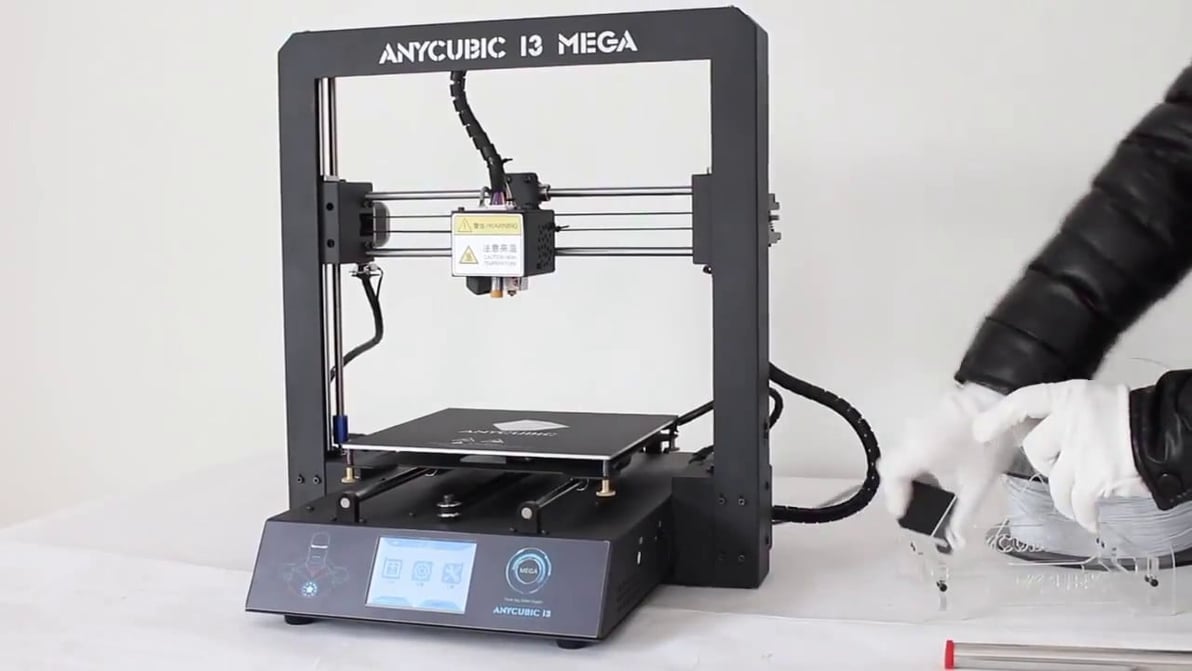
Looking for optimal Anycubic i3 Mega Cura settings? Here is what we suggest as the best Cura Anycubic i3 Mega Cura profile.
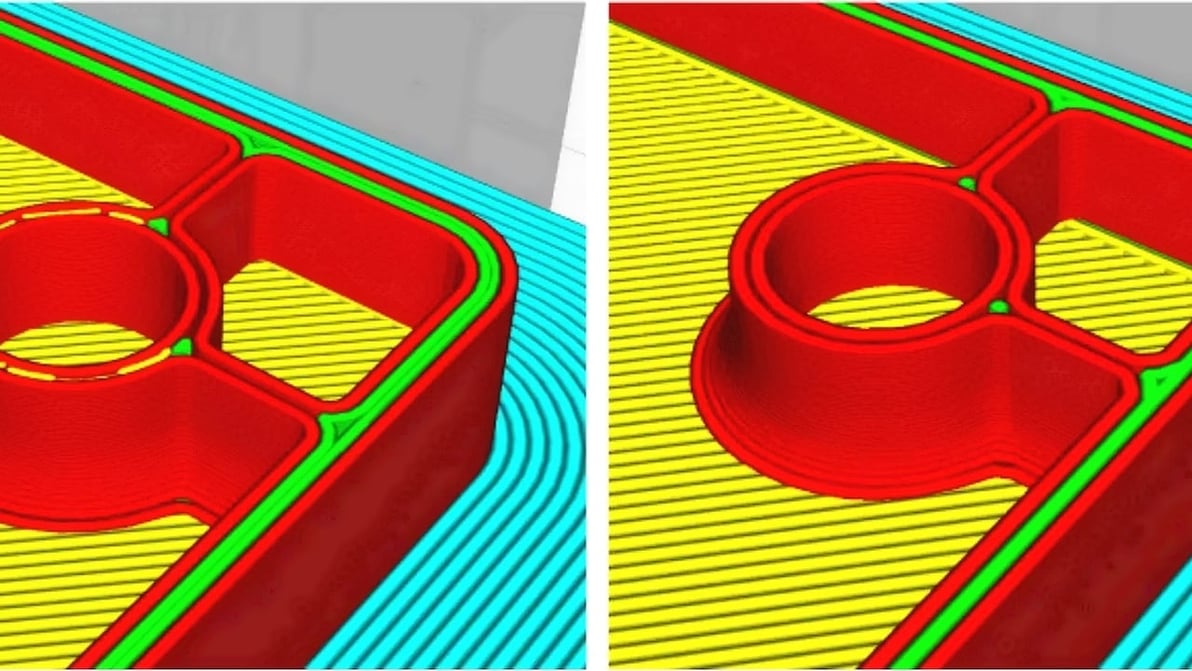
In Cura, Arachne allows for variable perimeter widths, conferring benefits like reduced print time. Read on for more about this innovation!
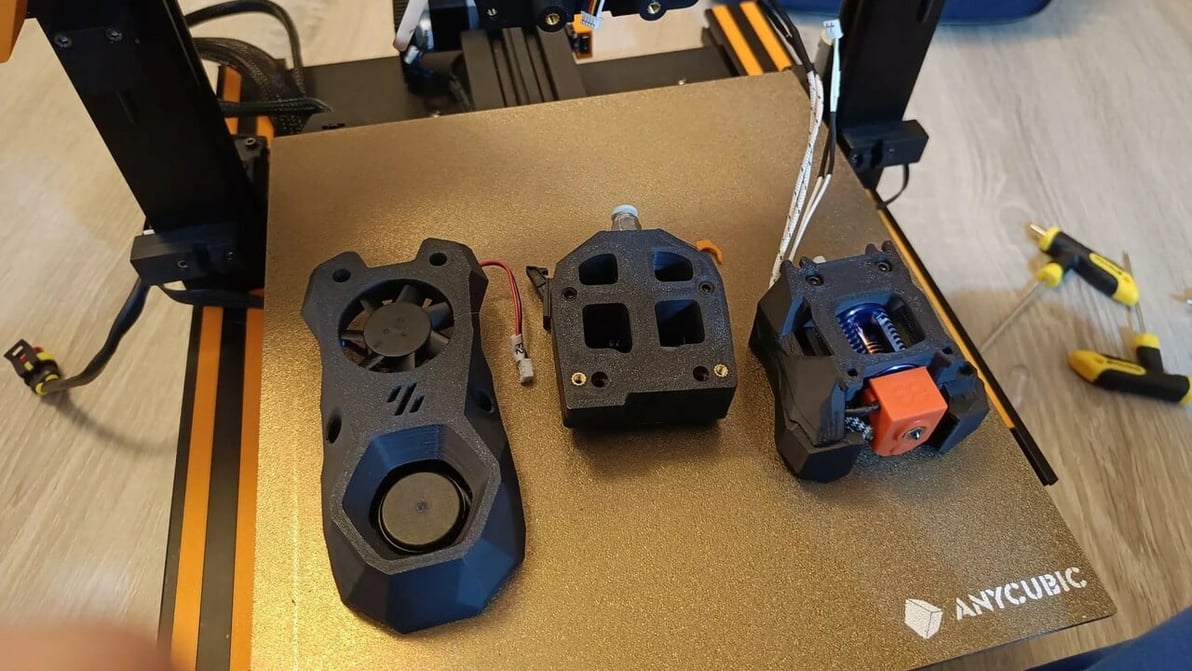
The Anycubic Vyper is packed with features, but there's always room for improvement. Read on for the best Anycubic Vyper upgrades!