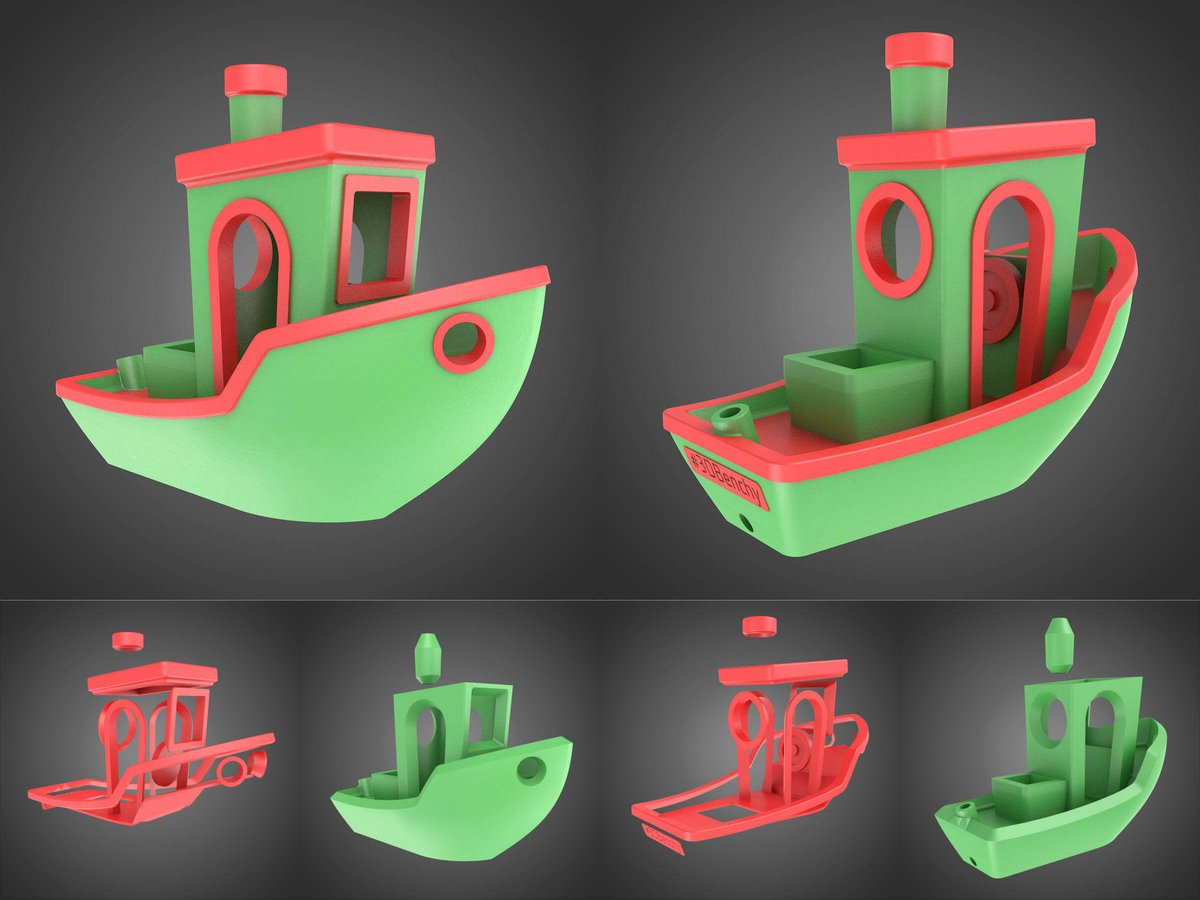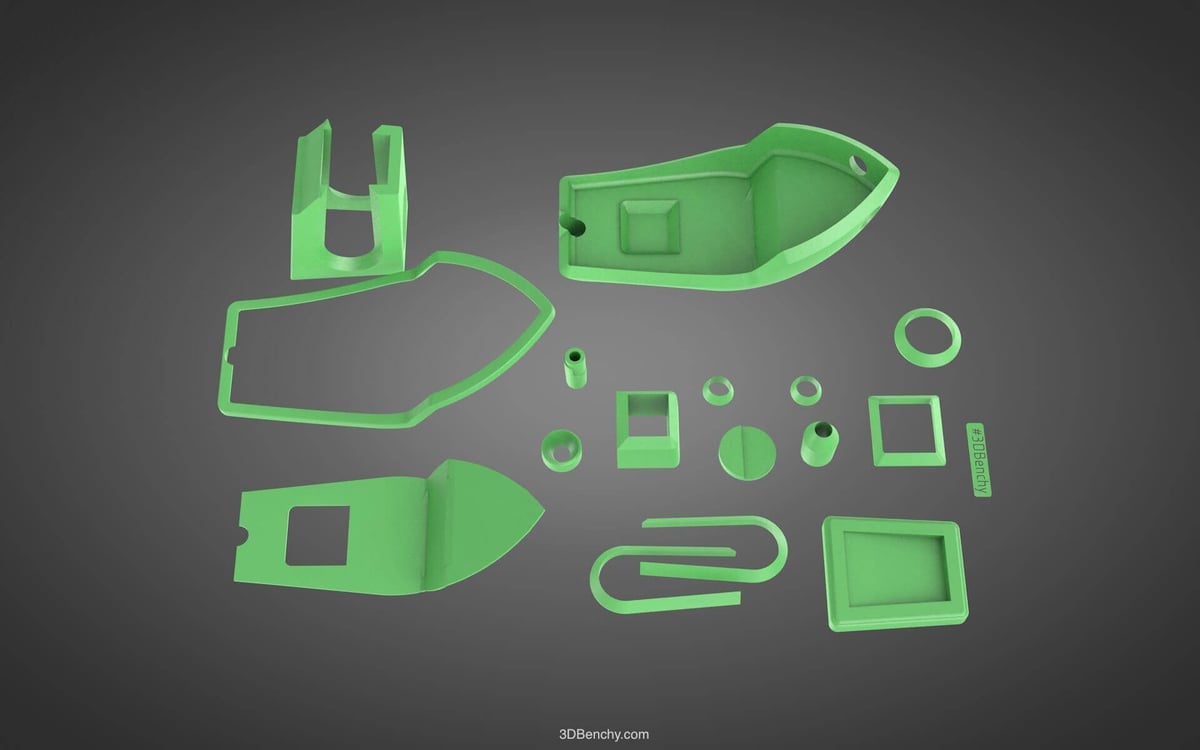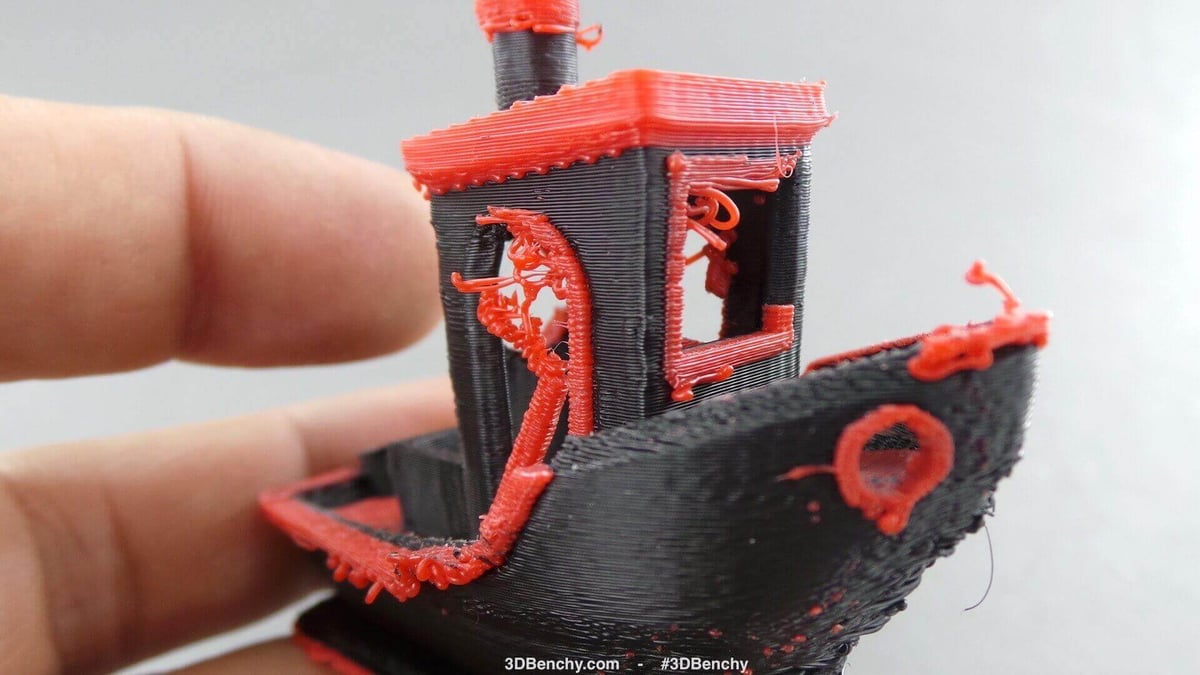Two new varieties of 3DBenchy have been added to the fleet; one is dual-print ready, and another is multi-part assembly. Printer tests ahoy!
Here at ALL3DP we’re big fans of 3DBenchy. The jolly 3D printing torture test is not just an excellent method for putting your 3D printer through its paces, it’s also an open source project that promotes wider learning about optimal 3D printing techniques.
The original 3DBenchy was released as a single STL file, which meant that only monochromatic boats could be made. This week saw the announcement of two new varieties of 3DBenchy, pushing the envelope of what this model is capable of testing.
Users now have the option to download a dual-print model, optimised for dual color extrusion 3D printing, or a multi-part assembly model, where 3DBenchy has been broken down into 17 separate components that you can print and construct.
Dual-Print 3DBenchy Overview
3DBenchy makes it easier to 3D print in two different colors — or materials — by providing a pair of STL files that contain the combined shells of both sets of boat features.
Each feature “floats in the air”, and both files fit together perfectly when they are positioned on the same XYZ plane in your 3D-printing slicing software.
Dual-print grouping
- Hull, Cargo box, Bridge walls, Rod-holder, Chimney
- Gunwale, Deck, Plate, Wheel, Frames, Roof, Chimney top
The possibilities here are rather exciting. Imagine printing the main parts of the model in wood filament, for example, and the secondary parts in copper filament? Or using ABS filament for one half of the job, and PLA filament for the other?
Multi-part 3DBenchy Overview
- Bridge roof
- Bridge walls
- Cargo box
- Chimney body
- Chimney top
- Deck surface
- Doorframe port
- Doorframe starboard
- Fishing-rod-holder
- Gunwale
- Hawsepipe port
- Hawsepipe starboard
- Hull
- Stern name plate
- Stern window
- Wheel
- Window
For anyone lucky enough to have access to a 3D printer with more than two print-heads – or if any given combination of coloring is desired – all the individual 17 STL files can be handled individually in your preferred slicing software.
The basic process is to import 2 or more STL files into a 3D printing slicing software, and then assign a specific print-head for each individual STL file. The slicing software then creates layers with paths and shapes for each corresponding feature and color.
Pushing 3D Printers to their Limit
Users who decide use to proceed with the dual-print or multi-part versions will probably encounter challenges like the following:
- Colour contamination between print-heads where molten plastic oozes;
- Maintaining correct alignment and calibration of the print-heads;
- Finding the best settings in your slicing software;
- Being able to print components both big and small with uniform quality.
It’s definitely a case of trial and error, and the 3DBenchy team are encouraging the community to share their results. Another version of 3DBenchy is also in the pipeline, this one for texture based 3D printing. Stay tuned for updates.
License: The text of "3DBenchy Updated for Dual-Print & Multi-part Assembly" by All3DP is licensed under a Creative Commons Attribution 4.0 International License.