What Is Printrun?
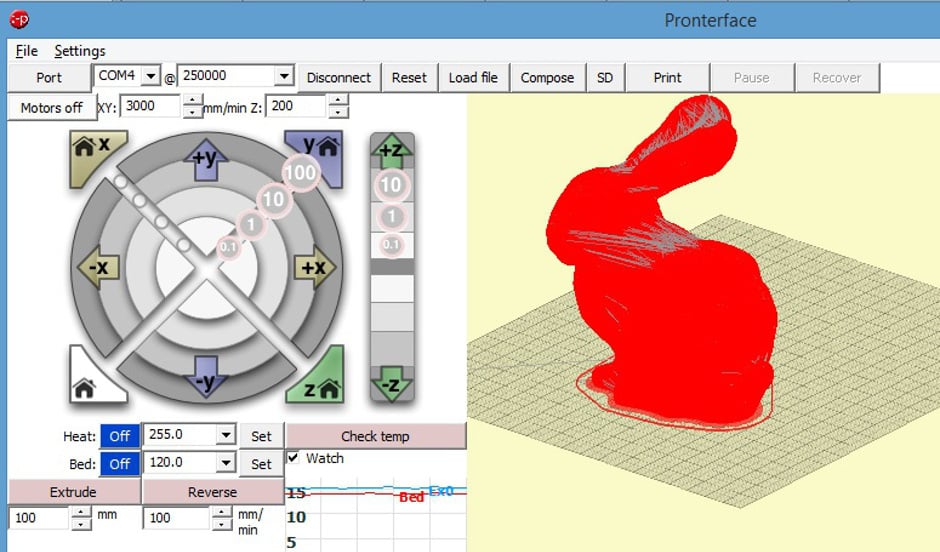
Printrun is a powerful software toolchain for reading and modifying STL files, slicing them and preparing the resulting g-code, and sending the g-code to your printer. There are three different tools:
- Pronterface is a GUI host that manages your printer as well as prepares, slices, and prints your STL files.
- Pronsole is a command-line interface with the same capabilities as Pronterface.
- Printcore is a g-code host with no user input.
Printrun was written by Kliment Yancev and is currently maintained by him and Guillaume “iXce” Sequin. It has been an important tool for 3D printer users since at least 2011. It’s free, open-source software and is licensed under the GNU General Public License, version 3.
Advantages
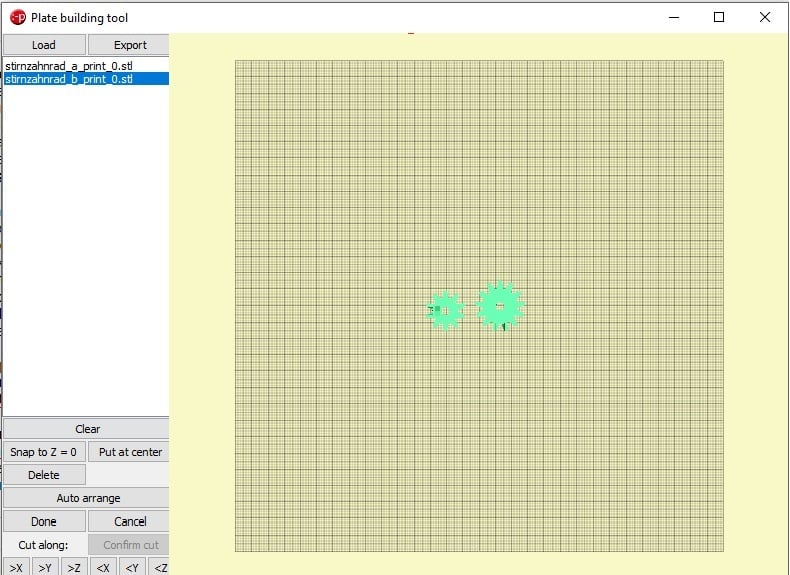
Below are a few of the reasons you might consider using Printrun:
- Fully-integrated package: Printrun is a powerful and complete toolchain. When you download the Printrun package and install it, you get everything you need to start printing your STL files. The suite is comprehensive, with many user-adjustable parameters you can use (or ignore) to get printing quickly or to tweak the printing process as you see fit. This makes it an ideal tool not only for commercial printers but also for those who design and build on their own. Every parameter is accessible and has pop-up help boxes that explain what the parameter does.
- Straightforward GUI: The graphical user interface is easy to use and gives you access to all the important settings and movements (X, Y, and Z axis motion, filament motion, hot end, and bed temperature, to name a few). A particularly useful feature is the ability to make user-controlled buttons that can send any M or G command (or series of commands) by simply clicking that button. For example, one can set buttons that send the end effector of a printer to various spots on the bed to make sure it’s level. While most of us would use the GUI, Printrun allows for full control using a command line interface, an especially unique feature.
- Foreground and background slicer operation: One can run the installed slicer, typically Slic3r, in the background or jump right to the tool. STL files are automatically sliced, but g-code files are loaded as is and are not further manipulated. This can be an advantage if you’re doing repetitive prints because you don’t have to slice the STL file every time you load it. The Slic3r supplied with Printrun allows insertion of code before and after changing tools, before and after changing layers, and at the start and end of a print.
- Easy manipulation of objects: Using the plater, you can load and arrange objects to fit on your build plate. You can save the entire plate as an STL file or, with the g-code plater, as g-code.
- Supported by all major operating systems: Last but hardly least, a tremendous advantage of Printrun is that is works on all OS platforms (Linux, Windows, and MacOS) and behaves identically on all three. Pre-compiled versions are available for Mac and Windows. Some Linux platforms, such as Ubuntu, have package versions of Printrun but also allow for compiling from source.
Disadvantages
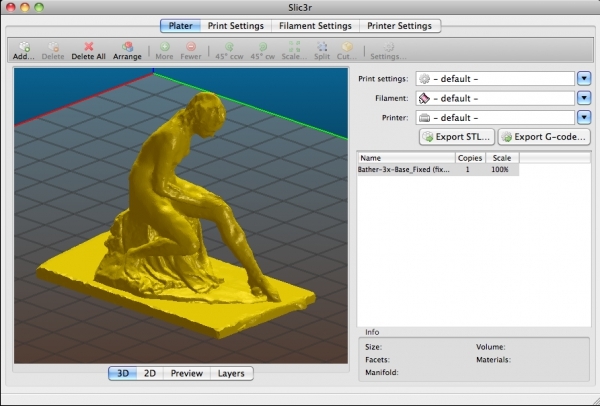
As with all things, Printrun comes with its own set of cons:
- Staggering set of parameters: Printrun is not for the faint of heart. With so many adjustable parameters, it can overwhelm a beginner. This is dealt with by having templates for some off-the-shelf printers that allow you to get started with a minimum of fuss, but if you have a printer that doesn’t have a template, plan on spending some time entering and changing parameters.
- Manual addition of Slic3r to MacOS and Linux: ‘Nuff said. You have to download Slic3r separately for these operating systems. For the MacOS, make sure both Pronterface and Slic3r are in the Applications folder.
- No power outage resume: Loss of power kills the print. It won’t remember where it was when the lights went out, so you’ll have to start over.
- Slightly outdated framework: As we will see below, Printrun is stored in a GitHub repository. If you look carefully, you’ll see that many of the files that compose the Printrun toolchain have not been changed since 2015. However, the 2015 version predates many of the options now included in more “modern” software offerings. Though under development, version 2.0.X of Printrun is available to users willing to compile the code from source.
- Outdated graphics: The graphics are simpler than newer offerings, but this can also be an advantage if you don’t need super high-resolution graphics or are using an older computer or laptop as your printer’s main computer.
Printrun Tutorial
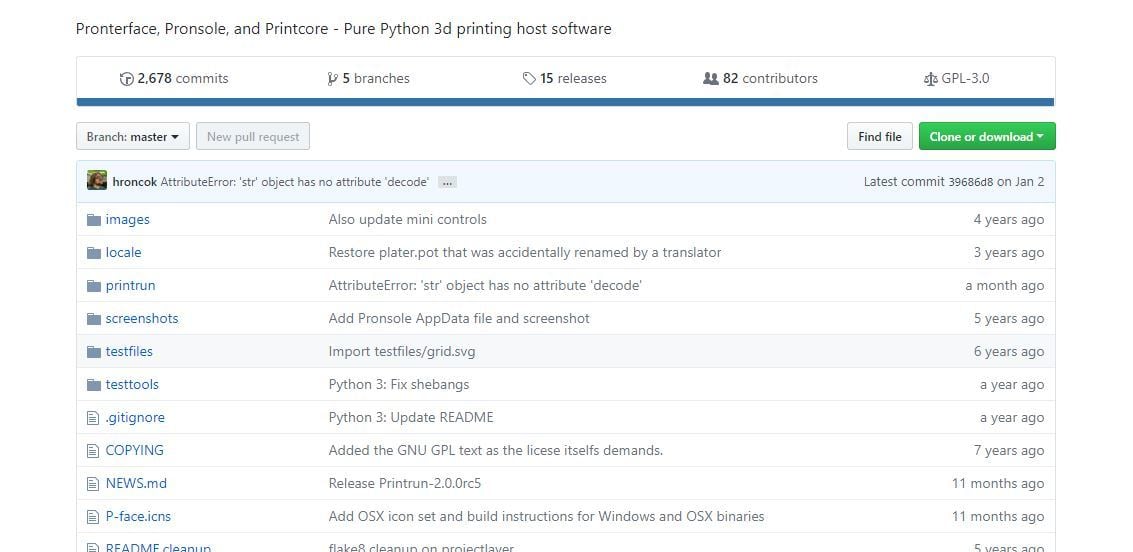
At this point, let’s assume you want to give Printrun a try. In these next few sections, we’ll present a simple tutorial to getting started with the suite.
Acquiring Printrun
Installation will be different depending on the operating system you’re using. Windows and Mac users will need to download the binaries from a repository.
- Windows: Once you’ve downloaded and extracted the ZIP, you’ll quickly find the Pronterface file. Click on it to open it. Inside, you’ll see a number of folders, one of which contains Slic3r, which comes pre-compiled and integrated into the Windows package. For easy access, we recommend creating shortcuts for both Pronterface and Slic3r and sending them to the desktop.
- MacOS: As with Windows, the extracted ZIP folder will contain a ready-to-run APP file. You’ll need to go to Slic3r’s website to download the application separately. Once you have both, it’s a good idea to copy Pronterface and Slic3r into your applications folder.
- Linux: Instructions for downloading and compiling in Linux are described in detail in the Printrun README file. The same repository contains several other packages (particularly Python) that need to be downloaded to compile the Linux version.
Step 1: Starting Up Pronterface
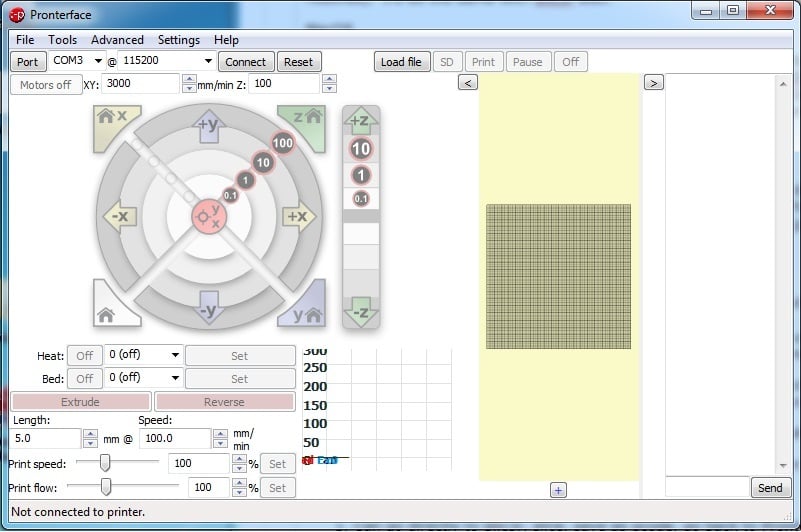
Starting Pronterface is as simple as clicking on its icon:
- In Windows, you’ll get a warning that says the publisher can’t be verified. You can proceed with running it.
- In MacOS, you’ll get a warning saying that your computer won’t run the file because it’s unsigned. To get around this, run the command “sudo spctl –master-disable” from your command console.
When Pronterface starts, it’ll show the opening screen. Notice that much of it is grayed out because there’s no connection to a printer. Let’s get that sorted out next.
Step 2: Setting Parameters for Your Printer
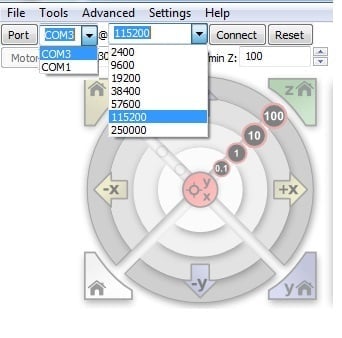
Connecting Pronterface to your printer involves setting the baud rate and the communications port.
Prior to plugging in your printer, take a look at the list of COM ports, and take note of which are shown. Most likely, plugging in your printer will add an additional port to this list. Select that port.
The typical baud rate is 250000.
The parameters Pronterface uses for interacting with your printer are contained in a tabbed window. There are a lot, so they’re organized into three major tabs.
For starters, the most important parameters have to do with the size and shape of the bed. These parameters are found in the General tab. You can also set other parameters to determine where you want the origin (0,0,0) to be. Slic3r is set up for a rectangular bed of 200 x 200 mm, with the origin on the bottom right.
Once you’ve set the bed size and shape, tab through the other parameters so you can get an idea of the kinds of adjustments you can make to Pronterface.
Step 3: Slicing Your STL Objects
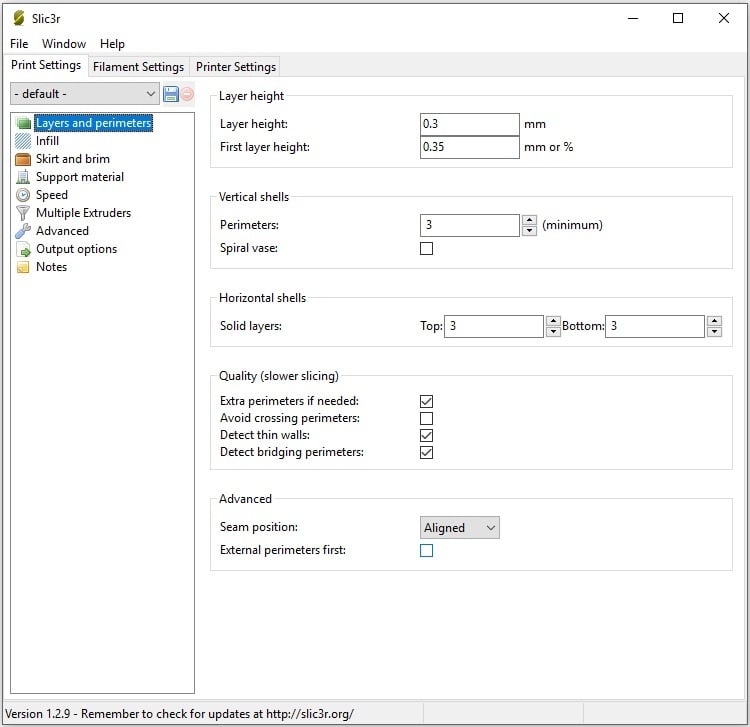
Slic3r turns your STL file into g-code, which your printer then uses to move the hot end and set temperatures, among other things. How it does that depends on the various parameters within Slic3r.
At the very minimum, you’ll want to set the layer height (defaults to 0.3 mm), the size of the hot end nozzle, the filament diameter, and the temperatures.
As with Pronterface, there are lots of parameters that you can set, and it’s well worth your while to look through the lists to get an idea of what you can adjust. For now, most of these can be left to their default values.
Step 4: Printing with Pronterface
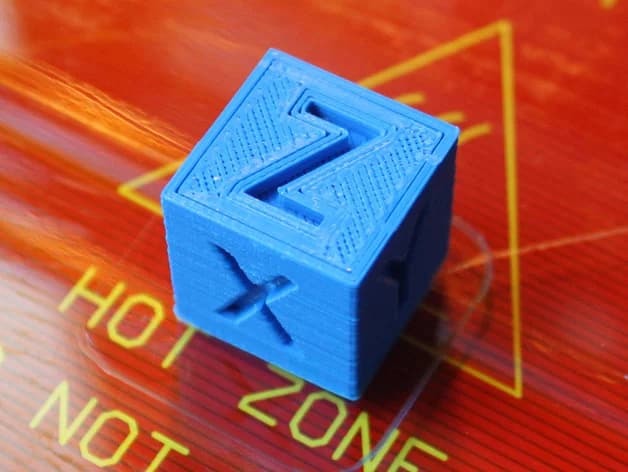
Before starting a print, it’s a good idea to level the build surface. Afterward, home the hot end so that the printer always starts printing from the same place.
And that’s it. You’re ready to go! To start building your model, click on the Print button.
For your first prints, we recommend starting with calibration models. They’re designed to print quickly, so that you don’t invest a lot of time, and to indicate which settings still need to be tweaked.
Good luck and happy printing!