What's Special

MatterHackers, the American company based in Southern California, sells a wide variety of high-quality filaments, printers, tools, and parts to makers around the globe.
Their Pro Series PLA has a dimensional accuracy of ±0.02 mm and is created to the highest specifications and tolerances. Marketed to professionals, this filament is advertised as a perfected PLA, engineered to highlight all of the material’s strongest aspects.
A 1-kg spool of MatterHackers Pro Series PLA will cost $42.00 (with free shipping in the USA). It’s available in both 1.75-mm and 3.0-mm diameters and comes in a large variety of colors, from which we chose a spool of black for our review.
The Verdict

This filament prints very nicely, but we had a noticeable problem with stringing during our tests. Aside from this, the details seemed to be crisp and there was no hassle with setup and printing.
The MH Pro Series PLA came decently packaged in a plastic vacuum-sealed bag with a desiccant pouch. Unlike some other spools, the plastic bag was less sturdy and much thinner, but double-layered. We received ours along with some other filaments from MatterHackers and were happy to find that the spools don’t have individual boxes, resulting in less overall waste. Unfortunately, the bag wasn’t resealable so the filament must be kept in a dry box for storage in humid climates.
We tested our spool using an Original Prusa i3 MK3S in stock configuration. The color of our prints was uniform and vibrant, and the finish (minus the stringing) was very glossy and smooth.
Test #1: 3DBenchy

We began our testing procedure as we usually do, with a 3DBenchy. The print completed on the first try, and everything seemed nice except one glaring issue: The stringing.
While our close-up photo reveals clean and even layers, there was a very noticeable amount of stringing in between the details, especially at the front of the boat. For the most part, this should be easy to clean out with a heat gun or hobby knife. However, this is an extra bit of post-processing that many users may want to avoid.
Aside from this, the print had no other issues. Minus the stringing, it was nearly perfect.
Test #2: Tire Stack

Our second test print, inspired by the filament color, was the Stack of Truck Tires by Nathan Smith. This print turned out exceedingly well and had almost none of the stringing issues we saw in the Benchy.
Fine details, such as the tread on the tires, turned out very well, and the hollow center of the print has a very clean finish with no stringing or other artifacts. The only issue is at the base of the print, where a small portion of the center ring did not properly adhere to the bed. However, this had no effect on the rest of the print.
Aside from this, the print turned out very well.
Test #3: Toy Train

Our third and final test was the Toy Train model by Thingiverse user PortedtoReality. Printed as a single piece with supports, we were disappointed to see the stringing return.
This print’s supports all came off easily and cleanly, and the details were mostly well-defined and clean. As with the Benchy, the most significant issue was, again, the stringing.
The only other issue we saw was some slight warping on overhangs, but this was hardly noticeable and does not adversely affect the print.
Final Thoughts
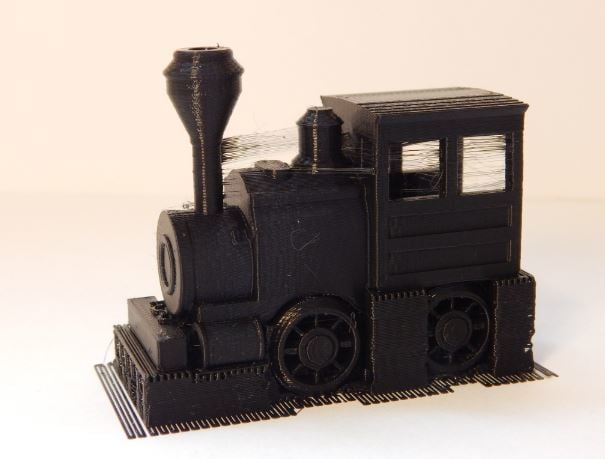
For the most part, this filament was very easy to work with. All of our prints finished on the first try without any major issues.
However, this is offset by the large amount of stringing we encountered on our first and third tests. We think that adjusting the temperature or retraction settings may lead to a better result, but for the purposes of our review, the stringing with this filament is definitely an issue.
Compared to our reviews of the Hatchbox PLA and MatterHacker’s Build Series PLA, this filament stacks up well, but we think that the Build series performed much better in our tests, while the Hatchbox is a more direct competitor to the MatterHackers Pro PLA.
For the price, this filament offers good results, and with some adjustment to settings could become spectacular. However, based on our tests we think there are better deals to be found with the Build Series filaments from MatterHackers.
Specs & Settings

We tested our MatterHackers Pro Series PLA on an Original Prusa i3 MK3S in stock configuration with PrusaSlicer.
We used the “0.15 mm Quality MK3” and “Generic PLA” profiles, with the following changes:
- Extruder temperature: 205 °C
- Bed temperature: 60 °C
The manufacturer’s recommended settings are as follows:
- Extruder temperature: 205±15 °C
- Filament diameter: 1.75 mm or 3 mm (±0.02 mm)
How We Review

For those curious about how we got to our conclusion, we review filaments using the following guidelines:
Each and every spool is brand-new and unopened.
Our first print is always a 3DBenchy. We use this to check for any inconsistencies in quality, color, and finish. After that, we print a few other models, the results of which we present to you. We slice the model using the latest version of PrusaSlicer. We do not post-process the prints in any manner; we simply remove them from the bed and cut off any support materials.
We start with the manufacturer’s recommended settings (where available). When the manufacturer offers a range of values, we go for the arithmetic mean. Therefore, if we are given a printing temperature range of 200–220 ºC, we would print at 210 ºC (unless noted otherwise).
For this review, we used an Original Prusa i3 MK3S in stock configuration. Statements regarding print quality are based on the printer’s ability and reputation to successfully print a wide variety of other filaments and models.
We would like to mention that every spool of filament can be slightly different, and filaments often vary greatly even within a small range. Simply fiddling with a single setting like retraction can have huge effects on print quality. This can make the difference between a disastrous fail and a wondrous success.
So, if you own a spool of this filament, we invite you to contribute in the comments below! Did you manage to get your prints to turn out? Did you have an interesting or strange experience? Let us know – we’d love to hear from you!
(Lead image source: Emmett Grames / All3DP)