Designing Luxury

Computer-aided design (CAD) software is great for structural art like jewelry design. It lets designers keep exact precision on the small scale that jewelry requires. Additionally, it helps establish uniformity where needed, such as in sets of earrings, wedding rings, and anything mass-produced.
Most CAD programs with a 3D modeling component can support the general idea of jewelry design. The basics and even the scale sometimes are the same as designing a small piece of machinery. You may also find non-specific 2D CAD programs useful if your designs are going to lay flat like certain types of necklace pendants.
However, if you’re looking for CAD exclusively for designing jewelry, especially on a professional level, there are a few extra considerations that’ll make your job easier:
- Jewelry-specific templates: These let you worry less about the technical components and help you to focus more on the creative parts of your design. Using a template for basic, standardized jewelry components, such as earring backs, makes it easy for you to conform to industry standards while at the same time showing off the unique aspects of your designs.
- High resolution: When you’re working with the level of precision that jewelry calls for, it’s imperative that you can see every last detail as clearly as if it were ten feet tall.
- Photorealistic modeling: Since jewelry is a visual medium, a program with 3D modeling shows you what your design will look like in the real world and will help you to spot any flaws or problems before you move on to prototyping. This will save you the heartache of discovering that something doesn’t work when you’re further along in the design process.
- Simple interface: A clean workspace with easy-to-find tools and features will minimize your learning curve and maximize your time for design.
With these things in mind, we’ve compiled a list of our favorite CAD programs for jewelry design and have included overviews of their best features, prices, and where you can find them.
Mudbox

Recently acquired by Autodesk, Mudbox is intended for digital painting and sculpting. Instead of templates, the program lets you create wholly from scratch. Advanced users who use the program for jewelry design have said it’s great for supporting freeform designs.
Best Features
- Organic shapes: Although Mudbox doesn’t have jewelry-specific blank designs ready to go, it does have a cache of organic shapes that you can start with. They can be sculpted into whatever direction you want while keeping a simple base for your design to stay wearable.
- Texture painting: Add interest to your jewelry surfaces without having to carve every single bump or line individually. Mudbox lets you create a type of texture, then paint over the desired area with a digital brush, saving you time and keeping your texture uniform.
- Layer hiding: The small scale of jewelry means there can be a lot of overlapping details. That’s where Mudbox’s ability to hide layers comes in handy. You can focus on as small an area as you want without getting distracted by the rest of your design. You can also unhide layers to see everything together for a (relatively) big-picture view.
Summary
- Type: General CAD program
- Developer: Autodesk
- Price: Subscription of $10 per month, $85 per year, or $230 for three years
RhinoGold Basic
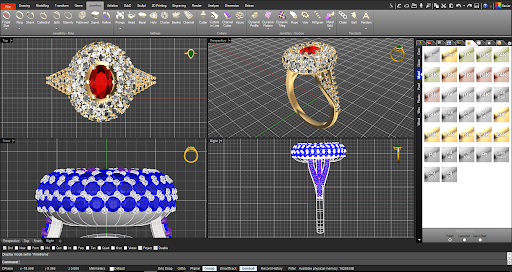
RhinoGold Basic is an excellent example of a specialized CAD package: It’s the jewelry-specific version of Rhino3D, a general CAD program. RhinoGold has gone on to earn top-mark reviews from jewelry professionals. Both programs come from the Canadian company Schindler Technologies.
Notable Features
- Gemstone cutting: One of RhinoGold’s tools is a library of precious stone files that you can cut to fit your design. This goes beyond simply fitting them into your pieces. The feature allows you to mimic stone cutting in the traditional sense, giving you the ability to create facets, angles, and planes to bring out the stones’ best features.
- Engraving module: Jewelry is often designed for very personal occasions, such as weddings and graduations. RhinoGold’s engraving tool lets you add carvings to your design as a type of text box, enabling you to personalize your designs with minimum effort.
- Realistic modeling: The margin of error with jewelry crafting is tiny to non-existent, considering the materials are often expensive and in short supply. RhinoGold shows you what your design will look like in great detail from all angles and in realistic lighting, which will ultimately save you time, money, and heartache upon discovering something just won’t work once it’s in the real world.
Summary
- Type: Jewelry-specific CAD program
- Developer: Schindler Technologies
- Price: One-time license fee of ~$4,100; free 90-day full version trial available
CounterSketch
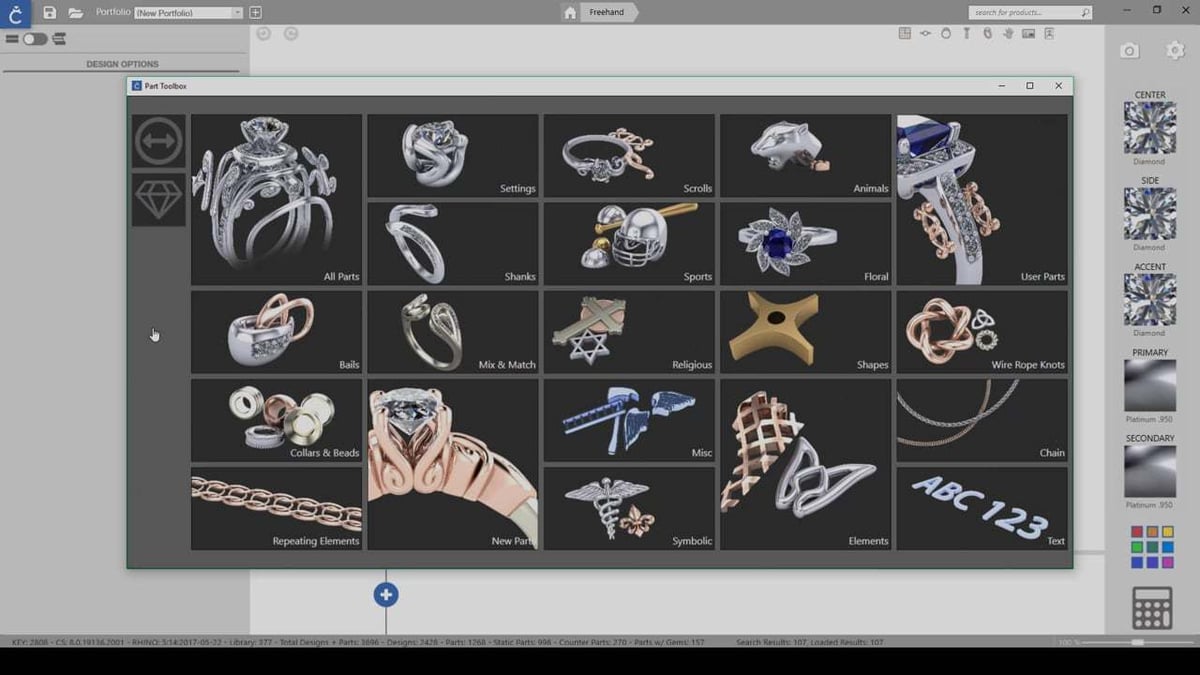
CounterSketch is made for jewelers who offer made-to-order options to their clients. It comes from Gemvision, a partner company of Stuller.
The program is billed as a sketching program mostly dedicated to freehand design, but it also has plenty of jewelry-specific templates to get you started. Users who are in jewelry sales say they use it to personalize pieces with in-store customers.
Notable Features
- Over 1,300 templates: This is an enormous help to users who are less experienced in design but want to take advantage of creating original pieces. CounterSketch gives you a wide array of templates that you can embellish to your heart’s content without worrying about their basic functionality as jewelry.
- Freehand parts library: On the other hand, if you’re a design wizard, CounterSketch also gives you a way to save your own sketches to reference later. Its freehand parts library lets you save your own work in one place to add to future designs, which also helps you keep a sense of design cohesion in collections of related pieces.
- Integration with manufacturers: Perhaps CounterSketch’s biggest pro as jewelry-based CAD software is the ease with which it connects you to manufacturers. You don’t have to have your own 3D printing or jewelry-making setup to use CounterSketch from start to finish; it allows you to outsource that part to other professionals without worrying about software or file format compatibility issues.
Summary
- Type: Jewelry-specific CAD program
- Developer: Gemvision (Stuller)
- Price: Subscription of $250 per month with ~$1,000 initial fee; one-time license fee of ~$5,500 (or ~$6,000 with Rhinoceros)
MatrixGold
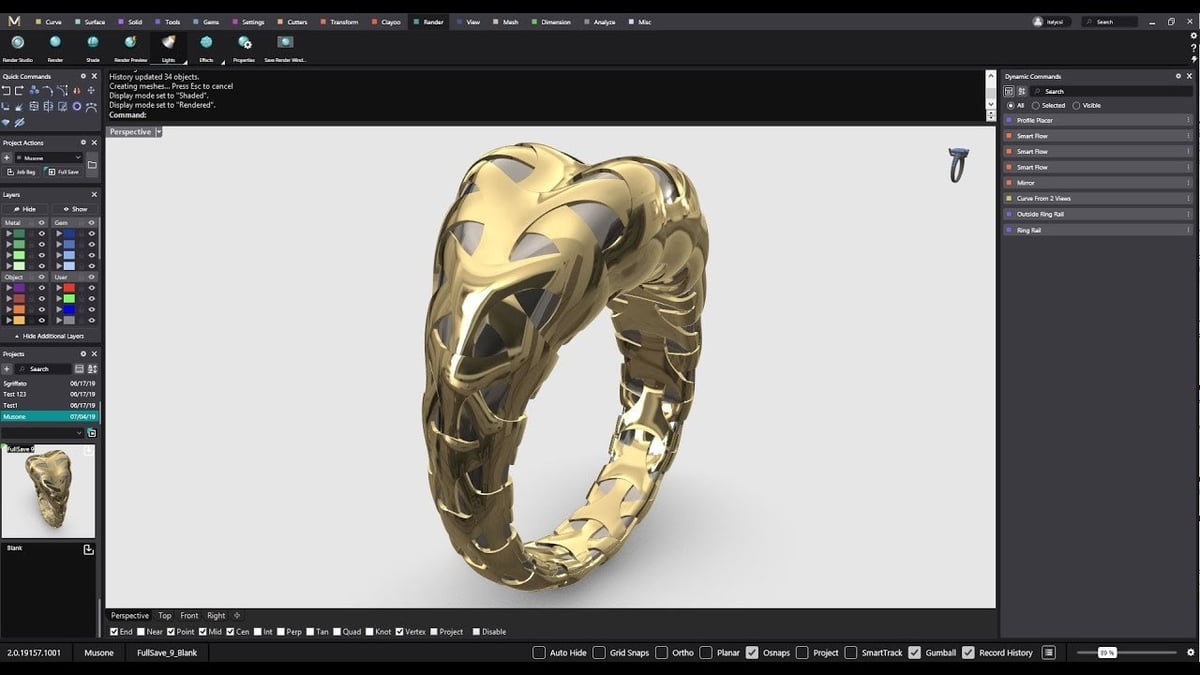
MatrixGold is another program from Gemvision and Stuller. Where CounterSketch is the beginner-friendly customization tool with a library, MatrixGold is the pro-level heavy-duty CAD tool, combining RhinoGold-like features with CounterSketch’s simplified interface.
Notable Features
- Parametric history: While you’re designing, MatrixGold keeps tabs on each move you make. That sounds creepy, but it’s actually useful in the context of jewelry design. The program lets you access your previous versions in case you want to go back to them for any reason, whether to duplicate for future use or redo something you accidentally overrode.
- Ring re-sizer: Even designing for a single person can reveal how varied ring sizes need to be. MatrixGold helps you with this by keeping the rest of your design proportional when you use its resizing tool, so all you have to do is increase the finger opening, and the rest will follow. This will save you even more time and headache if you’re a professional who wants to mass market your designs.
- Curved applications of gems: MatrixGold has several tools to help you add gemstones to the surface of your jewelry. One helps you guide your gems along a curve and keep them in line when you adjust it, which is great for adjusting the size and angles of the design. Another tool allows you to fit different-sized jewels together for a uniform pattern, which helps you to make the most of the space you have. This saves you from having to play a game of Tetris with gems on your design.
Summary
- Type: Jewelry-specific CAD program
- Developer: Gemvision (Stuller)
- Price: One-time license fee of $7,400 (or ~$7,900 with Rhinoceros); multiple bundle options with other programs or training
3Design

Another program made by jewelers, 3Design is based on video game rendering technology to give you an exact view of how your design will translate into a finished product.
Notable Features
- Photorealistic imaging: 3Design originates from software that emphasizes rendering, which is the process that “cleans up” a digital picture or video into its final version. Starting from this aspect means 3Design offers extremely realistic views of what your jewelry design will look like in the real world.
- High level of detail: As we’ve mentioned before, designing jewelry is a detail-driven process. The program also enables you to drill down to the smallest aspects of your design, which matters if your whole piece is only inches high in total.
- Intuitive user interface: 3Design is the most user-friendly of the jewelry-specific CAD programs we’ve looked at. Users praise its ease of use and how that helps them get down to business without having to sort through a lot of tools that they don’t need.
Summary
- Type: Jewelry-specific CAD program
- Developer: 3Design
- Price: Contact 3Design for a quote
Firestorm CAD
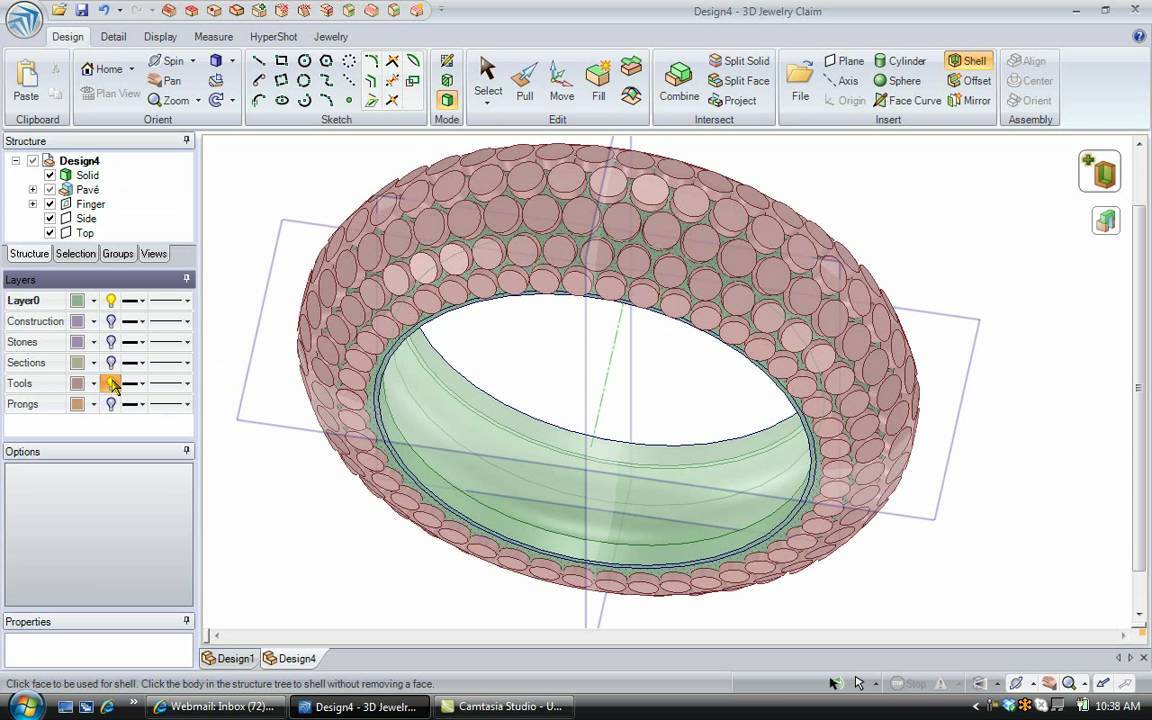
Firestorm CAD has a few features that make it good for small jewelry designing businesses. Its design files are also compatible with a number of other CAD programs, such as SketchUp and STL extensions, which gives it a collaborative boost as well.
Notable Features
- Stone tools: Firestorm CAD lets you focus on the gems in your design as needed. Use their stone-specific editing tools to focus on gem details like prong placement, then jump back into your full design at will. This is especially useful in final editing stages where you’re likely to notice details that need adjusting.
- Standardized size library: If you’re creating jewelry for a large audience, Firestorm’s standardized size library will save you a lot of hassle. Not only does it have templates for how each size will fit a wearer, but it also lists the weight and amount of material for each size in your design as well. This helps you anticipate all the material needs for your designs at once.
- No additional cost for training: Unlike some of the other professional-use CAD programs out there, Firestorm does not charge extra for official support or training from the company itself. That makes it extremely accessible to small-scale jewelry designers who are on a limited budget, or any user who does not want to have to “guesstimate” how many consultation hours it will take them to learn the system.
Summary
- Type: Jewelry-specific CAD program
- Developer: 3D Space Pro
- Price: Contact 3D Space Pro for a quote
JewelCAD
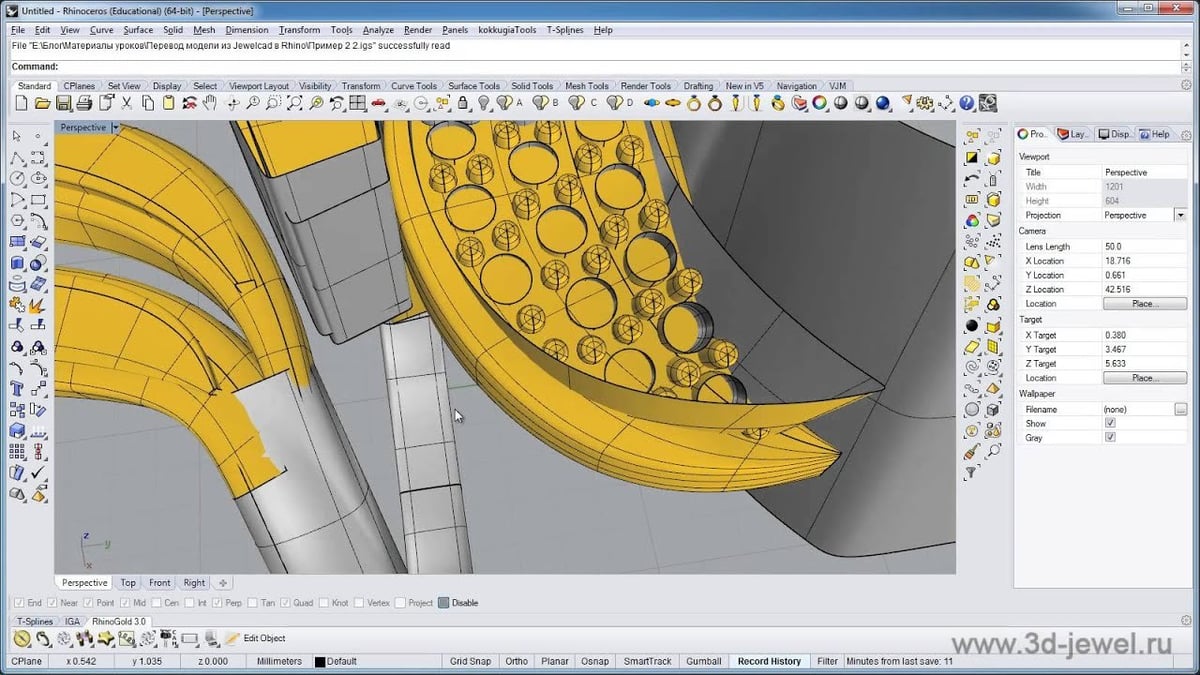
As the name implies, JewelCAD is made specifically for jewelry design. Coming from Hong Kong-based Jewellery CAD/CAM, the program combines the technical details of general design software with details that are specific to working with jewelry. In that regard, it is one of the most well-rounded jewelry design programs out there.
Notable Features
- Curve and point editing: The finer points of jewelry design depend on adjusting very small angles and curves to your own specifications. JewelCAD lets you edit these aspects as minutely as you want, giving you total control over your design where precision is most needed.
- Arrays for stones: In CAD, arrays are a way to copy a design element and paste it in symmetrical patterns. This tool is specifically meant to help you arrange clusters of stones and gems on your jewelry in pleasing and balanced ways. It’s especially helpful for pieces that tend to be smaller, like rings and earrings, where every centimeter counts.
- Cost calculation: Jewelry can be made from such a variety of materials that it’s hard to estimate a new design’s cost without research. Fortunately, JewelCAD provides a cost calculation tool. Put in the materials you’re using, and based on the design’s dimensions, the software will calculate an estimated cost.
Summary
- Type: Jewelry-specific CAD program
- Developer: Jewellery CAD/CAM
- Price: Find the reseller closest to you on the website
SketchUp

SketchUp is another CAD program that isn’t specifically for jewelry designers, but several key details of its software makes it useful for those who are just starting out. Hobbyists and other self-teaching users say its simple interface makes it a good introduction to CAD.
Notable Features
- User friendliness: CAD software can be intimidating, especially for users without technical or design backgrounds. Fortunately, SketchUp has an uncluttered screen, a simple array of tools, and a robust user support community for those who are working from square one.
- Geometric shapes: If you don’t know where to start, SketchUp’s library of simple shapes will give you ideas on how different types of curves and angles fit together. Once you’ve played around with those, you’ll graduate to more intricate designs in no time.
- Assisted collaboration: With SketchUp, you can create and invite others to digital rooms, where everyone can work on the same project. Each invitee can work on the design within their assigned step of the project, which makes SketchUp ideal for bringing together jewelry professionals who are at different stages of the design development process. This can help to ensure everyone stays on the same page regarding design specifics and project progress.
Summary
Lead image source: 3dcustomjewel
License: The text of "Jewelry CAD Software: Great Tools to 3D Design Jewelry" by All3DP is licensed under a Creative Commons Attribution 4.0 International License.
CERTAIN CONTENT THAT APPEARS ON THIS SITE COMES FROM AMAZON. THIS CONTENT IS PROVIDED ‘AS IS’ AND IS SUBJECT TO CHANGE OR REMOVAL AT ANY TIME.

