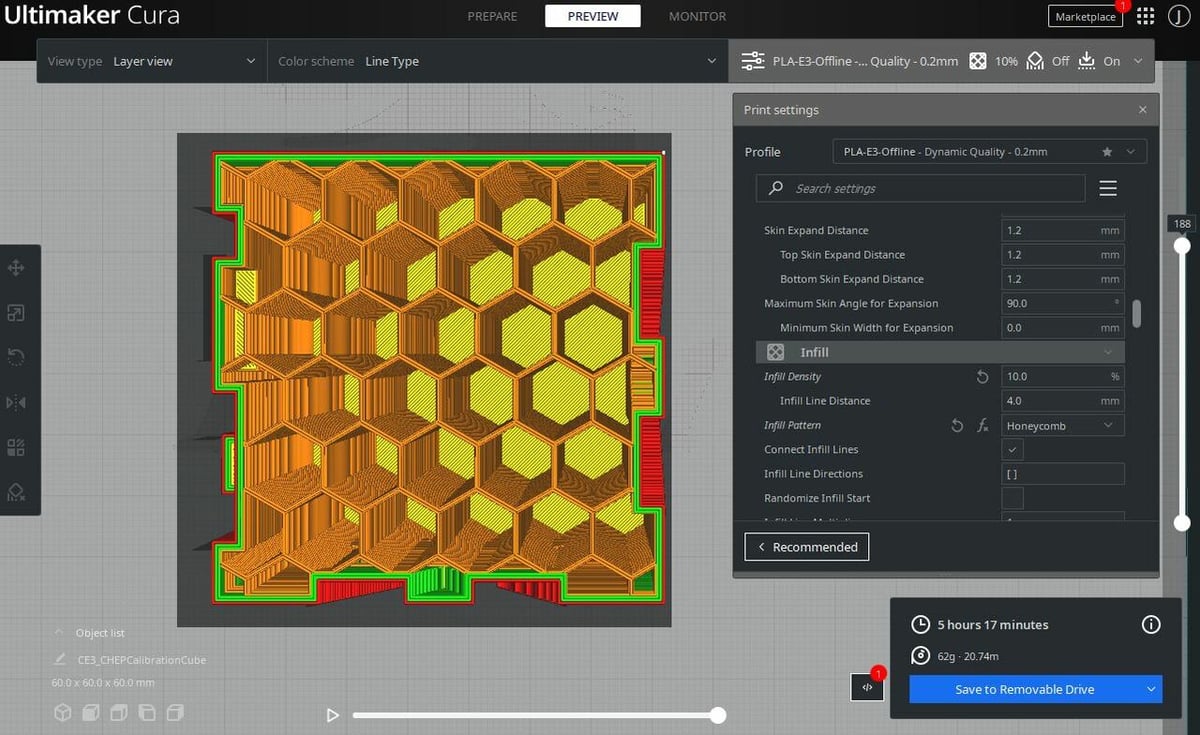Infill is unique to 3D printing. Unlike other manufacturing methods that generally yield hollow or solid parts, 3D printing allows internal structures to be built in models. There are two main slicer settings that control how infill is printed: infill density and infill pattern. The former controls how much infill is in a part (how solid it is), while the latter sets the pattern of the infill.
The honeycomb infill pattern is a versatile pattern that yields a structure with many connected hexagons stacked on top of each other, which looks pretty cool when exposed. The pattern is also pretty strong and distributes physical stress across a wide area, making it useful for printing items like shelves.
However, like all patterns, this one also has some downsides. For example, its strength is mostly perpendicular to the print (not three-dimensional like cubic), and it takes a lot longer to print than other patterns.
Ultimaker Cura is one of the most popular open-source 3D slicers, and it offers many standard infill patterns, like cubic, grid, and cross, as well as some rare patterns such as gyroid and lightning. Unfortunately, however, Cura doesn’t offer a honeycomb infill pattern, which is available in some slicers like PrusaSlicer. Despite many requests by users over the platform’s GitHub page, the lead developer hasn’t prioritized adding the honeycomb infill pattern to Cura.
In this article, we’ll go over how you can get the honeycomb infill pattern on Cura. We’ll also discuss alternative methods in the final section to give you more options.
The Solution
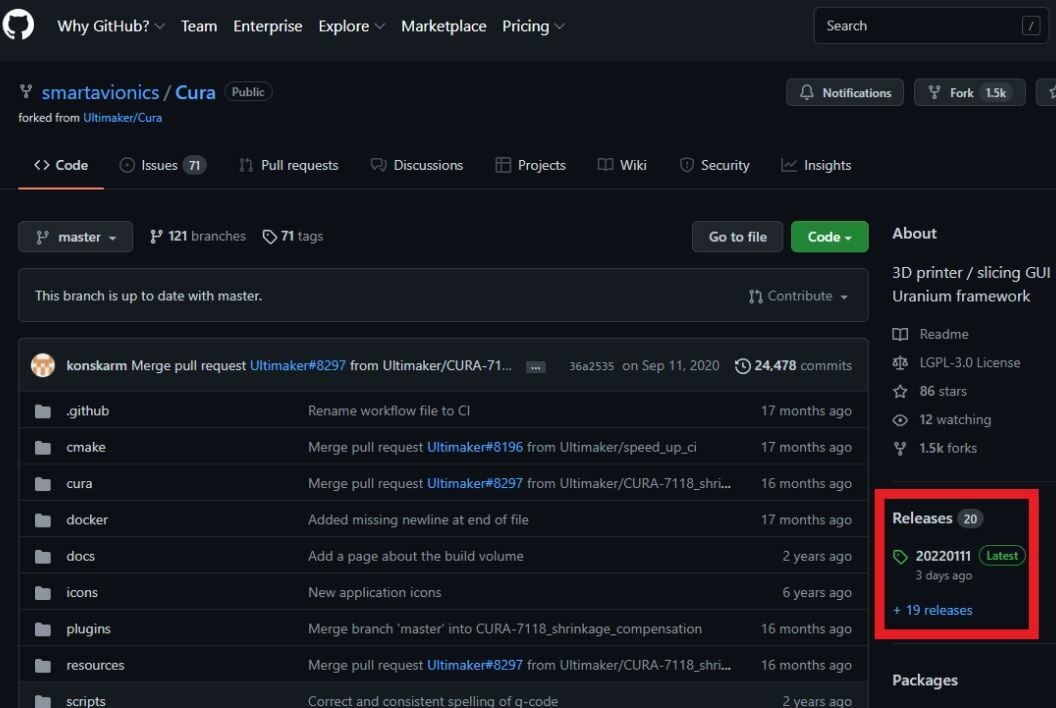
While Cura might not have the honeycomb infill pattern, it’s an open-source application, so anybody can copy and alter the program through its public GitHub page. The desire for other infill patterns on Cura inspired one maker, known as smartavionics on GitHub, to add the features himself. The user has successfully added the honeycomb infill pattern, as well as a few other patterns (Hilbert Curve, Schwarz P, Schwarz D) to his own slightly-altered version of Cura.
Of course, what good would this feature be if it was built on top of an outdated version of Cura? That’s why smartavionics regularly updates the relevant fork of Cura to have the latest stable Cura features. Currently, the build is in pre-release of version 4.12.1, which includes all upstream changes for Ultimaker Cura’s stable version 4.12.1, with basically no other changes (other than the infill patterns).
In the instructions below, we explain how you can download this version of Cura and access the honeycomb infill pattern:
- Go to smartavionics’s Cura’s GitHub page.
- Select the latest release on the right side of the page under “Releases”. This release should be titled as a date in reverse number form like “20220111”. If you want to use a pre-release version of the program, you can find it by clicking the “Releases” button and going to the full list.
- Once you’ve found the version you wish to download, expand the “Assets” section of the version listing.
- Locate and click the installation file for the version, which should end with the file extension “.exe”.
- Once the “.exe” file has been downloaded, open and run it. You may be prompted with a Windows security alert, which you can bypass by clicking “Run anyway”. The installer will prompt you a few more times regarding the download location and other information, which you should be able to complete easily.
- After it’s downloaded, make sure you name the application something other than Cura (or rename your official version of Cura), so you don’t get confused.
- Run the application. All of your slicer profiles and your account status from your official version of Cura (if you have the program) should remain the same on this altered version.
- Open the “Print settings” menu and scroll down to the “Infill” section.
- Find the “Infill Pattern” setting and click on the drop-down menu. You will notice that a few infill patterns have been added, but the original Cura features are still all there.
- Select the “Honeycomb” infill pattern.
And that’s it! You can now use the honeycomb infill pattern on Cura, with all the same features you would normally have.
Alternatives
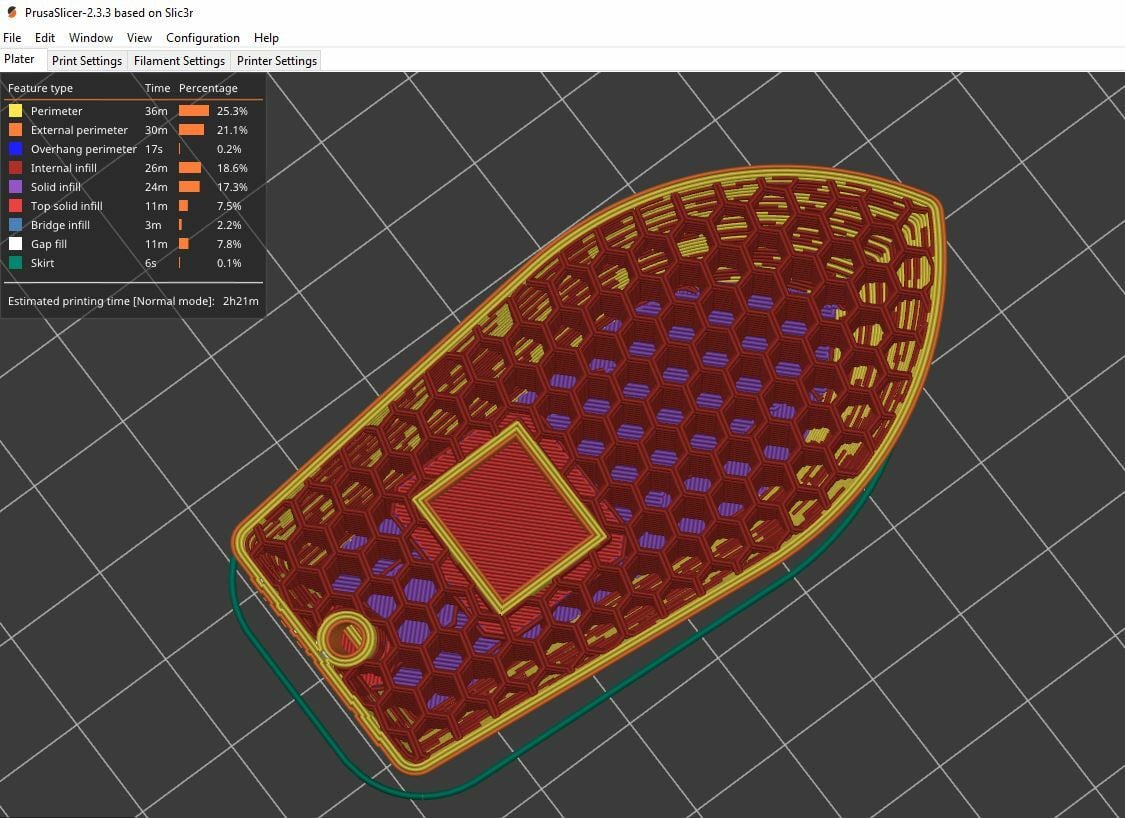
If you don’t want to start using an unofficial version of Cura with less support than the official platform, there are other ways you can access the honeycomb infill pattern, too. Next, we’ll go over two popular alternative methods:
- Use another slicer: While Cura may not have the honeycomb infill pattern in its stock form, there are a few other big-name slicer programs that do. PrusaSlicer, Slic3r, Simplify3D, and IdeaMaker are great options that offer a honeycomb infill pattern and also have many similar features as Cura.
- Use a different pattern: The honeycomb infill pattern offers a few benefits, like visual appearance and overall strength, but there are very similar options available on Cura without any modifications. If you wanted to use the honeycomb pattern for strength purposes, the cubic, grid, and triangles patterns are all great alternatives. If you like more of the visual component of the honeycomb pattern, many users like the gyroid and octal patterns for their aesthetic appeal.
License: The text of "Cura: Honeycomb Infill – How to Get It" by All3DP is licensed under a Creative Commons Attribution 4.0 International License.