Thermal runaway is one of the scariest possible problems in 3D printing. It can cause damage to your printer and possibly even start a fire in your home. When we talk about thermal runaway for 3D printers, we’re referring to when a printer can’t stop heating up, often due to faulty or incorrectly installed hardware.
The Creality Ender 3 as well as the Pro and V2 versions, although famed for their affordability and numerous features, aren’t the most protected printers when it comes to thermal runaway. Like most printers, the Ender 3s don’t have any specific hardware that could prevent or stop thermal runaway. Also, some stock Ender 3 and Ender 3 Pro printers are reported to lack thermal runaway protection features on their firmware. The stock V2 firmware, however, has it.
In this article, we’ll go over some solutions to help prevent thermal runaway from occurring on your Ender 3. These solutions include both firmware (online) and hardware (physical) options. First, let’s consider the condition of your printer.
Routine Maintenance

The first solution to thermal runaway on an Ender 3 is to take evasive action. The most basic way to avoid thermal runaway is to check your printer. By this, we mean regularly maintaining your printer to ensure that it’s working correctly and that all systems are sound.
You should make sure that all of the steps for assembling your Ender 3 were followed correctly, especially concerning the wiring. Also, check that your thermistor and heating cartridge aren’t placed too far to one side on your hot end.
After making sure that those two wires are placed correctly, you should lock them in their position. This means tightening the heating cartridge screw (underside of the hot end) and thermistor screws (right side of the hot end). Doing this will ensure that your thermistor doesn’t fall out of the heat block, which would most likely cause thermal runaway.
On top of ensuring that your Ender 3 is appropriately assembled and nothing is wrong, you also should maintain your printer in this state. We know everyone just wants to jump right to the printing stage, but doing the occasional maintenance check will keep you in the know about your Ender 3’s functionality and will prevent a lot of problems down the road.
Another good way to make sure your printer is working correctly is to watch the first layer of every print before leaving the printer. If you’re planning to leave the house or your print will take a long time, it might be worth investing in some monitoring equipment and software.
And a bit of vacuuming never goes astray! Dust can cause electrical or mechanical problems and is highly flammable!
Solutions
- Check assembly and wiring.
- Make sure the heating cartridge and thermistor are placed in the center of the heat block.
- Tighten heat block screws.
- Regularly maintain your printer.
- Watch the first layer of every print.
Firmware Protection

The second solution is the thermal runaway protection features in your Ender 3’s firmware. 3D printer firmware allows the motors, sensors, and other components on your machine to work together.
Thermal runaway protection is a feature that detects when something isn’t right with the printer’s heating. This program in the Ender 3’s firmware stops heating when the system realizes that the target temperature is too far away from the actual temperature. This is frequently due to a faulty or misplaced thermistor that isn’t accurately measuring the temperature.
There’s been a lot of controversy over the years regarding whether the Ender 3s’ stock firmware has this feature or not. While Creality at one point disabled the element in the stock Ender 3 firmware, they’ve since stated that it’s included and enabled. However, depending on when you bought your Ender 3, you might not have it activated.
There are a few ways to test whether thermal runaway protection is working. There are step-by-step instructions for one testing method included in our article about thermal runaway.
If you’re still not sure, it’s better to be safe than sorry, so consider installing new firmware. To get thermal runaway protection on your Ender 3, the easiest option is to install Marlin firmware.
Solutions
- Check if you have thermal runaway protection on your printer.
- Install Marlin or another firmware with thermal runaway protection enabled.
Firesafe Environment
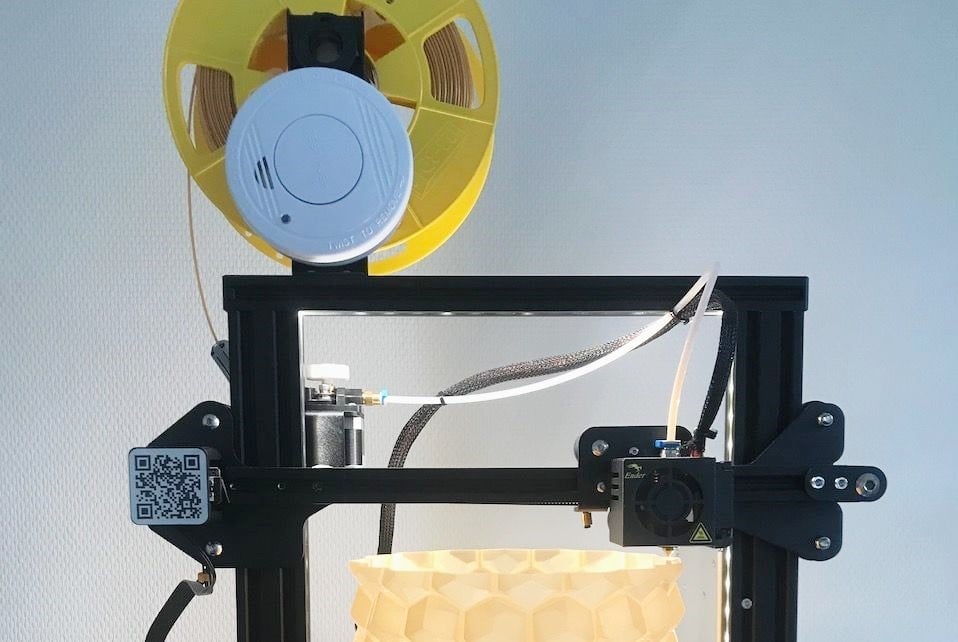
Lastly, the third preventative method against thermal runaway is to keep your printer in a safe environment. You’ve already done your best to ensure your printer poses the minimum level of risk to its surroundings. Now it’s time to check that your printer’s surroundings and environment pose no threat to the printer.
The most obvious consideration is to not place flammable materials such as acetone anywhere near the hot end or printer in general. Keep your workspace tidy and especially free from paper: No fuel equals no fire!
You should also make sure that the room where you keep your printer is not too warm to prevent any excessive heat issues, such as the controller board burning out. And your printer should also be in a room with some form of ventilation. Airflow is especially crucial for dispersing any fumes or smoke.
On that note, just in case, having some fire safety equipment near your Ender 3 wouldn’t be a bad idea. Installing a smoke detector will alert you to signs of a fire. Keeping a fire extinguisher nearby is also a good security measure, in case the worst happens.
Solutions
- Keep flammable materials away from your printer.
- Keep the printer in a space that doesn’t get hot.
- Keep your printer in a ventilated area.
- Install a smoke detector.
- Store a fire extinguisher within reach of your printer.
Lead image source: AchillesPDX via Reddit
License: The text of "Ender 3 (V2/Pro) Thermal Runaway: 3 Ways to Solve It" by All3DP is licensed under a Creative Commons Attribution 4.0 International License.



