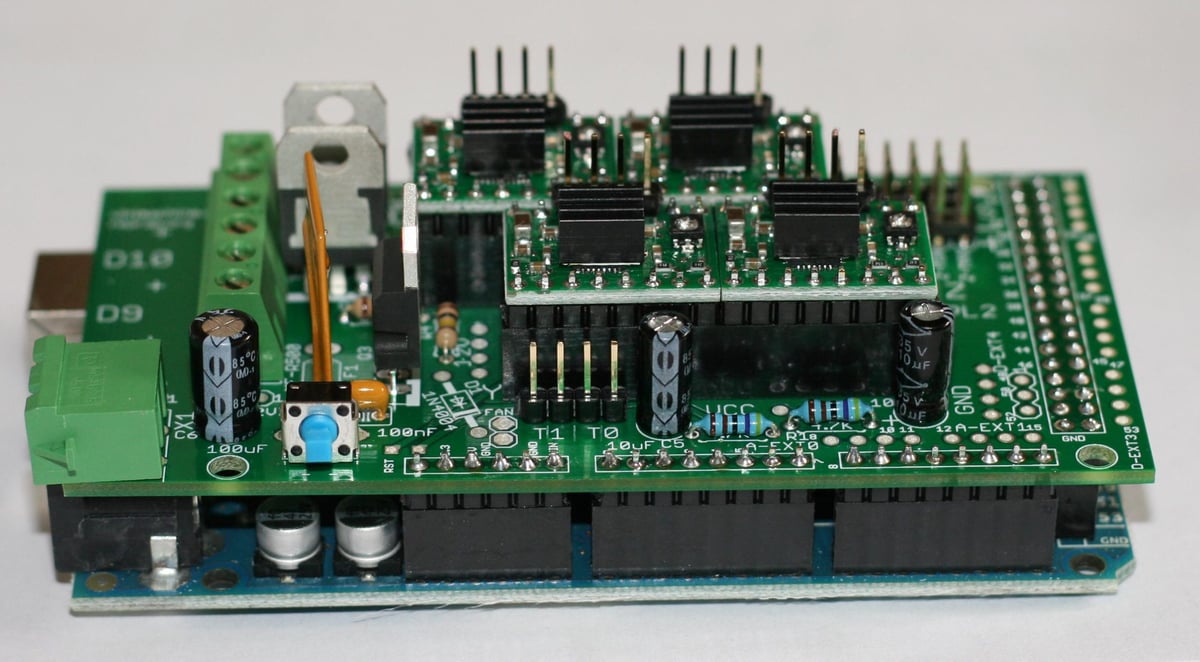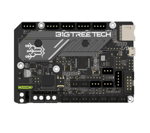A mainboard is the heart of a machine that allows you to control the electrical components like the motors, heaters, and more. There are different mainboards for different activities, from the ones on laptops to those found on 3D printers.
The Creality Ender 3 series includes great, affordable 3D printers, but the stock mainboards – especially those that ship with the original Ender 3 as well as the Pro version – could benefit from an upgrade. Lucky for us, Creality makes open-source machines.
Upgrading the mainboard allows you to expand the functionality of your Ender 3. If you want to have dual extrusion, an additional Z-axis stepper motor, or other upgrades that require more than one port, you’ll need another mainboard. If you want to print more quietly, a mainboard with more significant stepper motor drivers would do the trick.
You may also want to change your mainboard for faster operation or a higher bit processor. You could even upgrade to more advanced firmware such as the newest version of Marlin or its derivatives (like TH3D Unified 2 or Creality Marlin). A new board may even simplify the firmware update process.
In this article, we’ll present several solid options for a better Ender 3 (Pro/V2) mainboard. For each, we’ll go over their features, main specs, and what problems they might solve. Given the current microchip shortage and supply chain issues experienced around the world, the availability of boards and their prices are in flux. Although we’ve done our best to report prices current at the time of publication, there’s quite a bit of price variation among retailers.
Before we get to the list, however, let’s review some things you should keep in mind as you’re looking for a new mainboard.
A Clarification

Creality has come a long way since the V1.1.3 mainboard that used to ship with the original Ender 3 model. As there are some questions among makers about the mainboard that ships with the Ender 3 printers, we reached out to Creality to confirm. They advised that the Ender 3 and Ender 3 Pro printers ship with the non-silent V2.2.2 mainboard, while the Ender 3 V2 ships with the silent version of the same mainboard.
There’s one small catch, however. Printers for the Korean market ship with the silent and non-silent versions of the V4.3.1. So, depending on where you purchased your Ender 3, you may want to check your machine to confirm which mainboard you have before determining which upgrade is best for you.
All of the mainboards included on this list should work on any model. That’s because, while there are hardware changes between the different versions, the electronics (besides the mainboard) are basically the same. The only difference you should keep an eye out for is the LCD: The Ender 3 V2 has a full-color option, while the original and Pro use older LCDs.
Below, we’ll take a look at four features of mainboards that make a big difference in their performance.
Important Features
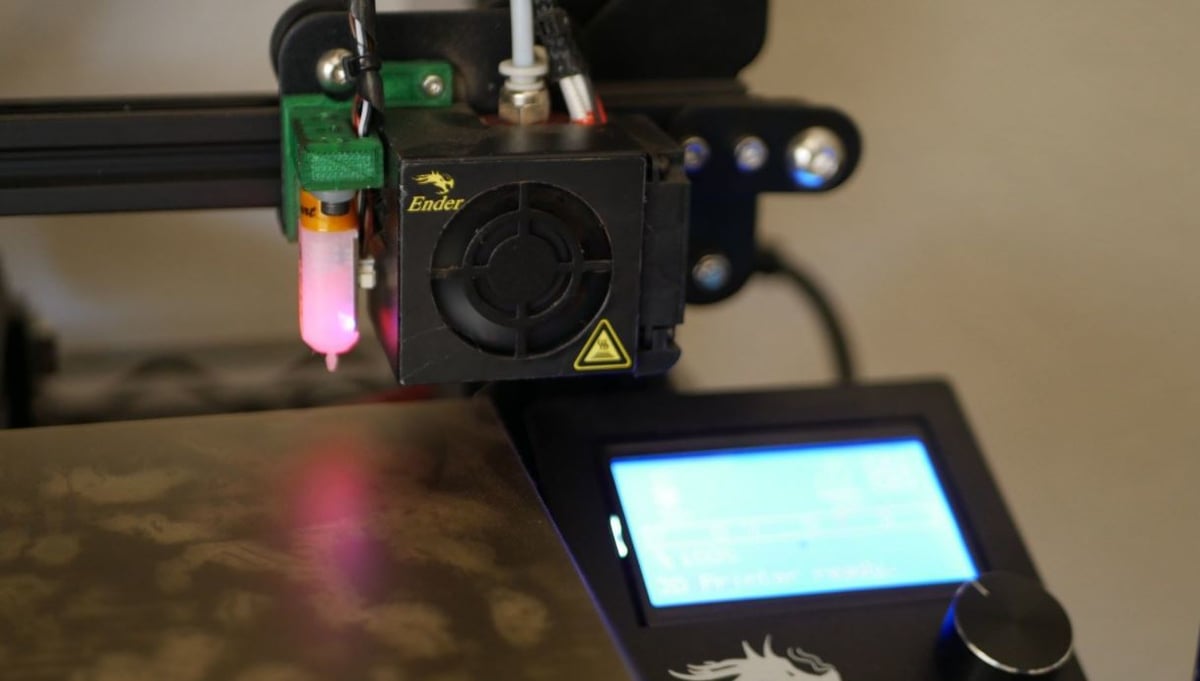
Processor
You should consider each mainboard’s processor’s speed, as a low-speed board can be a pain to operate. A processor’s architecture is also important. 32-bit processors generally have more storage (flash space) to run larger firmware packages, which can provide more features for easier operation and improved print quality.
While it’s technically possible to “upgrade” to a board with an 8-bit processor, it may not be worth it. They can’t fully run firmware packages such as Marlin 2.0, as they don’t have enough memory to use all of the firmware’s features. You could disable some features as a workaround, but then you really wouldn’t be taking advantage of the full capabilities of the firmware.
Moreover, some 8-bit mainboards won’t be able to work with the Ender 3 V2’s new LCD or any similar, full-color (or TFT) display. For these reasons, we haven’t included any 8-bit boards on this list.
Stepper Motor Drivers
Stepper motor drivers, as they relate to a 3D printer, are systems that regulate the power given to a stepper motor. Doing this, stepper motor drivers limit the amount of jerk effect and vibration that the motors produce when reversing direction, which can reduce the noise of a printer.
Some boards have integrated stepper motor drivers, while others have stepper motor driver ports so you can add in your own. The more high-grade stepper motor drivers a board has, the quieter it allows your printer to print. It’s important to note that not every stepper motor driver will quieten your printer; there are specific types, like TMC2208, that are effective on 3D printers.
Ports
Another major consideration is the number of ports each board has. The more ports, the merrier! They allow you to add functionality to your printer like multiple extruders, a bed leveling sensor like a BLTouch, another Z-axis motor, and whatever else you may want. Here are some common ports found on motherboards that you’ll want to pay attention to:
- Endstop: These ports allow you to add endstops, which are the manual switch components found on one end of the X-, Y-, and Z-axes. Also known as limit switches, they prevent the printer components attached to the axes from derailing or jamming at the end of the axis.
- Fan: On the Ender 3, three cooling fans are connected to the mainboard: one each for the mainboard, the hot end, and the parts being printed. There’s also a fan for the power supply, but it isn’t connected to the mainboard. In addition to dedicated fan ports, some mainboards have 12/24-V output ports, which can accommodate a fan.
- Filament runout sensor: Some mainboards have a dedicated port for a filament runout sensor, which – as its name implies – detects when filament isn’t flowing through the path (typically around the extruder).
- RGB lights: Some boards have ports for red-green-blue (RGB) lighting systems, which illuminate your printer. This comes in handy for remote monitoring via a webcam. They also just make your printer look very cool.
- Thermistor: Thermistors are necessary for both the hot end and heated bed. The number of thermistor ports typically matches the number of heating elements. Therefore, dual extrusion upgrades will require more thermistor ports.
- TFT display: A thin-film-transistor (TFT) liquid-crystal display is a type of LCD screen that’s often supported with touch capabilities. A port that accommodates a TFT display allows you the option to upgrade your display and navigate your printer’s digital menu with ease. The name of the display and corresponding port vary depending on the manufacturer. For example, Duet3D’s name for the Duet 2 Maestro’s display and port is PanelDue.
Connectivity
A mainboard’s connections and interface options are also important considerations because that’s what communicates with the mainboard. These often exist as SD (or microSD) card slots, Mini- or Micro-USB ports, Ethernet ports, or Wi-Fi modules.
Now that you what to look out for, let’s get started!
Creality V4.2.7

In addition to 3D printers, Creality produces their own mainboards for printers. With a 32-bit processor, the V4.2.7 board is a significant update to the earlier versions.
The V4.2.7 is equipped with TMC2225 stepper motor drivers, contributing to quieter printer operation. It has all of the necessary ports for a stock Ender 3 as well as ports for bed leveling (BLTouch) and filament runout sensors. As a safety measure, there’s also a fuse to prevent any board damage, but users have reported that, regardless of the fuse, the board occasionally malfunctions and starts smoking.
The board is compatible with Marlin 2.0, and the firmware can be updated using the microSD card slot. You can also communicate with the printer by sending G-code commands via the board’s Micro-USB port.
- Cost: ~$40
- Bit: 32
- Integrated motor drivers: TMC2225
- Updating firmware: MicroSD card
- Connections: Micro-USB, microSD card
- Ports: 4x motors, 2x thermistors, 3x endstops, 3x fans, BLTouch, filament runout sensor
- Compatible firmware: Marlin 2.0, Marlin 2.0 forks
- Supports linear advance: No
SKR Mini E3 V3
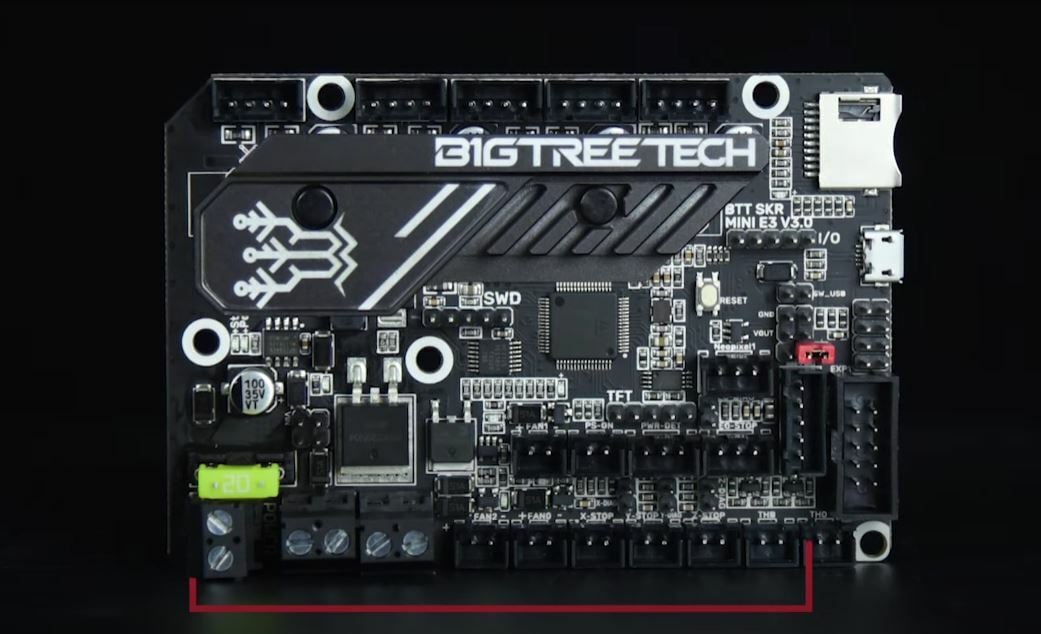
The SKR Mini E3 V3.0 is a different type of board from BigTreeTech. This “mini” 32-bit option is smaller than some of their other boards but should still fit in an Ender 3. This newer version comes with integrated TMC2209 stepper motor drivers as well as a pre-installed, modern-looking heatsink.
The board can fit a lot of hardware and has five motor ports to allow for dual Z-axis motors. It also has ports for a Z probe, a filament runout sensor, and an LCD screen. The latter port is capable of working with a TFT display. You should also be able to update the board’s firmware using just a microSD card, and you can also connect to this board using the Micro-USB port.
The board was recently released and is still on pre-order via some retailers. Its specs are still impressive for its budget price, and the initial ratings at Amazon are mostly positive. An Ender 3 V2 user experienced some issues with the firmware’s support of the V2’s screen, so those of you with a V2 may want to keep an eye out for any such issues if you go with this upgrade.
- Cost: ~$50
- Bit: 32
- Integrated motor drivers: TMC2209
- Updating firmware: MicroSD card
- Connections: MicroSD card, Micro-USB
- Ports: 5x motors, 2x thermistors, 3x endstops, 3x fans, BLTouch, filament runout sensor, neopixel RGB lights, TFT
- Compatible firmware: Marlin 2.0, Klipper
- Supports linear advance: Yes
MKS Robin E3D

MKS Robin is a series of boards made by Makerbase, a company that produces different mainboards for both FDM and SLA 3D printers. The 32-bit MKS Robin E3D works on the Ender 3 and is well suited for those looking to try a few upgrades.
The board has five stepper motor ports as well as five corresponding stepper motor driver external ports, so you can add in whatever compatible drivers you want. The abundance of motor ports is specifically meant to allow for dual Z-axis motors. In addition to two designated fan ports, the E3D has another two 12/24-V output ports that can also work with fans.
In terms of possible upgrades, the board has not one but two filament runout sensor ports, a BLTouch auto-bed leveling port, and even a port for neopixel (RGB) lights. You can upgrade this board’s firmware using the microSD card slot.
The MKS Robin E3D is a bit bigger than the Ender 3’s stock mainboard, so you’ll probably have to install it somewhere else. To learn how to install this board on your Ender 3, you can watch Makerbase’s tutorial video. You can even make a custom case for it.
- Cost: ~$60
- Bit: 32
- Integrated motor drivers: None
- Updating firmware: SD card
- Connections: MicroSD, USB Type-B, Wi-Fi module
- Ports: 5x motors, 2x thermistors, 3x endstops, four fans, BLTouch, 2x filament runout sensors
- Compatible firmware: Marlin 2.0, Marlin 2.0 forks
- Supports linear advance: Depends on the stepper motor drivers (TMC2209 works)
SKR E3 Turbo
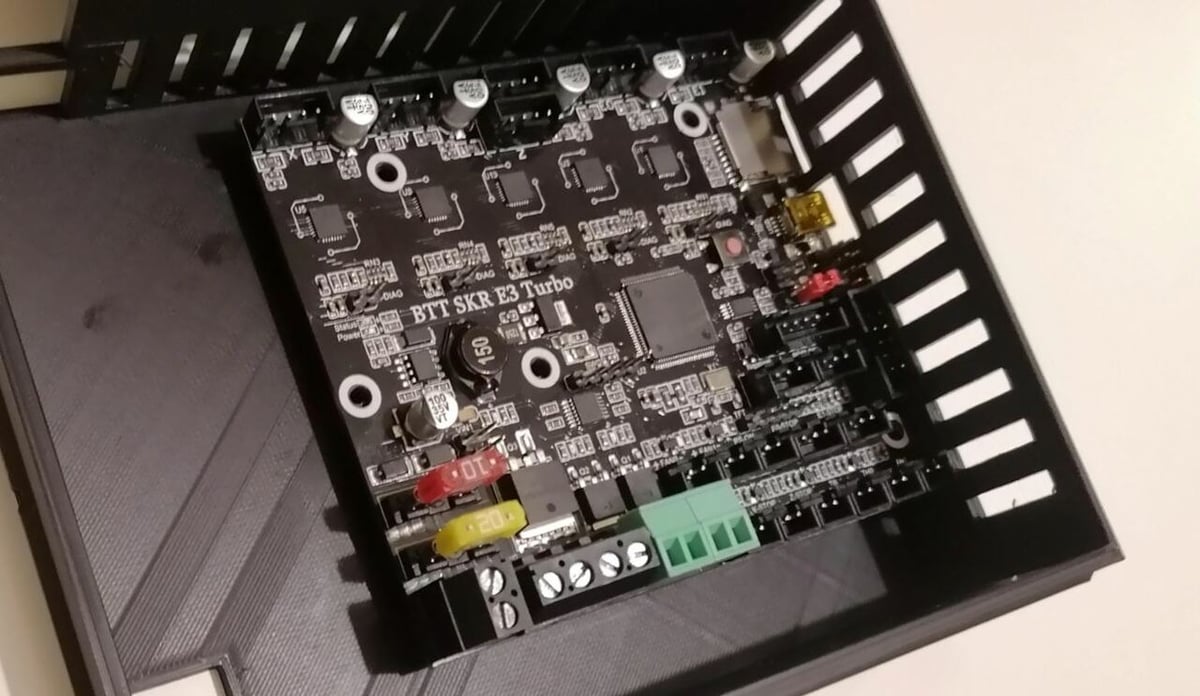
Editor’s note: As of May, 2022, only the non-Turbo version of this product seems to be available. This will be properly addressed in a future update.
Next, the SKR E3 Turbo is a Biqu SKR option designed specifically for the Ender 3. This mainboard uses a speedy 32-bit ARM Cortex-M3 series LPC1769 processor, hence the “turbo”. This powerful chip and the large flash program space (512 KB) on the board enable users to install larger firmware packages, such as Marlin 2.0 and 2.0 forks.
The E3 Turbo is equipped with TMC2209 stepper motor drivers, both super quiet and capable of linear advance. The mainboard also comes with many useful ports, including for six stepper motors, two nozzle heaters, three thermistors, RGB lights, a Z probe, a TFT LCD, three endstops, and more. All in all, the E3 Turbo’s port offering allows you to utilize dual Z-axis stepper motors and dual extrusion at the same time.
Finally, the SKR E3 Turbo comes with mounting holes for the Ender 3’s stock sheet metal casing and pre-installed compatible firmware on a microSD card. According to some reviewers, these features on the mainboard make the installation process a breeze.
- Cost: ~$60
- Bit: 32
- Integrated motor drivers: TMC2209
- Updating firmware: MicroSD card
- Connections: MicroSD card, Micro-USB
- Ports: 6x motors, 4x thermistors, 3x endstops, 3x fans, TFT, RGB, Z probe
- Compatible firmware: Marlin 2.0, Marlin 2.0 forks, Klipper
- Supports linear advance: Yes
Duet 2 Wifi

The Duet 2 Wifi is one of Duet3D’s most popular mainboards, offering integrated Wi-Fi connection capabilities. Although this board has a hefty price tag and could cost more than your Ender 3, the board is well respected in the 3D printing community and has many ports that allow you to add a lot of hardware.
The 32-bit board has five motor ports and three thermistors, as well as connections for a Z probe, external SD card reader, Duet3D’s PanelDue display, and more. The best part of the board is the optional expandability available through connectable Duet3D daughter boards that can provide more motor ports, thermistors, and more. Of course, the Wi-Fi component of this chip also allows you to monitor and control your printer remotely through Duet3D’s online interface.
Unfortunately, this board isn’t super compatible when it comes to firmware, mainly running RepRap firmware. It might also be hard to connect this board to the Ender 3, as the wiring and mounting for the Duet 2 Wifi is known to be more difficult than other boards.
- Cost: ~$170
- Bit: 32
- Integrated motor drivers: TMC2660
- Updating firmware: MicroSD card
- Connections: MicroSD card, Micro-USB, Wi-Fi
- Ports: 5x motors, 3x thermistors, 5x endstops, 6x fans, Z probe, PanelDue, external SD card reader, daughter boards, LCD, expansion pins
- Compatible firmware: RepRap, Klipper
- Supports linear advance: Yes (known as pressure advance in RepRap firmware)
SKR 2
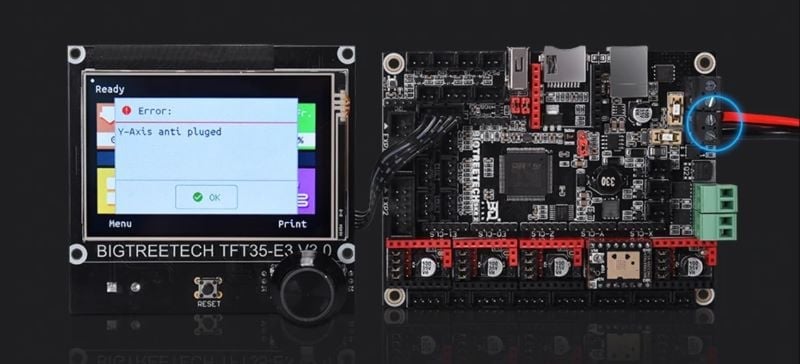
Another option from Biqu is the SKR V2, the successor of the company’s SKR 1.4 Turbo board with some improved specs. The 32-bit board is equipped with a 168-MHz process, even faster than the Turbo’s 120-MHz chip, and lightyears ahead of Creality’s stock V1 8-MHz processor.
The SKR 2 has five stepper motor ports to allow for dual extrusion, and the board also allows you to add external stepper motor drivers. There are a couple of features that bolster the board’s safety including two fuses and improved thermistor ports for more reliable temperature readings. The board also has some extra fan ports and an improved integrated Wi-Fi module compared to the V1.4 Turbo.
To upgrade this board’s firmware, use the microSD card slot. For other communication with the board, you can use an online interface compatible with the board’s Wi-Fi module or the USB Type-B port.
On various forums, there has been some chatter about issues with the SKR 2 and Ender 3 printers, especially the LCD screens on the V2 models. If you’re interested in this board, be sure to check out some of the solutions and tutorials available on YouTube and community forums.
- Cost: ~$50
- Bit: 32
- Integrated motor drivers: None
- Updating firmware: MicroSD card
- Connections: MicroSD card, USB Type-B, Wi-Fi module
- Ports: 6x motors, 3x thermistors, 3x endstops, 5x fans, BLTouch, RGB light, TFT
- Compatible firmware: Marlin 2.0, Marlin 2.0 forks, RepRap
- Supports linear advance: Depends on the stepper motor drivers (TMC2209 works)
SKR Pro V1.2
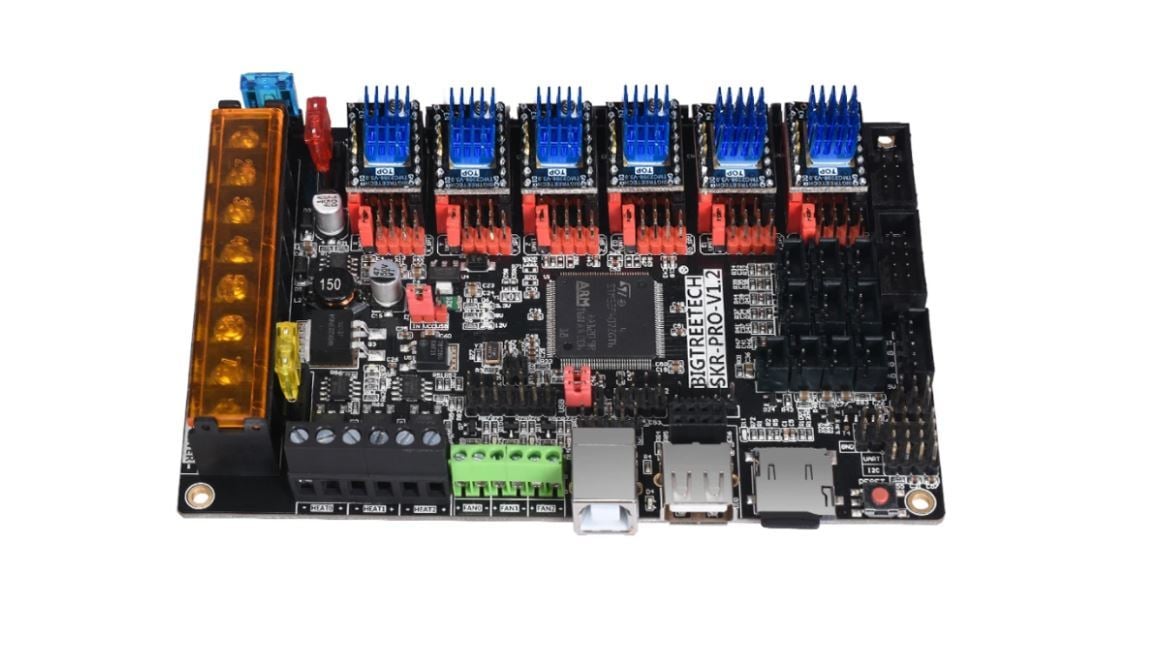
This final Biqu board is the SKR Pro V1.2, a well-equipped “Pro” version of their other mainboards. It’s a high-end mainboard suited for enthusiasts looking to do a lot of printer upgrades. To that end, the 32-bit ARM-level Cortex-M4 processor is fast and useful for firmware.
Integrated stepper motor drivers aren’t included, but the board has external stepper motor driver ports, so you can easily install new ones and change them. The Pro V1.2 has six motor ports, which can be used for additional features like dual Z-axis motors and dual extrusion, or both. As there are four thermistors and four heater ports, you could technically even use it for triple extrusion!
The Pro V1.2’s firmware can be updated using the microSD card slot. The board also has a Wi-Fi module that allows for online connectivity with compatible platforms. You can also connect to it using either of the USB ports (Type-A and Type-B), which can be used to send G-code commands.
This board goes above and beyond in chips and ports. Unless you’re looking to do some serious upgrading, you might prefer to stick with some of the simpler boards with fewer features.
- Cost: ~$50
- Bit: 32
- Integrated motor drivers: None
- Updating firmware: MicroSD card
- Connections: MicroSD card, USB Type-A, USB Type-B, Wi-Fi module
- Ports: 6x motors, 4x thermistors, 6x endstops, 3x fans, TFT
- Compatible firmware: Marlin 2.0, Marlin 2.0 forks, Klipper, RepRap
- Supports linear advance: Depends on the stepper motor drivers (TMC2209 works)
License: The text of "The Best Ender 3 (Pro/V2) Motherboard Upgrades" by All3DP is licensed under a Creative Commons Attribution 4.0 International License.
CERTAIN CONTENT THAT APPEARS ON THIS SITE COMES FROM AMAZON. THIS CONTENT IS PROVIDED ‘AS IS’ AND IS SUBJECT TO CHANGE OR REMOVAL AT ANY TIME.