What Is It?
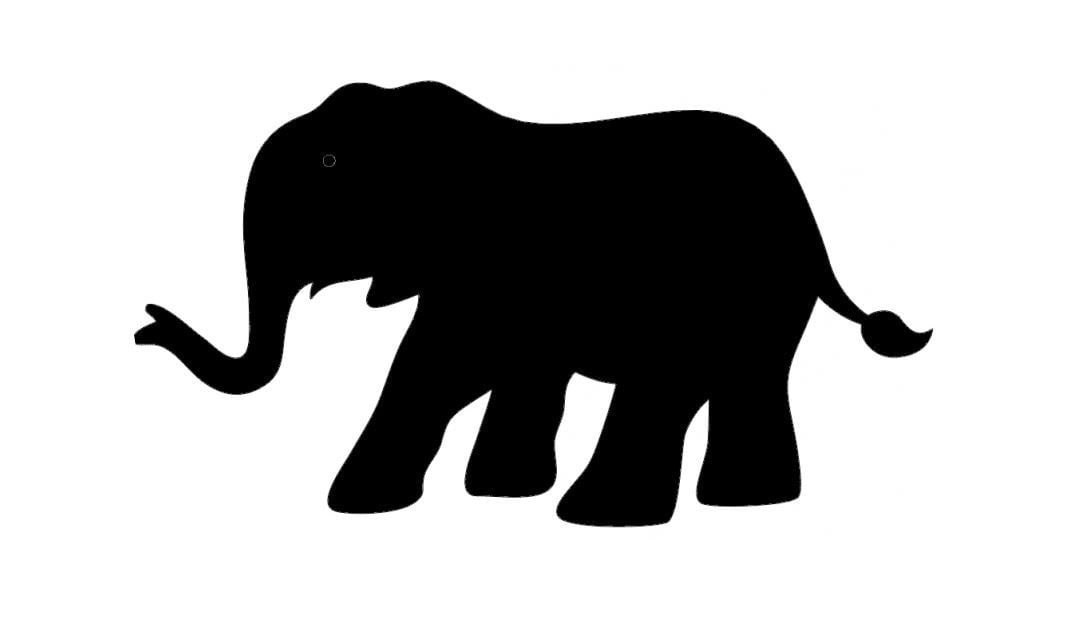
Today, there are many different file formats for all sorts of programs. In 3D printing and CNC machining alone, there are numerous formats, covering designing, slicing, and machining. DXF, which stands for data exchange format or drawing interchange format, is one of these file formats.
Autodesk initially introduced the DXF format for AutoCAD 1.0 in 1982, developing it for compatibility between AutoCAD and other third-party computer-aided design (CAD) programs. The DWG format is the native AutoCAD drawing format, but it lacks the ability to be compatible with third-party (non-Autodesk) software. The DXF format is capable of providing an exact replica of a DWG drawing and, unlike DWG files, you can also use it in third-party software.
The DXF file format is an open-source, uniquely structured format made by Autodesk for 2D and 3D drawings and models. This format is mainly used to export modeling data between different CAD programs. It can also be useful as a cut file for CNC machining and be processed as a raster or vector file type.
In this article, we’ll go over more about the DXF file and its capabilities. We’ll also see how it compares to similar file formats like STL and DWG. Enjoy!
Properties
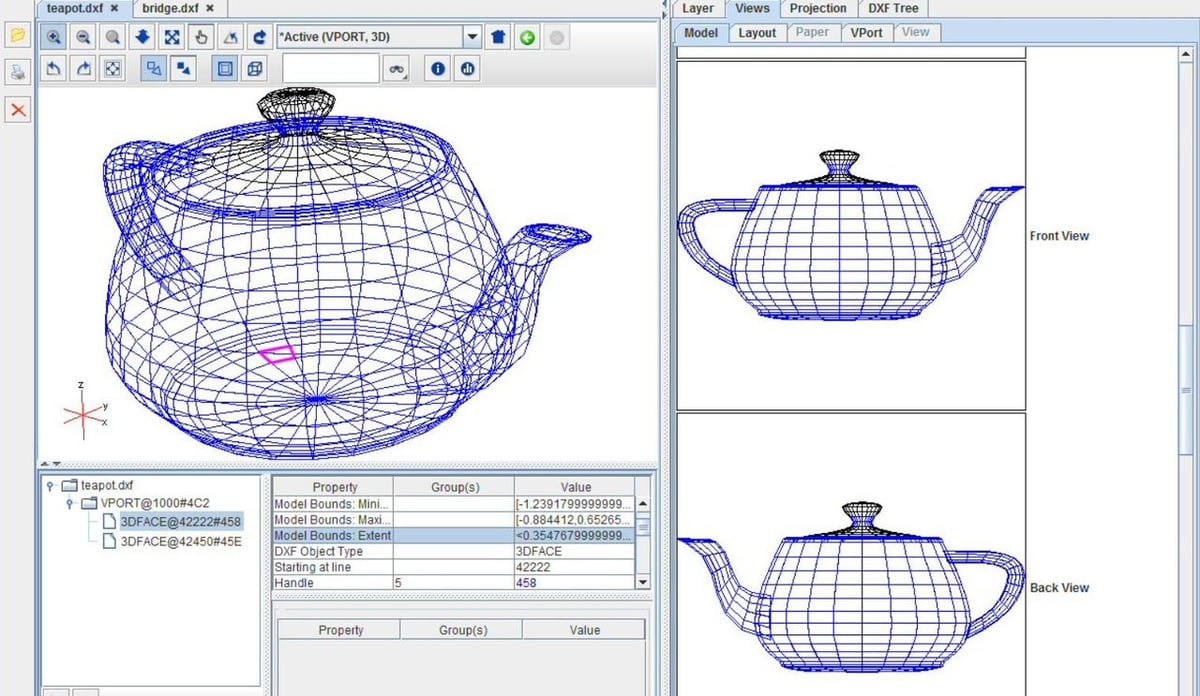
As mentioned, the DXF file format was made for AutoCAD with cross-platform compatibility. Additionally, DXF files work with CNC and GIS programs.
This file type can contain 2D or 3D information, depending on the use. For example, if you convert an STL file to DXF, it will contain the 3D model information. However, if you convert a DWG 2D drawing file to DXF, it will only contain the 2D model information.
Note that DXF models are only drawings, so your model will look like the hollow drawing in the image above, rather than a solid model volume.
Accuracy
The DXF format has vector accuracy as DXF files utilize a vector file type. As a vector format, the quality doesn’t degrade on vector DXF files when scaled like they would if you used a raster DXF file. This means printing or machining DXF files (or converted DXF files) yields more precise models.
3D Printing
DXF files are convertible but can’t be 3D printed. They can, however, be converted to STL files, which you can slice to 3D print. Note that when converting a 3D DXF file into an STL, you might need to scale the model, as the units used in making a DXF model will likely be lost.
Storage & Transfer
When DXF drawings or other components get complex and large, the file takes up a lot of space. Luckily, DXF files are often free and widely available. They can also be converted from PDF files, which makes transmitting them easier because many programs support the PDF format.
Be forewarned, however, that CAD program-specific features used to design a drawing can be lost when transferred to another program that doesn’t support those program-specific features.
How to Open
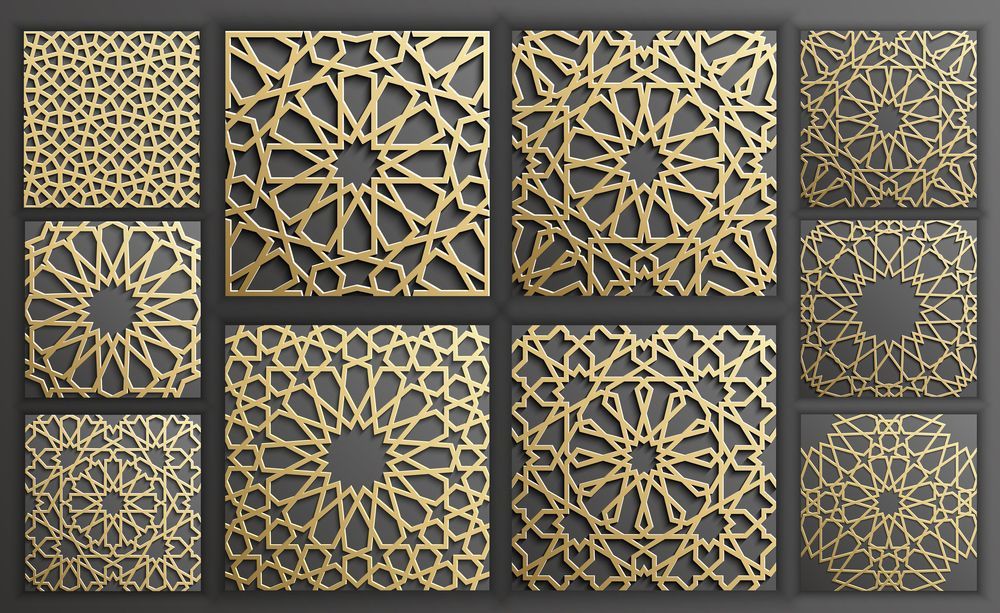
To open a DXF file, you have two options: keep it as a DXF or convert it.
If you want to keep it as a DXF, download Autodesk viewer. Then, open (Ctrl-O) and select your DXF file. For non-Windows devices like a Mac, you can use the eDrawings app. You can also open DXF files on some non-Autodesk programs like TurboCAD and Onshape.
The alternative is using an online conversion tool to convert your DXF file to an STL or other formats. Common options include PDF, DWG, and SVG files.
Unfortunately, some third-party programs can’t interpret or read line widths in DXF models. However, you might be able to delete or disable the line width data before opening a DXF file.
DXF vs. STL
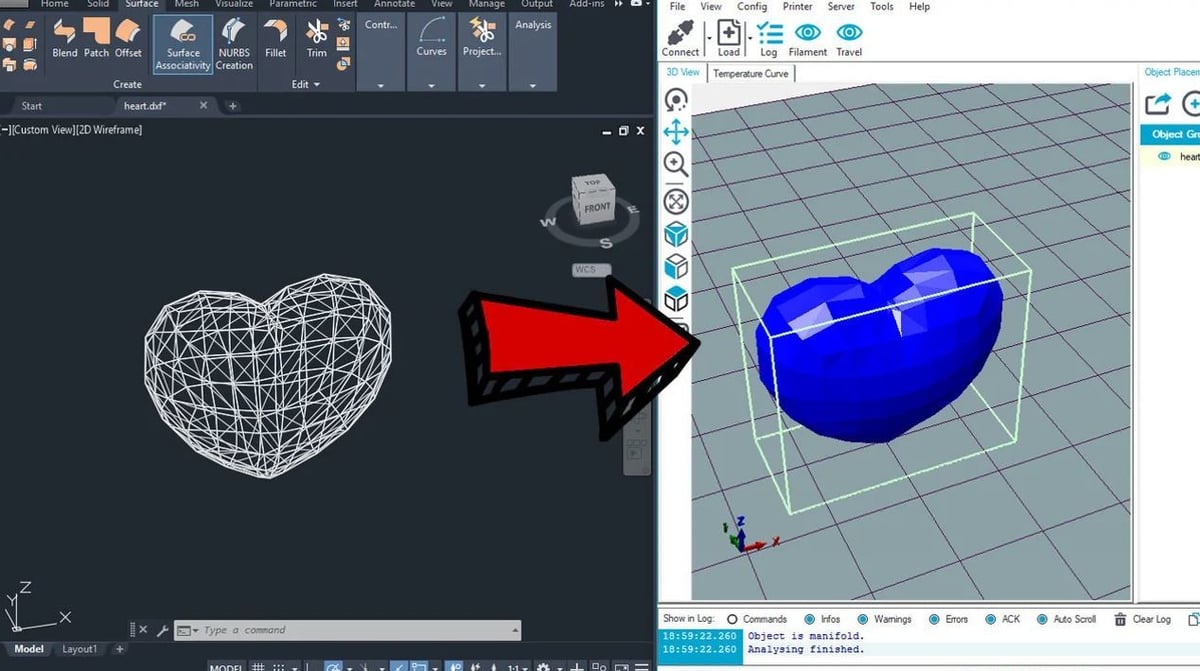
Compared to the most popular file format for 3D printing, STL, both the DXF and STL format are very compatible with third-party software.
The main difference between these two formats is that STL files are 3D model files, while DXF are 2D or 3D drawings. Also, STL files lose quality when scaled because they use less-precise meshes, whereas DXF vectors scale accurately.
DXF vs. DWG
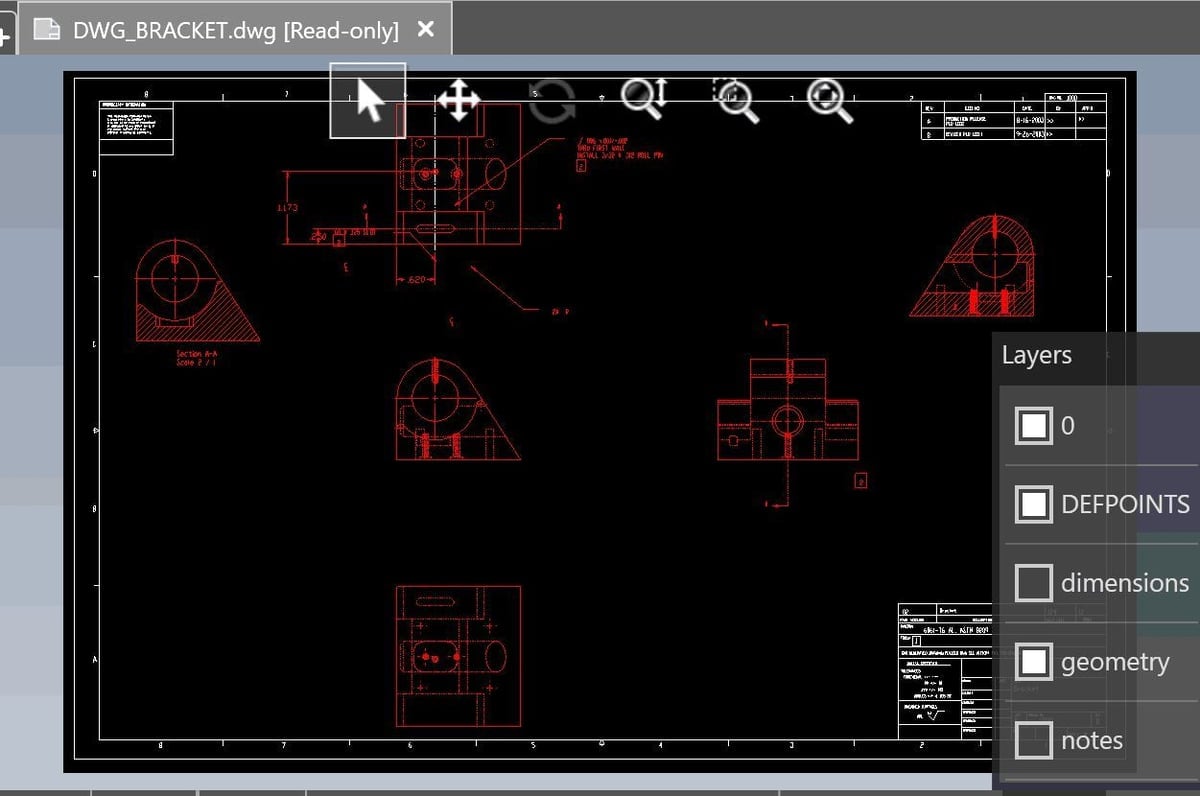
The DWG format is similar to DFX in that it can also store 2D and 3D drawings and models. Both of these formats are made by Autodesk, too, and are supported in AutoCAD. Significantly, the DWG format can only run with a proprietary format supported in AutoCAD.
Unlike the DXF format, DWG files can handle more drawing data and types of designs. At the same time, DWG files take up less space than DXF files.
Lead image source: Flatter FIles
License: The text of "What Is a DXF File? – The Format Simply Explained" by All3DP is licensed under a Creative Commons Attribution 4.0 International License.
