The Creality Sonic Pad has provided users with an easy-to-use Klipper solution if they want to change the firmware on their 3D printers.
While the Sonic Pad is heavily connected to the Creality ecosystem, it also benefits from Klipper. Since this firmware runs on an external board, in this case, the Sonic Pad, the 3D printer’s mainboard no longer has to do the heavy lifting of processing and can be left to simply interpret the G-code. This allows you to run more complex processes like input shaping.
Depending on the user’s preference, the Sonic Pad runs Klipper with Fluidd and Mainsail, with a built-in touchscreen running a reskinned version of KlipperScreen. Both Fluidd and Mainsail are included and accessed through different ports on the Sonic Pad’s IP address. If remote printing is desired, the Sonic Pad can be directly linked to Creality Cloud, Creality’s all-in-one 3D printing platform. The device also has four USB ports that connect up to four 3D printers or a configuration with webcams.
Overall, the Creality Pad would be an excellent addition to a maker’s collection if they would like to avoid the potential headache of compiling Klipper themselves and get right to printing. But what 3D printers does the Sonic Pad support?
In this article, we’ll look into what 3D printers the Sonic Pad is compatible with, as well as what can be done if your 3D printer doesn’t have an official profile.
Built-In Profiles

The Creality Sonic Pad comes with many profiles of Creality-made and third-party 3D printers. These profiles contain a klipper.cfg file with original equipment manufacturer (OEM) values for many printers. The profiles allow you to install the firmware onto an SD card via an adapter, and then flash that firmware to the 3D printer. Instructions are presented on the screen, making the installation process very easy.
Some 3D printers have more than one chipset model. An example of this is the Ender 3 S1. Two chipsets have been released for the Ender 3 S1: the STM32F401 and STM32F103. Since the chipsets differ, so do the config files. This makes it crucial to check the chipset on your 3D printer before you begin the installation process.
Once the previous steps have been completed, you can begin the installation process. The following printers have pre-configured profiles as of the V1.0.6.46.25 Firmware Update:
Creality
Prusa
* The starred 3D printers have multiple profiles for the same printer model. While the profiles are separate on the Sonic Pad depending on the chipset, they have been included together on our list of printers.
Although many printers have a premade profile, many others don’t. This doesn’t necessarily mean your printer is incompatible with the Sonic Pad, so don’t worry if your machine isn’t listed above.
In the next section, we’ll go over how to add a 3D printer that doesn’t have a profile.
User-Defined Printer Compilation
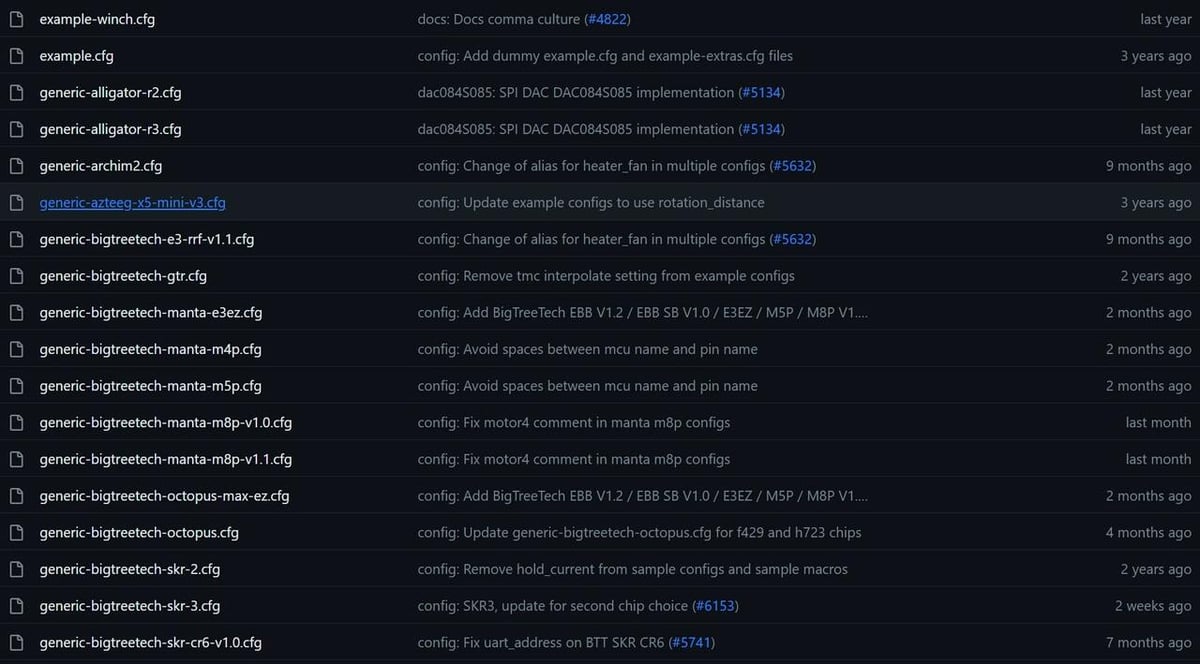
The Creality Sonic Pad has a unique feature that makes Klipper installation far easier than normal. This feature is the User-Defined Printer Compilation, and it allows the user to enter a few details about the 3D printer and generate the corresponding firmware. While this works very well, it leaves out a crucial component of the Klipper install, which is creating the config file.
Thanks to the open-source nature of Klipper, many config files have been pre-made, and they can be found on the Klipper GitHub page. You can use these as guidance for creating the file for your unsupported printer, or you might just find the user-created config file for your hardware. That said, this task can be quite confusing if you’re just getting started, and it could be a turn-off for some makers. Similarly, those comfortable with this process would likely be just as comfortable installing Klipper on a Raspberry Pi themselves.
If you want to go the DIY way, Creality released a video outlining the process of using the User-Defined Model Adaptation, with the Prusa MK3S as an example. While your printer’s specs will likely differ, it can be a good starting point to get your bearings. You can also find the tutorial on Creality’s Download page.
According to Klipper’s website, 3D printers that use “ARM, AVR, and PRU based micro-controllers” are compatible with Klipper. This means that most hobbyist 3D printers are compatible with the addition of a Raspberry Pi or, in this case, a Sonic Pad.
As mentioned, not all printers have a profile or are compatible with the Sonic Pad. While the Sonic Pad supports many printers, it benefits from inter-compatibility with its own brand and makes the most sense when dealing with Creality printers. However, even if your printer isn’t included by default, adding it to your workspace shouldn’t be a massive hassle.
License: The text of "Which 3D Printer Is Compatible with the Creality Sonic Pad?" by All3DP is licensed under a Creative Commons Attribution 4.0 International License.


