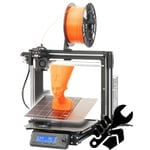Top Picks
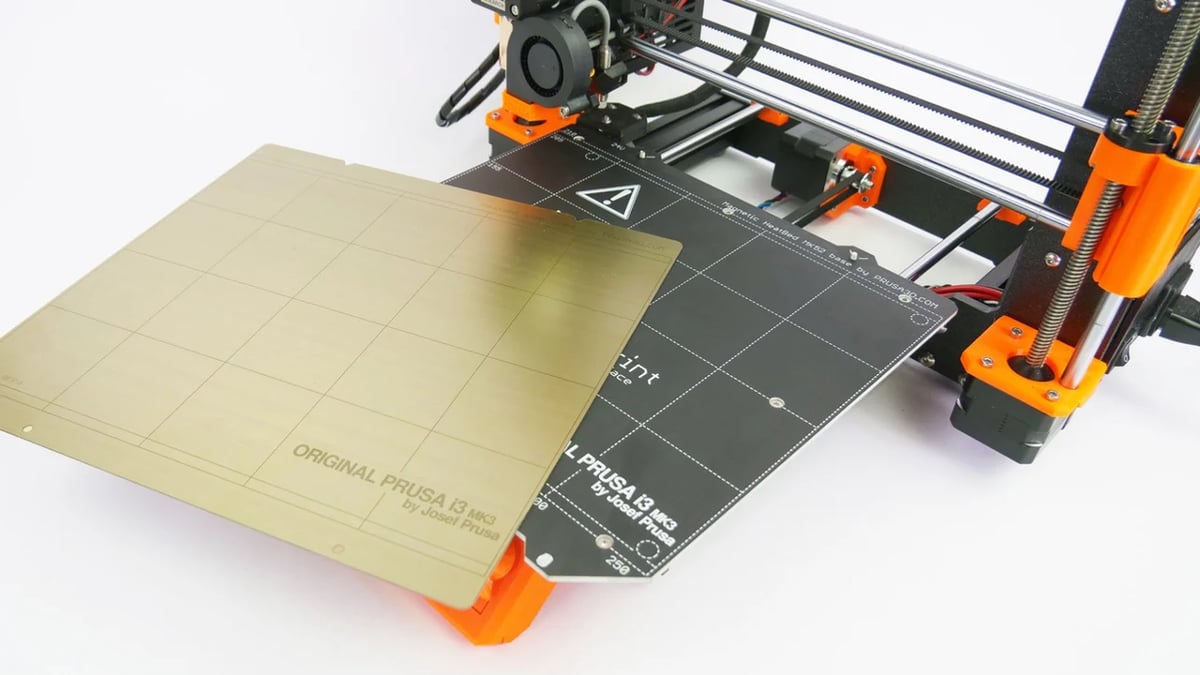
Tried and true, both the Creality Ender 3 and the Prusa i3 MK3S are still the top picks in the 3D printing community, even many months after their releases.
The Ender 3 has been another breakout printer for Creality, after the CR-10. In the community, it’s hard not to notice how the Ender 3 is hailed among the best budget options.
Meanwhile, the Prusa i3 MK3S, an upgrade to the MK3, has a few small but valuable upgrades that substantially improve overall printing quality and experience. This is a reliable printer to choose from if you want to produce great prints consistently.
In the following, we’ll take a closer look at both machines in order to better compare them.
Creality Ender 3
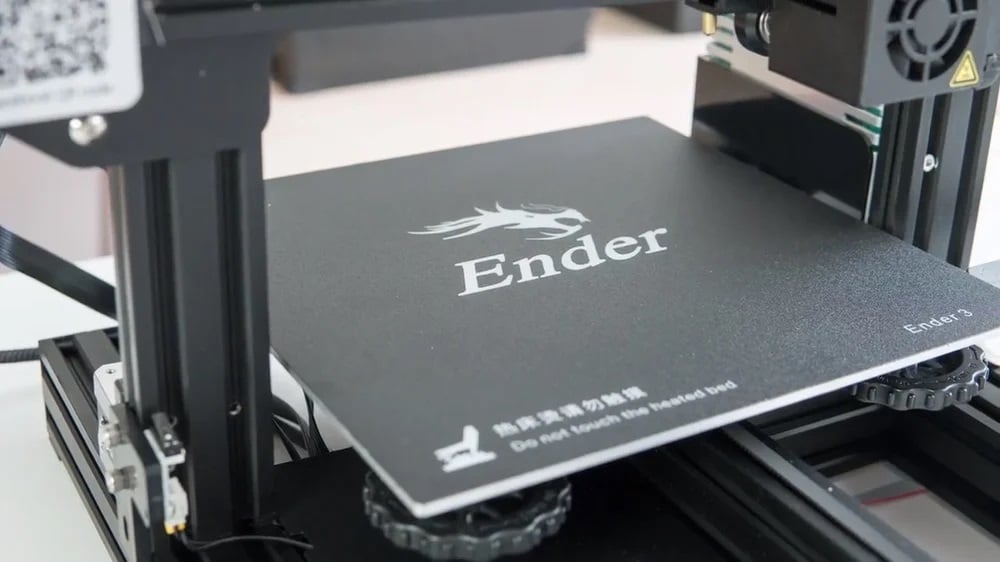
Our long-time best-pick for budget 3D printers, Creality’s Ender 3 remains very popular, with a large community supporting the Chinese brand.
The well-received printer is a pre-assembled kit and one of Creality’s flagship 3D printers in their growing series of products. It’s something you should get a hold of if you want to enjoy a journey towards improving your prints.
The Ender 3 is a top recommendation for people who are just getting into 3D printing. Users love that the Ender 3 is open-source, with many upgrades and contributions sourced directly from the community itself.
Pros
- Very affordable
- Compact design
- Open-source and easy to upgrade
- Easy assembly
Cons
- Bed adhesion not reliable
- Manual bed leveling
- Slight wobble from an uneven base, making it difficult to level
Features
- Professionally-manufactured metal parts
- V-slot aluminum and fitted roller bearings
- Resume printing function after unexpected power loss
- BuildTak-like plate adhesive, improving adhesion for prints
- 24-V PSU for faster bed heating
- Ergonomically-designed nuts for easier bed leveling
Thoughts
Our experience with the Ender 3 wasn’t flawless, but we’ve never encountered major issues.
Our assembly from this semi-assembled kit was easily done, as we were guided by a 12-step pamphlet. In one to two hours, you should be able to completely build this machine and level the bed, too.
Based on community reviews, it’s advised to check the screws and bolts for additional tightening, if needed. You may want to check out what you can calibrate and adjust, as well. In our experience, we had an uneven base, which made the printer wobble slightly.
During the test printing, we were able to print with PLA, PETG, ABS, flexible, and wood-infused filament. After several adjustments, the Ender 3 managed to work fairly well with each of these filaments.
A Few Tech Specs
- Print volume: 220 x 220 x 250 mm
- Nozzle: 0.4 mm
- Filament: 1.75 mm PLA, ABS, PETG, TPU
- Max. print speed: 180 mm/s
- Heated bed: Yes
- Connectivity: SD card, USB
- LCD screen: Yes
Upgrade: Ender 3 Pro
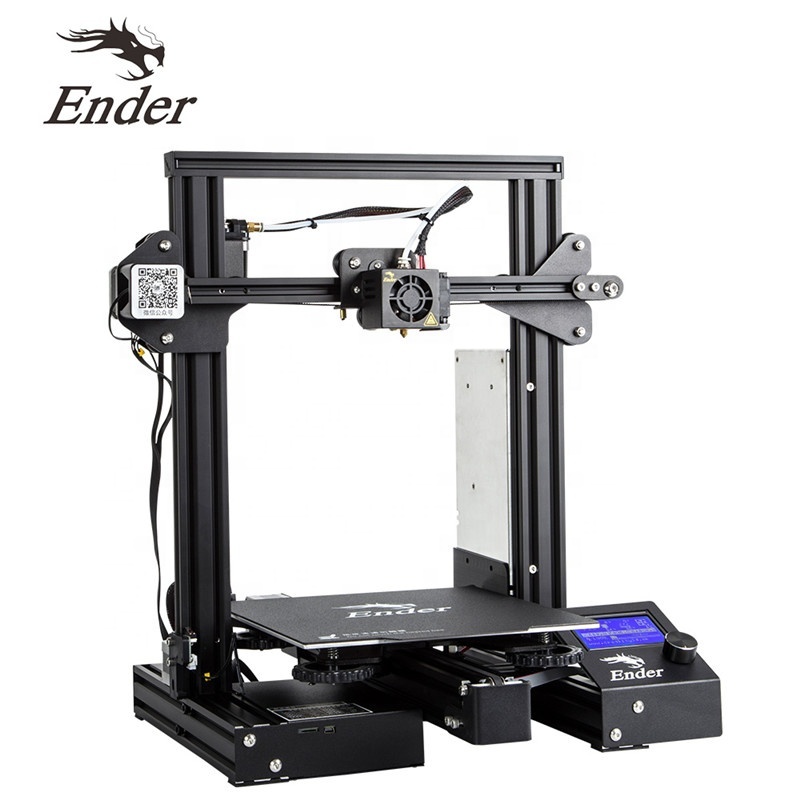
Naturally, we can’t ignore the upgrade to the Ender 3: the Creality Ender 3 Pro. To this successor, we awarded the best $200 3D printer title in place of its predecessor.
The newer version has some decent upgrades and additional features. However, the “Pro” in its name may not be entirely justifiable.
What’s New?
Let us tell you:
- C-Mag magnetic printing bed
- Sturdy base made from 4040 aluminum extrusion
- Better power supply
The Ender 3 Pro has the much anticipated magnetic print bed, which in our experience is a nice addition. We had some issues aligning it, as it doesn’t snap into position, but it still does its job, making prints easily detachable.
The 4040 aluminum extrusion for the Y-axis base has replaced the thinner 2020 base on the original Ender 3. This provides better stability and more rigidity in the frame.
A branded Mean Well power supply is also installed on the Pro version, which is more reliable, smaller, and quieter. It’s also rated at the same 24 V as the original.
Prusa i3 MK3S

Our pick for the all-around best 3D printer, the Prusa i3 MK3S is no doubt a machine you’ll be enjoying out-of-the-box. If you’re into good, consistent performance, this is the 3D printer you’re looking for.
The latest Prusa i3 integrates every upgrade that’s been made to the original i3 lineup over years of improvement. Technically a minor upgrade to the Prusa i3 MK3, the MK3S features several improvements, including easier access to the extruder assembly, a vibrationless extruder, and a better filament sensor.
Pros
- Sturdy build
- Exceptional print quality
- Auto-bed leveling
- Removable heated bed for easy removal of prints
- Amazing integration with PrusaSlicer
Cons
- Less affordable than many hobbyist machines
- Dense support structures in default settings
Features
- A magnetic heated bed made of spring steel and a PEI surface
- A rigid frame constructed with aluminum extrusion
- New Trinamic 2130 drivers that provide quiet operation and faster printing
- Print recovery system after power loss
- The Pinda 2 Probe for auto-bed leveling
Thoughts
From our experience using the Prusa i3 MK3S, it’s a straightforward, easy-to-use 3D printer. With its default settings loaded, we tested prints and found that it provides exceptional quality.
Moreover, it’s consistent in delivering those results. And the whole experience is easy with prints popping off the detachable steel plate.
One issue we encountered was failing during long-distance prints. Despite printing again, we encountered failures in the form of unfinished prints and layer shifts. In one of those failed prints, however, the machine automatically stopped the print after detecting the failure. This is commendable, as it doesn’t waste your filament in a useless print.
While we encountered this issue in our own review unit, the community agrees that the MK3S is a reliable beast, and most users are able to consistently print for long periods without any issues.
A Few Tech Specs
- Build volume: 250 x 210 x 200 mm
- Nozzle: 0.4 mm
- Filament: 1.75-mm PLA, ABS, PETG, TPU, Nylon
- Max. print speed: 200 mm/s
- Heated bed: Yes
- Connectivity: SD card, USB
- LCD screen: Yes
Final Thoughts

Since the Prusa is far more expensive than the Creality Ender 3, does that mean it’s better? In most cases, yes. When comparing overall performances and feature sets, the Prusa i3 MK3S is more dominant.
Build Plate
First, the removable build plate of MK3S is implemented better, as it snaps into position on the bed. The build plate on the Ender 3 Pro, on the other hand, has to be carefully placed, attaching into the plate with no solid method of alignment.
Bed leveling on the MK3S isn’t an issue, thanks to its automatic bed calibration. Meanwhile, the Ender 3 and its upgrade both rely on manual bed leveling.
Structure
Both have sturdy builds, but the Ender 3 and the Ender 3 Pro need to be double-checked for adjustments and tightening. Several users in the community remind new users to always check every component (be it nuts and bolts, rollers, or the PTFE tube) to make sure each is set and tightened before printing.
High-Temperature Printing
When printing with high-temperature filaments, such as nylon, the 3D printing community points out that the MK3S can handle them well with the pre-installed all-metal hot end, while the Ender 3’s default hot end may need to be replaced. Furthermore, the Ender 3’s hot end assembly includes a PTFE tube, with which most users feel unsafe when printing at nylon’s optimal operating temperatures.
Print Speed
In the community, there have been various recommendations on the best print speeds for both. We recommend printing at 60 mm/s or lower as it’s definitely the safest and most effective way to get good quality prints.
That said, reports from the community state that the Ender 3 can achieve decent prints even at 100-120 mm/s, with the manufacturer’s specs stating 180 mm/s as a maximum (for travel movements).
On the Prusa, users say they are able to run the printer at around 150 mm/s. Moreover, Prusa Research declares that the MK3S is able to print with a maximum travel velocity of 300 mm/s.
Our Choice?
When printing out-of-the-box, the Prusa MK3S can produce better quality prints right from the get-go. With this kind of reliability, Prusa Research has proven their machine to be a capable production 3D printer. In fact, they even use their own printers in their 3D printing farm, manufacturing parts for future generations of Prusa machines.
The Ender 3 can deliver great quality prints, as well, but these come with a few extra steps. From calibrating to upgrading, you’ll find that owning an Ender 3 is a learning experience.
As for support from the community, both have active and enthusiastic users all around the world.
So, can we consider the $800 price difference justifiable? As they say, everything comes with a price. Wanting an easier-to-use machine has a cost, and when it comes to consistency and features, Prusa still comes out on top.
Nevertheless, both machines are recommendable; your choice will depend on both your budget and whether or not you prefer a machine for production.
License: The text of "Creality Ender 3 (Pro) vs Prusa i3 MK3S" by All3DP is licensed under a Creative Commons Attribution 4.0 International License.
CERTAIN CONTENT THAT APPEARS ON THIS SITE COMES FROM AMAZON. THIS CONTENT IS PROVIDED ‘AS IS’ AND IS SUBJECT TO CHANGE OR REMOVAL AT ANY TIME.