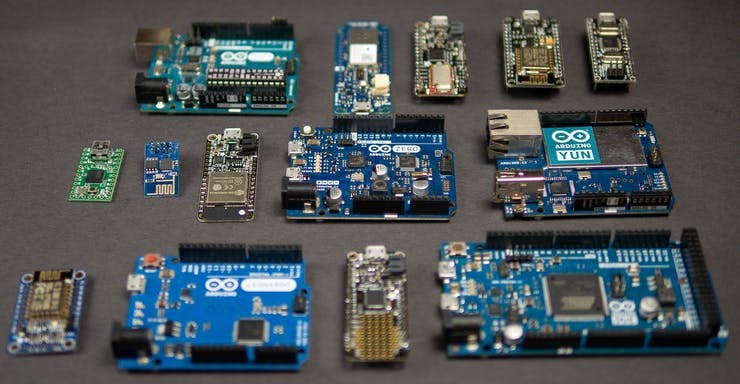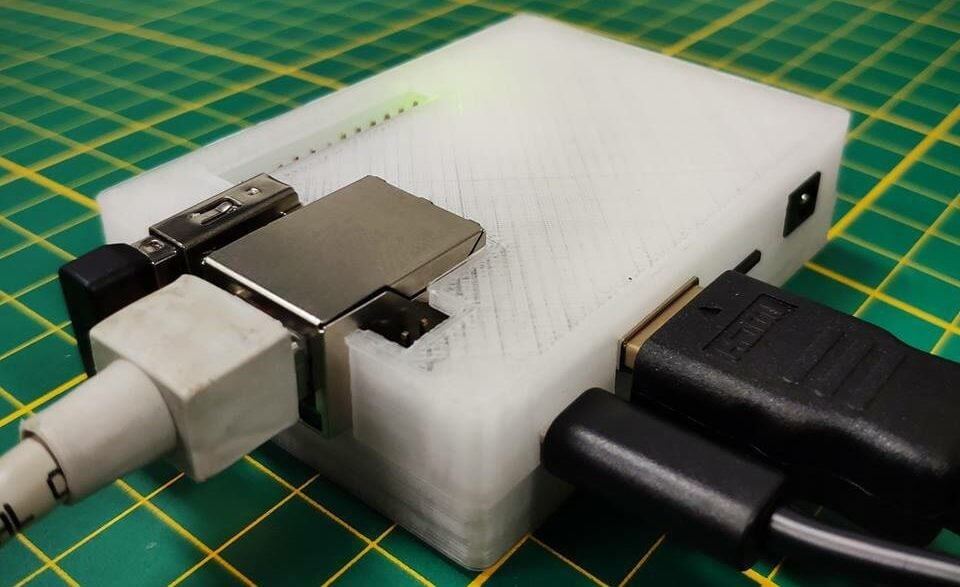The Raspberry Pi has achieved tremendous popularity due to a remarkable combination of features and performance at a very modest price. The board is so influential that it’s spawned countless clones and imitations, and it’s become the yardstick against which other SBCs are inevitably measured.
In particular, the Raspberry Pi Zero 2W, sporting the low price tag of around $15 (or around $20 with a soldered expansion header), is a very tough act to follow, let alone surpass. There are surely a few less-expensive boards out there, but none offer the same or even comparable features to the Zero 2W’s small size, Wi-Fi and Bluetooth connectivity, and full compatibility with the extensive Raspberry Pi ecosystem.
The Raspberry Pi specifications have improved with each new model, while the price highest-end models can fluctuate up to $100 or more in stores. However, the new Raspberry Pi 5 generally retails for upwards of $80. For the purposes of this article, we’ll consider $50 to be the upper limit of “cheapness”.
Before we get into all the different boards, it’s important to understand the differences between microcontrollers and microprocessors. Let’s get started!
Microprocessors vs. Microcontrollers
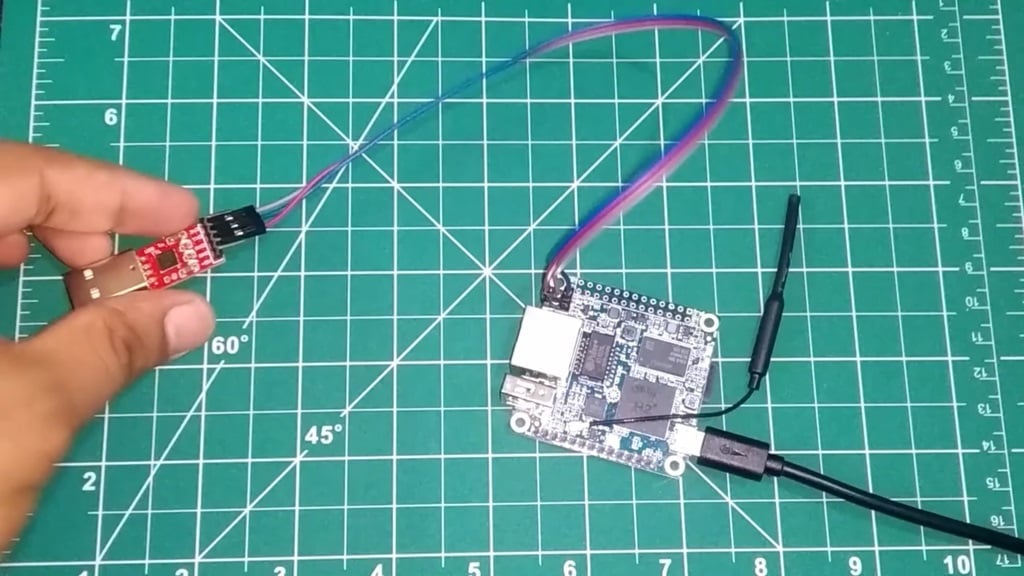
A microprocessor is more or less a synonym for a central processing unit (CPU), a device that performs operations on data according to instructions stored in the memory. A computer’s CPU contains registers for the temporary storage of data, memory addresses, and so on. Memory in the form of dynamic random access memory (DRAM) and some form of nonvolatile mass storage (these days usually flash) is always external to a microprocessor, with the exception of cache memory in many CPUs.
A microcontroller includes a CPU but also many functional units. The main ones include the following:
- Internal memory (typically flash memory for program storage and SRAM for data storage)
- Serial ports (SPI, I2C, UART, CAN, etc.)
- Timers and counters
- An analog-to-digital converter
- A display controller
- A wireless transceiver (Wi-Fi, Bluetooth, Zigbee, Thread, Zwave, LoRa, etc.)
From a user’s point of view, one important distinction to be aware of is that microcontrollers can’t run an operating system (OS) such as Windows or Linux. These OSs use multiple address spaces with virtual addresses to prevent tasks from corrupting the data and code of other tasks. However, virtual addresses must eventually be converted to physical addresses sent out from a memory interface.
This vital process is carried out by a memory management unit (MMU), which microprocessors include on the same silicon chip. Microcontrollers, however, do not, so there’s no way to run standard Linux, let alone Windows, on a microcontroller.
Accordingly, most maker-type microcontroller projects don’t need an OS at all; applications run on “bare metal”. However, as applications become more complicated, running many asynchronous tasks with different priorities, a real-time operating system (RTOS) soon becomes handy. An RTOS usually doesn’t require an MMU, so it’s fine to run on a microcontroller.
What to Look For

There are countless low-cost single-board computers on the market, with a bewildering variety of prices and specifications. In order to shrink the variety to a manageable and relevant selection, the following boards have some basic things in common:
- Able to run some version of Linux (this rules out popular microcontroller boards such as the Arduino or BBC micro:bit)
- Price under $50
- Notable special features
- Solid documentation and support
- A comprehensive ecosystem with software and accessories
All listed boards run Linux, but not all have a graphics processing unit (GPU) or video output for a monitor. In those cases, there’s no graphical user interface (GUI), so Linux is limited to running in “headless” mode: you can only connect to the board via a serial terminal and secure sockets layer (SSL). Once connected, everything is done via the good old command line.
This may feel awkward and constrained at first, but fear not. After some practice, the command line might in fact be quicker than the GUI. Why wade through layers of menus and submenus, when the same task can be achieved with a few keystrokes on the command line? Even the Raspberry Pi is at times run headless, using a version of Raspberry Pi OS without the graphical desktop.
Another notable detail is the type of flash memory used with the board. There are two basic variants: SD card and eMMC. MMC is an acronym for MultiMediaCard, a type of memory card introduced in 1997 by SanDisk and Siemens. The MMC was superseded by the SD card, but now enjoys a new life in the form of embedded MMC (eMMC).
The eMMC has an advantage over the SD card regarding speed and endurance. Every flash memory chip suffers from wear, even though there are no moving parts. Specifically, as the number of erase-write cycles increases, the write operation slows down. Reading, on the other hand, does not cause any wear. This makes it necessary to perform wear leveling so that write operations are evenly distributed between memory cells. An eMMC has more efficient wear leveling than most SD cards, thereby achieving better endurance.
So, now that we understand more about SBCs, let’s jump into our list of the cheapest options – ordered from least to most expensive!
Radxa Zero 3W
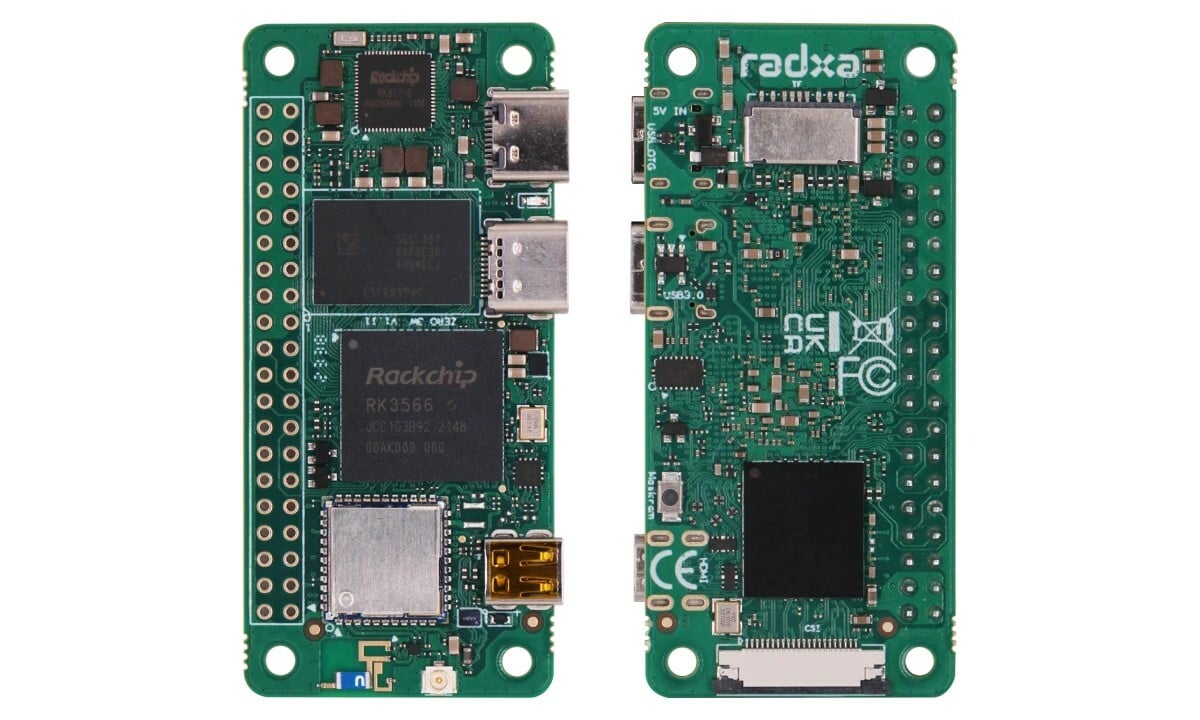
The Radxa Zero 3W is a true gem for technology enthusiasts, delivering outstanding performance in a compact form factor. Equipped with the powerful Rockchip RK3566 processor and Arm Mali-G52 2EE GPU, the Zero 3W provides 30% more performance and 15% better energy efficiency compared to earlier Zero models.
Its multimedia processing capability is particularly impressive, with H.264/H.265 decoding up to 4K@60fps and encoding up to 1080P@60fps. Furthermore, connectivity options, including WiFi 6 and BT 5.4, offer a fast and efficient user experience with lower latency and higher bandwidth.
The Zero 3W can be booted from an eMMC of up to 64 GB or a MicroSD card of up to 128 GB. With a 40-pin GPIO interface, it has the flexibility to meet many DIY project needs. With comprehensive technical documentation and active community support, the Radxa Zero 3W is a solid choice for those seeking a powerful performance in a compact form factor.
- Processor: Rockchip RK3566, quad‑core Cortex‑A55, 64‑bit, 1.6 GHz
- GPU: Arm Mali‑G52‑2EE, 820 MHz
- Memory: 1, 2, 4, or 8 GB LPDDR4
- Price: Starting at ~$18
- Size: 65 × 30 mm
VoCore2
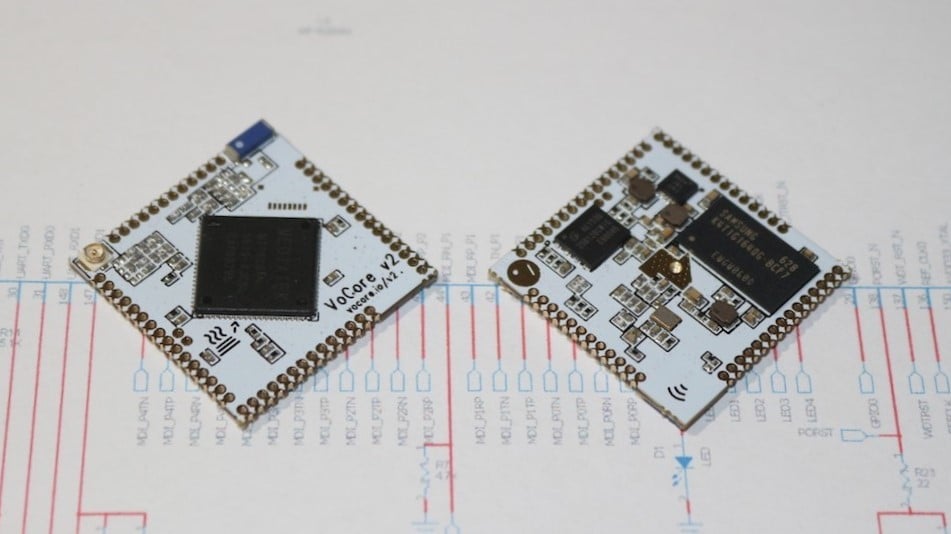
The VoCore2 is based on the same MediaTek SoC as the Omega and is used largely in a similar fashion. However, the boards are quite mechanically different: The VoCore2’s dimensions are much smaller than the Omega’s, which is an advantage when using the module as a component.
VoCore also sells a package called VoCore2 Ultimate. This combines the basic Vocore2 module with a similar-sized board carrying a MicroSD card slot and connectors for USB, Ethernet, and power. This $45 option even includes a 28 x 30 x 30 mm enclosure.
The VoCore ecosystem is not as extensive as Onion’s but includes two fairly interesting items: a camera module, and a 4-inch touch display, both with USB connection.
- Processor: MediaTek MT7628, MIPS 24K, 32-bit, up to 580 MHz
- GPU: N/A
- Memory: 128 MB DDR2
- Price: ~$18
- Size: 26 x 26 mm
Orange Pi Zero 2W
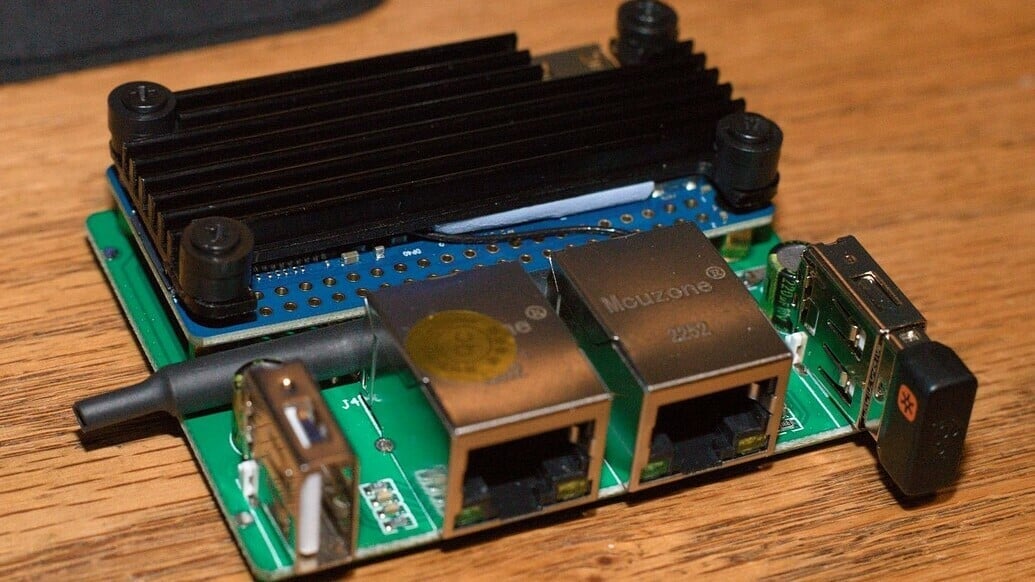
The Orange Pi Zero 2W delivers remarkable performance in a compact design that’s powered by the quad-core Cortex-A53 processor from Allwinner H618 and Mali G31 MP2 GPU. It comes with RAM options ranging from 1 to 4 GB. It stands out for its comprehensive connectivity, including Wi-Fi 5, Bluetooth 5.0 with BLE support, and a mini-HDMI port with resolutions up to 4K@60FPS.
It’s essential to note that the USB ports and the RJ45 Ethernet connector are available only through a separate and optional module. This modular approach allows for customization of the feature set according to project needs. The downside is that you may need to spend some extra time (and money) searching for the right module.
With support for popular operating systems like Android 12 TV, Debian, and Ubuntu, and an active community, the Orange Pi Zero 2W provides versatility as an adaptable solution for various applications.
- Processor: Allwinner H618, quad-core Cortex-A53, 64-bit, 1.5 GHz
- GPU: Mali G31 MP2, 650 MHz
- Memory: 1, 1.5, 2, or 4 GB LPDDR4
- Price: Starting ~$20
- Size: 30 x 65 mm
La Frite (AML-S805X-AC)
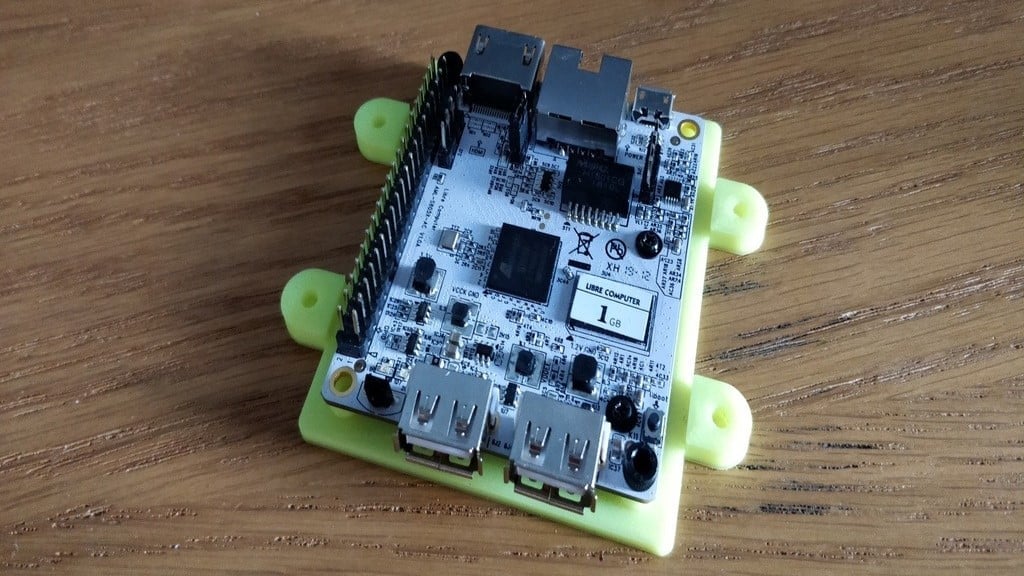
La Frite and its “big brother” Le Potato are both based on Amlogic SoCs. La Frite has almost exactly the same dimensions as the Raspberry Pi 1 Model A, and the specifications are also quite comparable.
The base price of La Frite is somewhat less than the Raspberry Pi equivalent. La Frite also has some clear advantages, such as more USB connectors and a socket for eMMC modules, where one can install up to 128 GB of mass storage. However, the extra storage definitely pushes the board out of the “cheap” category.
Like its big brother, which we’ll get to later, La Frite has an IR receiver, but on the downside, there’s no onboard wireless or camera interface.
- Processor: Amlogic S805X, quad-core Cortex-A53, 64-bit, up to 1.4 GHz
- GPU: Mali 450 MP3, 666 MHz
- Memory: 1 GB DDR4
- Price: ~$23
- Size: 65 mm x 56 mm
Orange Pi Zero 3
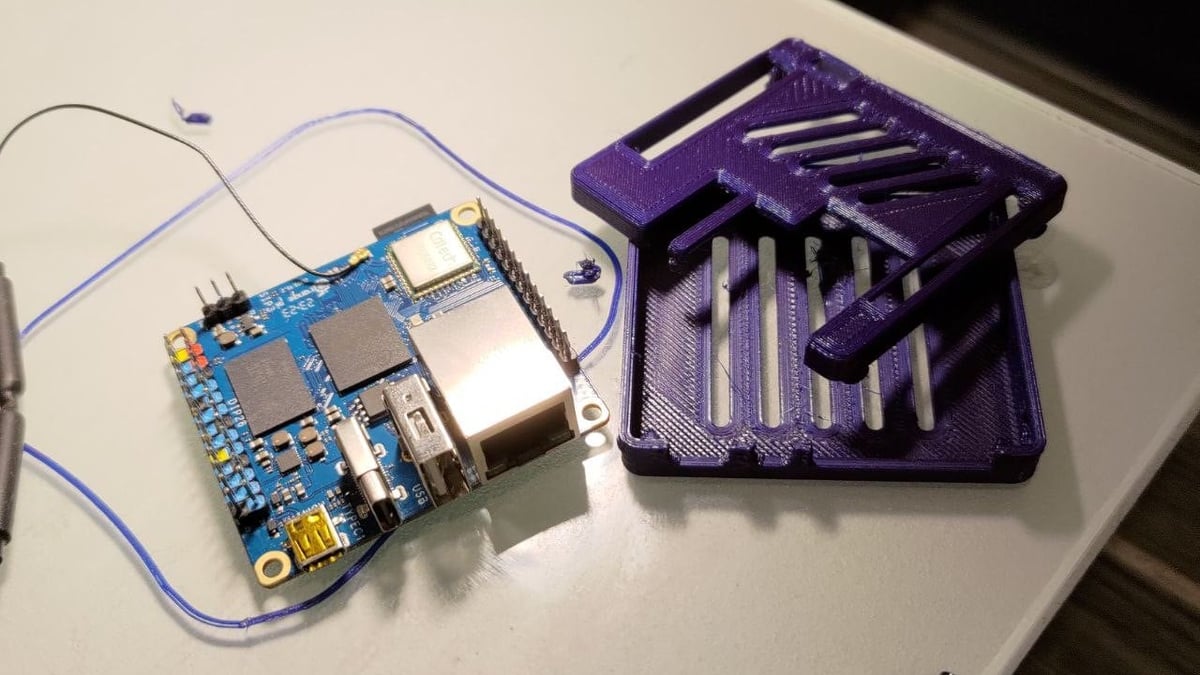
The Orange Pi Zero 3 is a compact and powerful single-board computer powered by the quad-core Cortex-A53 Allwinner H618 processor and Mali-G31 MP2 GPU. With memory options ranging from 1GB to 4GB LPDDR4, it provides a high-quality video experience thanks to its micro-HDMI output that supports up to 4K. Additionally, it features expansion capabilities such as USB 2.0 ports, audio output, and 13- and 26-pin expansion ports.
Standing out for its energy efficiency, the Orange Pi Zero 3 consumes approximately 0.7 W in idle mode and up to 2 W during use, according to tests conducted by users on Reddit, which is an excellent performance. The switch to the Allwinner H618 processor also enables support for newer operating systems such as Android 12 for TV, Debian 11/12, and Ubuntu 20.04/22.04.
Users praise the stability and efficiency of the Orange Pi Zero 3, highlighting its low power consumption and remarkable performance for tasks like Pi-hole servers and running Python scripts. While some critics mention limitations, such as the lack of video hardware support in Linux systems and only having USB 2.0 ports, the majority of reviews on Amazon emphasize its excellent cost-effectiveness and versatility for a variety of projects.
- Processor: Allwinner H618, quad-core Cortex-A53, 64-bit, up to 1.5 GHz
- GPU: Mali G31 MP2, 650 MHz
- Memory: 1, 1.5, 2, or 4 GB LPDDR4
- Price: Starting at ~$23
- Size: 50 x 55 mm
Banana Pi P2 Zero
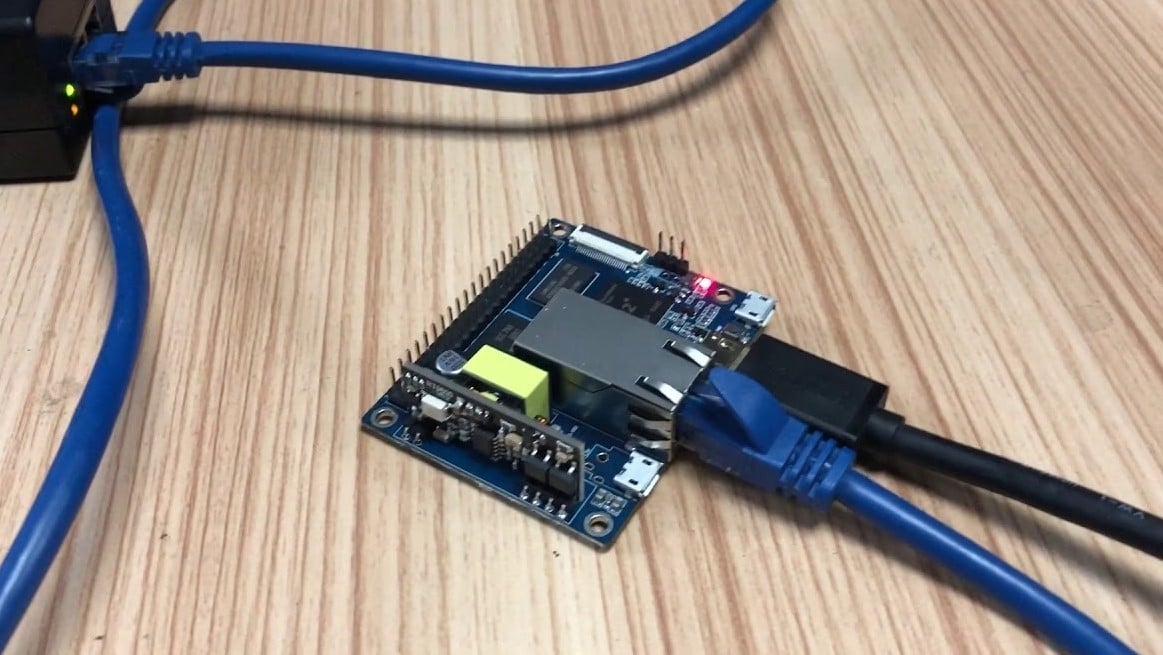
Banana Pi is a trademark of the Chinese company Shenzhen Sinovoip. The Banana Pi portfolio comprises a range of 17 boards with prices ranging from about $25 to more than $100. The Banana Pi P2 Zero is mainly positioned as an alternative to the Raspberry Pi Zero W, however, the price tag is more than twice as high. The key advantage offered by the Banana Pi P2 Zero is the onboard RJ45 Ethernet connector.
The Banana Pi Zero is also available as another variant, the Banana Pi M2 Zero. This board is essentially a copy of the Raspberry Pi Zero form factor and specifications, but again, its ~$30 price tag cannot compete with the ~$15 Raspberry Pi equivalent.
- Processor: Allwinner H3/H2+, quad-core Cortex-A7, 32-bit, up to 1.2 GHz
- GPU: Mali400 MP2, 600MHz
- Memory: 512 MB DDR3 (shared with GPU)
- Price: ~$32
- Size: 65 x 53 mm
Le Potato (AML-S905X-CC)
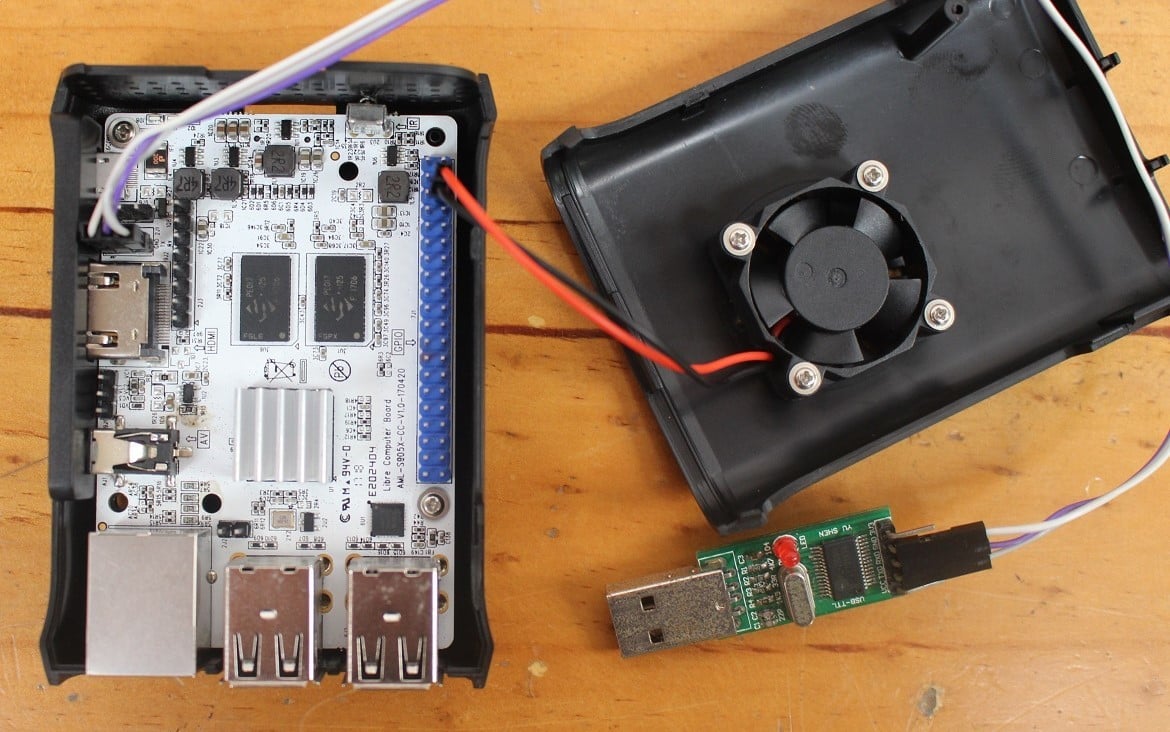
Le Potato (officially labeled AML-S905X-CC), is the more powerful of two boards designed by the Libre Computer Project. Development was financed with a successful Kickstarter campaign.
Le Potato is positioned as an alternative to the Raspberry Pi 3 models, and very closely follows the same form factor. With a starting price of around $35, Le Potato manages to undercut the typical price of higher-end Raspberry Pis, albeit with less RAM installed.
A notable advantage of Le Potato over Raspberry Pis is the onboard eMMC socket. On the downside, there’s no onboard wireless, but like a couple of other boards on this list, there’s an IR receiver.
- Processor: Amlogic S905X, quad-core Cortex-A53, 64-bit, up to 1.4 GHz
- GPU: Mali 450 MP3, 750 MHz
- Memory: 2 GB DDR3
- Price: ~$35
- Size: 85 x 56 mm
Orange Pi One Plus

Another offering from Shenzhen Xunlong Software, the Orange Pi One Plus has nearly the same form factor as the Raspberry Pi 1 Model A, with a lower price. Compared to the Raspberry Pi, the Orange Pi One Plus has the advantage of more USB ports and a socket for eMMC modules.
There is also an infrared (IR) receiver, which is a less common feature on these types of boards. On the downside, there’s no onboard wireless, but this feature was lacking from the original Raspberry Pi model, too.
- Processor: Allwinner H6, quad-core Cortex-A53, 64-bit, up to 1.8 GHz
- GPU: Mali T720, 600 MHz
- Memory: 1 GB LPDDR3 (shared with GPU)
- Price: ~$38
- Size: 68 x 48 mm
NanoPi Neo Air
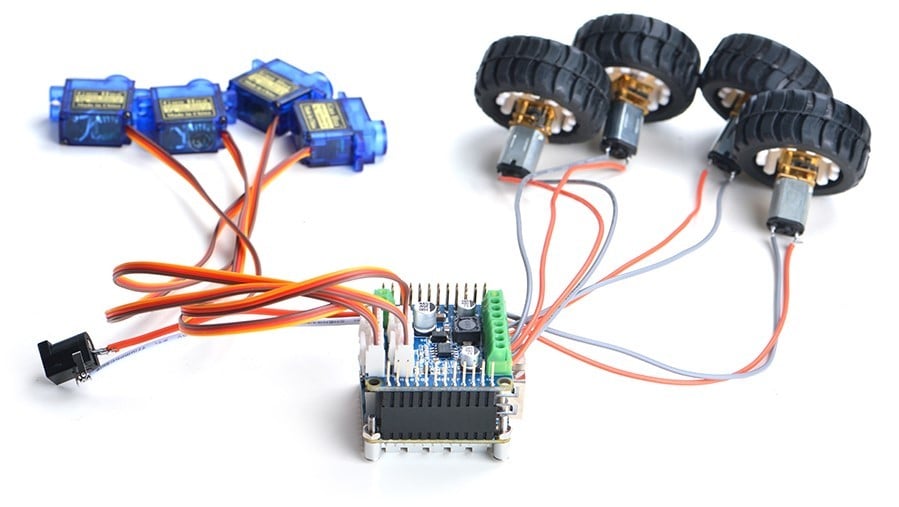
NanoPi is a series of 21 boards designed and sold by the Chinese company FriendlyElec. The boards are based on various Allwinner and Rockchip CPUs. Prices range from around $10 to almost $70.
All NanoPi boards are supported by a comprehensive ecosystem of expansion boards, docks, and enclosures. NanoPi Neos are small boards, with dimensions of merely 40 x 40 mm. Neo boards include headers for adding similar-sized expansion boards and even stacking several boards on top of each other.
The NanoPi Neo Air is well-equipped with Wi-Fi and Bluetooth and includes support for many Linux distros. A notable feature is the onboard eMMC module with up to 32 GB capacity, and the board also offers good possibilities for expansion via two pin headers. Unfortunately, there’s no video output from the board, even though the Allwinner H3 SoC it’s built around includes a pin for HDMI.
- Processor: Allwinner H3, quad-core Cortex-A7, 32-bit, up to 1.2 GHz
- GPU: Mali400 MP2, 600 MHz
- Memory: 512 MB DDR3
- Price: ~$39
- Size: 40 x 40 mm
Banana Pi BPI-M4 Berry
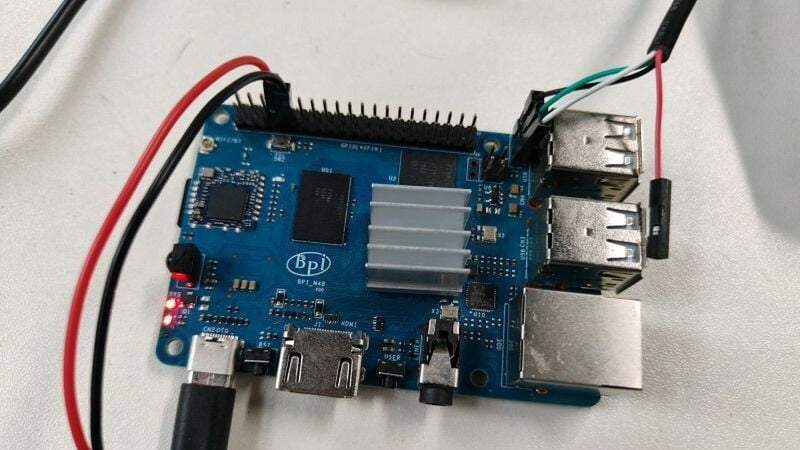
The design of the Banana Pi BPI-M4 Berry is centered around the powerful Allwinner H618 system-on-chip and stands out as a high-performance SBC option. Equipped with a Quad-core ARM Cortex-A53 processor, ARM Mali G31 GPU, 2GB of LPDDR4 RAM, and 8GB of eMMC storage, it offers integrated 2.4G/5G WiFi and Bluetooth 4.2, along with a familiar 40-pin GPIO layout and USB interfaces. This robust performance, combined with notable image processing capabilities, makes it a good choice for embedded devices or machine learning.
In addition to the BPI-M4 Berry, the Banana Pi lineup features similar models such as the BPI-M2 Berry A40i-H, BPI-M2 Pro S905x3, BPI-M2S Amlogic A311D/S922, and BPI-M5. Each model offers distinct configurations, providing developers with a wide range of options to meet their various project requirements. With common features like GPIO, UART, SPI, TWI/I2C, PWM, and PCM/I2S, the series maintains consistency in the development experience, while the special features of each model ensure flexibility for various applications.
The versatility of the Banana Pi series is complemented by an active community and accessible resources, including source code, schematics, DXF files, and project ideas.
- Processor: Allwinner H618, quad-core Cortex-A53, 64-bit, up to 1.5GHz
- GPU: Mali G31, 650 MHz
- Memory: 2 GB LPDDR4
- Price: ~$46
- Size: 85 x 56 mm
Orange Pi 3 LTS
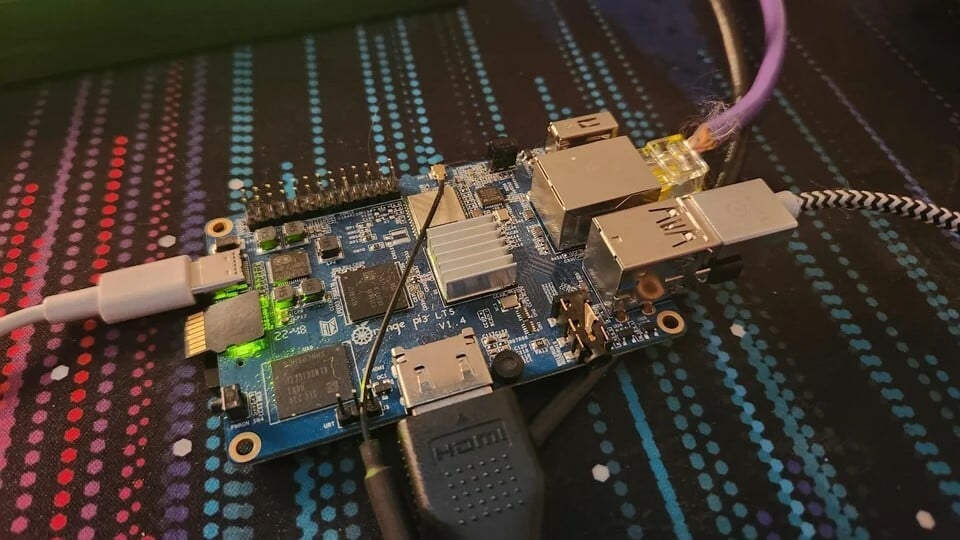
The Orange Pi 3 LTS is an open-source SBC that offers a range of notable features within its compact size of 56 x 85 mm. The device features dual-band wireless Wi-Fi and Bluetooth 5.0 connectivity, providing an edge for wireless applications. Onboard is an Allwinner H6 SoC processor, 2 GB of LPDDR3 SDRAM, and 8 GB of EMMC flash storage, all supported by operating systems such as Android 9, Ubuntu, and Debian.
Various available ports stand out, including HDMI, 26 header pins, a Gigabit Ethernet port, and USB Type-C for power. The presence of USB 3.0, along with two USB 2.0 ports, enables data transfer speeds up to ten times faster than the previous version, making it a great option for IoT or other network-centered projects.
Containing flexible features in such a small board makes it an excellent option for more compact projects without sacrificing powerful capabilities. With capabilities for IoT, smart gateways, smart homes, TV boxes, 3D printing, robotics, and smart display devices, the Orange Pi 3 LTS offers a wide range of possibilities for open-source projects.
- Processor: Allwinner H6, quad-core Cortex-A53, 64-bit, up to 1.8 GHz
- GPU: Mali T720, 600 MHz
- Memory: 2 GB LPDDR3 (shared with GPU)
- Price: ~$48
- Size: 56 x 85 mm
License: The text of "The Cheapest Single-Board Computers (SBC) in 2024" by All3DP is licensed under a Creative Commons Attribution 4.0 International License.
CERTAIN CONTENT THAT APPEARS ON THIS SITE COMES FROM AMAZON. THIS CONTENT IS PROVIDED ‘AS IS’ AND IS SUBJECT TO CHANGE OR REMOVAL AT ANY TIME.