Easy-to-use PCB design software has enabled millions of beginners and experts alike to quickly produce their own customized, high-quality printed circuit boards (PCBs). Once reserved for professionals or those brave enough to dabble with messy chemicals and complex lithography, boards can now be realized using easy home production methods, 3D printing solutions, or batch production services that can turn around finished products within days for mere dollars.
Designing and making PCBs can open up new avenues for anyone, from hobbyists to small businesses. For the many projects that struggle to make it off of a breadboard, PCBs offer more robust, reliable, and compact finished solutions. And for those feeling more creative, PCBs are no longer limited to green rectangles. They can be any shape or color, transparent, and even flexible. This allows for near-limitless opportunities to create stunning items of PCB art or inventive “badgelife” conference badges.
In this article, we’ll explain how design software helps you create the information necessary to produce a physical PCB. We’ll also consider the various requirements of users, from beginner to expert, and the functionality offered by free design tools, including the availability of training materials and online support communities.
The Ins & Outs
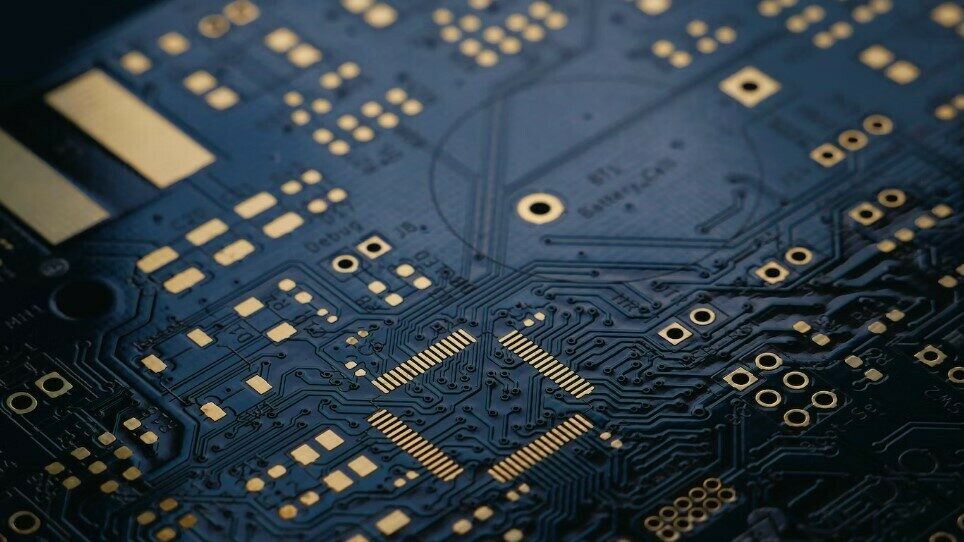
Even a simple PCB requires a multitude of parameters to be collated, including component lists, physical layouts, interconnection paths, physical dimensions, and much more. PCB design software helps designers manage all of this by efficiently visualizing the entire design process. These programs are a subset of more sophisticated electronic design automation (EDA) software tools, which are intended for professionals and include additional specialized functionality. The terms “PCB design” and “EDA” are therefore often used interchangeably.
All programs reviewed in this article support the two main steps in the PCB design process and a third important area of functionality that binds them together. Let’s look at each of these in turn.
Circuit Design & Schematic Capture
This step supports the capture of the underlying circuit design (the circuit diagram, if you like) and involves the following activities:
- Creating a circuit diagram or schematic to connect all of the components
- (Optional) Validating the design using “rule checks” or simulations
- (Optional) Creating lists of components in a Bill of Material, for example
Industry-standard netlist files, which describe the circuit, are produced at this stage. In some cases, this functionality is implemented as a standalone module. In others, it’s integrated with the next step.
Layout Design
This step helps convert a circuit diagram, also called a schematic, into an actual PCB design and involves the following:
- Designing the physical layout and taking the size, or footprint, of the various components and connectors into account.
- Routing the electrical tracks between components (on one, two, or multiple layers).
- Helping design, among other things, the shape of the board, the locations and sizes of holes, solder and paste masks/stencils, other silk screens, and artwork.
- (Optional) Visualizing the finished design in 2D or 3D.
A finished PCB design is captured in a set of Gerber files – an industry standard used by all manufacturers – as well as files with additional information, including the locations and sizes of drill holes.
Component Libraries
PCB design software libraries support and simplify both of the above steps by providing important information about the multitude of components (passive parts, ICs, and modules) found on a PCB:
- Information on how components should be represented on a circuit diagram, their electrical and connection characteristics, physical “footprint”, and appearance, among other things.
- Access is provided to pre-populated component information and, sometimes, the ability to manually modify or add components to improve the quality and speed of the design.
- PCBs can optionally be produced by independent third parties or large suppliers to simplify manufacture.
In addition, PCB design software is often packaged with functionality to allow designers to work collaboratively, integrate with mechanical designs, or manage commercial production.
Not surprisingly, professional-grade software comes with a price tag. For hobbyists, small businesses, and more sophisticated designers, however, there are many powerful solutions available for free.
Choosing a Program

There’s a wide range of free design tools out there, from classic open-source offerings to sophisticated software designed for professionals. The market has changed a great deal in recent years, with the hobbyist and small business space now dominated by KiCad, EasyEDA, and free offerings from Altium. Yet, these options shouldn’t necessarily be automatic go-tos, as others are often more suitable for many users.
Below, we’ve highlighted the best free PCB design tools available at time of writing. None of our choices are especially difficult to use. However, all require a commitment to learn a little about PCBs and get up to speed on how to put a circuit together.
Deciding which is best depends on several factors, including what platform the software runs on (e.g. PC, Mac, or Linux) or whether it’s browser-based and therefore accessible using a variety of devices. The intended use of the PCB has a bearing, as does the user’s prior level of electronics and PCB experience. For each of the featured programs, we suggest one or more of the following levels based on the programs’ functionality:
- Beginners: Instead of rich functionality, those who are relatively new to electronics or PCB design typically value an intuitive user interface (UI), ready availability, easy-to-understand training materials, friendly help forums, and simple worked examples.
- Educators and students: For educational use, whether teaching beginners in secondary school or electronics students in advanced degree programs, the appropriate level of basic functionality is key, as is the availability of training materials and support oriented towards teaching and learning. University-level students may also accept a higher learning curve to gain valuable experience with advanced professional tools.
- Advanced designers: Those with experience, perhaps working professionally, typically look for tools that are capable of handling more complex designs, have the ability to simulate circuits, and offer opportunities to collaborate on and share designs with others. Extensive library functionality may come in handy. The availability of knowledgeable online communities, more evolved examples, and templates are also important.
- Professionals: Professional users have additional demands for sophisticated design support, advanced PCB modeling (for heat or RF interference, for example), more powerful collaboration, functionality to help manage design versions, and the ability to integrate with production supply chains (such as materials management).
Other considerations that may affect tool choice include the level of support for special applications, for example, PCB art or RF solutions. Designers who share an interest in software engineering may be influenced by the ability to write new functionality, software plug-ins, or even to play a role in coding the next generation of tools.
A final point is that experienced PCB designers often use more than one tool depending on the task at hand. Once you’ve mastered one, the others are relatively easy to pick up. So don’t sweat the choice; choose a program that looks like it roughly fits your needs, play around in it, and have fun!
Upverter
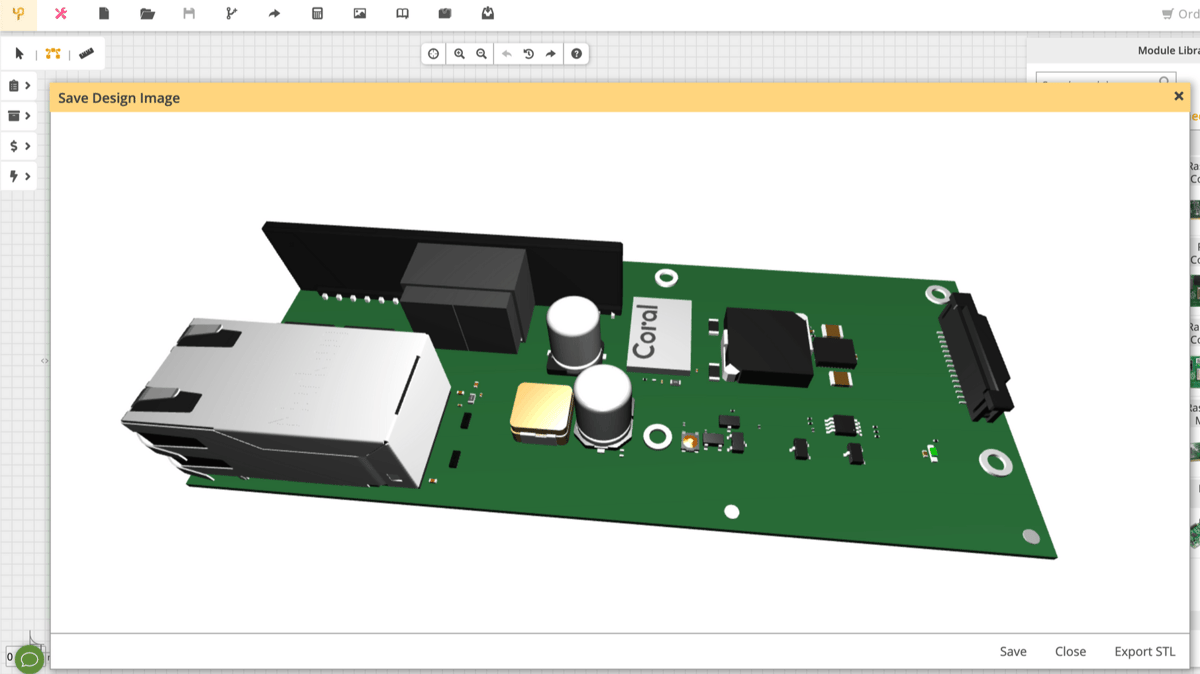
Upverter is an online tool from Altium, a world leader in professional EDA solutions and PCB design. It was created with the simple aim of allowing users to design electronics anytime, anywhere, and to share them with like-minded individuals.
The solution is easy to use and combines the usual functionality of circuit design, PCB layout, and 3D visualization with simple cloud-based collaboration. It has a well-maintained library of components and also allows users to easily add their own parts.
Upverter leans heavily toward educational use with a good base of informative training and support resources. Popular features include a community project database of thousands of customizable hardware designs as a source of inspiration and guidance, as well as an active online user forum.
Although it’s a great tool, it’s worth considering that it works on a modular design scheme (most of the features are prebuilt), so very personalized or unusual PCBs might be harder to achieve. That said, it can be very friendly to users with little experience in PCB building.
- Levels: Beginners, educators and students
- Type: Online with unrestricted functionality
- Operating systems: Windows, MacOS, Linux
- Developer: Altium
DesignSpark
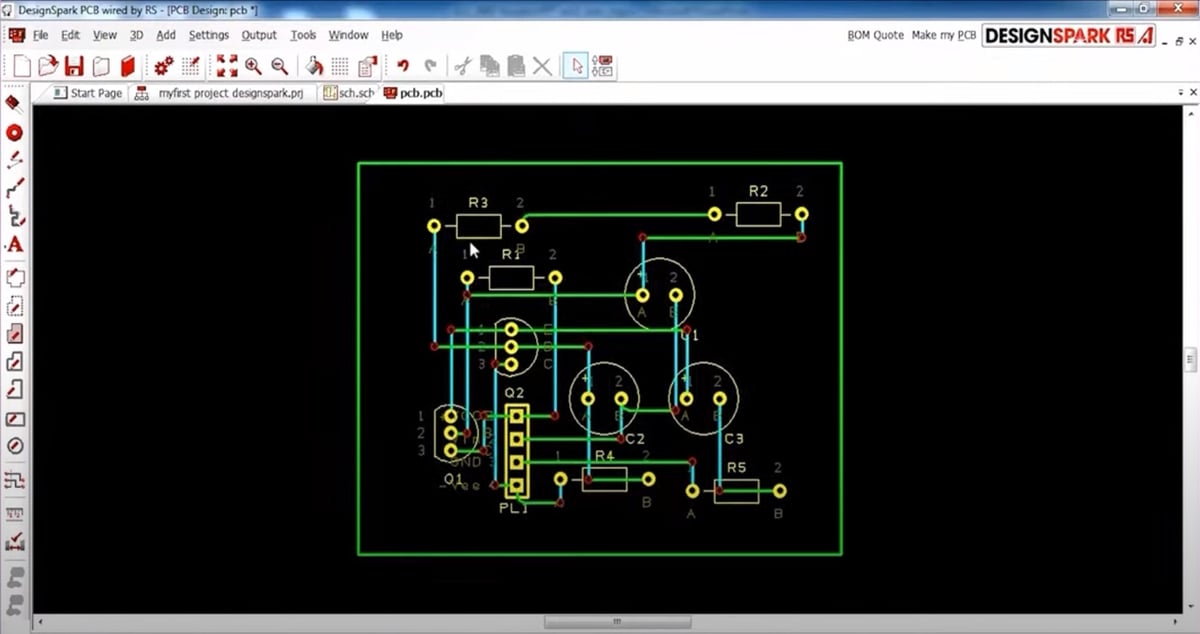
DesignSpark, from the venerable supplier RS Components, is part of an integrated suite of electronic and hardware design tools. It evolved from the professional tool Easy-PC from NumberOne Software and is aimed at beginners and students.
The free software is full-featured for unlimited schematic designs and PCB layouts, with good libraries and tools to define custom components. It does, however, lack circuit simulation and 3D visualization. Connection to RS’ own parts library and PCB manufacture are optional. There are also two paid versions (Creator and Engineer) that support large and complex projects, but unless you’re concerned about “advanced DRC checks” or “hierarchical schematic design”, the free tool should be more than adequate.
The tool has a semi-professional feel without too steep of a learning curve. Training materials are professionally produced (but make sure to obtain those reflecting the latest software version). Some have commented on the software being resource-hungry and requiring a reasonably powerful PC. The online community around the tool is knowledgeable and experienced.
- Levels: Beginners, educators and students
- Type: Offline with unrestricted functionality (with optional paid versions)
- Operating system: Windows
- Developer: RS Components
KiCad
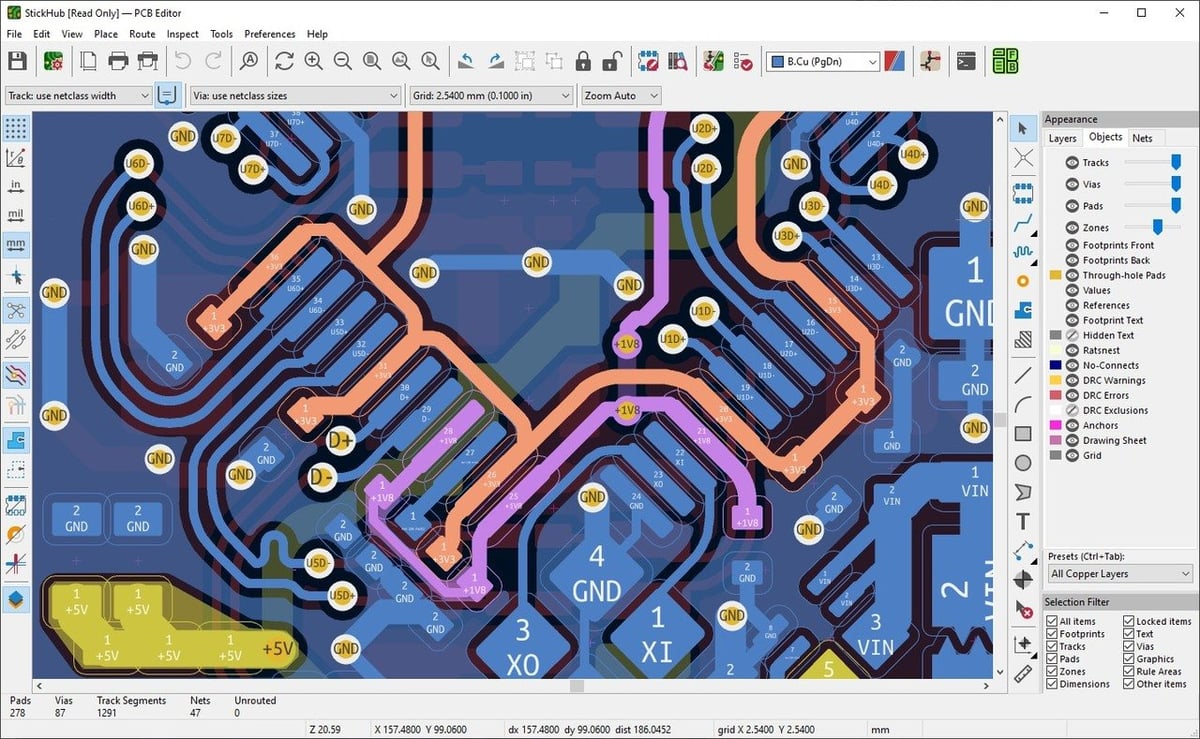
KiCad is one of the most well-known free electronics and PCB design programs. Created almost 30 years ago, version 7 is now available, which fixes many bugs only a year after the release of the previous version. Over the years it has been extensively upgraded and enhanced, with significant UI and editor improvements, design management utilities, and better support for plug-ins. Backed by prominent organizations like the Raspberry Pi Foundation, Arduino, and CERN (European Organization for Nuclear Research), KiCad enjoys an active community and hosts a well-attended annual conference.
The open-source program boasts a powerful suite of features, meeting the needs of beginners and experts alike. In addition to the usual circuit schematic design, PCB layout tools, and 3D visualization, KiCad integrates circuit simulation (Ngspice), supports Git for version control, and links with FreeCAD for other generic 3D designs. In addition, a growing list of plug-ins provides extension opportunities ranging from RF design to PCB art using Python.
KiCad takes feedback seriously, evident in the newer versions addressing previous criticism of being “not intuitive”. The new UI is very well-regarded. It also boasts a well-established user base that’s active in online forums and a wide variety of online tutorials, from simple to complex.
Also updated is KiCad’s library approach, which was previously somewhat old-fashioned. Organized into four separate repositories on GitLab (schematic symbols, PCB footprints, 3D models, and project templates), the libraries are contributed to by the community.
- Levels: Beginners, educators and students, advanced designers
- Type: Offline with unrestricted functionality
- Operating systems: Windows, MacOS, Linux
- Developer: KiCad Developers Team
EasyEDA
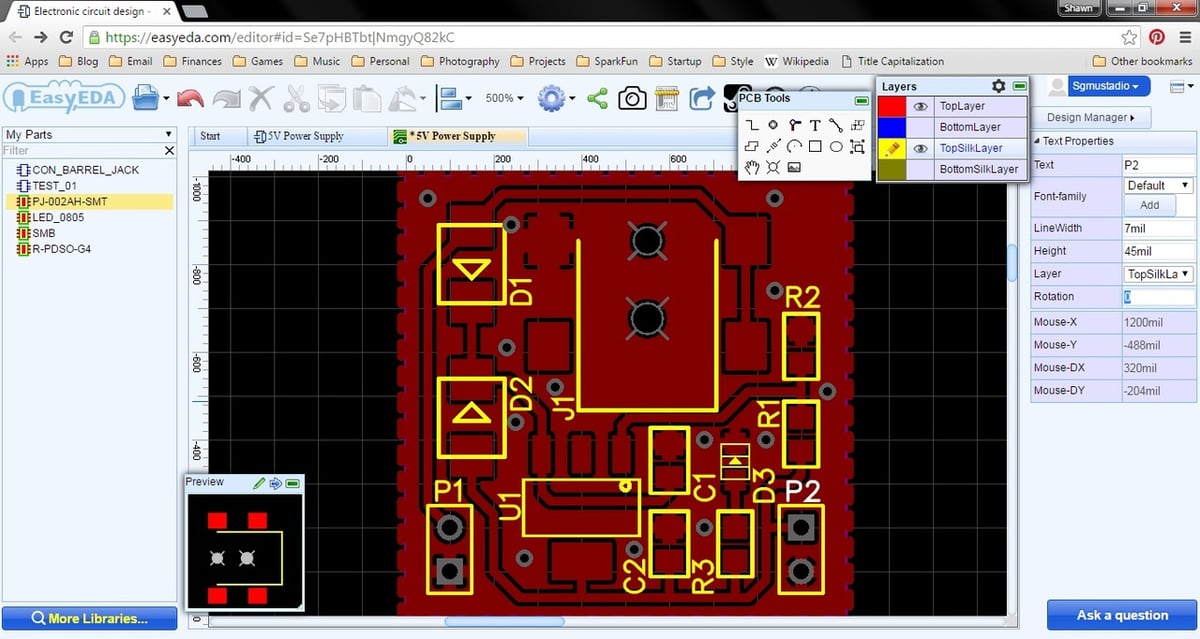
EasyEDA is a relatively recent addition, backed by one of China’s largest electronic component suppliers. Born from a desire for software that doesn’t use Windows, the original and classic version is online and usable by any device with an appropriate browser (where Chrome or Firefox are preferred).
Functionality includes schematic capture, simulation, PCB layout, and simple visualization tools. Being cloud-based, it’s easy to use on the move and to work collaboratively with others. EasyEDA produces industry-standard files that can be used with any PCB maker and also has embedded direct library links to LCSC for components and JLCPCB for competitively-priced production services.
The growing user base numbers over one million, with an active online community and plenty of training and support available. The consensus is that the standard version of EasyEDA is still more oriented toward simple to intermediate projects. Larger projects or poor internet connection can make the online version impractical, but a standalone client version is also available.
EasyEDA offers a comprehensive set of core features that are entirely free for all users, as mentioned above. These features empower individuals and businesses to engage in PCB design without any cost. While EasyEDA remains committed to providing these essential tools without charge, users have the option to contribute and support the platform’s growth by opting for an affordable annual subscription.
However, it’s important to note that the free version does come with certain limitations, including advertising, a UI watermark, limited storage, and single-node data server backup. These restrictions, while present, don’t hinder users from accessing the fundamental functionalities of EasyEDA.
- Levels: Beginners, educators and students, advanced designers
- Type: Online or offline with restricted functionality (with available optional subscription)
- Operating systems: Windows, MacOS, Linux
- Developer: LCSC Electronics
LibrePCB
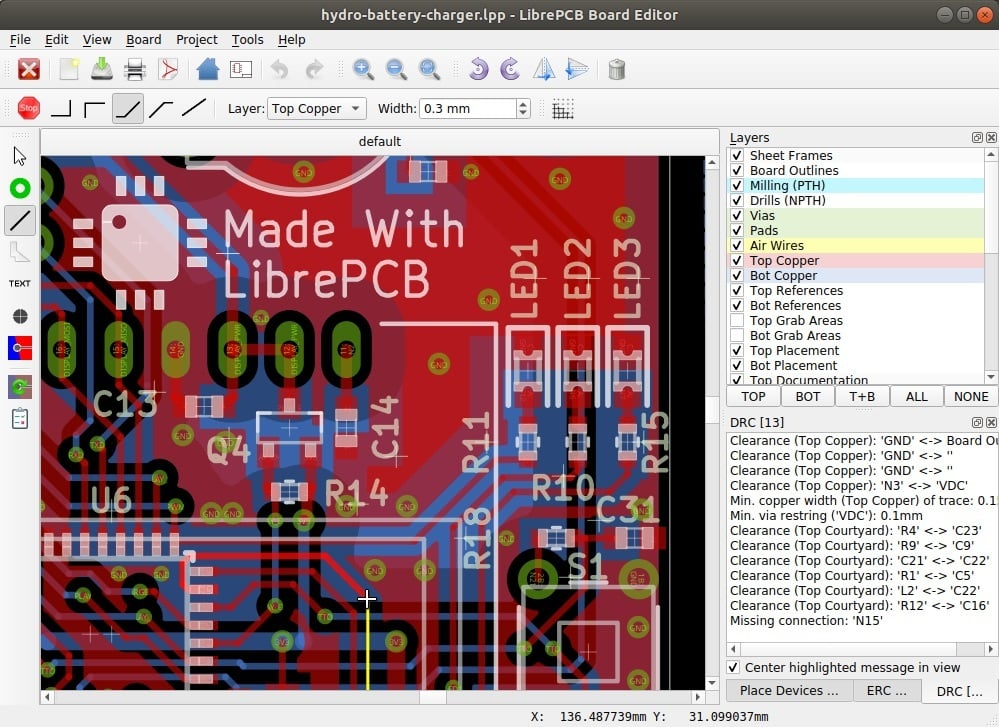
LibrePCB is one of the better-known tools belonging to the “new generation” of free PCB design packages. Most older tools have their roots in an age when computers were less powerful, and the choice of components was limited or slower-moving. If those tools were redesigned from scratch, they could look like LibrePCB, which is aimed at a wide range of user experiences. At the same time, all are keen to take advantage of a vast and rapidly evolving spectrum of electronic components, modules, and sensors.
The program has already established a reputation as easy to use, with a simple, intuitive interface. Although it’s at present missing features like 3D visualization, its functionality is growing fast. At its core is powerful support for up-to-date component libraries, which would be appreciated by those working in areas where designs evolve fast. LibrePCB also offers a front-row seat to the development of a new tool, with plenty of opportunities to get involved.
Training material is limited, although that’s offset by the ease of use. A small but active forum can help with functional questions: Internet relay chat (IRC) and Telegram groups exist for those interested in getting closer to ongoing development. It also has an annual slot at the FOSDEM software development conference.
A new optional facility called LibrePCBFab integrates the design tool with Aisler and PCBWay fabrication service, where a percentage of all fees is put towards LibrePCB development. PCBgogo and HD Rain also support the project financially.
- Levels: Beginners, educators and students, advanced designers
- Type: Offline with unrestricted functionality
- Operating systems: Windows, MacOS, Linux
- Developer: LibrePCB
CircuitMaker
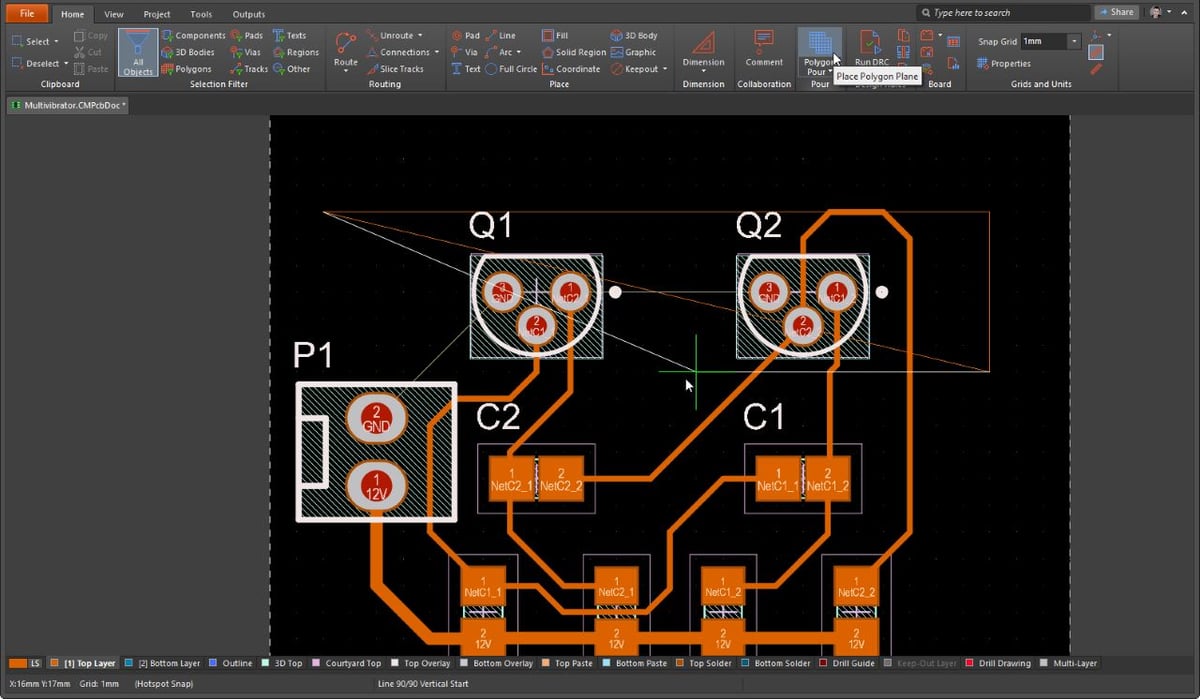
CircuitMaker is another free Altium offering, occupying the space between its online Upverter and its professional tools. Its key differentiator is to position itself first and foremost as a “community for creative electronics” rather than just a toolset. It’s aimed at the maker, open-source hardware, and non-profit spaces.
In addition to the usual design and layout functionality, CircuitMaker offers several features normally found only in professional tools: advanced routing, native 3D visualization, design rule checking, and a rich component library. The client software integrates with central databases that are comprised of example projects, knowledge hubs covering topics from education to Arduino, and connections with other community members.
CircuitMaker consistently receives good and supportive reviews and continues to improve. It has a strong community forum and professionally produced training materials.
- Levels: Educators and students, advanced designers
- Type: Offline with unrestricted functionality (with the paid Pro version in beta)
- Operating system: Windows
- Developer: Altium
EAGLE
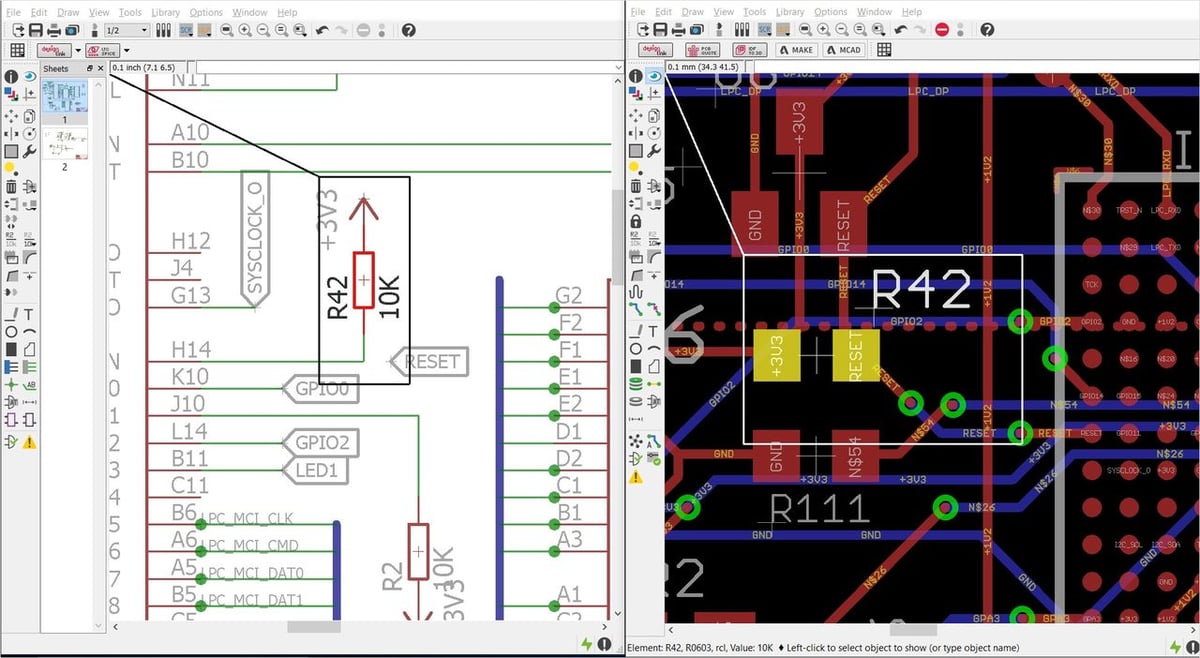
Originally developed by CadSoft, EAGLE (Easily Applicable Graphical Layout Editor) was once one of the go-to free PCB design tools for hobbyists. Since its acquisition by Autodesk, free usage is now restricted only to hobbyists and students with a subscription to Fusion 360 for personal use. Perhaps to some confusion, it overlaps significantly with Autodesk’s “Fusion Electronics”, which is built into Fusion 360. (See below.)
EAGLE has a reputation for ease of use, albeit a little old-fashioned, and good functionality. In addition to the usual schematic and layout features, it has capable auto-routing and 3D visualization. The restricted version limits designs to two schematic sheets, two signal layers, and a maximum board area of 80 cm2 (12.4 in2), all of which are enough for most simple projects.
Due largely to its heritage, there’s a large volume of tutorials and support materials available online, including many real-world examples from companies such as Adafruit and SparkFun. The tool also comes packaged with many starter projects. Support forums and groups are readily available and active.
It should be noted that EAGLE Schematic, PCB, and lib files (available from many sources) can be opened by most other PCB design software, including KiCad and EasyEDA, so it’s not necessary to use EAGLE itself to access them.
- Levels: All
- Type: Offline with restricted functionality
- Operating systems: Windows, MacOS, Linux
- Developer: Autodesk
Fusion Electronics
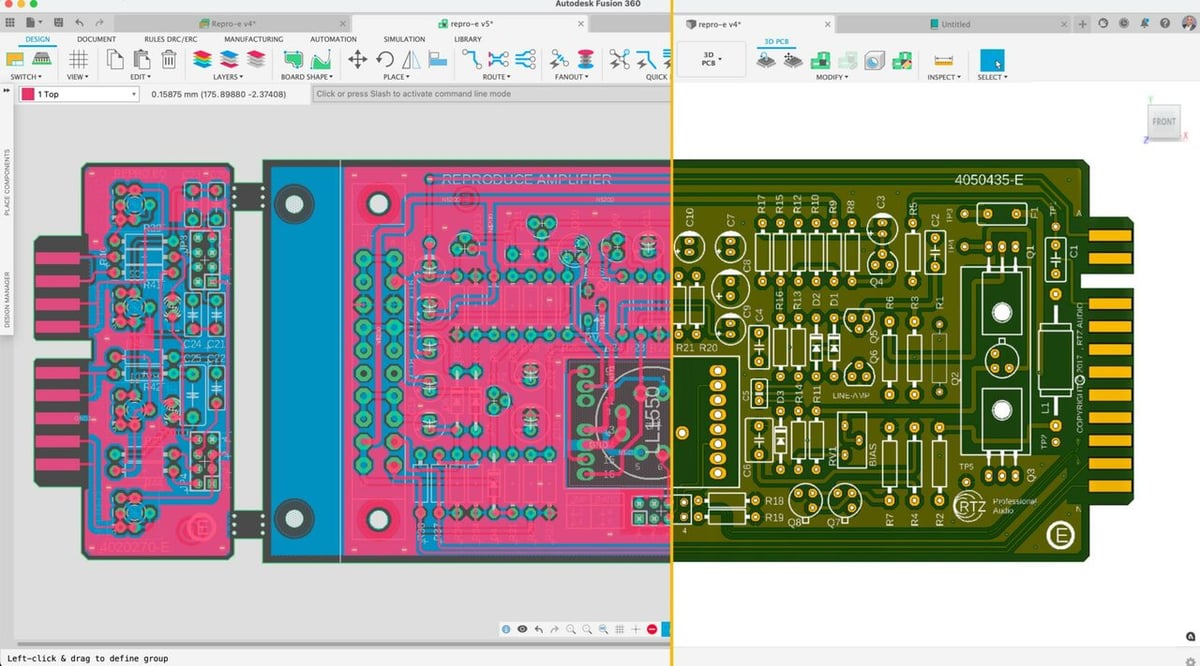
Fusion Electronics (sometimes called Fusion 360 Electronics) is Autodesk’s PCB and circuit design tool that’s directly integrated into its Fusion 360 CAD package.
Professional use incurs a license fee, but a restricted version is available with a subscription to Fusion 360 for personal use. Like EAGLE, the personal subscription is limited to a maximum of two schematic sheets, two board layers, and a maximum board area of 80 cm2, but this should be adequate for most hobbyist use.
Initially criticized for being buggy and less functionally rich than EAGLE, Fusion Electronics appears to have caught up, although reports of slow updates continue. On the plus side, it shares the same UI as Fusion 360, offers multi-window design views, and is tightly integrated into Fusion 360’s 3D design operations in order to make housing design seamless.
Autodesk has committed to maintaining both EAGLE and Fusion Electronics as distinct products but has also been promoting training materials to help users move away from EAGLE, including a very comprehensive “Migration Guide“.
One potentially interesting point for users of Autodesk’s Tinkercad circuit design tool is that it shares the same library and other details with Fusion Electronics. As such, circuits designed in the former can quickly be exported to the latter for PCB design.
- Levels: Beginners, advanced designers
- Type: Offline with restricted functionality
- Operating systems: Windows, MacOS, Linux
- Developer: Autodesk
Target 3001!
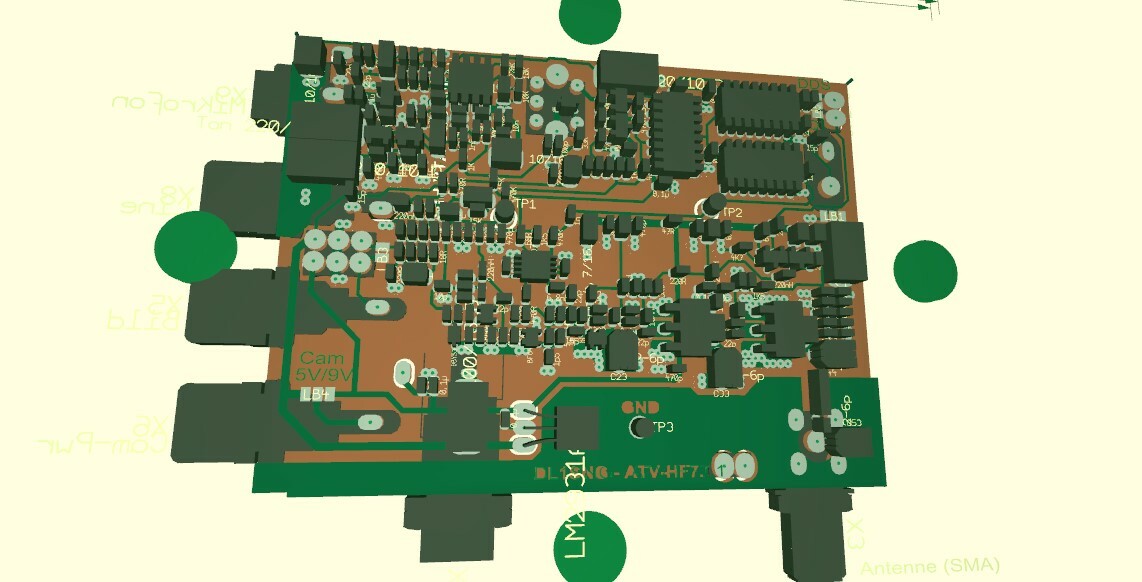
Target 3001! is professional layout CAD software that offers a range of valuable features, including layout view, 3D view, schematic, MID for electronic design on 3D bodies, and simulation capabilities. The software has established partnerships with notable companies such as Aisler, Beta Layout, KONEKT, and wk-mechanik, enhancing its usability and support network.
The free version of Target 3001! allows users access to many functionalities, but it comes with certain limitations, including no commercial use, a restriction of 250 pins/pads, a limit of 2 copper layers, simulation for 30 signals, and restrictions on reverse engineering and MID, which are pin/pad limited. Nevertheless, it’s a suitable choice for individual users with a single user license and a front panel size of up to 50 cm.
- Levels: All
- Type: Offline
- Operating systems: Windows, Linux
- Developer: Harald Friedrich
DipTrace
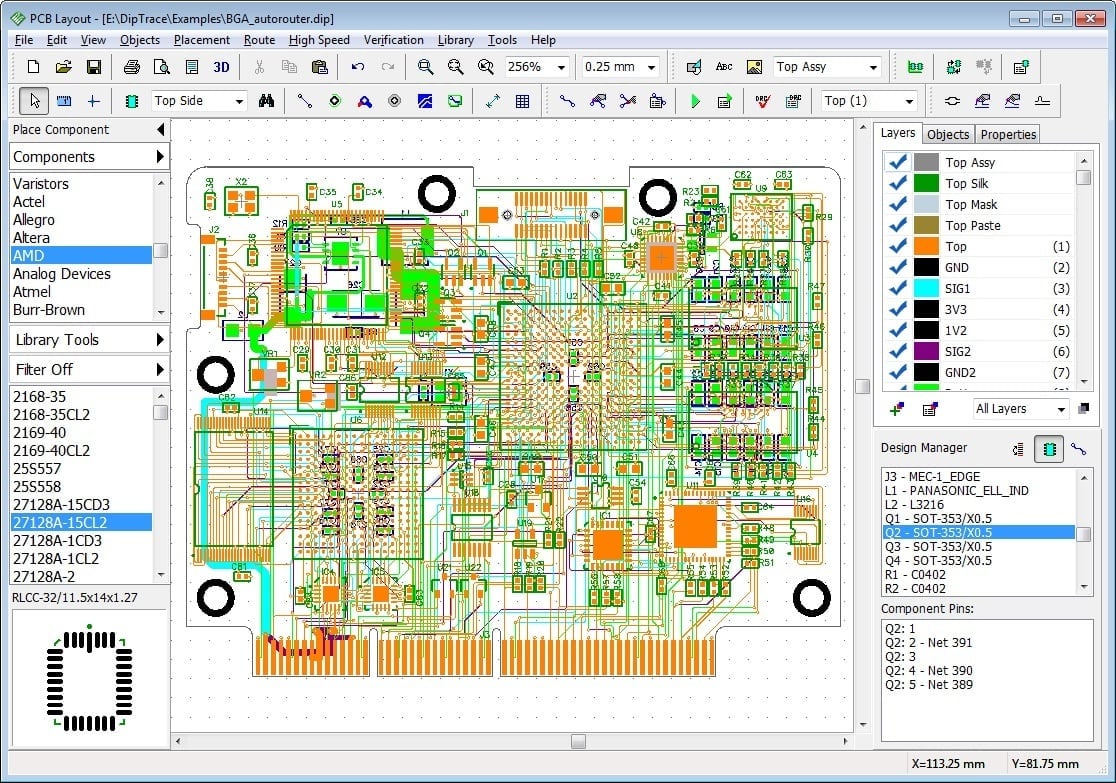
DipTrace is schematic and PCB design software, by specialist provider Novarm, with a strong emphasis on ease of use without compromising functionality. It’s offered a 30-day free trial of the full version, but a freeware version is also available, including all features and libraries but limited to 300 pins and 2 signal layers, for non-profit use only.
Augmenting the usual core functionality, DipTrace uses a very intuitive drag-and-drop approach optimized for 4K monitors (for those that have them), real-time 3D visualization, and simple design rule checking to help prevent errors, among other features.
The package enjoys a very active community of users, good tutorials and training materials, and even an active YouTube channel.
- Levels: All
- Type: Offline with restricted functionality (for educational use)
- Operating systems: Windows, MacOS, Linux
- Developer: Novarm
License: The text of "The Best Free PCB Design Software of 2023" by All3DP is licensed under a Creative Commons Attribution 4.0 International License.

