Lidar (Light Detection and Ranging) sensors are becoming a common feature on iPhones and iPads. A lidar sensor is a type of laser scanning that projects infrared light to perceive the depth and shapes of objects around it, therefore making it suitable for 3D scans.
In case you’re not familiar with this technology, here’s a brief explanation: The lidar sensor fires instances of infrared laser light onto its surroundings, the light hits the objects, then bounces off and is eventually detected by the sensor. The amount of time that it takes is recorded and used for calculating distances, meaning objects can be precisely measured, scanned, and mapped.
Right now, lidar sensing is a technology that can only be found in Apple devices, hence why the apps we’ll present are only available on the App Store. Despite this, many Apple users are unsure of how to use the lidar sensor, so we’ve come up with a list of useful and entertaining apps that make use of the lidar sensor. Let’s dive in!
Considerations

Since there are quite a few lidar apps available, we’ve come up with a set of criteria to narrow down the options while putting together our list.
- Variety: These apps allow you to utilize the lidar scanner in a few different ways. We want everyone to be able to find a useful tool on our list, so the presented apps correspond to a number of different use cases suited for the lidar sensor.
- Ease of use: Ideally, you shouldn’t be spending hours figuring out how the app works, but be able to open it up quickly and start scanning. The selected apps do just that.
- Quality: Featured apps come with fine-tuned graphics, and they operate smoothly overall. None are short on tools that users can explore during or after the scanning process.
- Compatibility: Although the functionality of lidar apps can be imitated without the lidar sensor, we’ve made sure that our selected apps were specifically engineered to make the best use of the lidar scanner.
Scanning
Whether you want to scan the object in front of you quickly or need a professional scanning app for your work, it’s worth taking a look at the following lidar scanning apps.
Polycam

Polycam is an app that offers versatility when it comes to 3D scanning. Besides the lidar scanning option, it offers tools such as photogrammetry and AI infilling techniques to create 3D models of objects or spaces. Polycam works decently when scanning objects, but its real strength lies in the scanning of large spaces, such as rooms, either empty or with furniture.
It offers five main capturing options: LiDAR, Room, Photo, 360, and Upload. Each one of them represents a different scanning approach. LiDAR uses the lidar sensor to create a 3D representation of an object or an open space. Similarly, Room creates 2D and 3D floor plans by scanning one or more rooms of a building. Photo is based on photogrammetry and consists of recreating an object virtually by taking many photos of it. In a similar way, Upload uses photos that you already have to reproduce a 3D model of an object. Finally, 360 is essentially a panoramic photo converted into a 360 photo using AI-based infilling techniques.
Once scanned, view tools and basic editing tools, like crop and scale, allow you to modify the scan inside the app before exporting. For further editing tools, there’s a web extension for this app, Polycam Web, which has more features to improve your captured scan.
While all the scan modes are available to use in the free version, the app offers a Pro version that gives users more versatility. The Pro version gives users unlimited captures in Photo mode, compared to the 250 captures limit in the free version, plus export options in OBJ, DAE, FBX, USDZ, and STL file formats. For point cloud data, it allows exports in DXF, PLY, XYZ, LAS, and PTS file formats. Exports are limited to GLTF format in the free version.
- Cost: Limited free version, Pro subscription starting at ~$18 per month
- Compatibility: iOS/iPadOS 16.0 or later
- App Rating: 4.7 stars (over 31,100 ratings)
Magicplan

Magicplan is a user-friendly 3D scanner app that caters to the needs of contractors, architects, and other individuals who need help with floor planning, field reports, and cost estimation. Its augmented reality capabilities let users quickly and accurately make measurements and sketch floor plans in 2D and 3D formats.
The free version provides access to most features for up to two projects. For those seeking more extensive functionality, the Sketch Plan (~$10) provides unlimited projects, 2D and 3D sketch export, and collaboration features.
The Report Plan (~$40) includes additional capabilities like photo integration, 360° images, notes, markup support, and customizable forms and objects. With the Estimate Plan, users can create personalized price lists, receive precise cost estimates, and access phone support for about $90.
- Cost: Free, subscription plans starting at~$10 per month
- Compatibility: iOS/iPadOS 15.0 or later
- App Rating: 4.7 stars (over 34,600 ratings)
3D Scanner App
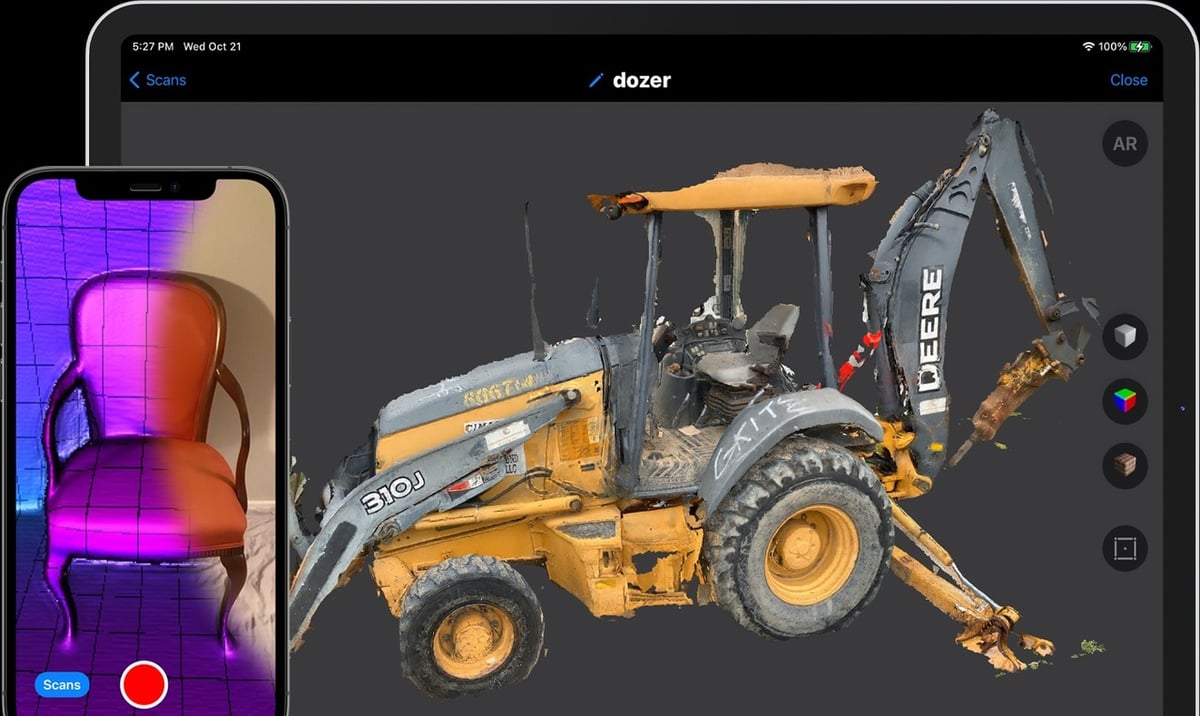
The 3D Scanner App allows you to scan objects and spaces using mainly the lidar sensor of the iPhone or iPad. It provides six different scanning modes: LiDAR, LiDAR Advanced, Point Cloud, RoomPlan, Photos, and TrueDepth. The first four modes use the lidar sensor, while the latter two use the front infrared sensor or a set of photos of an object to create a 3D model.
LiDAR mode uses default settings to scan a 3D object or an open space, while LiDAR Advanced is the same but with control settings for range, masking type (object or person), and resolution. Point Cloud allows you to scan an object and represent it with raw point cloud data instead of a mesh. RoomPlan creates a 3D model of a room and shows you a real-time preview as you scan the elements inside the room.
In addition to the possibilities with the lidar sensor, Photos mode is the name the app gives to the photogrammetry process. TrueDepth is an experimental function that uses the FaceID (infrared) sensor on the front end of the device to capture 3D scans of objects.
Overall, the versatility and friendly interface make this app a strong candidate for capturing 3D objects. The scanned files can be easily transferred to a desktop computer in several different file formats.
- Cost: Free
- Compatibility: iOS/iPadOS 14.1 or later
- App Rating: 4.8 stars (23 ratings)
SiteScape

SiteScape is one of the most popular lidar apps for iPhones and iPads. It excels at creating accurate 3D scans of buildings, rooms, and interior spaces. Scans created with SiteScape can be exported to many popular CAD software solutions, such as SketchUp and AutoCAD.
Those who work in construction will therefore find many use cases for SiteScape. As you’d probably expect for an app aimed toward professional use, it’s not free.
There’s a free pricing plan, but its features are quite limited. The other available plans, Pro and Team, unlock many possibilities and start around ~$50 per month. For example, one of the newest features in the Pro plan syncs scans to the cloud. This means you can continue scanning while the previous scan exports in the background.
- Cost: Free, Pro subscription starting at ~$50 per month
- Compatibility: iOS/iPadOS 16.0 or later (A12 Bionic chip or later required)
- App Rating: 4.6 stars (649 ratings)
Canvas

Canvas is, without a doubt, one of the most advanced lidar scanner apps in the App Store. There are a ton of positive reviews that prove the app works well. Canvas is used for performing 3D room scans, as well as generating precise CAD models and floor plans based on the recorded 3D scan and measurements.
This can be particularly useful when one wants to derive a floor plan quickly, as Canvas is able to deliver it within a day of the scan being performed. The floor plan can later be opened in AutoCAD and worked on as if it was created from scratch. In case you’d like a 3D model of the room you’ve just scanned, Canvas will provide you with a CAD or BIM model, which is compatible with popular software tools such as SketchUp, Chief Architect, and Autodesk Revit.
Sadly for the users, professional-quality CAD images for design or architectural purposes aren’t free. The scanning functionality is free, while generating the floor plan is $0.14 per square foot. Generating a 3D CAD or BIM model based on a scan is more expensive at $0.20 per square foot.
- Cost: Free for scanning, $0.14 per sq ft for floorplans, $0.20 per sq ft for CAD or BIM models
- Compatibility: iOS/iPadOS 15.0 or later
- App Rating: 4.7 stars (553 ratings)
Scaniverse
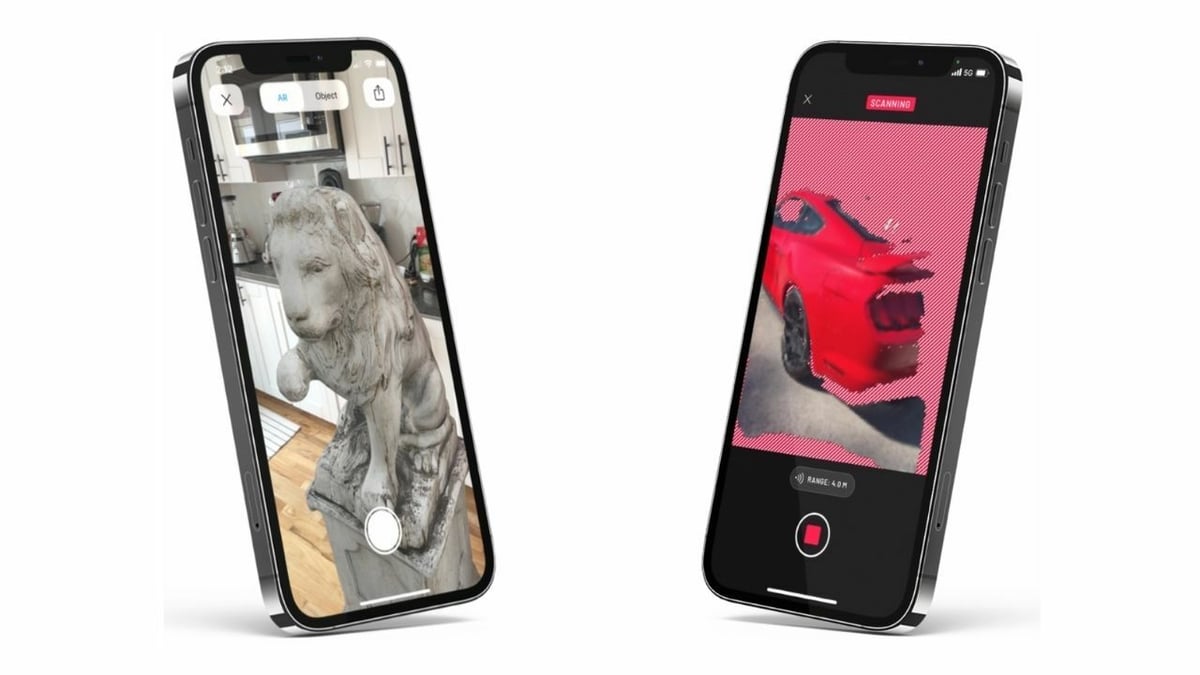
Scaniverse uses the lidar scanner on iPhones and iPads to build 3D models. The app allows you to scan whatever you might prefer, be it an object, room, or even environment. It will guide you along the scanning process and create an accurate 3D scan in minutes.
Recorded scans can later be viewed in 3D or AR. Supported exporting formats include FBX, OBJ, USDZ, and LAS, which is quite a convenient feature since models can be imported into 3D modeling software and game engines.
Of course, it’s only available on iOS devices that feature a lidar sensor – iPhone 12 Pro and Pro Max, iPhone 13 Pro, and Pro Max, as well as iPad Pros from 2020 and later. The good news: The app is completely free!
- Cost: Free
- Compatibility: iOS/iPadOS 14.0 or later (A12 Bionic chip or later required)
- App Rating: 4.8 stars (over 7,700 ratings)
Fun & Games
Games that incorporate lidar can offer improved depth tracking and more realistic game physics. Try out these fun lidar games for yourself and see!
Hot Lava

Prepare for an adrenaline-fueled adventure as you dodge lava, conquer obstacles, and explore immersive worlds in Hot Lava. With stunning graphics and an immersive gameplay experience, this app offers a visually captivating experience that will keep you on the edge of your seat.
By utilizing your phone’s lidar sensor, you can switch to an immersive AR mode to explore your real-world surroundings while interacting with the virtual environment. You’ll overcome challenging obstacles and jump from one platform to another to escape the burning lava below.
Hot Lava is part of Apple Arcade, a subscription-based gaming service offering a vast library of over 200 games. You can access a wide range of games with a one-month free trial and a monthly subscription fee of approximately $7. Plus, you can even share your subscriptions with up to five other people.
It’s worth noting that the game’s high graphic intensity may result in rendering issues and increased device heating on older iPhones and iPads.
- Cost: 1-month free trial, Apple Arcade subscription (~$7/month)
- Compatibility: iOS/iPadOS 13.0 or later
- App Rating: 4.0 stars (over 2,700 ratings)
Snapchat

Here’s an app that you may already have installed that uses the lidar sensor of the iPhone or iPad. Despite the core of Snapchat being focused on entertainment and social media, it’s interesting how it incorporates lidar technology to create fun filters, or as they’re called, lenses.
Through these lenses, you can add an overlay to the photo or video, specifically over the surfaces that are detected by the sensor. This way, objects like tables, chairs, and cabinets, as well as surfaces like walls and doors, can be wrapped with whatever lens you select to use, for flowery garden scenes to futuristic space themes.
While the app uses the lidar sensor to detect surfaces and does a good job at overlaying effects in the environment, the output is limited to a photo or a video. No point cloud files or surface mesh files can be obtained from this app.
- Cost: Free, subscriptions starting at ~$4 per month to get early access to experimental features and other benefits
- Compatibility: iOS/iPadOS 12.4 or later, but the lenses will work only with lidar-equipped devices
- App Rating: 4.6 stars (over 2,200,00 ratings)
RC Club

If you thought that all lidar apps need to serve a measuring or work-oriented purpose, you were wrong. The good news is that there’s something quite fun that makes use of the lidar scanner. Let us introduce you to RC Club.
This isn’t just another game where you’re racing virtual remote-controlled cars. Instead, RC Club uses the iPhone’s lidar sensor to create an AR environment where users play.
The impressive part is how realistic the physics of the game are. The cars act just as if they were real. It’s all there, from gravity and friction to the weight of cars and forces that act on them. In case your car goes off track, you’ll crash into the legs of the table in your living room. It’s just a fun app that makes great use of the lidar sensor and can be enjoyed by anyone, not just kids.
- Cost: Free, extra bundles starting at ~$1 each
- Compatibility: iOS/iPadOS 13.4 or later
- App Rating: 3.9 stars (519 ratings)
Playground AR

Do you miss the fun of playing with building blocks or crushing a castle you constructed with an RC car as a kid? Playground AR can give you the same experience virtually through your phone. It offers immersive physics-based sandbox gaming using ARKit 4.
The game currently supports lidar technology on iPad Pro, iPhone 12 Pro, and later. This immersive gameplay is not just for kids, and adults can also join in on the fun. Craft custom machines using joints, wheels, and thrusters, or enjoy the pre-loaded RC toy collection.
One of the major factors contributing to the game’s popularity is the developers’ responsiveness to community suggestions, such as a multiplayer mode. Now, players can create elaborate domino courses, construct towering structures, and cause chaos with explosions to add even more excitement to the game.
Additionally, players can share screenshots of their creations from different angles. The latest update for Playground AR has also improved the game’s overall performance. For example, the physics engine has been enhanced, providing a more dynamic gaming experience.
- Cost: Free
- Compatibility: iOS/iPadOS 12.0 or later
- App Rating: 4.7 stars (over 1,300 ratings)
Utility
Whether you want to add mesmerizing 3D effects to your photos and videos or accurately measure distances and dimensions, these lidar apps have you covered.
Seeing AI

Based on artificial intelligence, the SeeingAI app from Microsoft provides an audible (and sometimes text) description of text, documents, objects, and people around based on what the camera “sees”. Conceived as an aid for visually impaired people, it can also be used to get an understanding of what AI can interpret and communicate.
The app offers a handful of scanning modes, or as Microsoft calls them, channels. Each one of these channels focuses on different elements perceived by the camera and/or the lidar sensor and provides the user with a brief description of what it detects. Out of the several choices, the World channel is the one that takes advantage of the lidar sensor.
The World channel provides an audible description of the surroundings in real time. It identifies and mentions the objects as they appear on the screen. In addition to the audiovisual experience, there’s an option to enable the Proximity Sensor function, which uses the haptics of the device as a distance detector. The closer you get to an object or surface, the stronger the vibration that you feel.
The other channels on the app also use audio to describe an image or object in various scenarios. While some channels will read aloud text, others can identify shapes and even colors. One channel emits an audible tone that corresponds to the level of brightness of the surrounding light.
Despite the many disclaimers mentioning that the app is still in development, its accuracy and processing times are quite impressive.
- Cost: Free
- Compatibility: iOS/iPadOS 12.0 or later
- App Rating: 4.4 stars (544 ratings)
Filtsy

Have you ever wondered how a place would look submerged underwater, covered in a blanket of snow, or transported to another realm? With Filtsy, you can explore these possibilities and more through the magic of augmented reality.
As the name suggests, this app also incorporates lidar technology to provide more accurate depth tracking. You can use the free version to take photos and videos and apply selected free effects or import existing ones. However, if you want high-quality 1080p exports, you’ll need to upgrade to the premium version.
In addition, upgrading to premium grants you access to the entire effect library and higher quality video bitrate. While the app has received positive ratings on the App Store, some users mentioned in their reviews that the latest updates have resulted in fewer available effects.
- Cost: Free, premium membership starting at ~$8 per month, advanced filters going for ~$3
- Compatibility: iOS/iPadOS 14.0 or later (A12 Bionic chip or later required)
- App Rating: 4.7 stars (836 ratings)
Eye Measure

EyeMeasure is an app that you didn’t know you needed. It’s used for making IPD (interpupillary distance) measurements for near and far focal lengths, as well as segment height measurements. These values are the same as what an optometrist uses to determine whether you need prescription glasses.
However, that’s not where the app’s functionality stops. EyeMeasure is a handy tool for everyone who is into VR, since the IPD measurement is useful when it comes to setting up the VR headset. If set incorrectly, you won’t get the best out of your VR headset, and you have a higher chance of developing a headache.
Positive online reviews and straightforward purpose means you’ll likely be satisfied with the app, so why not try it out?
- Cost: Free
- Compatibility: iOS/iPadOS 12.0 or later
- App Rating: 4.8 stars (over 16,600 ratings)
Night Vision Camera & Video

As the name suggests, the Night Vision Camera & Video app gives you the ability to “see” in the dark with a heatmap-style image, with options for a full colormap or a scale of greens. It works with any iPhone or iPad that incorporates Face ID, which means it relies on the infrared sensor to operate when using the front camera and the lidar sensor when using the back camera.
There are two modes of operation in the app. Camera mode uses the back camera of the device and essentially applies various settings like higher exposure, shadows, and brightness to a normal image. The second option incorporates the infrared and the lidar sensors, depending on the camera in use, to generate a night-vision image that can be saved on the device.
The front camera provides vision between 30 cm and 1 m away from the camera, while the back camera offers a wider view, ranging between 0.5 to 5 meters. From our experience, the results using the back camera were not as nice as those from the front camera, which delivered incredible results.
- Cost: 3-day free trial, subscriptions starting at $4 per month
- Compatibility: iOS/iPadOS 14.0 or later
- App Rating: 4.3 stars (over 1,900 ratings)
Measure

Apple’s Measure app is provided with newer versions of iOS, but some iPhone users are still unaware that they have this app on their phones!
Although measuring objects can be performed without the lidar sensor, the Pro iPhones that have it can improve the accuracy of measurements. Even though it’s not considered a professional tool due to slight inaccuracy, it’s still precise enough to assist you on a daily basis.
The app also features a leveling tool, but that’s a feature that’s been with iOS for a very long time. It’s not every day that we need to measure something and the measuring tape isn’t nearby, but when it does happen, the Measure app saves the day.
- Cost: Free
- Compatibility: iOS/iPadOS 12.0 or later
- App Rating: 3.3 stars (over 1,000 ratings)
License: The text of "The Best Lidar Scanner Apps of 2024" by All3DP is licensed under a Creative Commons Attribution 4.0 International License.


