In the 3D design field, AutoCAD is a well-known player. This CAD and drafting software from Autodesk made file formats such as DWG, DWF, and DXF smash hits. Whether for 2D or 3D design, these files are used for storing, exporting, and sharing technical drawings.
As versatile as AutoCAD may be, this professional tool can cost around $1,600 per year. Now, if all you need is to view, annotate, and perhaps even slightly modify DWG files, you will likely find that price to be high.
If that’s the case, we’ve prepared a list of the best free DWG viewers. Some of them are even made by Autodesk! But first, let’s go over the differences between the DWG, DWF, and DXF file formats, and explain how we put together our list.
File Formats Explained
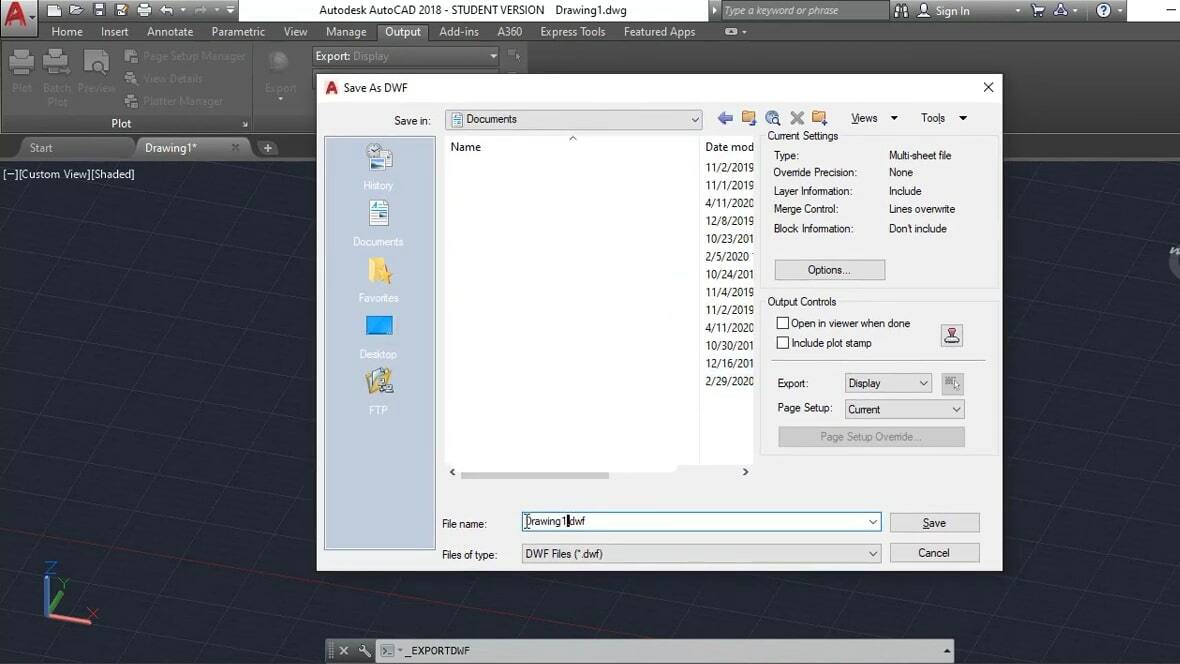
DWG isn’t the only file format that’s used to store CAD data. Although it is the most popular one, others are also popular, such as DWF and DXF. Before we go ahead with the list, here’s a brief introduction to these file formats.
DWG
DWG comes from the word “drawing” and is AutoCAD’s proprietary file format containing various types of CAD data and metadata. Due to AutoCAD’s significance in the 3D community, the layout is also backed by practically any third-party CAD program.
Yet, Autodesk has continually tried to assert its authority over the DWG format, making it difficult to use across different programs. The company doesn’t publish the format specifications and has even sued developers who have reverse-engineered DWG to offer third-party conversion tools.
DWF
Autodesk developed the design web format (DWF) to aid the sharing and communication of AutoCAD data, especially in engineering and design projects that seek to restrict access to intellectual property.
With this format, publishers can selectively export components of files and limit what recipients see. In this sense, these files aren’t “full” AutoCAD drawings.
Another advantage is that a recipient can view designs without much knowledge about design programs.
DXF
The drawing exchange format (DXF) was designed to facilitate the interoperability of AutoCAD files with various third-party programs. Since this format doesn’t cover the entire feature set of AutoCAD, it’s practically less valuable than the DWG format, but its compatibility gives it a strong advantage.
Because of AutoCAD’s overarching role, DXF is supported by almost all other CAD programs. And unlike DWG, Autodesk has made the open-source DXF specifications public.
Considerations
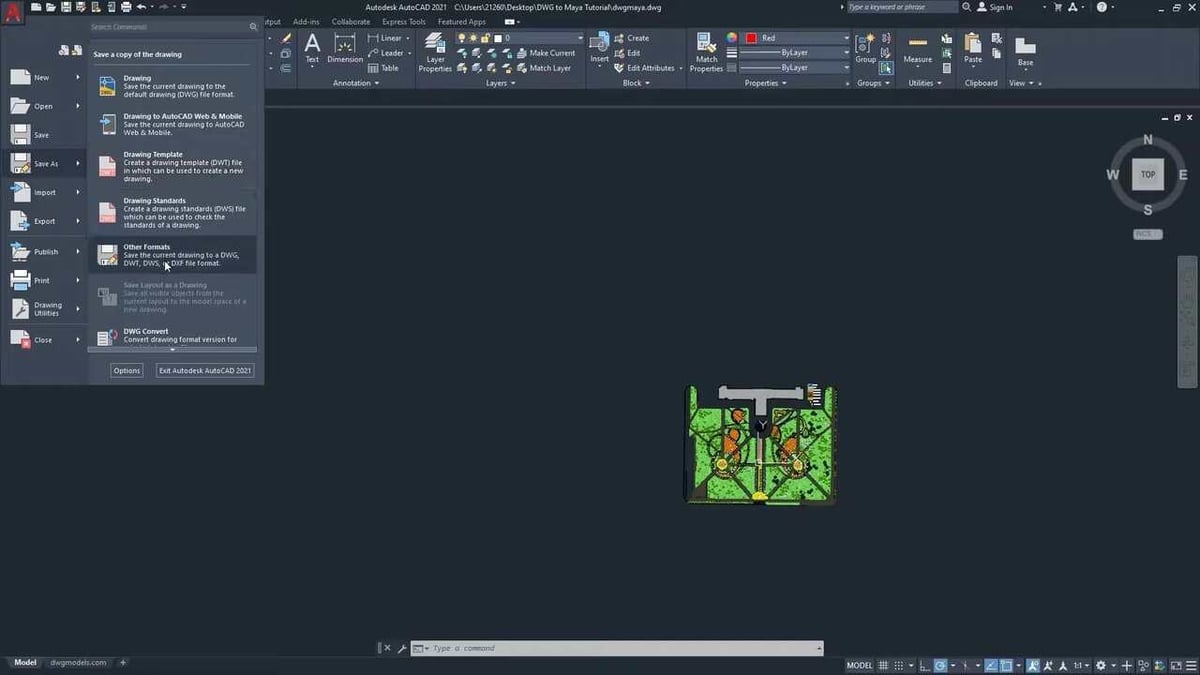
There are dozens of free DWG viewers, each with various features in addition to viewing DWG files. While some of these programs are from Autodesk, the rest use Autodesk’s API or license to interact with DWG files. For every program listed below, we made sure that it ticks the box for these must-have features:
- Low cost: Many programs can interact with DWG files, from entirely free, open-source tools to professional software. While most commercial software is quite expensive, some of them do come with free trials. In this article, we’ve focused more on entirely free options.
- Intuitiveness: A program’s ease of use is a determining factor for a smooth experience; simple processes for signing up, uploading, and designing make the user experience fluid. Additionally, an active community helps with quick troubleshooting and constant improvements.
- Extra features: We’ve included programs that generally offer something beyond just viewing the files. This includes collaboration tools that could be used to add comments and share files. Some programs are also able to convert DWG files into PDFs, which can come in handy for printouts.
After considering these factors, these programs can be categorized as follows: browser-based tools, viewing software, and CAD software.
Browser-Based
Downloading and installing a new program might be overwhelming. Save your precious time and check out these online platforms. You only need a browser to use them!
Onshape Free
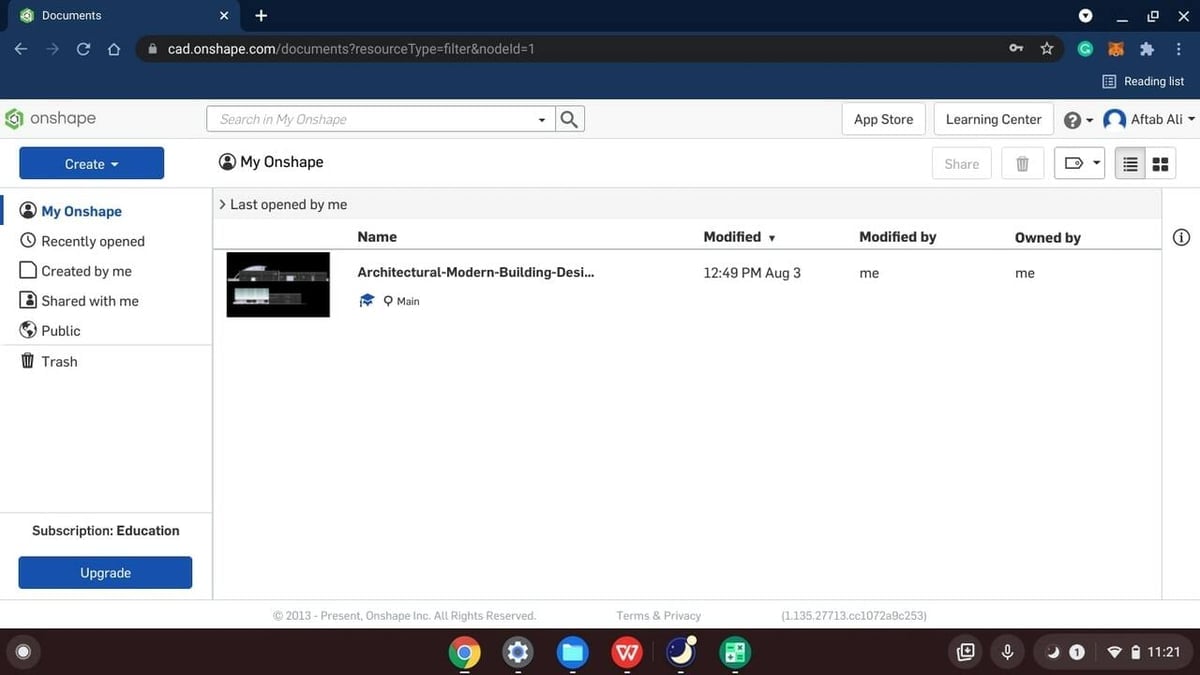
Onshape Free is considerably more than just a free DWG viewer. It’s free and open source but includes features fit for an enterprise-level CAD program. Onshape Free is made for professional-level users who wish to have command of version and collaboration features to operate in big crews.
One of the most interesting features of Onshape Free is its collaborative features. Unlike most installed CAD and PDM, Onshape gives everyone in a team instant cloud access to the same CAD workspace and the same CAD data.
Another nifty feature is the ability to manage a master design without saving copies or keeping track of various versions. This free DWG viewer is browser-based and works on almost every system you can imagine – even iOS and Android.
- Developer: Onshape
- Where to find it: Onshape Free
Autodesk Viewer
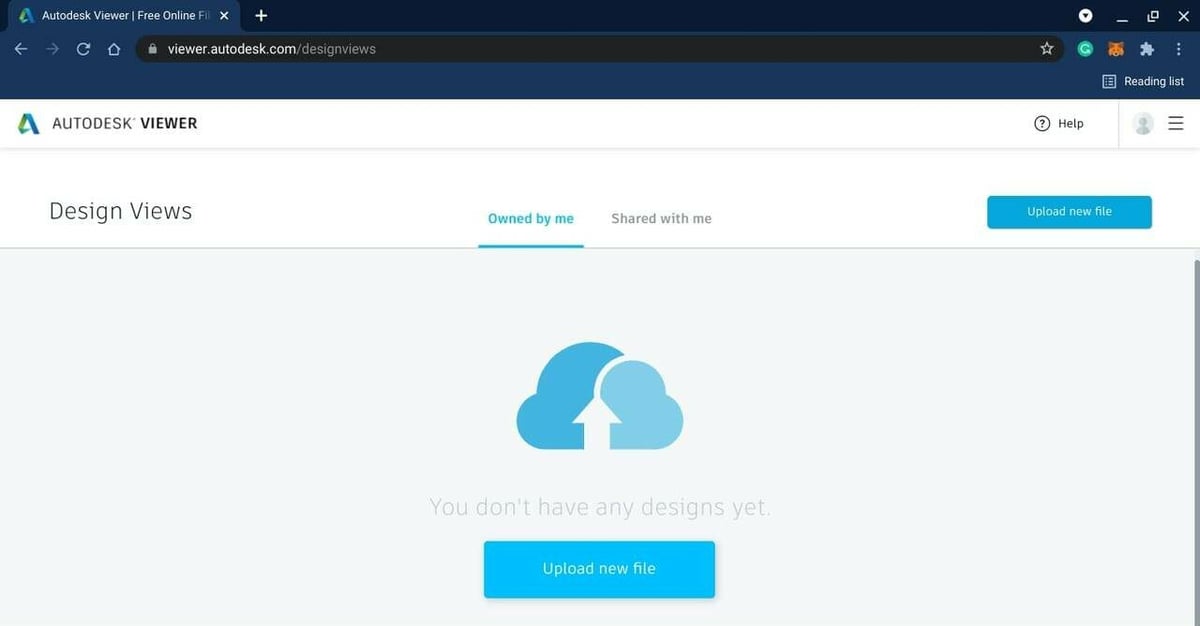
If you wish to open DWG files without going through the hassle of downloading and installing new software, you should check out Autodesk Viewer, an online DWG viewer. It allows you to not only view files but also inspect designs, create screenshots, and measure components.
Autodesk Viewer supports various file formats, even Revit files (RVT). Moreover, it comes in handy for collaborative projects, since it can share AutoCAD files via URLs. Receivers can view the files immediately without needing to first register with Autodesk.
- Developer: Autodesk
- Where to find it: Autodesk Viewer
ProfiCAD
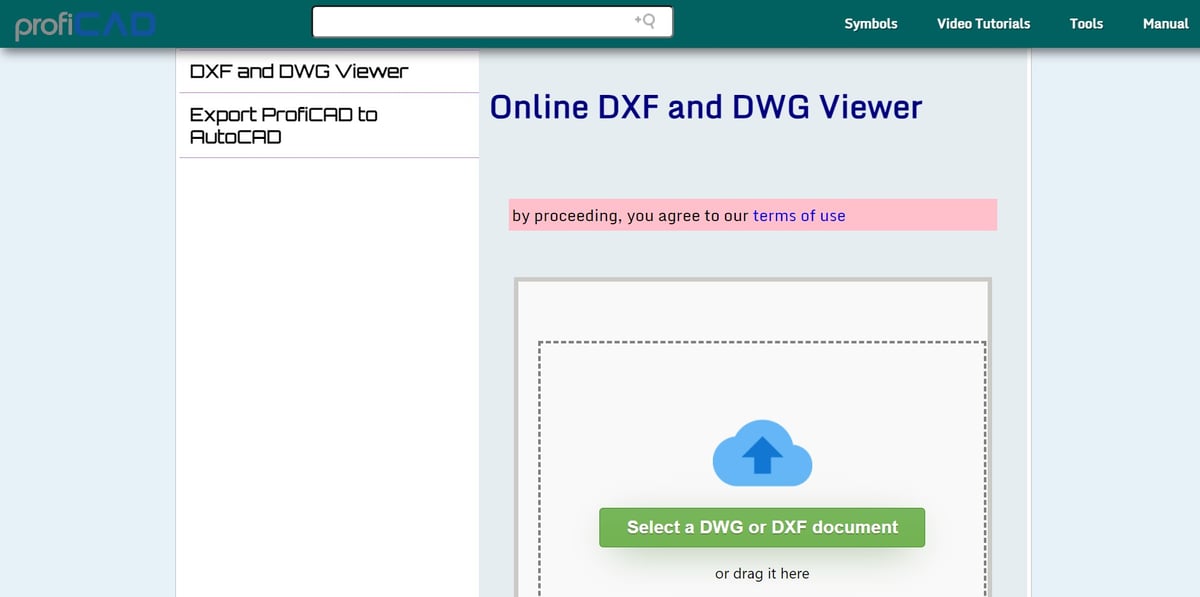
ProfiCAD is another good option if you don’t wish to download an entire program only to view your DWG or DXF file. To use this browser-based option, go to the website and upload the DWG file. Once it’s loaded, you can click to obtain a full-size view, use the mouse to zoom in on details, and even export the file as a PDF.
Conversely, ProfiCAD also offers a way to convert their SXE files to AutoCAD-ready DWG or DXF files. ProfiCAD is an extremely limited DWG viewer, but it provides a quick and easy way to check files and export them to PDF.
Allinpdf
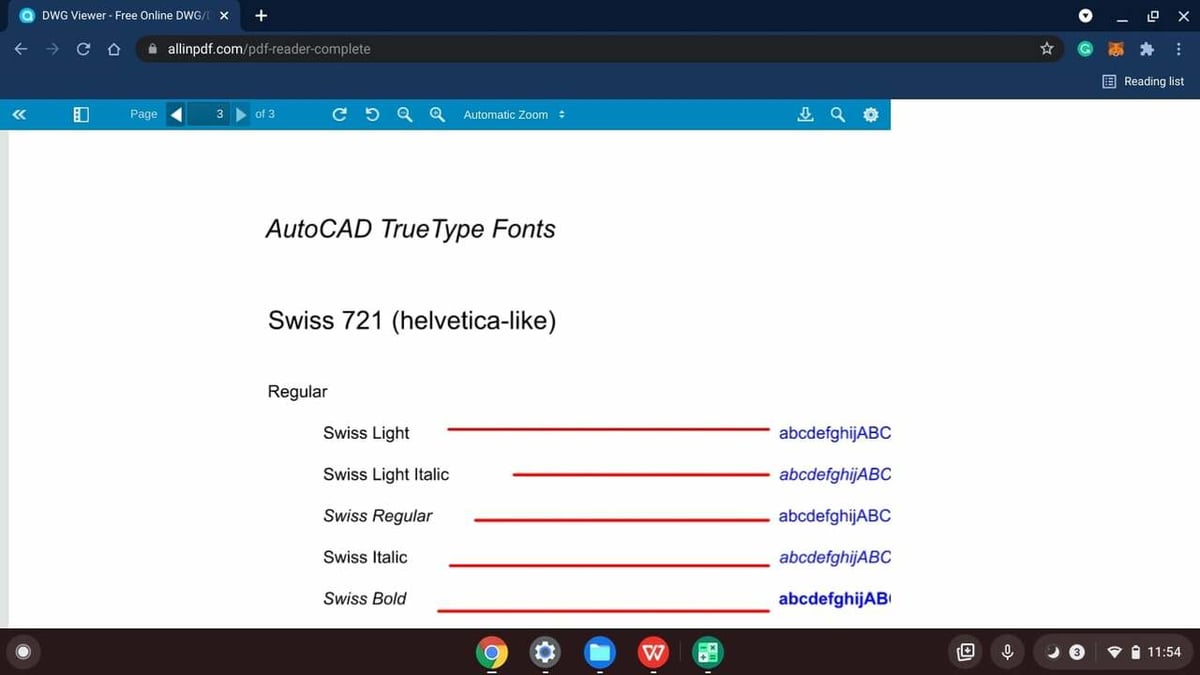
Allinpdf DWG Viewer helps you easily open DXF or DWG files for free, and the best part is, you don’t even need to sign up. The interface is intuitive; all you need to do is upload the file. Drag-and-drop or select the upload button, and let it process.
A nice aspect of security with this tool is that every uploaded file is instantly deleted once your work is done. You don’t need to install this program; all you need is a good internet connection and a decent machine.
- Developer: Allinpdf
- Where to find it: Allinpdf DWG Viewer
Groupdocs
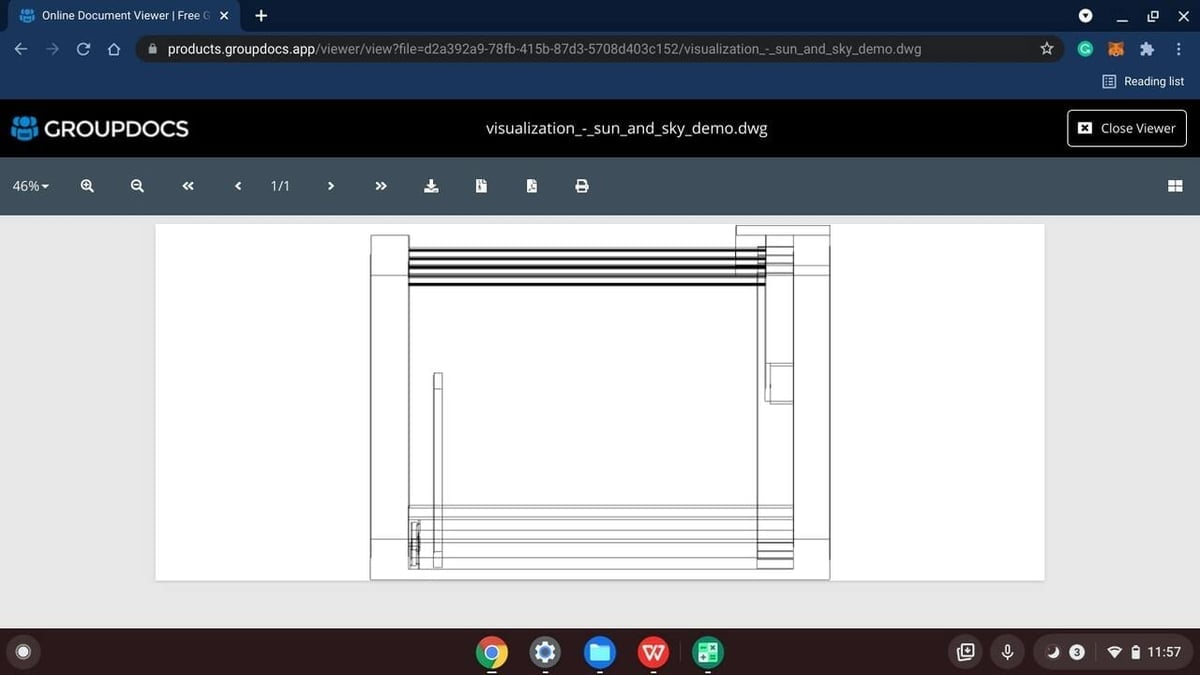
Groupdocs DWG Viewer is another browser-based DWG viewer with which you can effortlessly view DWG files for free. In fact, it supports almost every AutoCAD file.
Drag-and-drop or hit the upload button; once the upload is done, the viewer opens. You can scroll to navigate, use the zoom feature, or even convert files into PDFs. Furthermore, Groupdocs DWG Viewer is an open-source program backed by an active community.
- Developers: Aspose
- Where to find it: Groupdocs DWG Viewer
ShareCAD
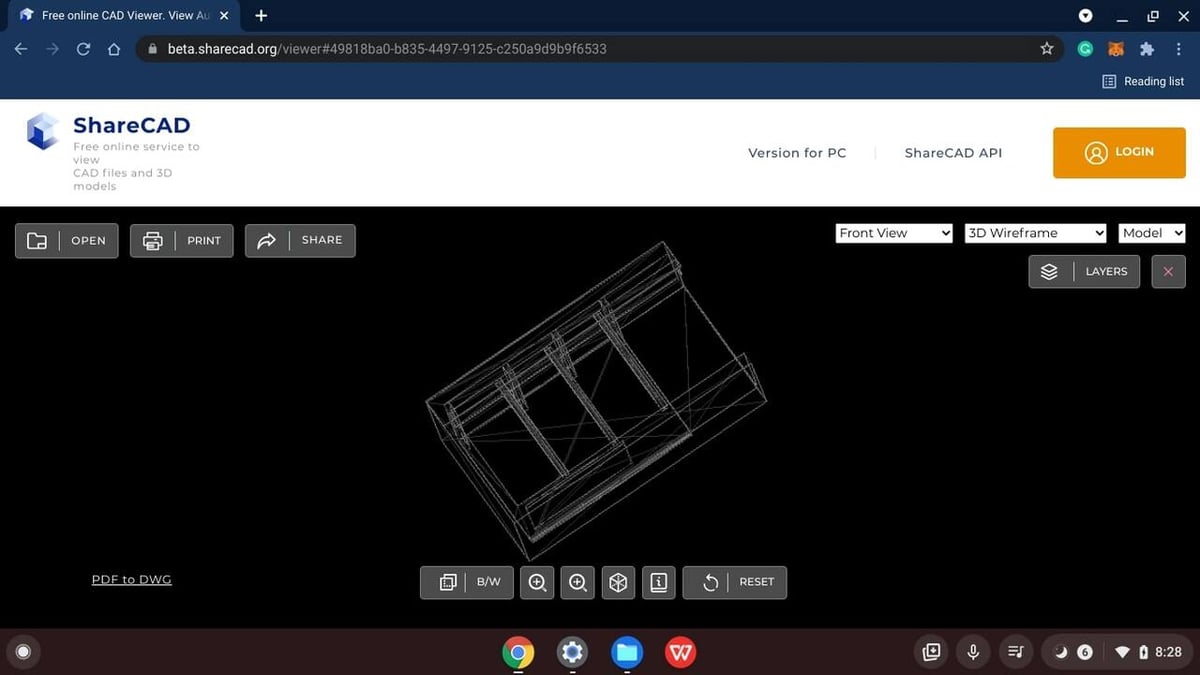
ShareCAD is yet another browser-based platform that lets you view various CAD files, including DWF, DXF, and DWG. The time-saving part is that you don’t need to sign-up; upload the file you need to view, and it’s ready to be inspected. Just note that the uploaded file size is restricted to 50 MB.
With ShareCAD, you can inspect different layers, zoom in and out, or modify the setting for more comfortable viewing. Moreover, a link-sharing tool is available, which serves as a great collaboration feature.
ShareCAD comes with options for printing out designs, and the platform supports multiple languages.
- Developer: CADSoftTools
- Where to find it: ShareCAD
DWG Viewing Software
These are programs that can open DWG files, but you need to download and install them. Most of them are available only for Windows, with a few having options to download a mobile app (i.e. Android and iOS).
DWG TrueView & Design Review
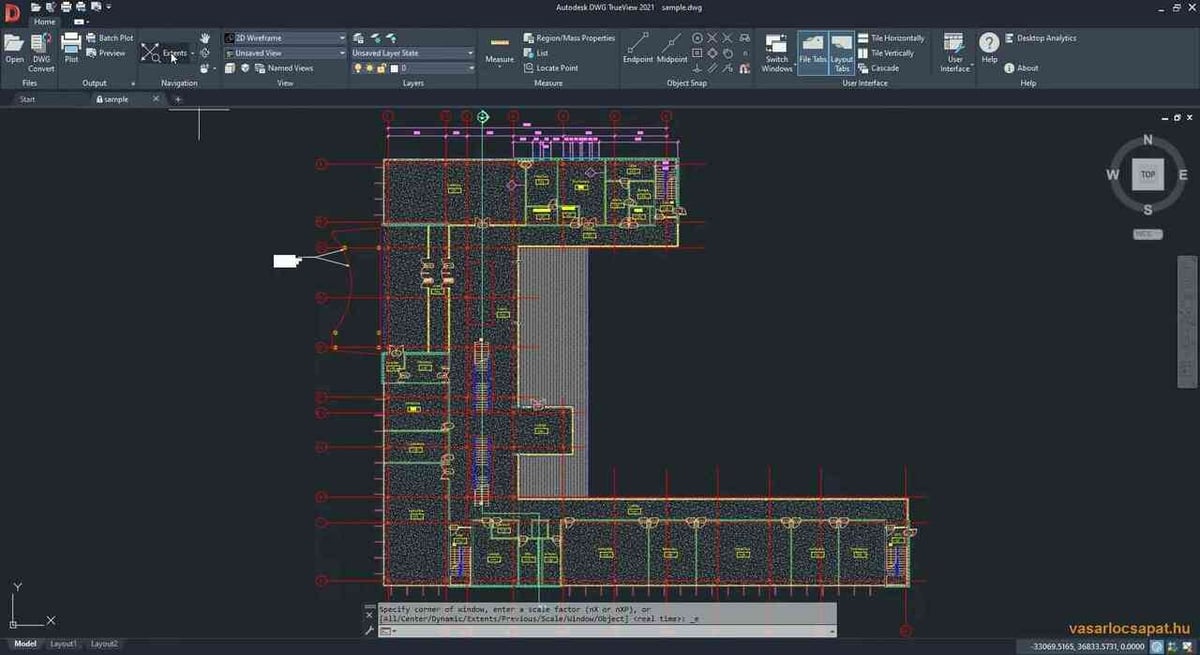
DWG TrueView, the official free DWG viewer by Autodesk, is also a file converter designed to ensure interoperability between various DWG versions and different releases of AutoCAD. Like the software, the file format has evolved over the three decades since it was created.
Although third-party CAD programs can interact with DWG files, Autodesk claims that only DWG TrueView can assure full functionality over the entire line of AutoCAD versions.
Design Review is a DWG TrueView add-on that makes it more feature rich. Apart from viewing files, you can also measure lengths, angles, and areas. More importantly, this free DWG viewer allows users to add comments, information, and ideas for design changes to technical drawings.
- Developer: Autodesk
- Operating system: Windows
- Where to find it: DWG TrueView
VariCAD Viewer
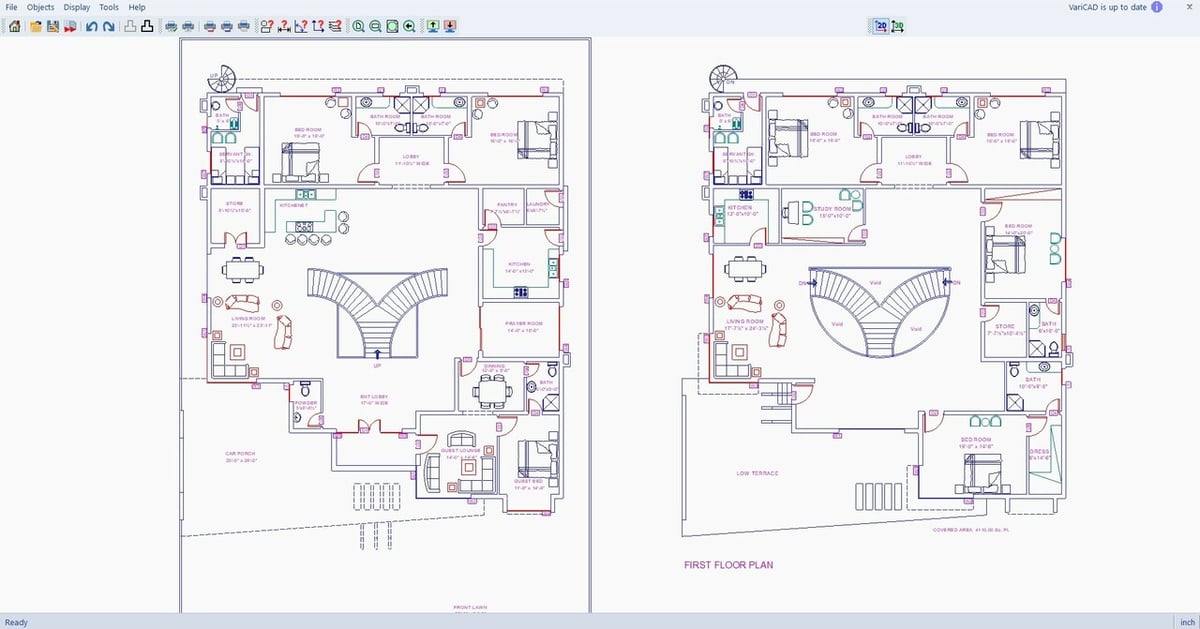
VariCAD Viewer is more than just a viewer for 2D DWG, DXF, and DWB files. One of the unique features of this application is that it allows single and batch file conversions for a wide variety of file formats.
For 2D models, this viewer gives you the option to check distances, angles, and other measurements. In addition to 2D models, you can also import 3D STEP files. With these 3D models, VariCAD lets you perform a few solid calculations such as volume, mass, surface area, and more.
- Developer: VariCAD
- Operating systems: Windows, Linux
- Where to find it: VariCAD Viewer
AutoCAD Web (App)
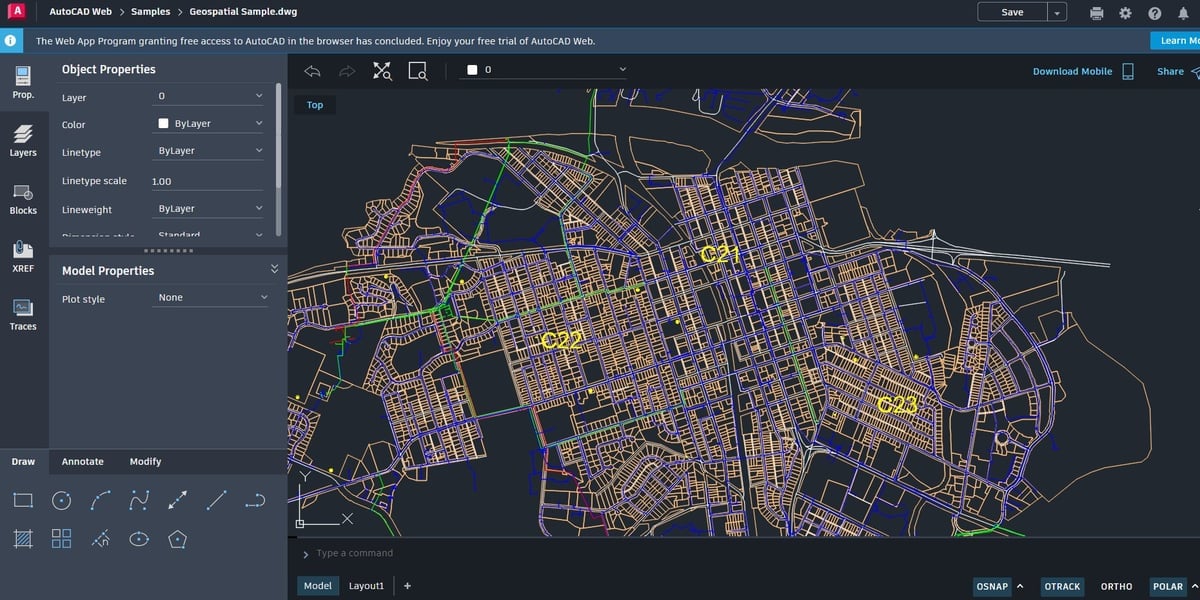
Alongside DWG TrueView, Autodesk offers a free app for opening and viewing DWF and DWG files on Android and iOS devices. AutoCAD Web offers viewing of several CAD file types and integrated measurement tools on your browser and mobile app for free, but note that you’ll need to complete the free 30-day trial period of the subscription plan first. And as expected from an app, you can connect this free DWG viewer to almost every cloud service.
Upgrading to the subscription plan (~$10 per month) will give you extra features like annotation tools, layer management, data plotting, and even editing tools.
- Developer: Autodesk
- Operating systems: Android, iOS
- Where to find it: AutoCAD Web
IrfanView
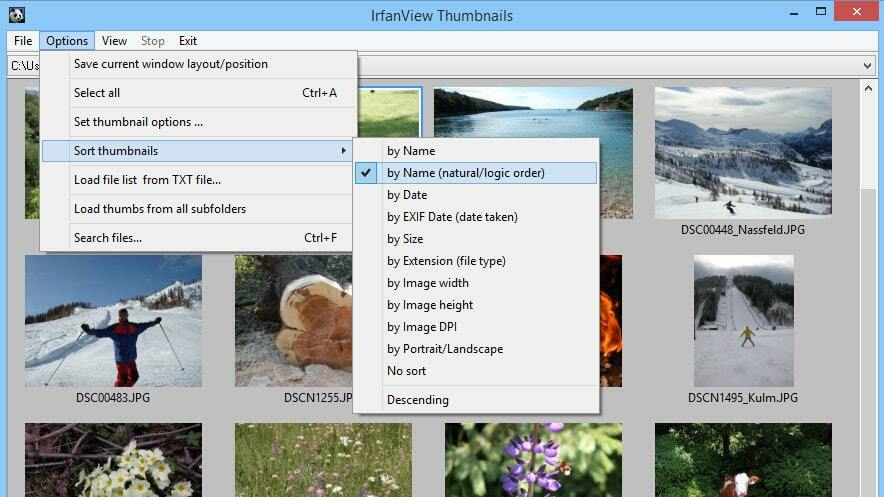
IrfanView is the Swiss army knife of DWG viewers. It supports more than 130 file formats, so chances are high that it can open most files you throw at it. To some extent, you can even edit files. With IrfanView, you can rotate and flip an image, apply watermarks, tweak filters, add brightness, modify color depth, and much more.
Although it’s better known for viewing images, IrfanView is also capable of displaying various CAD file formats, including DWG. To enable this feature, you need to install a free plug-in – and voilà!
The advantage of using this free DWG viewer is that it’s lightweight and takes up very little of your hard drive. Overall, IrfanView is an excellent tool if you need to view a vast number of file formats. It’s free for home use and educational purposes.
- Developer: Irfan Skiljan
- Operating system: Windows
- Where to find it: IrfanView
Bentley View
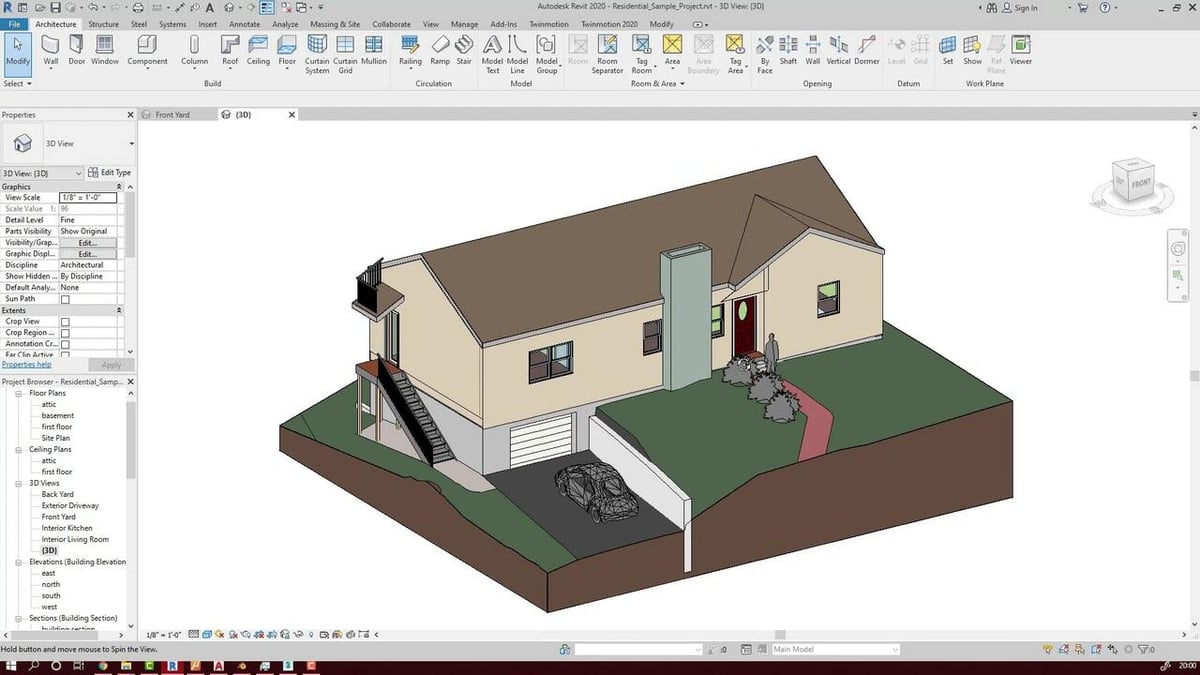
Bentley offers a compelling option among DWG viewer tools in the form of Bentley View. This software features comprehensive view modes to fulfill your needs. For instance, the X-ray view lets users see through objects and inspect the parts inside them.
Bentley View is one of the more robust DWG viewers on this list. Not only does it enable you to view DWG and 50 other CAD file formats, but you can also access entire BIM projects, too. Not to mention that each object within these designs can be selected independently, allowing you to examine measurements and material properties alike.
- Developer: Bentley Systems
- Operating system: Windows
- Where to find it: Bentley View
eDrawings
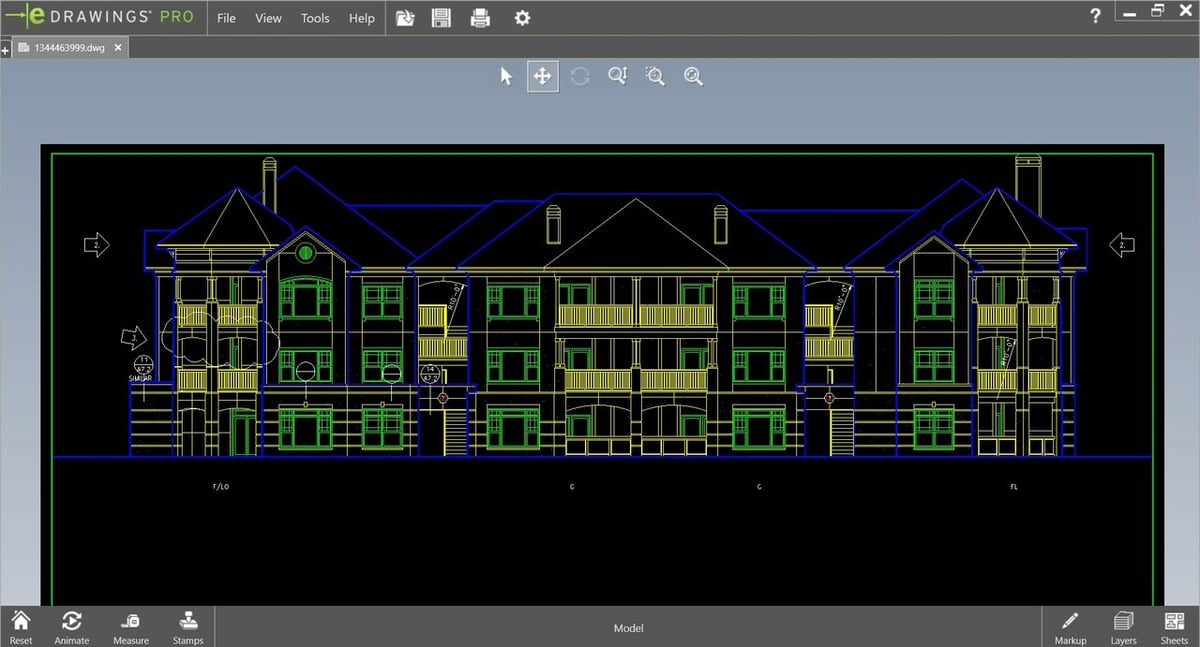
Dassault Systèmes’ eDrawings Viewer allows you to view 3D and 2D files from SolidWorks and other CAD software. You can view, share, and collaborate easily using this viewer for any DWG and DFX file. Additionally, you can use such annotation tools as Markup and Measure.
It is available on many platforms, along with mobile devices for a small download fee. On a side note, the mobile applications of eDrawings Viewer have augmented reality and virtual reality features, which can come in handy for your 3D models.
- Developer: Dassault Systèmes
- Operating systems: Windows, MacOS, iOS, Android
- Where to find it: eDrawings Viewer
CAD Reader
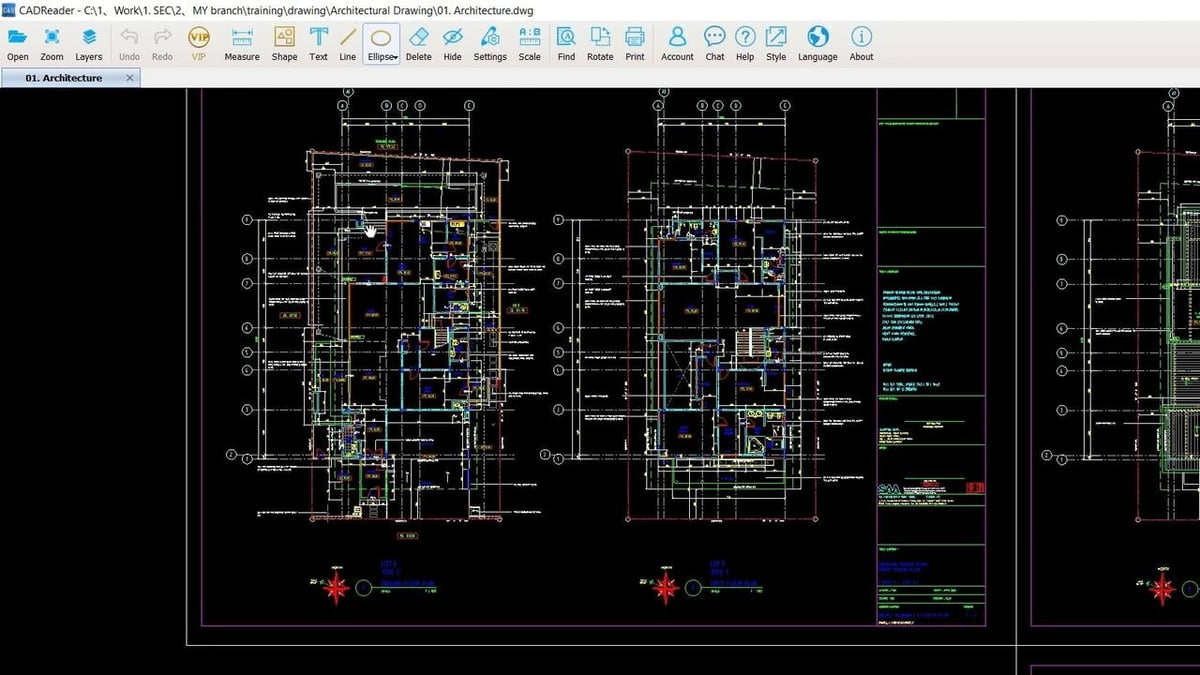
CAD Reader is a nifty CAD file viewer that also supports markups. The program is lightweight, adaptive, and supports DXF and DWG formats too. Some of its highlights include layer management, comments, and measurement and scale tools. It’s also available as an Android app that houses similar features.
Of note are its import, export, and printing features, which will help you keep multiple soft and hard copies. Just know that some functions come with a price.
- Developer: Glodon
- Operating systems: Windows, Android
- Where to find it: CAD Reader
DWGSee
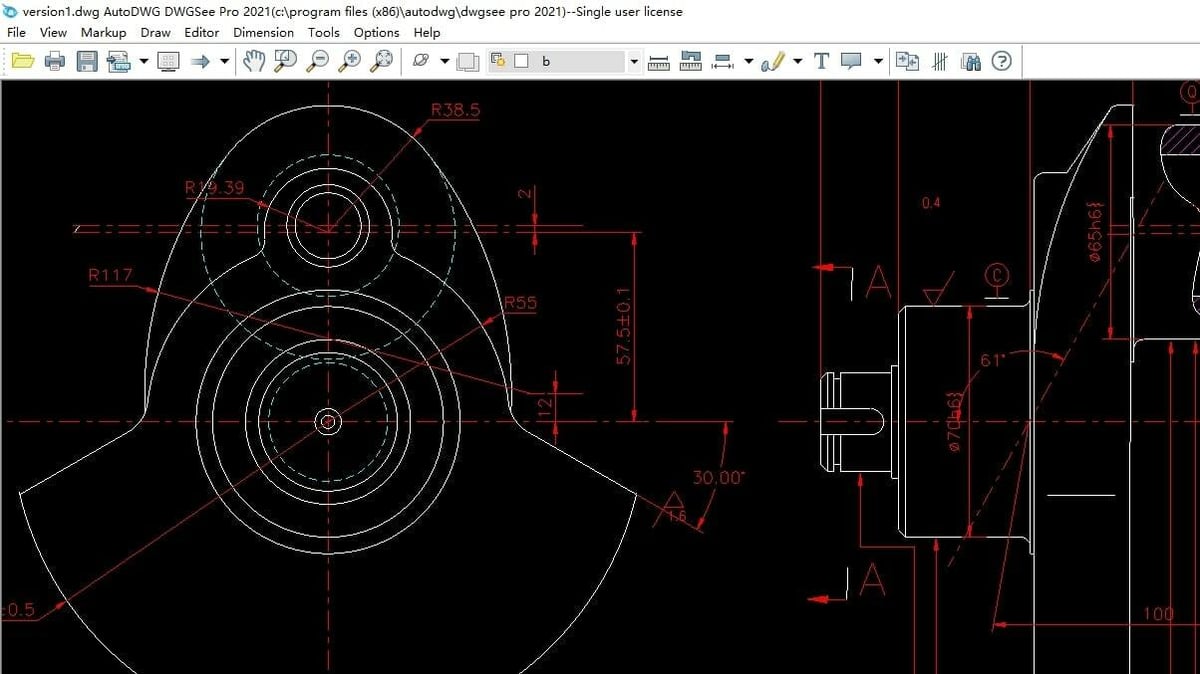
DWGSee is a great free DWG viewer that provides users with a quick way to look at technical drawings. You can download it for MacOS, Windows, and Android. While the free version only provides a way to view DWG files, the Standard and Pro versions also function as editors, converters, and comparing tools.
With this program, you can add to or modify your objects with lines, circles, arches, text, and more. You can also use dimensions and add notes to anything. Other features include measurement tools, markup options, and drawing comparisons.
Lastly, DWGSee makes it simple to print out your DWG files and save them as different versions of DWG and DXF files. And with the Pro version, technical drawings can be exported to PDF or raster images. These additional features come at a cost, but there’s a free trial available for Windows users.
ZWCAD Viewer
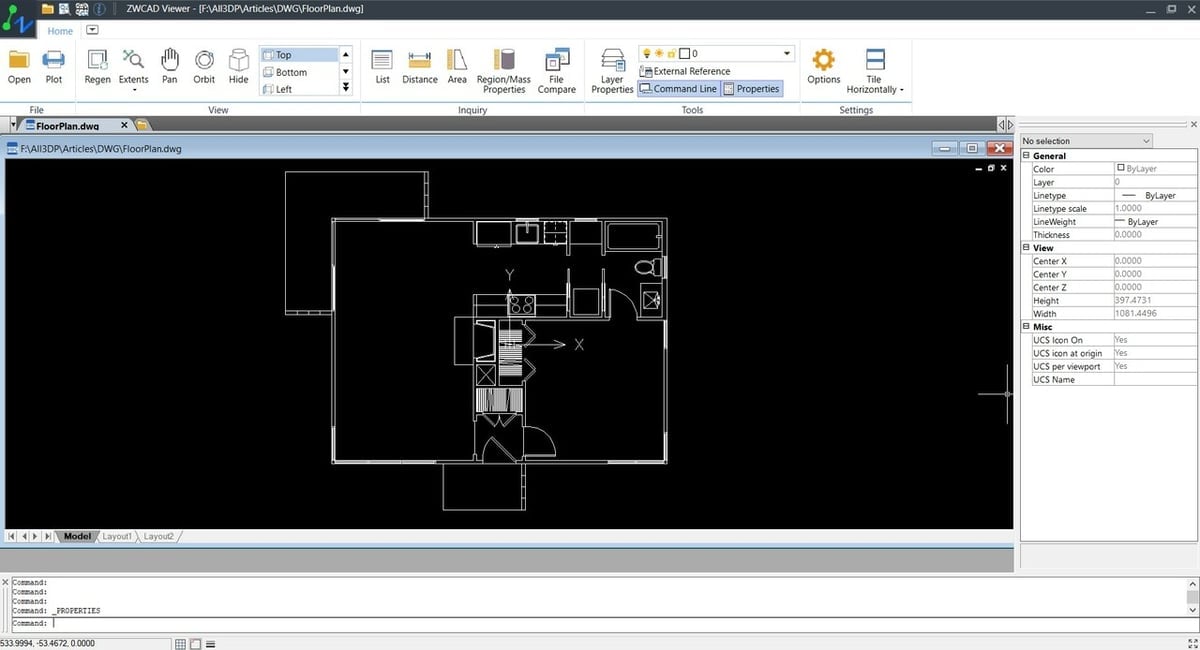
ZWCAD Viewer is viewing and plotting software by ZWSoft. You will find the viewer to be swift due to it being a light application that does not feature any editing tools. It lets the user view and plot file formats such as DWG, DXF, and DWT. For 2D models, you can also measure the distance between objects and the area of any selected region.
The viewer is compatible with all platforms, including Windows, MacOS, and Linux, as well as iOS and Android. Additionally, you can import and view 3D models with the option of examining their region or mass properties.
- Developer: ZWSoft
- Operating systems: Windows, MacOS, Linux, iOS, Android
- Where to find it: ZWCAD Viewer
CAD Software
The following options are full-fledged CAD programs with which you can create your own 2D and 3D models and designs. All of them support importing and exporting DWG files, but they also enable you to take your designs to the next level.
Fusion 360
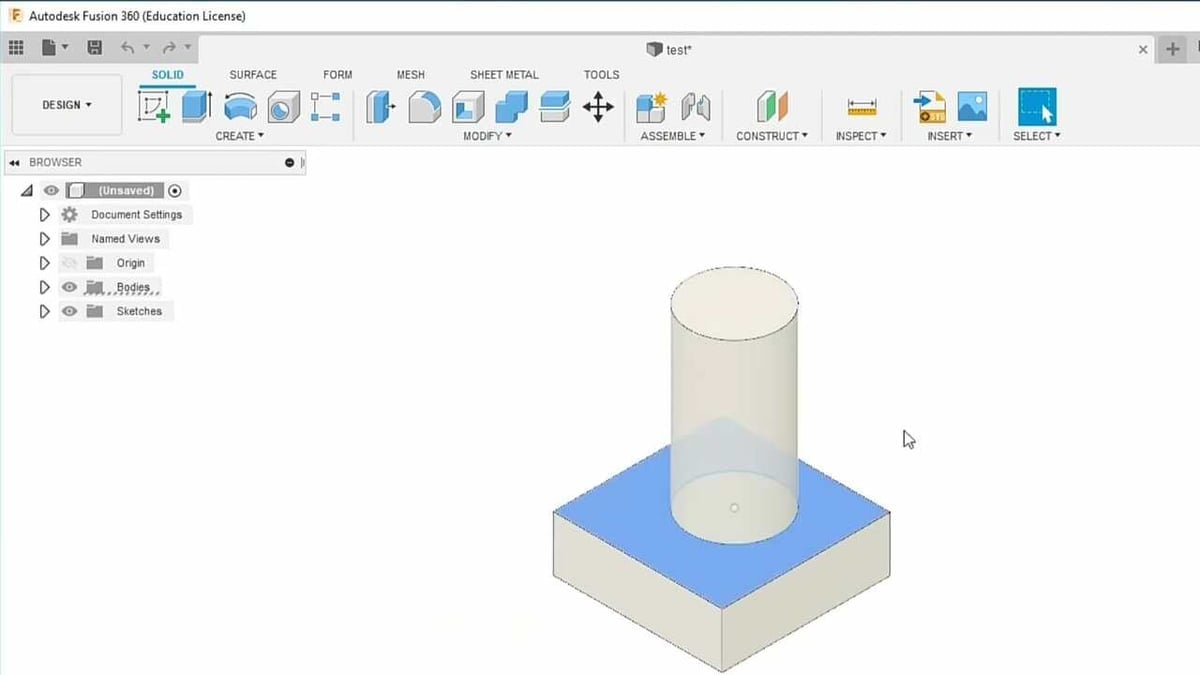
Autodesk’s Fusion 360 is a cloud-based 3D modeling CAD and CAM program. Advertised as “the first 3D modeling software that can handle product development from A to Z,” Fusion 360 is taking an increasingly important role in additive manufacturing, offering several verification- and generative-design features that take advantage of the process.
3D models are typically formed through extrusion in Fusion 360, although importing AutoCAD DWG files is definitely possible.
A limited version is available for free to hobbyists for one year, and there are educational licenses for students and educators. All of this makes Fusion 360 possibly the most accessible yet advanced modeling software available to learn the field.
- Developer: Autodesk
- Operating systems: Windows, MacOS
- Where to find it: Fusion 360
LibreCAD
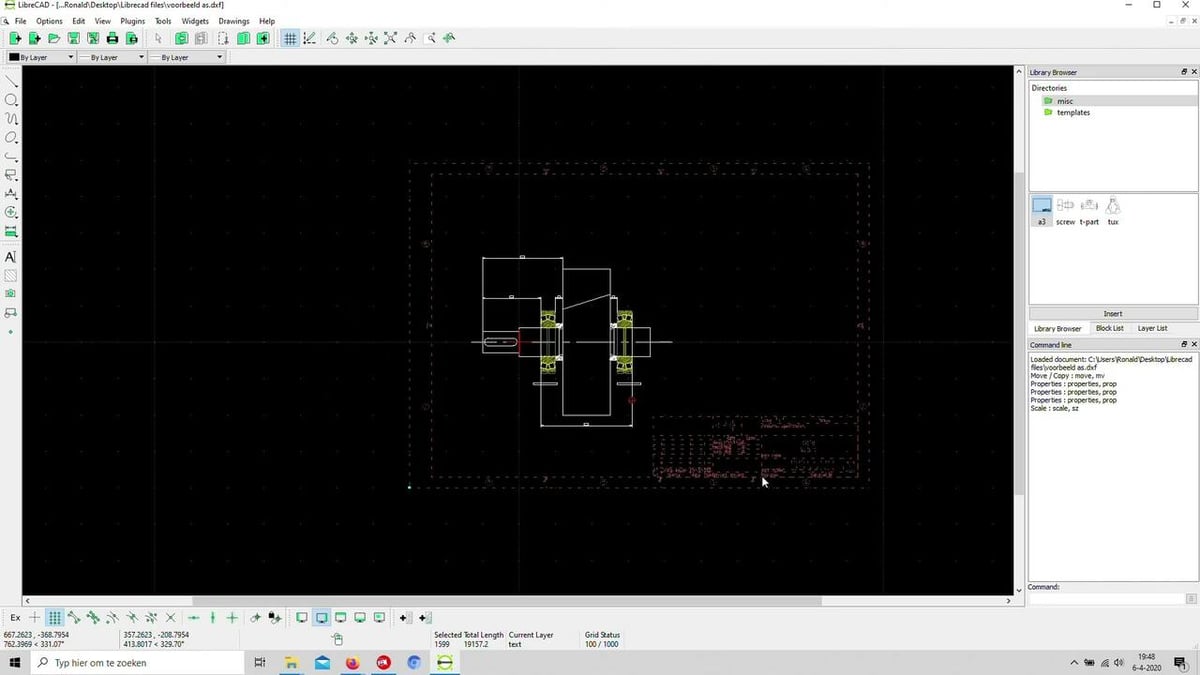
Like Onshape, LibreCAD is much more than a free DWG viewer, since it’s designed as open-source CAD software. This means you can not only view existing DWG files but also model and modify your designs. Since this program only displays 2D views, it has a thin file size of ~30 MB. But there’s no cause for concern: It can easily show isometric views.
Though this free CAD program satisfies everyday drawing needs, the functionality and user interface won’t overwhelm you, unlike many other CAD tools. This also makes LibreCAD a great choice for beginners.
FreeCAD
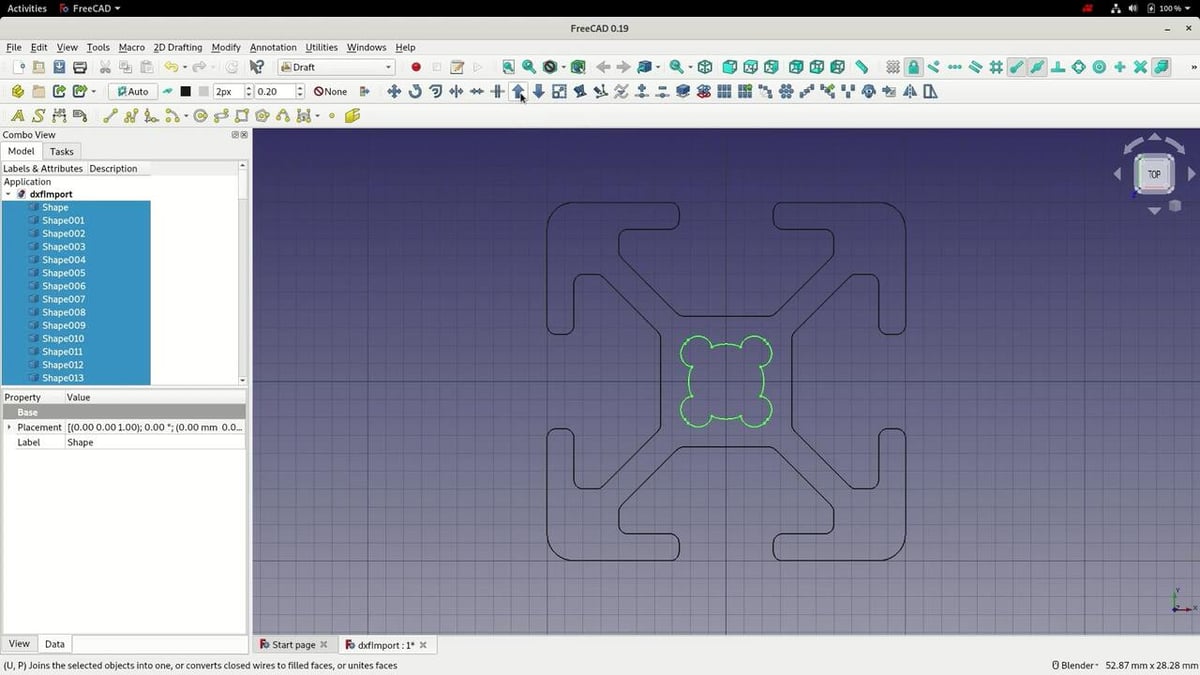
FreeCAD works great as a free DWG viewer, but it’s more popularly known as an open-source parametric CAD modeler. To correctly import and export DWG and DXF files with FreeCAD, you’ll need to install a free utility called the ODA Converter. This utility converts DWG files to the DXF format in order to import the file contents.
It’s an excellent option for designers and mechanical engineers new to the modeling world, so beginners looking to view technical drawings can leverage the other features of this software.
With parametric modeling, users can modify a 3D model by browsing the model history and adjusting or changing individual elements. This makes FreeCAD an appealing option for precision design, which is suitable for technical and replacement parts.
QCAD
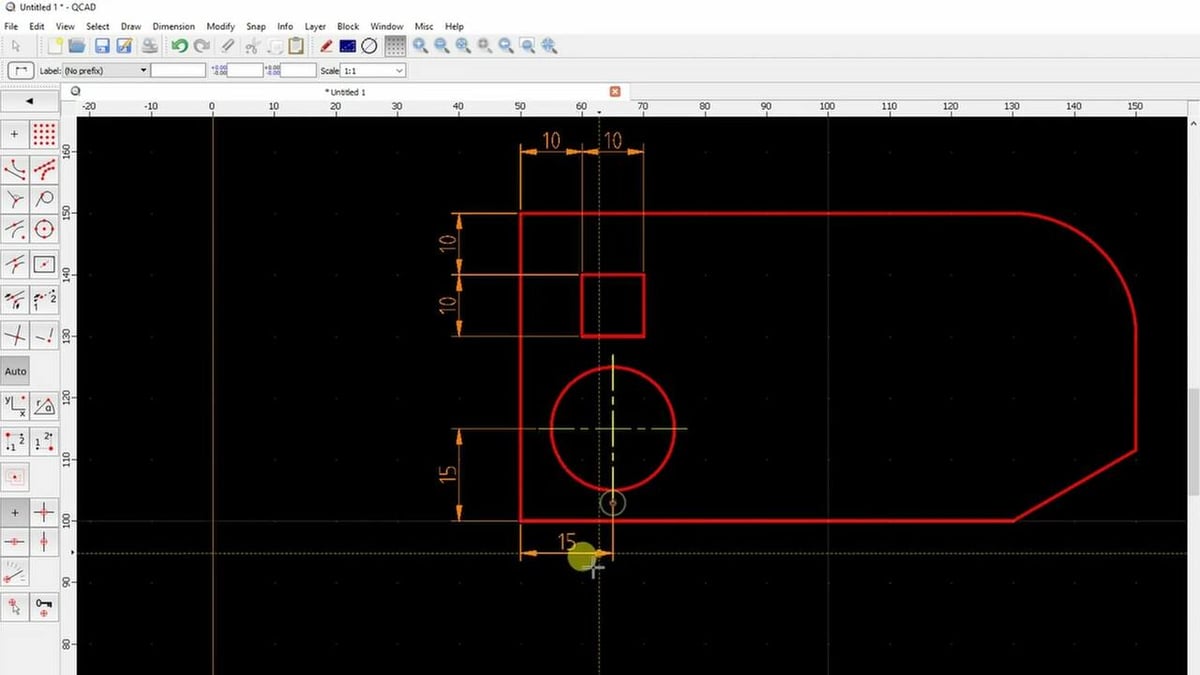
QCAD is another open-source application that can open DWG files with ease. QCAD primarily helps you create technical drawings and designs, and it runs on Windows, MacOS, and Linux.
QCAD is an easy-to-use but powerful 2D CAD system for everyone. The first thing that new users will notice is its intuitive UI, followed by the fact that it supports DWG and DXF input and output, G-code export, nesting, printing, and object snaps. Moreover, it hosts various measuring tools and part libraries, with 4,800+ CAD parts.
- Developer: Ribbonsoft
- Operating systems: Windows, MacOS, Linux
- Where to find it: QCAD
DoubleCAD XT
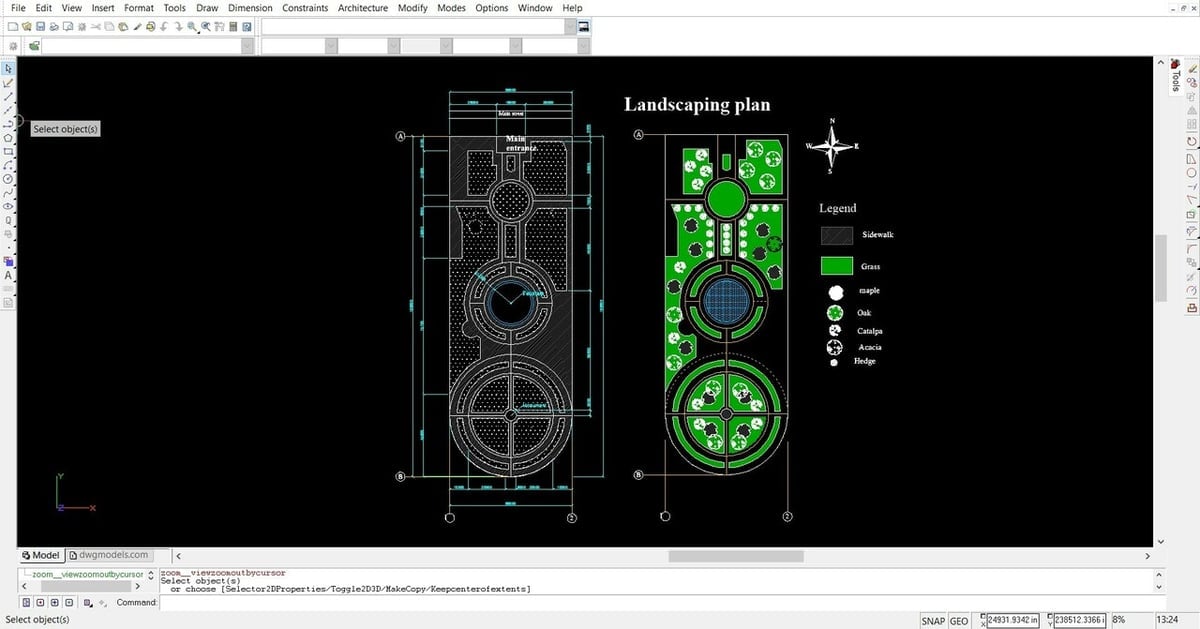
DoubleCAD XT is an alternative to AutoCAD LT, plus it’s completely free. TurboCAD is the collection of developers behind this CAD software, and they also provide many design solutions for various professions.
Although you might find the interface familiar, DoubleCAD claims to be an improved version of its competitor. Apart from being a great DWG viewer, it has tons of different tools and features, mainly for 2D drafting and editing. It supports file formats such as DWG, DXF, and DWF. Unfortunately, it is only available for Windows users.
- Developer: TurboCAD
- Operating system: Windows
- Where to find it: DoubleCAD XT
License: The text of "The Best Free DWG Viewers of 2023" by All3DP is licensed under a Creative Commons Attribution 4.0 International License.






