Computer-aided design (CAD) is one of the most popular – some might say essential – ways that architects, engineers, hobbyists, and others design. People utilize CAD for almost everything, from functional parts to even art. If you want to begin 3D printing your own designs, the ability to use CAD software is a must.
CAD software varies widely in functionality, difficulty, and cost. At times, the plethora of choices might seem overwhelming and impossible to learn. In addition, you might not even be sure you like 3D printing and may want to dip your feet in the water for a little first.
This is where free CAD viewers come in. If you find a design on a repository, you’re able to inspect it with the viewer – and maybe more depending on the viewer’s features. Free CAD viewers sometimes incorporate features of more robust CAD software, allowing you to explore some of the quirks. All in all, these free CAD viewers are a great introduction to the different types of CAD software and to 3D design as a whole.
In this article, we’ll introduce you to some of the best free CAD viewers available. Many viewers are available across a few different platforms (desktop, browser, mobile, and VR), so we’ve organized the viewers into three categories and highlighted standout options for each platform.
Let’s dive in!
Considerations

We’ve kept a few things in mind as we selected the best CAD viewers for this article:
- Free viewing functionality: Many programs have multiple features and functions locked behind paywalls. We chose ones that allow users to view files for free.
- Popular CAD formats support: CAD is a big world with many different file formats. Just some of the formats include DWG, DXF, DWF, HPGL, OBJ, and STL. We chose a group of viewers that cover as many format bases as possible.
- Ease of use: The user comes first. So, if a viewer requires you to take hours to learn how to use it, we didn’t include it.
Online/Browser-based
First up, these selections can be accessed through your browser – no download required! Though some may require registration, browser-based viewers allow you to simply upload a model in a supported file format and view it. Keep in mind that they require an internet connection to work.
Autodesk Viewer
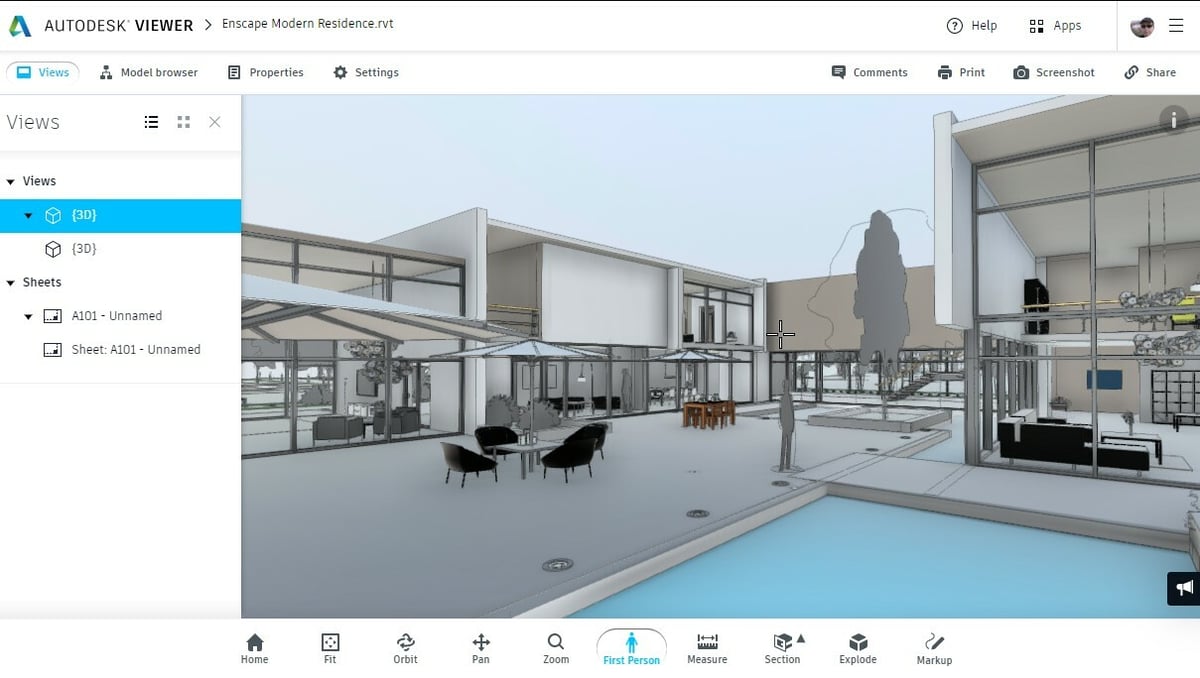
It comes as no surprise that the creator of some of the world’s favorite CAD programs would make its own viewer. Autodesk Viewer is a browser-based CAD viewer that can view both 2D and 3D objects. An email is required to use the viewer, but it’s otherwise free.
Autodesk Viewer can view almost any format, however, some can only be used in connection to other Autodesk products. In addition, you get the ability to add notes to your designs, allowing you to give and receive feedback.
- Operating systems: Browser-based as well as iOS, iPadOS, and Android
- Registration required: Yes
- Supported file formats: Over 80 2D and 3D formats, such as DWG, RVT, and SLDPRT
- Download: App Store and Google Play
ShareCAD
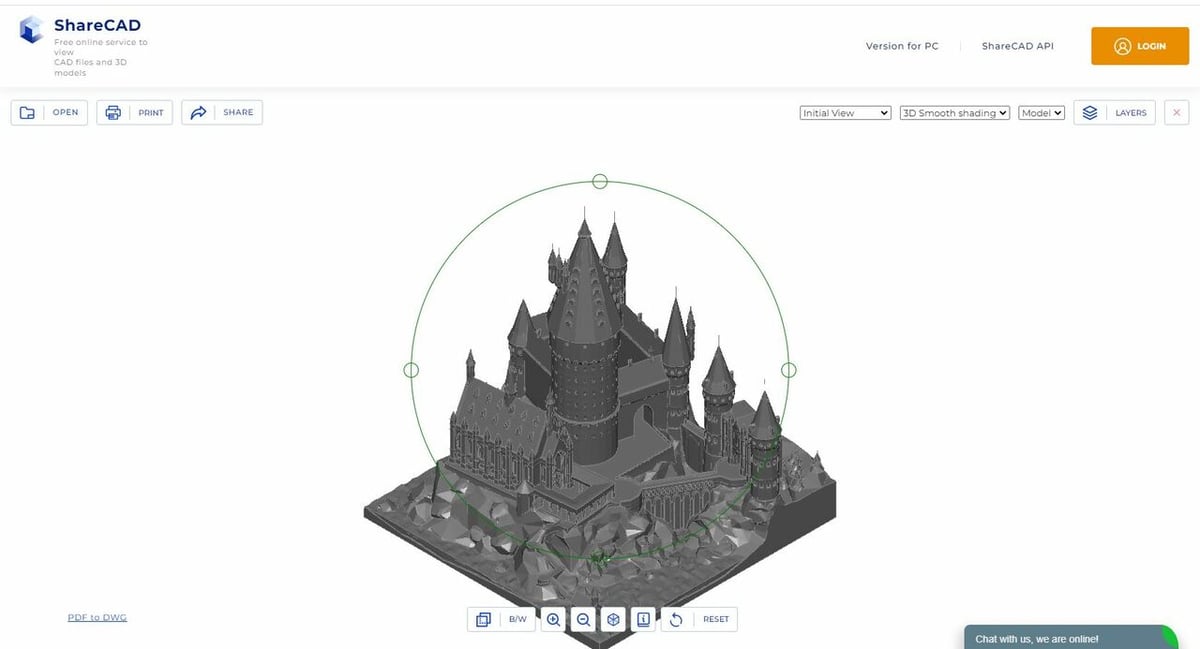
ShareCAD is much more accessible and straight to the point than Autodesk Viewer, but it’s not quite as streamlined. For example, the Rotate tool is somewhat clunky. ShareCAD is completely free, and no sign-up is needed.
All you have to do is upload a file, and ShareCAD provides you with a variety of viewing options such as “2D Wireframe” and “3D Flat Shading”. You can also print the view of your 3D object on paper.
Around 25 different types of formats are supported. As for ease of use, it’s no hyperbole to say that one can learn how to use this within five minutes.
- Operating system: Browser-based
- Registration required: No
- Supported file formats: Over 25 formats, including DWG, SVG, and SLDPRT
- Download: N/A
DWG FastView
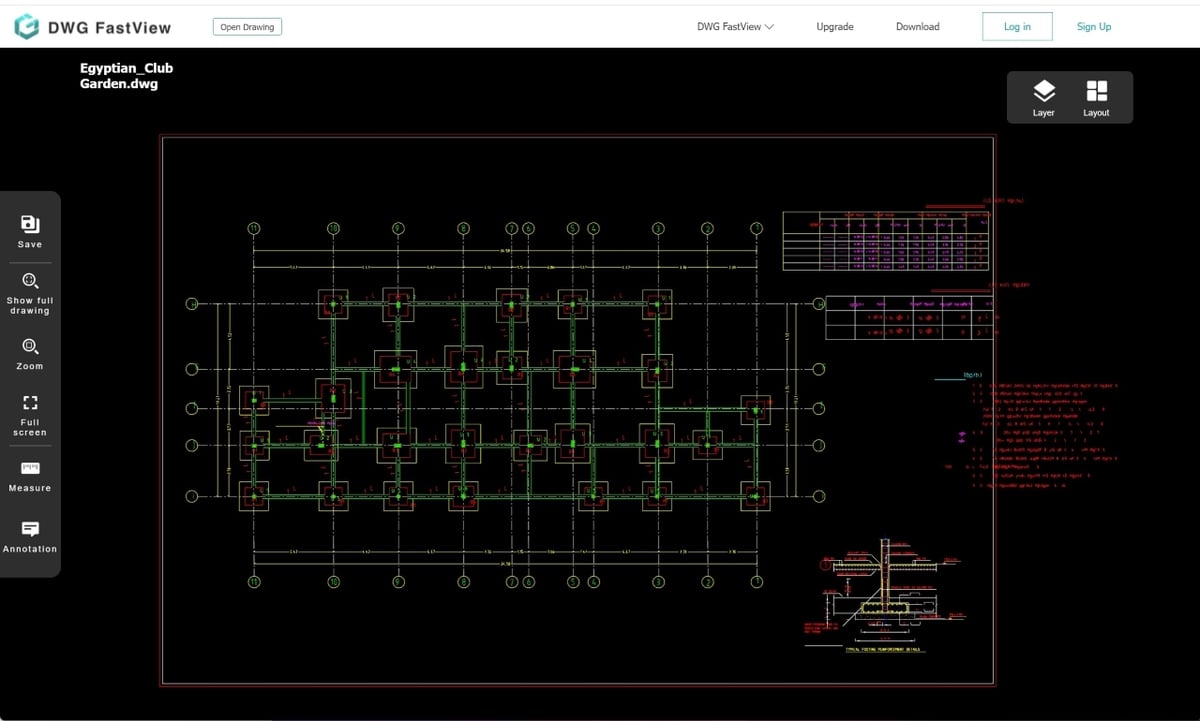
While it lacks the flexibility of the previous two viewers, DWG FastView does well in its chosen niche: DWG files. This would not be your first stop or your one-stop for all files, but when it comes specifically to DWG, it might just be. No sign-up is needed to view your files, though you’ve got the option to do so. Registering allows you to access both the web and mobile versions of the viewer.
With those versions, FastView also allows for the sharing of files. Unfortunately, it only supports importing and exporting in a few file types. Nevertheless, users have praised the viewer’s ease of use, so it’s worth giving it a try.
- Operating systems: Browser-based as well as Windows, iOS, iPadOS, and Android
- Registration required: Yes for browser and mobile versions but no for downloaded desktop version
- Supported file formats: DWG and DXF
- Download: DWG FastView, App Store, and Google Play
Offline/Desktop
Desktop viewers require a download, but you get the benefit of being able to use them offline. This comes in handy particularly when the internet is acting a little sluggish, or if you’re in an area without steady internet access, such as a workshop or a construction site.
Microsoft 3D Viewer
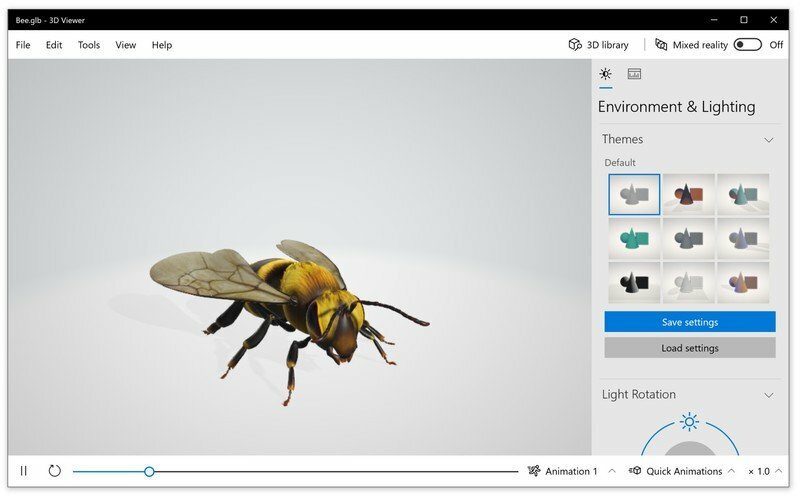
Microsoft 3D Viewer comes pre-installed with PCs running Windows. Sorry, Mac folks! It’s free and ready to use, though older versions of Windows may not have it by default.
This viewer goes beyond many similar programs in some of the options it provides. For example, users can adjust the presentation by modifying the lighting and shading. In addition, it’s directly integrated with various parts of Microsoft’s 3D ecosystem, including its 3D library, Paint 3D, and Print 3D.
3D Viewer supports several common CAD formats. It’s also simple and relatively easy to use. In addition, the only registration needed is the one needed to get Windows working.
- Operating system: Windows
- Registration required: No
- Supported file formats: Seven file types including FBX, STL, and OBJ
- Download: Microsoft Windows Apps
eDrawings Viewer
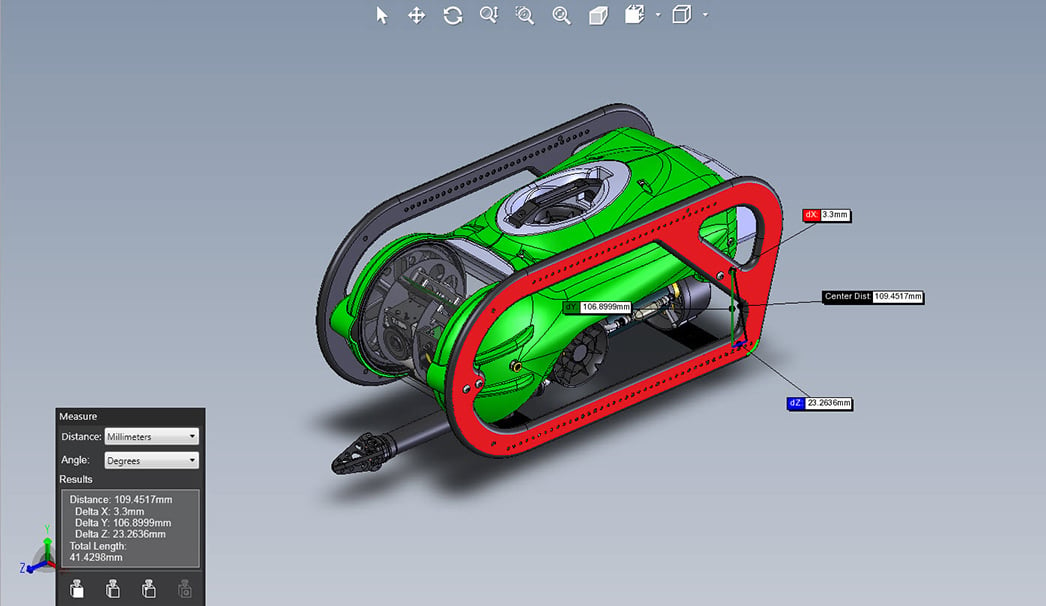
eDrawings Viewer is a 2D and 3D design tool with a focus on collaboration. The desktop version is free to download, though paid versions offer more capabilities. One bonus of this viewer is that it allows you to convert CAD files into eDrawing files, which reduces the bandwidth requirements.
Many of the most common CAD files are supported. Files in the eDrawing format, however, can’t be converted into SolidWorks ones. On a side note, the platform you’re using may affect your experience with it, as the number of file formats supported depends on whether you’re using the desktop or mobile versions of the viewer.
- Operating systems: MacOS and Windows as well as iOS, iPadOS, and Android
- Registration required: No
- Supported file formats: Eight file formats, including DXF, DWG, and SLDPRT files
- Download: Dassault Systèmes, App Store, and Google Play
SketchUp Viewer

SketchUp Viewer is to the SketchUp family of software what Autodesk Viewer is to the Autodesk suite. It’s free for download on a variety of operating systems, including VR. As you can see in the image, SketchUp Viewer also gives you the ability to work in mixed reality. You can also use this viewer in conjunction with augmented and virtual reality apps to fully immerse yourself in your creations.
If SketchUp is any indication, the SketchUp Viewer should also be intuitive and easy to use. It can’t be used on your browser, however, so you’ll have to download it.
- Operating systems: MacOS and Windows as well iOS, iPadOS, XR, and Android
- Registration required: Yes
- Supported file format: SKP
- Download: SketchUp, App Store, and Google Play
FreeCAD
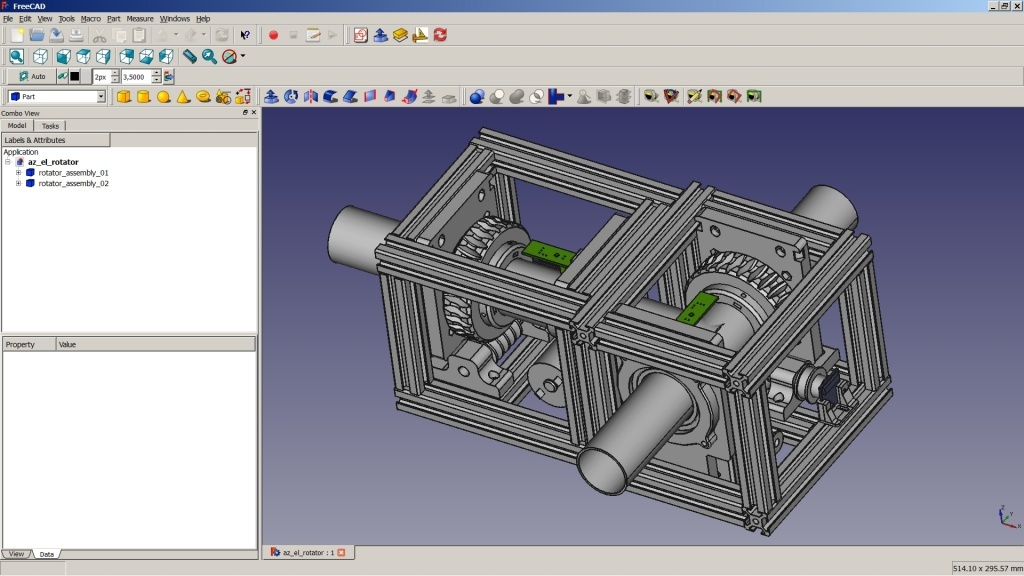
FreeCAD is a free 3D modeler and viewer at the same time. It’s free to download on Mac, Windows, and Linux operating systems. For the design aspect, FreeCAD allows you to design 3D files from 2D designs and vice versa. The same goes for its capacity as a viewer.
Using FreeCAD, you can view your designs before putting them into real-world applications. However, be aware that it might have a tough learning curve due to its somewhat complex UI.
A wide variety of popular CAD formats can be viewed in FreeCAD. In short, while FreeCAD isn’t exclusively a viewer, it can work as one all the same.
- Operating systems: MacOS, Linux, and Windows
- Registration required: No
- Supported file formats: About 119 file formats, including DXF, STEP, and SCAD
- Download: FreeCAD Wiki
Apps
This category includes CAD viewers that can be used on your mobile devices, which allows for greater mobility and flexibility. Though all of these viewers can be accessed via other platforms, their mobile apps are standout mobile options.
Shapr3D
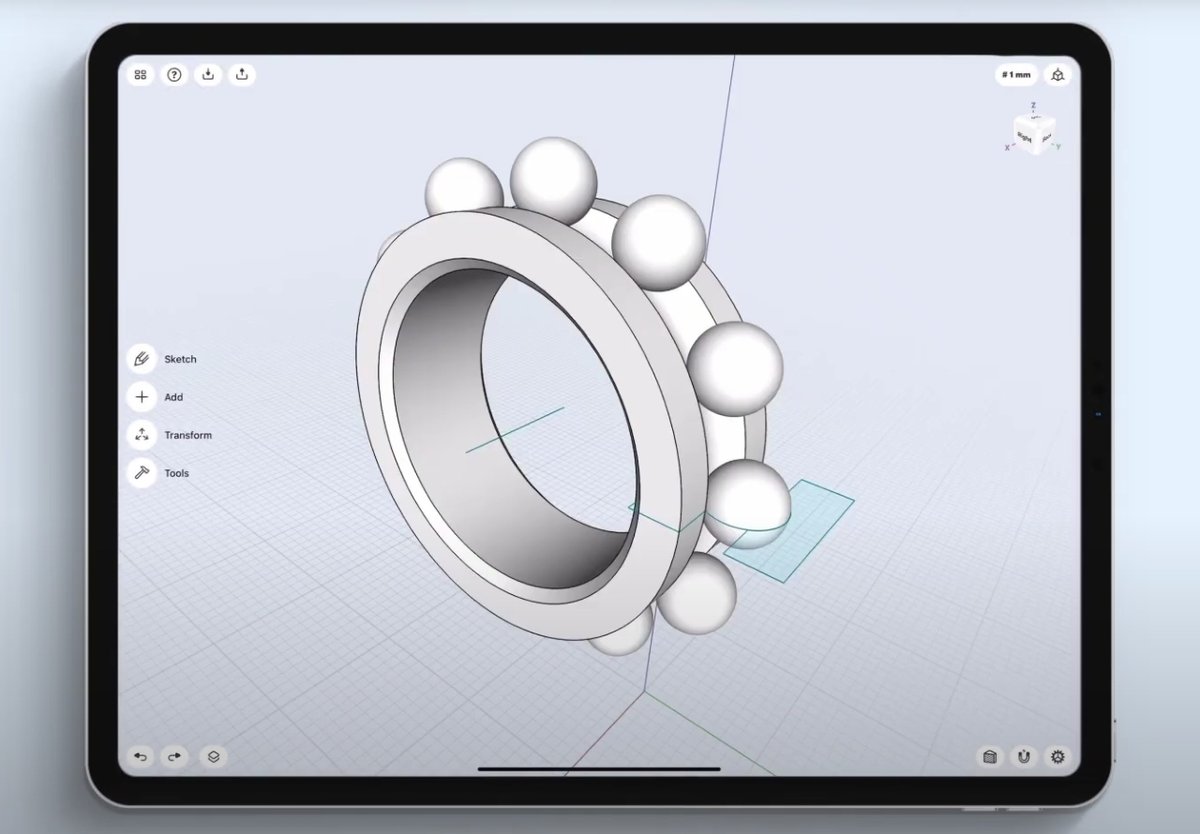
Shapr3D is a 3D CAD app for your iPad. Although desktop versions are also available, Shapr3D was made with the iPad and Apple Pencil in mind, so if you use those devices, you’re in luck. The basic version is free to download, but there are also multiple paid versions.
Advertised as the “most mobile and intuitive” CAD app in the world, it supports both 2D and 3D files. Its adaptive UI makes the learning curve easier and your life simpler. It works as a 3D viewer, but it could become pricey if you decide to go further with it – though far less expensive than the full versions of some of the other CAD software tools on this list.
- Operating systems: iPadOS as well as MacOS and Windows
- Registration required: Yes
- Supported file formats: About 13 file types, including 3MF, JPEG, and STEP
- Download: App Store, Shapr3D
CAD Assistant
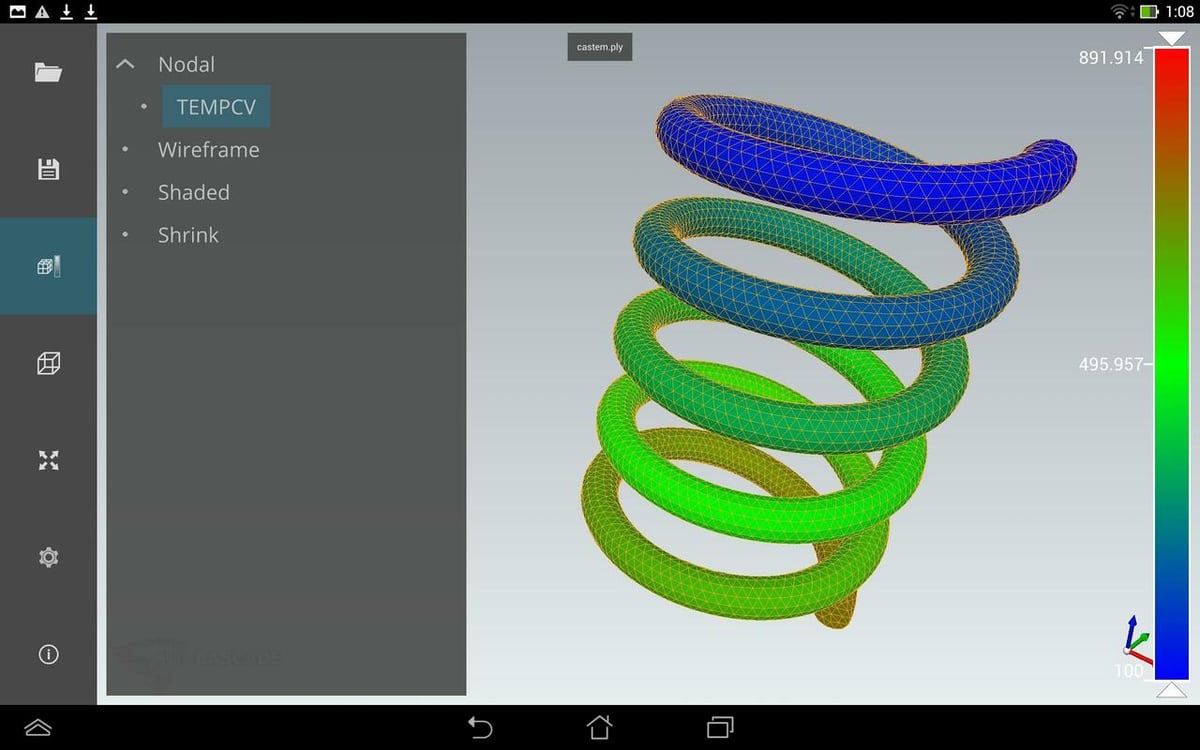
CAD Assistant is a 3D viewer that can be used offline and even on a phone! With CAD Assistant, you’re given the option to choose from a variety of display modes, such as hollow mesh, shaded with edges, and wireframe.
It supports many of the most popular 3D formats but not as many of the 2D ones. Many users have said the viewer is easy to use, but keep in mind that larger files might take some more time to load.
- Operating systems: iOS, iPadOS, and Android as well as MacOS, Linux, and Windows
- Registration required: Yes
- Supported file formats: Over 13 different file formats, including STEP, DXF, and OBJ
- Download: App Store, Google Play, Open Cascade
Fusion 360
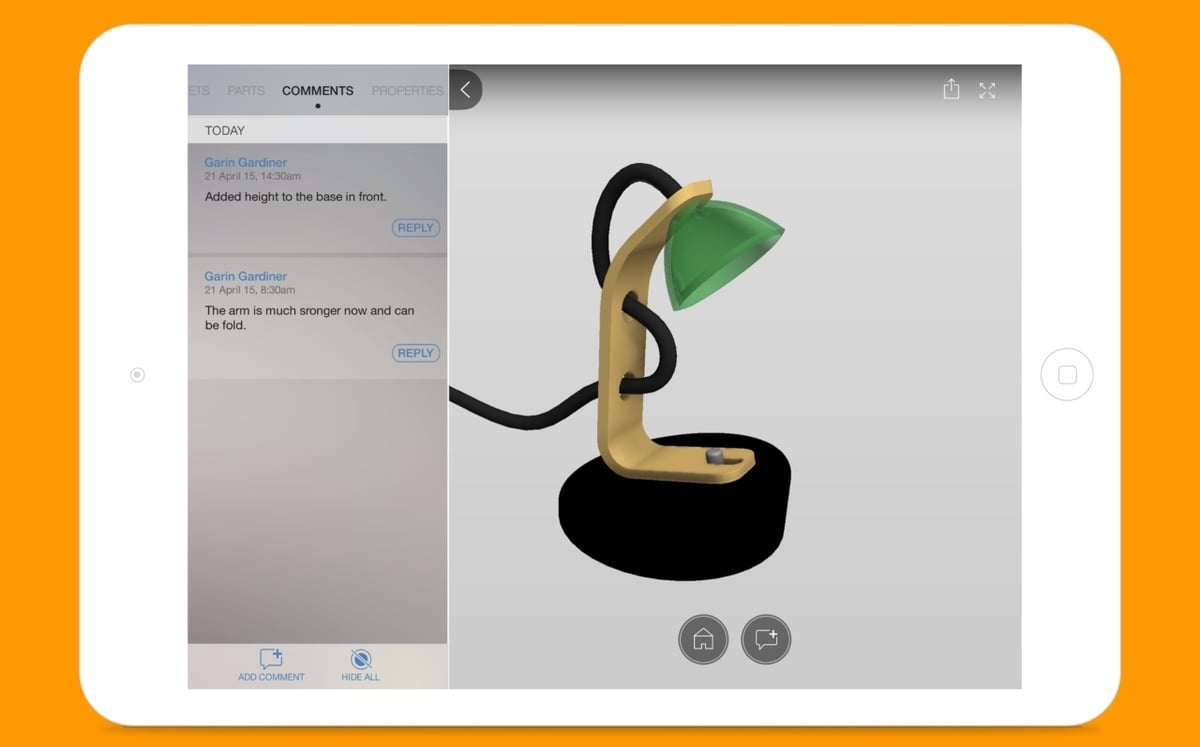
While the desktop version of Fusion 360 isn’t free, the mobile one is – though you must first create an Autodesk account. With this viewer, you can mark up your designs and also communicate with your teammates on projects through its message and photo uploading capabilities. Many of your favorite CAD file formats are supported.
- Operating systems: iOS, iPadOS, and Android as well as MacOS and Windows
- Registration required: Yes
- Supported file formats: Over 100 file formats, including STL, STEP, and DWG
- Download: App Store, Google Play
License: The text of "The Best Free CAD Viewer Software" by All3DP is licensed under a Creative Commons Attribution 4.0 International License.


