CAD used to be too computationally intensive for mobile devices. Parametric designing, filleting, and rendering had to be done entirely on a desktop computer or a high-end laptop. The amount of computational power required to design in 3D was simply too much for most touch-screen devices.
Recently, this has changed. Pocket-sized computers have become much more powerful, and as a result, quite a few solid CAD apps are now available for download on both iPadOS and AndroidOS. Here are the strongest contenders for the title of the best CAD apps.
CAD on the Go

Fundamentally, CAD on a tablet can be much more streamlined than CAD on a desktop. Using a touchscreen with an intuitive app allows designs to come to life almost as if drawing directly onto drafting paper.
CAD on a tablet is convenient for other reasons, too. First, tablets are much more portable than computers, and they can be brought to work sites (but don’t forget a protective case!). Additionally, CAD apps can make use of additional devices, such as styluses, to increase the number of intuitive features.
What Makes a Good CAD App?
Good CAD apps are two things: functional and easy to use. On a mobile device, these apps can generate geometry-based 3D models and constraint-based sketches that can help people visualize real-world projects.
The apps that made our list are effective at either creating parameterized 3D models or detailed engineering drawings. They’re easy to use because they have minimal screen clutter, allowing users to focus on the design instead of settings menus.
Tinkercad

Autodesk Tinkercad‘s mobile app is surprisingly intuitive. Not only does it retain the simplistic grace of Tinkercad on the web, but it also has a lot of educational features that can teach more about the nature of computers and 3D geometry. Because of its sandbox-style design environment, it’s a great first CAD program for people of all ages. This is true for the mobile app as well.
The Tinkercad app is especially useful for its high functionality. For example, in addition to acting as a CAD app, it’s also an electronic circuit simulation environment. Some of its features are geared toward visualization, too. The app has an augmented reality viewer, as well as a LEGO environment, and even a mesh-to-Minecraft conversion feature.
Gravity Sketch

Gravity Sketch is a free app that allows CAD and industrial design on both VR devices and iPads. This CAD app, which is a companion to Gravity Sketch’s VR workspace, allows for isometric sketching in 3D files that are also accessible in virtual reality. While it’s heavily based on mesh vertex manipulation, a suite of measuring tools allows it to be used for industrial designing and engineering applications as well.
What makes Gravity Sketch unique is that it enables freehand, non-parametrized 3D CAD on the iPad, as opposed to constrained sketching, which is more common with other apps. This makes Gravity Sketch well-suited for industrial design and 3D concept sketching of objects and scenes.
- Uses: 3D modeling, isometric sketching, prototyping, VR visualization, concept sketching
- Difficulty: Beginner to advanced
- Price: Free
- Platform: Apple
- Rating: 3.6
Fusion 360

Fusion 360 is a functional 3D file viewer. Ever needed to show someone a design on Fusion 360 but didn’t have a computer? This app can open any Fusion 360 file associated with a user’s account and will display information about every object, such as mass, volume, and dimensions. Unfortunately, all editing has to happen on a computer for the foreseeable future. Regardless, this app is still a powerful viewing tool.
This app is a great companion to Autodesk’s Fusion 360, a powerful program that can be used for CAD, CAM, rendering, and analysis on a laptop or desktop. Although the professional license for this program costs several hundred dollars per year, Fusion 360 on the desktop can be downloaded free for personal use.
RoomSketcher

Ever wanted to visualize your dream home while curled up on the couch? Ever needed to visualize what a rearranged room would look like before spending several hours moving around heavy furniture? RoomSketcher for tablets is a capable floor-planning app with 3D rendering capabilities. Using a tablet, a user can design a floor layout and populate it with furniture and flooring. Once the model is done, it can also be rendered in 3D.
While this app is heavily geared toward interior design, it still includes useful CAD features such as unit switching (between meters and feet), birds-eye drawings, and resizable elements.
Sculpt & Draw / Design My Model
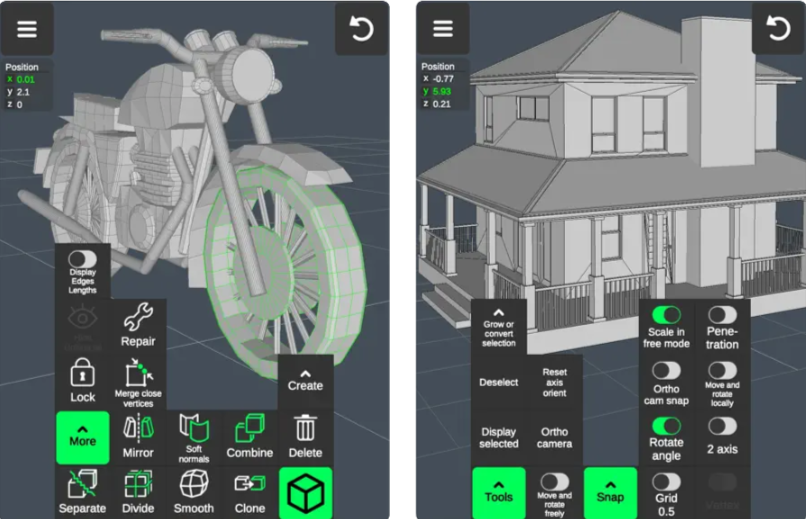
This app, called Sculpt & Draw for Android devices and Design My Model on the iPad, is a compact yet capable low-definition 3D CAD modeling tool. It’s most useful for directly creating and editing a single 3D file in a workspace. It can be used to view and edit 3D models of anything from buildings to other fun objects, such as these 50 cool things to 3D print.
An important feature of this app is that it’s built to function on a phone screen. Many CAD apps will not fit on small screens. Nevertheless, this app manages to fit both the object and all editing menus in the palm of your hand like magic.
Morpholio Trace

Morpholio Trace is a comprehensive drafting and annotation app with many features that are incredibly beneficial for engineers and architecture students. Users can sketch bird’s eye drawings, draft, draw perspective drawings, and learn many of the app’s useful features through built-in examples.
Engineering aspects aside, the free plan of Morpholio Trace has useful features that allow it to function as a notating app. Users can not only CAD directly onto preexisting maps, but they can also import and write over one-page PDF files.
- Uses: Architectural drawing, 3D CAD, constraint-based sketching
- Difficulty: Intermediate to advanced
- Price: Subscriptions starting at ~$5 per month
- Platform: Apple
- Rating: 4.7
AutoCAD
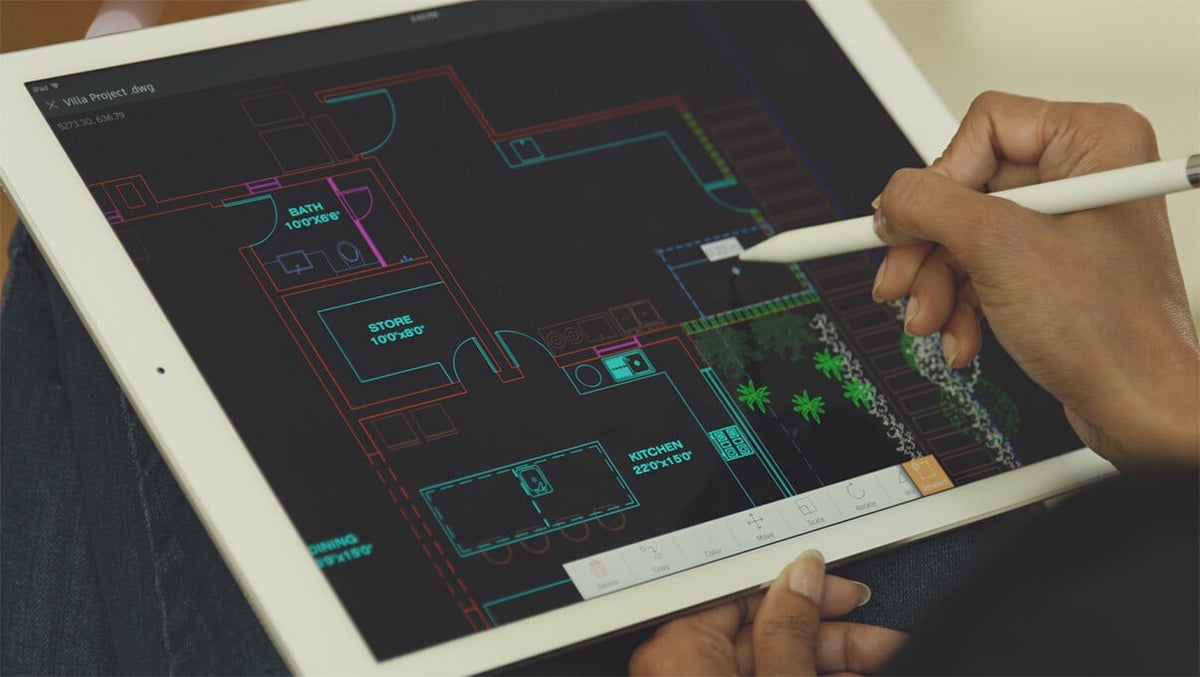
This app is powerful on both iPadOS and Android OS and allows DWG files to be edited on both. With an Autodesk account, this app can be used to view and edit DWG files that would be otherwise inaccessible without a powerful computer with AutoCAD installed.
AutoCAD on a touchscreen device is particularly useful because it takes advantage of the device’s stylus so that users can operate through the app almost like paper on a drafting table. Even without a stylus, though, AutoCAD DWG Viewer & Editor is still a powerful drafting tool.
uMake
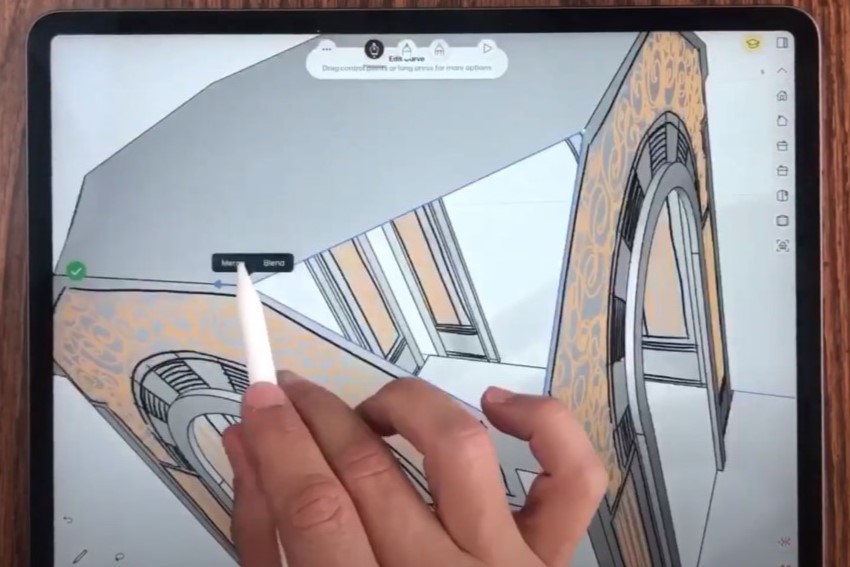
Taking a creative path to designing in 3D, uMake helps users turn their most imaginative ideas into reality with the help of drawing tools and an extensive library of templates, elements, and textures.
You can use the freestyle tool to sketch and doodle or draw precise lines and circles with the precision tool, which is well-suited for architectural and mechanical drawings. You can even use your finger to create drawings, as uMake is capable of recognizing hand movements and turning them into desired shapes. While this app isn’t naturally suited for manufacturing with 3D printing, it is ideal for concept work and visualization.
Additional features include the ability to view 3D designs in augmented reality and modeling tools like extrude and geometry grouping. You can easily import blueprints and floor plans, and files can be exported in a variety of different formats, including OBJ, STEP, and STL.
- Uses: 3D modeling and sketching, architectural drawing, graphic design
- Difficulty: Beginner-friendly
- Price: Free trial, subscriptions starting at $16 per month
- Platforms: Apple
- Rating: 4.2
SketchUp
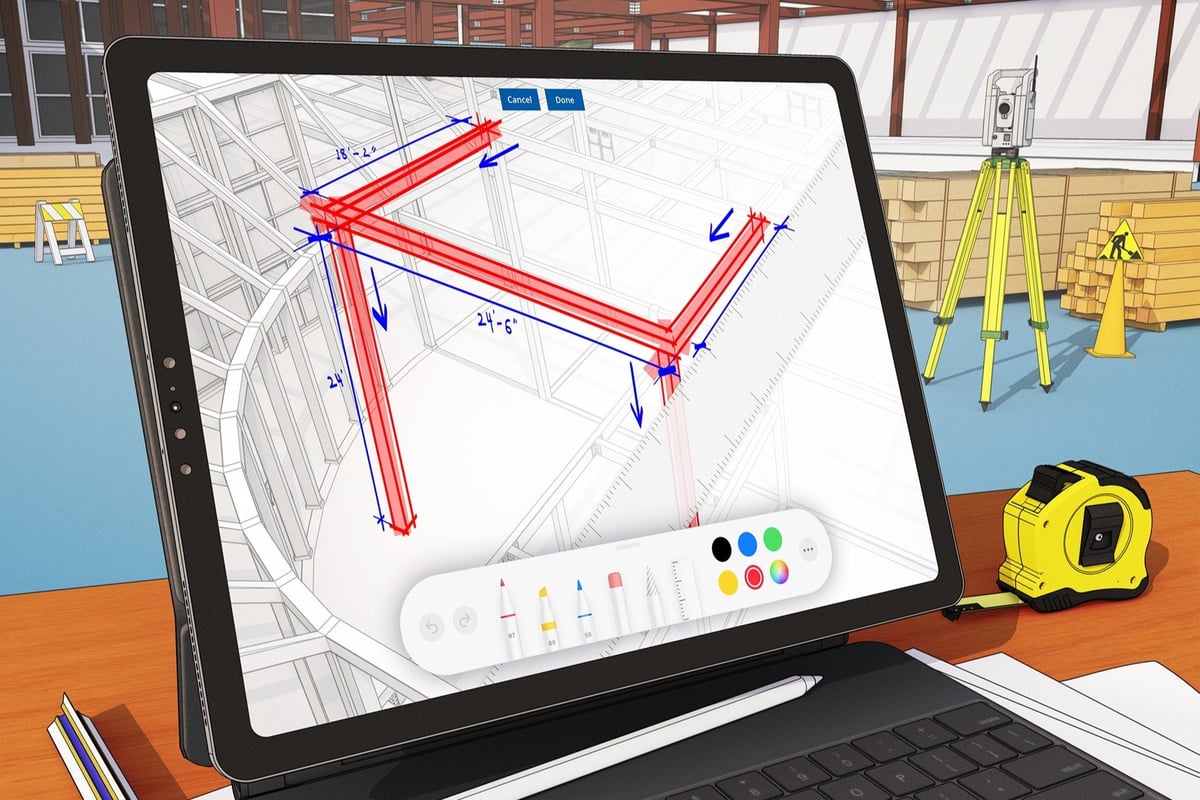
SketchUp on mobile devices has reduced functionality compared to SketchUp on the desktop but is still more than capable of editing 3D files. You’re even able to view them in augmented reality! The mobile version of SketchUp can be used to directly annotate 3D files and insert pictures into SketchUp scenes.
SketchUp is also well-known for its extensive library of importable 3D files that can be used to quickly populate many different types of scenes. Need a desk for a room scene? SketchUp’s 3D Warehouse likely has it. Need a freight train for a train depot scene? SketchUp’s 3D Warehouse likely has that, too.
Shapr3D

Shapr3D is designed to make touch-screen CAD controls as minimal as possible so that things can be designed quickly and without hassle. It intuitively integrates the Apple Pencil into constraint-based 3D CAD, allowing users to “sketch” geometry and drag 3D objects into existence just as if they were drawing on paper.
Shapr3D’s workflow works so quickly because the user’s fingers and stylus together can move much more quickly and precisely than a single mouse cursor. Especially when coupled with tablets, features such as iPad’s multi-touch and actions like trimming extraneous sketch lines can be significantly shortened by this new type of workflow.
- Uses: 3D CAD, constraint-based sketching
- Difficulty: Intermediate
- Price: Free to download, free educational license, subscriptions starting at ~$38 per month
- Platform: Apple
- Rating: 4.8
Onshape
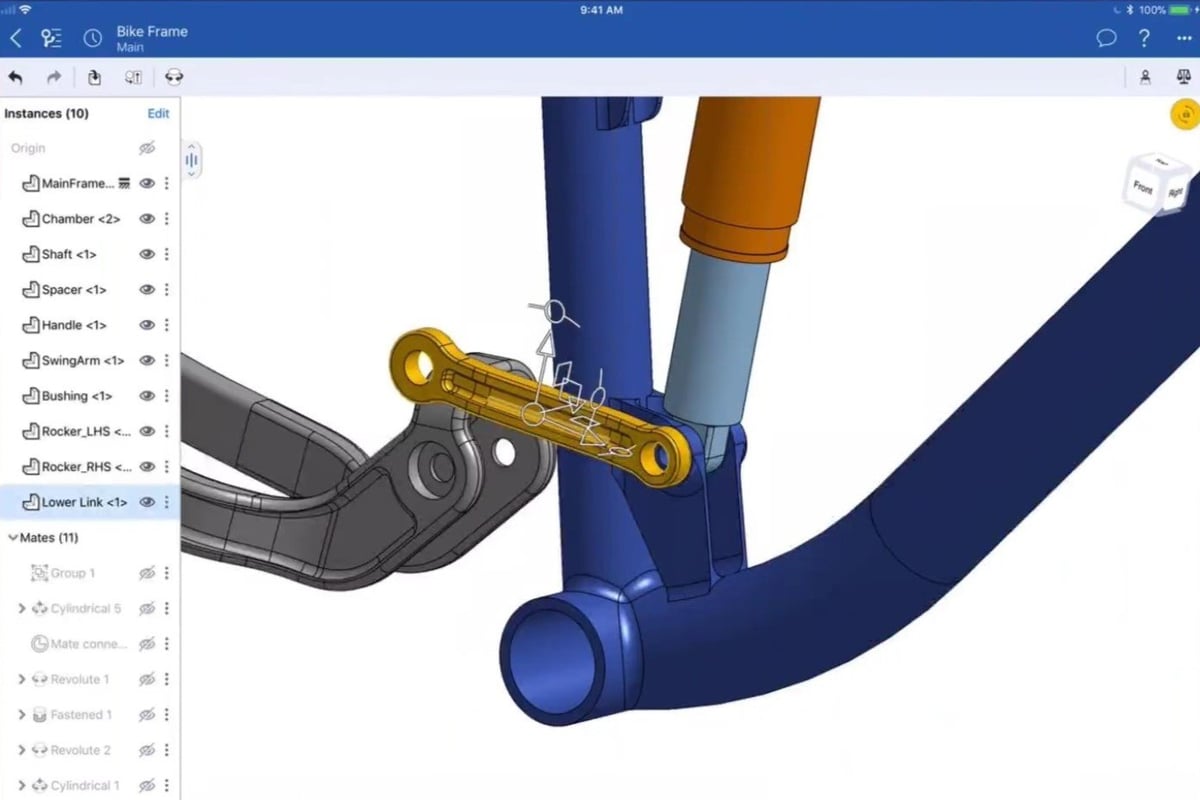
Onshape is a heavily functional CAD app that takes many desktop-exclusive design tools and brings them to mobile devices. Where Shapr3D strives to minimize menus and confusion, Onshape has most of the functionality that would typically be found on a desktop app. It’s also cross-compatible with Onshape on the desktop, meaning it’s possible to view CAD files made on your laptop with a mobile device.
Onshape also has several very powerful tools for analyzing 3D designs. Along with Shapr3D, it’s one of two apps on this list with a cross-sectional viewing feature, which means that the app is optimized for creating precise models for precise objects.
- Uses: 3D CAD, constraint-based sketching
- Difficulty: Advanced
- Price: Free trial available, free educational license, $1,500 per year
- Platform: Apple
- Rating: 3.6
License: The text of "The Best CAD Apps for iPad (Pro) & Android" by All3DP is licensed under a Creative Commons Attribution 4.0 International License.
