You’ve learned the basics, you’ve done beginner projects, and you’ve tinkered in Tinkercad. You’ve tackled our picks for the coolest Arduino projects, and now you’re looking for a new challenge in your quest to become an Arduino Pro. In that case, look no further. We’ve got you covered!
We’ve gathered the best advanced Arduino projects. Most of the projects use the most common iterations of Arduino boards, namely the Nano, Uno, or Mega. The selected projects are complex in different ways and serve different functions: Some move, some display, and some measure.
Regardless of what they do, all of the projects present a doable challenge so you can dive into the deep end of the pool. Let’s get started!
Considerations
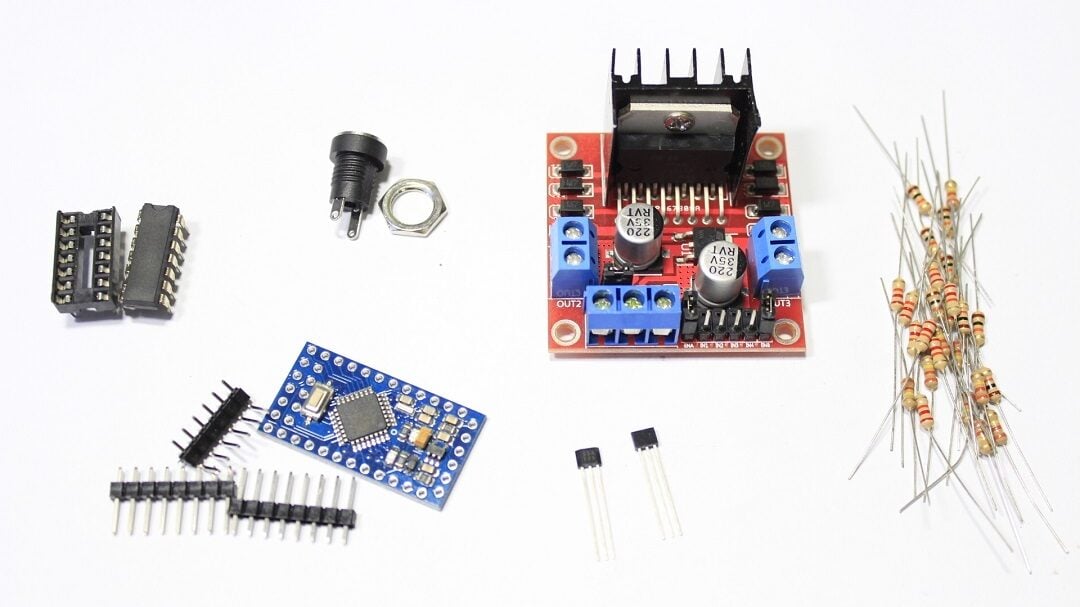
Before looking at our picks, let’s go over the criteria we used to make our choices:
- Challenging: All of these projects will present a real DIY adventure, whether it’s the building process, the program needed, the number of components, math, or the theory behind the project.
- Affordable: Although all projects require materials that need to be purchased, the instructions are free.
- Replicable: All projects selected include a bill of materials (BOM), code, and necessary instructions for wiring and assembling so that the project can be carried out.
Without further ado, let’s get started!
Different Skills
To start with, we’ll take a look at projects that can help you learn new skills even if you’re not entirely changing your home or workshop setup.
LED Cube
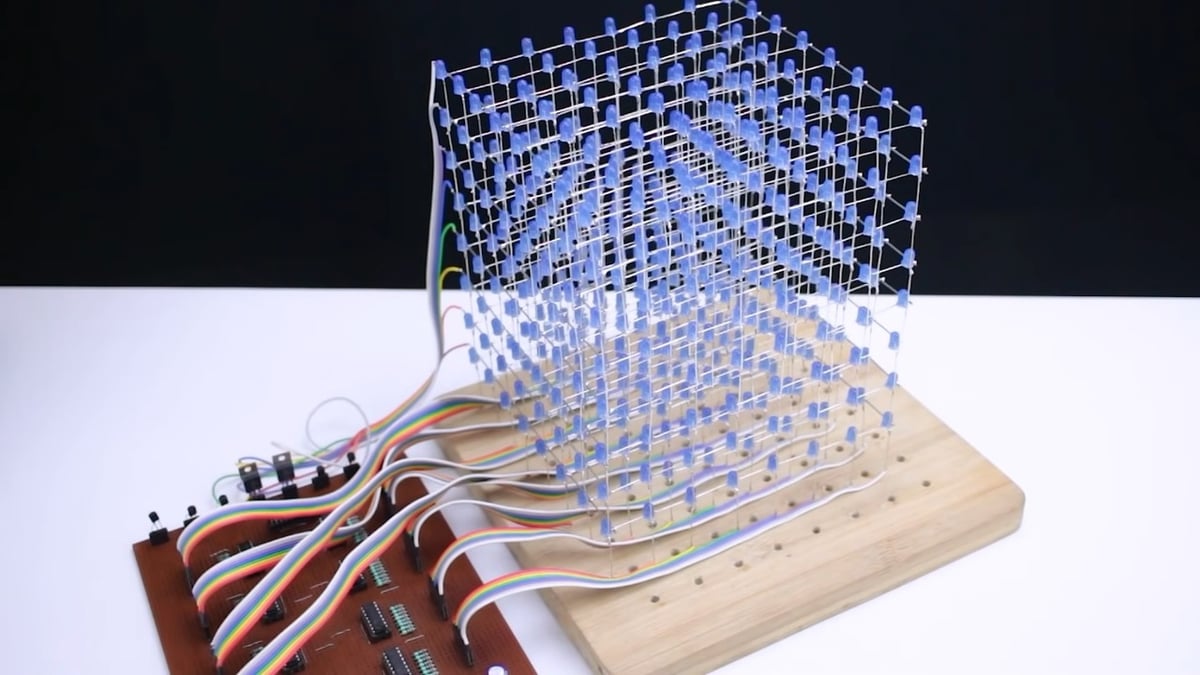
LED cubes are fun projects that are suitable for all levels. The key is the number of LEDs per edge of the cube. Why? Because this influences how you connect them, which LEDs should be kept independent from one another and which should be linked, what shapes you can program, and so on. Additionally, the process of building the cube requires a delicate hand, and it becomes more complex the more LEDs you add.
An 8 x 8 x 8 LED Cube is a good scale that’s not too difficult. It’s relatively big without being too heavy or consuming too much energy. In total, it uses 512 LED lights that have to be independently controlled, and there are many movement patterns provided by the creator.
The program has a lot of components. So, soldering is necessary, as is having an understanding of electric diagrams, which are also provided and explained by the author, to correctly connect all the components.
- Creator: Tapendra Mandal
- Project page: YouTube
- Core components: Arduino Nano, blue LEDs, 74HC595 shift registers, prototyping board, tinned copper wire, BD241 transistors
Mini-Oscilloscope
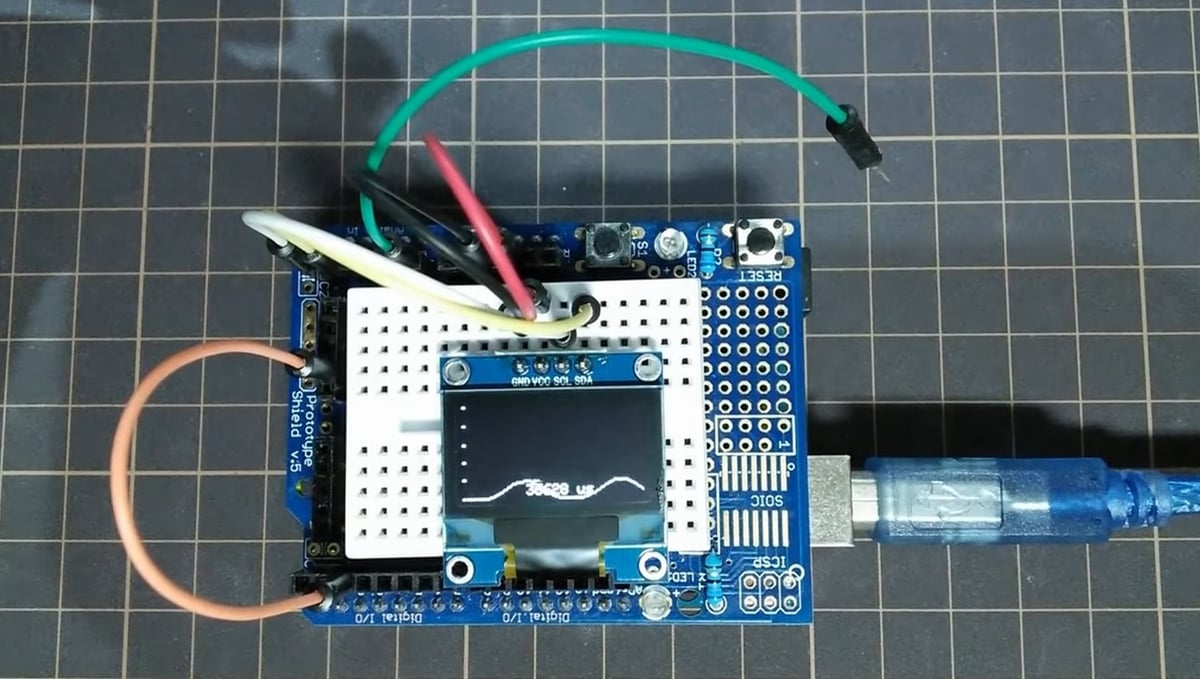
Time for a challenge of a different kind: theory. To recreate other people’s projects, you don’t need that much hardcore electronics knowledge yourself, but if you want to create your own, it’s time to grab the books.
Signal treatment is a fundamental part of electronics, and some people focus exclusively on it. Knowing how to read the signals available in your system can give you a lot of information about it without ever even needing to operate it.
An oscilloscope is a device capable of reading and displaying electrical waves. It can display waves of any kind: sine waves, triangular waves, and rectangular waves. It’s very important in electronics and signal treatment.
The value of this project and what makes it advanced isn’t so much the act of connecting the components, but more so the complete explanation behind it given by the author. Fortunately, they teach you how to use it and what the displayed waves mean. People in the comments seemed to really appreciate the explanation and express that it’s clear and concise.
- Creator: iforce2d
- Project page: YouTube
- Core components: Arduino Uno, OLED screen, small breadboard
Levitation System

People thought that by 2015 there would be flying cars. Well, as of 2021 we have this flying flower pot. Creating levitation is fairly easy, and it uses the simple physics principle of magnetism. The challenge? Graduating the magnetic field to keep a constant position. Now, magnets usually attract things, so how can they make something float? Simple: Polar opposites attract each other, while equal polarities repel each other.
To keep the pot floating at a stable position, the creator proposes proportional–integral–derivative control (PID) control, which is a technique that constantly graduates current to achieve a desired mean value. In this case, the PID is used to power two solenoids, one in the pot and one in the base. When the current is fed through a solenoid, it creates an induced magnetic current, and the PID control modulates it so the position of the pot is constant and kept in the air.
- Creator: funelab
- Project page: Instructables
- Core components: Arduino Pro Mini, signal amplifiers, levitation coils, ring magnets, resistors, an acrylic sheet, a breadboard, a wooden pot, a plant
Tesla Coil & Cooling Fan

A Tesla coil is an electrical resonant transformer circuit invented, as the name indicates, by Nikola Tesla. Used to produce high-voltage, low-current, and high-frequency alternating current (AC) electricity, it can be a fascinating item to perform experiments with.
The designer of this project has made a Tesla coil and cooling fan – the latter to help avoid overheating – that can be controlled through a simple web application written in PHP and JavaScript.
While some changes may be needed to the code depending on your setup and the specifics of your project, the creator does a thorough job of guiding readers through the steps and information available. In addition to setting up the hardware, you’ll also get to develop or work on your PHP, MySQL, and JavaScript knowledge – and more.
For the hardware setup, the creator also used an Arduino Mega, although this could be replaced by a voltage divider. That said, if opting for a Mega, it could also be used for the cooling fan’s supply.
- Creator: Kutluhan_Aktar
- Project page: The Amplituhedron, YouTube
- Core components: Arduino Nano 33 IoT, mini Tesla coil module, 220 Ohm resistor, breadboard, DC cooling fan
Mag Loop Development
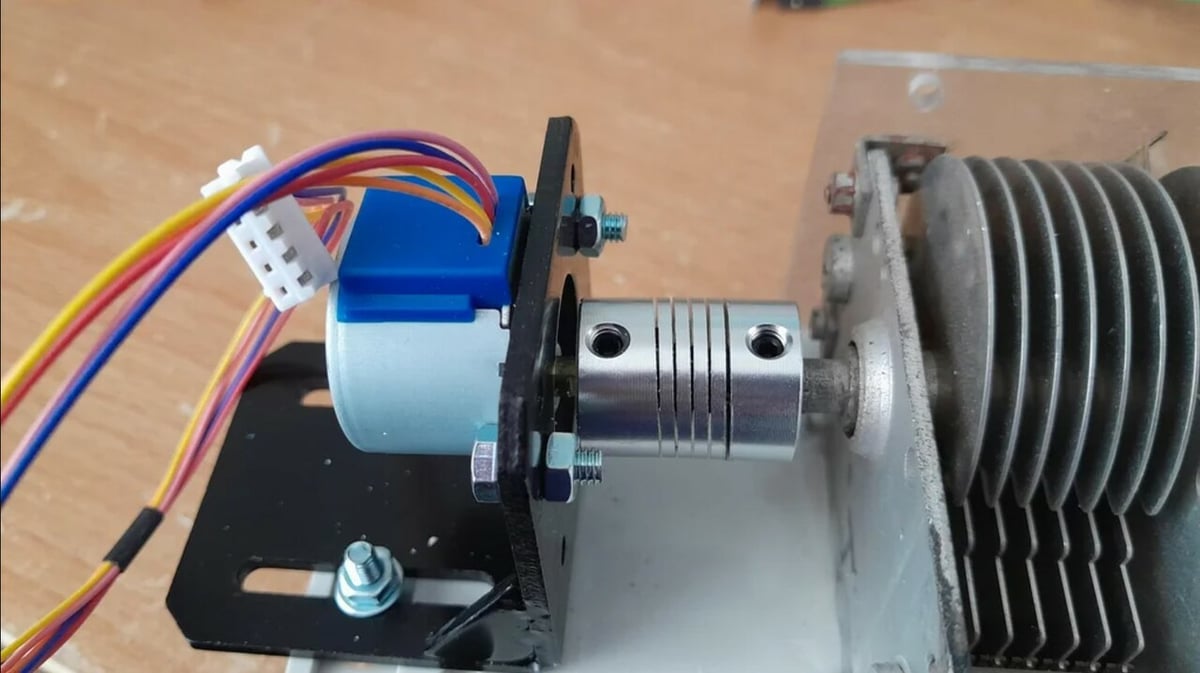
A magnetic loop antenna is used to transmit and receive electromagnetic waves. Its special features are its compact shape and high efficiency, which make it highly sensitive when transmitting or receiving specific frequencies.
The designer of this project, inspired by maker Kevin Loughin, designed a mag loop antenna using, among other components, an Arduino and stepper motor. The objective was to increase the bandwidth for high-frequency waves. He used 5 meters of RG213 for the main loop to increase the bandwidth and a stepper motor coupled to the capacitor shaft, controlled by Arduino, instead of a DC motor – making it different from other projects.
The creator included useful information in different media, including a YouTube video and code in GitHub, and he’s even done a second part with an Esp32.
- Creator: tekmakeruk
- Project page: TekMaker, Instructables, YouTube, GitHub
- Core components: Arduino Nano or Uno, stepper motor
Wall Plotter

As the title indicates, this is a wall plotter, but there’s more to it than meets the eye. The complete traction system is actually carried on the moving plate, with the only connecting components being the wires it hangs on. This way, you can easily hang it on any vertical surface and start plotting without needing to assemble and calibrate any accessories.
If you’re interested in coming up with your own pattern or sketch, this project is a great way to start learning the design process. The creators also explain how they come up with different stages of the outline, the calculations they used to configure the movement, and more.
- Creator: Fredrik Stridsman
- Project page: Hackster
- Core components: Arduino Uno, 28BYJ-48 stepper motors and drivers, an IP receiver, a MicroSD card
Quadruped Robot

Want a dog but don’t want to pick up poop? This project is cleaner, more obedient, and more fun to make than any dog you could ever have (although, it still wouldn’t beat the real thing). This is a challenging project, as the motion system is complex. It needs to ensure equilibrium, gait, and stability, as well as program the control system.
The quadruped robot uses a Raspberry Pi to control the movement and an Arduino Mega to monitor it. This means, for example, that the Raspberry Pi tells a motor to move, and the Arduino reads the current position of the motor to know the position of the robot.
The creator is a physics student, and he provided all the explanations for the code and geometry, including how the gait of the robot was designed.
- Creator: Miguel Ayuso Parrilla
- Project page: Hackaday
- Core components: Arduino Mega, battery holders, ball bearings, Raspberry Pi 4, remote controller
Easier Life
Next up, we’ll go over great challenging projects that’ll make your life easier once they’re up and running.
Writing Machine
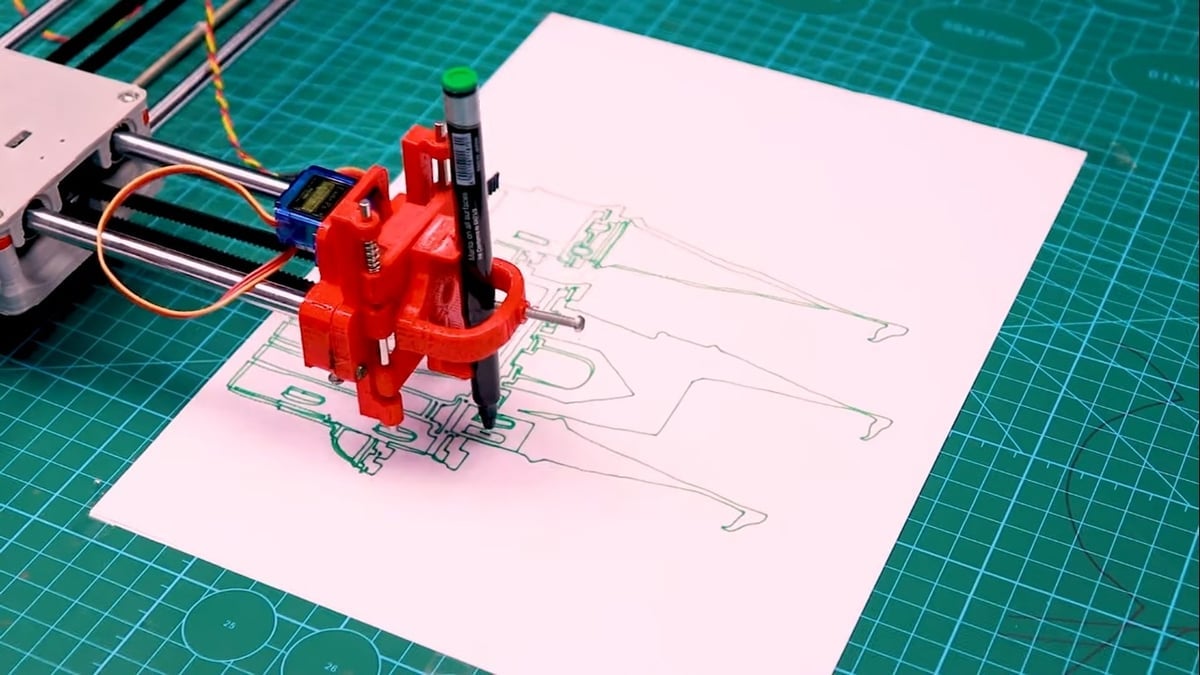
CNC machines are getting so versatile nowadays, there’s plenty you can do. With this machine, you can also write the perfect essay. Granted, there’s no guarantee that the content will be good, but at least it will have perfect calligraphy.
This clever machine works at a set height and doesn’t need much traction since pen writing doesn’t pose much friction. The system uses a timing belt to move the pen in precise XY movements, with an on-off, up-and-down movement available directly in the pen toolhead to draw it away from the paper.
With a working pen and a piece of paper, this machine can write, plot, and draw. You can type your essay and fall asleep while the machine writes it down for you!
- Creator: SmartTronix
- Project page: Instructables
- Core components: Arduino Uno, NEMA 17 stepper motors, M8 linear rods, pulleys, a timing belt, stepper drivers, a CNC shield
Magic Frame

This is a clever project, and despite what the title says, the screen isn’t actually tactile. To explain how it works, let’s look at the following situation: In a desktop PC, the system unit is the one creating all the processes, the screen displays said processes, and you use the mouse and keyboard to interact with the system unit.
Similarly, in this project, there’s a Raspberry Pi that’s like the system unit, a screen to display the processes running, and instead of a mouse or remote control, it uses light triangulation with an Arduino board to indicate the location of your finger as a way to interact with the system.
The “touchscreen” is a frame light sensor placed on top of the screen and connected to the processing unit, effectively converting the screen into a touchscreen. It’s an affordable method that can be applied almost anywhere.
- Creator: jean.perardel
- Project page: Hackaday
- Core components: Arduino Nano, Raspberry Pi, a CIS sensor from a scanner, 20 x IR (infrared) LEDs, a TV
Eclipse Lamp

Watching movies in theaters is a great experience, but having this scenario in the comfort of your own room is challenging. If you prefer to watch something with the lights off, when the movie is finished, switching on the lights can unexpectedly dazzle your eyes, causing discomfort.
The author was having the same issue, so he went ahead and designed a solution for it. Its feature is that it will glow slowly and gradually, just like in movie theaters, so that you don’t get the effect of bright light. You can enjoy your movies in a dark room, and this lamp via remote control will turn on gradually in a way that won’t disturb your eyesight. Another advantage of this project is that you can use it as a subtle light for children.
Here, the design is as simple as a circle. You need to print the parts, available in STL files, and join them together to form a circle with a diameter of 62 cm. The LEDs (white, as originally created, or colorful for more fun) are meant to be placed inside the circumference of the curve, and you’ll need some drilling and soldering skills to put everything together.
You can control the lamp via an IR remote control, and you can modify the code as you’d like to change how fast or slow the fading is. The project creator includes detailed descriptions on the setup process, both of the hardware and the code, and the project even won second place in Instructable’s 2023 For the Home competition – not bad at all!
- Creator: Etienne Leroy
- Project page: Instructables
- Core components: Arduino Nano, 3D printer and filament, IR remote control, Mosfet module, LED lights
Recycle Sorting Robot
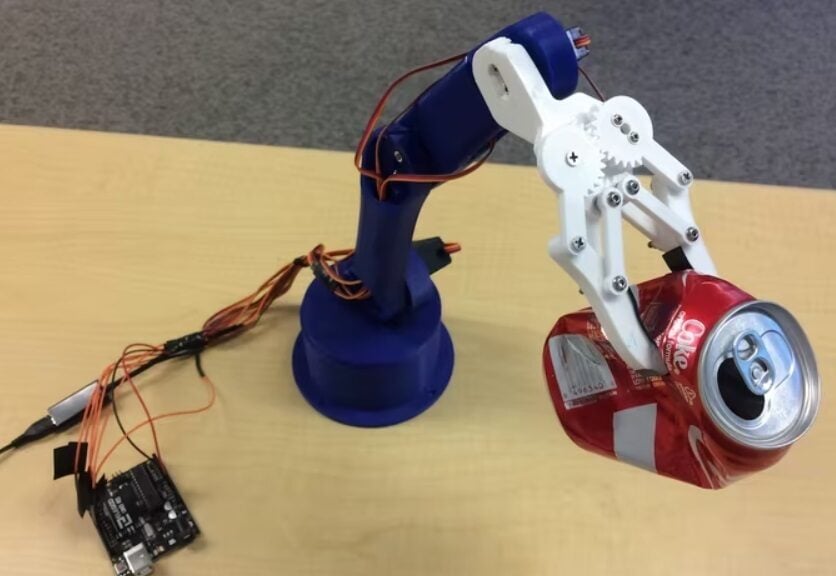
It looks like a classic robotic arm – and it is. But this “simple” robotic arm uses image recognition and is trained with AI to identify different materials and sort them for recycling. For those who are too lazy or unsure of how to properly recycle, this robot could be a big help.
The movement is easy enough to make, but what makes it an advanced project is the fact that it uses image recognition training to classify objects. For this, the creator used 2,527 images of different materials to teach the program to associate different looks with different materials. Additionally, in order to learn to recognize what kind of material it is, the program must be able to detect its position relative to the current position of the arm so it can move toward the object and grab it.
- Creator: Andrew Bernas
- Project page: Hackster
- Core components: Arduino Uno R3, 3D printed parts, Raspberry Pi, Raspberry Pi Camera Module, Google Coral USB Accelerator
Word Clock
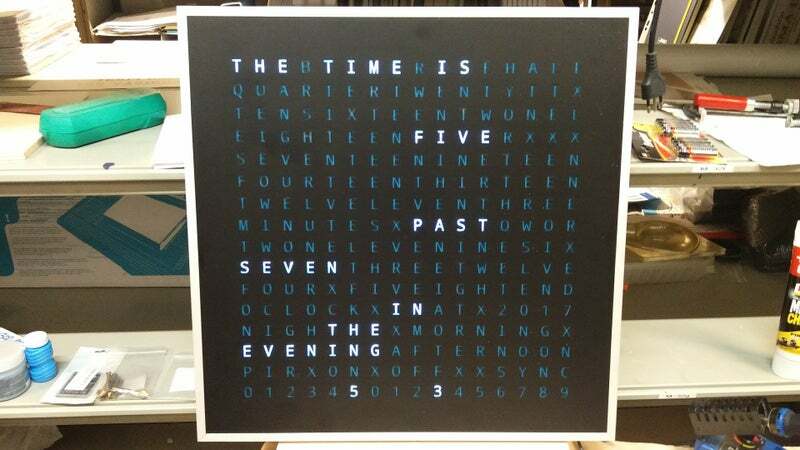
Time doesn’t need to be either analog or digital. The better option? A clock that literally tells you the time. Conceiving such a project is perhaps more challenging than the process of replicating it, but regardless, this project requires care and patience. It has many small components, and one short-circuiting wire can mess up the whole system.
The project consists of a board of strategically placed letters that light up to tell you the time of the day. For example, instead of just saying 5:15 pm, it will display the message “The time is five fifteen in the afternoon.” There are different display modes, and you can even play Tetris in it.
The length of the Instructables project is indeed daunting, but don’t let it scare you. Seven people have already successfully replicated it.
- Creator: oliverb
- Project page: Instructables
- Core components: Arduino Nano, LEDs, MDF boards, glass panels, Vero boards, custom-printed vinyl sticker
Automatic Garden Irrigation System
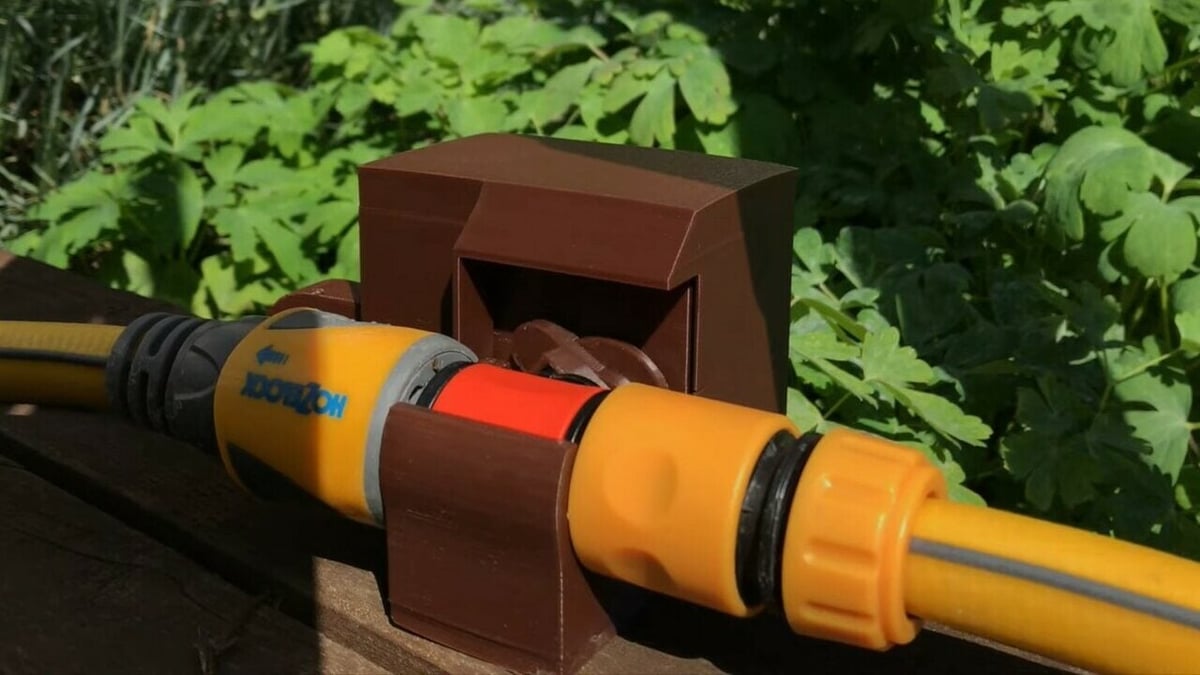
Being a gardener is no easy task, especially when you have a large collection of plants that need regular watering. It can be time-consuming, taking away valuable moments that could be spent on other activities, such as taking a walk or enjoying a cup of coffee while admiring your beautiful garden.
However, there’s a solution that can make your life easier: an automatic garden watering system. This system uses a USB port, allowing it to connect to various power supplies. You can program the system to water your plants at specific times, so you won’t have to ask a neighbor for help if you’re gone for a few days. With this automated system, your gardening work is completed effortlessly.
In addition to the components that you need to purchase, the designer has provided instructions on designing and 3D printing the necessary parts, along with the recommended settings. You need to be familiar with codes, 3D printing, and elementary circuit designing to recreate this project, although all the required files are given with instructions to make things easier.
While the creator opted for ABS filament, if the setup is meant to be in direct sunlight, perhaps PETG would be better suited.
Once the system is finished, you will need to set the watering schedule. You’ll be able to focus on other projects or activities while your scheduled system takes care of watering your plants, or perhaps, sit back and relax!
- Creator: DIYMachines
- Project page: YouTube, DIY Machines, Thingiverse, GitHub
- Core components: Arduino Nano, RTC module, filament, breadboard (optional)
Water Filling Machine

You might be familiar with bottle-filling machines that are ubiquitously used in the beverage and soft drink industries. These measure and control the quantity of liquid dispensed in the bottles being filled using a flow sensor.
While it may seem very challenging, the project itself isn’t impossible to replicate. Major components include an Arduino Nano, a 4×4 keypad, and a flow sensor, among a few more items. In addition to listing the elements, the creator usefully explains the role some have to play, so that you can also learn about this in addition to replicating the project.
You can follow the circuit diagram provided in the article and easily create the design. The code is written in Arduino IDE, which is also explained in the article and source video, so you can follow the steps and design this model for your home project or DIY venture.
You might be wondering how this system actually works on a smaller, non-industrial scale. The user inputs the amount of the liquid on the keypad, and the pump draws this exactly using the flow sensor. When the required quantity of liquid is drawn, the pump disconnects and stops the flow of water. As it’s a smaller-scale project, the limit of this system is 1,500 ml.
This design is for water-filling machines only, but this innovative idea can be used in more advanced projects, like a liquid dispenser machine or conveyer based on the liquid-filling machine as suggested by the creator.
- Creator: How To Electronics
- Project page: YouTube, How To Electronics
- Core components: Arduino Nano, , LCD display, 4×4 keypad module
FarmBot

FarmBot is a farming robot aimed at making food accessible to everyone, which is a great cause. The whole project is open source, including the hardware design and the code. You can directly buy a bundle of materials from the creators or buy them independently.
This robot is controlled via the internet, and you can use it to create the desired grid of your farm space that FarmBot can then follow to dig the planting space, plant the seeds, water the plants, and provide visual feedback on the state of each plant. It even has a community where people can share information about certain plants to give FarmBot more information about how to take care of each of them.
Needless to say, it’s a very complex project, but it can make your farming experience smarter and more efficient. It’s especially useful if you want to create your own home garden or help a local community.
- Creator: Rory Aronson
- Project page: Hackaday
- Core components: Arduino Mega 2560 + RAMPS shield, Raspberry Pi 2 B, V-slot structural aluminum extrusions, timing belts and pulleys
License: The text of "15 Great Advanced Arduino Projects to Be Challenged" by All3DP is licensed under a Creative Commons Attribution 4.0 International License.




