Nowadays, there are hundreds of 3D printers you can choose from, all varying in price, features, and other factors. Material compatibility is perhaps one of the most important qualities of a 3D printer. There are many different 3D printable materials available and, usually, the better the physical properties (e.g. tensile strength) of the material, the more difficult it is to print.
Every 3D printable filament has an optimal printing temperature. If your machine isn’t capable of reaching it, the machine isn’t properly equipped to print the filament. Acrylonitrile butadiene styrene (ABS) is a common plastic material that’s stronger and less brittle than PLA, the most common 3D printing material.
Typically found in automobile interior parts and inexpensive plastic toys, ABS is used in all sorts of manufacturing methods, including injection molding, casting, and 3D printing. Unfortunately, ABS requires relatively high printing temperatures and is sensitive to airflow and temperature changes, which impacts the type of machine that’s best suited to print this material.
In this article, we’ll go over a few of the best machines capable of printing ABS in their stock form (no upgrades). For each printer, we’ll discuss the machine’s features, price, and other important characteristics. Before we get to the options, though, we’ll go over some considerations when looking at ABS printers.
Printing ABS
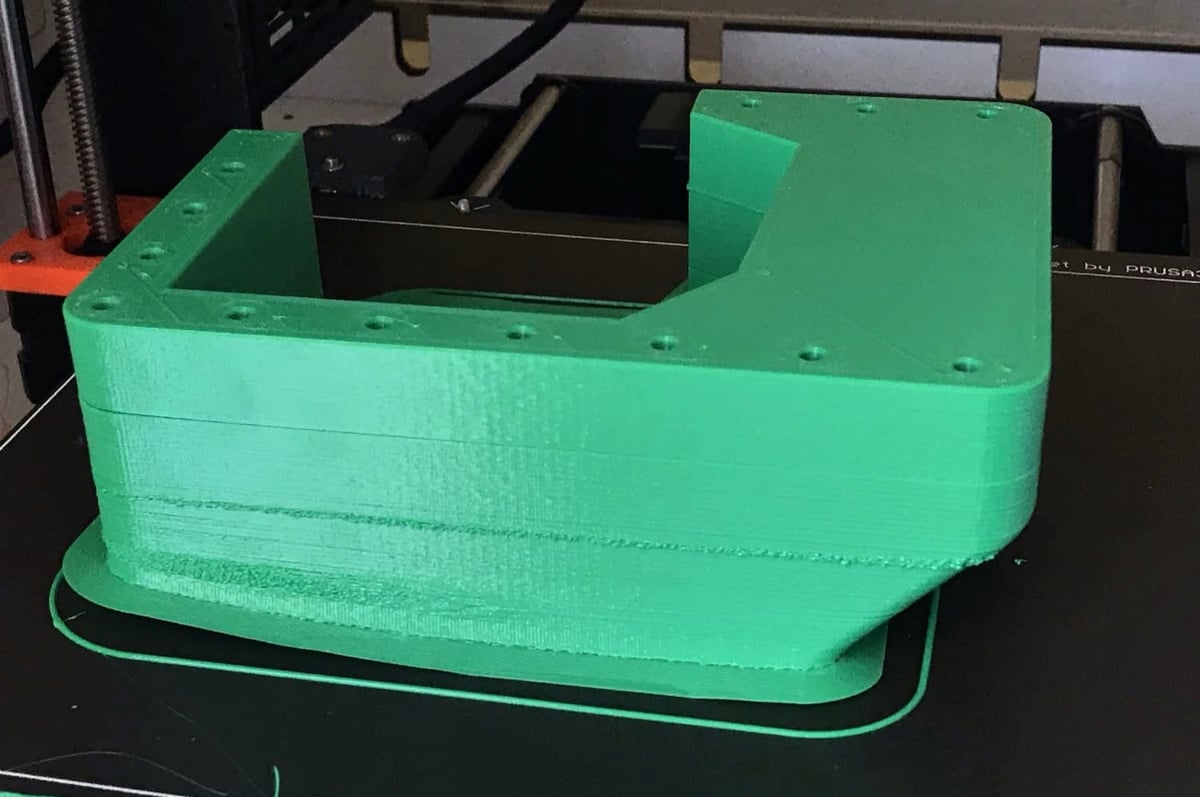
When looking for any 3D printer, there are many factors you should consider, especially for one that’s compatible with ABS. In this section, we’ve gone over a few of the most important considerations for ABS machines so you can make the best decision on what printer you want.
Temperature
The first consideration is the temperature compatibility of the machines. ABS requires somewhat high printing temperatures, so, as we mentioned, you should ideally look for machines capable of reaching 240 °C for the hot end and 100 °C for the print bed. Not many 3D printers meet all of these requirements, so many users resort to upgrading their machine (e.g. adding an enclosure and upgrading the hot end) to print ABS.
Enclosure
Another consideration for potentially ABS-ready printers is if the machine has an integrated enclosure, which can trap heat and prevent air drafts. An enclosure isn’t technically necessary to print ABS, but it’s recommended to have one because the material is, as we mentioned above, sensitive to airflow and temperature changes.
Printing ABS without an enclosure could lead to significant printing defects such as warping or cracking and splitting in the middle of prints (layer separation). This is especially apparent in tall prints.
Build Volume
The build volume is obviously another important aspect of a 3D printer as it defines how large your prints can be. You should think about how you want to use your 3D printer so you know what your minimum acceptable build volume is.
Additional Features
Lastly, the extra features on a 3D printer are also very important, including any additional sensors (e.g. filament runout sensor), bed leveling features (e.g. BLTouch), and more. Even if they seem insignificant, these features can enhance the machine’s performance and your experience with it, so you should factor them in when you’re deciding whether to buy a specific printer.
Now that you know what to look for in a printer, let’s get to the selections.
Flashforge Adventurer 3
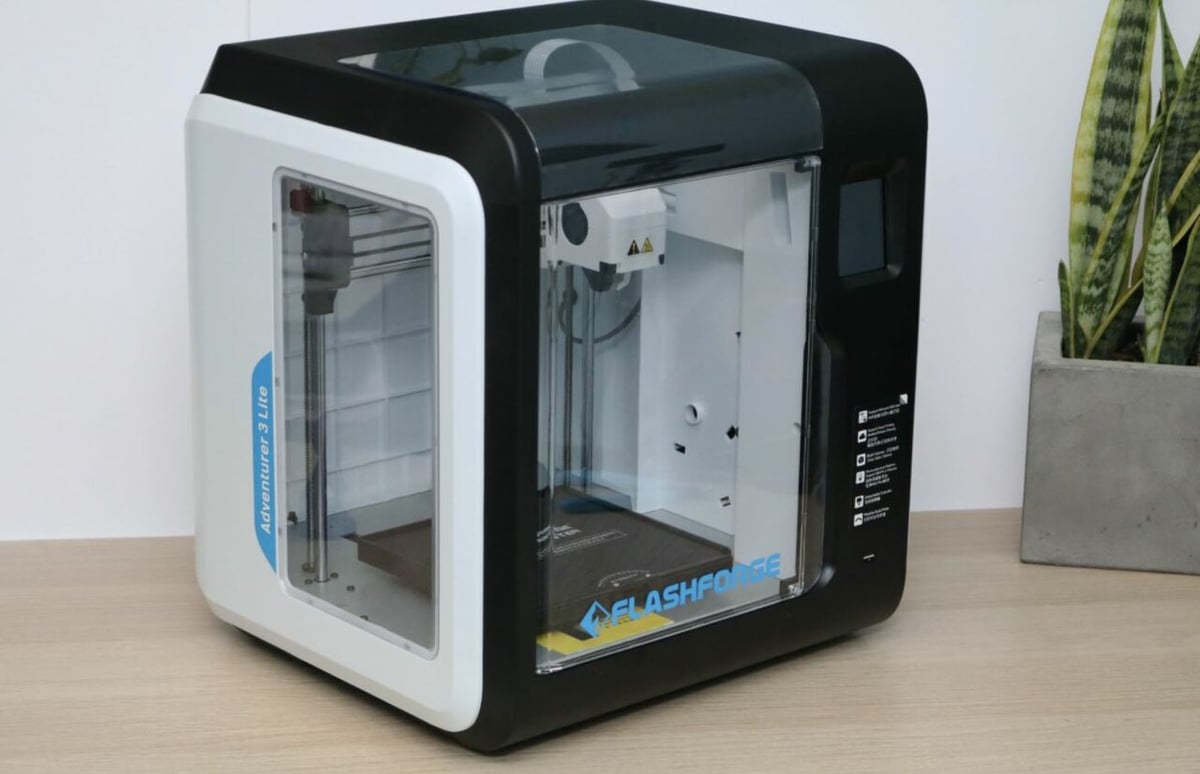
Flashforge is a well-known manufacturer of high-quality, easy-to-use 3D printers. Their Adventurer 3 is an enclosed printer that can reach the temperatures required for printing ABS. This machine has a well-structured motion system and frame that allow you to watch your printer through the enclosure from three different angles. The printer can also effectively level the bed by using a single-point leveling system.
The Adventurer 3’s Wi-Fi connection and remote cloud printing allow you to start prints without being next to the machine, enhancing how you use it. The printer also has a flexible build plate, but you should be slightly wary of this because some flexible print beds shift when used at high temperatures.
- Price: ~$350
- Maximum nozzle temperature: 240 °C
- Max bed temperature: 100 °C
- Build volume: 150 x 150 x 150 mm
- Unique features: One-point bed leveling, flexible build plate, touchscreen display, filament runout sensor
Creality CR-200B

Creality is a popular manufacturer of budget 3D printers, and their CR-200B is a great, inexpensive option for printing ABS. The CR-200B meets both the nozzle and the print bed temperature requirements for printing ABS and is also packed with other features, an impressive feat for a machine that costs less than $400.
The printer has a sleek design, with windows on three sides and a see-through attachable top piece to allow you to see your prints from afar. It also has a touchscreen LCD, a decently sized print volume, a filament runout sensor, and Creality’s classic textured glass build plate, which works great for adhering and removing ABS prints. Unfortunately, with its low price point, the CR-200B doesn’t have automatic bed leveling, so you’ll have to manually adjust your bed.
- Price: ~$380
- Maximum nozzle temperature: 260 °C
- Max bed temperature: 100 °C
- Build volume: 200 x 200 x 200 mm
- Unique features: Touchscreen display, textured glass build plate, filament runout sensor
Flashforge Creator Pro
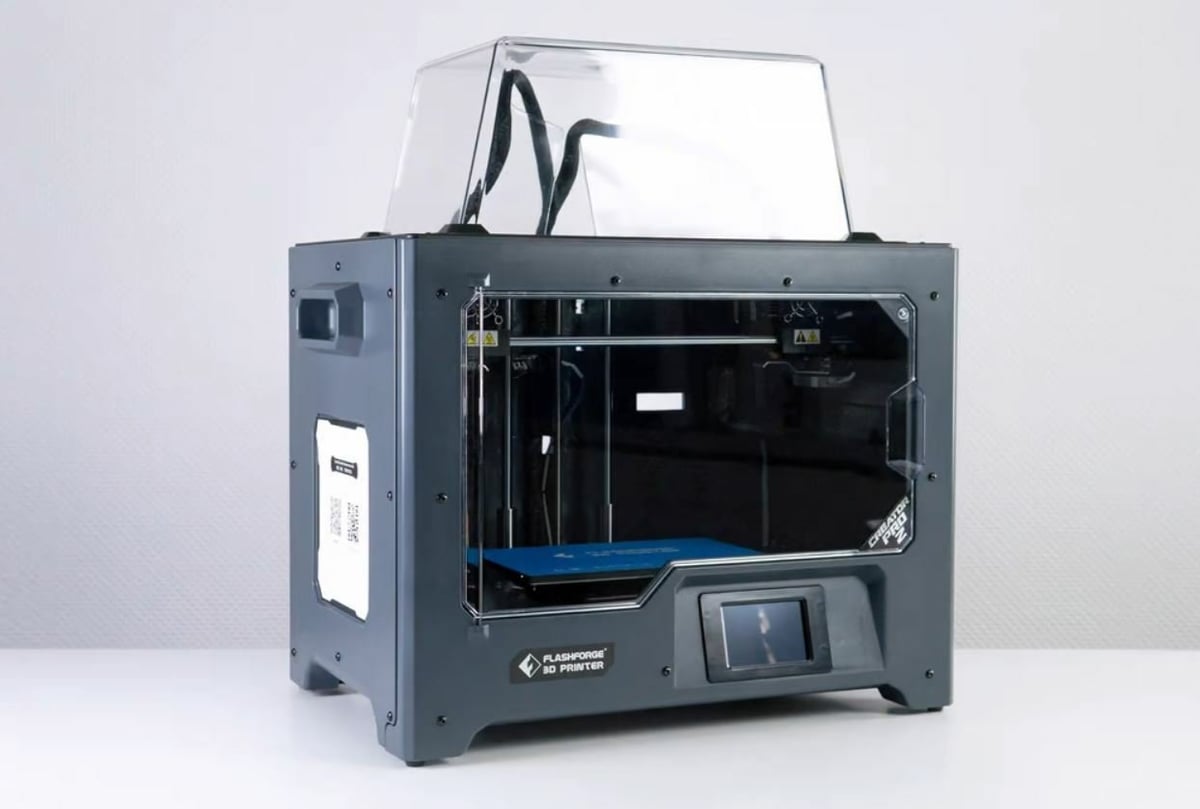
Flashforge’s Creator Pro series includes enclosed dual-extruder 3D printers that are capable of printing ABS. The series comprises two versions (1 and 2). The machines are similar, and both deserve to be mentioned.
The hot end and print beds on both printers are capable of reaching the temperatures ABS requires. As dual-extruder printers, the Flashforge Creator Pro machines can print two materials at once. The Creator Pro 2 even has independent extruders, meaning that the extruders have their own printheads and can move independently of one another.
While the printers don’t have many other useful features that you might want in a printer (e.g. filament runout sensor), they aren’t that expensive, especially for being able to produce multicolor or multi-material prints.
- Price: ~$400 (version 1), $600 (version 2)
- Maximum nozzle temperature: 240 °C (version 1), 240 °C (version 2)
- Max bed temperature: 120 °C
- Build volume: 227 x 148 × 150 mm (version 1), 200 x 148 x 150 mm (version 2)
- Unique features: Dual extrusion, touchscreen display
Tiertime UP Mini 2 ES

Tiertime’s UP Mini 2 ES is the second generation of their UP printer series. Unfortunately, the print bed of the Mini 2 ES can only reach 70 °C, so you’ll be slightly more limited in the brands of ABS filament you can print. However, you should still be able to print the material because the printer has a great enclosure and a high maximum nozzle temperature.
The Mini 2 ES, as the name suggests, has a small footprint and print volume, but this doesn’t mean that it has fewer features. Based on the specs, you can really tell Tiertime paid attention to details, which is reflected on the printer’s higher price point.
Some examples of these great features include a touchscreen interface, an Ethernet connection, nozzle-based automatic leveling, a wide variety of supported input file formats, as well as a carbon filter. As a Tiertime-developed machine, the UP Mini 2 ES also offers Tiertime’s special print queue, which allows for somewhat continuous printing.
- Price: ~$700
- Maximum nozzle temperature: 299 °C
- Max bed temperature: 70 °C
- Build volume: 120 x 120 x 120 mm
- Unique features: Touchscreen display, auto-bed leveling, various input formats, carbon filter, print queue
Qidi X-Plus

With a patented extruder design, a pretty large print volume, and an inverse Cartesian motion system (like MakerBot printers), the Qidi X-Plus is an excellent choice for printing ABS. The X-Plus also surpasses the temperature (and enclosure) requirements for printing ABS.
The X-Plus is able to print a wide variety of materials, including ABS and higher-temperature materials like nylon and PC, thanks to a double-sided build plate with each side uniquely suited to a different set of materials. The X-Plus also has a colorful touchscreen display with a nice user interface that allows you to connect to Wi-Fi and auto-bed leveling.
- Price: ~$700
- Maximum nozzle temperature: 300 °C
- Max bed temperature: 150 °C
- Build volume: 270 x 200 x 200 mm
- Unique features: Large printing width, touchscreen display, auto-bed leveling, dual-sided build plate, high-temperature capabilities
Dremel DigiLab 3D45
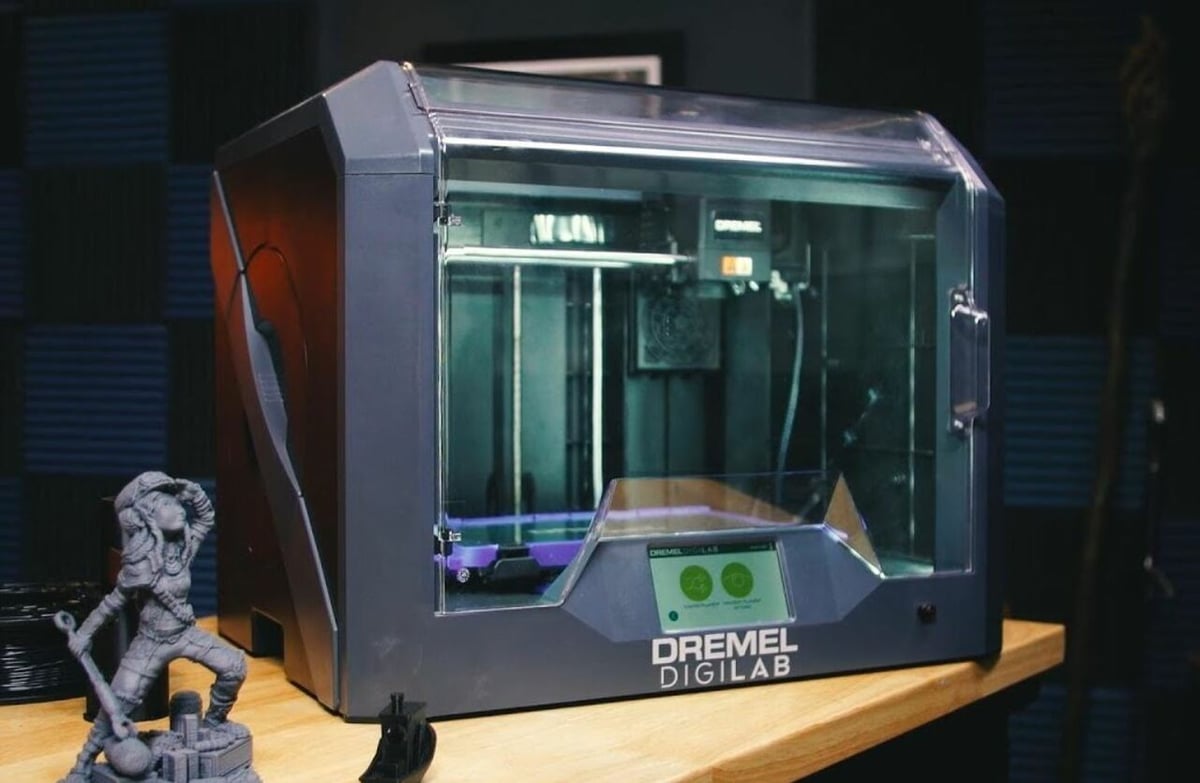
The Dremel DigiLab 3D45 is an enclosed printer that’s similar in structure and motion system to a MakerBot 3D printer. The printer has a very high maximum nozzle temperature with a decent maximum bed temperature that should allow you to not just print ABS but also higher-temperature materials like nylon and PC. The printer also uses a direct drive extruder, so you should be able to better print flexible materials, too!
The printer costs a fair amount, but the 3D45 offers many other features, such as a touchscreen display with a nice user interface. While the 3D45 doesn’t have fully automated bed leveling, it uses semi-automatic bed leveling, which should still make the bed leveling process easier than doing it manually.
- Price: ~$1,900
- Maximum nozzle temperature: 280 °C
- Max bed temperature: 100 °C
- Build volume: 255 x 155 x 170 mm
- Unique features: Touchscreen display, semi-automatic leveling, all-metal direct drive extruder, carbon filter
Tiertime UP300

The UP300 is another ABS-compatible printer developed by Tiertime. It’s similar to the UP Mini 2 ES but is less mini. The UP300 has a much larger print space, a higher maximum bed temperature than the UP Mini 2 ES, and many other features. This makes complete sense, though, considering the UP300 costs three times more than the Mini 2 ES.
One of the UP300’s coolest features is that it comes with three high-quality, material-specific, and swappable printheads, allowing you to best print PLA, TPU, and, of course, ABS. The printer also has other performance-driven features, including a double-sided build plate that makes it easy to remove prints, auto-bed leveling, a waste collection tray, and Tiertime’s print queue functionality.
- Price: ~$2,200
- Maximum nozzle temperature: 299 °C
- Max bed temperature: 100 °C
- Build volume: 205 x 255 x 225 mm
- Unique features: Large build volume, material-specific printheads, auto-bed leveling, double-sided build plate, waste collection tray, print queue, carbon filter
Zortrax M200 Plus

Zortrax is a developer of high-end FDM 3D printers, and the Zortrax M200 Plus is no exception. With an integrated enclosure as well as a heated print bed and hot end that exceed ABS requirements, the M200 is worthy of mention.
While the M200 Plus offers a large build volume as well as a few performance and ease-of-use features like a touchscreen LCD and a filament runout sensor, the printer still relies on manual bed leveling. This feature seems a bit antiquated at this price level, but, regardless, the M200 Plus is considered a reliable machine and it should easily be able to print ABS.
- Price: ~$2,600
- Maximum nozzle temperature: 290 °C
- Max bed temperature: 105 °C
- Build volume: 200 x 200 x 180 mm
- Unique features: Touchscreen LCD, filament runout sensor, large build volume
Bonus: Upgrading Your Printer

If none of the printers meet your criteria, don’t worry because you’re not confined to just these options. You can technically make any printer capable of printing ABS.
If your machine’s stock heating components can’t reach the desired temperature for printing ABS, then you can always upgrade these parts. Our article on the best hot ends is a great place to start.
Fortunately, many machines already meet the hot end and print bed temperature recommendations for ABS filaments, so the only thing missing is an enclosure. Luckily, you can make or purchase an external enclosure and place your favorite printer in the structure.
While it won’t be integrated like the machines on this list, an external enclosure should work just as well in trapping heat and preventing air drafts. There are many ways to add an enclosure to your printer, and you can read more about them in our list of the best purchasable and DIY enclosures.
License: The text of "The Best ABS 3D Printers" by All3DP is licensed under a Creative Commons Attribution 4.0 International License.
CERTAIN CONTENT THAT APPEARS ON THIS SITE COMES FROM AMAZON. THIS CONTENT IS PROVIDED ‘AS IS’ AND IS SUBJECT TO CHANGE OR REMOVAL AT ANY TIME.










