From Ideas to Reality

The Anet A8 is a highly popular machine in the world of 3D printing. However, there’s more to it than simply taking the machine out of the box. In this article, we’ll take a look at the two main kinds of software you’ll need to use in order to complete your Anet A8 experience: slicers and CAD programs.
Slicers Are the Foundation
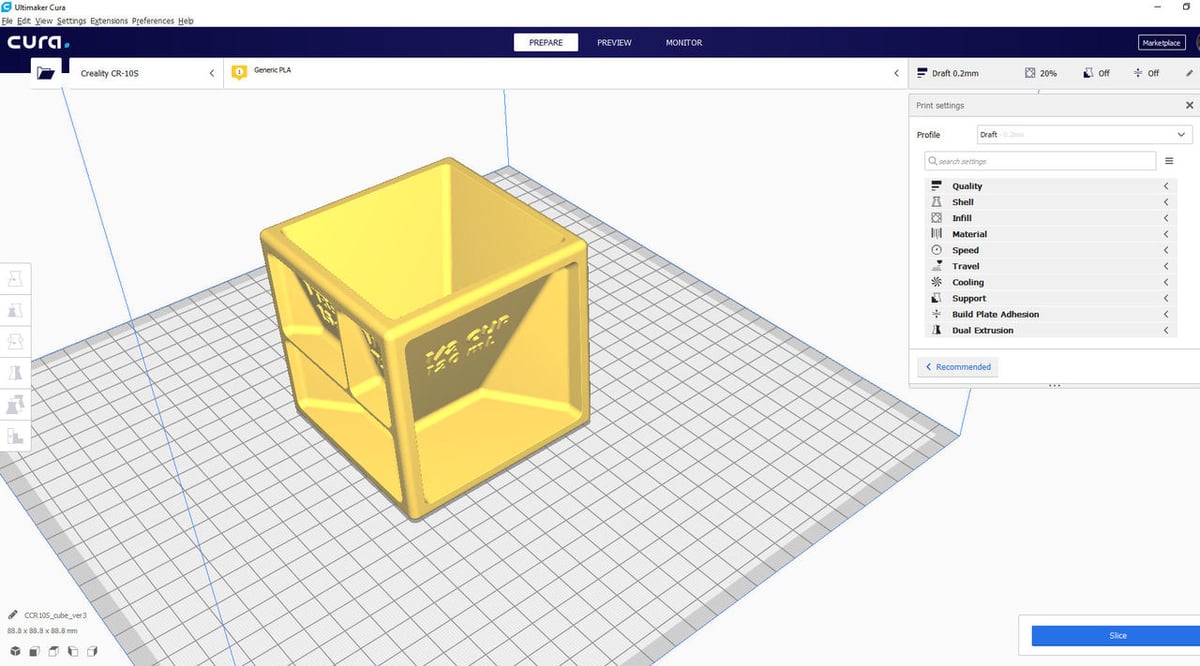
Downloaded files are usually STL files. STL files (or stereolithography files) are an industry standard format for storing and exchanging 3D models, especially for 3D printing. The only problem is, printers don’t understand STL – they can only read G-code. Converting your selected model into G-code is the job of a piece of software called a slicer.
Slicing software is the only “must have” package for the 3D printing neophyte. As the name suggests, slicers “slice” a 3D model into layers. Each layer is a 2D description of the model in the X and Y axes (left–right, forward–backward). The Z axis (up–down) is created by stacking these slices, one atop the other. The slicer’s job is to define these layers and generate the proper code to define them.
By default, slicers don’t know what kind of material you’re printing with. That means it doesn’t know how hot to make the nozzle, how fast your printer can run, or how large a model can be. These parameters, among others, must be provided by the user. Hence, the user must understand both the printing process and the slicer software. These items make up the initial learning curve of 3D printing.
Our article on the best slicers for 3D printing gives insight into the most popular options. A word of advice: start with a free slicer package. There are many free options out there, so even if you don’t like one, you can switch to another option.
Slicers: Cura
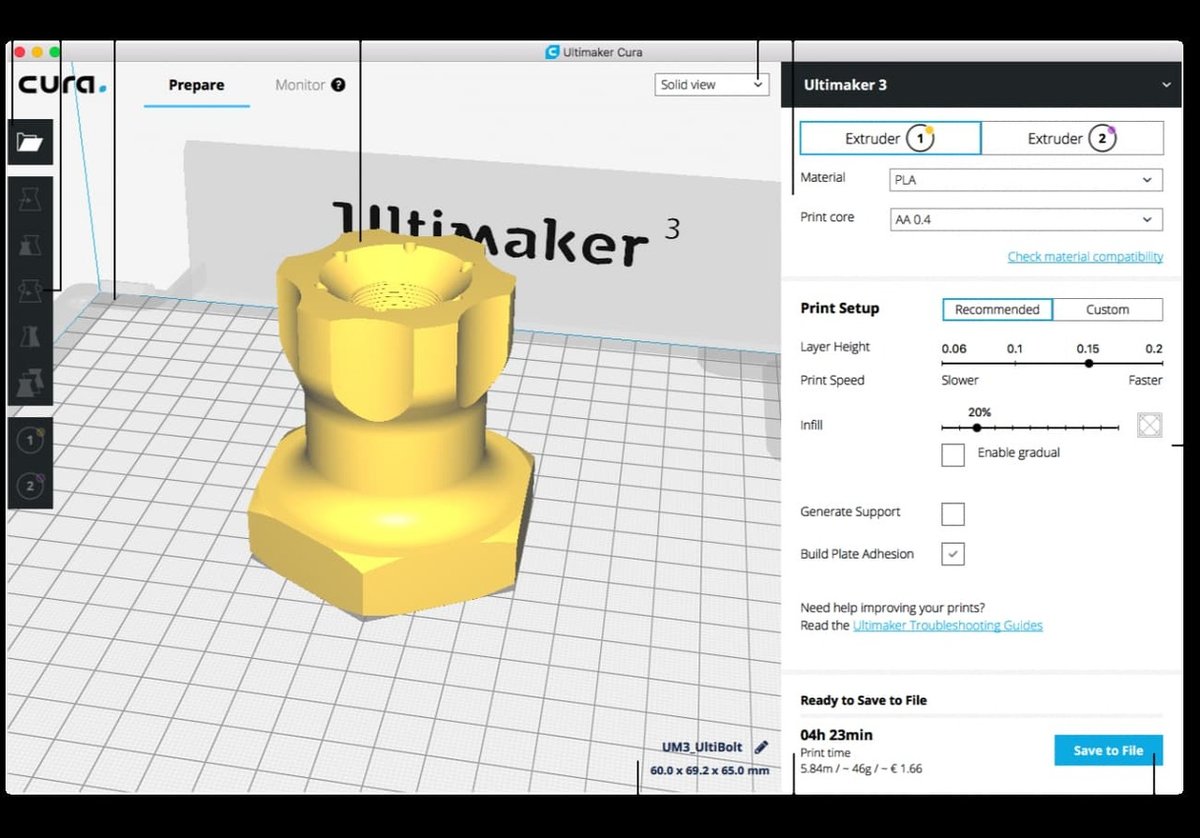
One of the most common slicers is Ultimaker Cura. Cura is popular with new users, largely due to its friendly learning curve. Multiple “getting started” guides are available, including our article on Anet A8 Cura Settings. It is well supported and constantly being updated to add new features and improvements. Best of all, it’s free.
Facebook user support groups also bolster Cura’s popularity. For the novice, this kind of support is gold.
CAD Software: Designing Your Own Models
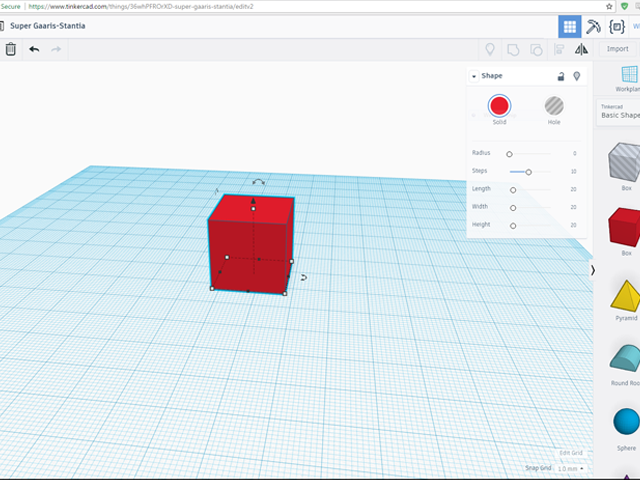
CAD platforms allow users to draw shapes and objects that extend in all three dimensions. To the uninitiated, this seems like a daunting task, but this is your next step when you need to design your own models. But, as was the case with slicer software, there are communities to support the 3D novice with both free software and training. For a list of great options, check out our article on the best 3D design and modeling software.
One of the most popular CAD options, which is especially good for beginners, is a website called Tinkercad by Autodesk (the creators of AutoCAD). Using the Tinkercad website, users learn to combine basic shapes into 3D models. Lessons introduce the user to typical CAD concepts while walking them through the tools required to create and download an STL. Being a free piece of software, Tinkercad also makes for a great entry point into 3D design.
Intermediate CAD: Sketchup
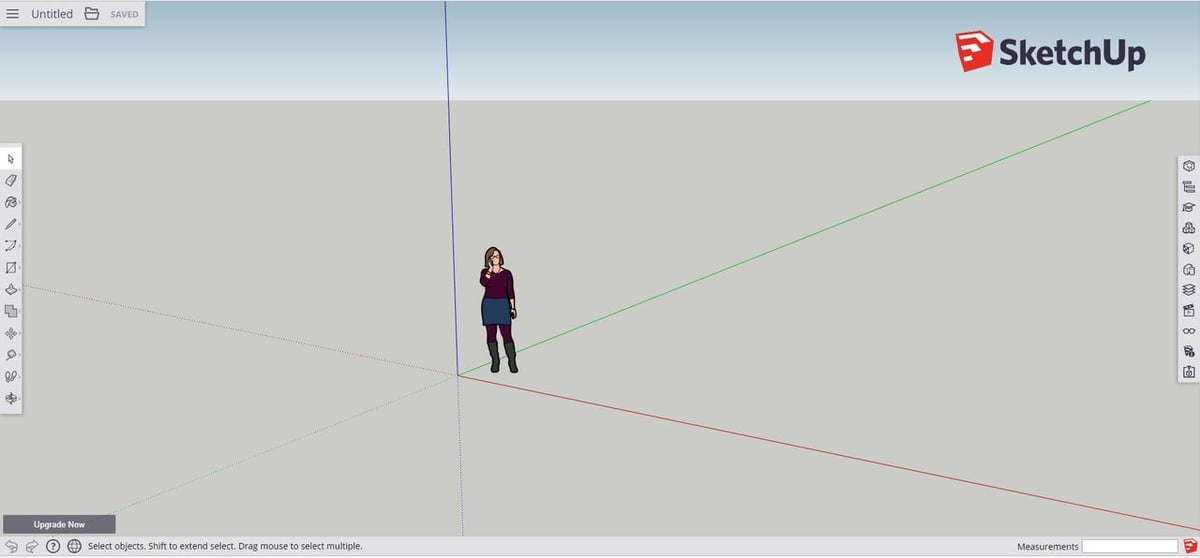
A second CAD package available as a free download to the individual user is SketchUp. Especially popular among architects and woodworkers, SketchUp allows the user to easily draw individual components and fit them together into a single integrated model. Web tutorials on this software are bountiful, making the learning process relatively short and enjoyable.
Power CAD: Fusion 360
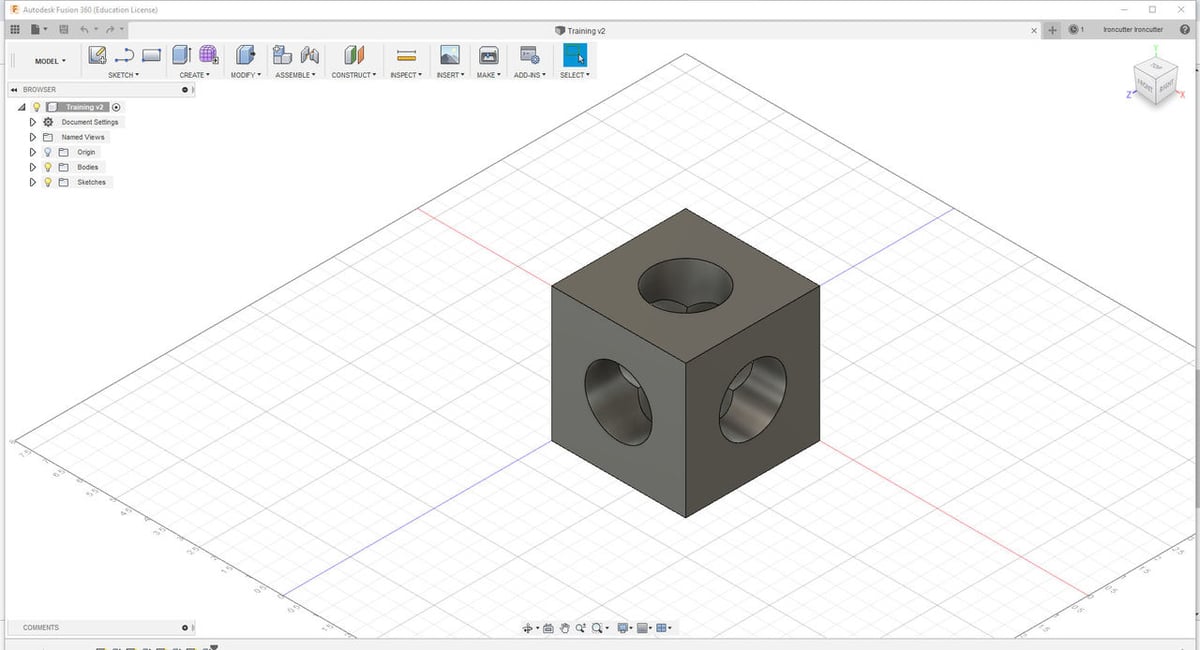
Ready for the professional level? A much more powerful CAD tool is available, again from Autodesk: Fusion 360.
Fusion 360 is a professional software package, providing tools for both the hobbyist and the professional. Tutorials walk the new user through intro projects, again creating anything the user can imagine. This very feature-rich software is a standard in industry and manufacturing, again having a huge support community. And again, for the hobbyist, Fusion 360 software is free. If you want to get started with this potent tool, we have a resource that might be of use.
Final Thoughts

The 3D user and maker must know how to set the parameters in the slicer program of their choice in order to successfully print models. If the models you want to print already exist, then that’s as far as you need to go. But once the creative juices begin to flow and you need more, you will also have to choose and learn a CAD system.
Good luck, and happy printing!
Feature image source: GearBest