Shiny and Bright
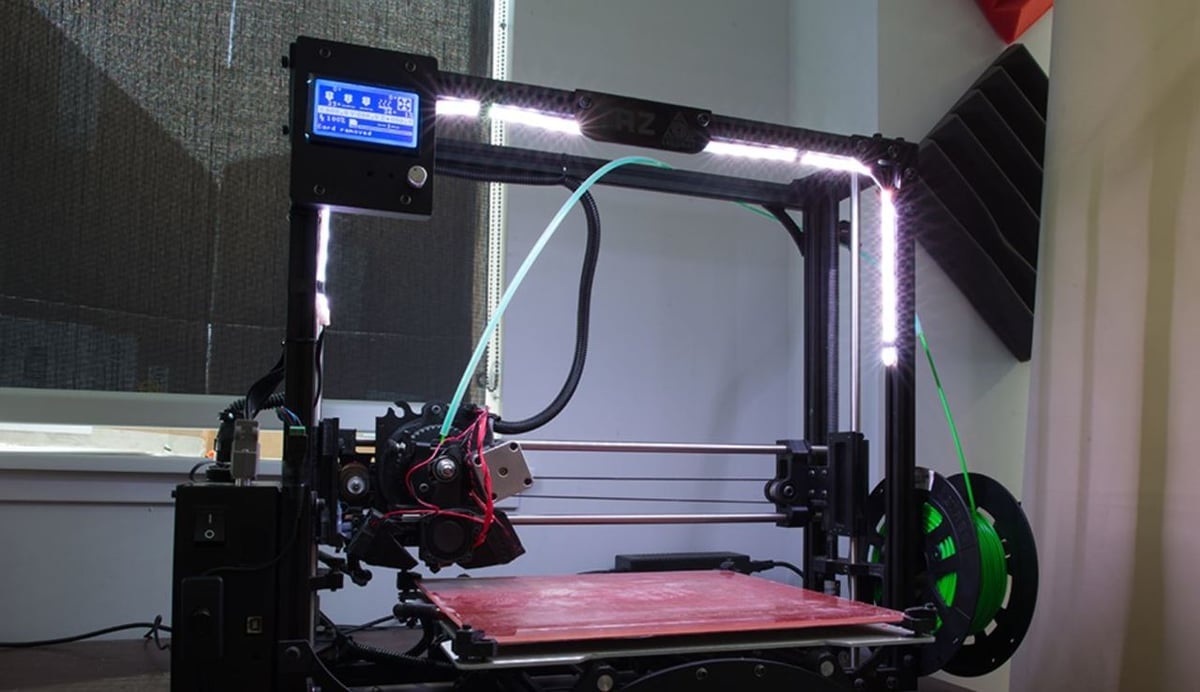
Have you ever gotten up in the middle of the night to check on your print, but you can’t see the printer? Or do you want to make your machine look cooler in the dark? Lights can illuminate your entire printer, work station, or even just the printhead, so you can always see what your printer is up to.
In addition to aesthetics and better visibility, another benefit of having proper lighting is accuracy when using a webcam, which is necessary for running programs like The Spaghetti Detective to monitor for print fails.
In this article, we’ll go over a few different options of lighting sources for your 3D printer, printhead, or work station. Before presenting those selections, though, we’ll go over some considerations for your lighting setup. Let’s get started!
What to Look For
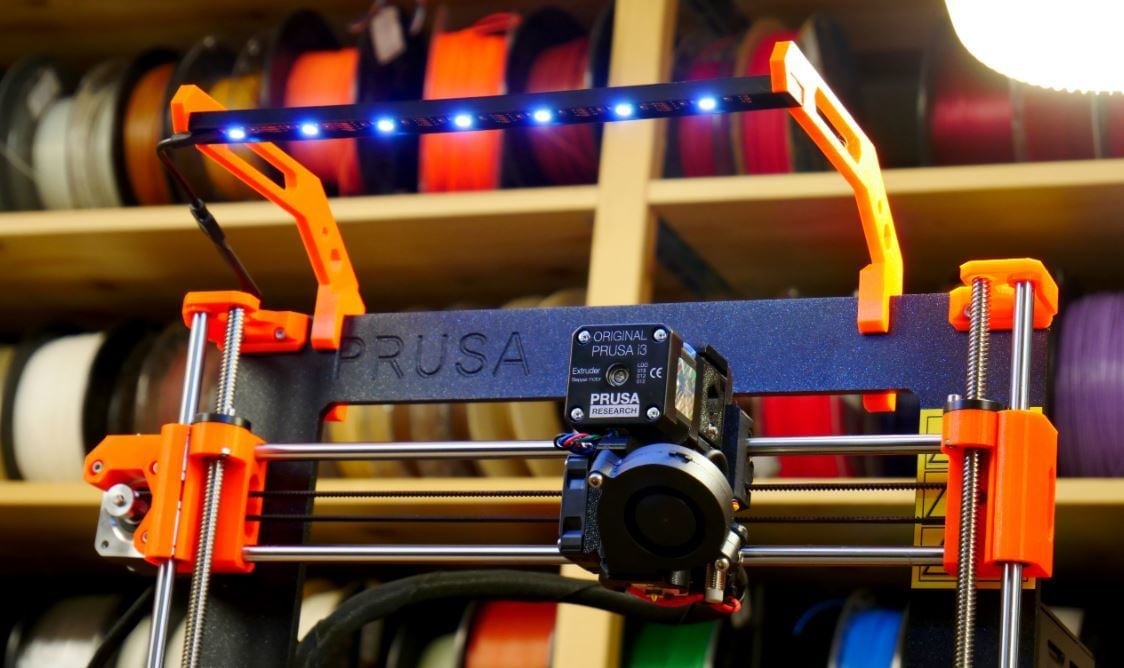
There are a few factors when deciding what kind of 3D printer lighting will best suit your set up.
- Placement and orientation: If you face lights towards the center of your printer, they’ll illuminate the build space. If you face them outwards, they’ll light up the entire printer or workstation so you can see more than just your print bed.
- Power: This can be done either through the printer or another power source. If your printer uses a mainboard that supports lighting, such as the SKR Mini E3 V2, or MKS Robin E3D, then you can attach a compatible (same voltage) light source directly to your printer. However, if your mainboard doesn’t have that feature, you can power your lighting externally through another source like a computer or a wall outlet.
- Color: If you want multi-color lights, look for RGB (red, green, and blue) lights capable of making any color. If you want a plain white light, we recommend choosing a stronger color white (brighter and more white) for better illumination.
Now, let’s check out the options! Note that although some of the designs we found are meant for the Ender 3, it shouldn’t be too difficult to alter them to your specific machine.
Option 1: Extrusion (Buy or Make)
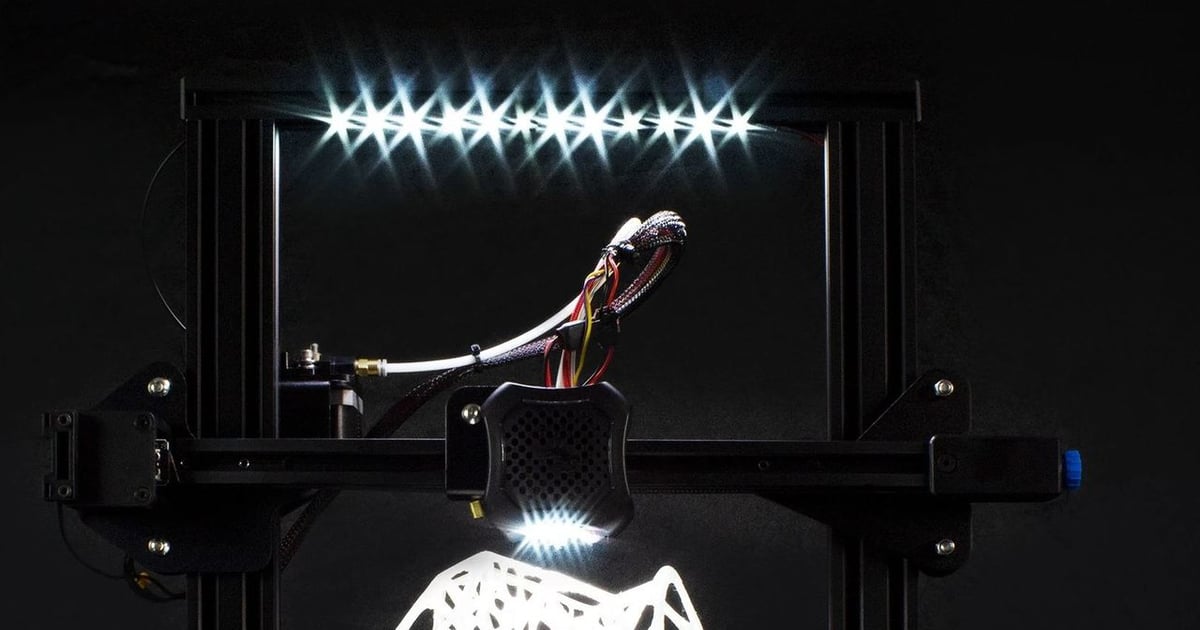
Our first lighting method attaches to the extrusions of your 3D printer. Many 3D printers use aluminum V-slot extrusions as part of the frame, making them a great choice for mounting lights to, and there are many options and guides you can follow.
Typically, this method involves encasing a light strip into a 3D printed V-slot insert, which can slide into an extrusion on your 3D printer. Alternative methods exist, too, such as using other 3D printed parts that can mount to an extrusion and hold your lights. Although V-slot extrusion mounting can use T-nuts, there are other ways to successfully attach lights.
Buy
Make
Option 2: Frame (Buy or Make)
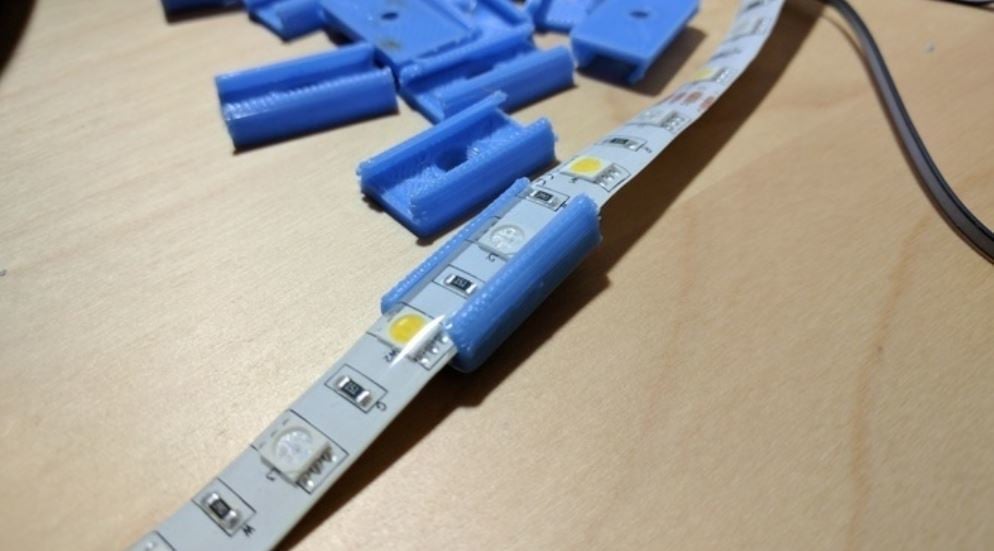
If you don’t have extrusions on your printer but want to attach lights to your machine’s frame, you can do that in other ways. There are many generic frame attachments for lights, so you have a lot of options. These basic light mounts are great if you have an enclosure, too, because you can usually easily attach them to the enclosure frame.
Perhaps the most compatible option is using small 3D printable LED strip holding mounts, like those seen in the image above. You can use a screw or an adhesive to mount them anywhere you want, making them super versatile.
You can also use other frame attachments that are specific to your 3D printer. For example, these 3D printable parts are designed to be mounted on to a Prusa printer frame. More options for other printers exist as well, and we’ll link to a few below.
Buy
Make
Option 3: Arc (Make)
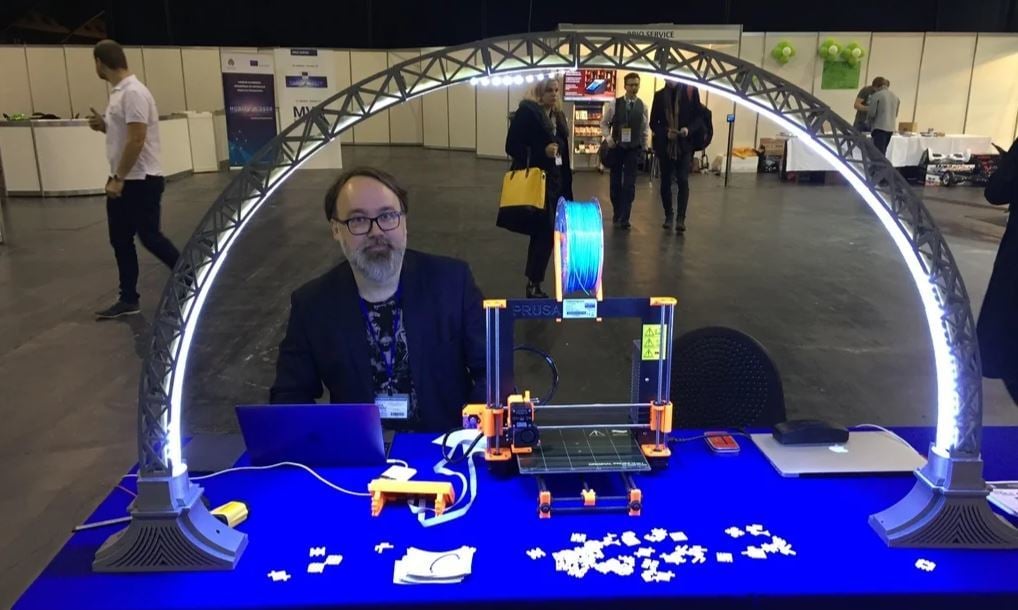
Next, arc lights are an arch of illumination for your whole work station or maker space. A large lighting source like this can be useful for soldering and tinkering with small components because the light comes from close to 180 degrees across a wide length.
Arc lights are typically made with a large LED strip and a lot of 3D printed parts. Though this method is more on the DIY side, there are almost 50 Makes and 23 Remixes on the first Thingiverse link below, so there’s plenty of inspiration to base your build on.
Make
Option 4: Printhead (Make)
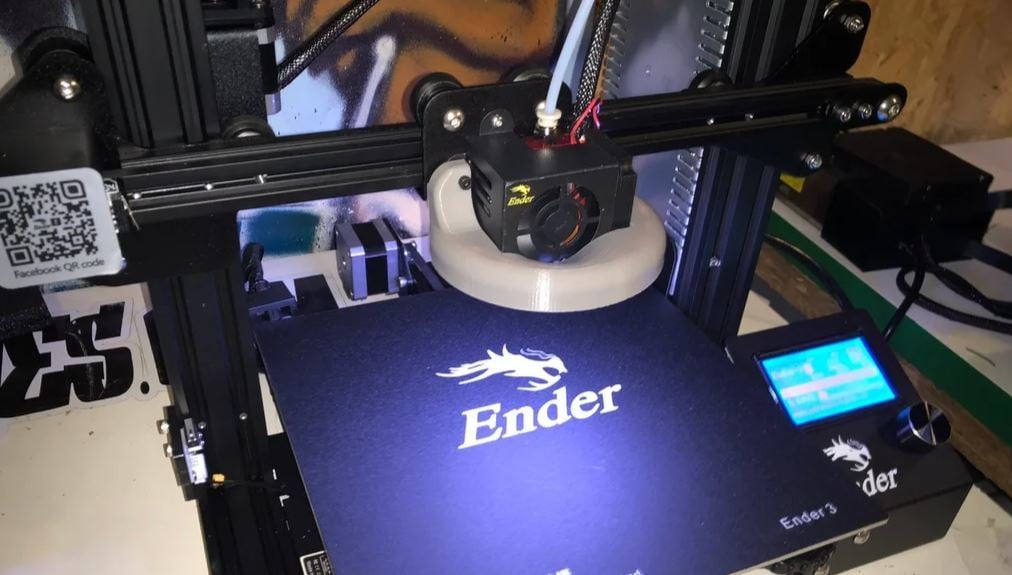
If you want to see exactly what your printer is currently printing, you can add a light to the printhead. This method won’t light up your whole bed since it’ll move with your printhead’s position. While you’ll see the layer your printer is working on better, it may cause your prints to be more prone to ringing because of the extra weight on the printhead.
This method typically uses an LED strip mounted around a 3D printed printhead attachment, but it can be done in other ways. You’ll find a few guides on how to do this online, but purchasing this type of light most likely won’t be possible for compatibility reasons, especially if you have upgrades on your printhead.
A simpler alternative method is to make a mount to attach a single light, such as a flashlight, to your printhead. At the same time, only using one light will mean reduced illumination, so we’d recommend going for an LED strip instead.
Make
Lead image source: Zach via Howchoo
License: The text of "3D Printer Light: 4 Simple Solutions" by All3DP is licensed under a Creative Commons Attribution 4.0 International License.