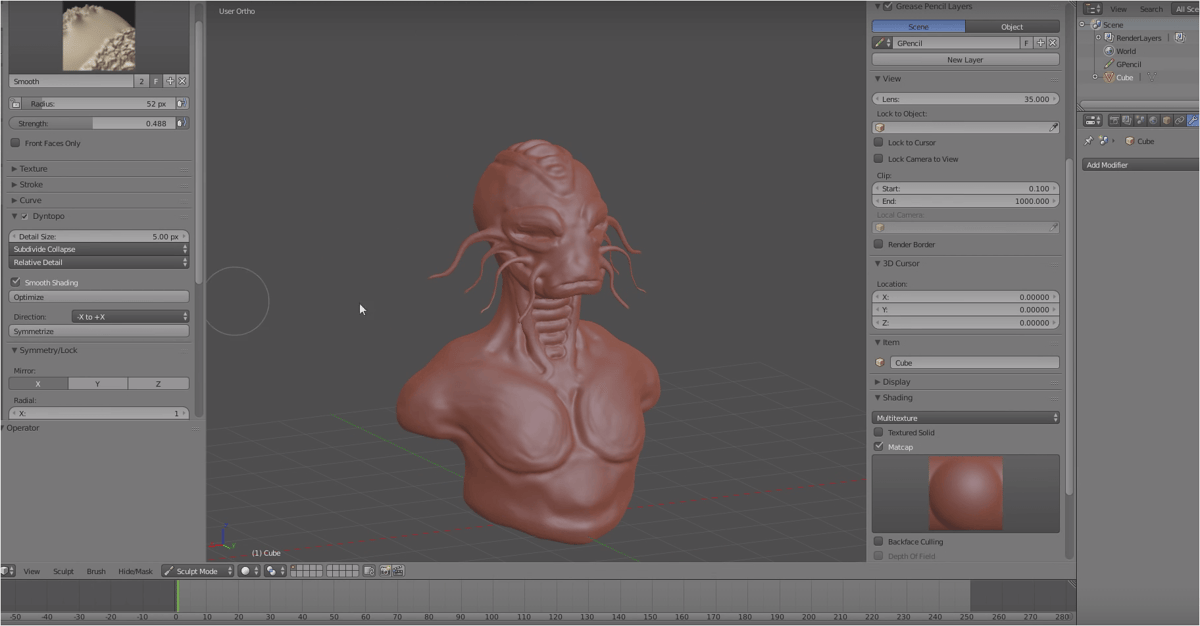Let’s cut to the chase: it’s not possible to get the full version of ZBrush for keeps without parting with some cash. You can take the full software for a test drive with a free trial or strike a bargain if you’re a student. Additionally, you can use a limited version for a reduced price or a barebones version for free, but you’ll need to pay if you want the full suite of tools ZBrush offers.
ZBrush is commercial software for 3D modeling first developed by Pixologic which, after its acquisition, has become a part of the Maxon product offering. It has firmly cemented itself as an industry standard for digital art. Zbrush offers some of the best tools around for digital sculpting and is known for its large variety of brushes and massive poly counts.
Maxon offers different versions of ZBrush on a sliding scale of cost and features. There’s a more affordable ZBrushCore suitable for hobbyists, and ZBrushCoreMini for no cost if you’re starting and don’t need many features. If you choose one of these more accessible options, you’ll be limited in brushes, features, and polygon count until you purchase the higher offering. Still, it’s a good scheme to get people on board before they’re ready to invest in the full program.
If those options don’t work for you and the full program’s cost is out of your budget, we’ve also prepared a short list of the best free ZBrush alternatives at the end of this article.
ZBrush Free Full Versions
Full Version - Free Trial

Like all Maxon applications, ZBrush’s installation uses the Maxon One app manager – similar to Adobe and its Creative Cloud system. So, to download the 14-day free ZBrush trial (and all other Maxon products, for that matter), you’ll first need to download the Maxon App Manager.
ZBrush’s 14-day trial is bundled with all of Maxon’s software, including a free trial to Redshift, the integration of which into ZBrush is the most significant update to the 2023 version. The trial grants full and unrestricted but non-commercial access to ZBrush for its duration. Users who upgrade to a paid license can automatically transition without interruption to their workflow.
Here’s a step-by-step guide to access the full version of ZBrush free for 14 days via the Maxon One license:
- Navigate to the Maxon website.
- If you haven’t already, create a Maxon account and sign in.
- You should now be logged in and on the “My Licenses” page. Click “Downloads.”
- Click “Download Maxon App 2023” (to specify macOS or Linux, click the corresponding symbol below instead).
- Download and run the Maxon App manager installer.
- Log in to your Maxon account on the “Account Sign In” window pop-up.
- In the home menu of the Maxon app, click on the “Try Now” button on the Maxon One banner, then on “Start my Trial” to activate the free testing period.
You’re now enrolled in the Maxon One trial, giving you 14 days of unrestricted access to all of Maxon’s applications. Simply install ZBrush via the Maxon App manager and get started!
Maxon’s trial is an excellent way for anyone interested in ZBrush to access the software and find out if it’s a personal fit. However, don’t think this high-end digital sculpting software can be mastered within two weeks.
The free trial version of ZBrush is a great way to take this professional 3D modeling software for a test drive to see if it fits your workflow before making any financial commitments. Its powerful sculpting tools and high polycount capabilities make it a favorite of some of the best designers in the world, so it’s worth experiencing the program in its truest form if you’re on the fence.
If 14 days are not enough, you might consider opting for the more feature-restricted but cheaper and even free ZBrushCore or ZBrushCoreMini versions. Alternatively, if the software puts you off entirely, check out our list of free ZBrush alternatives at the end of this article.
Educational Version
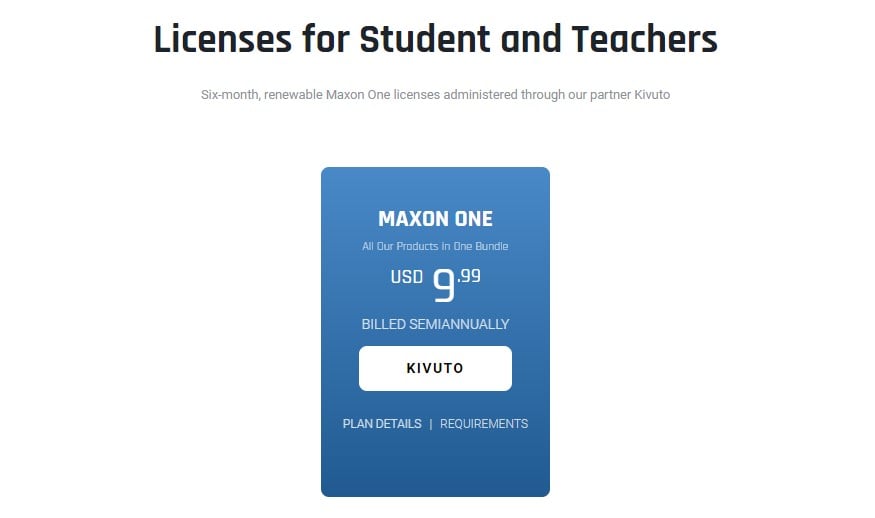
Students and educators have the same Maxon One 14-day free trial as anyone, but are also entitled to a heavily discounted license of ZBrush as part of the Maxon One for Students, Faculty, and Schools package.
Once again, the Maxon One license applies to ZBrush and all Maxon products, including Cinema 4D and Redshift, Maxon’s powerful 3D rendering software. The license suite costs just $9.99 for six months for students and educators. Verification takes place through Kivuto’s On the Hub platform, where you can find your educational institution and, if eligible, purchase the discounted Maxon One suite.
Getting Maxon One and ZBrush with a Student & Teacher license is easy. Just follow these steps:
- Go to the Maxon Educational Licensing page.
- Click on “Get started at Kivuto.”
- Hit “Add to Cart” for the Maxon One 6-Month Subscription Promo Code.
- Log in to your Kivuto account or register. Be sure to use your institutional email address!
- Once you have registered, your account will be pending verification. This should only take a few moments but can take up to a few days.
- Once confirmed, a verification email will be sent to your provided email address. Click on the link to verify your account. Then, click on “Get Started” in the browser pop-up.
- Once again, click “Add to Cart” for the Maxon One 6-Month Subscription Promo Code. This time you will be able to check out.
- Accept the General Terms of Agreement by clicking “Continue.”
- Review your purchase and click “Proceed with Order.”
- The next page will show your order details, including your Promo Code and a link to the Maxon online store.
- In Maxon’s online store, apply the Kivuto code to reduce Maxon One’s price to the student rate.
- If you haven’t already, you’ll need to sign in or create an account for the Maxon website.
- Add your details, review the order, and complete the purchase.
- Download the Maxon One App Manager and install it.
- Your Maxon One license will be automatically linked to your account, so log in and install ZBrush or any other software included.
If you are a student or educator, this is a phenomenal deal on software that usually costs several hundred dollars a year alone. Not to mention all the additional Maxon software you’ll have access to with Maxon One. This is not a one-time offer either, you can request a new student license as long as you are enrolled and your institution continues to be eligible for the promotion. Note that the educational use of ZBrush and other Maxon apps is for non-commercial purposes (direct or indirect) only.
If you are not an individual student or educator but a school or university looking to work with the software in your curriculum, reach out to Maxon to check on eligibility for the reduced-cost license.
ZBrushCoreMini (Free)

Some might say the best free alternative to ZBrush is ZBrush itself. For non-commercial purposes, anyone can use a free barebones version of the 3D modeling software, ZBrushCoreMini, to experience some of the software’s most basic features without time restrictions.
When we say barebones, we really can’t stress that enough. ZBrushCoreMini limits each model to just 750 thousand polygons, compared to the full ZBrush’s 100 million. But, if you’re looking for free options, a better comparison is probably ZBrush’s hobbyist version: ZBrushCore. We’ve got more details below, but check out Maxon’s comparison chart to see ZBrushCoreMini’s limitations.
To access ZBrushCoreMini:
- Visit the ZBrushCoreMini download page, enter your email address, and click “Request now.”
- You will receive a mail with the download links for MacOS and Windows.
- After downloading, install the program as administrator and follow the installation steps.
- Once installed, open the program and start testing the waters of digital sculpting.
While ZBrushCoreMini may lack most of the full software’s most attractive features, it’s a fine place to start if you’re jumping into digital sculpting for the first time. You can develop your skills without being overwhelmed by the full version’s array of advanced tools and brushes. The polygon limit will force you to limit your ambitions somewhat until you’re ready for the next stage — when you can easily upgrade to the next level of ZBrush.
ZBrushCore

Maxon also offers a slimmed-down version of ZBrush targeting hobbyists and indie developers called ZBrushCore. At $9.95 per month, ZBrushCore is significantly more affordable than the full ZBrush software without being as barebones as the free ZBrushCoreMini.
Though still rather limited compared to the full version of ZBrush, ZBrushCore has plenty of advanced tools and features to mold digital clay with. ZBrushCore is the most affordable way to use a ZBrush program for commercial purposes. Beyond that, you’ll get 40 brushes (compared to CoreMini’s eight and ZBrush’s 300+) and 20 million polygons to work with. This is still a far cry from the full ZBrush suite, but you can do a lot with it. Check Pixologic’s ZBrushCore comparison chart to see if any features are missing that you can’t do without.
It’s worth noting that ZBrushCore users are still limited from some extremely core-like features that may send users off searching for free ZBrush alternatives. For example, you won’t get any Texture map support, 2D painting and drawing tools, or UV mapping with ZBrushCore.
All told, this license serves as an intermediary between ZBrushCoreMini and the full ZBrush suite. If you’re learning digital sculpting and know you’ll want to use ZBrush later on, investing in ZBrushCore will familiarize you with many of ZBrush’s tools and workflows without the hefty price tag and without being overwhelmed straight out of the gate. If, however, you’re a hobbyist looking for reasonably powerful software at a fair rate ZBrushCore might miss some features you’d be better off with.
Getting Started
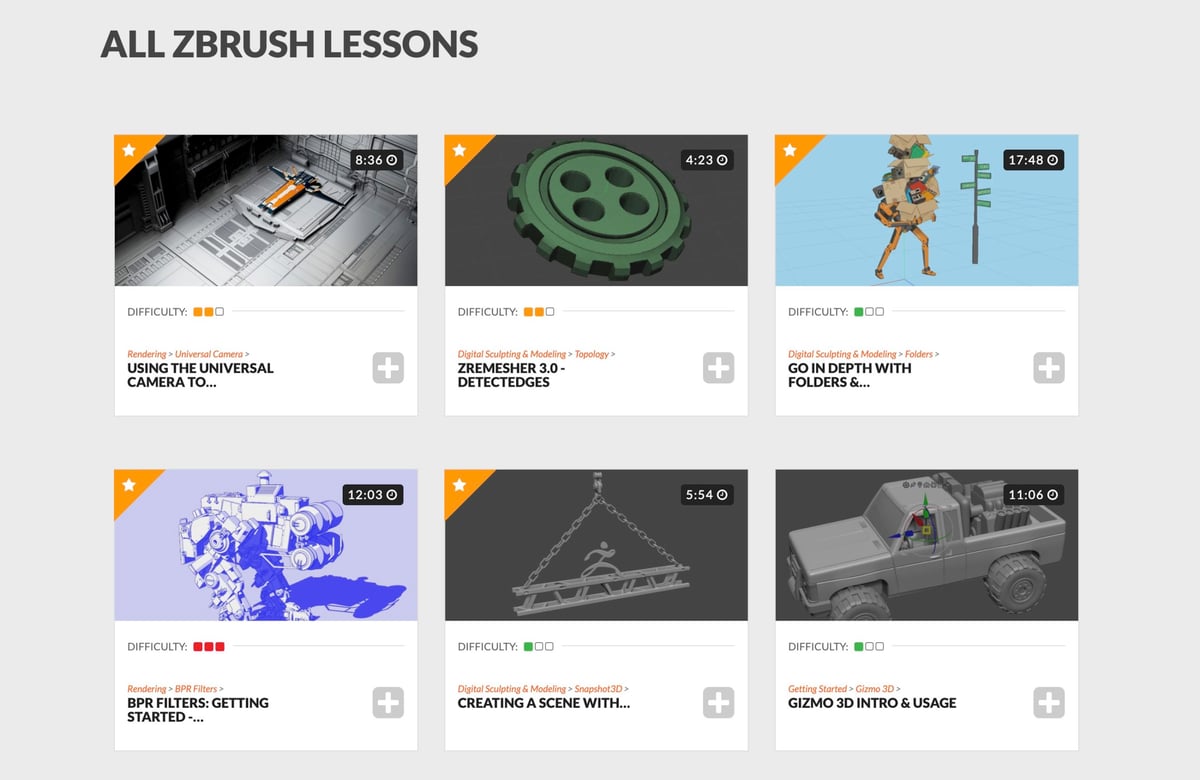
For beginners, students, and those migrating from different CAD software or those new to digital sculpting, you might need some help getting used to ZBrush’s basic tools and functions before you find your footing. Fortunately, Maxon offers a wealth of information packed into a library of video tutorials available completely free of charge with ZClassroom.
The tutorials cover every topic you might need to get familiar with 3D modeling in a digital sculpting program, from learning the complete fundamentals with its “Getting Started” to the nitty-gritty details of digital sculpting like topology, meshes, texturing, animating, and, with the latest integration of Redshift, rendering. The selection is quite good and worth checking out, even if you opt not to use ZBrush for your 3D modeling needs.
Suppose you’re learning the basics and decided to start with the more affordable ZBrushCore software. In that case, there’s even a separate selection of courses to see a familiar interface as you begin your journey.
If you still want more, or the topic you’re after isn’t covered in ZClassroom, there are also paid third-party courses you can look into.
Features
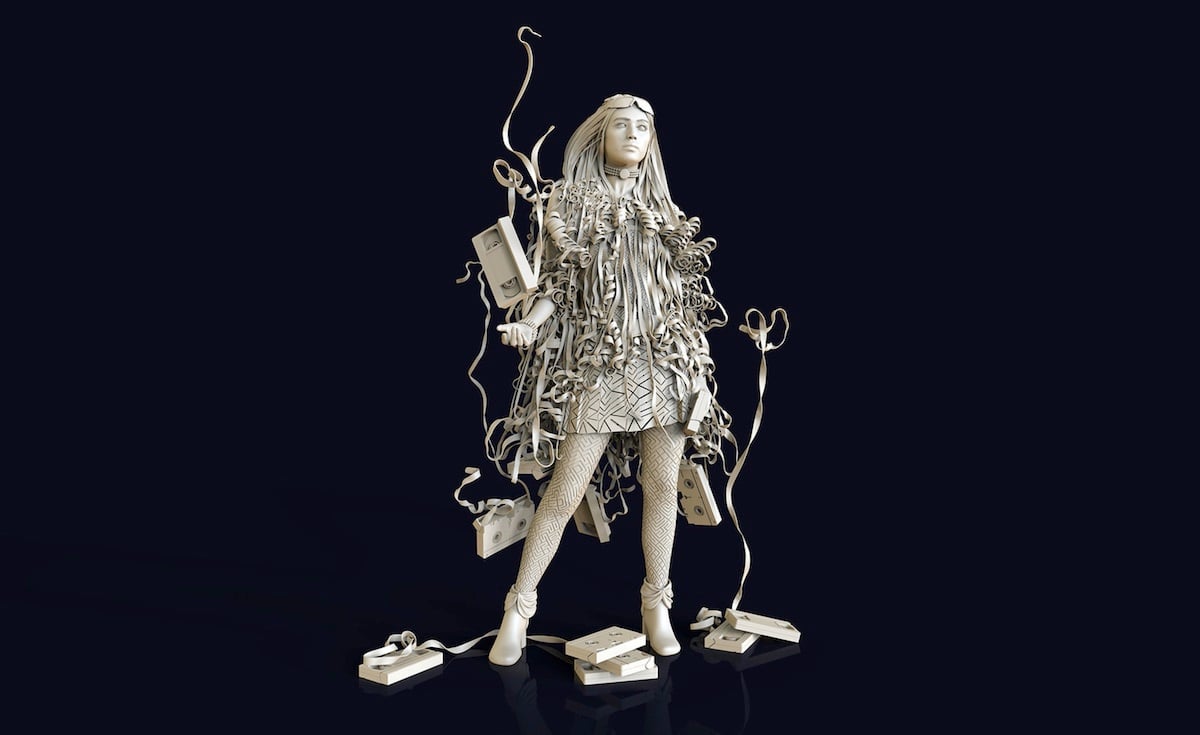
Digital sculpting in programs like ZBrush emulates modeling with clay. Users are given a base shape, such as a simple ball or prefabricated shape like a human head, and use the 3D modeling software’s various tools to form their digital sculpture from it.
A large variety of programs are created for this application, but ZBrush tends to be an industry standard, given its powerful feature set. Below are a few standout tools and features that might make ZBrush an attractive offering.
An Array of Brushes
If there’s one thing ZBrush is known for, it’s probably the sheer variety of brushes it offers to make sculpting your 3D models easy. Unmodified, ZBrush has over 300 customizable brushes at your disposal to help shape virtual clay in its real-time environment. If that, and the ability to customize brushes, isn’t enough, you can also add third-party brushes to the program from marketplaces like ZBrushGuides.
The brushes at your disposal are of the utmost importance when digitally sculpting. They texture surfaces uniquely as they pass over digital clay, saving designers significant time where they would otherwise need to focus on minute details. Think of the difference between manually stylizing fur on a 3D model of a dog versus passing over the model’s surface with a brush that does it for you. Of course, there’s more nuance to this in practice.
Massive Polygon Count
3D modeling is a highly hardware-intensive task. Depending on the computer you’re modeling on, you can quickly run into hardware bottlenecks that prevent you from making more complex sculptures — but ZBrush has a unique workaround for these limitations.
Most of the time, this isn’t a major concern since other external factors will cap your polygon count long before those hardware limits are met. Simple realities of the applications for 3D models like video games and animation will result in intentionally lower polygons to make later stages easier or just feasible. That said, there are other times a digital artist will want to use everything to make an intricately detailed model, which is where ZBrush shines.
ZBrush allows users to work with more polygons by using a “2.5D” technology that is more efficient than the more common voxel Maxon called “Pixols.” Pixols are a kind of “smart pixel” that allows 2D pixels to have additional information attached to them, representing depth, allowing the program to present models as 3D. The extra layers of information that make Pixols are lost when you export a model, but it will enable users to use more “polygons” while sculpting.
Creative Freedom with Dynamesh
Plans change when you’re in the thick of 3D modeling, and planning ahead can be impossible. Often, designers will need to significantly stretch, reform, or add to their “base mesh” — the digital clay you start sculpting with — and that can invite some nuisances to your workflow by forcing you to reassemble a mesh.
To avoid these workflow disruptions, ZBrush has a feature called Dynamesh. It handles the reassembling, retopologizing, and fusing of meshes; eliminating the need for designers to consider topological constraints while sculpting.
Full Modeling and Animation Suite
ZBrush’s applications don’t end at digital sculpting. Though sculpting is what the software is known for and where it really shines, Maxon gives ZBrush users a full software suite that includes texturing, posing and animation, and rendering with additional plugins for extra functions like UV mapping and 3D printing.
New Features in Zbrush 2023
ZBrush 2023 does not come with any major disruptions. The biggest change of the latest version is the integration of Redshift, Maxon’s powerful rendering engine. High-quality graphics can now be created directly inside of ZBrush, but only if you have an additional Redshift subscription. If you don’t, this feature will not be available to you.
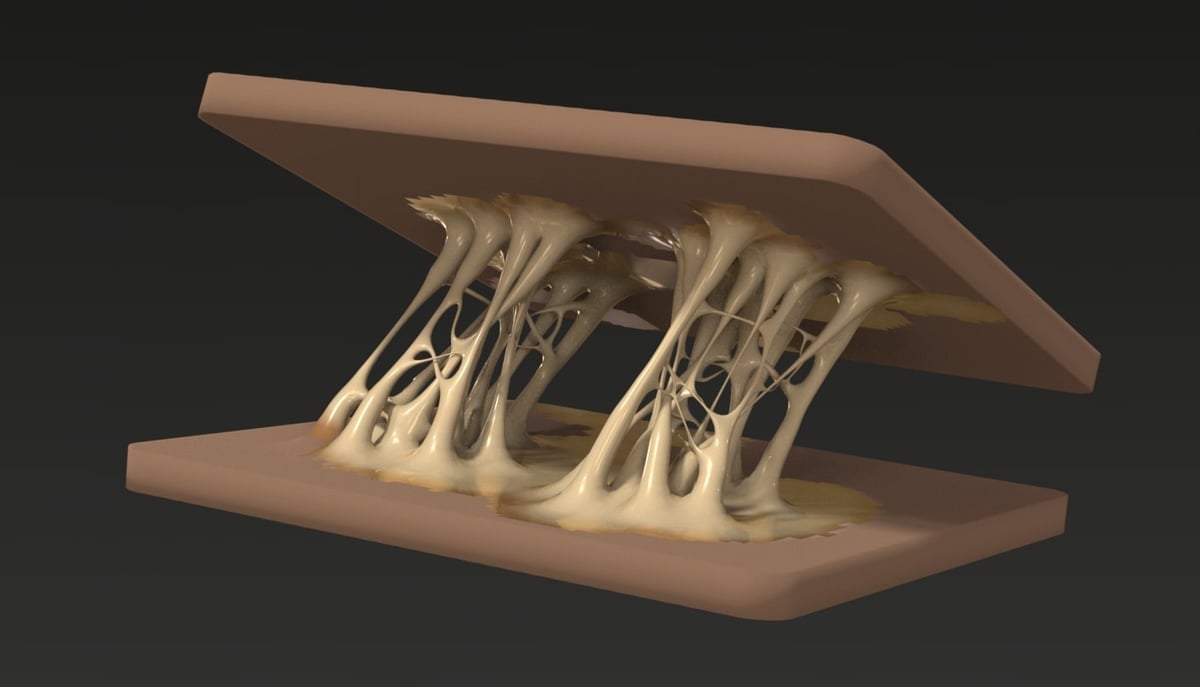
System Requirements

Below are the recommended specs to run any version of ZBrush 2023:
- OS: Windows 10 64-bit, macOS 10.14 or higher
- CPU: Intel i7/9 or AMD Ryzen/Apple Silicon technology or newer
- RAM: 4 GB RAM minimum (16+ GB highly recommended)
- Graphics Card: OpenGL 3.3 support and higher or Vulkan 1.1 and higher
More detailed hardware requirements can be found here.
Pricing
As of March 2023, Maxon offers a variety of purchase or subscription options for its various ZBrush tiers, both perpetual and subscription pricing.
Commercial licenses of ZBrush have a pretty varied pricing structure depending on your situation, available on monthly and annual recurring plans. Alternatively, a perpetual license can be purchased via a one-time purchase.
- Individuals: $39/month, $359/year
- Perpetual: $895
- Individuals: $149/month, $1,199/year
- Students and Teachers: $9.99/six months
- Schools & Universities: $199/year
Free ZBrush Alternatives
Although $895 for a Single User ZBrush license is reasonably priced compared to other professional CAD software, it’s still out of range for many users like semi-professionals and hobbyists. Luckily there are several free digital sculpting alternatives in addition to ZBrush and its reduced-price versions available for download that offer a comparable, if more limited feature set. The most notable among them are Blender and SculptGL.
For information on even more free 3D modeling software, check out our article, The Best Free 3D Printing Software in 2024
If you want to learn more about free and commercial 3D modeling software, take a look at our extensive list:
Top 10: Best 3D Modeling Software in 2024
If you’re looking to do anything 3D modeling related on a budget, Blender is probably the first name you’ll hear. It’s a professional-grade 3D modeling software used by some of the world’s largest animation studios — and it’s completely free and open-source. With its comprehensive feature set covering the entire 3D modeling and animation pipeline, Blender is a true jack of all trades.
If you’re looking for a program to do digital sculpting, specifically, Blender will have some shortcomings compared to specialized software like ZBrush but don’t take that to mean it’s lacking. With dynamic topology, customizable brushes, and seamless switching between sculpting and polygonal modeling, Blender offers a professional feature set for free.
Best of all, the community around Blender is in the spirit of open source. There are plenty of add-ons to the program, both free and paid, that can extend your default toolset dramatically should you require a feature absent from the vanilla software.
Get it from: Blender Foundation.
SculptGL
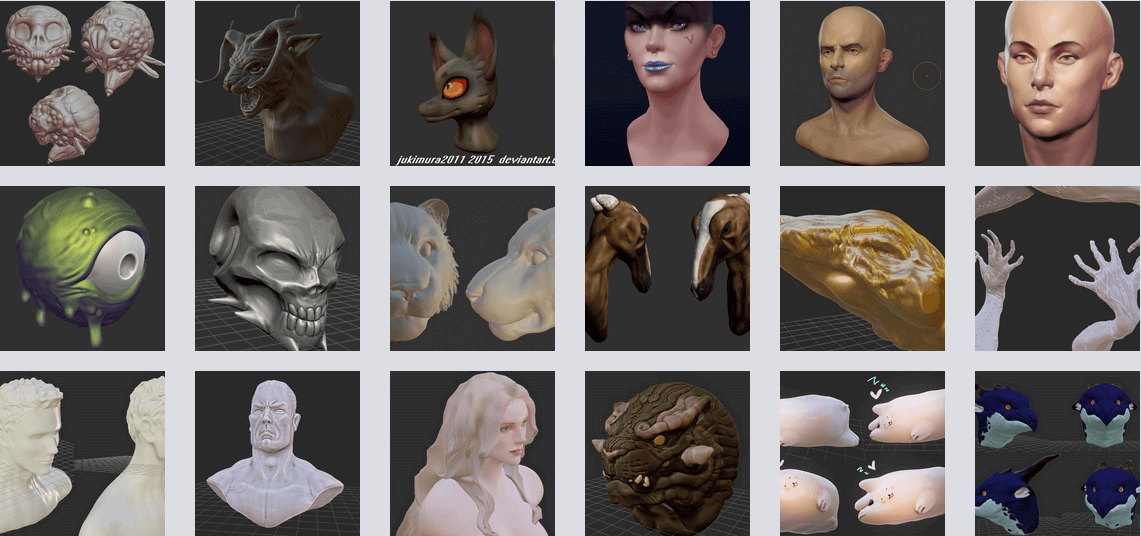
Anyone who is curious about digital sculpting should take a gander at SculptGL. This 3D modeling software is completely free and runs easily in your web browser.
This being a free cloud tool, SculptGL is significantly more limited than other digital sculpting options. The complexity of objects is somewhat limited and only very basic tools are available with no ability to install third-party addons. That said, it’s an exceptional program with a surprisingly robust feature set that is a great solution to dip your toes into digital modeling or to whip something up on more limited hardware.
You don’t have to be online to use SculptGL, either. You can download the same cloud software and install it locally for use offline — which is a great solution for a lightweight sculpting program for when you’re on the go.
Get it from: Stéphane Ginier
Meshmixer
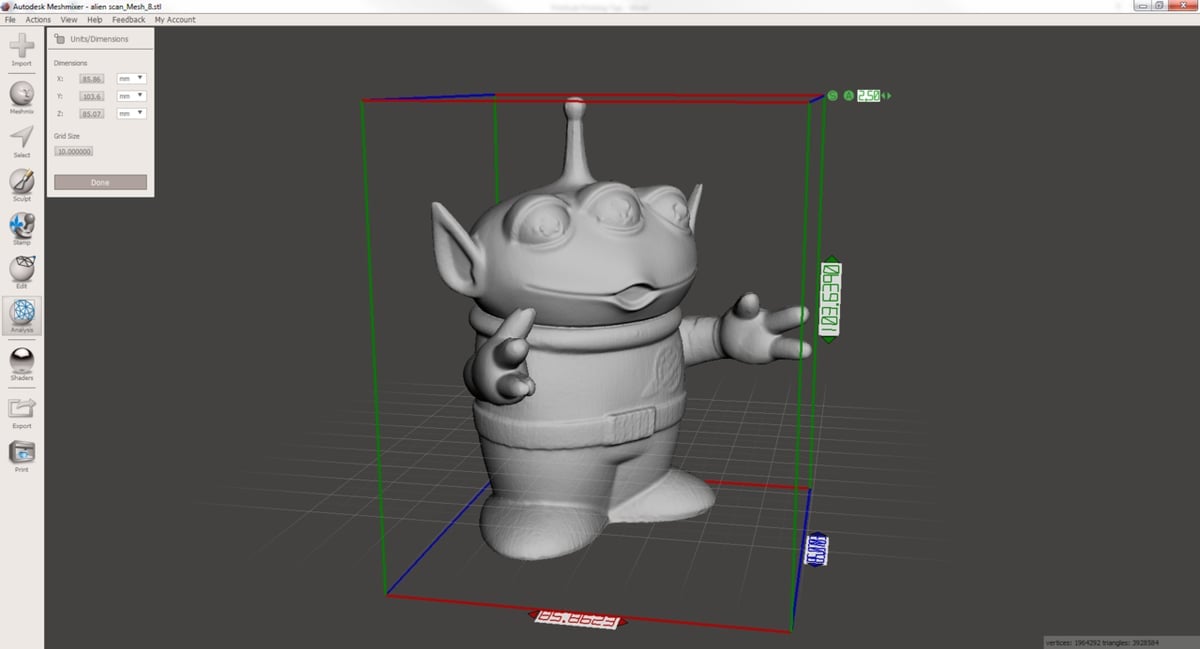
Meshmixer is a lightweight and completely free 3D printing toolbox from Autodesk that includes a selection of 3D modeling tools and digital sculpting among them. If you’re getting into digital sculpting to 3D print your models, you might already have this free software installed on your computer — so it’s a great place to start.
Typically, Meshmixer is used for repairing or preparing 3D models to 3D print, but you might be surprised at its selection of digital sculpting tools. It’s the most limited tool for 3D sculpting that appears on this list by far. Still, it’s enough to start an aspiring designer off and familiarize them with the digital sculpting process without an overwhelming UI or selection of tools.
It’s a tool we highly recommend if you’re 3D printing digital models. And, if you are 3D printing your creations, you can create supports for and slice your models directly in Meshmixer.
Get it from: Autodesk
Lead image source: (Source: Pixologic / Hossein Diba)
License: The text of "ZBrush 2023: Free Download of the Full Version" by All3DP is licensed under a Creative Commons Attribution 4.0 International License.
CERTAIN CONTENT THAT APPEARS ON THIS SITE COMES FROM AMAZON. THIS CONTENT IS PROVIDED ‘AS IS’ AND IS SUBJECT TO CHANGE OR REMOVAL AT ANY TIME.