There’s a new printer in town that (supposedly) extends the reach of 3D printing to the masses: the Sculpto+. Sculpto has switched up the typical design in an attempt to pave a way for the general population to have access to 3D printing. The Sculpto+ 3D printer is unique in two ways. The first, most eye-catching way is the printing technique: a double, swivel rotation to replace the typical X-Y movement. And secondly, the new Sculpto+ 3D printer simplifies the interface and required input, breaking the whole process down to a few, user-friendly steps. Sound too good to be true? Read on to find out if it is…
Pros
- No set-up required
- Easy to use
- Price – only 449 € ($550)
- Use straight from your smartphone
- Includes desktop app
- Removal, flexible print bed
- Raft and supports are easily removed
- Can queue prints
Cons
- Brittle filament
- Filament getting stuck in the tube
- One printer per account
- Hot end gets clogged
The Verdict
Overall, we had a lot of fun playing with the Sculpto+ 3D printer. Several issues arose with the filament: getting clogged, breaking off in the tube, the filament gear not catching and taking “bites” out of the filament. There are some concerns of the brittleness of the filament, both in the operations and in the prints. This resulted in failures for usable models (buckle, release mechanisms, etc), but basic models did come out beautifully.
All in all, for the price point and intended audience, our Sculpto+ (plus) 3D printer proved capable of producing some nice models.
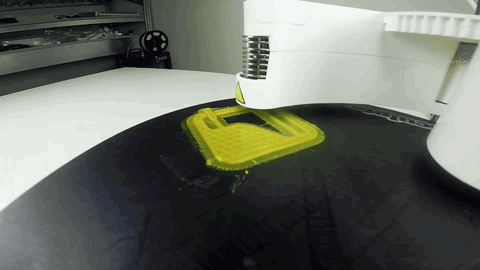
It is well suited for kids and schools, where only basics would be needed. We do advise, however, that someone nearby does have some tinkering skills for when problems do arise. You will need to clean the filament gear often on the Sculpto+ 3D printer.
Note: You might need to get it encouragement for the filament to catch on the gear, but be careful with giving too much as the hot end can easily get clogged!
The Looong Read
Sculpto is a rather new firm out of Denmark, having only been founded in 2015. They entered the 3D printing market after realizing the limitations that are congruent with the current printers on the market. Most people associate 3D printing with complex technology that requires in-depth training and an extensive knowledge base. Simon and Jacob, however, disagreed. They sought to correct this by designing a printer that crossed this boundary and opened the door of 3D printing to everyone.
The Sculpto website details their results beautifully: “This led to an incredibly simple and stable design which makes the Sculpto 3D printer one of the most compact and mobile 3D printers on the market and with a weight of only 2.7 kg and the possibility of printing objects with the size of a football.”
Their second iteration, the Sculpto+, comes fully assembled. You must only be able to connect to WiFi and navigate a smartphone app – no expert knowledge required! By breaking the complex process of 3D printing down to such simplicity, Sculpto is really expanding the potential user base, thereby narrowing the gap between the tech gurus and the general public.
The Sculpto+ is targeted for schools, as students and teachers alike would not need to undergo elaborate training to get something printed.
Design
The unique aspect of the Sculpto+ 3D printer is the printing mechanism. Instead of the typical X-Y movement of the extruder/hot end, this printer uses two rotation axes: one for the print bed and one for the extruder arm. On first glance, it seems impossible that the extruder could reach the entire print bed, but the two axes swivel perfectly in sync with each other, allowing for full reach. This technique is even more mesmerizing to watch than traditional FDM printing.
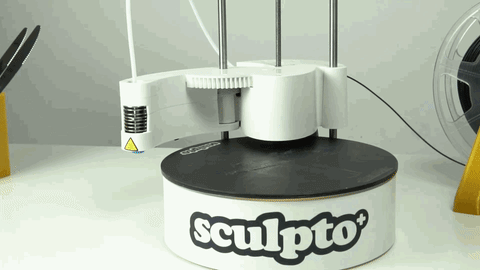
The Sculpto+ has a seemingly wonderfully simple design. Everything is controlled by a smartphone app. The user manual walks you through the set-up, which is as simple as pairing any smart device. The interface of the app has three tabs: Thingiverse, My Stuff, and Sculpto+, which effectively translates to ‘design library’, ‘my account’, and ‘the printer’, respectively. The Sculpto app is paired with Thingiverse, allowing you to select designs straight from the app.
The specifications are also handled mostly by the software. You need only select the Support (none, partial, full), the Strength (weak/normal/strong), and the Quality (fast/normal/fine) – the app takes care of the rest. This aspect is a big part of what really closes the gap being techies and the rest of the population. Now you no longer need to know all specifications about support types, infill, layer height, speed, etc. You can choose from a few simple, intuitive options and then worry not.
The only downfall to this is you then don’t have the exact control if you want it, and are limited to these options. That’s one of the drawbacks of the Sculpto+ 3D printer.
Another limitation of the software is that you can only pair one printer per device. At this time, it is not possible to link up two printers using the same app/account, requiring individual accounts and devices for each printer. It is possible to switch between printers, but only with a complete disconnect of the first printer and reconnect of the second – i.e. not simply.
Set Up

The printer itself comes fully assembled and needs only to be plugged in and fed filament. The print bed snaps into place via magnets.
The handle on the Sculpto+ 3D printer even has an ergonomic grip, making it even easier to move around and set it up where you want.
One thing the printer package is lacking is a stand for the filament. However, there are several ways to solve this.
- Option 1 is to tap into your creative side and do something like they show in their instructional video.
- Option 2 you can print a Freestanding Filament Spool Holder that’s featured in the app.
We took a crack at both options and they both worked great, using the creative option to enable the printing of the second, which is conveniently picture above.
Features

You know when you have a beautiful print sitting there on the print bed, and you’re afraid to remove it because doing so may damage it? Well, fear no more. With the Sculpto+ 3D printer you can take the print bed off and flex it to loosen the filament from the print bed. Simple as that and it’ll pop right off!
Another highlight is it does everything over WiFi. This means no computer must be hard wired to the printer and the Sculpto+ can be monitored from anywhere, right from your smartphone. You’ll even get a push notification when it’s done!
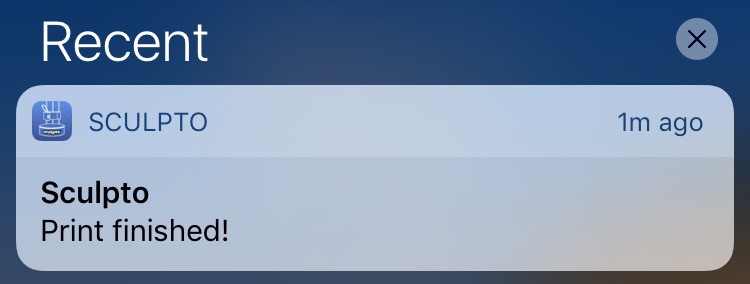
The most useful feature, as far as we’re concerned, is that you can queue prints. If you have several prints or several parts to one model, you can front-load all of the work and queue them all up ahead of time, needing only to remove the finished print and press “Start Next Print”.
In turn, a positive feature is that you can access the Sculpto+ through a web app. This site allows you to access the printer through a desktop/webpage by logging into the account the printer is attached too. This is specifically exciting. While you have access to a limited Thingiverse through the app, the majority of the designs you are likely to print will be on the desktop. Rather than bugging down your smart device with trying to download/upload large files, you can put those files in the queue on the desktop. Then take your smartphone over to the printer to get it started.
3D Printing

The Sculpto+ performed very well when printing basic models. The prints turned out splendid, exceeding our expectations for a simple starter printer. The Benchy passed with flying colors. A few problems came later, specifically with the filament, but we’ll get to that.
Another aspect to be aware of is the software currently does not enable a vase function. To print a hollow center, you will need to manipulate the file in an external program.

When it comes to sending your model to the printer, you first add it to the queue. Then it’s as simple as tapping the colors on your smartphone as they light up on your Sculpto+. This is to ensure your presence that the printed bed is clear and nothing is touching the hot end.
Filament
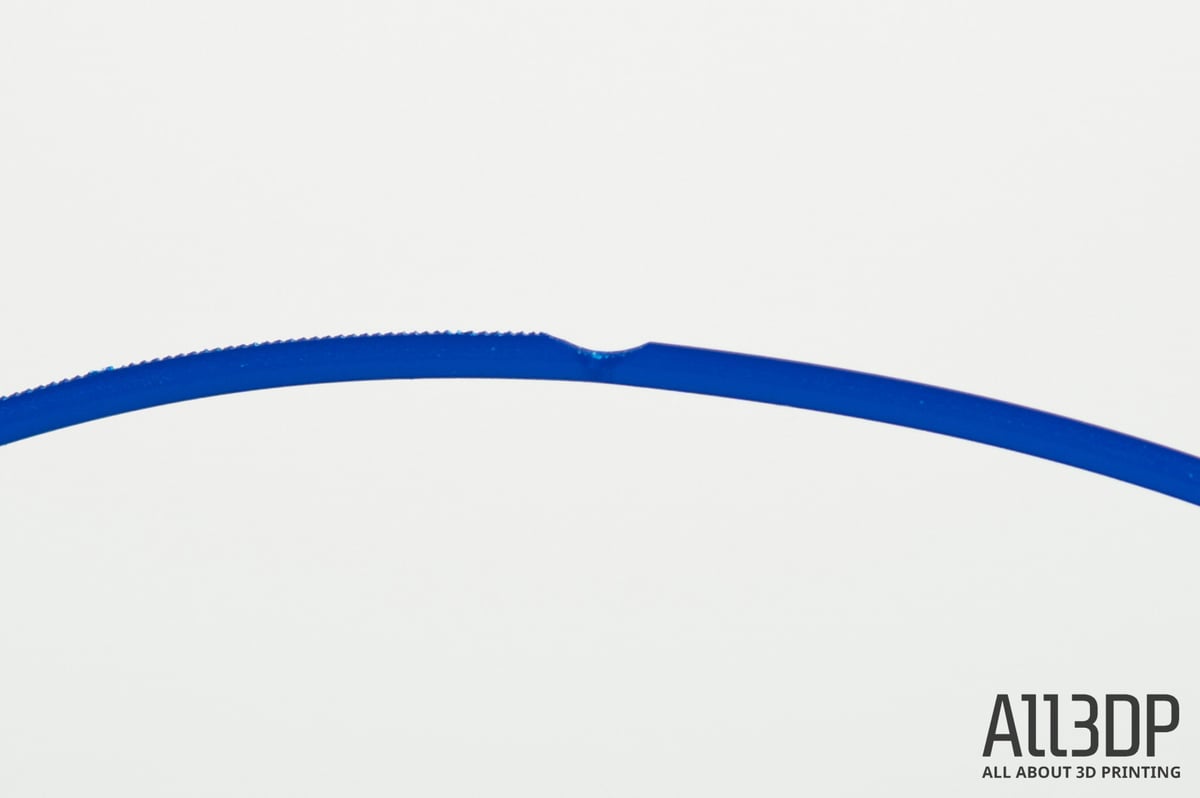
The Sculpto+ filament is where we ran into a few problems. Like we said above, the basic models and the benchy turned out great. However, models with any sort of functionality (buckle, release mechanisms, etc.) or were thin failed and broke easily.
Secondly, we had problems with the filament breaking off in the guide tube itself. Turns out, the filament gear that pushes the filament to the hot end gets dirty quite easily. When this happens, the teeth stop grabbing the filament, and instead start to grind into a stagnant piece. This inevitably causes “bites” to be taken out of the filament, as pictured above. If this continues for too long without notice and then does get pushed through somehow, the remaining filament will be so thin at that point that it’ll break off within the tube.
This posed a problem, as it was quite difficult to get it out. As it broke in two pieces, there was no end to pull it out with.
It’s important to keep an eye on your Sculpto+ to avoid this from happening. It seems this only occurs when the print is starting and will sometimes make a ticking noise. It is also noticeable by the fact filament is no longer being extruded onto the print bed. If this happens, you can give the filament a slight nudge to get the filament gear to catch. If this doesn’t work, you’ll need to clean the filament gear on the Sculpto+.
In the end, it seems it’s best to clean the filament gear between every print to avoid this from happening, especially between the longer prints.
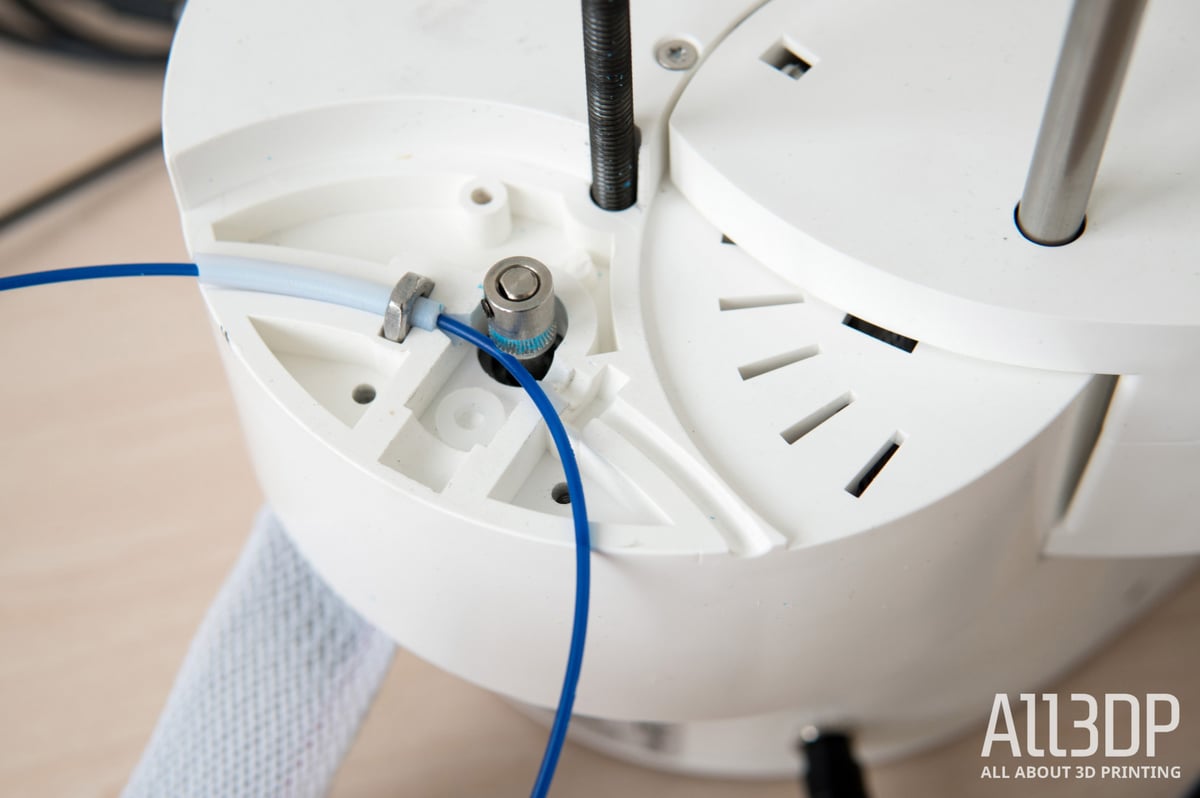
Additionally, we had a problem with the extruder/hot end getting clogged – with their recommended cleaning procedure causing more problems than it fixed. Our advice here is when feeding the filament (whether to change it, clean the gear, or fix it when it’s stuck) do not force the filament, but rather just give it encouragement. Your pushing could out-pace the extrusion, causing a build-up in the hot end.
To test whether this was a problem of filament or the print, we printed a few items in an alternative 1.75mm PLA filament. What we found is the inability to produce functional prints seems to the be the fault of the printer. “Bites” were still taken out of the non-proprietary filament and the thin/functional prints still snapped easily.
Note: This does mean the printer can be used with alternative filament, but Sculpto+ warns that your warranty is considered void if a problem occurs while using non-proprietary filament. Use at your own risk.
Wrapping Up

We were rather satisfied with the Sculpto+ printer. It’s extremely portable and easy to use. We can confirm they achieved their goal of extending the accessibility to 3D printing technology.
There are some limitations with the filament brittleness and the precision. This requires some upkeep and observation.
But in the end, the printer produced some very nice prints, requiring minimal setup. And the fact that it is connected wireless through a smartphone makes it all even easier! Kudos to Sculpto on this point.
For the price point and the intended target audience, we support the Sculpto+ printer.
License: The text of "Sculpto+ (Plus) 3D Printer Review: Swiveling out of the Norm" by All3DP is licensed under a Creative Commons Attribution 4.0 International License.