China-based Qidi Technology has been steadily earning praise for its 3D printers by offering more premium features in more affordably-priced machines. The X-Max is one such printer, though, priced at about $1,500, it’s definitely not cheap.
However, it does offer a relatively large build volume, and the ability to handle materials like nylon and TPU, making it worth consideration to more advanced hobbyists and small businesses.
So, does the Qidi Tech X-Max 3D printer live up to the marketing? Here are our impressions after printing with it.
It's Big, But Is It Versatile?

The main draw of the Qidi Tech X-Max is its focus on handling a wider range of materials than the average consumer 3D printer. This elevates it from the likes of Creality, Tevo, and even Prusa, pushing it to a sort of nebulous space of not-quite-professional, but still toting more bells and whistles than most hobbyists would need.
However, if the features fit what you’re looking for, and the sub-$1,500 price tag works for you, this could be the machine you’ve been waiting for.
Thoughtful Design
This machine is bulky and fairly heavy, weighing just under 30 kg. Quite some thought appears to have been put into the design. The exterior is made of plastic, but it still looks relatively sleek, sporting indents to make carrying it around easier. It’s also got an interior light to see what’s going on clearly and a removable magnetic bed. We weren’t crazy about the magnetic bed though. It’s not bad, in fact, it’s perfectly serviceable, but we did find that it can get scuffed up quite easily and it’s tricky to get thin layers of filament off – and these can sometimes end up at the bottom of new prints.
Due to the sturdy design, there is a thick frame at the front of the machine. At the top of the frame is where the touchscreen is. Unfortunately, just behind that frame, is where all the prints start, so unless you have your printer in a really open space where you can stick your head close to the top, it’s almost impossible to see how your prints are going till they’re pretty far along.
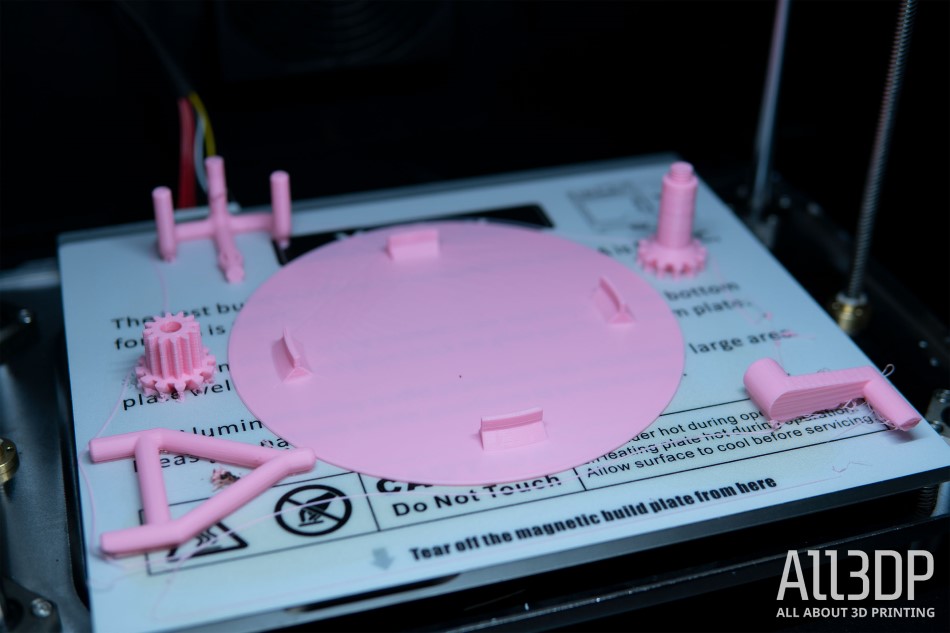
Though this machine is advertised as built to handle more advanced materials, there are some design features that are missing or not super useable. Take, for example, the filament spool, which sits – unenclosed – at the top of the machine. This just adds to the printer’s already huge footprint and doesn’t protect the filament from moisture in the air. There is an option to slip the filament inside, as mentioned earlier, but it’s not clear how and it seems like it would get in the way.
Slightly annoying is the filament spool holder tends to tangle up the filament, wrapping it around and around the rod until it gets stuck. There’s an easy fix for this: Print a new spool holder, but it’s still a bit of a design flop.
As mentioned, when it comes to using this machine, everything is straightforward. It has a lot of quality of life features that – while not 100% necessary – really do improve the experience of using the machine. Think WiFi connectivity, a simple-to-navigate touchscreen, lighting inside the unit, a removable print bed. All these aspects come together to make printing with the Qidi less painful. One useful feature that’s missing though is filament detection. It’s great to have a build volume of 300 x 250 x 300 mm, but if you’re printing big and run out of filament partway through – especially with pricier materials – you’re gonna have a bad time. Again, as with most things, there’s a workaround for this and you can always tack on something to detect the filament after the fact if you want.

A Material Maestro
The print quality of the X-Max is solid (it can print at up to 100 microns). It prints ABS with no problems and is really straightforward and easy to use. The enclosed build space helps keep an even, toasty temperature which is key for the trickier filaments the machine purports to handle. It also prints nylon well, but for materials that are this hygroscopic it would make sense to invest in a filament dryer, especially one that can keep your filaments out of the moist air even while the spool is in use. Though you can apparently keep your filament within the enclosure while printing, we weren’t able to get this feature to work and found it cumbersomely located regardless.
Regarding more demanding materials like carbon fiber, we didn’t have a chance to test them out, but would recommend making sure you have a better nozzle than a brass one in use before going this route. (The Qidi comes with two swappable extruders; one for printing with ABS, PLA, and TPU and another for printing with nylon, carbon fiber, and PC.)
As for software, the X-Max can be used with Cura, but Qidi Tech also provides its own software, Qidi Print, to use. It’s a Cura mod and there’s not too much to say about it except it works and it’s simple to use.

Regarding price, the X-Max isn’t a cheap machine by any means, but it’s certainly cheaper than an Ultimaker or Tiertime or MakerBot 3D printer. If your priority is getting an enclosed printer to print with mainly PLA and ABS, there are lots of cheaper options out there that, even if they don’t come with enclosures, can either have enclosures built around them or purchased separately. If you do want to print some of the fancier materials Qidi Tech advertises, but don’t want to make the jump to a more professional machine, then this would likely be a satisfactory middle ground.
It prints well, especially when it comes to materials like PLA and ABS. More hygroscopic materials produced more mixed results, but, again, there are solutions to this you can purchase relatively cheaply. Other mods you can add would be a new spool holder and filament detection.

Features

Broad Choice of Materials
Qidi Technology says the X-Max can handle printing with all kinds of materials, including ABS, nylon, TPU, carbon fiber and PC. Since the build plate can heat up to 100°C, the extruder can handle 260°C, and the fact that the build volume is enclosed helps to keep the temperature constant, this is technically correct. And, we found printing with ABS was just as easy as printing with PLA when using this machine. We were also able to print with nylon, but did not try the machine out with TPU and carbon fiber.
Decent Print Volume
With dimensions of 300 x 250 x 300 mm, the X-Max certainly provides a reasonable build volume, which should suit most of your 3D printing needs.
Magnetic Removable Build Plate
This removable magnetic build plate can be easily bent to help your prints pop off. As mentioned earlier though, it can be tricky to get very thin layers of filament off it and it can get dinged up if you’re not careful.
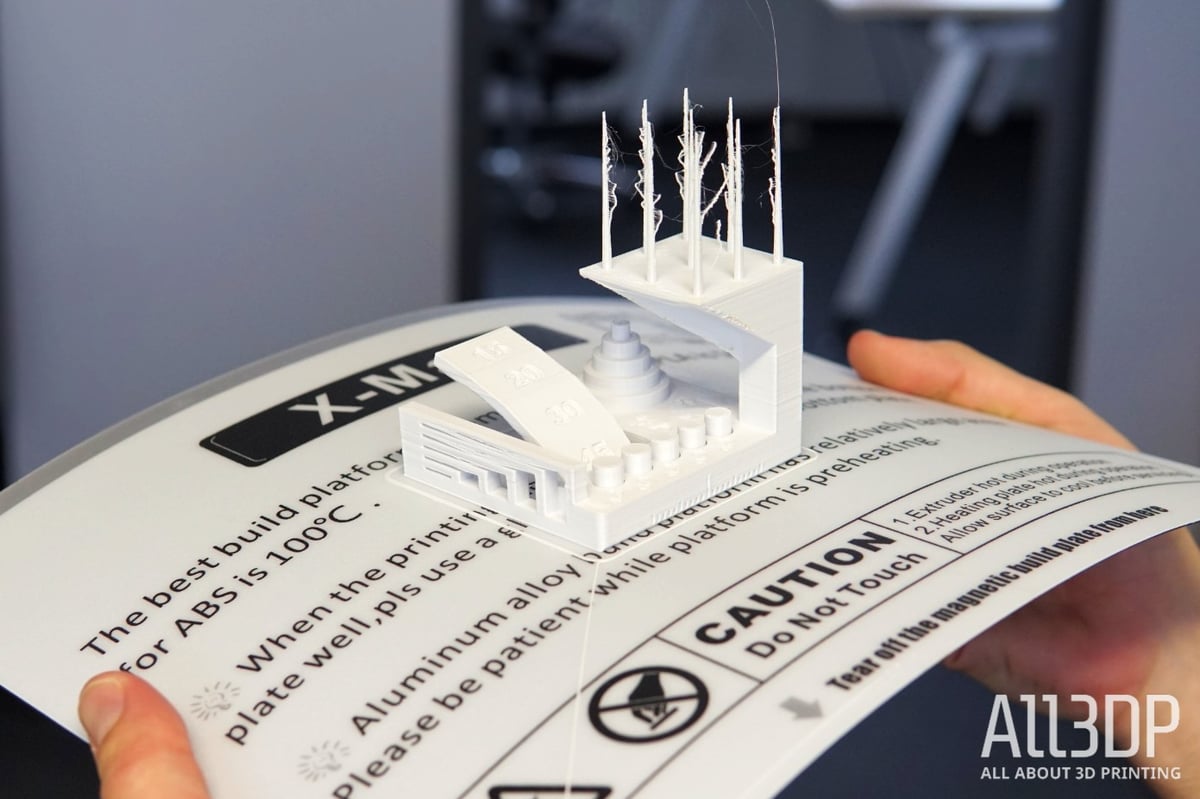
Closed Print Chamber
This helps to keep the build volume evenly toasty during prints – helpful for printing with ABS and a necessity with nylon.
Swappable Extruders
If you buy a Qidi Tech X-Max, you’ll get two extruders. The A extruder, which is already installed when you get the machine, is for printing materials like PLA, ABS, and PETG. The B extruder is designed for printing with advanced materials like TPU, nylon, carbon fiber, and PC.
The advanced materials are meant to be kept within the enclosed build space to keep their temperature constant, but we couldn’t figure out how to use the second filament holder.
And the Rest
Other features include a one-button fast leveling option, an air filter (though we’re not sure how effective this really is), great connectivity (including WiFi), a 5-inch color touchscreen, and a double Z-axis to keep everything stable .
Plus, the machine is easy to set up and get running. It comes with 1 kg of filament and a toolkit so the wait time between unboxing and printing is minimal.

Technical Specifications
General Specifications
- Technology: Fused deposition modeling (FDM)
- Year: 2018
- Assembly: Fully-assembled
- Mechanical arrangement: Cartesian
- Manufacturer: Qidi Technology
3D Printing Properties
- Build volume: 300 x 250 x 300 mm (11.8 x 9.8 x 11.8 inches)
- Feeder system: Direct drive
- Print head: Single
- Nozzle size: 0.4 mm
- Max. hot end temperature: 300°C
- Max. heated bed temperature: 100°C
- Print bed material: Magnetic removable plate
- Frame: Aluminum
- Bed leveling: Manual (assisted)
- Connectivity: USB drive, Ethernet cable, WiFi
- Print recovery: Yes
- Camera: No
Materials
- Filameter diameter: 1.75 mm
- Third-party filaments: Yes
- Materials: ABS, PLA, TPU, nylon, carbon fiber, and PC
Software
- Recommended slicer: Qidi Print (based on Cura).
- Operating systems: Windows, Mac
Dimensions and Weight
- Frame dimensions: 600 x 550 x 600 mm (23.6” x 21.7” x 23.6”)
- Weight: 27.9 kg (61.5 lbs)

License: The text of "Qidi Tech X-Max Review: Hands On" by All3DP is licensed under a Creative Commons Attribution 4.0 International License.
CERTAIN CONTENT THAT APPEARS ON THIS SITE COMES FROM AMAZON. THIS CONTENT IS PROVIDED ‘AS IS’ AND IS SUBJECT TO CHANGE OR REMOVAL AT ANY TIME.
