Whether you want to apply a custom design to metal or hard plastic products, laser marking is the method of choice. These machines can label parts, such as jewelry, tools, or medical devices, with text, barcodes, inspection numbers, logos, or just about any design you can imagine, even photos.
Using a relatively low-power laser beam, these marking machines apply designs on to materials without affecting the product’s physical attributes as you might see with laser engraving or laser etching, which removes surface material.

However, you may see the terms marking and engraving used interchangeably. Often the same machine can mark, etch, and engrave since it’s just a matter of laser power setting that affects how deep the laser goes into the surface and how it changes the appearance. Laser marking however is the least destructive and is often chosen over the others for customizing products, applying company logos, and also for marking medical and aerospace parts.
Technically, there are differences:
- Laser etching melts the micro surface to create raised marks
- Laser engraving removes material to create deep marks
- Laser marking discolors the surface but does not remove material like etching and engraving
All four of these processes leave permanent marks on the part.
If you want to learn more about laser marking technology, skip ahead to read an overview of the process, followed by a brief summary of the benefits and limitations. Otherwise, keep scrolling to learn about the best and most affordable laser marking systems on the market.
| Laser Marking Machine | Laser Power | Compatible Material | Market Price | Check Price (Commission Earned) |
|---|---|---|---|---|
| Cloudray AirMarker2 | 20W | Metals. Some Hard Plastics. | $2,100 | |
| Omtech Fiber Laser Marker Engraver | 20W, 30W, 50W | Metals. Precious Metals. Hard Plastics. Brick and Stone. | $3,099 | |
| SFX Laser Split Fiber Laser Metal Engraving Marker | 30W, 50W | Most Metals. Nonmetal: Nylon, ABS, PVC, PES, etc. | From $4,399 | |
| Triumph 3D Fiber Laser Marking Machine | 30W, 50W | Metals. Precious Metals. Hard plastics. Foils, Films, Laminates. | From $4,999 | |
| Ten-High Portable Fiber Laser Marking Machine | 20-50W | Most Metals. Some Nonmetals. | $3,242 | |
| Dihorse Desktop Fiber Laser Marking Machine | 20W | Most Metals. Some Nonmetals. | From $4,769 | |
| Coherent EasyMark | 20-50W | Most Metals. | – | |
| LaserStar FiberCube 3400 Series | 20-50W | Metals. Precious & Medical Grade Metals. Plastics. | - | |
| Control Laser InstaMark | 20 - 50W | Metals. Glass. Ceramic. Graphite. Plastics. Rubber. Fiber. | From $34,800 |
Laser Marking Machines

To help you sort through the most popular entry-level laser marking machines on the market, we’ve compiled this 2022 buyer’s guide. Several manufacturers below offer a range of machines for larger factory needs. To make sure you’ll know exactly what you’re buying and why, we also explain the basics of laser marking, along with its benefits and limitations.
Cloudray AirMarker2

The redesigned portable Cloudray AirMarker is lighter and more compact making it ideal for jewelry makers and even small businesses.
The AirMarker 2 boasts an impressive marking speed (5,000 mm/s) and has build in air cooling. The laser head and lens is rotatable for easier and faster marking of parts 110 x 110 mm to 175 x 175 mm.
Available in grey or blue, the AirMarker 2 marks metals and select nonmetals, such as hard plastics.
Omtech Fiber Laser Marker Engraver

This versatile machine from California-based Omtech Laser has one of the widest lists of applicable materials on our list, but its speciality is metal.
The high-speed galvanometer drive system makes it easy to focus the variable lens and you can achieve marking speeds up to 7000 mm/s.
This marking machine comes with EzCad2 software compatible with Windows OS and works side-by-side with programs like AutoCAD, CorelDraw, Adobe Illustrator, Photoshop, and more.
The Raycus solid-state fiber laser provides advanced efficiency, stability, and durability. It’s ideal for applications with tight tolerances requiring extreme precision.
Optional but very handy is the sturdy 3-jaw rotary axis included, allowing you to easily mark and engrave the inner or outer circumference of rings, bracelets, anklets, and other rounded and cylindrical surfaces.
Omtech offers a 30W and 50W version of this machine.
SFX Laser Split Fiber Laser Metal Engraving Marker

The SFX Laser Split Fiber Laser Marker and Engraver is one of the more affordable and versatile machines on the market. It has a fully modular design, which includes a separate laser generator and lifter, enabling users to work with larger materials and more complicated surfaces.
This Chinese machine gives you plenty of customization options in laser strength (30W or 50W) and marking area size (four free options, two more for additional cost), up to a respectable 300 x 300 mm. You’ll get a decent 7,000 mm/s marking speed, with a repositioning precision of 0.002mm. The company also offers an optional rotary axis.
The SFX Laser works with a wide range of materials, including aluminum, stainless steel, brass, copper, gold, silver, and platinum, and even non-metal materials like nylon, ABS, and PVC. Due to its low-ish price point and wide material support, the SFX Laser is a good option for SMBs or individual craft makers.
Triumph 3D Fiber Laser Marking Machine

If you’re looking for a more robust and intuitive system, the Triumph Fiber Laser Marking Machine appears to be a great choice for small businesses and manufacturing firms. It has a comprehensive workflow that includes a touch interface and a powerful control system.
Thanks to its modular design and separated laser generator and lifter, users can modify their machine to either have a 110 x 100 mm or 210 x 210 mm marking area. It can engrave many different 3D shapes, for example, slope, cylinder, cone, ball, and more.
The Triumph Fiber Laser Marking Machine is compatible with a range of metal materials, including aluminum, copper, gold, and silver. The manufacturer claims that it’s also equipped with an advanced digital high-speed scanning galvanometer that provides high speed and exceptional stability. It even comes with a rotary attachment for cylinder engraving, making it an all-around versatile machine.
Ten-High Portable Fiber Laser Marking Machine

The Ten-High Portable Fiber Laser Marking Machine isn’t only efficient — it’s also fashionable. The laser marker comes in four different colors (red, orange, blue, gray). Note, though, that if buying through Amazon, you will receive a random color.
In addition to the looks, this portable system boasts 20W, 30W, and 50W laser strength options and a very fast 9,000 mm/s marking speed. Ten-High claims this is three to five times faster than typical YAG and DP semiconductor marking machines. The laser marker also comes with a high-quality field mirror that improves beam quality, allowing for precision marking. Marking depth is fully controllable, with a range between 0.01mm-0.5mm.
This long-lived machine (promised service life of 100,000 hours) works with multiple metal, plastic, and even glass and ceramic materials. However, Ten-High notes that it’s particularly suitable for very hard and brittle materials with a high melting point.
Be aware that the machine doesn’t come with a protective cabinet. The manufacturer recommends wearing laser-certified safety goggles to prevent eye injuries.
Dihorse Desktop Fiber Laser Marking Machine

The Dihorse Desktop Fiber Laser Marking machine could be Triumph’s long-lost sibling. It looks similar, has similar specifications, comes with a computer, and even costs about the same.
Dihorse offers users three different laser options (the company also sells a separate 50W machine) and 110 x 110 mm of marking area, which can be upgraded all the way up to 300 x 300mm. With a decent marking speed of 7,000mm/s, the machine can quickly mark a variety of metal and non-metal materials, such as aluminum, steel, gold, silver, copper, plastic, and ceramics. Dihorse also sells a 50mm rotary axis and a bulb marking attachment for marking bulb-shaped objects.
What distinguishes the Dihorse laser marking machine is the level of customer service and support that comes with it. The manufacturer guarantees a two-year warranty for the whole machine, and multiple owners online praise the company’s after-purchase support.
Coherent EasyMark

The EasyMark laser markers were manufactured by Rofin until Coherent acquired the company in 2016. Today, the EasyMark range includes three machines, with the flagship laser marker being an easy-to-use, compact option.
This tabletop-sized machine comes with options for 20W and 50W lasers and is housed in a safety enclosure with a motorized door. The sides of the enclosure are removable to make it easy to fit elongated objects into the marking chamber.
The EasyMark’s marking area of 120 x 120 mm admittedly isn’t huge, although the EasyMark XL option doubles it to 240 x 240mm. The EasyJewel model comes with a ring marking module, while a rotary axis is a separate attachment for the others. These Class I laser systems are compatible with a range of metals, plastics, rubber, wood, and other organic materials, making them suitable for many applications from healthcare to industrial manufacturing.
LaserStar FiberCube 3400 Series

FiberCube Open Laser Engraving Systems from Florida-based laserStar offer the benefits of direct metal marking, non-contact, abrasion-resistant, permanent laser marking on almost any type of material, including gold, platinum, silver, brass, stainless steel, carbide, copper, titanium, and aluminum, as well as a wide variety of medical-grade alloys and plastics.
High-speed, high precision, micro-marking, engraving, and cutting FiberCube systems are ideal for a wide range of industries and integration applications.
The 3400 Series FiberCube Open Laser Engraving System enables the user to operate in tight quarters thanks to the space-saving footprint. At only 9-inches wide, the 3400 Series FiberCube is ideal for those who are limited by space but still want the features and power of an industrial system.
Control Laser InstaMark
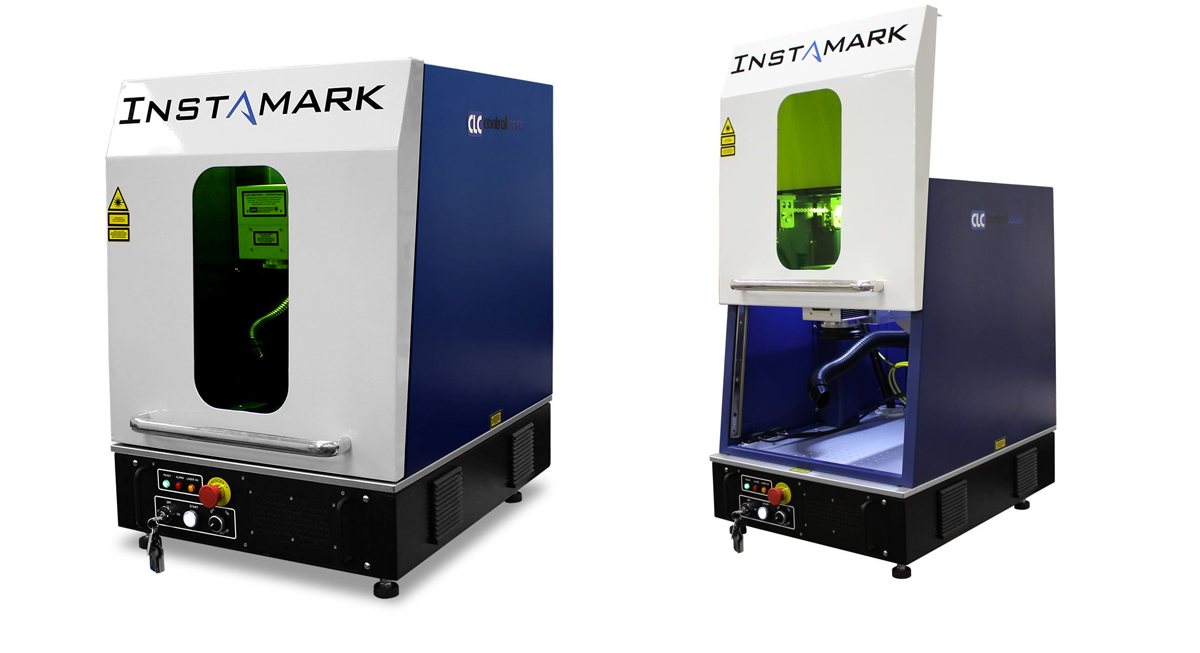
Florida-based Control Laser’s InstaMark is a true veteran. It’s based on what the manufacturer claims was the world’s first laser marking system in 1972, and the InstaMark trademark was registered in 1980. Yet this senior still offers a strong, versatile laser marking capacity.
The InstaMark has laser power options from 20W to 50W, and users can also upgrade its standard 7-inch lens up to 12 inches. This compact, safety-enclosed machine is capable of reaching high marking speeds in three dimensions, thanks to the included rotary axis. Control Laser offers multiple InstaMark models, including the Desktop, Benchtop, Class-IV Workstation, and Tower ranges.
This wide range makes the InstaMark machines suitable for a wide application range, and they’re compatible with metal, glass, ceramic, graphite, plastics, rubber, fiber, and composite materials. The InstaMark comes with Control Laser’s own Laser Marking Studio 3.0 software, which features extensive control options, like a job builder, real-time laser status tracking, and automation and alignment tools.
What is Laser Marking?

Laser marking is a process that marks or labels a material using a focused laser beam. When the laser interacts with the surface of the material, it alters the properties or appearance to create a pre-determined design.
As the low-powered laser beam moves slowly across the working area, it integrates the design into the material in a process called discoloration. Discoloration can create high-contrast marks without disrupting the actual material.
The laser heats the material, causing oxidation under the surface and turning the material black. With metal materials, low temperatures are applied to anneal the surface. The process creates the design while leaving the surface fully intact.
Although laser engraving technology is technically considered a subset of laser marking, there are certain distinctions that separate them. Laser marking is less commonly used, but at the same time, it’s also become increasingly popular in the medical device industry for stainless steel and titanium parts.
The primary difference between laser marking and engraving or etching is how much of the material they removed or altered. Laser marking will simply alter the surface of a workpiece, while laser engraving will carve the graphic or design out of the surface. Since laser marking doesn’t actually change the material properties or integrity, it’s ultimately better-suited for safety-critical parts.
Laser Marking Processes
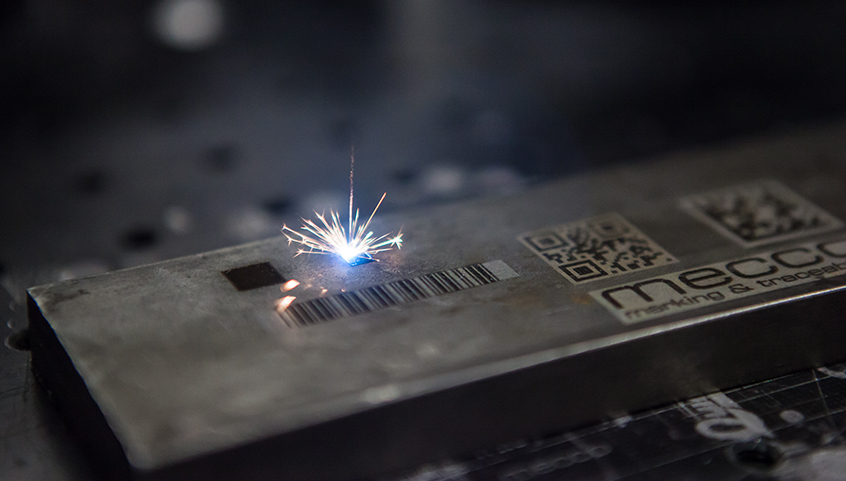
There are various techniques for different marking applications. The most common processes are annealing, staining, carbonizing, and frothing. Each method offers certain advantages and disadvantages, depending on the material and the task at hand.
- Annealing: Annealing is a laser etching process that can be used with titanium, steel, or iron. The heat from the laser beam oxidizes the material surface, altering the color to showcase the design. The technology can produce a few different colors, like blues, browns, or yellows.
- Staining: Similar to the annealing marking process, staining also works by causing a chemical reaction on the material’s surface when the laser beam is applied. However, it can be used on a wider range of materials. The shade of the color depends on the selected material.
- Carbonizing: When you need to produce strong contrasts on bright surfaces, like leather or wood, carbonizing is likely the most viable option. With this process, the laser beam heats up the surface to either emit oxygen, hydrogen, or a mixture of both. Carbonizing will create dark marks with a higher concentration of carbon, producing subtle contrasts on darker materials.
- Frothing: In the frothing process, the laser beam is used to melt a material, creating CO2 bubbles from a layer of froth on the part. This technology creates light marks on the areas the laser has processed, making it well-suited for use with darker plastic materials.
Benefits and Limitations of Laser Marking

Benefits of Laser Marking
There are a few advantages that laser marking offers over other fabrication techniques. For starters, the process is ideal for producing high-precision markings on a wide range of materials. Even for the most intricate and complex graphics, laser marking can typically handle small-scale shapes and one-point fonts without any issues.
With the laser marking process, users also have the ability to optimize their overall workflow. This is because laser marking machines provide exceptionally high processing speeds, increasing productivity and reducing costs.
In addition to these speeds, laser marking systems are generally compatible with an incredible range of materials and applications. By taking the materials and applications into account, users can modify the laser source and other features to enhance the marking performance even further.
Another major benefit of the laser marking process is that it is permanent, and also highly resistant to external effects like acid, abrasion, and heat. When the perfect parameter settings are dialed in, materials can be marked without incurring any damage to the surface.
These are just some of the primary advantages to laser marking technology, but this process is also hindered by a few limitations that should also be taken into account.
Limitations of Laser Marking
Although the price of laser marking systems have been steadily decreasing as the technology become more accessible, most options are still relatively expensive. In the long-term, having a laser marking machine will potentially reduce production costs, but the initial investment will prove quite costly.
These systems are equipped with pricey components like beam expanders and focusing lenses, not to mention the materials you’ll need to purchase to create your workpieces. Another factor to keep in mind is the need for a protective shielding system, which also plays a role in the steep price of laser marking systems.
Outside of the cost, laser marking systems are also limited to moving on a two-dimensional plane. Since it can only scan on the X and Y, it lacks the ability to process materials that have a high hardness or a low ignition point. This is a factor that could drive potential users towards more traditional methods, which tend to provide a more human touch that reaches beyond the two-dimensional plane.
Lead image source: Omtech Laser marking machine
License: The text of "The Best Laser Marking Machines of 2022" by All3DP is licensed under a Creative Commons Attribution 4.0 International License.
CERTAIN CONTENT THAT APPEARS ON THIS SITE COMES FROM AMAZON. THIS CONTENT IS PROVIDED ‘AS IS’ AND IS SUBJECT TO CHANGE OR REMOVAL AT ANY TIME.






