It feels like only yesterday we were singing the praises of the Elegoo Mars. Its wallet-friendly price, superb printing performance, and all-round ease of use made it a winner in our eyes, a fondness that endures to this day.
And, though there’s still a shiny newness to the Elegoo Mars Pro, which took that which we love and delicately balanced little bells and whistles all over, Elegoo’s gone and released an even shinier, newer machine, the Elegoo Mars 2 Pro.
While we liked how the Mars Pro built upon the original Mars, offering well-rounded upgrades like an improved print plate and new file compatibility, the Mars 2 Pro builds on these even further and – most notably – offers a monochrome LCD to speed up layer cure times.
But what exactly are the differences between the three of these machines? And do their features justify the price jumps, or are you better off sticking to the old Mars?
Let’s find out.
At a Glance
Features
The raw numbers alone don’t tell the full story. The main points of differentiation between the Elegoo Mars, Elegoo Mars Pro, and Elegoo Mars 2 Pro lie in the features, and measures Elegoo took to improve the original Mars. Though we haven’t gone hands-on with the Elegoo Mars 2 Pro yet, we’ve pored over its specs and have thoroughly reviewed Elegoo’s other two machines.
Light Engine; Print Speed
Elegoo found room for improvement in the original Mars’ light engine, upgrading from a 40W UV LED to a “more powerful” array for the Mars Pro. In real terms this bump in light intensity means the Mars Pro can print slightly faster than the Mars, with a nominal layer cure time (using Elegoo resin) of six seconds per layer, compared to the Mars’ eight seconds.
But, where the real difference is, is with the Mars 2 Pro, which has a monochrome LCD, which allows for a greater intensity of UV light to pass through, thus speeding up the layer cure times to as fast as one to two seconds. The monochrome LCD also has the added benefit of a longer lifespan of thousands of hours, rather than hundreds.

Learn more
Linear Rail Upgrade
In our experience both the Mars and Mars Pro boast solid stability through their Z-axis movement. This didn’t stop Elegoo from upgrading the Mars Pro and Mars 2 Pro to use a linear guide versus the grooved wheels running along dual extrusions on the original Mars.


Learn more
Air Management
The Elegoo Mars features no air filtration unit, whereas the Mars Pro and Mars 2 Pro do. Buried in the base unit of the printer, the Mars Pro’s carbon filter goes some way to neutralizing the noxious stench associated with exposed resin, although we will say that given the need to open the machine up to remove prints, change resin, clean and, well, generally just use the printer, you’re wafting the smell around no matter what.
We’d argue (unscientifically, we might add, but from first-hand impressions of both machines) that the difference is negligible compared to the effect of keeping the printer in a well-ventilated space.

Nevertheless, the presence of a carbon filter alone will at least be doing something to improve the Mars Pro and Mars 2 Pro. Just not much.
A further point on air management using these printers: where the original Mars’ protective lid simply nestled into place in the recess around the edge of the machine, the Mars Pro and Mars 2 Pro feature a new rubber gasket that, in theory, seals the stinky air inside the printer and keeps outside relatively stench-free.
In practice, this loose strip of rubber on the Mars Pro is ill-fitting, doesn’t create a good seal, and makes the printer look pretty sloppy. Even if it did fit well and created a seal, that could mess with the carbon filter’s ability to pull air through itself. It’s an odd choice that does the Mars Pro no favors.
Hopefully, it fits better on the Mars 2 Pro.
One last note on the filter – it’s not clear how often you are supposed to recharge the filter, or even how you’d go about doing the deed.

Learn more
Resin Vat
Shortly after the release of the original Mars printer, Elegoo launched an inexpensive set of spare resin vats. Made from injection-molded plastic, these optional tanks offered one big advantage over the Mars’ stock metal vat – they hold a lot more resin. That means longer printing between refills, and consequently, less time spent working with exposed resin.
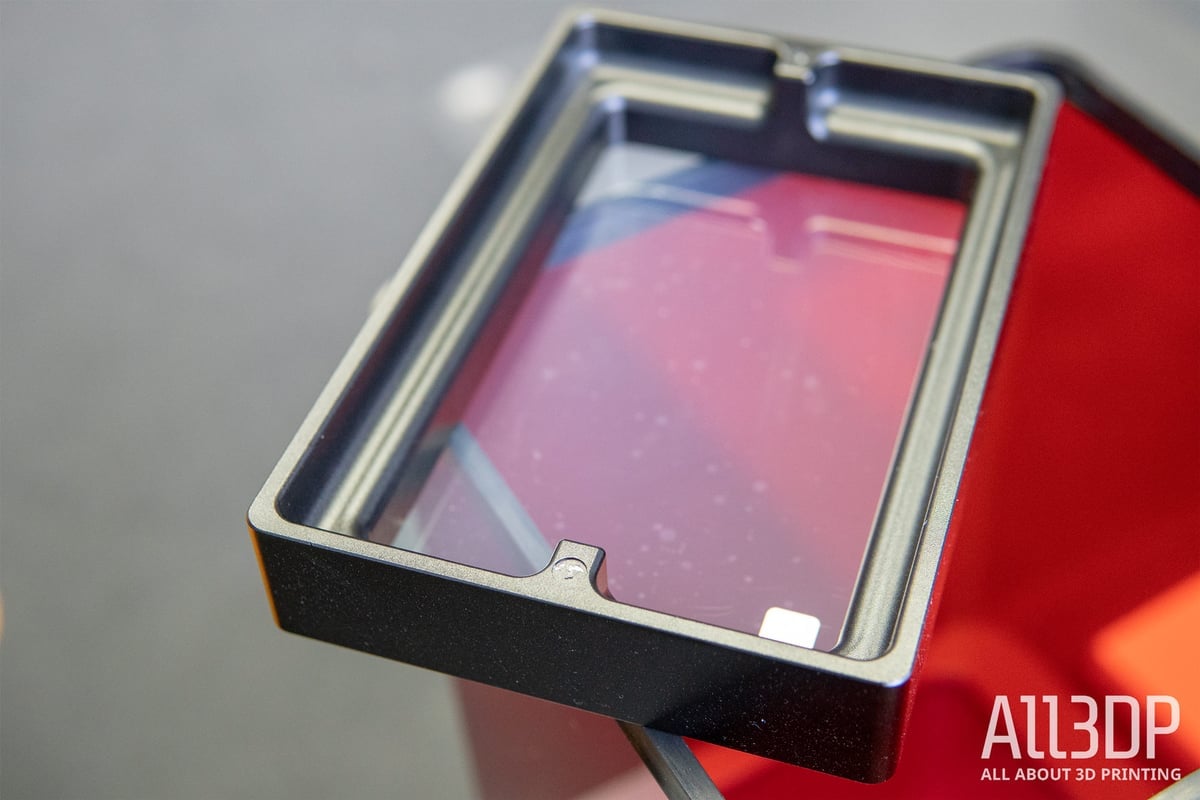
For the Mars Pro and Mars 2 Pro, that accommodating form factor is given heft with a machined metal equivalent, offering a roomier pool of resin to work with. We like it a lot, and much like the file compatibility upgrade, this change doesn’t get enough credit.

Learn more
Print Plate
The print plate on the original Elegoo Mars was not bad – certainly in our time with the printer we didn’t encounter a single failed print because of non-adhesion to the print plate. Nevertheless, Elegoo saw fit to rework it for the Mars Pro.
Sporting large bolts to assist in easier print plate leveling, the plate surface itself has even changed, now with a grippy radial effect that, in addition to better adhesion (so Elegoo claims – it still performs flawlessly, so there’s no functional difference) is imparts a nifty light-diffracting surface to the first layer of a print.
The Mars 2 Pro drops this CD-like effect for the sandblasted texture found on the original Mars. We can only speculate as to why. They can’t claim it’s more adhesive than the CD-like plate, since that was supposedly more adhesive than the Mars’ textured plate. Regardless, they’ve all worked just fine for us in testing, with none noticeably better than another.

Learn more
USB Position
A common complaint against the Elegoo Mars is the awkwardly located USB port. Found on the rear of the printer, it gets old quick having to blindly fumble around the back of the machine to find and yank the USB stick out. Worse still, plugging it in when you can’t see the port is just mean product design.
For 2020’s Mars Pro, Elegoo has bumped the USB port from the rear of the printer to front and center, making it a cinch to interface with the machine – a usability upgrade welcomed with open arms. This continues with the Mars 2 Pro, with the USB port easily accessible on the front of the printer.

Learn more
File Compatibility
An often untalked about difference between the original Elegoo Mars and the new Elegoo Mars Pro and Mars 2 Pro is the file types they work with from their recommended slicing software, ChiTuBox.

The original Mars uses ChiTu’s older .cbddlp file extension, as with a great number of other budget desktop MSLA 3D printers. The Elegoo Mars Pro and Mars 2 Pro, however, are two of a growing number machines to benefit from ChiTu’s newer .ctb file type.
Introduced in a recent software update, .ctb files export at a fraction of the size, write quicker, and according to ChiTu itself perform better when using anti-aliasing, giving “more obvious” results on your printed model.

Learn more
Print Quality
It’s the same. The resolutions at play in both the Elegoo Mars and Elegoo Mars Pro are the same, so any difference in print quality is going to come from external factors outside of the printers’ control – such as resin temperature, improper print settings, model orientation.
The Mars 2 Pro, however, offers a negligibly lower resolution (really, just three microns difference in each pixel’s X and Y). This is because it has a 2560 x 1620 pixel panel that, though technically containing more pixels than found on the Mars and Mars Pro, is actually spread out over a larger build area. This reduces the pixel density, meaning larger 50-micron pixels to the Mars and Mars Pro’s 47.

Learn more
Price
The introduction of the Mars 2 Pro heralded a shake-up in Elegoo’s pricing structure, with things shuffling neatly down to accommodate the printer’s status as a flagship of sorts.
As such, the vanilla Mars can be picked up for a few coffees under $200 nowadays, whereas the improved Mars Pro now sits around the $250 mark. The Mars 2 Pro has a list price of $300, but, at the time of publishing this piece, can be picked up for closer to $280.

Learn more
Verdict
By nature of it being an iteration on the original Mars, the Mars Pro, obviously, is the better machine. It improves some frustrations of the original Mars while adding other less expected upgrades, which justify the jump in price.
However, when you throw the Mars 2 Pro into the mix, which costs little more than the Mars Pro, it’s clearly the superior machine. It offers the same quality of life upgrades, but most notably has the monochrome LCD panel, boosting layer cure times to as fast as one to two seconds, alongside increasing longevity to boot. That, and it has a slightly bigger build volume.
With that said – and a sentiment echoed from our review of the Mars Pro – owners of the Mars should probably stick with the printer they have. The print quality is identical, so you’re only paying for the small quality of life enhancements. How much they do or do not bother you are easier to quantify against the $60 of extra investment needed for the Pro.
Complete newcomers will have a nicer time with the Mars Pro and Mars 2 Pro, but the original Mars is no slouch and prints just as well.
However, if you are entirely Mars-less, we’d go for the Mars 2 Pro. The ~$100 upgrade is well worth the investment and should give you a smoother and faster printing experience.
License: The text of "Elegoo Mars vs Mars Pro vs Mars 2 Pro: The Differences" by All3DP is licensed under a Creative Commons Attribution 4.0 International License.
CERTAIN CONTENT THAT APPEARS ON THIS SITE COMES FROM AMAZON. THIS CONTENT IS PROVIDED ‘AS IS’ AND IS SUBJECT TO CHANGE OR REMOVAL AT ANY TIME.
