Here is Elegoo’s latest extraterrestrial entry into the world of desktop resin printers, the Mars 2 Pro.
Building on the Mars Pro, which made modest improvements on the already-excellent Mars 3D printer, Elegoo’s new machine keeps pace with what will surely be the new norm in budget resin printing, monochrome LCDs.
Boasting fast layer cure times, machines using this newer tech, obviously, are capable of much quicker print times than their non-mono equivalents.
We’ve probed the Elegoo Mars 2 Pro to find out if it’s another out-of-this-world experience.
Verdict

Pros
- Fast layer curing times
- Above-average build area
- ChituBox slicer
Cons
- A slight decrease in pixel-density (compared to the Mars/Pro)
- No top-down removable vat
- Loud cooling fans
The Mars 2 Pro is the to-be-expected newest link in the Mars evolutionary tree. With a monochrome screen and an increased build volume, it’s a leap forward – just not a big one. There’s no shortage of mono LCD printers of all shapes and sizes today, and the Mars 2 Pro does not stand out in terms of print resolution or volume. However, with its reputed quality and ease of use, which we know and love from past Elegoo printers, we’d still opt for the Mars 2 Pro over many of the rest.

Growing Up
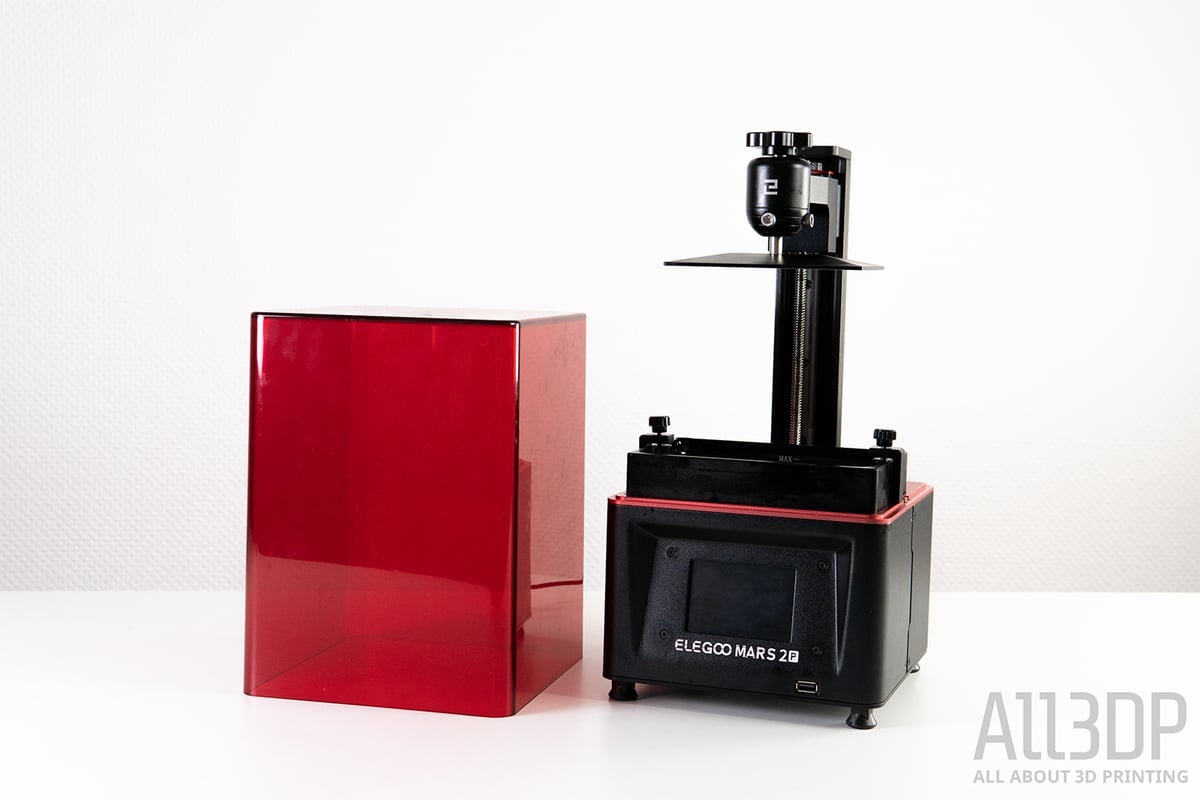
Elegoo released the Mars Pro early in 2020, slightly evolving the Mars – a printer we liked a lot – refining its usability. Soon after, monochrome LCD screens and the expedited cure times they bring became the hot newness, putting the Mars Pro and its “standard” RGB LCD a little behind the curve.
But no more. Now we have the Mars 2 Pro (confusing as it may be, there is no Mars 2, but there is a Mars C), all state of the art with a monochrome screen and the super-duper quick print speed that comes with it.
The Wrapping
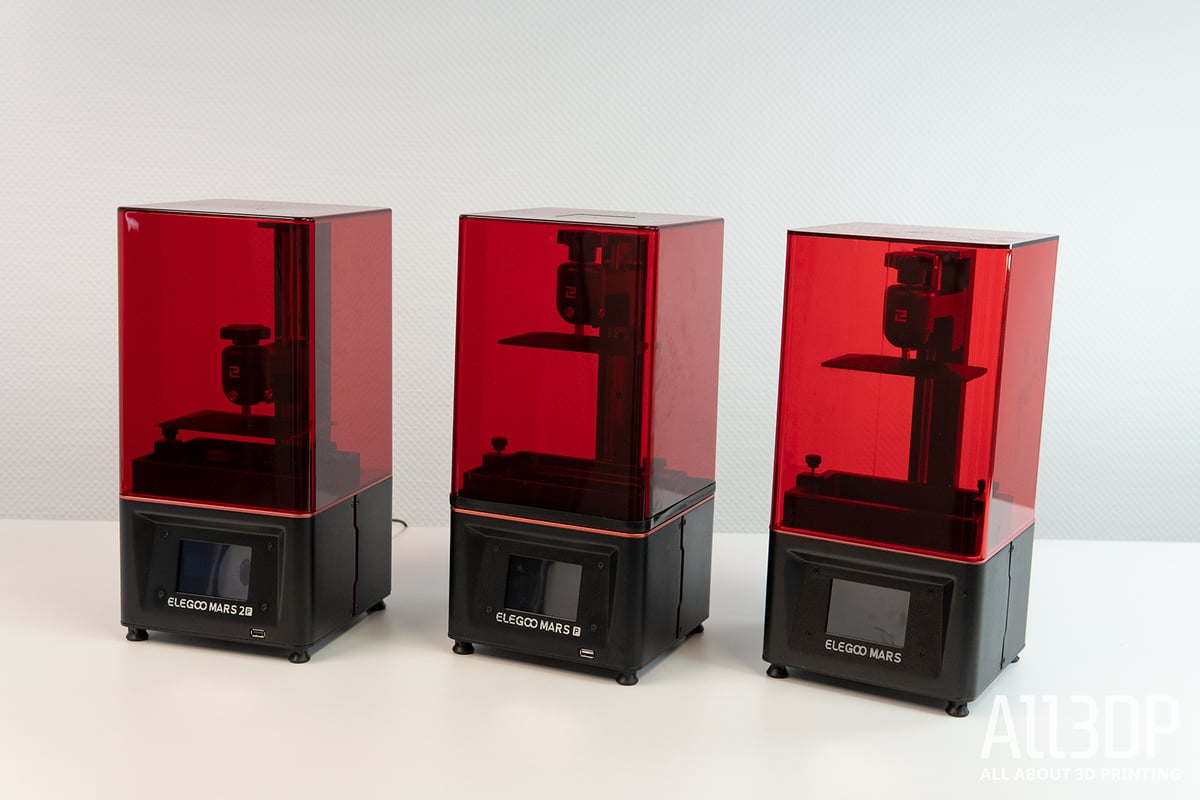
Overall, the Mars 2 Pro is much closer to the Mars Pro than not. The majority of differences between the two lie on the inside – externally you wouldn’t be able to tell the two apart, save for the badge. However, the Mars 2 Pro does have two major upgrades: the aforementioned monochrome screen and larger build volume.
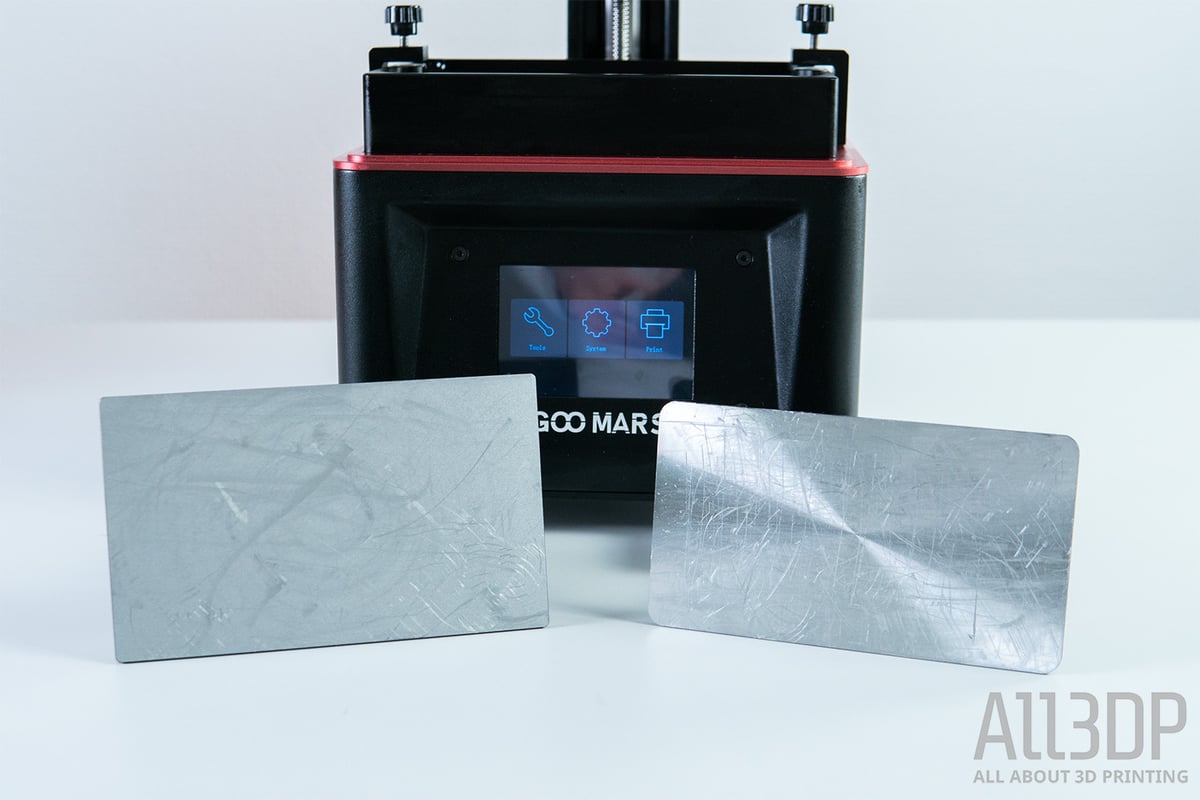
Compared to the 120 x 68 mm sized build plate and the 5.5-inch LCD found on the Mars and Mars Pro, the Mars 2 Pro goes big with a 6-inch screen and 130 x 82 mm of printable area. This increase alone is a worthwhile upgrade and is complemented by a 5 mm uptick in Z-axis height to 160 mm, which combined give the Mars 2 Pro a print volume increase of a third.

Elegoo’s print plate gets a refresh for the Mars 2 Pro, doing a 180 from the CD-like concentric texture found on the Mars Pro, going instead back to the coarse, sandblasted texture found on the plate provided with the original Mars. Each update, the company claims, improves adhesion. After having spent time with all three machines, we can say we haven’t had problems with adhesion across all generations. You do you, Elegoo.
On the Inside
The transformative qualities of the mono-LCD can partially be attributed to the light source underneath it. Where the Mars Pro improved on the Mars’ cure times using an upgraded lighting system, shaving it down from a default of 8 to 6 seconds, the Mars 2 Pro takes this further with a more powerful light source. Instead of an LED matrix – introduced on the Mars Pro – there is now a single, powerful UV lamp with a lens that scatters the light evenly over the entire surface.
Elegoo uses a 2560 x 1620 pixel 6-inch LCD in the Mars 2 Pro that, while technically having a greater number of pixels at its disposal than the Mars Pro (2560 x 1440), spreads them over a larger build area. This consequently means the pixels are marginally larger at 50 microns in the X and Y, compared to the Mars Pro’s 47 microns.

So, bottom line, considering between the Mars Pro and the Mars 2 Pro is essentially a trade-off of 3 more microns in XY resolution, against being able to cure in two seconds flat with more build volume. A no brainer, really.
Nevertheless, it could be that Elegoo has fallen into the same groove with the Mars 2 Pro as it did with the Mars Pro. Similarly-sized printers with 4K resolution LCDs have started to show up (looking at you Phrozen Sonic Mini 4K), giving XY resolutions in the region of 30-something microns. Taking this into account, is it too early to call what the Mars 3 Pro will look like next year?
One further change as a result of the LCD technology evolving is worth addressing. Previous Mars printers came with an embedded but removable LCD shielded by a layer of glass. Though we haven’t had to change one in our time with the machines, we understand the system is pretty simple to handle. The newer monochrome LCD, however, eschews this fixed glass fixture for a taped-in place LCD that appears to lack the protective glass. This appears to be causing issues for some, with reports of the display scratching easily.
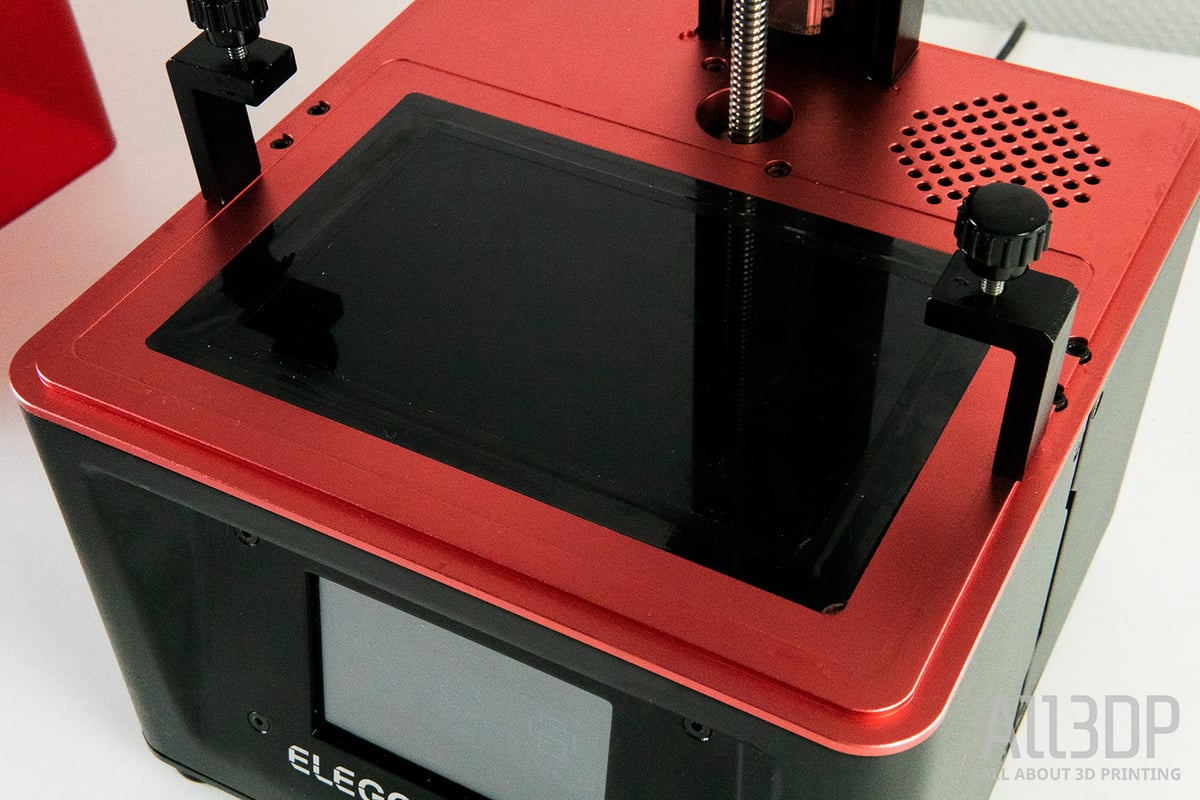
Going hands-on for ourselves, we’d say you have to be pretty heavy-handed to make a mess of the printer in the first place, but perhaps our unit and case is fringe. While taking a sharp piece of metal to the LCD does leave marks, we can not confirm the claims from some Redditors that plastic fragments or even a sheet of paper could cause damage.
Moreover, the lack of a protective screen is not really an issue inherent to the Mars 2 Pro’s LCD. Rather, it’s just the nature of monochrome LCDs in general. Being nitpicky, you could argue that Elegoo should have known about the display’s fragility and could have changed the Mars 2 Pro’s resin vat loading from slide-in to top-down. This would remove the likelihood of hard objects accidentally dragging across the LCD. In any case, a top-removable vat, like Elegoo uses in the Saturn, is generally more convenient in handling.

Putting this to Elegoo, we got the reply that it is aware of the issue and will add an optional protective layer in subsequent batches of the Mars 2 Pro. However, this protective film is expected to influence the refractive index of the LCD, in turn affecting the accuracy of a print – likely why such a layer is not commonly used in MSLA 3D printers. So it will be up to the user whether they wish to sacrifice a little accuracy for the possible preservation of the LCD.

Printing and Usability

As the Mars 2 Pro fundamentally is the Mars Pro, albeit, with a new screen, readers of our Elegoo Mars Pro review will find few surprises here.
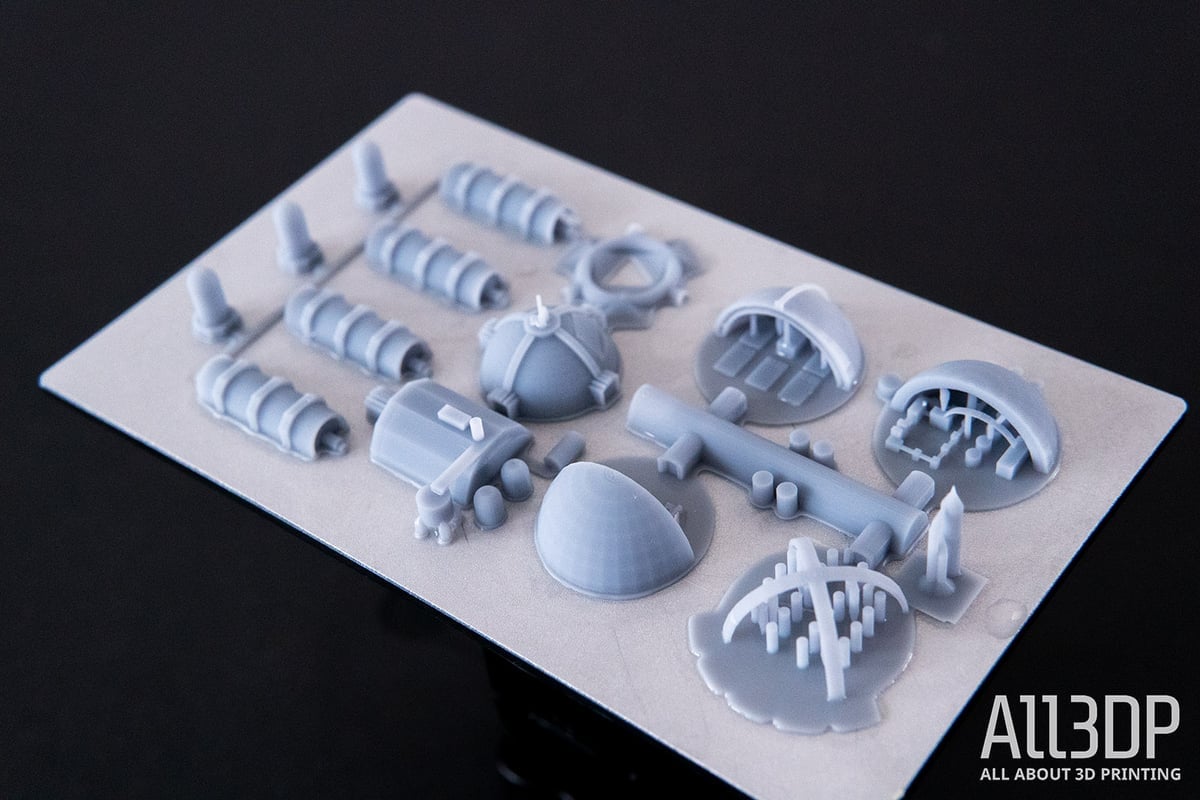
Much like the Mars and Mars Pro before it, printing with the Elegoo Mars 2 Pro is straightforward. The machine is virtually plug-and-play. To get it churning away, you need to level the print plate with the tried-and-true paper sheet method; remove the vat, placing a sheet of paper onto the LCD, loosen the plate’s single tensioning screw, and home the platform before tightening the screw and setting this position as the printer’s new “zero”.

Making a return on the new Mars is the activated carbon filter installed in the back base of the printer. While we appreciate the thinking of trying to minimize the amount of VOCs the printer (or rather the resin) emits, it kind of defeats the purpose – at least after a couple of months as filters do wear out over time, and changing it on the Mars doesn’t seem too straightforward. Other printers, like the Anycubic Photon SE, feature a top-mounted fan and filter for easy access.
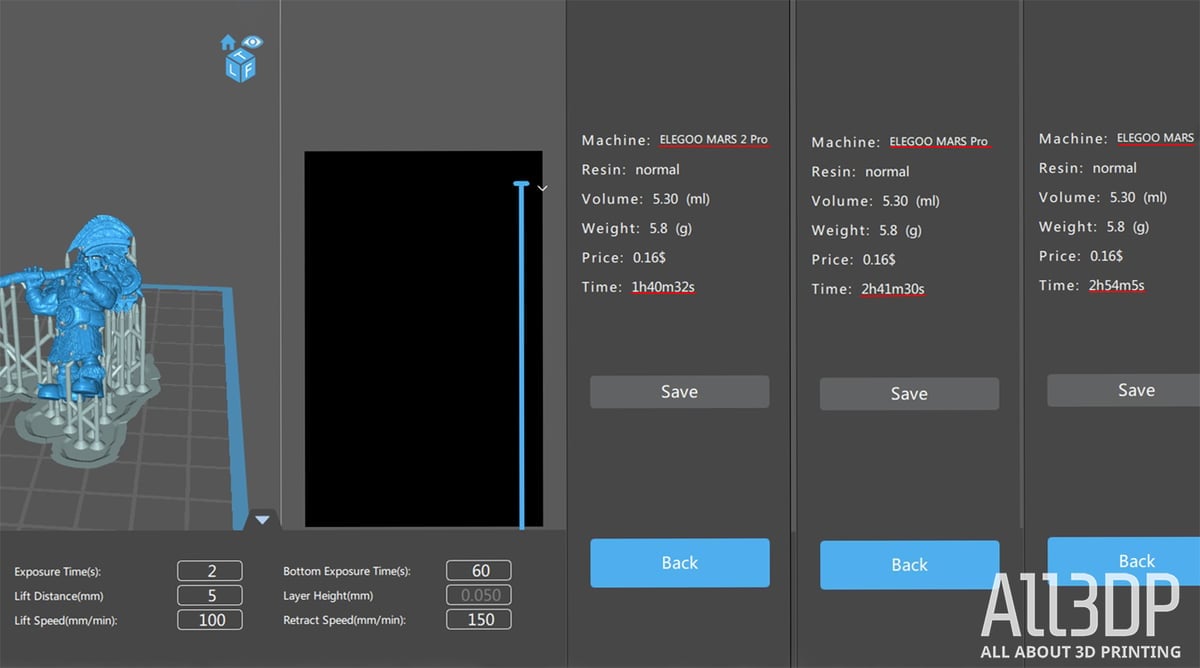
The decrease in print time between the Mars and Mars Pro is about 8% (due to the Mars Pro’s rejigged light engine). The Mars 2 Pro cuts this down by a further 38%. The example print above takes the Mars 2 Pro approximately 1 hour and 40 minutes to print, whereas the Mars and Mars Pro both need upwards of 2 hours and 40 minutes.

Having already crunched the numbers on the XY micron resolution, the Mars 2 Pro should be in the same ballpark as its predecessors, with an arguably negligible difference (~3 microns), especially for the optics of your print. But, as some have pointed out to us in the past, it’s a difference that could matter in some professional applications.
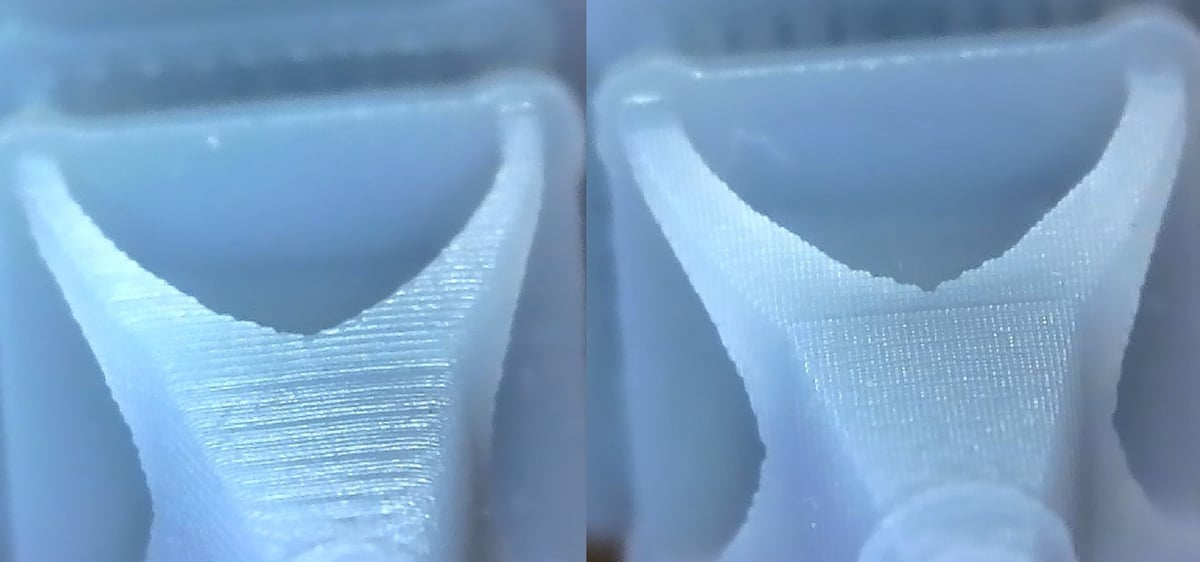
The Mars 2 Pro runs Chitu firmware, which means ChituBox will be your go-to slicer. Playing nicely out of the box with a printer profile already set in the slicer, the Mars 2 Pro also benefits from the ChiTuBox’s lightweight .cbt file extension. Quick to slice and write the files, we do see it chug a bit when handling large prints or plates full of intricate models. That would really be our only caveat about ChituBox. In general, it’s a very capable, if not the resin print slicer with all the functionality you want.

One final quality-of-life boost the Mars 2 Pro gives is the inclusion of an angled plate holder, which lets post-print excess resin safely drip back into the vat.

Is It Worth It?
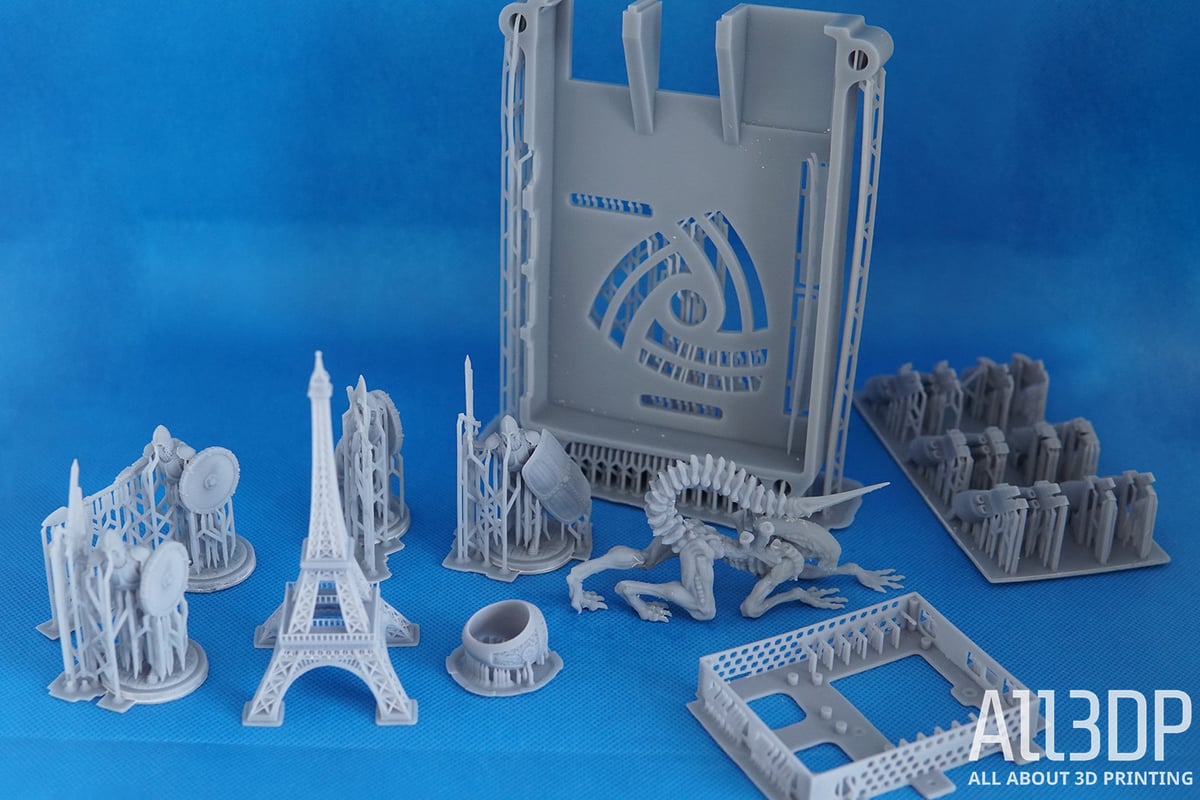
It would appear that even the arrival of this beastly little Martian isn’t enough to turn heads in 2020 – our one reason to say this is that you can still pick one up; it’s very unlike Elegoo to have decent stocks of its printers (are you sick of these “Elegoo’s printers are never in stock” jokes yet?).
Ribbing aside, the Mars 2 Pro is the logical progression of the Mars series of printers. The monochrome LCD dramatically shortens printing time over its predecessors, which, combined with the leap in print volume, is a compelling reason to loosen those purse strings. It may not be pushing the boundaries, but the appeal of the Mars 2 Pro lands squarely at its reputed quality and ease of use. The latter is there, and LCD durability pseudo-issue aside, we’d say the typical Mars quality is there too.
At a snip under $300, the Mars 2 Pro isn’t the cheapest mono-LCD printer, or even necessarily the best value, but it’s certainly one of the good ones.

Features

In order to tell the differences between the new Mars 2 Pro and the Mars Pro, you have to lift the lid.
Resolution
Despite using a 2K LCD as part of its curing engine, the Mars 2 Pro will have an ever-so-slightly lower resolution than its predecessor, the Mars Pro. The Mars 2 Pro, Elegoo has a 1620 x 2560 pixel panel that, while technically with a finer resolution than the Mars Pro’s panel, is spread over a larger build area, reducing the pixel density and resulting in an XY resolution of 50 microns, to the Mars Pro’s 47 microns.
Speed
The significant new feature of the Mars 2 Pro is the inclusion of a monochrome LCD for the masking part of the printing process. Allowing a greater intensity of UV light to pass through, triggering the reaction that causes photopolymer resin to solidify, faster, this particular component enables the printer to achieve quick layer cure times. Where non-mono printers might average out at six or so seconds, a mono-LCD-toting resin printer can achieve cure times as low as one to two seconds.
Besides speed, monochrome LCDs have the benefit of longer lifespans, typically in the thousands of hours, rather than hundreds.
Build Volume
Users of the Mars 2 Pro will have 129 x ~80 x ~160 mm of build volume at their disposal, a slight increase on the Mars Pro. This also means that the Mars 2 Pro has a larger than average build volume, with it topping the likes of the Phrozen Sonic Mini 4K, and the Anycubic Photon S.
Operation
As with Elegoo’s other resin printers, the Mars 2 Pro will use ChiTuBox firmware and software. And, as we’ve detailed in reviews of similar machines, this typically results in a simple and easy to use printer. The software’s automation tools do a decent job of taking the effort out of support generation and similar functions, but you can go manual and fine-tune prints as necessary, too.
Design
The Mars 2 Pro is basically a Mars Pro with a new LCD. The build plate and plate leveling will be familiar to users of the company’s previous machines. The build also doesn’t offer any updates with a linear rail guiding the Z-axis movement and Elegoo’s large capacity resin vat present.
The USB port is on the front face of the printer – a great convenience – and the inclusion of a carbon air filtration unit inside the print chamber carries forward to the Mars 2 Pro too.
No 4K?
Conspicuous by its absence on the Mars 2 Pro, is a resolution bump to 4K. We theorized it would soon be the new norm, and with the likes of Phrozen putting out a budget 4K mono printer (and other companies likely to follow soon too), it could it be that Elegoo is already behind the curve.
Or possibly not – at least not yet. The Mars Pro is an excellent printer, so any improvement on it, not least a huge speed boost, is a great thing. But if there comes the point where the Mars series of printers are the only ones still using 2K LCDs, then it may be time for them to rethink their strategy.

Technical Specifications
Here are the technical specifications for the Elegoo 2 Mars Pro:
GENERAL SPECIFICATIONS
- Technology: LCD
- Type: Resin
- Year: 2020
- Assembly: Fully-assembled
- Manufacturer: Elegoo
- Country: China
3D PRINTING SPECIFICATIONS
- Build Volume: 130 x 82 x 160 mm (5,1 x 3,1 x 6,3 inches)
- Layer Height: 10+ microns
- XY Resolution: 50 Mircons (2560 x 1620 pixels)
- Z-Axis Accuracy: 0.00125 mm
- Print Speed: 30-50 mm/h
- Bed-Leveling: Manual (assisted)
- Display: 3.5″ full-color touchscreen
- Built-in Camera: No
- Third-Party Materials: Yes
- Materials: 405nm UV resin
SOFTWARE REQUIREMENTS:
- Recommended slicer: ChiTuBox
- Operating system: Windows / Mac OS X
- File types: STL, SLC, OBJ
- Connectivity: USB
DIMENSIONS AND WEIGHT:
- Frame dimensions: 200 x 200 x 400 mm
- Weight: 6,2 kg

Similar Printers
To see more resin printers and how they stack up, check out our Best Resin Printers Guide.
Elegoo Mars Pro
Bit of a no-brainer, this. Of course, the Elegoo Mars Pro is similar to the Mars 2 Pro. A superb budget resin 3D printer that elevates the original Mars’ staggering print quality and effortless simplicity with a smattering of quality-of-life improvements, it’s a solid sub-$300 recommendation.
Anycubic Photon Mono SE
The Photon Mono SE offers an identical print volume and resolution. Priced around $50 above the Mars 2 Pro, it features a compact casing and WiFi antenna.
Phrozen Sonic Mini 4K
Announced days before the Mars 2 Pro, the Phrozen Sonic Mini 4K is another sub-$300. Despite similarities to the Mars 2 Pro in size and (roughly) price, the Sonic Mini 4K differs by combining 4K resolution with the fast-printing monochrome LCD tech.
License: The text of "Elegoo Mars 2 Pro Review: Keeping Up" by All3DP is licensed under a Creative Commons Attribution 4.0 International License.
CERTAIN CONTENT THAT APPEARS ON THIS SITE COMES FROM AMAZON. THIS CONTENT IS PROVIDED ‘AS IS’ AND IS SUBJECT TO CHANGE OR REMOVAL AT ANY TIME.






