DraftSight is a professional-grade 2D design and 3D modeling software developed by Dassault Systemes, the same company known for the 3D computer-aided design software Solidworks. DraftSight is used primarily for creating, editing, and viewing 2D drawings and designs, and it is often employed by architects, engineers, designers, and professionals in the construction and manufacturing industries.
When it comes to the price, we’ll cut straight to the chase: it’s not possible to get DraftSight for keeps without paying some cash, but you can access the full version of DraftSight 2024 Premium through a 30-day free trial. If you’re looking to dive into 2D-drafting but the cost of DraftSight is outside of your budget, we’ve got you covered. At the bottom of this article, we’ll turn you onto three DraftSight alternatives that are completely free!
Learn everything you need to know about DraftSight and its features below before committing to the free trial version. Keep scrolling to find out more about the new features in the 2024 version and how to claim your own free trial.
What is DraftSight?
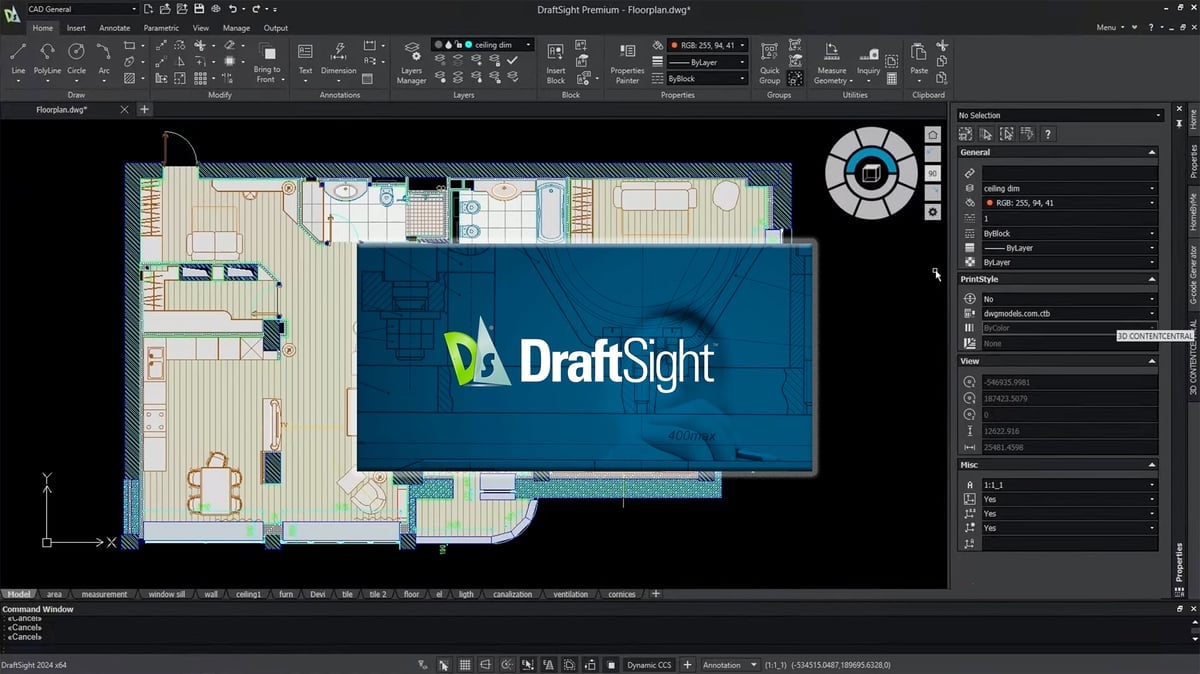
DraftSight is a professional CAD platform that focuses primarily on technical 2D CAD drawings. Developed by the French software company Dassault Systemes, the makers of the popular CAD solutions Solidworks and CATIA, this high-grade software solution finds use with architects, engineers, and students. You can think of its as a more affordable AutoCAD with a shorter learning curve. Actually it’s more like AutoCAD LT or another competing software option, SketchUp.
With DraftSight, you can create, edit, view, and revise 2D and 3D files with accuracy and speed. It has an easy-to-use interface that’s quick to master and allows for a clean transition from other commonly used CAD programs, in addition to comparing designs, adding hardware symbols and other features, and appending PDFs to the project file.
Depending on your experience level and needs, there are different versions of DraftSight available: DraftSight Professional and DraftSight Premium. There are also DraftSight Enterprise and Enterprise Plus with special licensing for groups.
Unsurprisingly, the premium version offers more capabilities and features, so the best choice comes down to how you plan to use DraftSight. Like most professional CAD software, the latest version of DraftSight is not free. However, it still presents itself as a much more affordable option compared to alternatives like AutoCAD.
Plus, various new licensing models could make DraftSight more affordable for teams. The flexible licensing options enable you to pool your network seats to keep your team properly licensed while maximizing resources. In other words, you don’t have to license everyone who might touch a file; you can enable multi-user access. Typically, only team members who will be using the software simultaneously will require a separate license.
Full Version - Free Trial
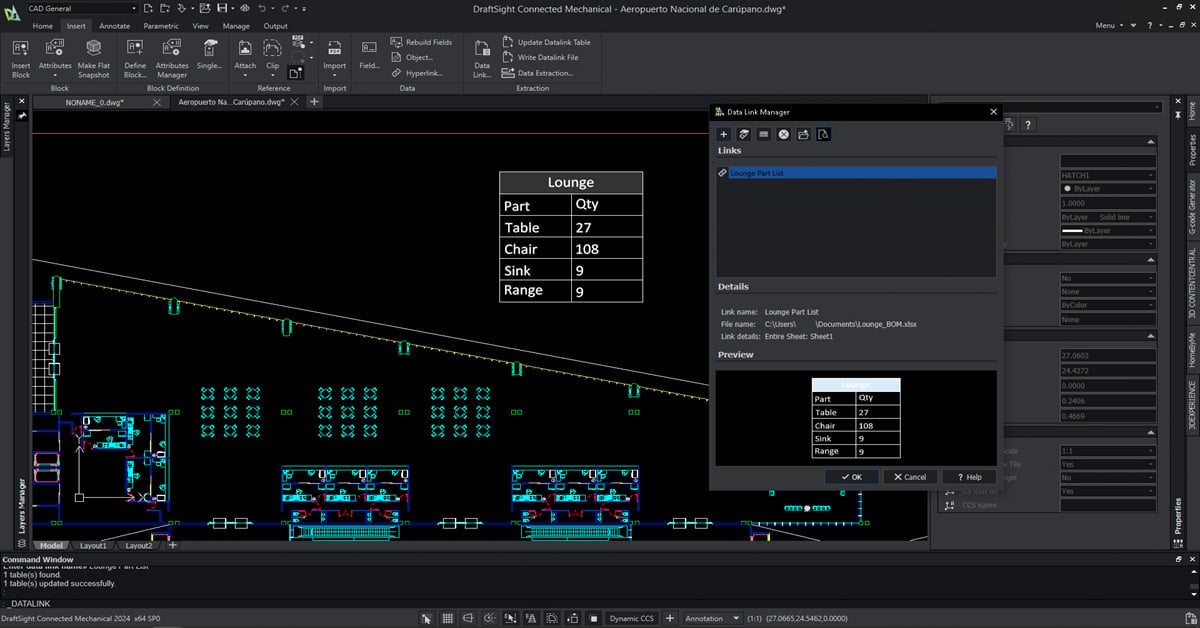
Windows and Mac users can access a 30-day free trial of DraftSight 2024 Premium. Although this is undeniably a short-term solution, it will give you some time to test the waters and decide whether you want to pay to continue using this professional CAD software.
Here’s a step-by-step on how to access the full free version of DraftSight 2024:
- Go to the DraftSight free trial page
- Enter your information and agree to the privacy policy, then click “Start Free Trial”
- Click the download button for Windows or Mac
- Open the downloaded file to begin the installation process
- Select “Free 30-Day Trial” in the installation window
- Read and agree to the DraftSight End-User License Agreement
- Finish installation and open DraftSight. You should automatically have access to the full version of DraftSight 2024 Premium!
Is There a Free or Discounted Education Version?
Unfortunately, Dassault Systemes does not offer a free or discounted license for the DraftSight software for students.
If you’re a student who needs DraftSight, you’ll either need to complete your project within the 30-day trial or pay the full price. However, if you can’t afford DraftSight, some suitable free alternatives are listed at the bottom of this article.
For educational institutions, DraftSight offers the Enterprise Plus for Education package, which consists of Classroom Packs and Campus Packs. These licensing strategies will make offering students DraftSight more affordable.
DraftSight Top Features & 2024 Updates
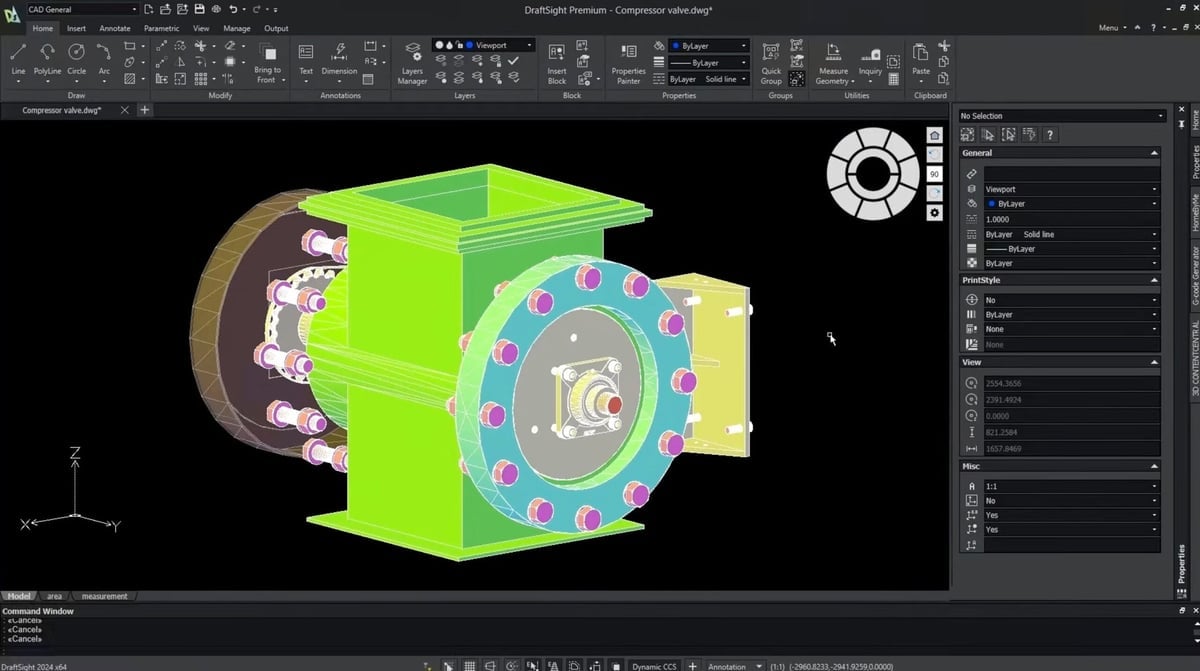
DraftSight’s more affordable version, DraftSight Professional, shares most of DraftSight Premium’s features but lacks two big ones: 3D tools and 2D constraints. Fortunately, the free trial is for DraftSight Premium, meaning you can get a feel for the software without restriction. For that reason, we focus on the features of DraftSight Premium below.
DraftSight 2024 is a more robust design solution than previous versions featuring a refined UI, tool palettes, layer palette, and the ability to merge layers for file size reduction. It introduces data link for Excel integration and efficient reference attachment. This year’s update also brings enhanced hatch editing, improved layer control, a Mac OS Ribbon UI, and the unique ability to import CATIA drawings as DWG files.
DraftSight prized features include its Boolean operations, boasting intuitive operations, such as union, intersect, and subtract, and functions that make it easy to reshape edges and create thin hollow walls in your 3D model. You can also define a mesh with custom contours and accessible, editable points that make the overall design process easier to control.
Parametric constraints can be leveraged with DraftSight by specifying geometric and dimensional properties. There’s also built-in integration with other software like Solidworks Visualize and Solidworks Simulation. Dassault Systemes’ 3DExperience Marketplace lets users connect directly with service providers for 3D printing, laser cutting, and other manufacturing processes.
Some of the main features of DraftSight include:
- PDF Underlay: This feature allows users to attach PDF documents to their drawings as underlays.
- G-Code Generator: DraftSight provides a G-Code Generator, facilitating the creation of G-Code for manufacturing parts directly from the drawings.
- Drawing Compare: This function enables users to compare two drawings and easily identify differences.
- Design Library (Toolbox of Mechanical Symbols): DraftSight includes a design library full of mechanical symbols, aiding in the creation of detailed and accurate designs.
- API (Application Programming Interface): The API allows for customization and automation within DraftSight, enhancing productivity and tailoring the software to specific requirements.
- Batch Printing: This feature enables efficient printing of multiple documents at once, saving time in large projects.
- Ease of Use: DraftSight is known for its user-friendly interface, making it accessible for beginners and efficient for experienced users.
- 3D Modeling: In addition to its strong 2D capabilities, DraftSight also offers 3D modeling tools, particularly in its higher-tier versions.
New in DraftSight 2024
- Tool Palettes: Streamline the process of creating drawings and maintain uniformity. Access all your frequently utilized commands and functions conveniently in a single location. Guarantee that newly generated elements adhere to predefined standards throughout your drawings.
- Layer Palette: Exercise greater layer control with the new Layer Palette for all your layer commands within a single, accessible interface.
- CATIA Drawing Import: The new support for CATIA drawings eanbles you to collaborate with your supply chain. You can import CATIA drawings directly into DraftSight and open them as DWG files with no manual conversion required.
- Enhanced User Interface: Navigate standard views and isometric views with ease by using the new View navigator. Experience reduced eyestrain and enhanced feature visibility with the default Dark mode interface. In addition, a new workspace, CAD General, has been introduced.
- Data Link: Introducing the new Data Link feature in DraftSight 2024. Now you can easily embed Excel files, maintaining real-time accuracy through two-way communication. Enhance your data management and foster cross-file collaboration with this advanced capability.
- Merge Layer: This new tool is designed to consolidate multiple layers into a single layer. This new addition simplifies complex drawings and allows for the organization of related entities, leading to optimized drawings that enhance efficiency and ensure precision in both 2D and 3D projects.
- Attach Multiple Xrefs: Conveniently attach multiple reference files at once. To utilize this feature, click “Attach Drawing” and choose the desired files, including image PDFs and DGN files.
- Export Sheet: Create new drawings from existing files without loss of detail. Export all the visible entities of the active sheet viewports in model space to a new drawing.
- Make Flat Snapshot Improvements: In DraftSight 2024, you can easily link foreground and hidden lines to specific layers from the Flat Snapshot dialog, enhancing organization and enabling swift visibility adjustments based on layer associations.
To learn more about the full feature set and how the different versions compare, check out the comprehensive breakdown on the DraftSight features page.
Getting Started With DraftSight
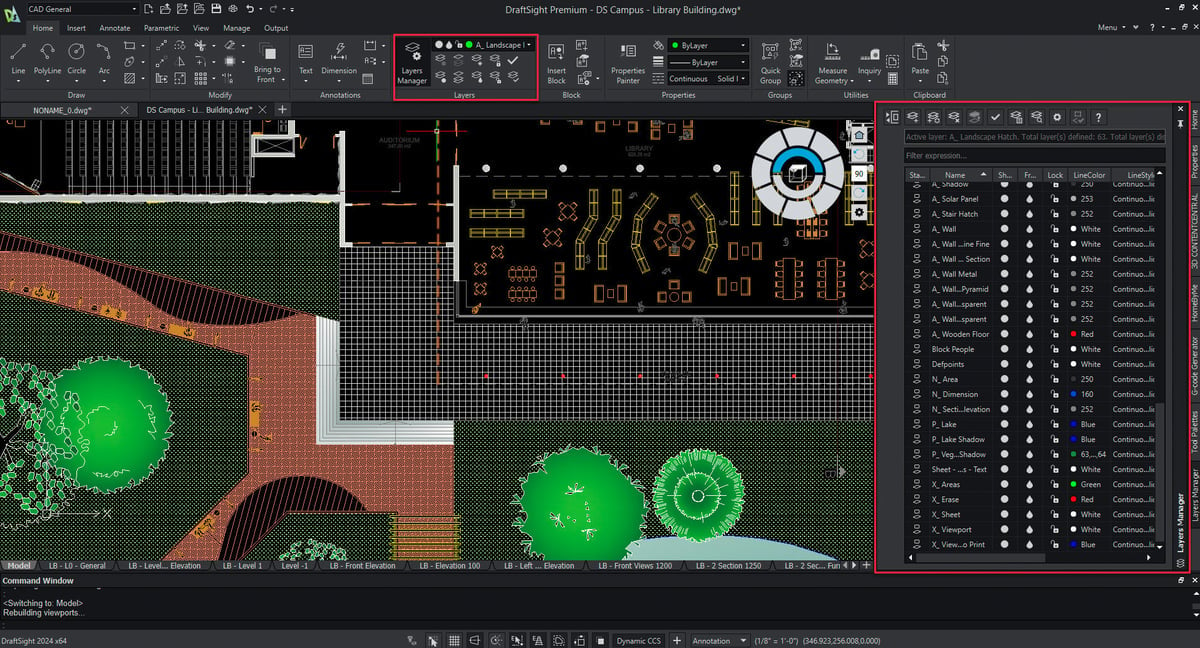
To make the most of your free trial of DraftSight, it’s probably wise to learn this software’s basic commands and features before getting started. Thankfully, the internet is brimming with educational content and tutorials.
For starters, there’s the official DraftSight blog, which offers an assortment of tutorials and highly specialized how-to guides. If you’re more of a visual learner, the DraftSight YouTube channel has many helpful videos about how to use this 2D drafting and 3D CAD program. There are even more resources and videos on the DraftSight website.
Pricing & System Requirements

- DraftSight Professional: $250 /year
- DraftSight Network: $399 /year
- DraftSight Premium: $550 /year
- DraftSight Enterprise/Enterprise Plus: Request a Quote
- 3DExperience DraftSight: Request a Quote
Dassault Systemes once offered a more affordable version of DraftSight, called DraftSight Standard, but discontinued it. If you’re looking for DraftSight Standard, you’ll need to pick up DraftSight Professional instead.
The minimum system requirements for DraftSight are:
- OS: Windows 10 or 11 64-bit, or Mac v11.0 (Big Sur), Mac v12.0 (Monterey), or Mac v13.0 (Ventura)
- Processor: Intel Core 2 Duo / AMD Athlon X2 Dual-Core processor, or better
- RAM: 4 GB (8 GB recommended)
- Video Card: 3D graphics accelerator card with OpenGL version 1.4, or better (OpenGL 3.2 recommended)
For more information, visit the DraftSight System Requirements page.
Free DraftSight Alternatives
If the price of DraftSight is outside of your budget, don’t worry. Several free alternatives can still serve your 2D drafting and 3D CAD needs.
FreeCAD
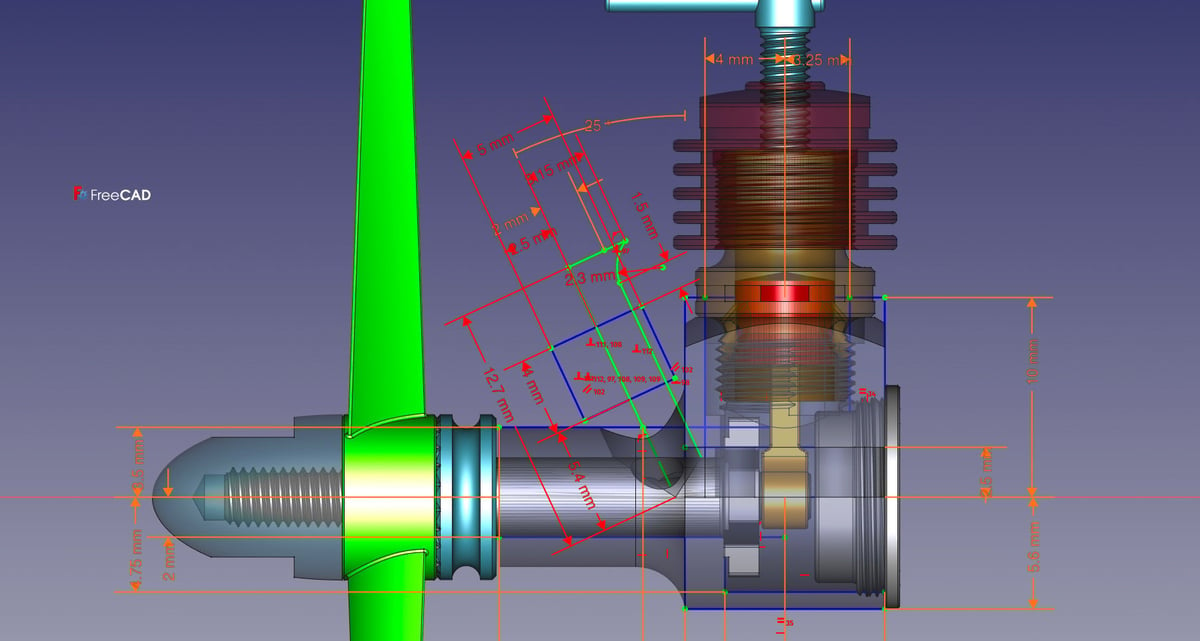
Designed around parametric modeling, FreeCAD is solid free CAD software primarily made to design real-life objects of any size. It uses parametric modeling capabilities that allow you to easily modify your 3D design by going back into your model history and changing its dimensions.
Being open-source means that FreeCAD’s feature set is oriented towards the community, drawing on cues, fixes, and features from those that use it the most.
FreeCAD can be a bit overwhelming at first, so be prepared to overcome a steep learning curve. But, if you make an effort to dig deeper into this free CAD software, you will be rewarded with an awesome set of features for zero monetary cost.
The FreeCAD software offers a modular architecture that allows plugins to mount to the core application, enhancing its abilities and giving you greater flexibility in how you work. It also offers a Sketcher with constraint-solver, allowing you to sketch 2D shapes; a robot simulation to study robot movements, plus a Path module dedicated to mechanical machining like milling (CAM), and can output, display, and adjust G code.
- Tutorial: FreeCAD Tutorial for 3D Printing
- Best free CAD software for: Enthusiasts who are willing to dig in a mighty feature set.
- Where to download: FreeCAD
QCAD
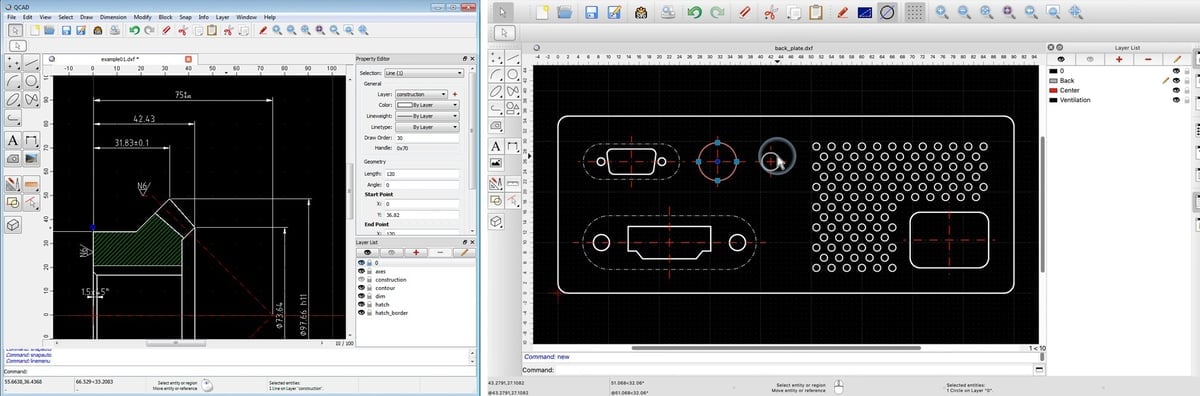
QCAD is an old-school 2D free CAD software that feels inspired by AutoCAD. Its primary function is technical 2D drawing. The user interface is remarkably neat, clean, and easy to navigate, so even beginners will find their way around this free CAD software quickly.
Intuitive modeling tools found in QCAD include NURBS and Polylines. Other features include 35 different CAD fonts, plus dozens of construction and modification tools. The immense QCAD Library browser is a huge time-saver, too, bringing you more than 5,000 CAD parts available as free add-ons (think screws, nuts, and similar fasteners).
It may look complex, but beginners can quickly acclimate to QCAD due to its intuitive interface and accessible features. Meanwhile, advanced users will find that this 2D CAD program has plenty to offer as far as professional use is concerned. Though this free CAD software is available under an Open Source license, the AutoCAD DWG export function is only available via a commercial plugin.
- Best free CAD software for: Intermediate to advanced users focused on technical designs.
- Where to download: QCAD
LibreCAD
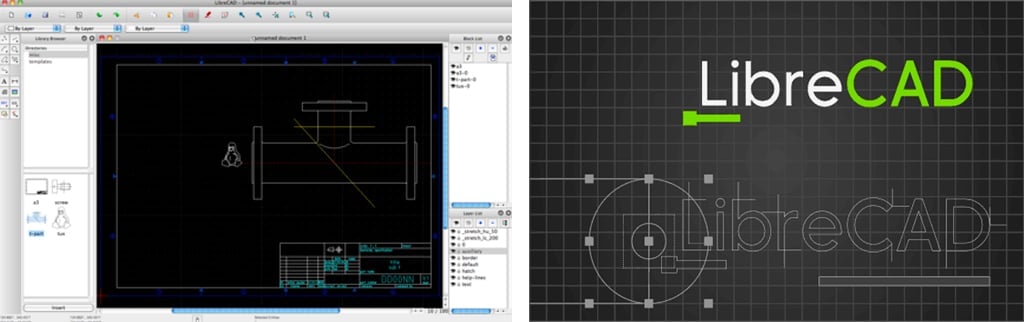
LibreCAD is open-source, free CAD software that contains all the basic tools you will need to model and modify your designs. Since LibreCAD displays only 2D views, it has a slim file size of only 30 MB. Though the free CAD program satisfies common drawing needs, the functionality doesn’t overwhelm as other free CAD software can. LibreCAD’s’ user interface is uncluttered, making it a pretty gentle starting point for beginners.
For advanced users, LibreCAD has sophisticated features that make it worth paying attention to. Being open source also means this CAD software can be hacked, adapted, and customized to fit your modeling needs. There’s also a dedicated community and extensive documentation welcoming to all users, giving a sense of inclusivity to users of all experience levels.
- Tutorial: LibreCAD Tutorial for Beginners (4 Easy Steps)
- Best free CAD software for: Beginners to intermediate users interested in technical designs.
- Where to download: LibreCAD
License: The text of "DraftSight 2024: Free Download of the Full Version" by All3DP Pro is licensed under a Creative Commons Attribution 4.0 International License.
