Despite the exponential growth of the additive manufacturing industry, the budget segment of the 3D printing market is still in a relatively adolescent state. While it might seem like the norm nowadays, desktop machines priced under $500 have only been available for a handful of years. These were, for the most part, introduced by Chinese manufacturers looking to bring more affordable options to the global market.
One of the pioneers of this low-cost 3D printer movement is Creality, a China-based manufacturer that is responsible for creating some of the most popular FDM machines currently on the market, such as the Creality CR-10 and Creality Ender 3.
Building off of the immense success of the Creality CR-10, the Chinese manufacturer subsequently released a number of spin-off 3D printers related to its flagship machine, one of which was the popular Creality CR-20. Despite the indisputable fact that 20 is a greater number than 10, the CR-20 was actually smaller than its predecessor.
It did, however, come equipped with a range of promising enhancements, including upgraded electronics and components, features like power recovery, and other attributes that made up for the shrinkage in build volume. More recently, Creality decided to go back to the operating table, and after a few tweaks and added upgrades, the Creality CR-20 Pro was born.
Priced at $419, the Creality CR-20 Pro is only about $20 more than the original version. But what exactly has changed between the two iterations? Can it become one of the powerhouse 3D printers featured amongst Creality’s ever-growing product line?
Let’s review the features and specs to find out.
Features

Like the original iteration, the Creality CR-20 Pro has a humble 220 x 220 x 250 mm build volume, making it smaller than the CR-10, but still adequate for most 3D printing needs. It also has a nearly identical all-metal frame and design, save for a few modifications that we’ll cover in this section. So, what exactly makes the Creality CR-20 Pro such an upgrade over the basic version?
At a surface-level glance, you might not notice much of a divergence between the two printers. However, for just a $20 uptick in price, there are a lot of noteworthy features that have been added to the model.
First and foremost, the Creality CR-20 Pro is equipped with a genuine Antclabs BL Touch Probe for 9-point auto bed-leveling, something that both beginners and expert-level users can certainly rally behind.
Taking inspiration from the upgraded version of the Creality Ender 3, the CR-20 Pro utilizes a removable C-magnetic print surface that can be removed for easier part removal. Another feature that was borrowed from the Ender 3 Pro is the more robust 40 x 40mm Y-axis extrusions, providing more overall stability to build plate.

There are also some other enhancements that might go unnoticed in light of these more tangible improvements. One of these newly implemented attributes is Capricorn Teflon tubing, which was integrated to support smoother filament feeding. This widely recognized tubing offers higher lubricity and high-temperature resistance compared to standard filament tubing.
According to Creality, the CR-20 Pro also boasts an improved filament sensor that will sound the alarm when your material is running low. The auto-resume print function works by storing the print information and positioning of the print head, ensuring that the printer will continue from the exact spot in case of power failure.
Boasting a maximum nozzle temperature of 250°C and a maximum heated bed temperature of 110°C, the Creality CR-20 Pro is compatible with PLA, ABS, PETG, PC, TPU, and most exotics. It also has what the manufacturer is calling an “integrated touchscreen,” but photo evidence suggests that the UI still uses a knob to scroll through settings.
Lastly, the inner workings of the Creality CR-20 Pro have also been strengthened with a MEANWELL 24V power supply and Creality 2.1 motherboard.
All in all, there isn’t much separating the Creality CR-20 Pro from its predecessor. But, at a slight price increase, the BLTouch, magnetic print surface, and improved components, the new and improved CR-20 is certainly worth a look for entry-level and frugally-minded makers.
Tech Specs
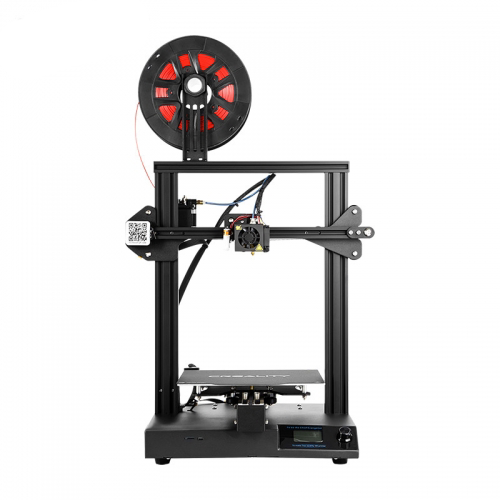
Printing Specifications
- Technology: FDM
- Layer Thickness: 0.1 – 0.3 mm
- X/Y Axis Position Accuracy: 0.012 mm
- Z-Axis Position Accuracy: 0.004 mm
- Build Volume: 220 x 220 x 250 mm
- Max. Extruder Temperature: 250°C
- Max. Bed Temperature: 110°C
- Print Speed: 100 mm /sec
- Filament Diameter: 1.75 mm
- Nozzle Diameter: 0.4 mm
- Filament Compatibility: ABS, PLA, TPU, etc
Software Specifications
- Software: Cura, Repetier Host, Simplify3D
- Supported File Formats: .STL, .OBJ, .GCODE
- Operating System: Windows, MacOS, Linux
Electrical Specifications
- Power Requirements Input: AC 100-120V/6.8A 200-240V/3.4A 50/60Hz Output:DC 24V
- Connectivity: Online, USB, SD Card
Physical Dimensions & Weight
- Machine Weight: 8 kg
- Shipping Box Weight: 10 Kg
- Machine Dimensions: 420 x 440 x 470 mm
- Shipping Box Dimensions: 495 x 485 x 295 mm
Where to Buy
You can purchase the Creality CR-20 Pro from the following online web stores:
License: The text of "Creality CR-20 Pro: Review the Specs" by All3DP is licensed under a Creative Commons Attribution 4.0 International License.
CERTAIN CONTENT THAT APPEARS ON THIS SITE COMES FROM AMAZON. THIS CONTENT IS PROVIDED ‘AS IS’ AND IS SUBJECT TO CHANGE OR REMOVAL AT ANY TIME.
