Creality sure does like iterating fast. Its CR-10 Max is the latest in the long lineup of printers in this series and it certainly lives up to its moniker. It expands the CR-10 of old’s tried-and-true build volume to a massive 450 x 450 x 470 mm, adding brand name components and a raft of quality of life-enhancing features for about $1,000.
Do these fancy new parts really take this machine to the next level or are they more of a window dressing? Is the printer a well-oiled machine you can set and forget or does it need the gentle coaxing of a patient owner? Is bigger always better?
Settle in as we take you through our insights and experiences reviewing this 3D printer.
Verdict
Pros
- Huge build volume
- Brand name components
- Print bed heats up much faster than other CR-10 models
- Integrated control board
Cons
- Glitchy
- No Cura profile (yet)
- Wire bundle from motor to extruder is too heavy and can drag on prints
- Half-baked touchscreen doesn’t show all saved models
- Printer came with incorrect firmware
- Layer shifting when swapping out filaments
Thoughts
Reviewing this printer was an emotional rollercoaster, to say in the least. This is a more premium printer which offers upgraded parts and fancier bits than its CR-10 predecessors, which makes it a more ambitious printer for Creality. And all that makes this is a printer you want to love. It packs together a double punch of huge build volume and brand name components and it’s so close to being just right.
In some places, it truly succeeds, but in others, the printer needs a little more fine-tuning to truly shine. Issues with the Cura profile aside (we’ve got our suggestions from Creality further on in the review), the printer is still not quite there. However, we think with a little extra work the Max could be a real winner.
Design

The CR-10 Max is the fifth CR-10 style printer from Creality, and very much looks like it builds upon the design language established with the CR-10S Pro; red and black color scheme, enclosed control box with power supply and simplified, touchscreen-driven UI.
Creality points to several new features that set the CR-10 Max apart.
Golden Triangle
Not to be confused with the popular tourist area in Asia, or nicely arranged photographs; no, the ‘Golden Triangle’ here refers to the Z-axis brace connecting the top of the frame to the base. The goal of this was to do away with Z-wobble in prints, providing silky smooth finish up into the rafters. And, for the most part, it succeeds.
Automatic leveling
As with the CR-10S Pro before it, it would appear that the CR-10 Max features some kind of inductive probe on the print head. A matrix leveling routine will use this to measure a series of points across the bed, resulting in zonal compensation and, hopefully, level first layers.
The CR-10 Max also includes Creality’s oversized manual bed-leveling knobs, so manual leveling is also an option.
Full disclosure: We received a printer that could simply not level itself and could not be manually leveled either. It turned out the firmware was incorrect and after a quick update everything ran as smooth as butter.
Different Nozzle Types
The Creality CR-10 Max features two different nozzles: The expected 0.4mm, plus an 0.8mm nozzle for faster prints. And whoa does it speed prints up! The larger nozzle is a gamechanger, especially when printing the larger sized models this printer is designed for.
Double Belts
Hauling a 450 x 450 mm print bed requires a sturdy assembly to shift all that weight. It stands to reason that Creality double up on the belts pulling the bed.
Rapid heating bed
One interesting new direction for Creality here is the inclusion of a split-flow power supply for its large print bed. Pushing 24V to the bed independently from the motherboard, the company claims such an arrangement reduces electromagnetic interference. The primary benefit of this setup is the large bed heats up quickly: Gone is the agonizing wait the other CR-10s are guilty of. This rapidly heating print bed is a total gamechanger.
Capricorn Bowden tube
Distinctive for its deep blue hue, Capricorn tubing provides high lubricity and temperature resistance to a Bowden style extrusion setup. A premium inclusion, but one that also causes its own problems. The long Bowden tube tends to droop due to the distance it has to span. This means it can occasionally knock down prints in process and can cause a bit of havoc. We added a stiff piece of filament to it to tackle the droop, but it’s not a perfect fix: At one point it snapped during a long print and everything started to drag again.
Print recovery modes
No one should ever have to suffer the pain of a long-distance print failing at the last hurdle. With an expanded build volume, big prints are inevitable on the CR-10 Max, and so a suite of print recovery features are very much welcome. It’s nothing we haven’t seen before: a mechanical filament out switch, and power loss recovery mode, but their continued presence is appreciated.
That being said, for some reason, every time the filament on this printer is swapped out, layer shifting occurs. It’s frustrating, to say in the least and essentially ruins a print. Worst of all, this generally happens on the larger prints that take up a lot more filament, which results in a lot of wasted material and time.
Dual rod-driven Z
There’s some logic in thinking that driving the X-carriage through the Z-axis from both ends would result in more stability and, therefore, better prints.
Touch screen
As has been in place on CR-series printers since the CR-X, the CR-10 Max features a color touchscreen UI. While a welcome change from the LCD screens on other CR-10 models, this screen is generally more trouble than its worth. It brings an element of glitchiness that’s at times hilarious, but mostly irritating.
When navigating the SD card’s directory, the CR-10 Max’s display only shows three of five preview screens. Any G-codes residing on the fourth and fifth pages are inaccessible and, to make things more complicated, the models do not appear to have any logical order. Certainly not by date, nor by alphabet. By chance, we discovered (we were printing an articulated baby, if you must ask) that the print name “OOH BABY BABY” persisted on the three visible pages, regardless of how many prints came after it. So make of that, what you will.
Build plate
This sprawling build plate is the filament whisperer. Once they latch on, they never let go. This makes it a little tough to pop prints off, but it’s more than worth it when you don’t have to worry about prints failing because they become unstuck. A note to the wise: There is a power-saving mode on this printer that shuts off the heated print bed and if your prints aren’t sticking it may be because the bed’s turned off. Not saying this happened to us. It definitely didn’t happen to us.
Integrated control board
Unlike its CR-10 predecessors, the Max’s control board is not a brick next to the printer where the filament spool is precariously perched. Instead, it’s integrated into the base of the machine where it adds weight and support and also keeps the space the printer takes up to a minimum.
Cura Settings
We could not wait to get started on some truly big prints to max out the Max’s build volume. Unfortunately, we ran into some snags along the way. As mentioned earlier, we had some issues with the bed leveling, which was easily fixed with a firmware update.
Next, however, came issues with getting the Cura settings exactly right. Since there is not yet a Cura profile for this printer, Creality recommends using the CR-10 profile, adjusting the build volume settings and tweaking these settings when using the 0.4 mm nozzle:
- Infill speed: 60 mm/s
- Line width: 0.4 mm/s
- Trace width: 0.5 mm
We don’t know whether this works best for your printer and what you’re printing, however, we found it did help reduce some of the very uneven texture on the exterior of prints and issues where the infill looked like cottage cheese.
Printing
Generally speaking, this printer was not extremely reliable. Though it produced some decent prints, this was not always the case. And, given its gigantic build volume, reliability would have been helpful. Also, considering its price, which is about $1,000, one would expect a significantly superior product to many of Creality’s other offerings, like the Ender 3 or the CR-10S. We experienced a lot of print anxiety, especially on the long-distance prints, because if they didn’t pan out, we’d have wasted loads of time and filament.
As with all our reviews, we like to start off with a couple of benchmarking tests. The first of the two is the Autodesk Kickstarter test.
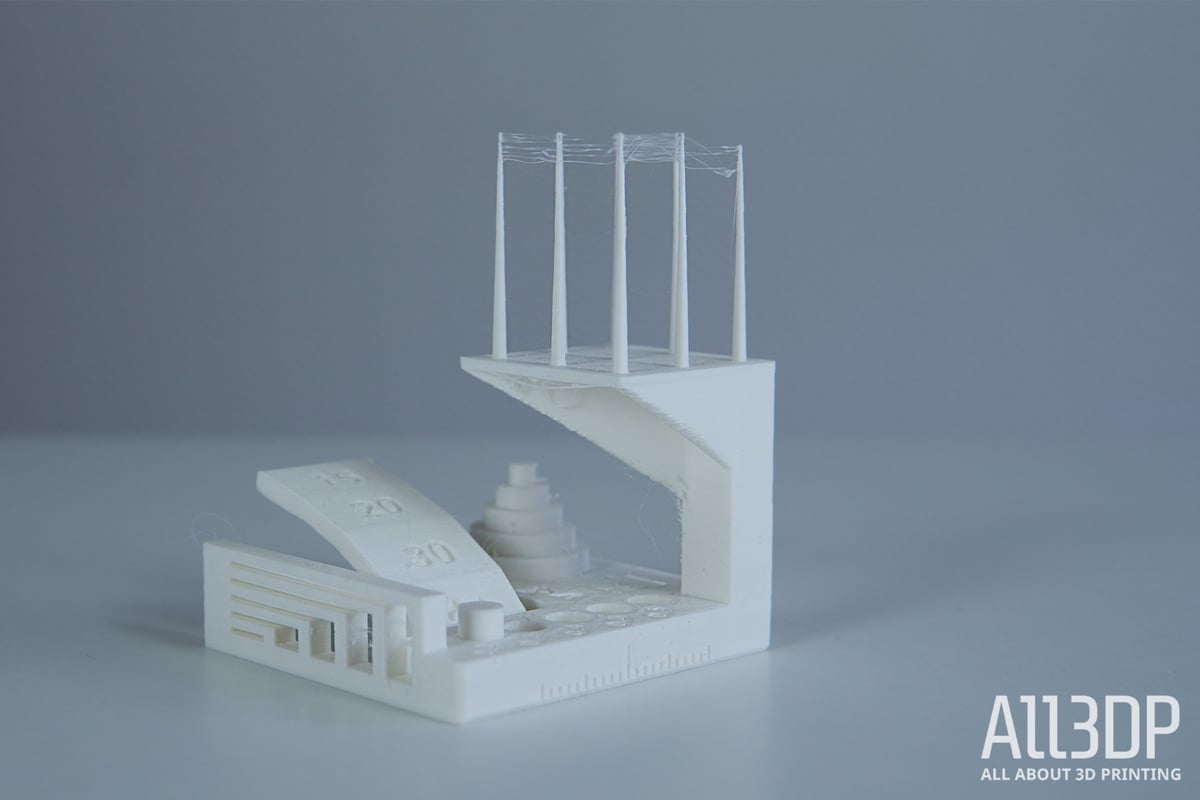
This test looks at an FDM printer’s precision – read more about it here. The CR-10 Max achieved the following results:
- Dimensional Accuracy: 4 of 5 points
- Fine Flow Control: 2.5 of 5 points
- Fine Negative Features: 4 of 5 points
- Overhangs: 3 of 5 points
- Bridging: 4 of 5 points
- XY Resonance: 2.5 of 2.5 points
- Z-Axis Alignment: 0 of 2.5 points
Overall, the printer scored 20 out of a possible 30 points. (For comparison, a Prusa i3 MK3S scores 24.5 on this test, and a Creality CR-10S scores 23.5.)

Next up was the Benchy. With a 0.8 mm nozzle, the Max produced an unimpressive Benchy, to say the least. It’s not awful, but has weird dents and zits along its sides and it’s not really clear why this happened. To be fair, it was printed before we tweaked the Cura settings some more, however, Cura settings don’t really explain why a print would arbitrarily have dents and scuffs everywhere.

This elephant, which came on the SD card provided with the printer, was our first fun print on the CR-10 Max and it was a success. It boasts smooth surfaces, picks up the minute details of the cloth on the elephant’s back and his wrinkles and curves. It was, dare we say it, a perfect print. However, the more we printed with this machine, the worse prints seemed to become.
We ran into a spate of issues, including the wire bundle from the extruder to the motor dragging on prints. If you have anything particularly long and delicate (a giraffe’s leg and tail, in our case), you may run into it getting knocked down. We did try to make it more sturdy with some 2.85 mm filament, but it’s not a foolproof solution.
Issues with infill also plagued our prints. One print looked like a bowl of cottage cheese rather than a neat grid. This particular issue was largely solved by adjusting Cura, but it was unlike anything we’d ever seen before.

Next came this kind of disturbing looking little girl, who was created using the 0.8 mm nozzle. In five short hours, she was ready to be popped off the print bed. However, though this print worked out well, other attempts using the 0.8 mm nozzle were less successful. When switching between nozzles, Creality would serve its users well by providing more documentation on the settings needed to make everything seamless.

Ah, our pièce de résistance, Henrietta Hippo. She was not easy to print. In fact, it took four tries. Weighing in at a (relatively) modest 1.7 kg, this hippopotamus bust took a whopping 85 hours to print and takes up the majority of the Max’s ample build volume. Given her massive size, we had to swap out filament spools several times. Unfortunately, each time we did this, rather than carrying on with the print as if nothing had happened, the Max layer shifted slightly, essentially ruining the print.
In general, printing with the Max required a lot of supervision in case things got hairy. Though the printer is capable of producing flawless prints, more often than not it disappoints.
Final Thoughts
This is a cool printer, there’s no doubt about it. It’s big, it heats up quickly, and it has a lot of nice features. But is it a super reliable, ready-to-go type of printer? We think it’s not quite there yet.
The print quality is mediocre and this unpredictability is exceptionally anxiety-inducing in long prints. The touchscreen doesn’t work properly and needs to be tweaked, The cables drag across the width of the printer, occasionally knocking over prints. It’s also important to point out its price, which is just under $1,000. At this price point, one would expect something exceptional in comparison to the CR-10S. This is, unfortunately, not the case.
However, with a bit of tinkering on Creality’s end, we think this could be an excellent machine worthy of your (very large) desktop.
And, as we’ve seen with Creality’s other printers, they love to iterate and are constantly improving their printers, so it seems likely, in a short time, they’ll improve the Max to be exactly what they set out for it to be.
Specifications
GENERAL SPECS
- Technology: FDM
- Year: 2019
- Assembly: Pre-assembled
- Mechanical arrangement: Cartesian-XZ-head
- Manufacturer: Creality
MATERIALS
- Filameter diameter: 1.75 mm
- 3rd party filaments: Yes
- Compatible materials: PLA, PETG, TPU, wood, other exotics
3D PRINTING PROPERTIES
- Accuracy: X/Y-axes +/-12 micron, Z-axis 1 micron
- Layer height: 100 – 400 microns
- Feeder system: Bowden
- Extruder type: Single
- Nozzle size: 0.4 mm, 0.8 mm
- Max. extruder temperature: 250 °C
- Max. heated bed temperature: 100 °C
- Max. print speed: –
- Frame: Aluminum
- Closed print chamber: No
- Temperature controlled print chamber: No
- Bed leveling: Automatic and manual
- Print bed: Heated
- Display: 4.3-inch touchscreen
- Firmware: –
- Connectivity: Micro SD card
- Built-in camera: No
PRODUCT DIMENSIONS
- Build volume: 450 x 450 x 470 mm
- Printer dimensions: 735 x 735 x 305 mm
Where to Buy
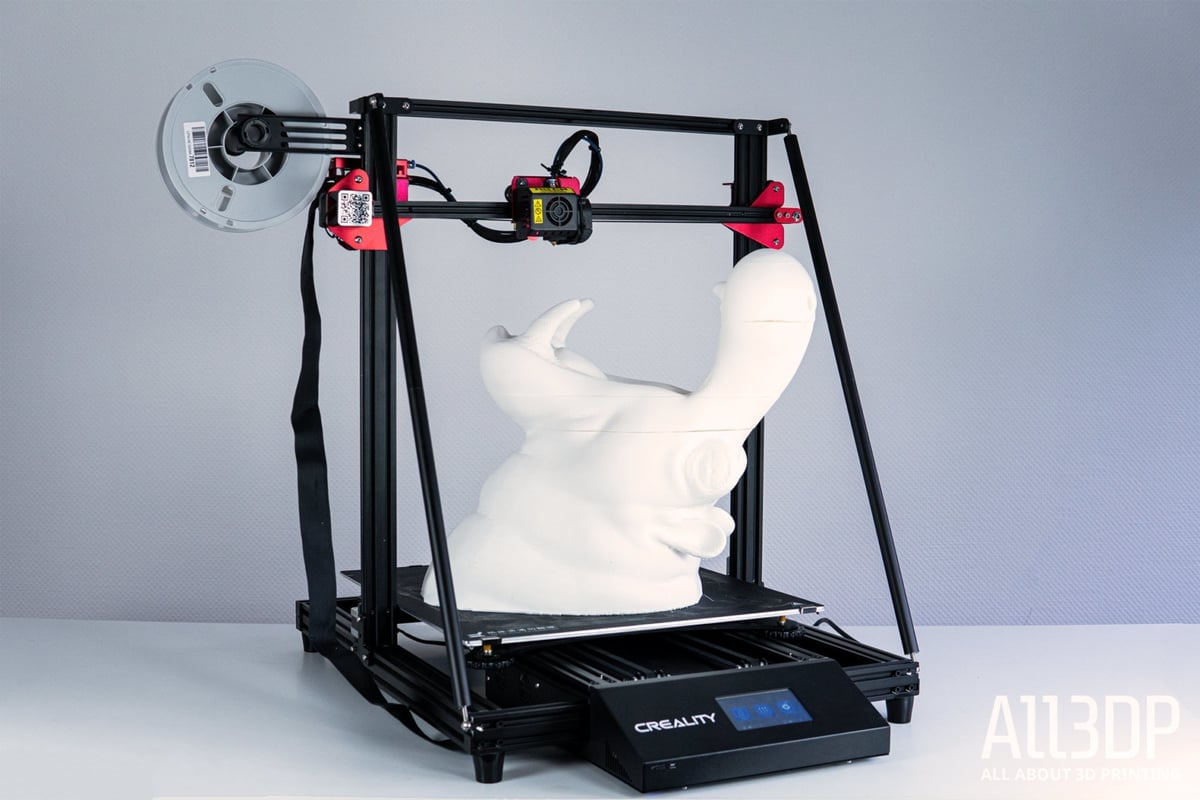
You can purchase the CR-10 Max from the following online retailers:
License: The text of "Creality CR-10 Max Review: The Bare Min" by All3DP is licensed under a Creative Commons Attribution 4.0 International License.
CERTAIN CONTENT THAT APPEARS ON THIS SITE COMES FROM AMAZON. THIS CONTENT IS PROVIDED ‘AS IS’ AND IS SUBJECT TO CHANGE OR REMOVAL AT ANY TIME.
