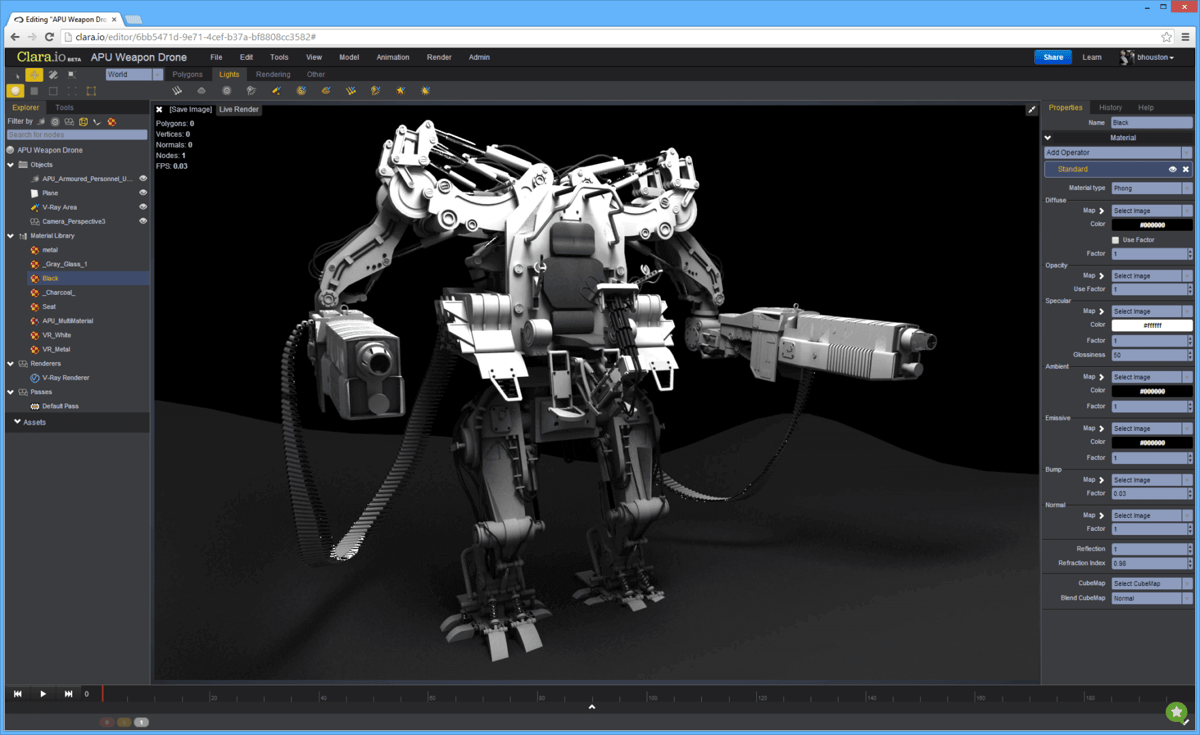We’ll cut to the chase. It’s not possible to get Cinema 4D for keeps without paying some cash. But you can take advantage of Maxon’s generous full free Cinema 4D download to trial the software. If you decide you want you to make a purchase, the amount of cash it’ll take can vary from a token amount of $9.99 for six months to a perpetual license for $3,495, depending on your circumstances.
An animation powerhouse with advanced simulation capabilities, Cinema 4D is often one of the programs behind mesmerizing visual effects on the big screen. Its comprehensive toolkit combines polygonal, parametric, and volume modeling with sculpting and sophisticated texturing and UV mapping tools, plus animation rigging, simulations, lighting, LUTs, tracking, and dozens of other, essential, modeling and animation tools, is so robust that it is considered industry-standard software on the same level as software like Maya and 3DS Max. It’s often one of the programs behind mesmerizing visual effects on the big screen as its generative design and simulation tools — two of Cinema 4D’s strong points — are often used in blockbuster Hollywood films to achieve impressive special effects.
Cinema 4D boasts ease of use and intuitiveness that makes it ideal for beginners, and its creator, Maxon, has a pretty robust educational offering in its Cineversity, a program of video tutorials and regular webinars with the company’s training team for a little more variety. With that said, as is often the case with popular software these days, you may be better off turning to YouTube, where real users recap the steps taken to become proficient.
Though the trial version will let you take Cinema 4D for a generous, unrestricted test drive, and the educational license will let you access its full features for a pittance, if you’re a heavy Cinema 4D user you’ll probably need to cough up the full price eventually. If that just won’t work for you, we’ve included a list of some excellent free Cinema 4D alternatives at the end of this article.
Cinema 4D Free Trial Version
Full Version - Free Trial
Like all Maxon applications, Cinema 4D’s installation is handled via an app manager — not unlike Adobe and its Creative Cloud system. So, to download the 14-day free Cinema 4D trial, you’ll first need to download the Maxon App manager.
Cinema 4D’s 14-day trial is bundled with all of Maxon’s software — now including the recently acquired ZBrush 3D sculpting and modeling software — under the Maxon One license. The trial grants full and unrestricted access to Cinema 4D for its duration, including for commercial purposes. Users may even profit from the content created with Cinema 4D during its trial, even if a license isn’t purchased later. Users who do upgrade to a paid license can automatically transition with no interruption to their workflow.
Here’s a step-by-step guide to access the full version of Cinema 4D free for 14 days via the Maxon One license:
- Navigate to the Maxon website.
- If you haven’t already, create a Maxon account and sign in.
- You should now be logged in and on the “My Licenses” page. Click “Downloads”.
- Click “Download Maxon App 2023” (to specify macOS or Linux, click the corresponding symbol below instead).
- Download and run the Maxon App manager installer.
- Log in to your Maxon account on the Account Sign In window pop-up.
- In the home menu of the Maxon app, click on the button “Try Now” button on the Maxon One banner, then “Start my Trial” to activate the 14-day free trial.
You’re now enrolled in the Maxon One trial, giving you 14 days of unrestricted access to all of Maxon’s applications. Simply install Cinema 4D via the Maxon App manager and get started!
Maxon’s trial is a great way for anyone interested in Cinema 4D to access the software and find out if it’s a personal fit. However, don’t think this high-end 3D modeling and animation software can be mastered within two weeks. Although it is recognized as a particularly easy and accessible 3D package to learn, proficient users spend years with the software to create the impressive work that they do.
So, if you’re completely new to 3D modeling and animation, you may want to start with some of the free Cinema 4D alternatives at the end of this article to get familiar with the process before jumping to more advanced professional software.
Educational Version

Students and educators have the same Maxon One 14-day free trial as anyone, but are also entitled to a heavily discounted license of Cinema 4D as part of the Maxon One for Students, Faculty and Schools package.
The Maxon One license applies to all Maxon products including ZBrush and Redshift, its powerful 3D rendering software. For students and educators, the license suite costs just $9.99 for 6 months. Verification takes place through Kivuto’s On the Hub platform, where you can find your educational institution and, if eligible, purchase the discounted Maxon One suite.
Getting Maxon One and Cinema 4D with a Student & Teacher license is easy, just follow these steps:
- Go to the Maxon Educational Licensing page.
- Click on “Get started at Kivuto”.
- Hit “Add to Cart” for the Maxon One 6-Month Subscription Promo Code.
- Log in to your Kivuto account or register. Be sure to use your institutional email address!
- Once you have registered, your account will be pending verification. This should only take a few moments but can take up to a few days.
- Once confirmed, a verification email will be sent to your provided email address. Click on the link to verify your account. Then, click on “Get Started” in the browser pop-up.
- Once again click “Add to Cart” for the Maxon One 6-Month Subscription Promo Code. This time you will be able to check out.
- Accept the General Terms of Agreement by clicking “Continue”.
- Review your purchase and click “Proceed with Order”.
- The next page will show your order details including your Promo Code and a link to the Maxon online store.
- In Maxon’s online store, apply the Kivuto code to reduce Maxon One’s price to the student rate.
- If you haven’t already, you’ll need to sign in or create an account for the Maxon website.
- Add your details, review the order and complete the purchase.
- Download the Maxon One App Manager and install it.
- Your Maxon One license will be automatically linked to your account, so log in and install the software you want to use.
If you are a student or educator, this is a phenomenal deal on software that usually costs several hundred dollars a year alone. Not to mention all the additional Maxon software you’ll have access to with Maxon One. This is not a one-time offer either, you can request a new student license as long as you are enrolled and your institution continues to be eligible for the promotion. Note that the educational use of Cinema 4D and other Maxon apps is for non-commercial purposes (direct or indirect) only.
If you are not an individual student or educator but a school or university looking to work with the software in your curriculum, reach out to Maxon to check on eligibility for the reduced-cost license.
Getting Started

For absolute beginners, students, and those migrating from other software, some tutorial content might be helpful to get familiar with the advanced animation software that is Cinema 4D. Fortunately, Maxon has all its users covered with Cineversity: a tutorial website maintained by Maxon that hosts a massive library of videos available completely free of charge.
Cineversity has an extremely robust tutorial library that’s helpful for both Cinema 4D beginners and animation veterans. Total newbies might want to start off in Cineversity’s “Learn” section, however, which contains a dozen tutorials to get you familiar with Cinema 4D, accompanying programs, and a few workflows. Or, try “Getting Started with Cinema 4D” for a 20-part series comprised of videos between five and 20 minutes in length that covers everything from getting comfortable with Cinema 4D’s interface to using multipass rendering.
As is typical of learning new software, YouTube is your friend. Aside from Cineversity, Maxon actively uploads tutorials and shows to its YouTube channel, enriching users’ knowledge and demonstrating what Cinema 4D is capable of in the familiar platform.
Available Features
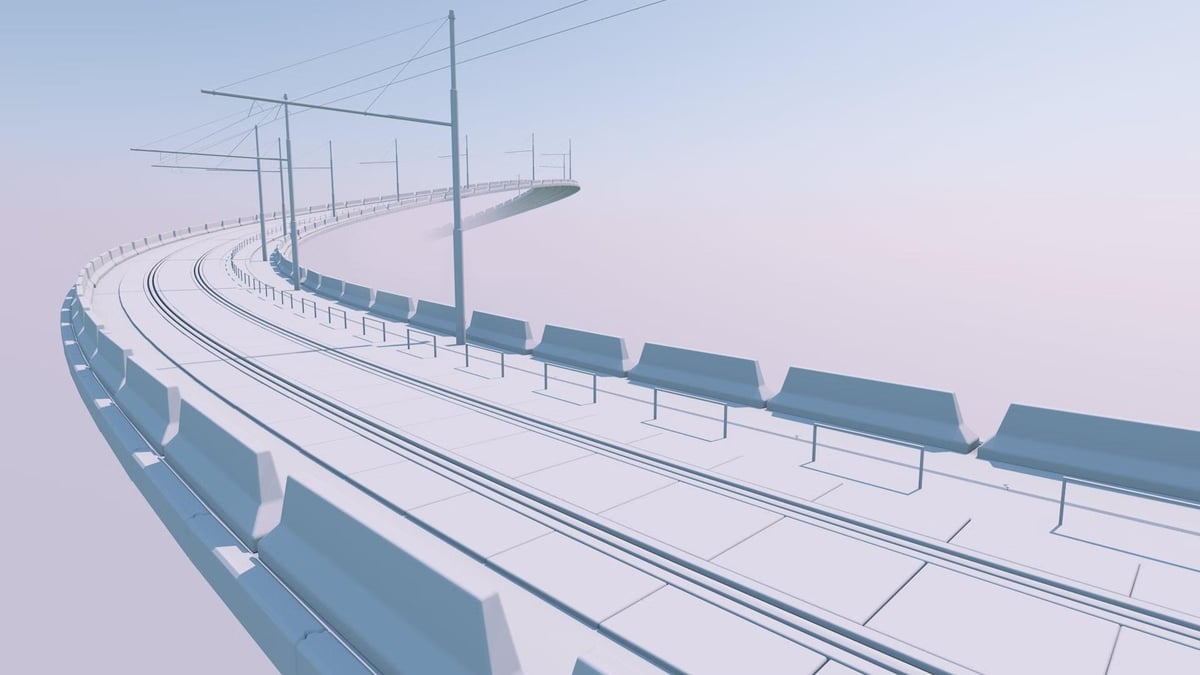
Cinema 4D is a powerful software with a variety of tools for 3D model creation, animation, simulation, and rendering. It has powerful modeling tools with features you’d expect like polygonal or volume modeling and parametric modifiers. It also boasts an impressive list of presets, architectural objects, and textures to create anything from video games, VR and AR, as well as VFX and motion graphics.
The software surely keeps up with the best in the business, but below is a selection of features that make the program stand out, and may help you in making up your mind on whether to make the purchase:
Simulation

First, its variety of high-quality simulation tools that include Rigid and Soft Body Dynamics, Aerodynamics, Thinking Particles, Voronoi Fracturing, and since the latest release, cloth and rope dynamics — which gets more detail itself below.
The second reason for Cinema 4D’s success in some of the highest echelons of video production is the seamlessly integrated 3rd party plugins. For Simulation, VFX artists often rely on extremely sophisticated simulation engines like Xparticles, RealFlow, or Nitroblast to render anything from smoke, fire, fluids, and explosions, and need it all to function in one software. Be aware, however, that because of their highly specialized area of application, some of these plugins can end up costing more than Cinema4D itself.
Cloth and Rope Dynamics

Sculpting

At the beginning of 2022, Maxon acquired Pixologic, the creator of the Academy Award-winning digital sculpting program, ZBrush. So, we can expect Cinema 4D’s sculpting capabilities will improve further as the newly added in-house expertise sinks its teeth in.
Moves by Maxon App
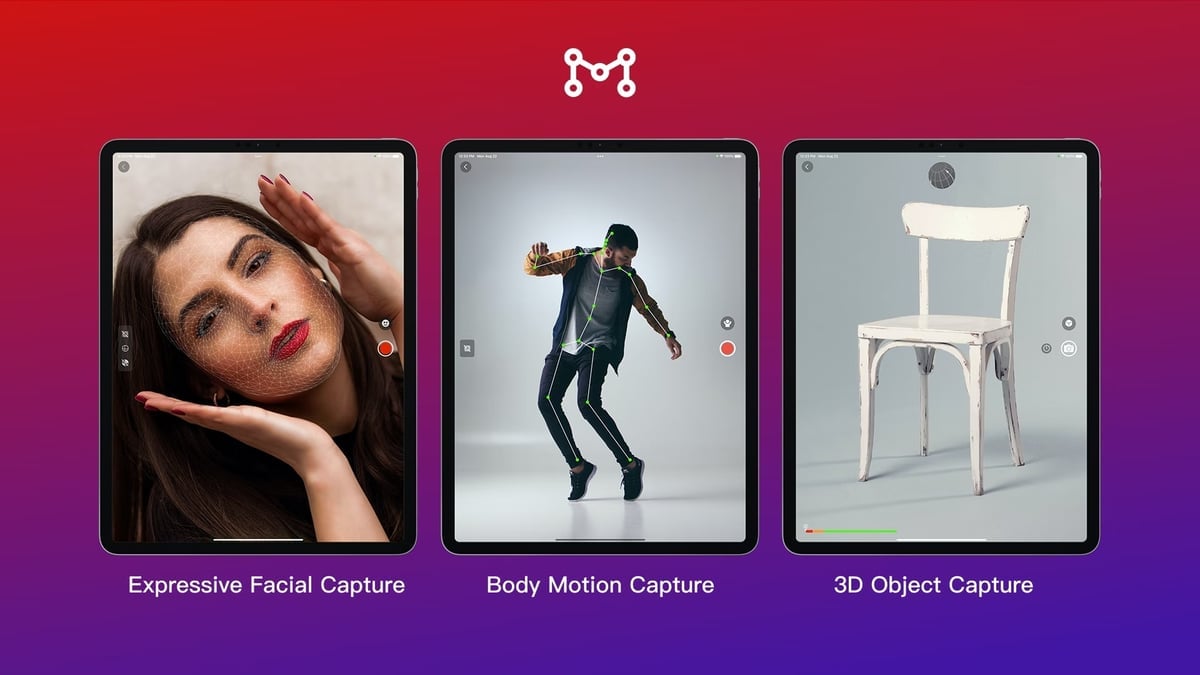
The app also enables real-life capture of facial and body movements that will be analyzed and transferred onto a “skeleton” in the resulting video for movement verification. These movements can then be seamlessly integrated into Cinema 4D to add real-life movements or facial expressions to a 3D character.
Keep in mind that in addition to the mobile device and Monterey iOS, a powerful Apple Silicon or Intel-based Mac with a minimum of 4 GB video RAM is required. If you are an Android user, you will have to sit tight for a bit longer until you can make use of these scanning and motion graphic features.
New Features in Cinema 4D
The latest Cinema 4D release (2023) introduces highly anticipated features like modeling symmetry tools, in-place asset management, and native OCIO (OpenColorIO) support. In addition, the new Unified Simulation System enables more realistic and artist-friendly simulation that lets the user concentrate on the art of modeling, rather than the technical process. Update to the Move app make it even easier to capture full-body or facial movements with iPhone and iPad Pro and offers workflow improvements to the asset browser.
But there’s more where that came from. Be sure to check the Cinema 4D 2023 changelog to get every detail on recent changes to the software.
System Requirements

The current release of Cinema 4D is 2023, and has the following minimum system requirements:
- OS: 64-bit Windows 10 Version 1809 or later / macOS Catalina 10.15.7 or later / 64-bit Linux CentOS7, Ubuntu 18.04 LTS or later.
- CPU: 64-bit CPU with AVX support or Apple M series
- RAM: Windows 8 GB or higher or macOS 4 GB or higher
- Graphics Card: Nvidia Maxwell, AMD Polaris, Intel Kaby Lake or later, DirectX 12 with feature level 11.0, or macOS GPUFamily 1 v3 or higher (officially supported e-GPU possible)
- Disk Space: ~15 GB of free disk space required
- Pointing Device: Three-button mouse
The full hardware requirements can be viewed on the Maxon website.
Pricing
Commercial licenses of Cinema 4D have a pretty varied pricing structure depending on your situation, available on monthly and annual recurring plans. Alternatively, a perpetual license can be purchased for the older R25 release (the latest, 2023, is only available under subscription.)
- Individuals: $94/month, $719/year
- Teams (per seat, three min.): $949/year
- Schools & Universities: $75/year
- Perpetual (R25 only): $3,495
Or, you can use Maxon One to get a license for all of Maxon’s software, including Cinema 4D, which is also the best value for students:
- Individuals: $149/month, $1,199/year
- Students & Teachers: $9.99/6 months
- Teams (per seat, three min.): $1,399/year
- Schools & Universities: $199/year
- Annual institutional license (for teaching): $199/year
Free Cinema 4D Alternatives
We said it was coming. Here are some recommendations for free 3D modeling and animation software in lieu of a free Cinema 4D download.
In no particular order, with the exception of starting with Blender, because it’s the alternative on everyone’s mind right now. These recommendations are by no means exhaustive. Jump on over to Top 10: Best 3D Modeling Software in 2024 to see even more 3D modeling alternatives.
Blender
Blender is a professional, open-source, and free 3D modeling software that can be adapted to create virtually anything: animated films, visual effects, art, interactive applications, video games – even CAM workflows. Blender’s dizzying array of features includes 3D modeling, UV unwrapping, texturing, raster graphics editing, rigging, and skinning, fluid and smoke simulation, particle simulation, soft body simulation, sculpting, animating, match moving, camera tracking, rendering, video editing, and compositing. In addition, this free 3D modeling software features an integrated game engine.
In terms of modeling, it is noteworthy that Blender includes sculpting capabilities similar to that of Mudbox or ZBrush. This free 3D modeling software provides a number of tools and modifiers that ease the creation of meshes intended for 3D printing – including a solution to repair meshes.
While you are presented with an intimidating array of options, the beauty of Blender is that its thriving community has answered every question, and generated enough materials and forum threads to give even a complete novice a solid grounding. It may not have a native beginner-friendly onboarding, but go-getters will take plenty away from Blender.
Clara.io is an impressive browser-based free 3D modeling software. It includes all the common modeling tools for polygon modeling, like extrusion, beveling, slicing, cutting, and looping. In terms of texture maps, you get UV mapping. Pretty much everything you need for basic 3D modeling purposes.
But Clara.io goes beyond the functionality you would expect from a browser 3D modeling software. For instance, the rendering does not need to shy away from many desktop programs. It includes V-Ray, which allows you to light your meshes using an HDR image, and many other nifty tricks. And, if you want to create computer-animated movies, Clara.io supports keyframe animation for it.
One of the many useful features of this free 3D modeling software is collaboratively working on projects. Similar to how Google Docs allows multiple users to work on the same document, Clara.io grants multiple users access to the scene — each able to modify the file. Every change is automatically synced between the accounts, meaning other users can see the scene transform before their eyes.
Houdini Apprentice
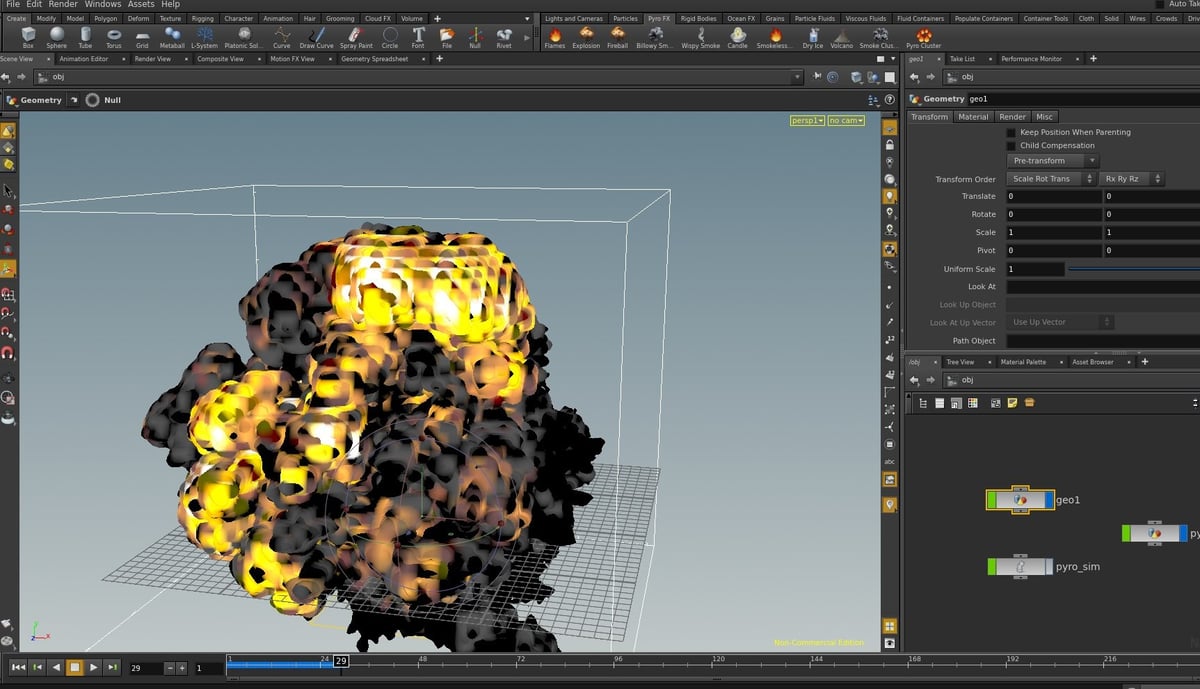
An unlimited use “lite” version of SideFX’s Houdini 3D modeling and visual effects software, Houdini Apprentice lets users get to grips with Houdini’s 3D modeling and animation tools and workflow, and even render work out — albeit watermarked. You can’t use it for commercial purposes but, otherwise, can do mostly everything the full version of Houdini can.
Aimed at hobbyists, students, and startups, Houdini Apprentice uses a node-based workflow and has generative building tools that let artists quickly and efficiently build out worlds according to design rules, textures, and other variables. You can also engage in direct modeling, and use powerful lighting and shaders to set up cinematic shots.
Lead image source: Pablo Kujman via Maxon
License: The text of "Cinema 4D 2023: Free Download of the Full Version" by All3DP is licensed under a Creative Commons Attribution 4.0 International License.