Lasing on the go isn’t something we necessarily condone, but we can certainly see the appeal. Why confine your creative work to the workshop when you can up tools and take the process to the materials, instead of the materials to the process? A portable laser engraver is one such tool that can help you get the job done.
So we’ve entered the net, done the diligence, and come out the other side with higher knowledge that, actually, there’s not much of a market for this kind of device. Whether it’s the heightened safety considerations or (more likely) a reflection of how niche portable laser engravers are, there just aren’t very many to pick from. So grab a coffee and settle in as we take a whistlestop tour through the noteworthy few.
| Laser Engraver | Engravable Area (mm) | Weight | Price (approx., USD) | Check Price (Commissions earned) |
|---|---|---|---|---|
| Neje Master 2 Mini | 110 x 120 mm | ~1.5 kg | $150 | |
| LaserPecker L1 Pro (Deluxe) | 100 x 100 mm | ~1 kg | $566 | |
| Snapmaker Original | 125 x 125 mm | ~4.5 kg | $699 | |
What is a Mini / Portable Engraver?
There’s no clear definition for what exactly constitutes a portable laser engraver, but we can make some assumptions.
A portable laser engraver should, of course, be small and convenient enough that you can pick it up and carry it away with you. Our unscientific benchmark here is, “could I take this on a bus and take up no more space than the seat I’m in?” That sounds pretty portable. We hope you agree.
Secondary to this is how it’s powered. A grid-powered laser engraver is only useful if you’re close to an outlet. We detail one on our list that can be powered by a common power bank, bringing true versatility to where and when you can use it. To only list the power-bank-capable laser engravers would cut this short list even shorter, so we present a mix of the two.
Neje Master 2 Mini
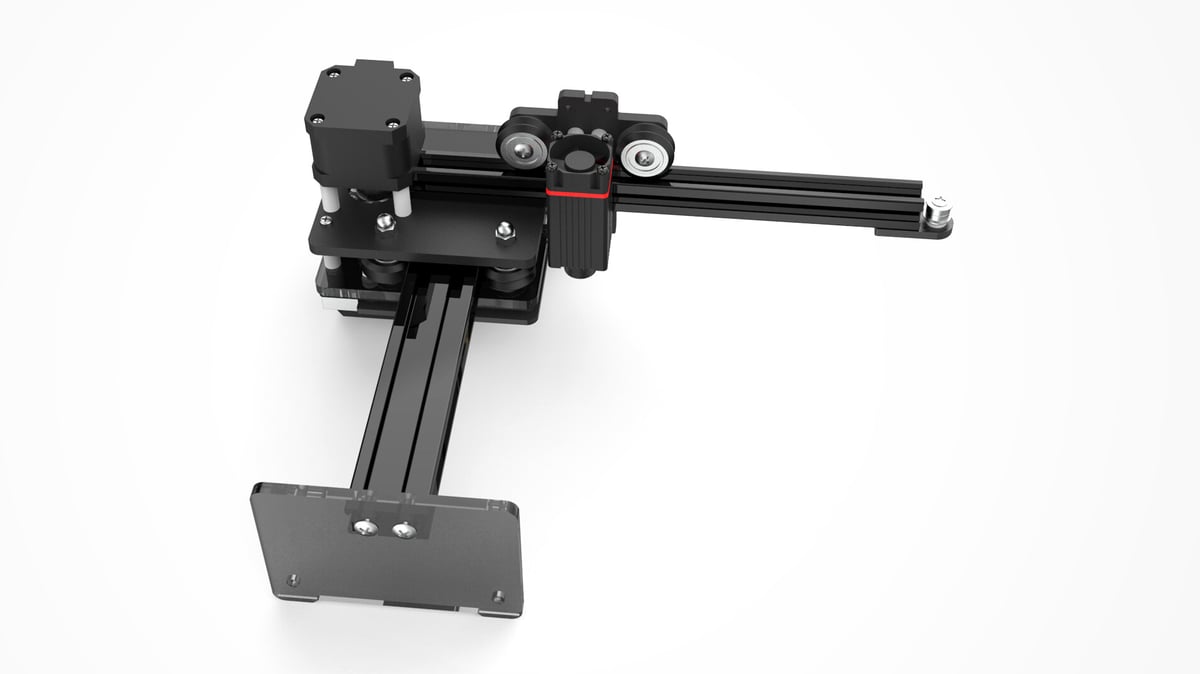
This itty bitty plotter-style laser engraver from Neje may not look as sleek as other lasers on this list, but it has the distinct advantage of being the most affordable laser to feature.
Packing a 10 W laser diode module as standard (output approx. 2.5 W, according to Neje), the Master 2 Mini is suitable for engraving a pretty diverse set of materials across its 120 x 110 mm work area; up to dark alumina, and even cutting – up to 2.5 mm plywood is one given example, although multiple passes may be required.
Using a gantry for movement in the X and Y- axes means that the laser tool head is physically moving to trace your design. One disadvantage this brings is that the Neje Master 2 Mini will be much slower than galvanometer-based portable laser engravers such as the LaserPecker, below.
On the other hand, it should be a cinch to switch out laser modules, giving you a degree of flexibility that the fixed, galvo-based lasers don’t.
Wireless connectivity is possible via Bluetooth and Neje’s assortment of control apps and software. The company appears to be on top of software updates and engages with customers on its website and forum, which is pretty reassuring.
It’s worth noting though that the Neje Master 2 Mini’s operations are locked to Neje’s software, with no possibility to use popular third-party prep and control software such as Lightburn. A deal-breaker for power users, we’re sure, but for the price, we’d reason that Neje’s software has enough of the basics covered.

LaserPecker L1 Pro (Deluxe)

The second-generation LaserPecker L1 Pro is a compact, diode-based laser that hooks up to your smartphone and can lase a variety of small engravings pretty much anywhere you can leave it undisturbed.
It’s possible to cut softer materials such as paper, paperboard, fabric, and felt, and engrave on wood, leather, and some plastics.
The LaserPecker L1 Pro is available in a few different bundle options – you can drop maximum dollar for a handy carry case and its entourage of accessories, but, at a minimum, we’d recommend the autofocusing fold-flat stand (the “deluxe” of this LaserPecker L1 Pro ‘Deluxe’ mention). A steep jump in money grants you the enhanced safety of a collapsible light-blocking enclosure.
What sets the LaserPecker L1 Pro apart from similar devices is its handy-dandy fold-flat frame that not only looks like a sleek slab of Apple-like metal when stowed but hides a motor that powers its extendable gantry, which lets this portable laser engraver autofocus on the object you intend to engrave.
The app isn’t highly rated but it received an update as recently as April 2021 with dev feedback on reviews (in the Google Play Store) similarly as recent.

Snapmaker Original

“That’s not a laser engraver!”, we hear the loud one at the back cry. “But it can be!” we scream back, nodding to security to quietly escort them from the premises. Tough crowd.
Laser engraving is one of three functions the Snapmaker can handle, alongside 3D printing and CNC carving, but the latter two aren’t why we’re here. Handling laser engraving in a similar manner to the Neje, above, the Snapmaker uses a gantry to move the laser diode along the X-axis, with the work area sliding back and forth in the Y-axis.
You have 125 x 125 mm of viable work area to engrave in, narrowly making it the largest work area to feature on this list.
We reviewed one back when it launched in 2017, and found it to be a versatile machine capable of all of its functions to some degree, with laser engraving being the easiest to use. It’s only a 200 mW laser doing the business on paper, card, wood, leather, and your typical engravable materials, but as a part of the machine’s modular design, you can easily upgrade to a 1600 mW laser cutting module, giving greater versatility to laser work with the Snapmaker.
You could quite fairly argue that the Snapmaker pushes the limits of portability here – at 4.5 kg, it’s the heaviest machine on our list. Its sturdy construction makes it an absolute unit though, and only a few screws and Ethernet-style connectors stand in the way of collapsing it down into its component modules.

Learn more
A Word on Safety
It’s easy to look at these cutesy or slick looking machines and dismiss entirely the fact that, actually, they all pack a technology that is highly dangerous and hazardous to your health if handled improperly. All it can take is a momentary lapse in concentration for a Class 4 laser (as is typical of such machines) to permanently damage eyesight.
Wear Goggles

It goes without saying, but we’ll say it again anyway. Wear the appropriate eyewear protection. Looking directly at a Class 4 laser beam from as far away as 500 meters is still too close to avoid temporary, or in some circumstances, permanent eye damage. Even the reflection and scattering of the beam hitting the material you are engraving can pose a hazard.
Consider buying a pair of comfortable and verified goggles instead of relying on the often no-name pair of specs provided with budget laser engravers. And for the safety of others when using a portable laser engraver, lock the room down (or cover the engraver up.)
Lock the Room Down
We see plenty of slick marketing vids for portable laser engravers showing off the devices’ portability by engraving objects about the house, at the skate park, and behind the bar at a coffee shop.
It looks handy, but really, these environments should be closed off to bystanders and animals. Anyone in the eye line of the laser should be wearing goggles.
Open the Window
Laser engraving is a process by which you burn, even vaporize, thin layers of material from the surface of an object. And just as with materials burning conventionally, this process produces smoke, gases, other potentially nasty airborne emissions that you’re better off not breathing in.
As with any desktop laser engraver, you should be operating a portable laser engraver in a well-ventilated space. Open windows, create a draught; anything you can do to exchange the air is good for you and any living, breathing pet, friend, accomplice, colleague, enemy, or just garden variety strangers in the vicinity.
Know Your Material
Laser engraving is a process by which the high energy of the beam precisely burns the material’s surface, vaporizing material away into the air. A thin layer of material scatters, leaving your design behind. Simple enough, but materials such as wood take to engraving much better than others, like glass.
Since you’ll be engraving in a well-ventilated space, the typical smoke that wood (and hopefully not much else, if it’s untreated) gives off is a comparatively minor irritant compared to the downright dangerous emissions from synthetic materials. Some artificial compounds emit toxic chemicals and dust at the point of engraving. That, and they simply don’t engrave well, undesirably melting or bursting into flames.
Notable among these no-go materials are:
- Polyvinyl chloride (PVC), commonly seen as synthetic “leather” or simply as vinyl. Releases chlorine gas when burned, which is deeply toxic. (Generally, any halogenated compound will react in a similarly unpleasant way.)
- Polystyrene & polypropylene foams will both flame and melt easily under a laser.
- Acrylonitrile butadiene (ABS) tends to melt rather than the desired vaporization when engraving and can give off cyanide gas, which is lethal.
- Epoxies are known to release harmful gases when broken down by powerful lasers (perhaps less relevant to portable laser engravers, but still good to know).
There are great materials lists out there giving the expected result upon contact with a laser – don’t laser anything and everything expecting it to be fine; do brush up on material chemistry and composition, and laser engrave safely.
License: The text of "The Best Portable Laser Engravers" by All3DP is licensed under a Creative Commons Attribution 4.0 International License.
CERTAIN CONTENT THAT APPEARS ON THIS SITE COMES FROM AMAZON. THIS CONTENT IS PROVIDED ‘AS IS’ AND IS SUBJECT TO CHANGE OR REMOVAL AT ANY TIME.





