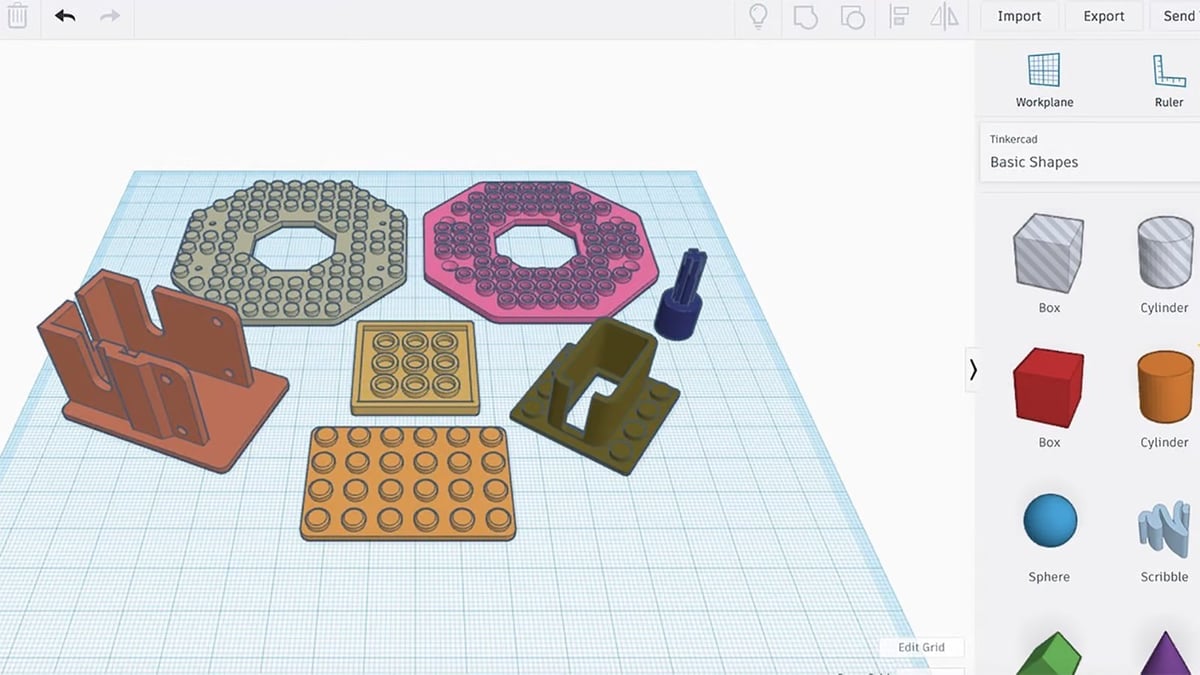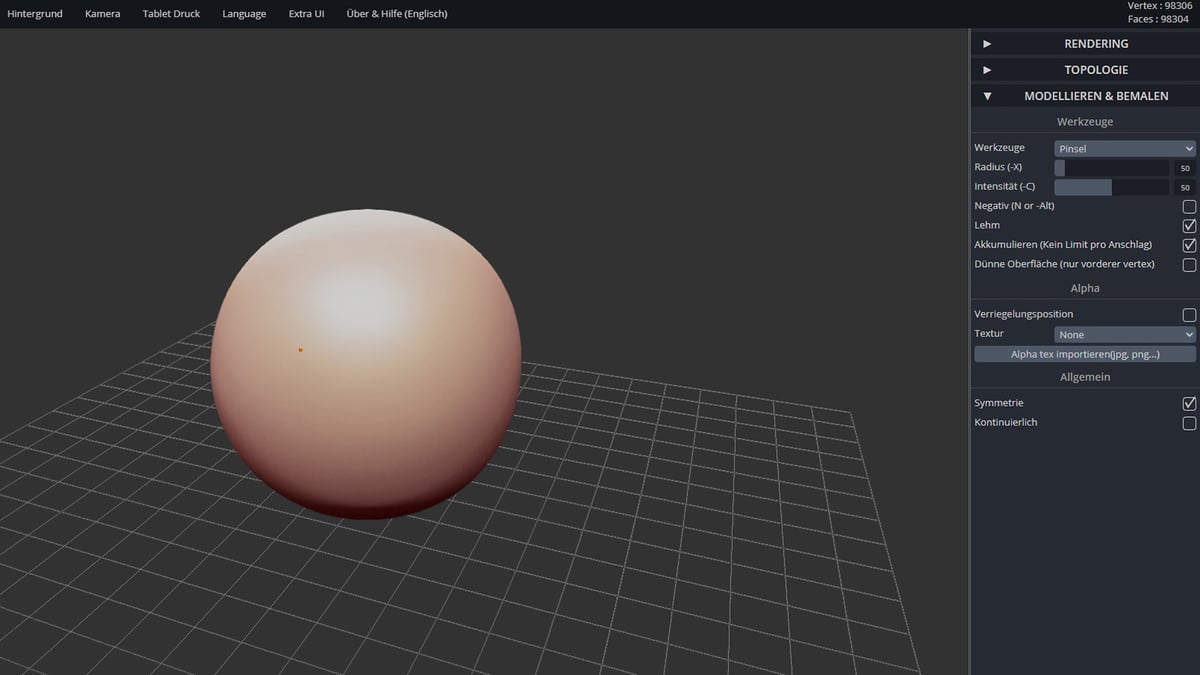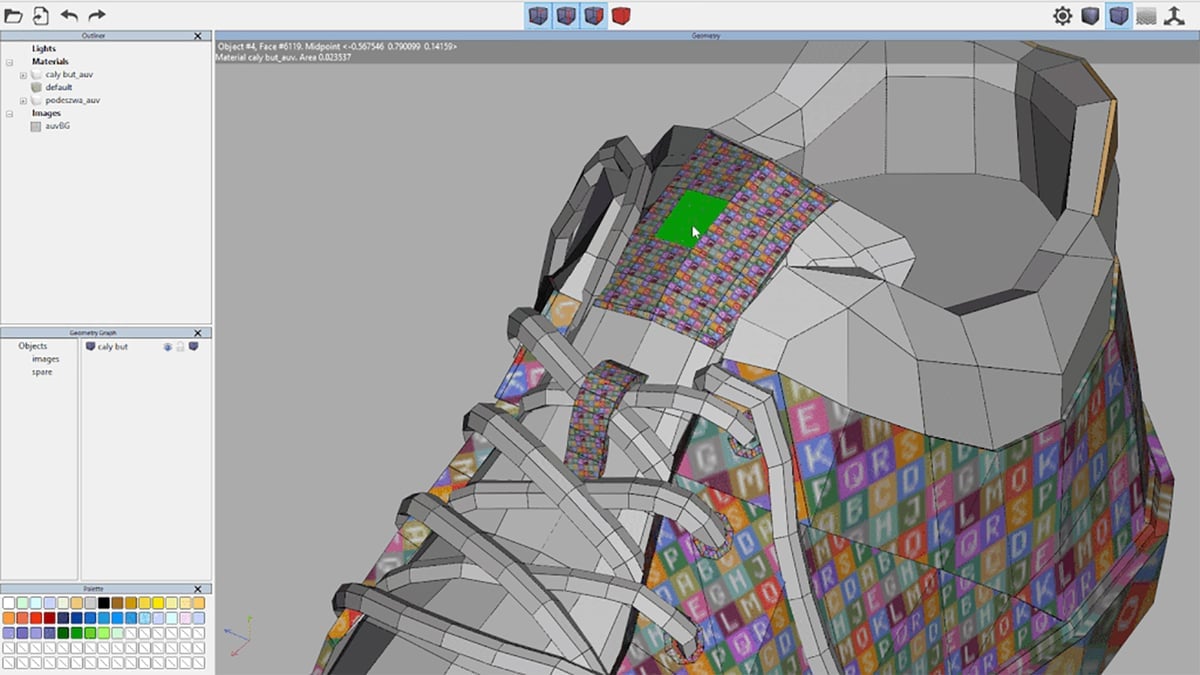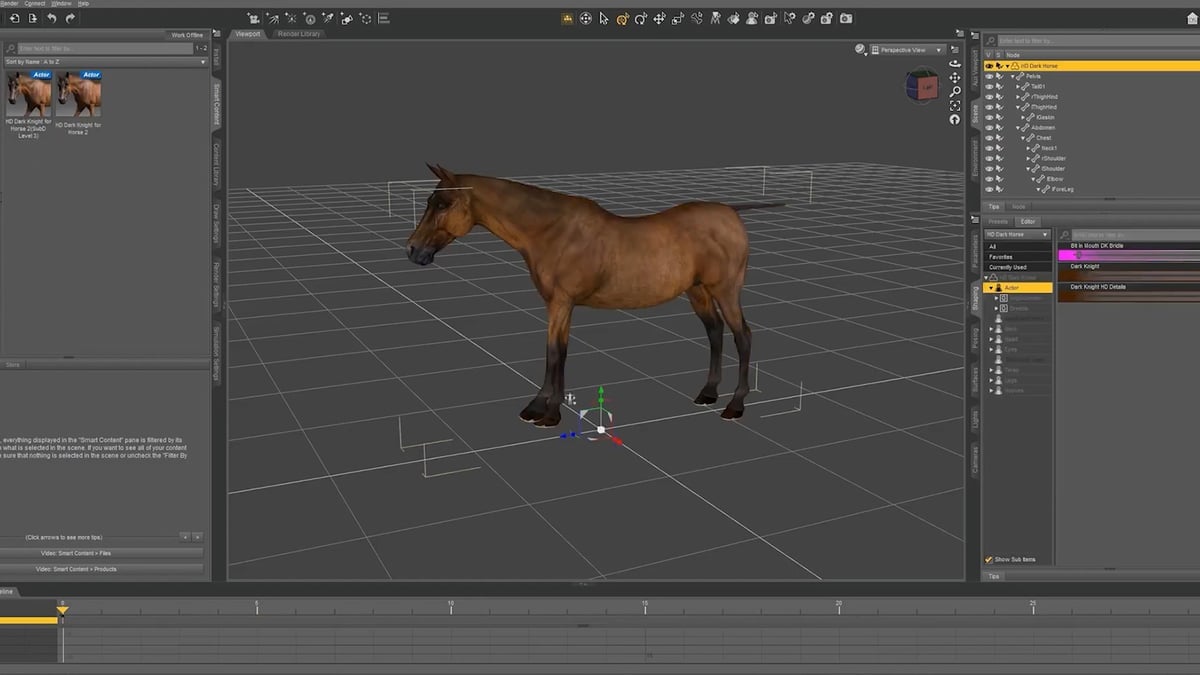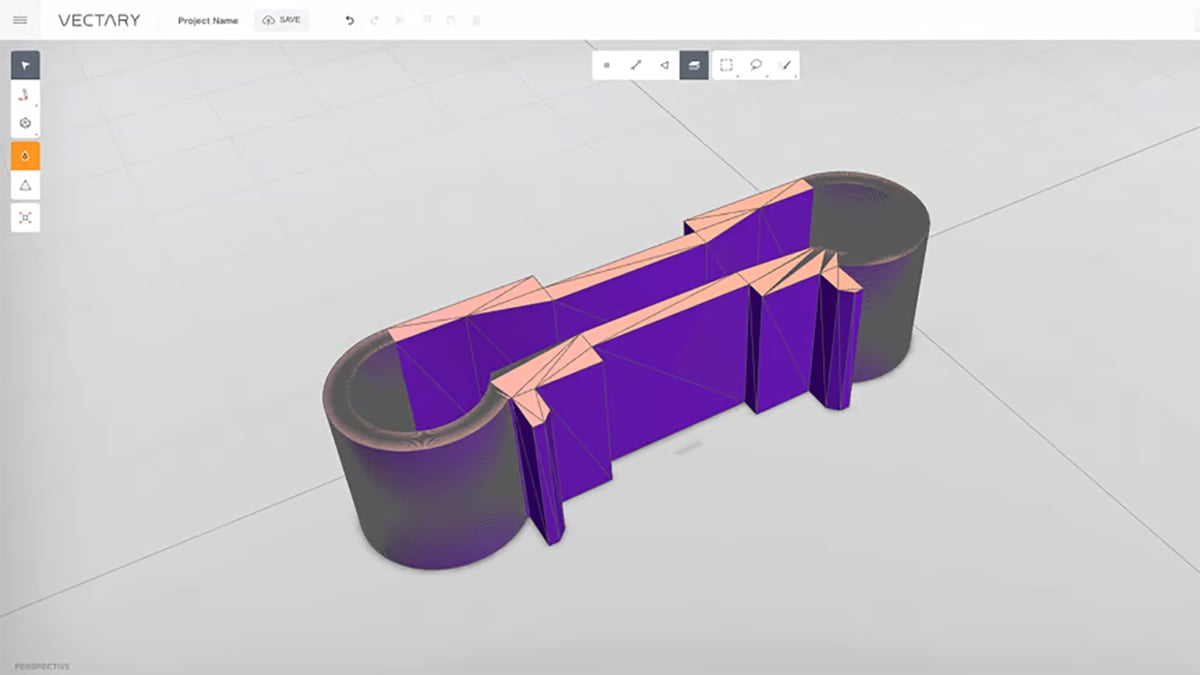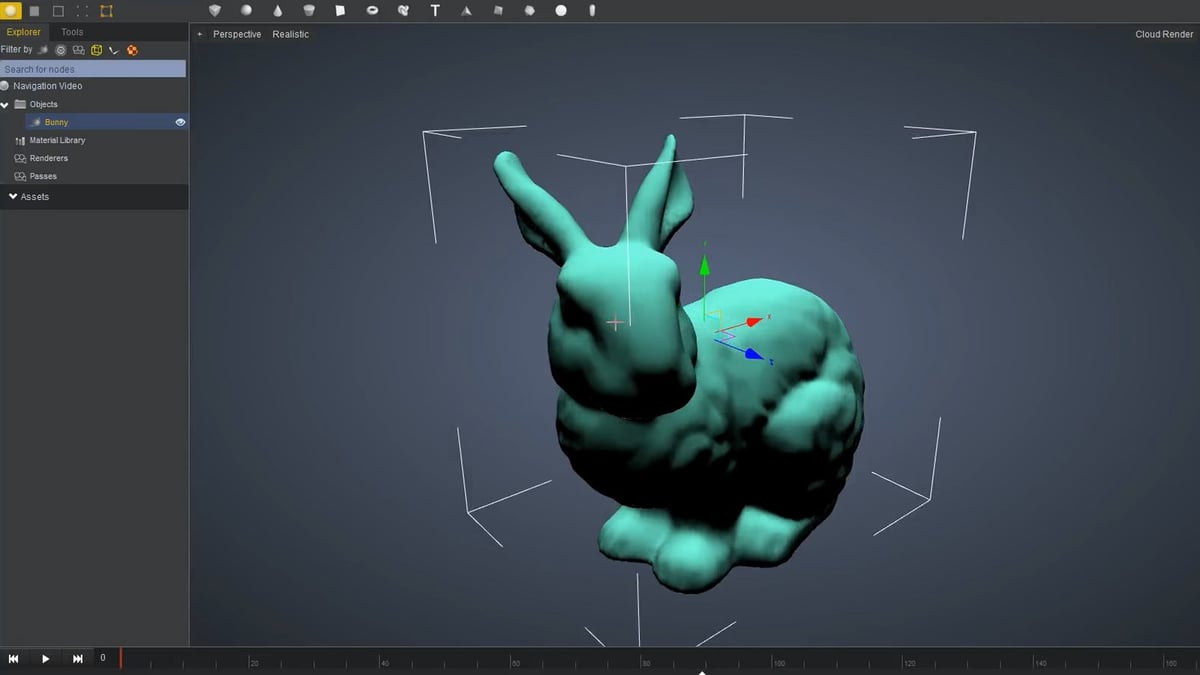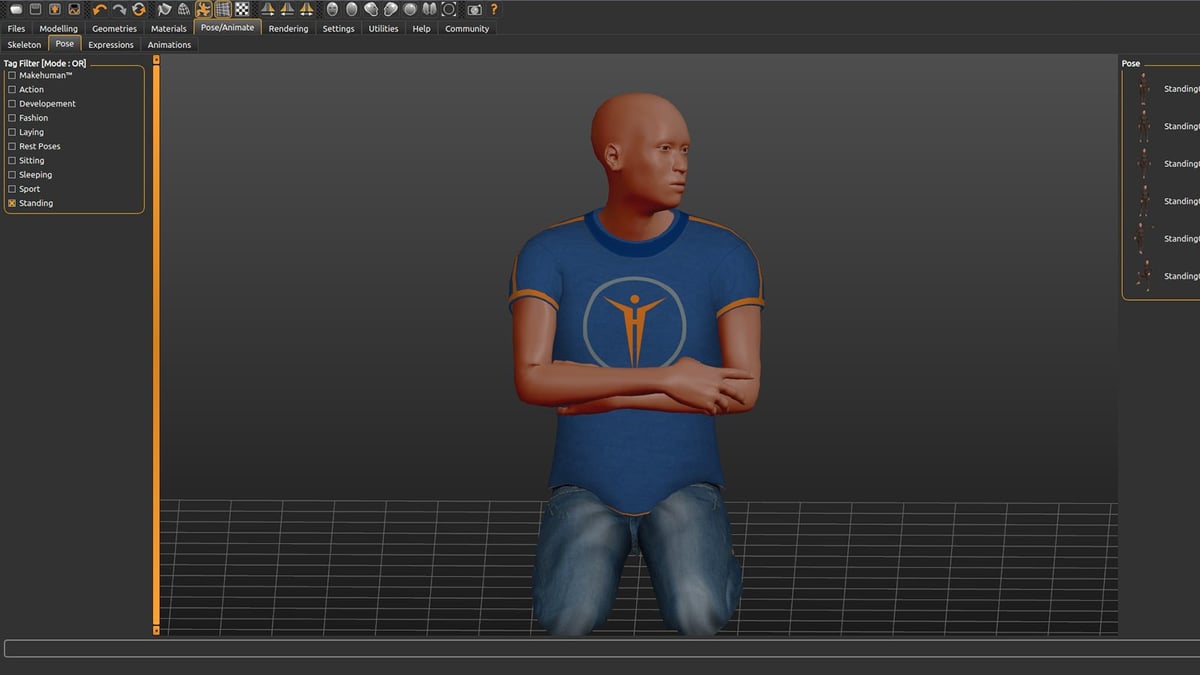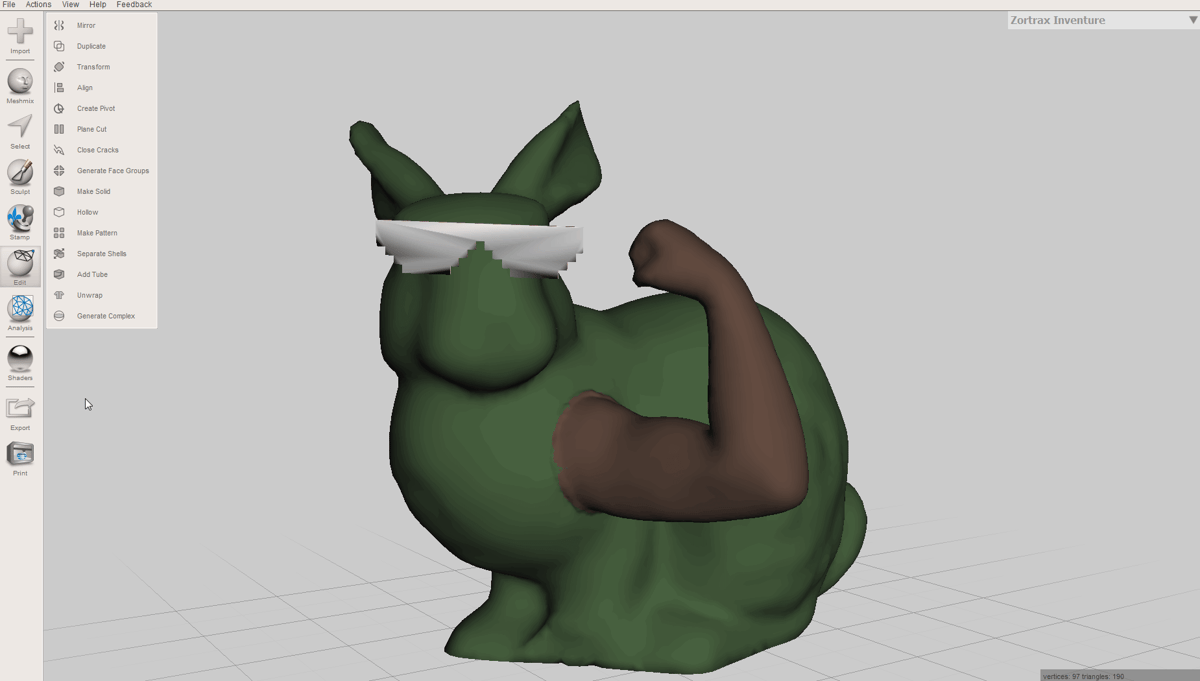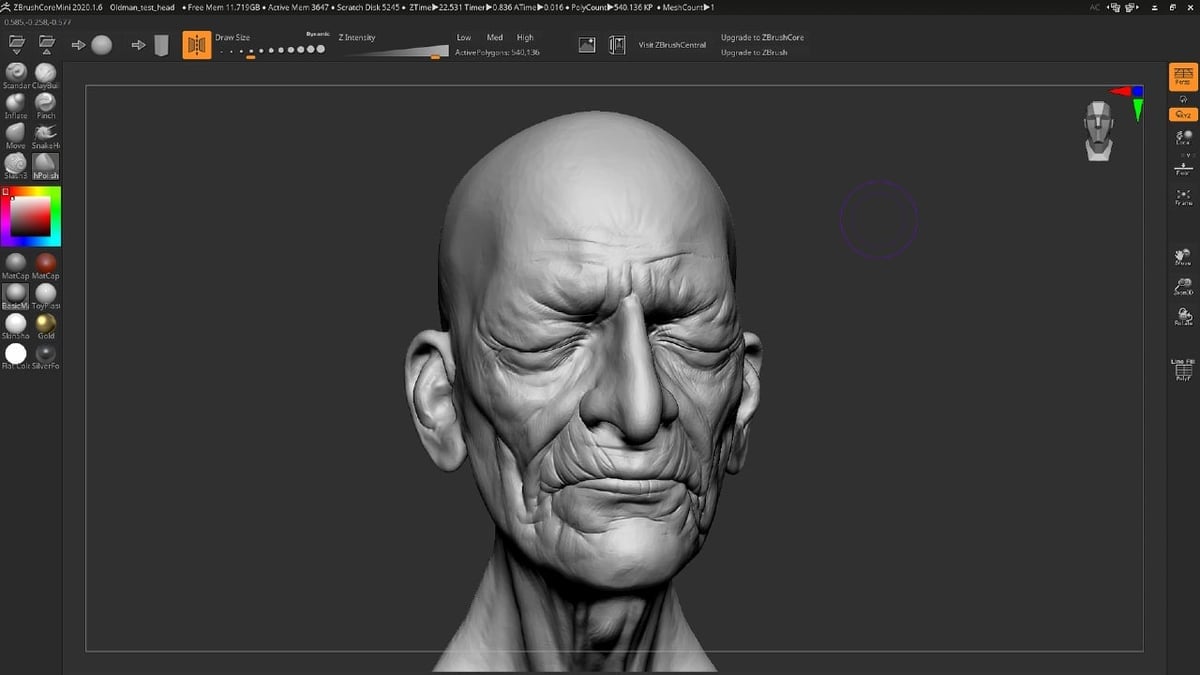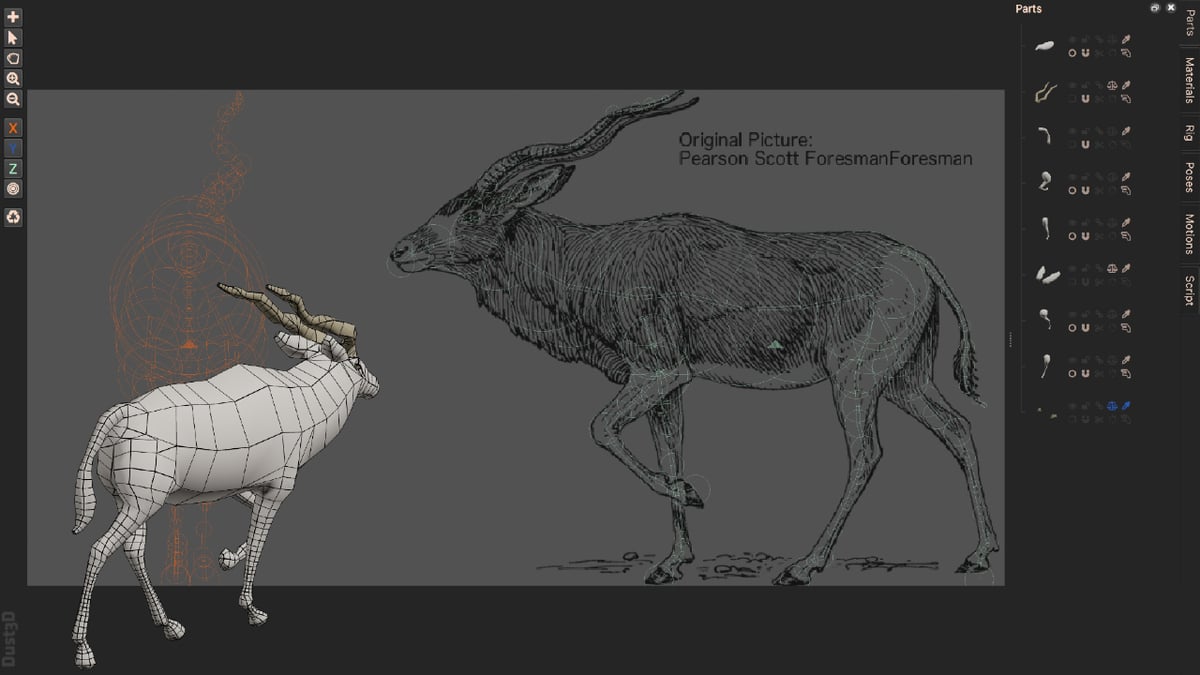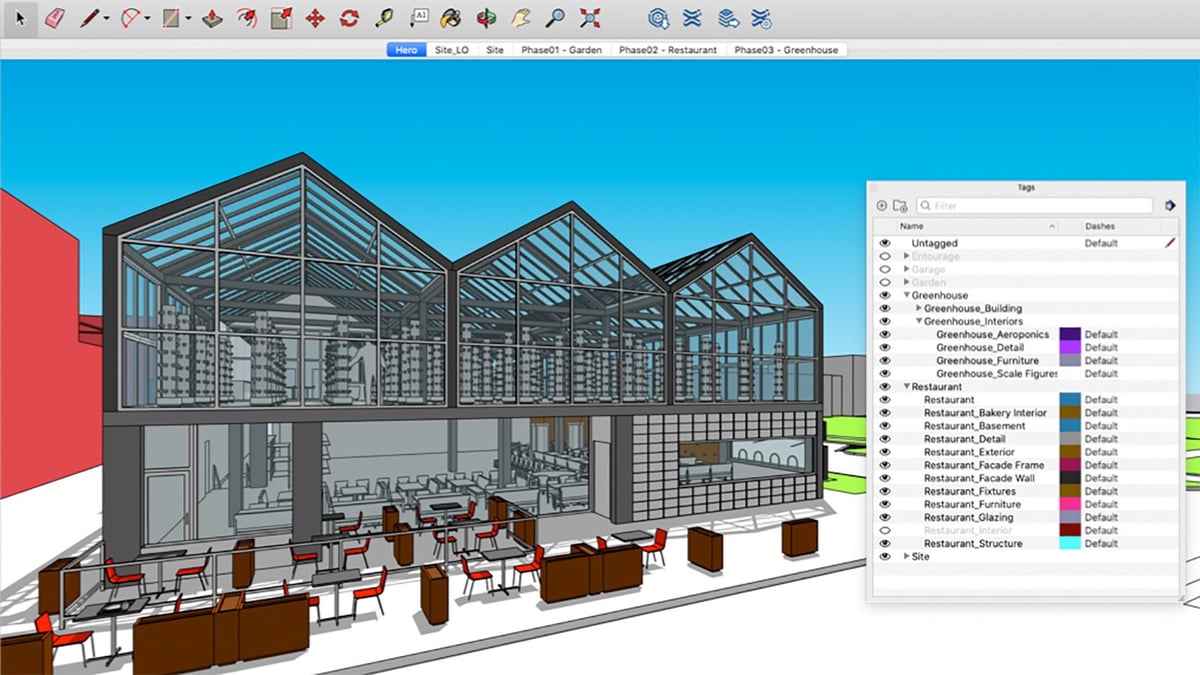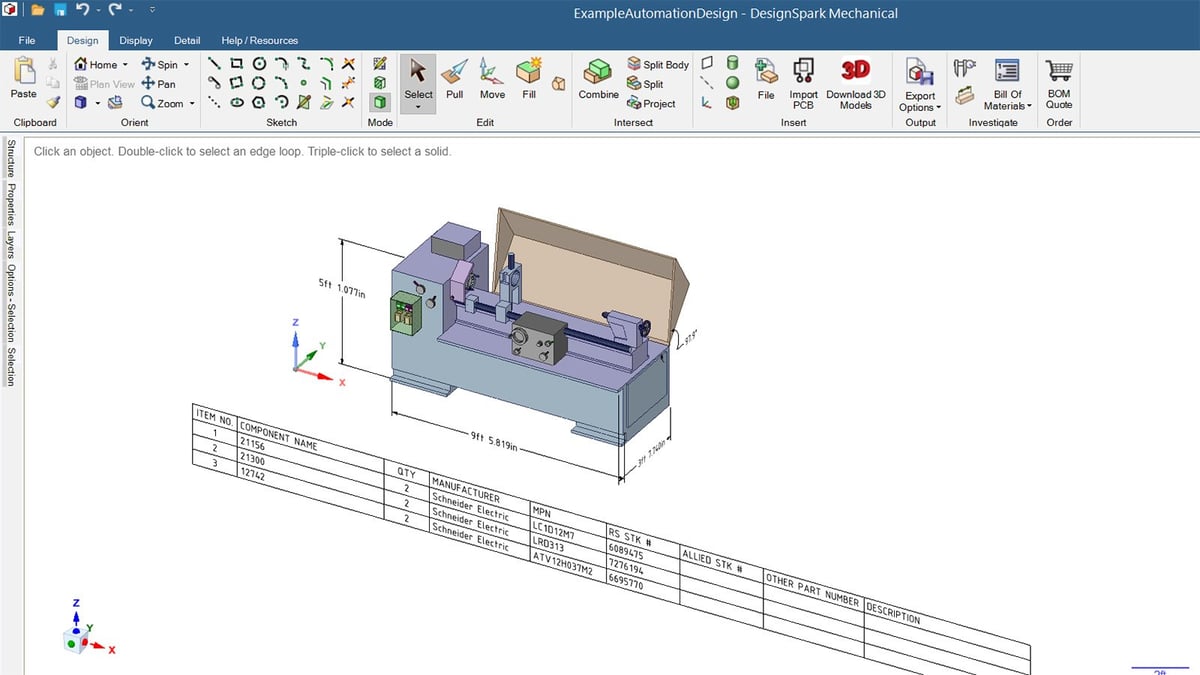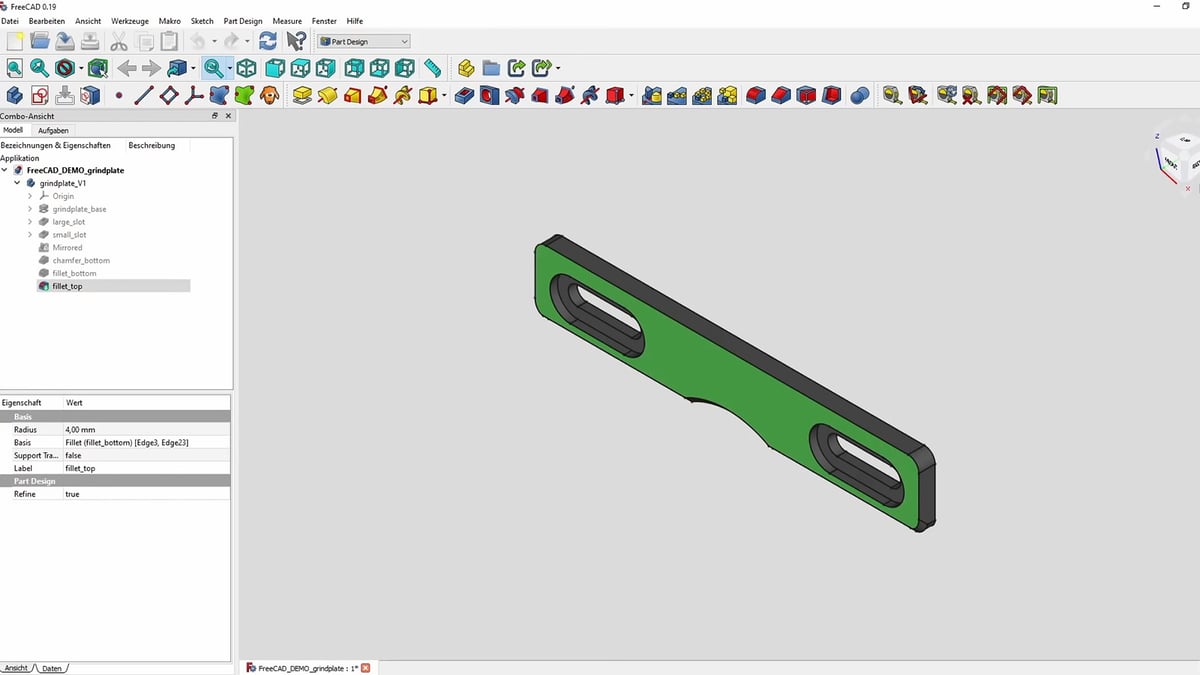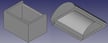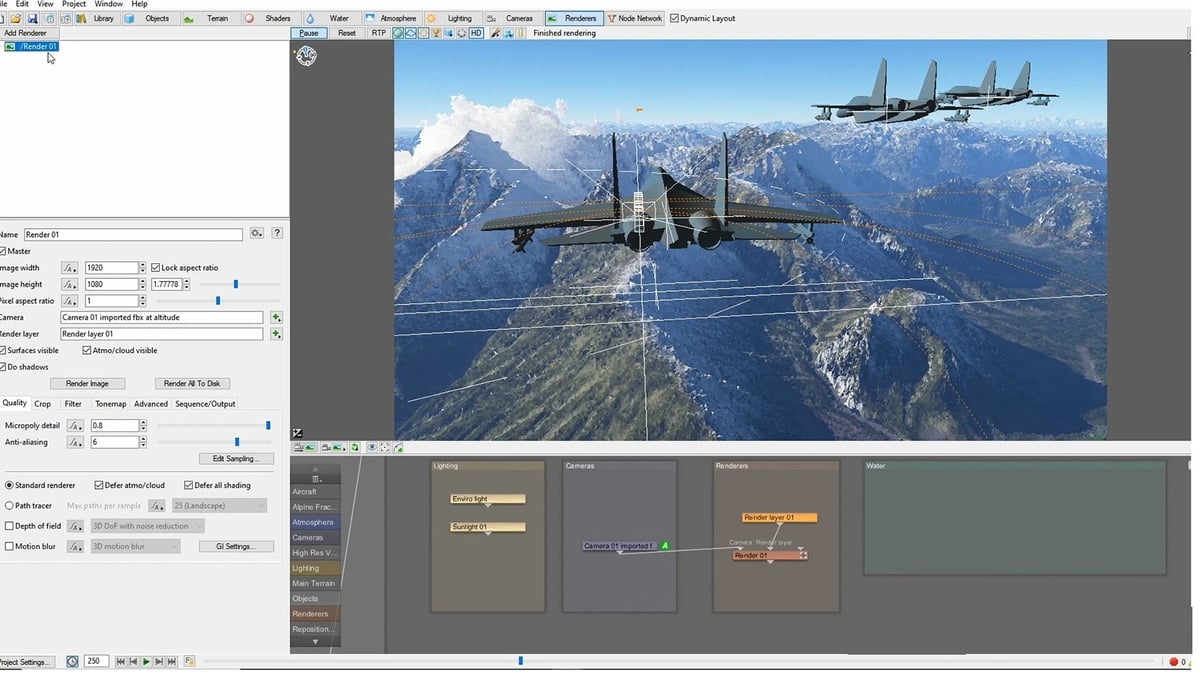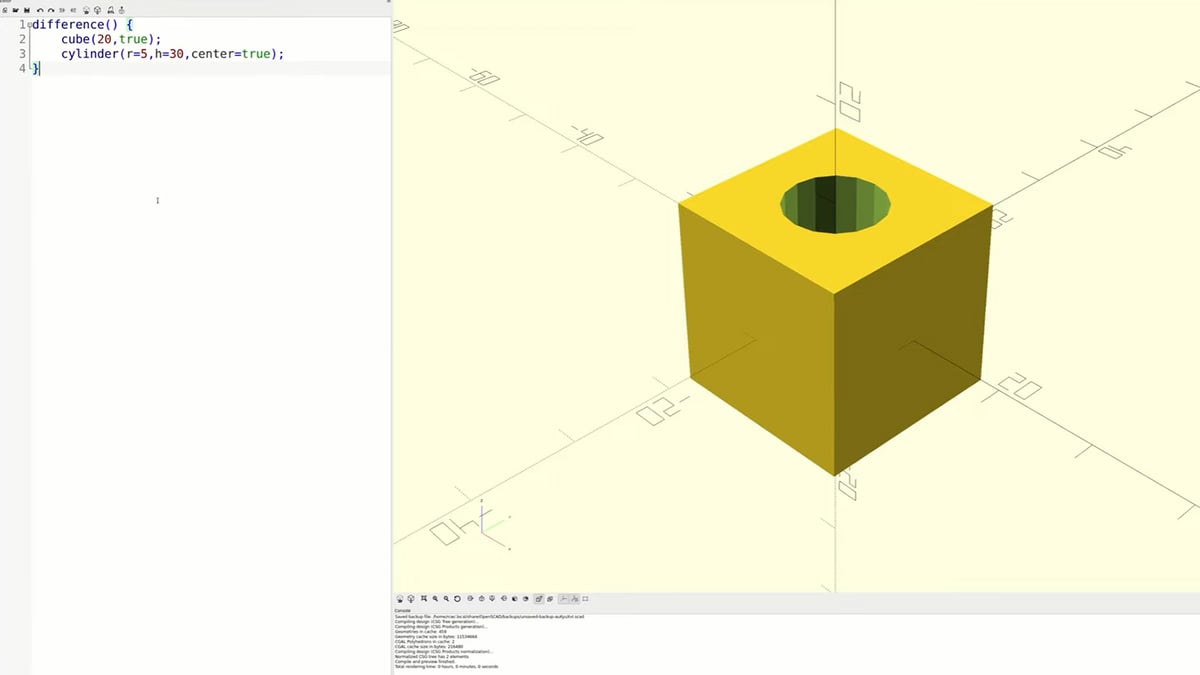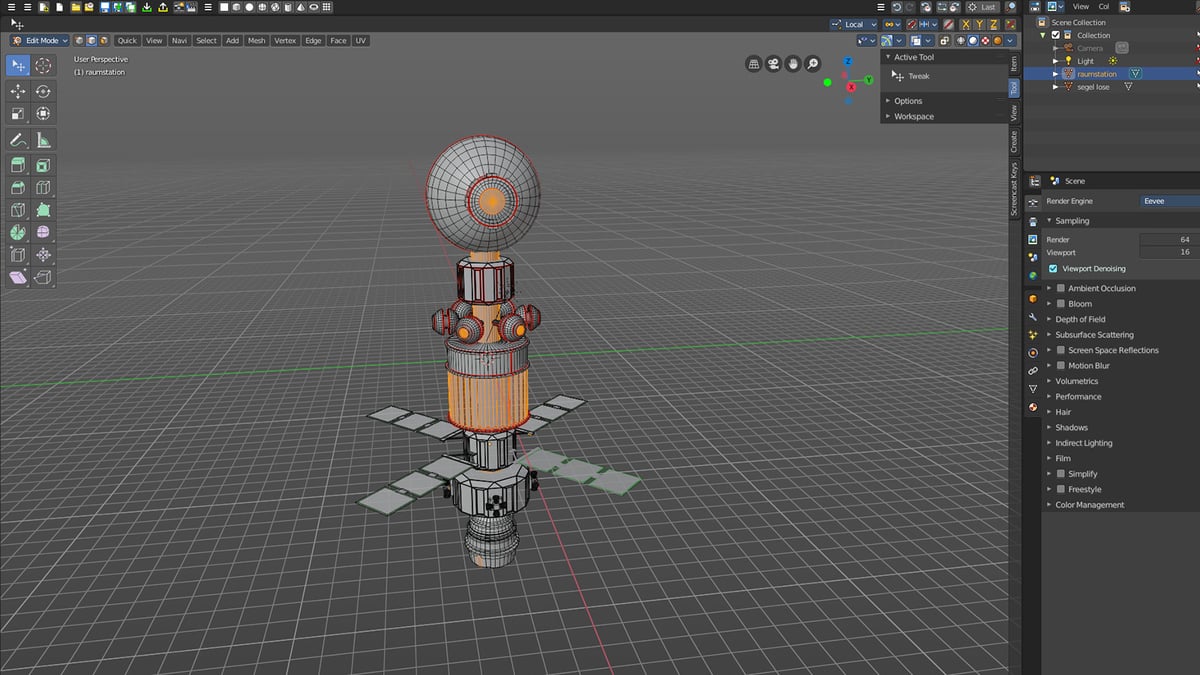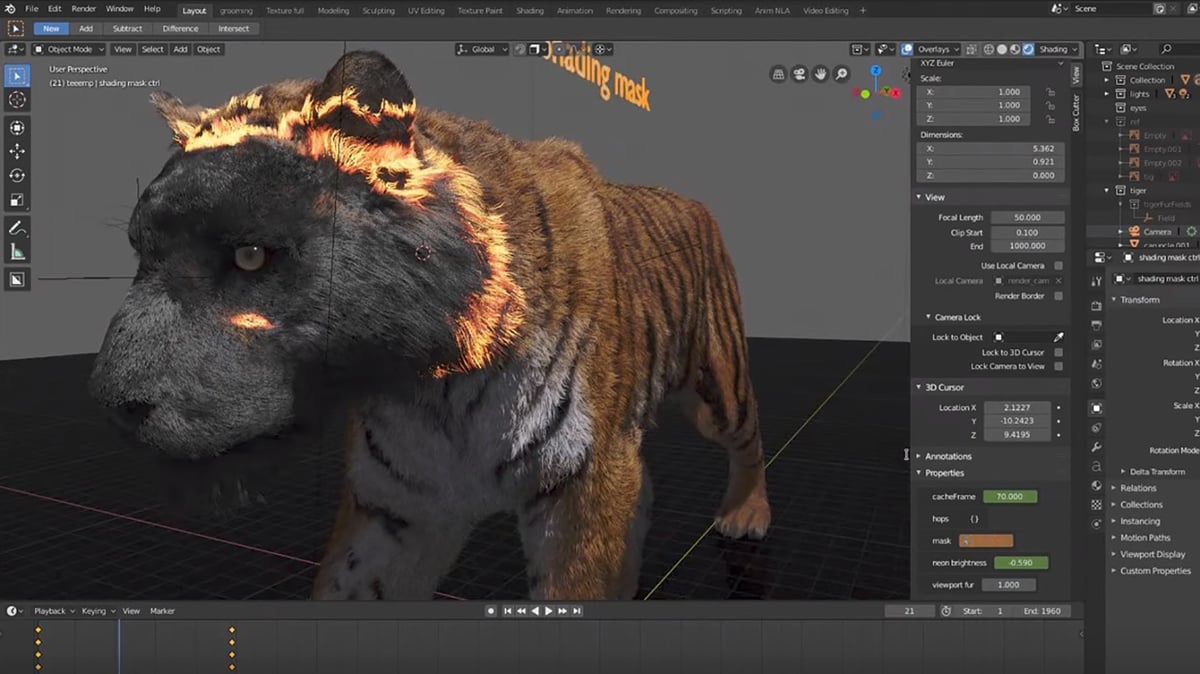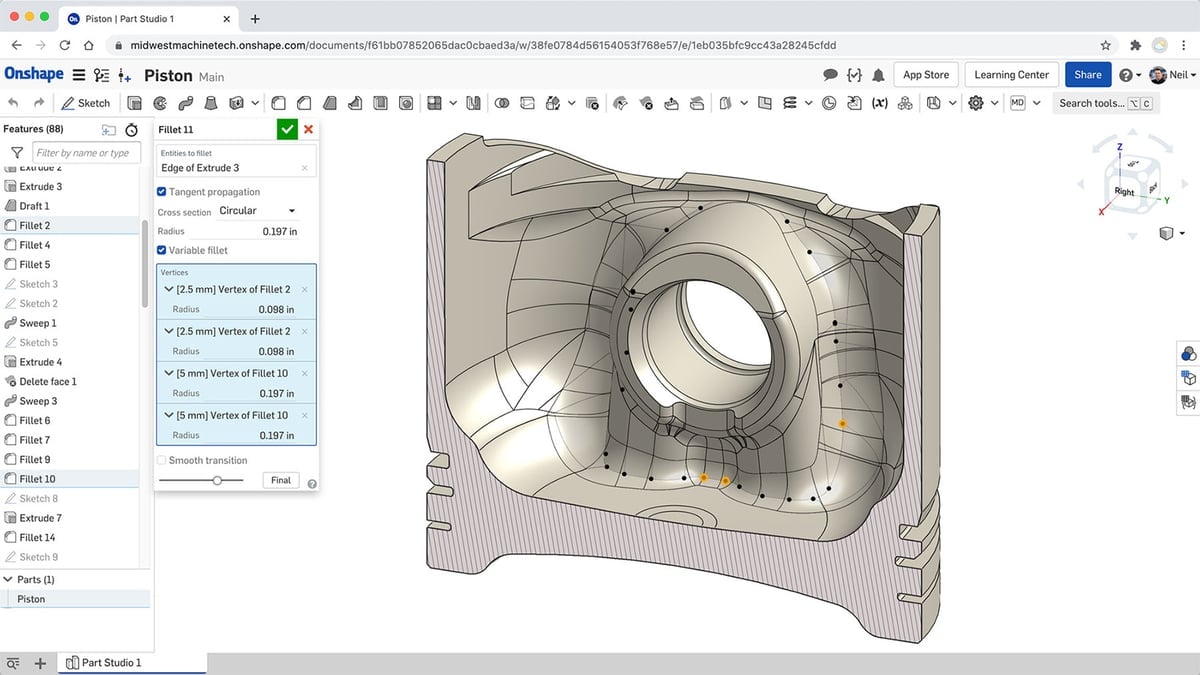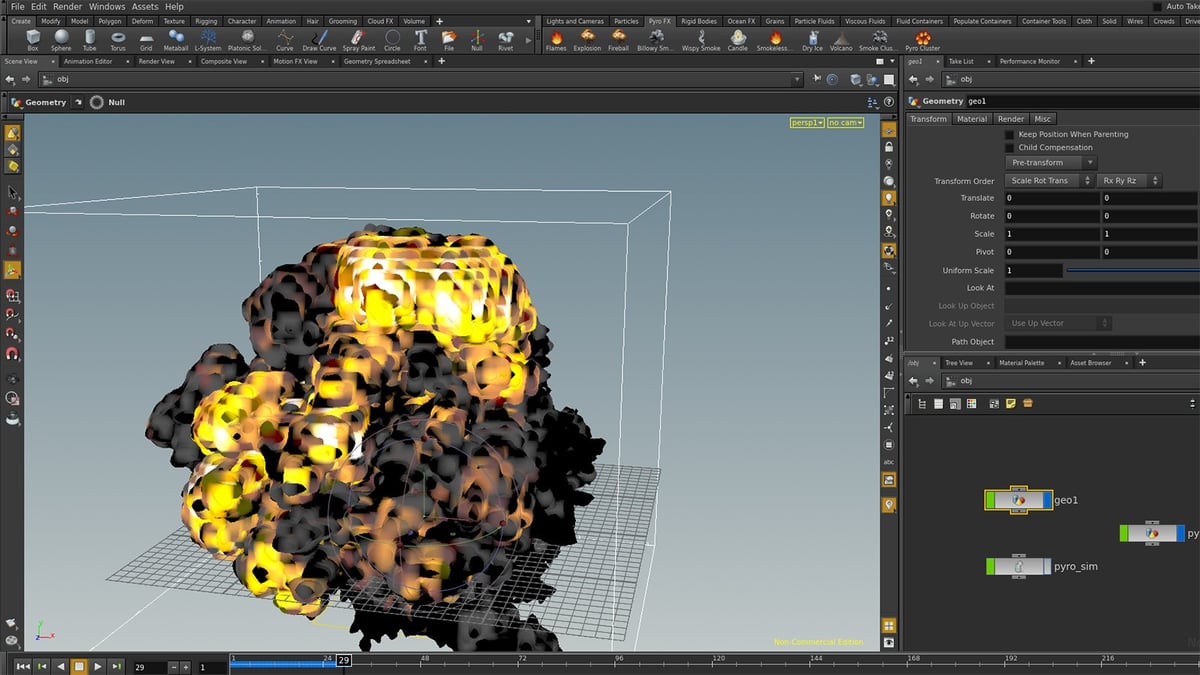3D design software is a versatile tool used in animation, game design, architecture, manufacturing, product design, and many more fields. As a result, there is a bunch of 3D design software in all shapes and sizes across all platforms. Luckily, this also means there’s no shortage of great free 3D design software – you just need to know where to look.
Each has its strengths and weaknesses, making them better suited to some modeling jobs than others. Choosing the right 3D design software is essential to realize your ideas without wasting time on the wrong tool.
Below you’ll find our list – categorized by usage difficulty and listed by order of popularity – of some of the best design software and what they are good for. All of them can be used or downloaded for free.
So, whether you’re a NURBS noob or can apply boolean operations to your splines blindfolded, there’s something for everyone.
Browse on and get started with the beginner-friendly section, or use the jump links below for the more advanced and professional programs.
| Software | User Level | Platform | Try It |
|---|---|---|---|
| Tinkercad | Beginner | Browser | tinkercad.com |
| 3D Slash | Beginner | Windows, macOS, Linux, Raspberry Pi, Browser | 3dslash.net |
| SculptGL | Beginner | Browser, Windows | stephaneginier.com |
| Wings 3D | Beginner | Windows, macOS, Linux | wings3d.com |
| Daz Studio | Intermediate | Windows, macOS | daz3d.com |
| Vectary | Intermediate | Browser | vectary.com |
| Clara.io | Intermediate | Browser | clara.io |
| MakeHuman | Intermediate | Windows, macOS, Linux | makehumancommunity.org |
| Meshmixer | Intermediate | Windows, macOS | meshmixer.com |
| ZBrushCoreMini | Intermediate | Windows, macOS | zbrushcore.com/mini |
| MagicaVoxel | Intermediate | Windows, macOS | ephtracy.github.io |
| Dust3D | Intermediate | Windows, macOS, Linux | dust3d.org |
| SketchUp | Advanced | Windows, macOS | sketchup.com |
| DesignSpark Mechanical | Advanced | Windows | rs-online.com |
| FreeCAD | Advanced | Windows, macOS, Linux | freecadweb.org |
| Terragen | Advanced | Windows, macOS, Linux | planetside.co.uk |
| OpenSCAD | Advanced | Windows, macOS, Linux | openscad.org |
| Rocket 3F | Advanced | Windows | rocket3f.com |
| Bforartists | Professional | Windows, macOS, Linux | bforartists.de |
| Blender | Professional | Windows, macOS, Linux | blender.org |
| OnShape Free | Professional | Windows, macOS, Linux, Chromebook, iOS, Android | onshape.com |
| Houdini Apprentice | Professional | Windows, macOS, and Linux | sidefx.com |
Free 3D Design Software For Beginners
Tinkercad
Autodesk’s Tinkercad does a great job of lowering the barrier of entry to CAD without trivializing the results. Entirely browser-based, you start with a selection of primitives (basic shapes) that you drag into the work plane. You modify their size and position using drag handles or text input and add or subtract using Boolean operations to build larger, more complex objects.
Thanks to these shape generators, this free 3D design software allows you to create sophisticated designs with little effort. These are macros that specify the properties of many parts, like gears or stairs. Since you don’t need to worry about the intricacies of boolean operations and the like, this feature is even suitable for beginners.
Tinkercad also features Codeblocks, allowing for more technical parametric modeling rather than 3D modeling that’s dependent on how well you can wield a mouse and keyboard. Also, Circuits lets you design and test electronics.
What’s it good for? Quick and straightforward designs for 3D printing and learning the basic concepts of 3D CAD modeling. Some pro features and tools are missing, but overall a very impressive piece of software.
Where can I get it? tinkercad.com
3D Slash
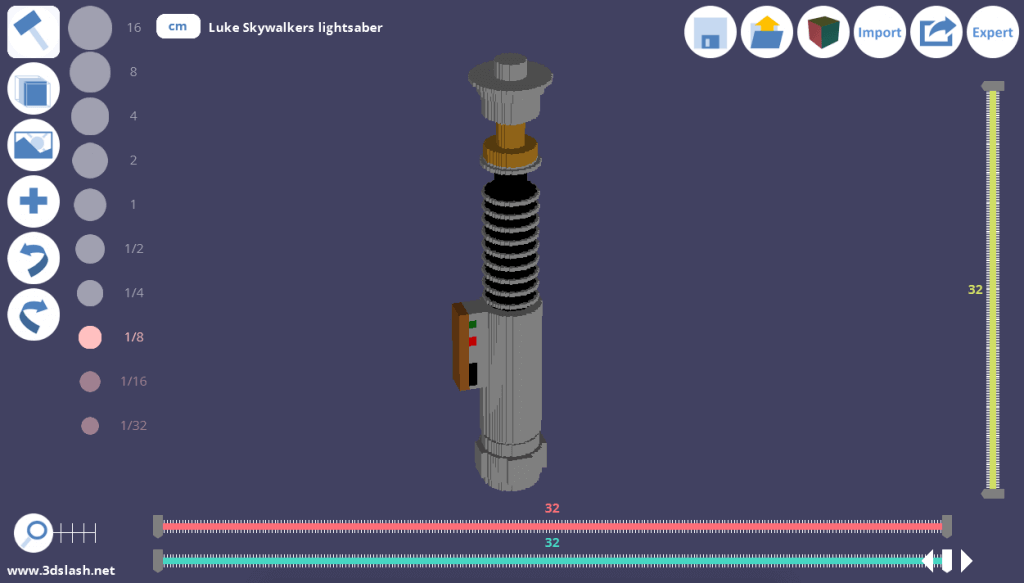
Made to be “a 3D piece of cake,” 3D Slash shoots for complete newcomers to 3D software. This free 3D design software is built around a philosophy that employs building blocks to compose shapes, not unlike Minecraft, the blocky videogame phenomenon.
Individual cubes are worked, subtracted, and recombined using an array of everyday tools from your workshop – tools such as a hammer, trowel, chisel, pulpwood, and drill. Given that in 3D modeling, you usually operate with abstract entities like vertices or splines, 3D Slash’s approach to 3D modeling is a welcome change of pace.
Beginners can achieve impressive 3D printable meshes after only a short time. 3D modeling pros will enjoy this program just as well for the playful, hands-on approach.
The one major drawback here is that you can’t save or export your creations in the free version. Your work is also limited to a lower resolution, without the ability for team collaboration. That being said, the Premium edition which grants you these features – and a few more besides – is very affordable.
Despite its simple appearance, the team behind 3DSlash continues to update and improve the software, adding support for Google Drive and new export file-formats, including the Facebook-friendly gITF, plus 3D asset formats such as FBX and Collada.
What’s it good for? 3D Slash is a cleverly made playground for beginners. If you want to use the pro features or save your work, you’ll have to pay a small monthly fee.
Where can I get it? 3dslash.net
SculptGL
SculptGL is the perfect first step for those looking to get into 3D sculpting and creating organic forms with a more artistic look.
Based on WebGL, it runs on most modern browsers and is also available as a standalone program for Windows. While you only get access to basic sculpting brushes in the free version of this 3D software, you can still achieve impressive results. By activating the Symmetry Option, you can save time on 3D modeling symmetrical features that are typically arranged in pairs, such as faces, limbs, those sorts of things.
Although SculptGL is a completely free piece of 3D design software, it offers an impressive feature set. Applying dynamic topology modifiers, you can subdivide a 3D model to create more intricate details. As a rule of thumb, you want to start blocking out large features (arms, heads, limbs) and work your way down the scale to finer details (scars, wrinkles). It may be useful to import a generic base mesh to save time.
What’s it good for? SculptGL is the right tool to create realistic-looking 3D characters that can be used in 3D animation or as 3D assets in game development. Of course, there are some tools missing, but overall, this is an impressive piece of modeling software.
Where can I get it? stephaneginier.com
Wings 3D
Wings 3D is a community-developed project that started in 2001. It manages to find a happy middle ground somewhere between offering a wide range of useful tools and absolutely overwhelming complete newcomers. The result is a web app that gives beginners a thorough foundation in 3D modeling, thanks in no small part to a context-sensitive user interface that only shows the relevant options to the tool you have selected.
Wings 3D’s intuitive approach offers a simple and quick introduction to the 3D modeling craft.
UI aside, the main strength of this free 3D design software is its advanced subdivision capabilities and AutoUV feature, which lets you export an unfolded image of your design’s surface for painting and texturing in an image-editing program. It’s even possible to give 3D sculpting a try, rounding Wings 3D up to be a pretty feature-rich free 3D design software.
What’s it good for? Wings 3D is an all-purpose 3D modeler perhaps best suited for 3D animation and designs that can be 3D printed.
Where can I get it? wings3d.com
Free 3D Design Software for Intermediate Users
Daz Studio
Daz3D is a customizable figure platform primarily geared towards 3D artists and hobbyists looking to render stills and animations of their character models. The company offers a dazzling (ha!) array of preset models as a starting point, accessible within its free download, Daz Studio. Here you can arrange and animate, creating scenes for capture. Pro features include export to Autodesk Maya, interpolation between poses, and extended Nvidia render support.
A thriving online marketplace offers premium models for you to import to your work.
Daz3D’s second free software offering, Hexagon, is the tool for designing new models from scratch and modifying existing models. Featuring a simple and uncluttered UI, it also has a host of tools to tweak aspects such as the build, size, and length of limbs.
With a model complete, you can export back over the Daz Studio to style and clothe your creation, setting up complex scenes with items from a large library of props covering many genres.
Editing motion capture data is one of many perks this free 3D design software has to offer. The puppeteer tool displays different poses as a node in a grid, allowing users to animate their model by shifting their mouse between these nodes. If you prefer, you can also assign different poses to your model in the timeline, and the program will automatically interpolate the movements in between them. In other words, 3D animation has never been simpler than with this program.
The best thing about this 3D design software is that you can download it free of charge. The enterprising of you can take to the Daz3D marketplace to sell your own designs, too.
What’s it good for? Daz3D is a fantastic tool for creating realistic 3D models of human and humanoid characters, with powerful 3D animation tools to help you pose and animate your creations for still images and animation work.
Where can I get it? daz3d.com
Vectary
Vectary is an online 3D modeling tool that lets you create, share and customize 3D designs. In essence, Vectary is a combination of standard mesh modeling, subdivision modeling, and parametric plugins. Its mission is to make 3D modeling easy to use for beginners and useful to pros.
Amazingly, this 3D design software is browser-based, so there’s no downloading and installation required. It starts with an easy tutorial, then lets you get right into 3D designing and modeling within a clean and intuitive interface. While designing in this free 3D design software, you can always switch from a low-poly model to a smooth-surface model. Models are saved automatically in the cloud and can be shared with friends and colleagues. You also have access to a library of free 3D assets, materials, and icons.
The free version offers the fully featured design tool and up to 25 personal projects, and users can export their 3D models for free or place them on their blog, website, or client presentations as a preview.
What’s it good for? Vectary is excellent software for designing sophisticated 3D models quickly.
Where can I get it? vectary.com
Clara.io
Clara is a free 3D design software that runs comfortably on most modern browsers. It features all the necessary modeling tools for most common 3D creation situations: extrusion, beveling, slicing, cutting, and looping. Given that its rendering capabilities are supplied by V-Ray – a desktop-class rendering engine – this free 3D design software exceeds expectations for a browser-based suite.
Using the WebGL standard, Clara allows you to embed your 3D models into websites. This feature includes the possibility for viewers to interact and manipulate predefined properties of the 3D model, such as scale or thickness.
Operating on a Freemium model, Clara offers an attractive free version and appealing benefits for those that pay up. The free tier of this 3D design software comes with 2GB of cloud storage and 1 hour of rendering time per month. As expected, the paid version brings you more storage and other perks, such as unlimited private scenes and rendering time.
What’s it good for? Since Clara runs in the cloud, it is the perfect tool for collaboration on complex 3D animation projects. Featuring basic keyframe animation, it’s even possible to create animated movies.
Where can I get it? clara.io
MakeHuman
MakeHuman is a free character creation tool that started out as a plugin for Blender. Users create realistic 3D models of humans using sliders that control general properties like age, gender, and weight, down to the finer features such as the shape of the face or the length of limbs. Essentially, this free 3D design software allows you to – literally – customize your character to the tip of their hair.
This software also offers a character rigging menu that makes your creation easy to adapt to a variety of applications. Alternatively, a series of prerecorded motion capture files enables you to preview the 3D model in action.
What’s it good for? 3D models made in MakeHuman are a great base mesh that can be refined in other, more advanced 3D sculpting tools. Other possible applications are 3D game development and 3D animated movies.
Where can I get it? makehumancommunity.org
Meshmixer
In addition to Tinkercad, Meshmixer is a free 3D design software published by design software giant Autodesk. If you think of Tinkercad as a scalpel – simple and precise – then Meshmixer is a veritable toolbox. It brings an array of useful tools to manipulate, sculpt, add, splice, and merge 3D models with ease. For example, it’s easy to save print time and material by hollowing your 3D file. Additionally, you can check your file for stability with Meshmixer’s range of sophisticated yet easy-to-use analysis tools.
As hinted at by its name, this free 3D design software has powerful mesh editing capabilities. Meshmix mode allows users to combine multiple STL files. Via the intuitive drag-and-drop, you can add presets like ears, antlers, or even additional heads to your design to create otherworldly beasts! It goes without saying that you can do the same with your own 3D models. In case you want to create mechanical parts, this free 3D design software has your back. Cut off the fat of bulky designs with patterns to create parts that are optimized for strength and weight. What is more, if you are artistically minded, you can refine your 3D files using the 3D sculpting mode of this free 3D design software.
What’s it good for? Meshmixer is an excellent choice when it comes to prepping an STL file for 3D printing. Among many thoughtfully engineered features, one even automatically calculates the most efficient arrangement for your 3D printer’s measurements.
Where can I get it? meshmixer.com
ZBrushCoreMini
ZBrushCoreMini – formally known as Sculptris – is the smaller, streamlined, and free version of the highly-rated ZBrush and ZBrushCore software. Designed with people new to 3D sculpting in mind, it shouldn’t be too challenging to pick up, though it does have more complex features than the software found earlier on in this list. However, its objective is fairly simple – providing you with a platform, you can learn and then advance on, helping you eventually progress to the more capable and complex sister programs that come with a price tag.
As in similar programs, the basic idea is to work a base mesh using a set of brushes that emulate the effects of real-world sculpting tools. Learning the basics of this program should be fairly simple, given who it is designed for and what the company behind it is hoping to achieve. It’ll help you grow (or perhaps trim down) your digital clay slowly, starting with large, key features before holding your hand a little as you slowly get into adding in more and more detail.
What’s it good for? Great for newcomers to programs of this nature or anyone possibly interested in switching over to the ZBrush software collection.
Where can I get it? zbrushcore.com/mini
MagicaVoxel
If you are into Minecraft and enjoy 3D modeling, you should give MagicaVoxel a try. In this free 3D design software, you assemble and recombine tiny cubes (also known as voxels) in order to create nifty pixelated 3D models. While it shares many similarities with 3D Slash, MagicaVoxel is more sophisticated. Users can exploit large palettes of color (custom defined or preset), and actual modeling is done using a large array of 3D brushes and patterns. A distinguishing feature of this free 3D design software is its rendering abilities, allowing for advanced effects such as HDR self-illuminated materials.
Beginners will need some time to get used to the unorthodox tools in MagicaVoxel. In this free 3D design software, you choose between modes that can affect the surface of a mesh, penetrate its volume, or manipulate only select layers of a mesh.
Armed with these tools, experienced users can work at a pace almost on par with traditional free 3D design software. The advantage of this technique is that you don’t need to piece together complex designs voxel by voxel. Instead, you can sketch them out quickly and efficiently.
What’s it good for? The models you make in MagicaVoxel are great 3D assets for games or art for graphic design and 3D animation.
Where can I get it? ephtracy.github.io
Dust3D
Dust3D is a relatively new kid on the block in the 3D design software streets, with developer Jeremy Hu beginning work on the project a little over 3 years ago. This open-source and cross-platform program received a grant from Epic Games in the summer of 2019 and appeared to be making consistent progress as a tool, with users providing feedback and suggestions to aid the development of future versions.
As a piece of software, Dust3D attempts to make 3D modeling simple and easy and is suitable for people entirely new to the 3D modeling process. On the developer’s YouTube channel, informative videos demonstrating some of the basics can be found to further help those just starting out on their 3D modeling journey.
Game developers hoping to produce assets a little quicker than what might be possible in other software might also enjoy the speed-focused approach that Dust3D has. Files can be exported in both FBX and glTF for use in engines such as Unity, Godot, or Unreal to be further developed later on down the line.
What’s it good for? Beginners and developers of games looking to create speedy assets
Where can I get it? dust3d.org
Free 3D Design Software for Advanced Users
SketchUp
SketchUp is an easy-to-use and comprehensive free 3D design software. It features advanced tools that are suitable for complex designs and puts you into control of every minute detail of your design. This level of control, however, comes with a steep learning curve.
The crux of SketchUp is to allow users to quickly sketch out the shapes of their design relative to existing shapes, an intuitive approach that makes fine-tuning complex designs easy. Perhaps best suited to architectural mock-ups, a vast swathe of tools are on hand to yield useful assets in both 2D and 3D from your 3D model.
In addition, SketchUp has set up its own repository of about 2.2 million 3D models. Housed within the nattily titled 3D Warehouse, here you can find trees, houses, and other real objects to populate architectural illustrations.
Premium subscription plans are available for SketchUp, adding expanded cloud storage and more advanced features such as professionally developed plugins — but the free version is rich enough for you to crack on designing with few barriers.
What’s it good for? Creating 3D printable models is certainly a viable use for SketchUp, but the wealth of tools it offers are centered around building and object generation, BIM, and the streamlining of those workflows.
Where can I get it? sketchup.com
DesignSpark Mechanical
DesignSpark takes its cue from the granddaddy of CAD modeling – AutoCAD. So, if you want to use AutoCAD but find yourself hamstrung by a tight budget, then it’s worth giving this free 3D design software some of your time. Unlike many other products on this list, DesignSpark features direct modeling only, which can be seen as a liberation from the constraints of parametric modeling since you don’t need to concern yourself with relationships of hosts of parameters.
The gesture-based modeling approach of this free 3D design software enables even newbies to create complex geometry. DesignSpark is particularly suitable for designing electronic devices. The PCB import tool allows users of this free 3D design software to build enclosures around accurate representations of the circuit boards.
Equally useful is DesignSpark’s integrated part library. Drawn from the vast inventory of the companies behind DesignSpark – RS Components and Allied Electronics and Automation – this library saves you the need to draw staple items yourself and lets you generate a quotable bill of materials without skipping a beat. The 75,000+ parts included cover most applications and allow you to order parts used in your design quickly and conveniently.
DesignSpark offers a free version. However, users can buy add-ons to extend the functionality. For instance, drawing in 2D requires an addon, as does support for .iges and .step files.
What’s it good for? DesignSpark is your swiss-army knife 3D modeling tool. It can be used for engineering, designing PCB’s and even architecture models. However, it is equally strong for designing 3D models for 3D printing.
Where can I get it? rs-online.com
FreeCAD
FreeCAD is an open-source and highly customizable, scriptable, and extensible parametric free 3D design software. Parametric means defining constraints and parameters for your design that allow you to go back into your editing history and modify it by changing the values.
Generally speaking, the foremost audience of FreeCAD is the CAD community. So, if you already know other CAD software, you will learn it in no time. However, if you are only starting with CAD, the complexity of FreeCAD feels overwhelming at first. Nevertheless, you will be rewarded with awesome features that other free CAD programs lack. Depending on your use case, FreeCAD can be expanded to suit the task at hand, thanks to its modular architecture. Simply find plugins that add the functionality you need. You can perform sophisticated operations such as self-weight analysis, simulate the movement of robots, and much more.
What’s it good for? Given its rich set of features, FreeCAD can be used in many engineering and architecture workflows. What is more, as it can output, display and edit G-code, it is a perfect all-in-one solution for 3D printing.
Where can I get it? freecadweb.org
Terragen
Terragen is centered around designing and rendering photorealistic landscapes. The terrain is generated using a powerful shader system that enables sophisticated texturing and surface manipulation. Using a procedural node system, the user has full control of their creation, right down to the last pebble. In addition, this free 3D design software allows you to populate the scene with a wide array of preset trees, rocks, and other props to enhance the overall realism.
Comprehensive controls of atmospheric phenomena such as volumetric clouds, fog, sky, the sun, and stars make your landscape come to life. You can build entire planets inside this 3D design software. In addition, it’s possible to import digital elevation model (DEM) files of real-world landscapes, which can be handy when doing visualizations.
The free version of Terragen is rather stunted in some ways. Expect lower render resolutions, a lack of animation features, and a myriad of other tools that can be found in the paid-for versions. The free version is also for non-commercial use only.
What’s it good for? Terragen is an invaluable addition to projects that call for realistic landscapes. It is often used in high-profile commercial applications like architectural visualization, 3D animation, visual effects, and game development.
Where can I get it? planetside.co.uk
OpenSCAD
OpenSCAD is not your run-at-the-mill free 3D design software, as you don’t edit your mesh using your mouse. Instead, you define the dimensions of primitive shapes in code. Then you piece them together using boolean operations to form one solid 3D model. This approach to 3D modeling enables a higher degree of precision and prevents many errors.
Admittedly, you can expect a steep learning curve here. Once you get to grips with the concept, however, the advantages are worth it. Other free 3D design software can back you into a corner with the inability to undo changes made to a mesh. OpenSCAD has no such issue – the design does not degrade over time, as the 3D mesh is generated anew every time you compile the code file.
What’s it good for? This 3D design software is an excellent choice for technical designs and parametric modeling. Because code fragments can be reused for later projects, the workflow can be quite fast once you have mastered the program. It is equally easy to generate similar 3D objects with different dimensions, as you can go back and changed these values in the code.
Where can I get it? openscad.org
Rocket 3F
Fast, Fun, and Friendly. That’s what this piece of 3D design software is meant to be, hence its name, Rocket 3F. The software is popular amongst users who love its hotkey-focused, icon-heavy UI. However, the colorful, cartoon-inspired design scheme may prove divisive with people. Still, it certainly helps Rocket 3F stand out, and new users have praised it for being easier to grow into than alternatives such as Blender.
Rocket 3F shares DNA (and the developer) from another piece of 3D design software – Nvil – which, while similar, possesses a UI that is really the opposite of what Rocket 3F has. In many ways, this is an answer to the shortcomings of that program and an easier way into the game, so to speak. Other helpful features include bridges, with which you can one-click send your work over to Keyshot, MoI, and 3D Coat for some finishing.
If you want to customize the UI, hotkeys, or tools, you’ll have to pay for the Premium version of Rocket 3F, but overall this is a strong piece of 3D design software that completes its Fast, Fun, and Friendly mission.
What’s it good for? A more advanced tool that isn’t intimidating, a sensible step up from some of the beginner products.
Where can I get it? rocket3f.com
Bforartists
A community-developed answer to the common complaint of Blender’s cluttered and unintuitive user interface, Bforartists is actually Blender, just reworked for prioritizing usability over a speedy workflow.
This free 3D design software offers the same feature-set as Blender, but with a dramatically redesigned menu that brings previously hidden tools to the fore, neatly presenting functions with accompanying tooltips. Being an open-source fork of Blender, this also means that it natively reads and writes Blender files.
One ramification is that using the wealth of existing Blender tutorials will become tough, necessitating you to translate between the two versions of the 3D design software as you work through the materials. Luckily, the developers of Bforartists have also thought of this issue and rewritten and sometimes even improved upon the original documentation of Blender.
Users of this free 3D design software can further customize the program to fit their workflow. Menus are configurable. Tools use icons to reduce the time needed to scroll through the user interface; if you prefer to read the tools’ names, you can turn them on.
What’s it good for? Bforartists is a sophisticated free 3D design software geared towards enticing independent artists and hobbyists back to Blender, who were previously put off by the vanilla program’s intimidating appearance.
Where can I get it? bforartists.de
Free 3D Design Software for Professional Users
Blender
Blender is a piece of professional-grade free 3D design software that is both comprehensive and completely open-source. Apart from the 3D modeling functionalities at the program’s core, it also features modules dedicated to highly specialized tasks. For instance, Blender can be used as a 3D sculpting suite comparable to other industry programs like Mudbox or ZBrush.
Blender is also an excellent tool for visual effects production, with the integrated camera movement tracker eliminating the need to juggle a variety of specialized programs – Blender has it all. You simply load raw footage into the program, and then you can either track it manually or automatically. Thanks to Blender’s Python API, this program can be customized to your project’s requirements.
However, this wealth of features makes Blender one of the more challenging free 3D design software tools to master. If you feel that you are in over your head with Blender, try Bforartists. A fork of Blender that attempts to make the free 3D design software more accessible to beginners.
What’s it good for? Owing to the many hats Blender wears, it is no wonder that it is being used in a wide range of 3D animation applications, such as games, TV series, and even feature films.
Where can I get it? blender.org
OnShape Free
OnShape is an engineering-grade CAD suite developed by former Solidworks staff members. Similar to Fusion 360, it seeks to integrate the entire engineering workflow into one program, from initial design to testing. In terms of traditional CAD functionalities, you get the full might of parametric modeling at your disposal.
The deep and versatile CAD program goes beyond designing 3D models. The self-proclaimed “all-in-one product development platform” also allows for parametric modeling, team collaboration, data management, part-based construction, BIM, and enhanced analytics. Its forte is technical and spare parts, whether manufactured or assembled.
OnShape offers an interesting deal for hobbyists and makers: If you are willing to share your designs freely, OnShape is free with some limitations. If you want all the shiny new features and create private design data, you’ll have to pay.
What can I use this free 3D design software for? OnShape Free is an impressive solution for engineering that rivals Autodesk’s Fusion 360 in some respects – providing you’re happy to share your creations.
Where can I get it? onshape.com
Houdini Apprentice
Houdini is a free 3D design software that uses a node-based workflow. Similar to parametric modeling, this technique allows you to alter the entire model by changing individual parameters (nodes). This feature equally enables users to reuse objects, is a distinguishing feature that makes the program stand out from competitors like 3DS Max.
Available as a free version called Houdini Apprentice, Apprentice contains the full feature set of Houdini, albeit with some small limitations. Most notable of these is the use of a proprietary file type, which you must use to avoid watermarking on your work (exports in other file types are available, it’ll just be clear that you were using the free software to create them). Interoperability with the full Houdini makes Apprentice a preparatory step to learn the system (as the name implies). But others will still find some use in this free 3D design software.
What’s it good for? The procedural modeling approach of Houdini allows you to quickly generate complex geometries at a constant level of quality. From carefully sculpted terrain maps to varied spaceship corridors – almost everything can be generated efficiently — a lot of parametric goodness making it one of the better free 3D design software tools.
Where can I get it? sidefx.com
Lead image source: Autodesk
License: The text of "The Best Free 3D Design Software" by All3DP is licensed under a Creative Commons Attribution 4.0 International License.