Pick


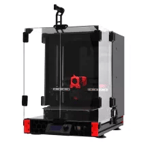

Feeling brave enough to build a 3D printer from scratch? Assembling your own DIY 3D printer kit is an unmatched way to get a top-of-the-line 3D printer and learn the literal nuts and bolts of how 3D printing works. It’s highly satisfying, too.
We’ve scoured the web, hit the forums, and had lengthy discussions among the editorial team to come up with a list of the best DIY kits currently available, ranging from open-source community projects that require you to source the parts independently to highly-rated (or absurdly cheap) 3D printer kits for you to purchase.
In curating this list, we’ve put special emphasis on the supporting documentation and build guides, the community around a printer, and of course, its capabilities. Without further ado, here is our list of the best DIY kits currently available.
Building your own 3D printer from scratch used to be a great way to save a couple of hundred dollars, but the market has caught up and that doesn’t always ring true anymore. You can still find plenty of open-source builds aiming to be affordable but, if you want the best, be prepared to pay about the same cost of getting one of the best 3D printers on the market today. However, that doesn’t mean it’s not worth getting into the nitty-gritty of our triple-axis friends and putting one together from the ground up.
DIY 3D printers are a fantastic way to gain a deeper understanding of how 3D printers work, or just to build a machine that’s tailor-made to suit your needs. You can expect an intimate knowledge of your machine unlike anything you’ll get with a pre-built system and will likely find troubleshooting to become a little easier — and involved repairs far less intimidating.
Though this guide focuses on the cream of the crop, there is a wealth of open-source 3D printer designs out there. More than we could hope to list here — that’s what Open Builds is great for. When selecting a DIY 3D printer design from our list, or elsewhere, there are a few things you should keep in mind.
Aside from the usual considerations of price, build volume, and other hardware features that are ultimately configurable with the best DIY 3D printer designs, documentation and build guides should be chief among your concerns. Sinking a grand on sourcing components for your build is all well and good but can be something you regret if the documentation is too obtuse for you to follow through.
If you’re making a DIY build, you tinkerer, you’ll probably want to keep tweaking your system in the future. Be sure that whatever design you settle on is built with that in mind. Knowing what you want in your 3D printer before you build is similarly important. The best DIY 3D printer projects have recommended configurations and often even interactive configurators accompanied by detailed documentation that will make the process of your build abundantly clear whatever the parts you choose. But of course, like standard configurations, plenty of designs are out there that simply prescribe the parts, if you prefer to do what’s tried and true.
Finally, you should consider how complex your build is overall. We’re not saying you should stay away from complicated builds — our picks here reflect that we think intricate builds can be some of the best — but it’s helpful to know what you’re getting into. Detailed build guides can help inform you before committing, but it’s likely you’ll find plenty of online commentary that alludes to how difficult a particular design is. Decide how deep you’re willing to get into your build before you pull the trigger.
The Voron 2.4 is a CoreXY 3D printer and the flagship model of the Voron Project. Safe to say, you probably won’t find a more badass-looking DIY 3D printer around. But the printer doesn’t just stand out for its handsome array of printed parts, neat wiring, or overall aesthetics. It is a truly unique printer in many aspects, including belts for the Z-axis instead of the typical lead screws.
Thankfully for a project of this nature, the Voron Project’s documentation goes above and beyond expectations. The bill of materials can be found on the Voron website where you can configure the machine to your liking. By clicking the configurator button, you can select from various options for the Voron you’re planning to build, such as direct or Bowden drive, and even the print bed size (250, 300, 350 mm). Plus, the printers can be equipped with pretty much anything, from Wi-Fi connectivity to a heated chamber.
Bear in mind that you’ll need to source all the parts for this build, and even 3D print some, yourself. If you don’t have a 3D printer you can always order the printed parts from a third party, but make sure you’re ordering the right parts for the configuration that you want.
Such possibilities and looks do come at a price, though. The latest version, the Voron 2.4, costs roughly $1,000 to assemble, depending on what options you go for, but you do get one heck of a 3D printer for the cash.


Part of the popular Voron Project, the Voron Switchwire, is a bed-slinging 3D printer that stands out for its unusual kinematics. It’s a CoreXZ 3D printer, meaning the print head is belt-driven in both the X- and Z-axes. Having a belt system instead of leadscrews for the Z-axis should eliminate the Z-wobble you might get with the latter and, by having the motor on the frame instead of the gantry, contribute less weight to the X-axis, allowing for faster print speeds.
The Switchwire offers a 250 x 210 x 240 mm build volume and, as with all Voron printers, can be equipped with pretty much any printing hardware you desire. You can either source all the parts yourself using the BOM (you can even cannibalize other printers, such as an old Prusa 3D printer if you have one lying around) or get a complete 3D printer kit for the Switchwire that can be found online through a variety of vendors. These DIY kits typically include an inductive probe for automatic bed leveling and a heated chamber among all the other non-printable components needed to assemble the printer. You will need to 3D print some of the Switchwire’s parts yourself, so make sure you have access to a 3D printer first. Or, order the 3D printed parts from a third party.
In terms of assembly difficulty, the Switchwire is easier to build than the Voron 2.4, and it serves as a more entry-friendly machine for the do-it-yourself adventure. As with all Voron printers, the extensive documentation and active community around it should prove very useful if you run into any hiccups.
The cost of the printer very much depends on what components and features you opt for and whether you source the parts yourself or go for a kit version. Typically it should pan out to around $650, though.


Rat Rig is another designer of premium DIY kits with years of experience. The Rat Rig V-Core 3.1 is the latest version of the company’s flagship model – a sturdy CoreXY 3D printer that is highly configurable and comes in four different sizes: 200, 300, 400, or 500 mm.
If you’re looking for a pre-compiled kit, take a look at the V-Core 3.1’s standard kit – meant for users interested in acquiring a complete kit, including all necessary electronics. This version comes with a Phaetus Rapido UHF hotend, Bondtech LGX Lite extruder, BigTreeTech Octopus V1.1 control board with Wi-Fi compatibility, SuperPinda automatic bed leveling sensor, a flexible powder-coatePEI build plate, and all the printed parts in bright green.
Rat Rigs are designed to be upgrade-friendly with frames comprised of T-slot and V-slot profiles for “endless possibilities when it comes to mounting all types of parts”. With a price tag of ~$1,200 for the smallest standard build volume, it isn’t the cheapest of kits around, but you will get a reliable machine that can be modded even further to your liking.
The configurable kit is intended for advanced users that want full control over what goes into their machine. The smallest base frame starts at $490, and you can put together your printer’s components and features with drop-down menus. Configurable options allow you to choose stepper motors, control boards, extruders, hotends, and much more. All kits also come with a fully comprehensive step-by-step build guide to lead you through the process. This version also gives you the option to exclude components you may not need, so it’s easy to save on parts you already have or to make the printed parts yourself.

There are plenty more DIY 3D printers that could have made it onto this list, but we only select the best. Still, if these systems don’t quite fit your needs, here are some of the other options we like:
Two reputable printers by the brands highlighted in this list just didn’t offer enough build volume for the price. Both the Voron 0.2, a mini 120 x 120 x 120 mm build-volume CoreXY system known for its speedy printing, and the Rat Rig V-Minion, a small cantilever printer at 180 x 180 x 180 mm but one that’s highly customizable for its small form factor, were simply a bit expensive for their size at about $700 each when sourced compared to the similarly-priced Voron Switchwire. Plus, a CoreXZ bed slinger just seems like a super cool 3D printer to have around.
Two interesting DIY 3D printers were eliminated for simply not holding up to the extremely high bar presented by the likes of Voron and Rat Rig. The Hypercube Evolution, for one, is a wonderful 3D printer with some great community history behind it. It’s a CoreXY printer inspired by the original HyperCube 3D Printer developed by YouTuber Tech2C. This follow-up was refined by another tinkerer, Scott_3D, who reduced the number of parts needed and simplified the build. It was a good contender for a budget option, costing somewhere in the range of $300 – 700 to build, but is more dated than the alternatives with less documentation.
The other eliminated 3D printer was the Railcore II 300ZL, an open-source CoreXY created by Steve White and Tony Akens. Similarly to the Hypercube, it simply doesn’t have the same level of documentation or community the top picks do. It could be a great option if you want something with a little more Z-height, though. While the default configuration has a 300 x 300 x 330 mm build volume, the ZLT variant lifts that Z-volume to a plentiful 600 mm.
Of course, these are all self-sourced 3D printer kits. Plenty of 3D printers are sold as kits directly from the manufacturer. And, though this article wasn’t the place to highlight them, some are still worth a mention.
The Original Prusa MK4, for example, is the most recent iteration of the i3 RepRap 3D printer kit that inspired a generation of desktop printing. It offers not only one of the best-documented kits on the market but also a superior 3D printer with excellent print quality right out of the box and past iterations that have sat on top of All3DP’s recommendations for longer than we care to remember. And, the new Nextruder direct extruder, with its wealth of sensors, lives up to the company’s claim that it delivers a perfect first layer every time for a truly easy printing experience. It’s available for $799.
The Tronxy X5SA, meanwhile, may be a little more of a compromise, being a less-popular CoreXY kit. But it does manage to maintain a respectable fanbase. You won’t need to source its parts, and it can be had for just $290 – a tempting price. You can also upgrade the Tronxy to the VzBot, a community-designed 3D printer that was originally based on the X5SA’s frame, but it’ll require its own fair share of sourcing that brings the price closer to our top picks.
Before you get started assembling, here are some tips and tricks to guide you through the process. For a more detailed overview, check out: DIY 3D Printer: How to Build Your Own 3D Printer
Update – May 8, 2023: It’s been some time since we touched this list, but surprisingly little has changed among the best DIY 3D printers. Still, we’ve brought the list into our new, condensed style with clear selections of what we consider to be the best DIY 3D printer kits around — with the alternatives given a concise mention together in the Other Machines section. Some other changes to note, the Rat Rig V-Cast is gone now, so we mention the V-Minion instead. The BeeVeryCreative B2X300 also appears to no longer be available, so it was removed from this list. Finally, we updated the Rat Rig V-Core 3 to 3.1 and the mention of the Original Prusa MK3S+ to its most recent iteration, the Original Prusa MK4
November 20, 2021: A general structural change to this article has true DIY kits take center stage, where they belong. Landing on this article now shows you the projects to invest your time in, including the exceedingly popular Voron 2.4, plus Rat Rig, Railcore, and Hypercube machines. Secondary to these, there are still plenty of commercially available 3D printer kits that simplify the process.
License: The text of "The Best DIY 3D Printer Kits of 2023" by All3DP is licensed under a Creative Commons Attribution 4.0 International License.
CERTAIN CONTENT THAT APPEARS ON THIS SITE COMES FROM AMAZON. THIS CONTENT IS PROVIDED ‘AS IS’ AND IS SUBJECT TO CHANGE OR REMOVAL AT ANY TIME.