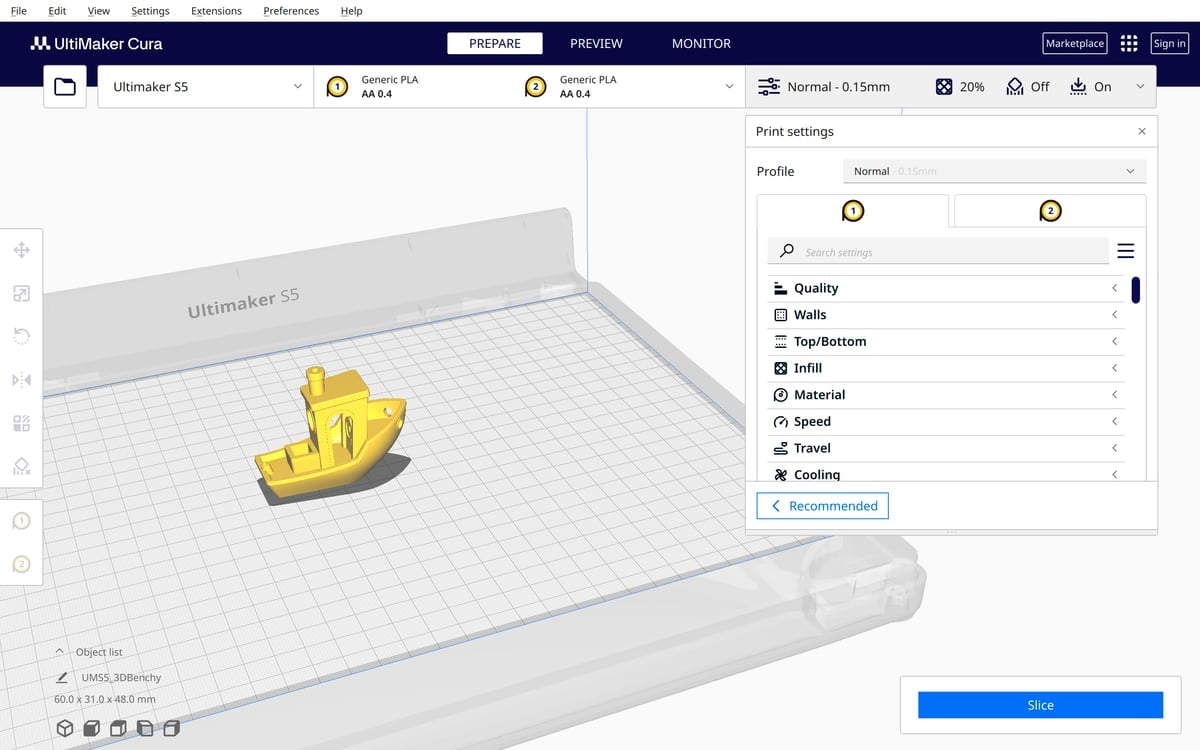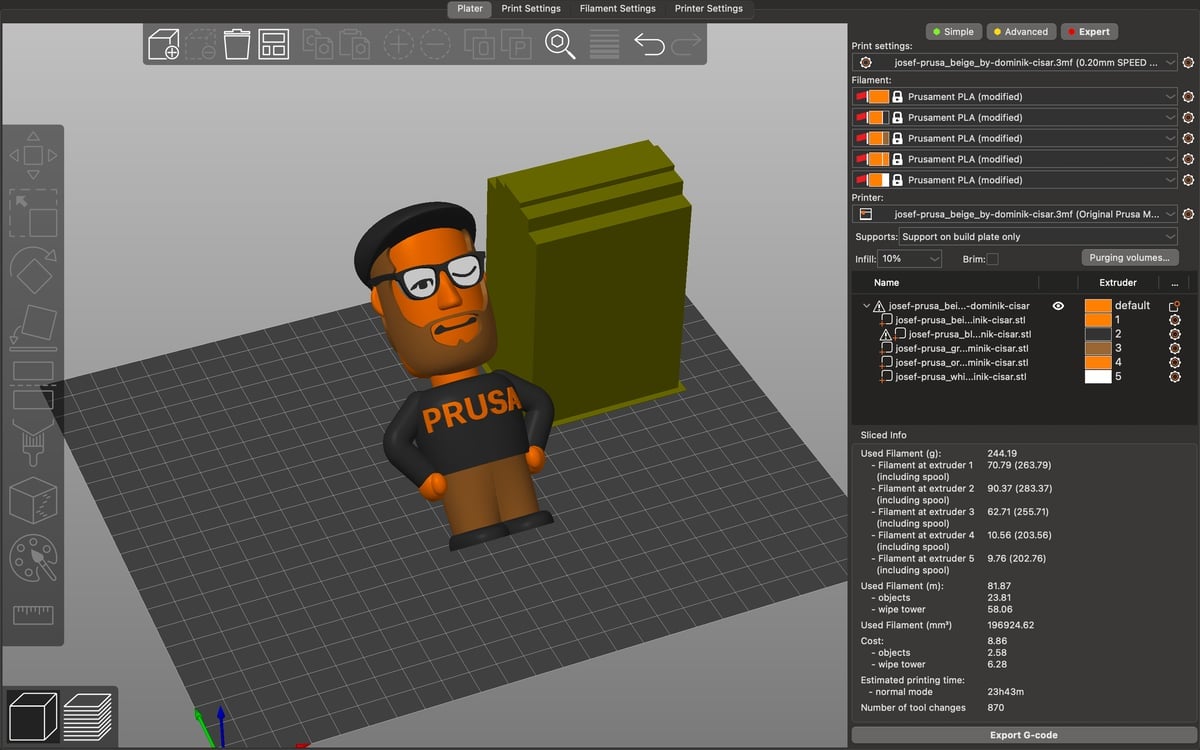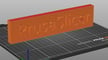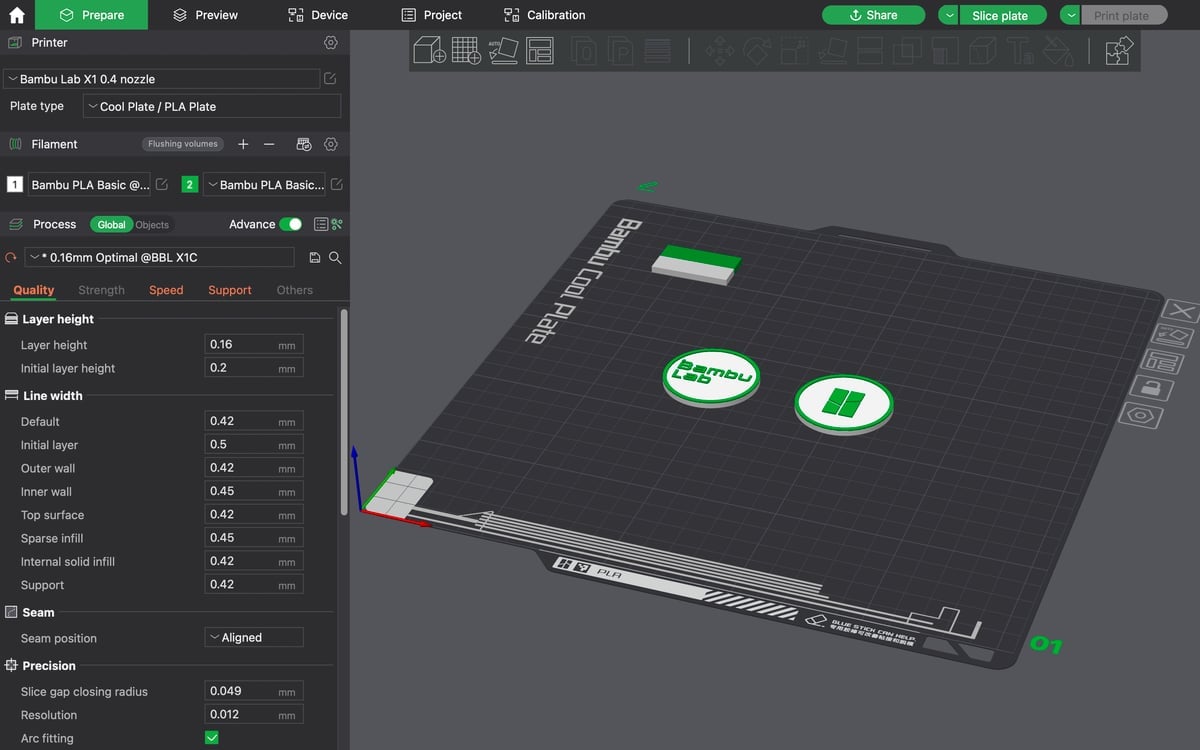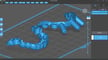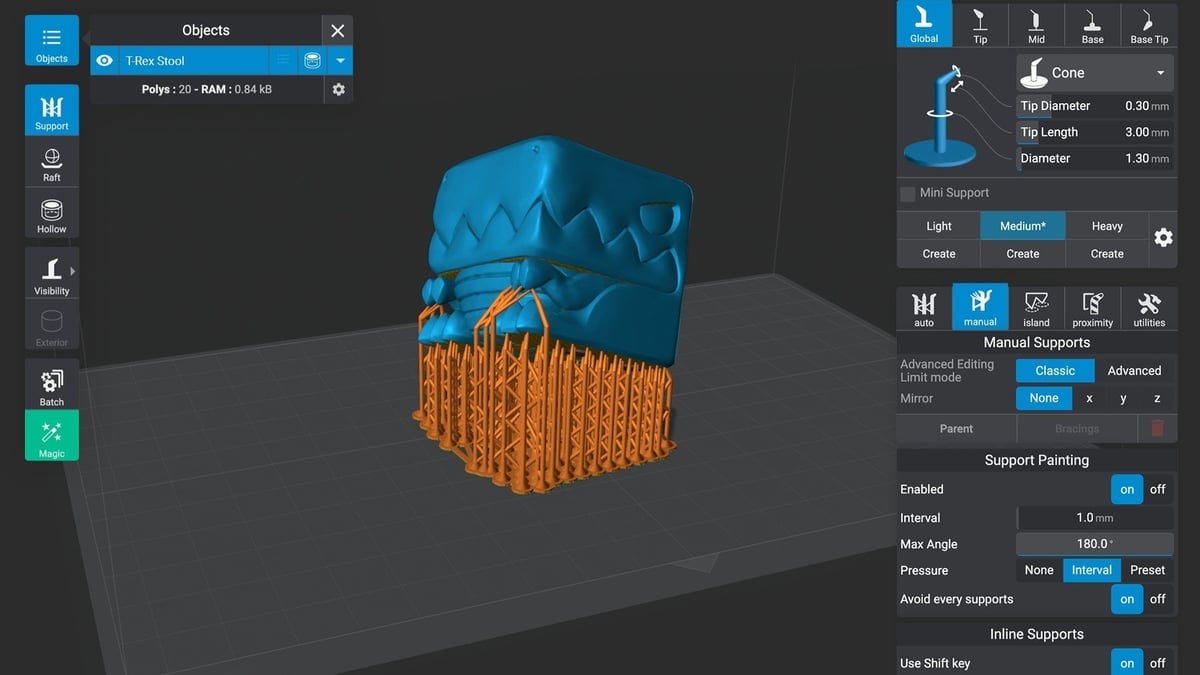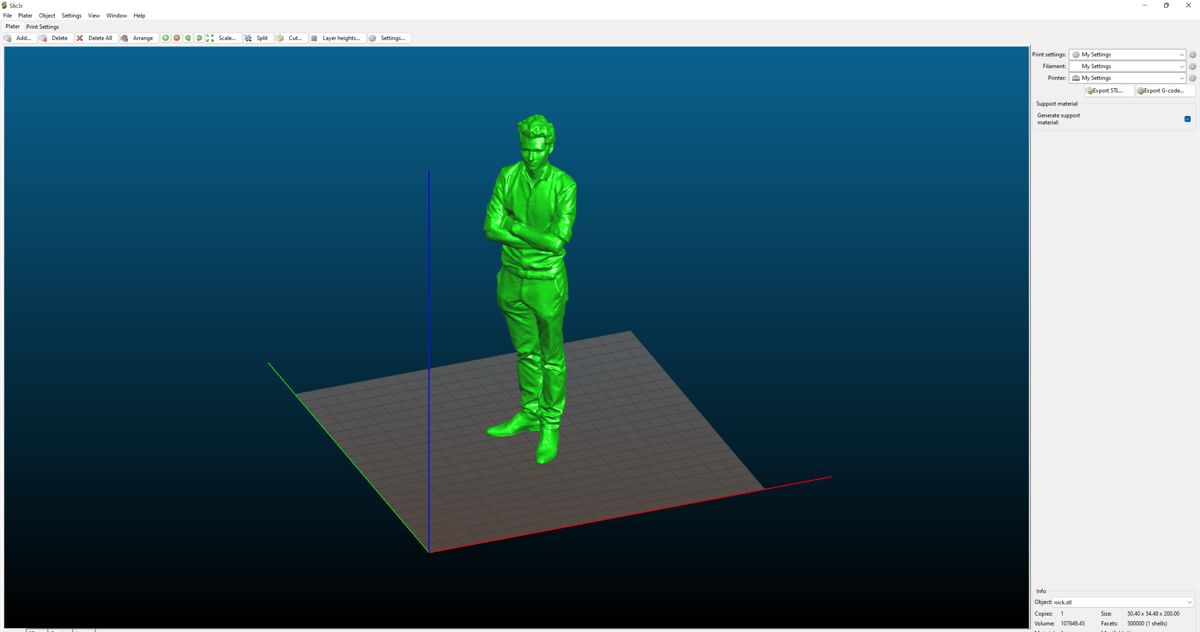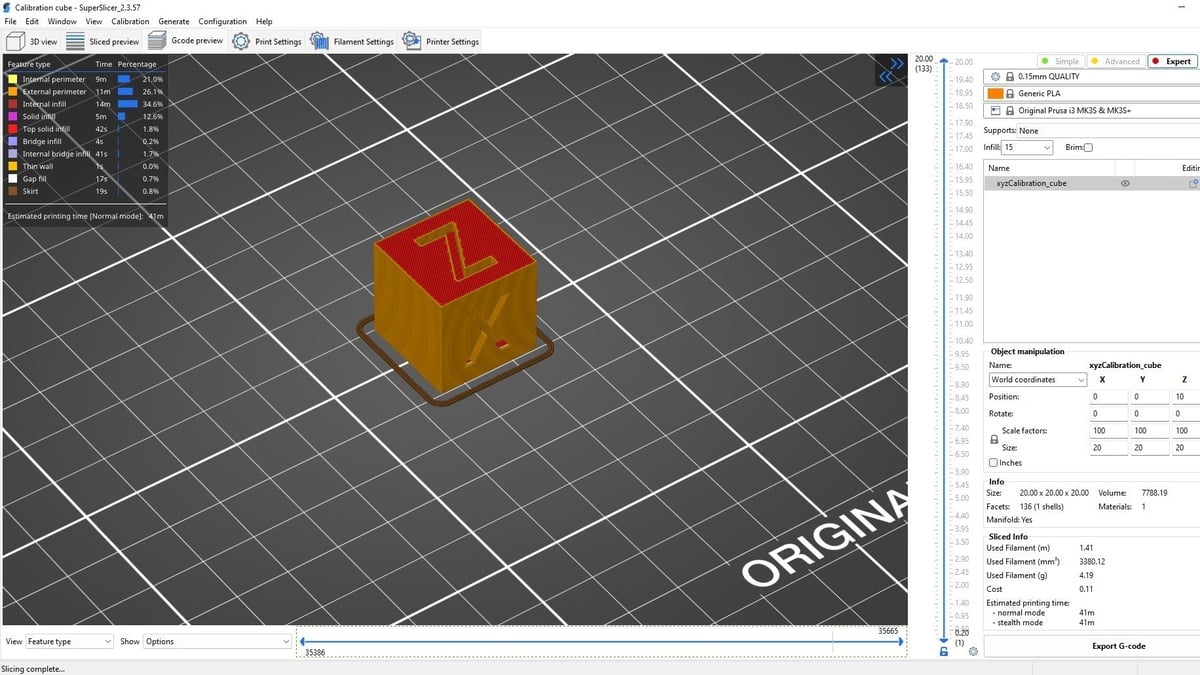Going from 3D model to 3D printed part isn’t as straightforward as chucking an STL at your preferred plastic depositing device – first you need to slice it.
A slicer is 3D printing software that pre-processes a 3D model to print by generating G-code, a widely used numerical control (NC) programming language (read this if you want to know what G-Code is capable of).
The selection of slicers is vast. So, to help you find the perfect fit, we’ve created this list of the five most popular 3D printing slicers available today in no particular order. We’ve also included some honorable mentions, which are slicers of historic importance, open-source foundations of popular software (in one extremely notable case), alternatives that vary only mildly from their more mainstream counterparts, and software that was once very useful but is now too niche for the average user or simply lacking features or user-friendliness that is common in today’s best slicers.
Keep in mind that, if you’re just getting started with 3D printing, the best slicer for you to use (at least at first) is the one that comes with your 3D printer or is recommended by your manufacturer. Printing the manufacturer’s pre-sliced G-code test file and slicing your first few models with bundled software can help minimize user errors that may result in flaws, and give you a quality baseline for your 3D printer before you start experimenting.
At the end of this guide, we answer some essential questions about 3D slicer software in general, so you’ll get an idea of what you should be looking for when you’re ready for your next slicing software.
But for now, let’s start with the best 3D slicer software tools for your 3D printer.
Cura
Cura is developed, hosted, and maintained by 3D printer company UltiMaker. It’s been a standard in 3D printing for a long time, and its latest version includes some of the software’s most significant improvements yet, according to UltiMaker.
As the company has its roots in open-source communities, the 3D slicer software was released as free and open source, and has stayed that way. Over the years, Cura has even added a wealth of profiles for third-party 3D printers that it took competing software some time to catch up to.
Ease of Use
Cura is suited for novices and experts alike, and most 3D printers will ship with either Cura or a white-labeled manufacturer version of the software.
Settings are divided into several categories (Basic, Advanced, and Expert) to keep things simple by showing only the most impactful slicing options for your level of comfort. Experts, however, have over 400 settings to fiddle with. Over the years, we’ve found Cura to give good, but not necessarily excellent, results.
Key Features
- Large Plugin Community
The base functionality of Cura can be greatly expanded or just made more convenient by the large variety of plugins available from its Marketplace plugin library. These do anything from making simple calibration models quickly accessible to adding completely new settings (such as a Z-offset setting) for greater utility.
- Massive Community & Wealth of Resources
Cura held its place as the most popular slicer (and obvious choice to many) for a long time, with competition among free slicers only stiffening relatively recently. Because it’s been a standard for so long, there’s plenty of tutorial content out there for it, and many more general guides will reference the names of its settings (which can vary from software to software).
There’s a wealth of slicer advice floating around out there, and it’s likely that most of it is focused on Cura. Though, other slicers in this list are now growing in popularity.
- Instant Molds
There’s a somewhat hidden feature in Cura to create a negative of your model, resulting in a mold that silicone or other materials can be poured into. Normally, making a mold requires the use of CAD software. While this feature lacks the sophistication and control full modeling software provides, it can be handy in the simplest applications.
For example, Cura doesn’t create holes for air, automatically split molds for reuse (though this is possible inside Cura), or handle other things you might prefer in a mold. But it’s there.
Get it From: Ultimaker
PrusaSlicer
PrusaSlicer has its roots in the open-source Slic3r software, and, until mid-2019, it was known as “Slic3r Prusa Edition”. With a massive number of advanced features and more than enough settings for anyone to play with.
Like the Slic3r it supersedes, PrusaSlicer is completely open source, and has officially absorbed a number of user-contributed features.
Ease of Use
Like Cura, PrusaSlicer offers three user modes – simple, advanced, and expert – giving gradually more advanced operations for users of different experiences, with beginners only seeing the most basic settings. We do find the interface rather daunting for new users, though, with its tabbed organization making it sometimes difficult to track down where a setting is. That said, intimately familiar users often argue the opposite.
Once you’re familiar, PrusaSlicer provides impressively finite control of your prints and handy extras like the ability to repair models through Netfabb online services, and paint-on custom supports.
Though PrusaSlicer’s user base may not have eclipsed Cura just yet, it also has a huge user community that appears to be catching up. That user base, combined with Prusa Research’s impressive standards of documentation, tends to make PrusaSlicer’s advanced features more accessible than the competition.
Key Features
- Accurate Time Estimates
Something that many users preferred PrusaSlicer for early on was accurate print time estimates when compared to Cura. Accurate time estimates can be very helpful when you’re trying to optimize a print to be fast, and those numbers are given to you in detail here: showing a breakdown of how long each feature of the print, such as the infill and perimeter, is estimated to take. So you can see exactly what to fix and where to compromise when trying to crank a part out quickly.
- Printables Integration
Since the 2.6.0 release, PrusaSlicer and Printables have been officially connected. If you want to print something that you find on Printables, you can open the file directly in PrusaSlicer without the need to download and import it. Easy.
Get it From: Prusa Research
Bambu Studio
3D printer manufacturer Bambu Lab – which had a meteoric rise in the community with the popular release of its X1 and P1 Series 3D printers – came out with its own Bambu Studio slicer software based on PrusaSlicer. It’s been received extremely well, with many users praising the relative simplification of its interface while generally preserving a wealth of options.
Ease of Use
Bambu Lab’s quick success at both permeating the existing 3D printing community and bringing in a new user base eager to learn more about their new 3D printers means community resources covering the company’s slicer have popped up quickly. We wouldn’t say the community resources for Bambu Studio are on the level of Cura or PrusaSlicer, but between its popularity and that of its fork, Orca Slicer (touched on more below) they are gaining ground.
Key Features
- Project Planning
Bambu Studio’s standout feature has to be its project planning – allowing users to slice multiple print plates in a single file. The workflow allows a creator to bundle together images, a bill of materials, assembly guides, and text notes they may want to include with their project; which dramatically simplifies printing, instructions, and sharing.
Project planning also lets you switch between object and assembly views, allowing you to see the finished work that all the objects you print will create. It’s a novel feature among slicers, and extremely handy for large projects.
- MakerWorld Integration
Bambu Lab’s 3D printing repository, MakerWorld, may not be as popular as Prusa Research’s Printables (yet), but its enticing creator reward structure is seeing it gain ground fast. Certainly enough to make its integration with Bambu Studio more than a footnote.
Coupled with the slicer’s project planning, it makes 3D printing a seamless endeavor from repository to print. “Convenient” is the word that comes to mind.
- OBS Integration
Another unique feature is the slicer’s ability to “Go Live”, which creates an Open Broadcaster Software (commonly referred to as OBS) source so that you can stream what you are printing on your Bambu Lab-based printer. This unique feature has risen out of the popularity (and satisfaction) of watching a 3D printer in action.
You can find dedicated TikTok and YouTube videos of 3D printers printing. Additionally, this feature makes it incredibly easy for content creators to add their printers to their live streams or videos.
Get it From: Bambu Lab
ChiTuBox
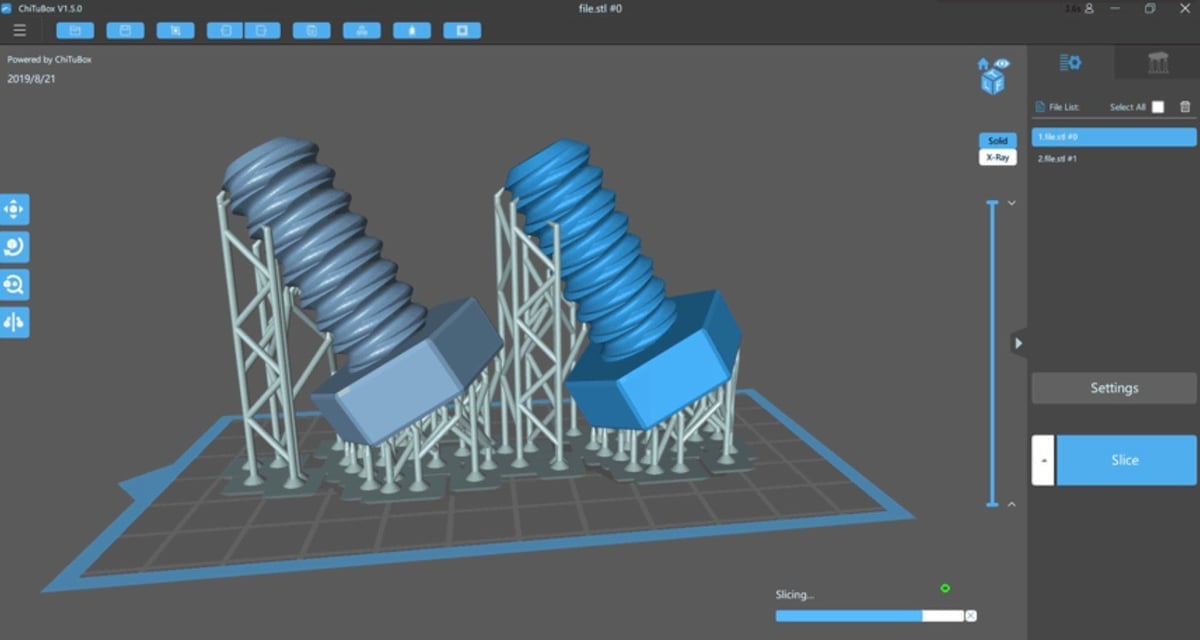
ChiTuBox was made with SLA/DLP machines in mind. No wonder, as ChiTu builds mainboards for the most popular budget resin 3D printers. For a short time, ChiTuBox was the only software many resin 3D printers could use.
ChiTuBox’s base version is free but is very limited, with anything above the most basic features relegated to the $16 per month pro version. While the basic version still contains everything you need for successful preparation, the pro version’s features do have the potential to improve your processing workflow significantly – just for a price that may be too steep for many.
Ease of Use
ChiTuBox is suitable for all experience levels. It has a robust system that can be intimidating initially, but its support section and large community can help solve most problems a person might encounter.
New users will find ChiTuBox’s tooltips that explain some of the more advanced features extremely helpful, allowing them to take advantage of these features quickly.
Key Features
- Model Editing
Especially when 3D printing with resin, you’ll need to prepare models with some repair and editing before regular slicing. It’s a common practice to save on resin by hollowing objects, which then requires a subtle hole in the model to allow air to escape while printing. ChiTuBox takes these tools a measure further than most slicers, especially in the pro tier. Unfortunately, this sometimes means common free software features like auto orientation are locked behind a paywall.
- Resin Material Alliance
The Resin Material Alliance (RMA) is an “intelligent resin library” accessible to all ChiTuBox users that aims to elevate the ChiTuBox software to a platform on which users can pre-process, slice, and print with a variety of pre-configured material profiles, each tested by CBD-Tech to ensure a higher possibility of print success.
At the feature’s launch in 2023, there were more than 1,200 material profiles for over 120 varieties of resin. Users can browse through the library of materials and save those they wish to use; making the verified profiles quickly accessible while slicing files.
- Standard Parts
ChiTuBox packs a variety of models that are free for all users directly in the interface. These include basic shapes, 3D printing stress tests, and basic parts and tools; things like screws, gears, handles, and chains.
Can this feature be easily substituted with a folder on your computer? Absolutely. But that hasn’t stopped us from adding plugins to other slicers that do exactly this, so we’re inclined to say it’s convenient.
Get it From: ChiTuBox.
Lychee isn’t the only slicer on this list that is capable of slicing models for both resin and FDM 3D printing, but it is the only one unshackled by manufacturer affiliation, with wide compatibility with printers of different technologies and brands. It wasn’t always this way, though, with the slicing launching as a resin 3D printing slicer exclusively.
Compared to its primary competitor, ChiTuBox, Lychee’s free version is different but still limited. Its basic version locks off most features and runs ads – which may be enough to steer some users away. But, at about $10 a month for the pro version, its advanced features are a bit more accessible in general.
Ease of Use
We hear a lot of users praise Lychee over its competition for having a more convenient UI and for its “Magic” button (also available to free users), which auto-positions, orients, and adds support to a model. It’s generally considered a good starting point to setup your print.
Similarly, Lychee’s “Pixel Perfect” mode attempts to slice models so they exactly match the resolution of your SLA 3D printer. Resin printers have been competing on promises of absolutely insane resolution for a long time, so this feature may be desirable to those looking to squeeze out the very best for when someone holds a magnifying glass to their prints. Still, it seems like a convenient optimization.
Key Features
- Both FDM and Resin
Out of our picks on this list, Lychee represents the only slicer that can be used with both FDM and resin 3D printers in a broadly applicable way. The convenience of having to learn only one slicer if you have both varieties of 3D printer can’t be understated. Slicers being a software category that often has unique names for similar features, it can be frustrating to try to wrap your head around multiple programs.
- Suction Detection
Many makers hollow out their models to save printing time and resin. But, if you’re not careful, a hollow cavity can create suction when an object is pushed into the vat and seals. That can cause a lot of problems – from ruining your print to ruining your vat. Adding a small hole to the model can prevent this, but we all forget sometimes.
Fortunately, Lychee makes a point of highlighting a model that it thinks will suffer from suction, saving you time, money, and frustration when you’re slicing before your morning coffee is finished.
- Advanced Hollowing & Editing
Lychee’s editing features most used by those printing with resin are pretty advanced. Its hollowing feature is a great example of this, where users can select areas to block hollowing and therefore strengthen choice parts of a model or avoid hollowing where suction would be a problem.
This sort of advanced functionality extends to Lychee’s other editing tools, with features like repair, and paint-on supports extending users a lot of choice.
Get it From: Mango3D
Honorable Mentions
OrcaSlicer
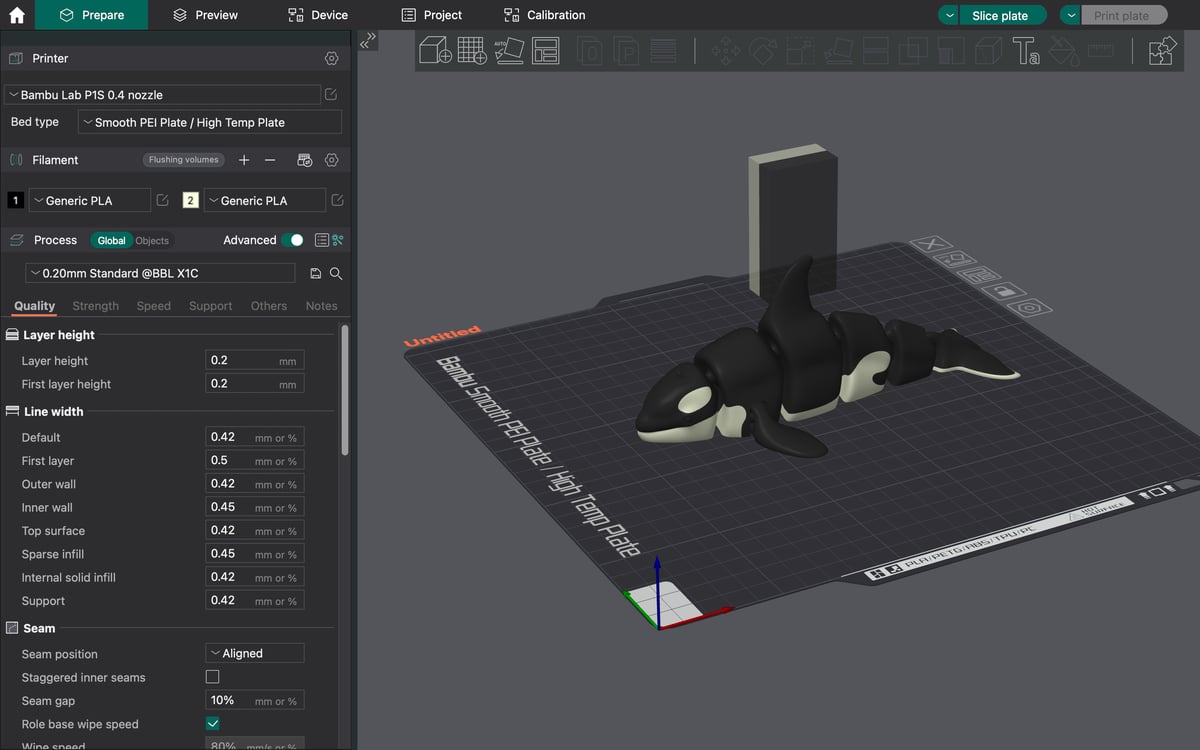
In something of a 3D printing software domino effect, Slic3r led to PrusaSlicer, led to Bambu Studio, led to OrcaSlicer.
OrcaSlicer, for its part, is a pretty deferential fork of Bambu Studio that just nixes the Bambu Lab-specific features like Maker World integration. Being a third-party slicer, it’s also not preoccupied with development focused on a certain brand of printers. But, being such a close fork of Bambu Studio, it’s likely to benefit from Bambu Lab’s efforts more than those made by Prusa and other somewhat buried parent software.
Some users may argue OrcaSlicer belongs in our top picks rather than here in the honorable mentions, possibly over Bambu Studio itself. Believe us, it was a hard choice. Ultimately, a lack of differentiating features led us to suggest Bambu Studio first, but we mostly see little difference and therefore the appeal of third-party software.
Get it From: SoftFever on GitHub
Slic3r
Slic3r is an open-source 3D slicer program that has held a reputation for adding bleeding-edge features. Over the years, the community experimented with settings, materials, and new 3D printers – all that knowledge went into Slic3r. It’s the birthplace of many features we take for granted today. Multiple extruders, brim, micro layering, bridge detection, command line slicing, variable layer heights, sequential printing (one object at a time), honeycomb infill, mesh cutting, etc.
It’s also the parent software of most of this list, with massively popular slicers like PrusaSlicer, Bambu Studio, and OrcaSlicer based on Slic3r or its forks. It’s subtly dominating today’s slicer scene.
The original software has, by and large, fallen out of favor, but offers a command-line tool, a desktop app that generates G-Code fast, experimental support for SLA printers, and an OctoPrint integration.
Get it From: Slic3r
SuperSlicer
Did you think the Slic3r forks were done? Think again! SuperSlicer is a popular fork of PrusaSlicer, and therefore also based on the original Slic3r. SuperSlicer was started by a community member known on GitHub as supermerill, but many other community enthusiasts have contributed to the project, too.
SuperSlicer is similar to both the main version of Slic3r and PrusaSlicer because it’s kept up to date with the newest versions of PrusaSlicer. However, SuperSlicer has its own unique features, making the program a handy and powerful slicing tool. For example, it allows for independent acceleration control and cooling fan speed control of different print features, such as perimeter and infill acceleration. It offers users more setting options to fine-tune and the opportunity to get more creative with their prints and how they use their machine.
Get it From: Supermerill on GitHub
Simplify3D
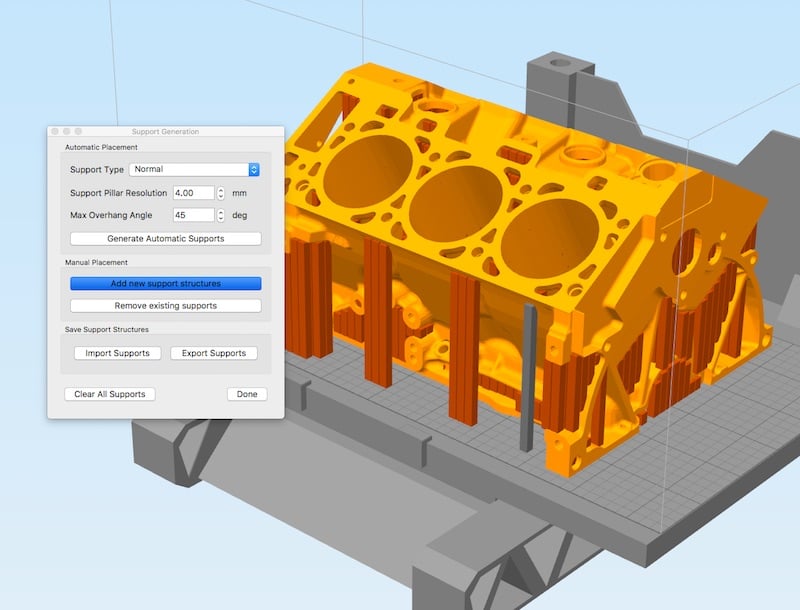
For a long time, the slicer of choice for professionals was Simplify3D. It provided a level of control that open-source slicers took years to match. But, once they did, Simplify3D was eclipsed. After much anticipation leading up to its latest release, Simplify3D version 5 was something of a letdown. Some features introduced in V5.1 made up ground, but many users seem to think the software just doesn’t stand out enough to merit the $199 license.
Still, Simplify3D was on top for a long time, and that the most commonly desirable slicer features are now offered by open-source software doesn’t mean there’s nothing unique on offer in Simplify3D. We’re just not sure what we’d point to off the cuff. If you’re looking for something specific that isn’t offered by today’s most popular slicers, Simplify3D is probably worth a look.
Get it From: Simplify3D.
Repetier
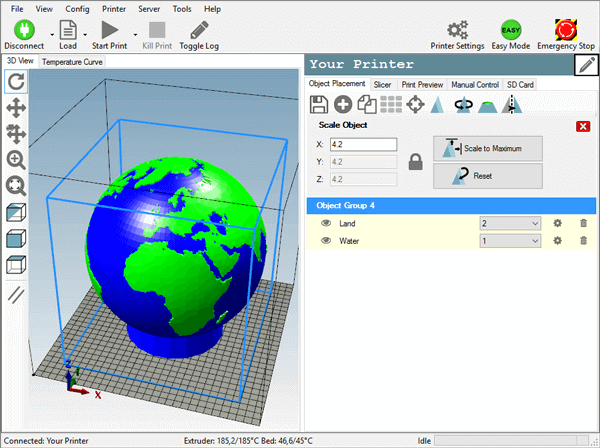
Repetier is something like the great-granddaddy of 3D printing software and is still the favored choice for many within the RepRap maker community. It can be a little antiquated, but also offers a lot of niche features useful for those with older setups in a print farm with a RepRap framework.
It is important to note that this application straddles the intermediate to advanced user spectrum. Pitched as an all-in-one solution, it offers multi-extruder support (up to 16 extruders!), multi-slicer support via plugins, and support for virtually any FDM 3D printer on the market. It’s also something of a front end for other slicer software and includes, by default, the options to slice using CuraEngine or Slic3r, according to your preference. Be prepared to do a lot of tinkering!
Moreover, Repetier Host also offers remote access features via Repetier Server. Similarly to OctoPrint, you install it on a Raspberry Pi so you can access and control your 3D printer from anywhere via a browser on your PC, tablet, or smartphone.
Get it From: Repetier.
Essential Questions about 3D Slicer Software
What does a 3D slicer software do?
So, what does 3D slicer software do? A 3D slicer is a piece of software running on a computer. It acts as an interpreter for your 3D printer. You feed it a 3D file, usually an STL, 3MF, or OBJ file (which describes coordinates in a three-dimensional grid). The 3D slicer software then cuts the object into many horizontal layers and produces a path a printhead can follow – line by line, layer by layer.
So, any decent 3D slicer software will create:
- a toolpath (more or less intelligently) based on the geometry of your STL file.
- A percentage of infill to save 3D printing time and material.
- Constructions of support material if the geometry is challenging to print. These supports are meant to be removed after the print is finished.
After analyzing the file and offering you choices and settings, the software generates a “G-code” file tailored to your machine. It describes coordinates, nozzle and bed temperatures, fan control, printhead speed, and other variables.
Why is 3D slicer software so important?
Using good 3D slicer software will get better results, even from a mediocre machine. If the 3D slicer software isn’t good, you will likely encounter a misprint or encounter common 3D printing problems.
What separates a good 3D slicer software from the bad?
There are several variables you can check in search for the best 3D slicer software for your 3D printer:
- STL import speed: It doesn’t seem to be a big thing, but if you’re handling complicated files on a slow computer, you don’t want to fetch a coffee until the software is finished crunching the data.
- Viewer capabilities: If you don’t own some CAD software, you’ll probably see your printable file for the first time when you open it in the 3D slicer software. Good software should allow you to turn and zoom to any point of your 3D model flawlessly and fast.
- STL repairing: A good 3D slicer software won’t leave you in the dark. If there are errors in your 3D model, it should bring them to your attention – and ideally, repair them automatically.
- Usability: How difficult is the 3D slicing software to use? Are there settings for beginners? More options for experts? Does it have a modification history? Does it store files locally or in the cloud? Does the workflow feel right? Can you use Undo and Redo? All these questions for a “good” 3D slicer are highly subjective – but you’ll get the idea.
- Preview: A good 3D slicer software will estimate the print’s duration and the material used. These facts, of course, shouldn’t differ from the actual print itself.
- Cost: Is the software free, or must you pay for it?
- Help: We’ve checked if beginners and pros alike get enough on-screen help – or if you can ask other users in a forum or user group.
What are the best 3D slicer settings?
If you want to know the best 3D slicer settings for beginners, please take a look at this article:
Excerpts of this article have been lifted from related All3DP content written by our valued Content Academy and freelance writers Scott Story, Thomas Patterson, Jackson O'Connell, Phillip Bruno, and Adam Kohut.
License: The text of "Top 10: Best 3D Printer Slicer Software in 2024" by All3DP is licensed under a Creative Commons Attribution 4.0 International License.

 Stay Informed, Save Big, Make More
Stay Informed, Save Big, Make More