Autodesk has just released the brand-new AutoCAD 2023, with new features and improvements “to make sure the time users spend in AutoCAD continues to be efficient and productive,” said Dania El Hassan, Director of AutoCAD Product Management.
There’s nothing exactly groundbreaking in this year’s AutoCAD update, but the changes are bound to improve the workflow of regular AutoCAD users. Autodesk is touting its use of machine learning in this update to help improve workflows based on how users interact with the advanced CAD software, and that’s especially visible in the new Macro Advisor feature — an addition to the existing My Insights feature that used machine learning to help users streamline workflows in previous versions.
So, without further delay, below are the most important new features and changes to Autodesk’s AutoCAD 2023.
New Features
Markup Import and Markup Assist
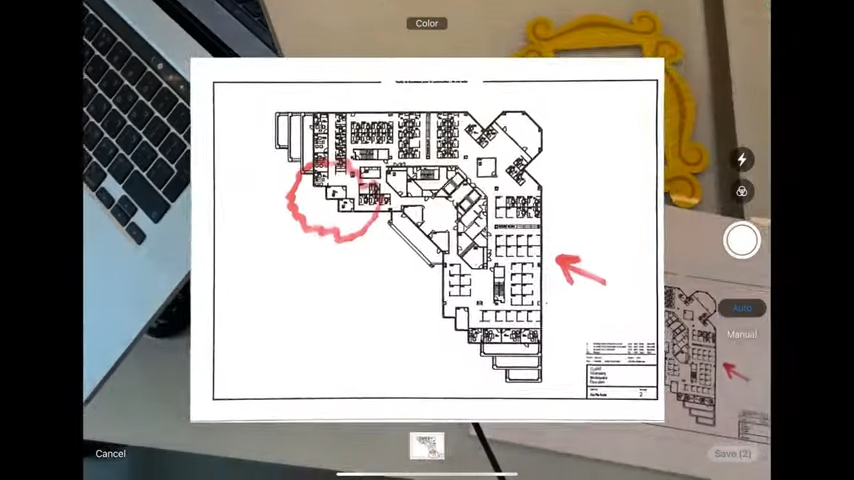
The Trace feature is leveling up in this new version of AutoCAD with the addition of markup import and markup assist. These new features improve collaboration by allowing users to easily import feedback from paper and PDFs as a trace layer.
Markup import allows users to import paper feedback by simply using AutoCAD’s mobile app — taking a quick snapshot of written annotations and selecting what they would like to become a trace layer. PDF files can be imported directly. The imported annotations become a trace layer and allow users to adjust their opacity to work with feedback overlaid.
Markup assist makes adding changes and annotations to your design easier by recognizing written feedback and allowing users to insert it into a drawing as text with just a few simple clicks.

Macro Advisor
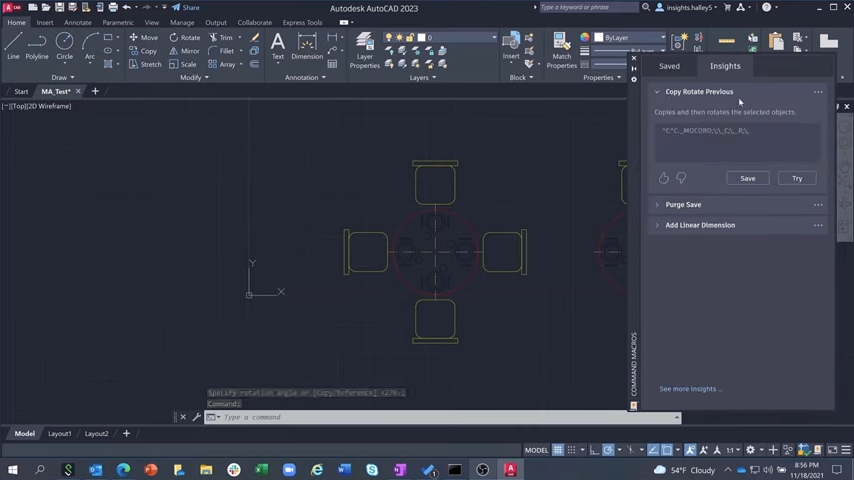
If you haven’t already taken the time to make your life a little easier by building personalized macros in AutoCAD, Autodesk is about to do it for you. AutoCAD 2023 is improving the My Insights feature and using its machine learning capabilities to detect when a user is completing repetitive tasks and unintrusively suggest a macro to make it a little easier. The example given in AutoCAD’s release notes is a simple “copy rotate previous” command in the context of setting chairs around restaurant tables.
Autodesk says there’s a long list of curated macros and that the list will continue to grow over time, but users won’t be overwhelmed and presented with all of them at once. Instead, users will only be shown macros relevant to the way they use AutoCAD — such as those that would streamline common tasks they perform — and can easily save them to a list or the ribbon where they can be quickly activated when needed.

LISP Routines in AutoCAD Web & Mobile
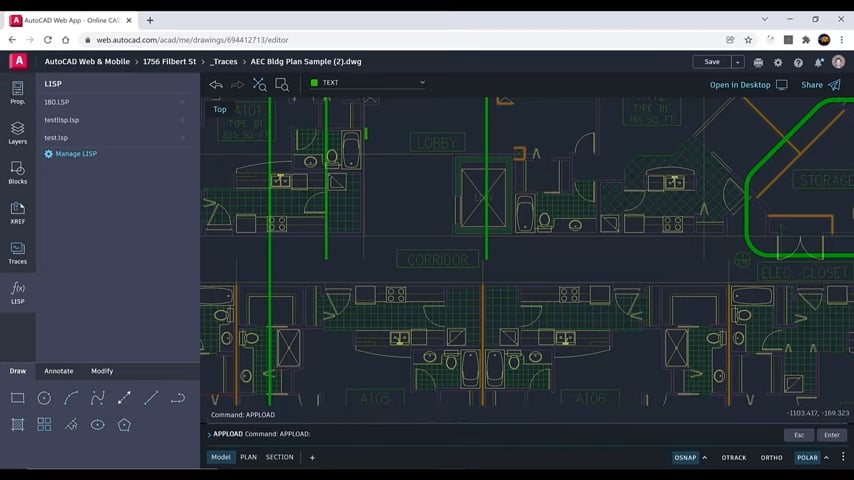
Autodesk’s online DWG editor, AutoCAD Web, now supports LISP routines. Users can set LISP routines to run at startup, load routines to the drawing, or rename and download LISP files. Just as in AutoCAD desktop, LISP routines can be run from the command line in AutoCAD Web.
It’s nice to see the AutoCAD web app getting some love in this update. The cloud-based DWG program is also free to use for non-AutoCAD users, though it’s unclear if that will end. For the time being, it means free users now have access to LISP routines, too.

Improved Features
Count
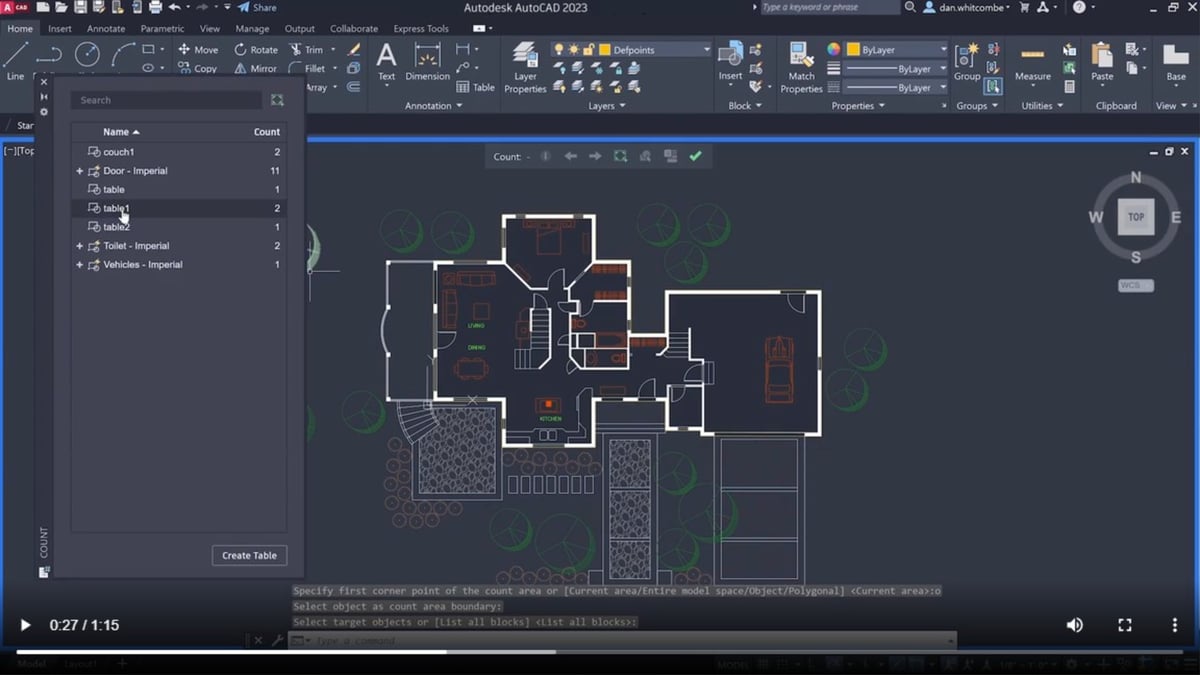
The Count feature has been updated to add selective functionality, both in terms of what is being counted and how users interact with counted objects. Users can now create custom regions for the count feature or select a pre-existing boundary object for it to execute within.
After being counted, users can easily select all of a particular counted object to easily implement any adjustments it may need. This functionality extends to count tables, allowing users to select all of a counted object even after the dialogue has been closed.
Finally, text and hatches are now supported by Count, with the feature differentiating between text and hatches despite shared geometries.

Command-Line in Floating Windows
A bit of a footnote, but a change that will come as a relief to some users. Autodesk says that from AutoCAD 2023 any active window will have its own command line. This change addresses a frequent user request for the command line in floating windows.

If you want to take a look at what Autodesk has to say about the new features and changes to AutoCAD 2023 itself, take a look at the blog article that unveiled the release.
Or, see what else we have to say about AutoCAD and similar programs in other All3DP articles:
Lead image source: Autodesk
License: The text of "AutoCAD 2023 Released: New Features & Changes" by All3DP Pro is licensed under a Creative Commons Attribution 4.0 International License.
CERTAIN CONTENT THAT APPEARS ON THIS SITE COMES FROM AMAZON. THIS CONTENT IS PROVIDED ‘AS IS’ AND IS SUBJECT TO CHANGE OR REMOVAL AT ANY TIME.
