The Anycubic Photon undoubtedly struck a chord when it released early in 2018, breaking new ground by offering a capable resin 3D printer for little more than your typical budget desktop FDM printer.
Few have tried, fewer have succeeded, which makes Anycubic’s announcement that it is ready with the first new iteration of the Photon all the more interesting. Called the Anycubic Photon S, the new machine looks familiar but boasts of a few changes.
See Also: Anycubic Photon Review: Great Budget Resin 3D Printer
In addition to a new UI that’s a departure from Anycubic’s previous menu look found on the original Photon, Mega and Chiron machines, users are primed to expect greater stability and improved UV LED performance. Read on for our full review, as we examine what does and doesn’t work about this nifty little machine.
Verdict
Pros
- Excellent print quality to price performance
- A cinch to get up and running
- Simple to operate
Cons
- Poor quality control
- Flimsy design
- Bed leveling is needlessly fussy
The original Anycubic Photon was a phenomenal success, hitting the mark as an affordable hobbyist resin printer like no other. Excellent print quality and simple user operation made it a go-to for those in need of detailed prints for little money.
The Photon S takes this winning formula and makes minor nips and tucks — most for the better. However, we can’t shake the feeling of this being a half-step to something greater. A UI change makes the machine more comfortable to handle, and mechanical and electronic upgrades should translate to better prints, although we’d argue the difference is negligible.
QA issues and a slight downgrade in sturdiness to the body are minor blots on an otherwise great little printer. Owners of the Photon considering an upgrade should stick with the original — there’s no big reason to make the jump.
For everyone else, if you can find the Photon S for little more or the same price as the Photon, it’s a solid investment.
The Tech

Fresh for 2019, the Anycubic Photon S is one of a clutch of new printers from the Shenzhen, China, based company. Sporting a new shell available in either black or white, the basic shape of the machine has stayed the same. In our humble opinion, the new casing is a slight downgrade compared to the original Photon. There’s a flimsiness that is inescapable every time you hoist the gull-wing door open, jerking back and forth and, if done with little force, rocking the printer back on its rear feet.
Retailing for approximately $420 — somewhat close to the original Photon’s launch price — the Anycubic Photon S does offers a bevy of improvements and upgrades over its predecessor.
For one, the company has addressed an infrequent complaint of Z-wobble with the original by doubling up on linear rails either side of the lead screw. Compared to the original Photon, this should stand firm against any wobble that may occur, especially at the limits of the build volume.
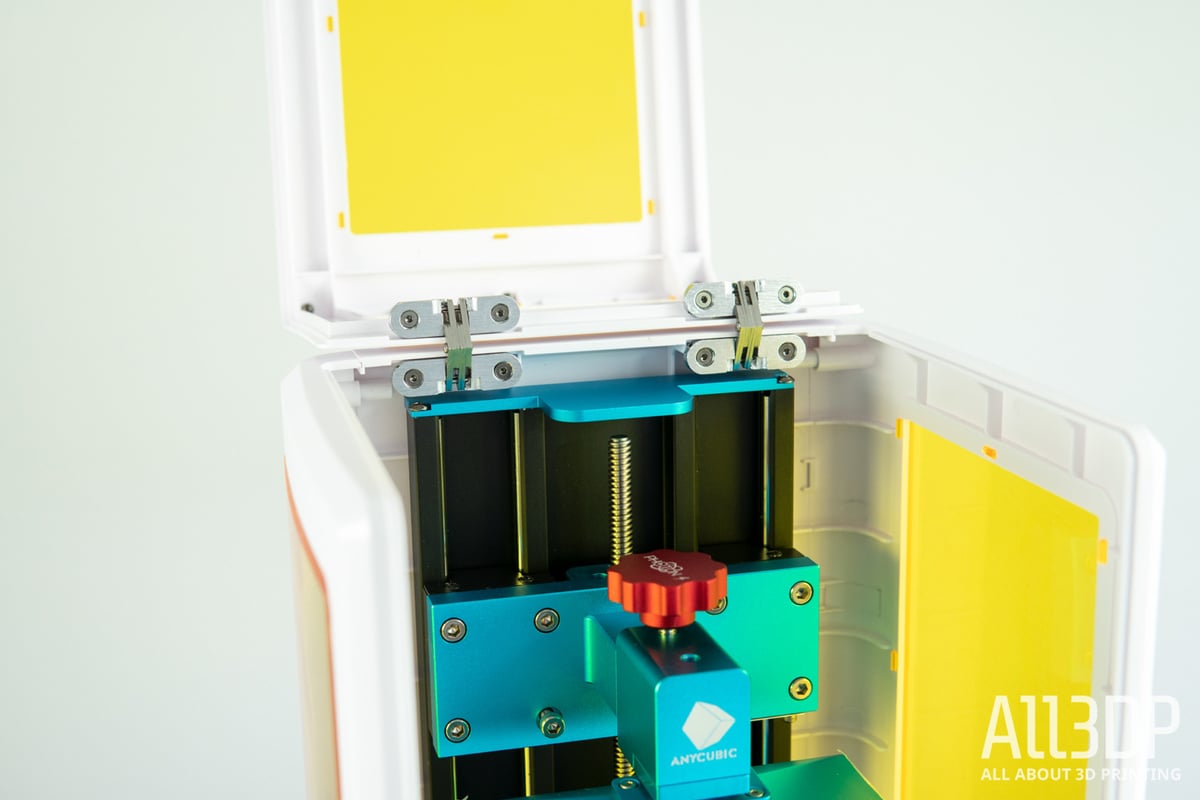
Certainly, in our time with the Photon S, we saw no signs of Z-wobble. Although, neither did a vast number of original Photon users, so there’s no real way for us to verify this ‘improvement.’ On paper, it checks out, a dual linear guide is a sturdier arrangement than a single, so kudos to Anycubic for insulating the machine again potential issues there.
Another common user complaint with the previous Photon was the pokey touchscreen and overly compact UI. Best handled with a makeshift stylus, it wasn’t ideal. The Photon S vastly improves on this and features a clear menu structure and large, legible icons and buttons. The ideal viewing angle of the screen requires that you get on the printer’s level, making its placement at a standing desk or benchtop a courteous exercise in bowing.
Printing on the Photon S is handled via the slicing of 3D models using the bundled Photon Workshop software as the proprietary .photons file, loading said file onto a USB pen drive (at root — don’t hide things away within folders), and then jamming the drive into the side of the printer. A pleasingly detailed file browser gives you thumbnail previews of the sliced file and refreshes between pages with surprising fluidity. To print, you tip tap to the file you want to print and hit ‘print.’

All machine settings, layer cure times and the few other crucial settings for resin printing are handled in the slicer and saved to the sliced files themselves, making the experience on the Photon S itself pared back and low maintenance. Conversely, the Photon Workshop software is missing a materials library of any form, meaning those hopping from resin to resin and experimenting with cure times may find the repeated entry of settings a nuisance. Keep a pen and paper handy.
Using the Photon S is an entirely offline process. Connectivity to the printer is by USB stick and USB stick alone.
On the plus side, an activated charcoal air filter finds its way onto the Photon S, which goes part way to eliminating the noxious stench of liquid resin. Even with the air filter running, we found there to be a faint whiff of resin in the immediate area around the Photon S. The prevailing wisdom of operating the printer in a well-ventilated space should also be applied to the Photon S.
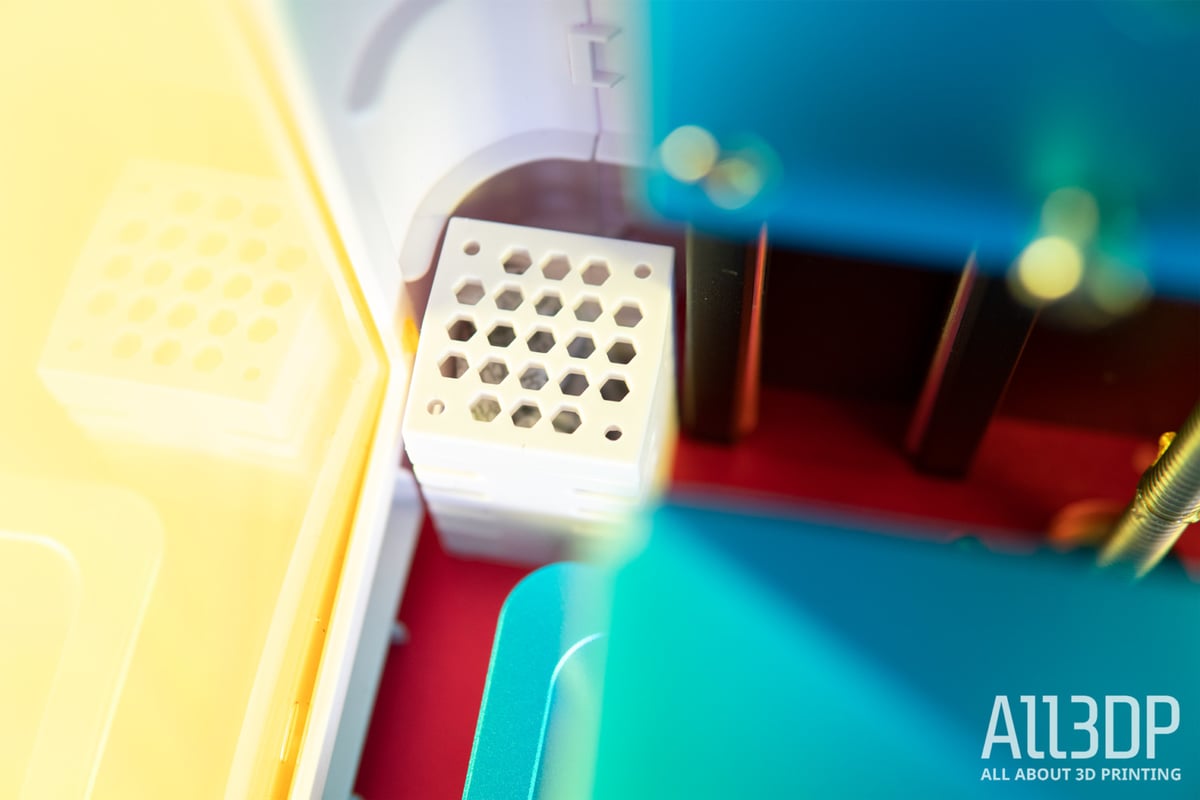
As with the Photon before, a 2K LCD screen serves as a mask for the slices of your models, meaning that the new Photon S also prints with a 47-micron X- and Y- resolution. No dip (or improvement) in print quality, just enhancements elsewhere.
The print volume gets a small bump, with 10 mm added to the Z-axis, bringing it to a total of 115 x 65 x 165 mm, which is adequate for the typical resin print of miniatures, figurines, jewelry and the like.
Retailing for little more than the first generation Photon can currently be found at, the Photon S seems to be a minor revision of the original Photon. There’s not enough to entirely supersede the original machine, but it does benefit from marginal and effective improvements that fix things vocal users of the first Photon took issue with.
Detail Detail Detail
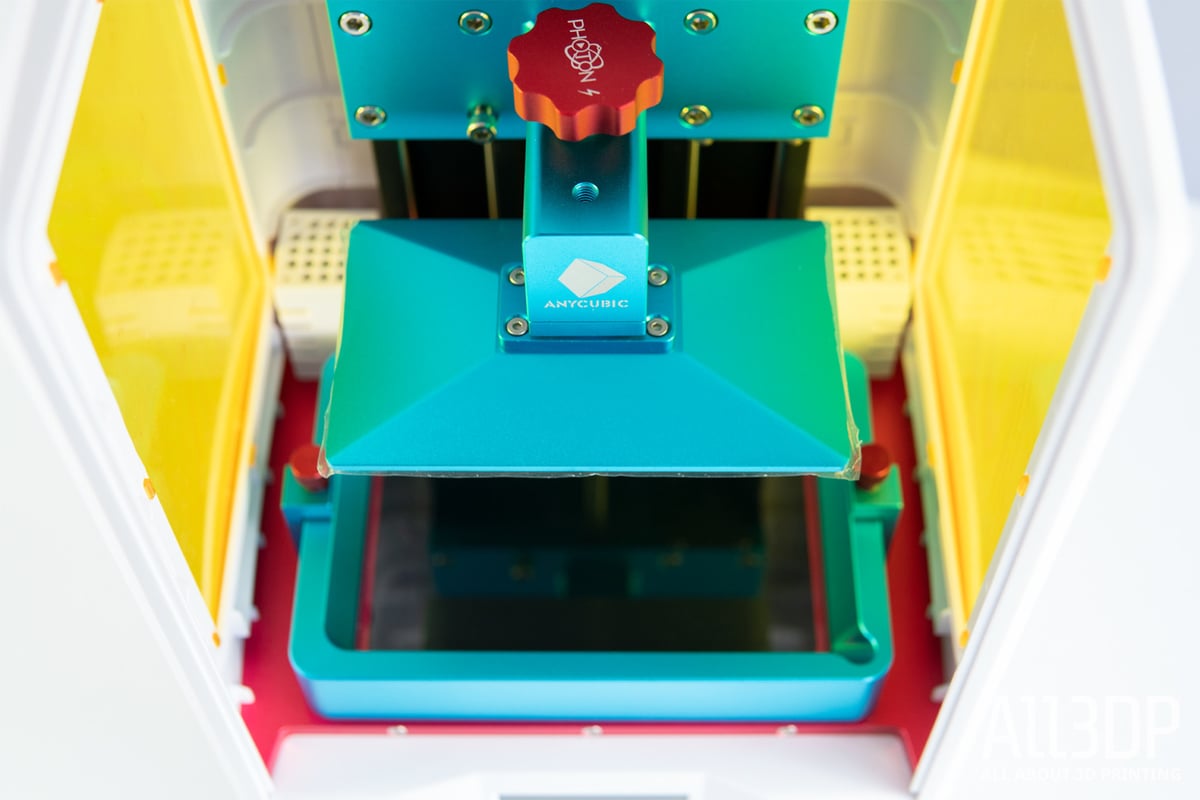
The Photon S, as with most, if not all LCD-based resin 3D printers, is compatible with 405 nm photosensitive resins. Handily, the popularity of the original Photon and its ilk means that there are more resins to choose from than ever, giving you the flexibility to control the properties and look of your prints.
Indeed during our time with the Photon S, we began printing with the Anycubic-provided transparent green resin — which we must say is rather fetching. It’s also semi-transparent, which makes for a varied look when printing thin walls and features.
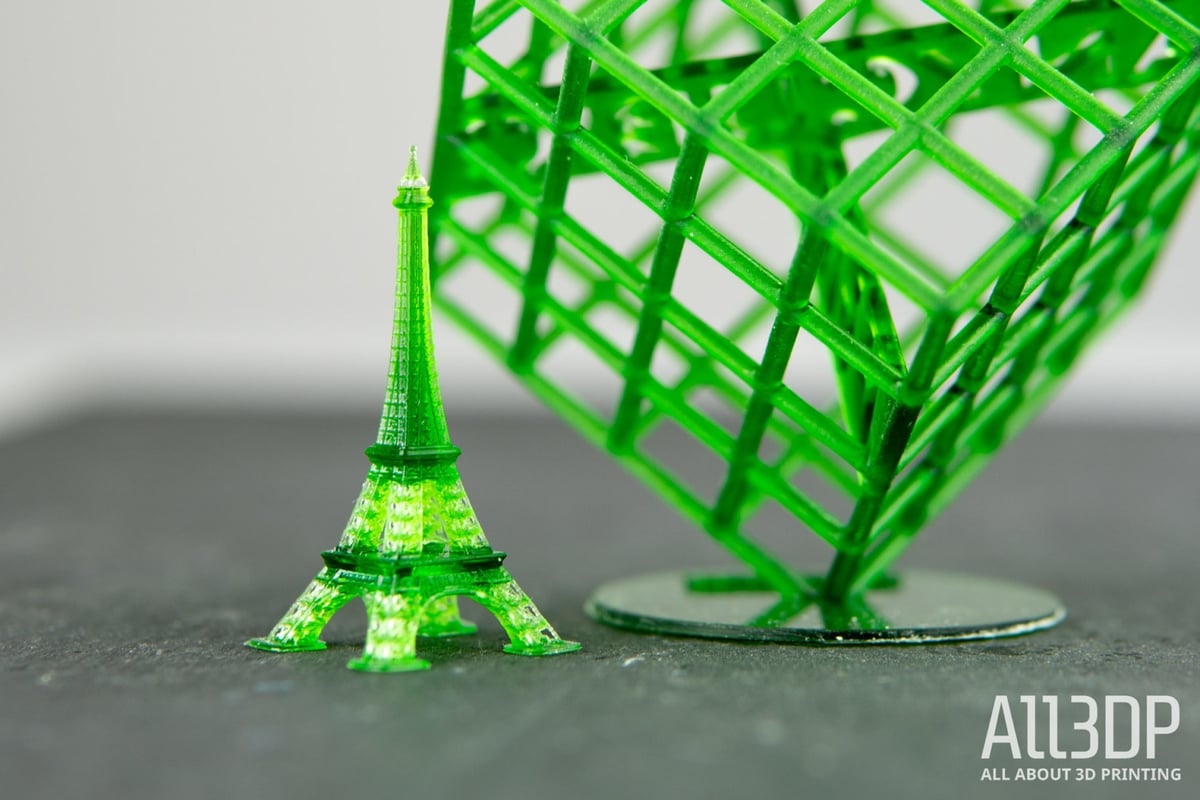
As the Anycubic Green dried up, out came the dregs of resins from reviews past, mixing in to create a jade-marble effect that was completely intentional and not the result of our not mixing them properly.
A typical frustration with bottom-up resin printers such as the Photon S is that you must wait for the print to run long enough for the print plate to clear the edge of the resin vat before you can see if it’s a success or failure. The Photon S deftly deals with this with the ability to pause the print, which raises the plate and print a few centimeters and allows you to take a peek after only a few layers.

The resin vat is your typical FEP vat — a metal frame with screws around the edge of the underside for tautening the FEP sheet. Secured in place with two thumbscrews, the vat assembly is pretty utilitarian. As it typically does, Anycubic provides spare FEP sheets.
Hopping to other resins, including a black rubber-like number from Photocentric, ran without issue. In fact, with minimal trial and error on our part, the Photon S performed admirably with a variety of materials.

Slice Somewhere Else
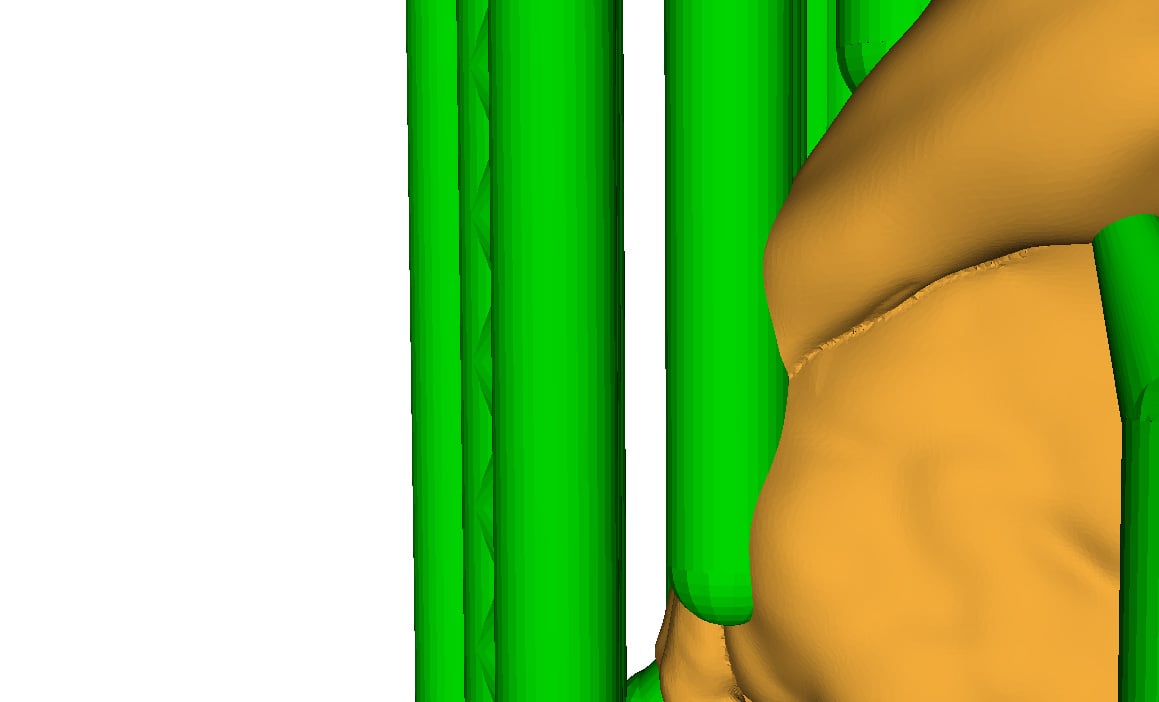
As is customary with 3D printing, in preparation for printing you must first slice a 3D model. The bundled Photon Workshop slicer — really, a reskinned ChiTu DLP Slicer — handles well and is ready to run with little effort on your part once installed, but is not without its small frustrations.
The main feature of Photon Workshop is support generation. The program has a useful complement of options and parameters for you to configure for this, which are well detailed in the Photon S’ user manual. The workflow will be just fine for beginners itching to whip up a few simple models in no time, but there appears to be no mesh detection, meaning care is needed to check that support structures the software has generated do not clip through the mesh. In our experience using the program, a common and frustrating occurrence than can ruin prints.
It’s worth noting that the ChiTu DLP Slicer the Photon Workshop is based on has been left behind by its developer, in favor of the newer and more feature rich ChiTuBox slicer.
There’s a gulf between the features offered in ChiTuBox and Anycubic’s Photon Workshop that leaves the latter feeling incomplete. If you’re looking to print a volumetrically large object, a useful tool would be the ability to hollow the object — a step that would save resin and reduce the peel force exerted on the print at layer change. Photon Workshop is missing this primary function, necessitating you turn to other print prep software first before returning to slice to the proprietary .photons file.
Such an omission is just a software update away, but with no apparent update-checker and the software Photon Workshop is forked from now effectively defunct, current owners are, most likely, out of luck.
Leafing through the ChiTuBox documentation shows that support for the Photon S has recently been added, meaning there is hope. At the time of writing, early user feedback appears to tell of it being a bit buggy. Best to wait and watch for now.
All material settings are handled within Photon Workshop, with the appropriate settings explained well in the user guide provided with the printer. A user-definable library for different resins would be a welcome time-saving feature here, but alas, a spreadsheet and the Photon community-published online docs (such as this user-maintained resin list) will have to do.
Sticky Business

Working with photosensitive resin is a messy business. And only at the tippy top end of the prosumer space do you begin to get post-processing stations that minimize the mess. For the budget maker courting such a sub-$500 machine as the Photon S, preparedness is your mop, and ingenuity the bucket.
In our experience, Anycubic is singular in its price range with the accessories it bundles with its printers. There to help you handle the resin, the Photon S comes with heaps of latex (we think — allergy sufferers best exercise caution) gloves, a mask, plastic scraper, and filter-tipped paper funnels.

Invest in a couple of large plastic boxes for post-processing, one for the Isopropanol often needed to wash uncured resin from the outside of finished prints, and another for rinsing residual Isopropanol off with water.
In terms of design, the Photon S’ build chamber is quite restrictive when removing the resin vat. With barely any clearance on each side, sliding the vat out can be clumsy and risks spilling resin onto the machine — including the LCD window. Keep paper towels at the ready to quickly mop up any spills.
Check Check

It’d be remiss of us not to mention our review unit of the Photon S arrived in need of a once over to check all screws were tightened properly.
Indeed, it was only when attempting the first print that we noticed two of the bolts in the linear rail assemblies were protruding from and caught on the edge of the vat. Cue the pained sound of an unstoppable stepper meeting an immovable resin vat, and our panicked fumble for the power switch.
Taking a tour through the print chamber in search of other potentially problematic screws resulted in four bolts, nuts, screws and what-have-yous in need of tightening — the two linear rail screws being the worst offenders that actually could have impacted on the printing.
On a kit printer assembled by the user, such lapses could be forgiven since the whole machine is given a once-over in any case. On a ready-to-run pre-built printer, it’s pretty damning.
Whether this is an isolated case, or widespread, we’ve yet to see and hear. It’s a testament to the worth of Anycubic’s printers that such issues do not dissuade people from buying them, though.
Get On My Level
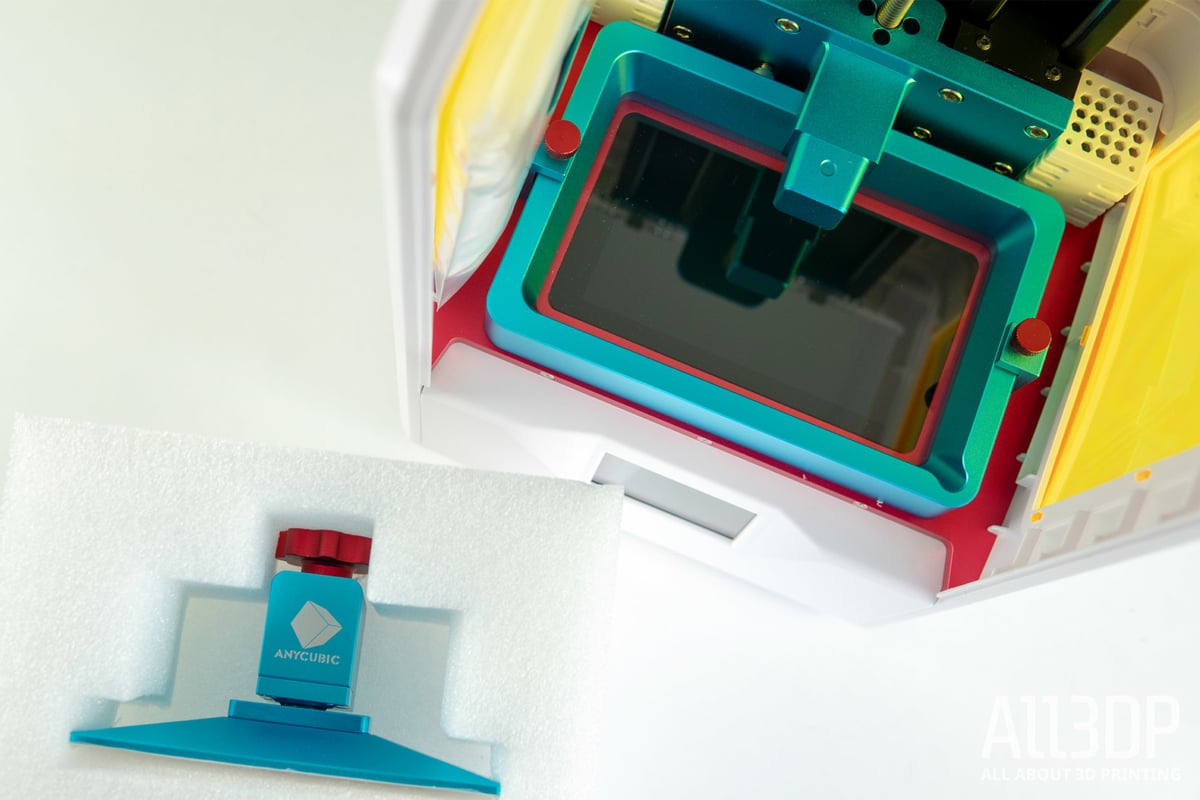
Bed leveling on the Anycubic Photon S is as found on the original Photon, and will be immediately familiar to users of FDM 3D printers that require manual bed leveling. With the resin vat removed, you lower the print plate to the LCD screen, sandwiching a piece of paper between the two, making fine adjustments down until there is slight friction when pulling the paper.
The print plate is mounted to a ball-head and can settle naturally to what is “flat” for the printer, and be tightened to maintain the angle. With the angle and Z-height found, you set the Z-origin on the printer, and that’s it. In all a simple process befitting a simple printer.
Honestly, this method of leveling seems pretty fraught with risk — all it would take is a mis-hit of the Z-movement buttons to plow the print plate into the LCD. To the Photon S’ credit, however, we’ve not found the need to relevel after multiple resin changes and print plate clearances. We’re not comfortable with it, but it works very well.
But is it Worth it?

As explained at the top of this article, the Anycubic Photon S is a fine LCD 3D printer. With it, you can achieve dazzlingly detailed prints with little outlay of effort on your part. The same could be said of the original Photon, though.
In terms of hardware, the S is undoubtedly a marginal upgrade over the original, with, we’d argue, no real change in print quality. Overall it’s the ‘soft’ features that have seen the most significant change here. Mostly for the better, such as the addition of an air filter and improved GUI; but not all (looking at you, top-heavy design).
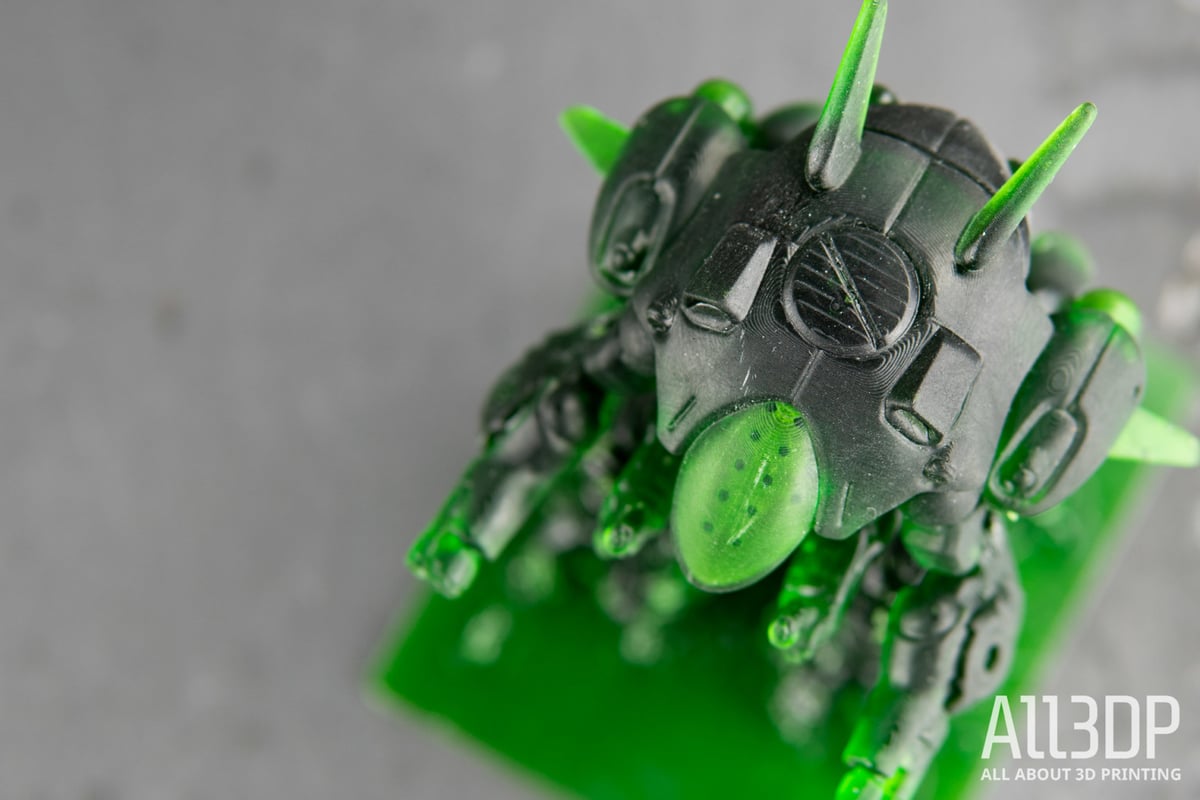
The software is basic, but works. You will quickly look elsewhere for better options but it’s enough to begin with.
To sum up, the Photon S is, obviously, still a Photon — synonymous with high detail prints for relatively little money. That remains the case.
Whether you opt for the Photon S over the Photon is a question of whether you need the small quality of life bumps, or would rather save the price difference and risk being irked by the minor shortcomings of the original.
Specs
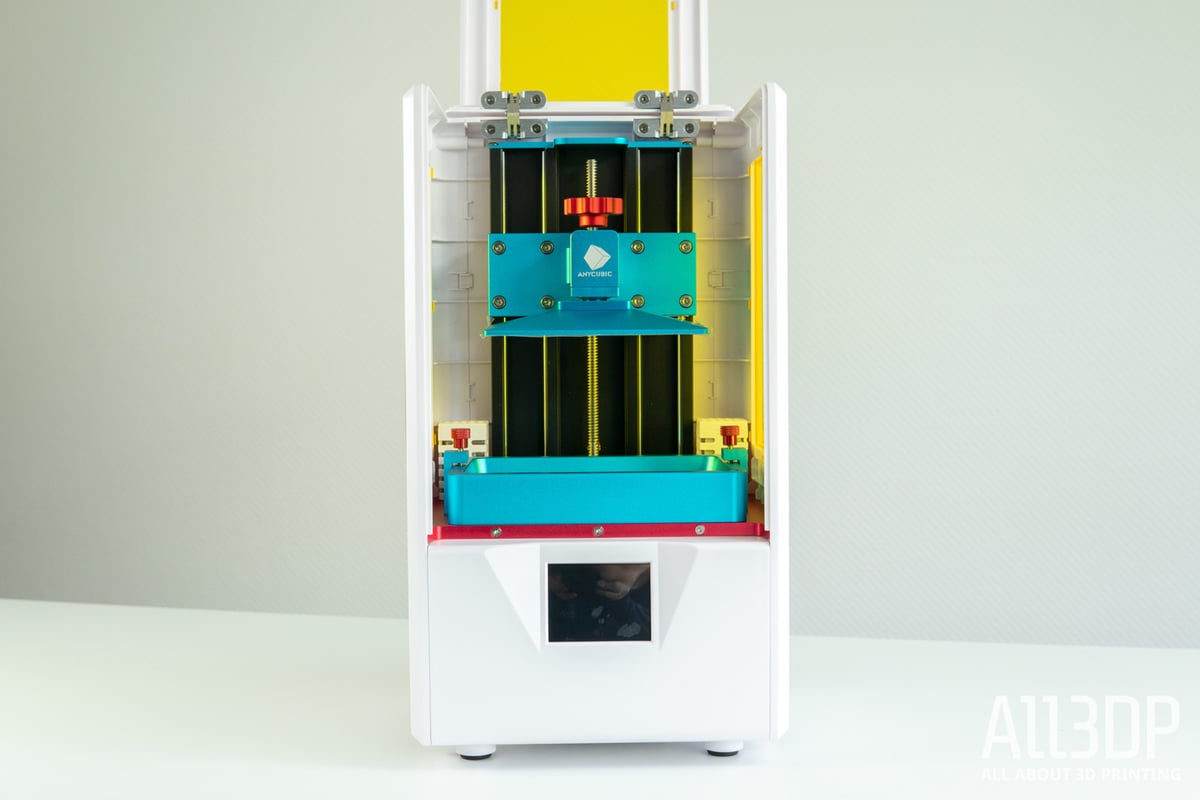
GENERAL
- Printing Technology: LCD-based Masked Stereolithography (MSLA)/LCD Shadow Masking
- LCD: 5.2-inch 2K
- Build Volume: 115 x 65 x 165 mm
- Z-Layer Resolution: 10 microns (recommended)
- XY Resolution: 47 microns
- UI: 2.8-inch Color TFT touchscreen
- Connectivity: USB
- Build Platform Leveling: Manual
- Materials: Resins suitable for 405nm LCD-based printers
SOFTWARE
- Bundled software: Photon Workshop
- File types: STL
WEIGHT AND DIMENSIONS
- Weight: 5.9 kg
- Dimensions: 230 x 200 x 400 mm
Where to Buy
Hit up the links below to check the current prices.
License: The text of "Anycubic Photon S Review: The Better Photon" by All3DP is licensed under a Creative Commons Attribution 4.0 International License.
CERTAIN CONTENT THAT APPEARS ON THIS SITE COMES FROM AMAZON. THIS CONTENT IS PROVIDED ‘AS IS’ AND IS SUBJECT TO CHANGE OR REMOVAL AT ANY TIME.
