We’ve seen glimpses of a future for Anycubic’s machines in recent releases, but they’ve mostly felt half-baked – uninspired also-rans that painted the picture from a palette of beige.
The Photon Mono M5s, however, throws a lot of color at the wall with a 12K LCD pushing resolution, an uptick in print speed, Wi-Fi and cloud connectivity that doesn’t suck, plus plate-based print failure and resin level detection. And you know what? A lot of it sticks.
You can see the benefits of these features every time you use the M5s, most notably in its quick print speed. It’s not all perfect, though – some things are a little more smoke and mirrors than genuine innovation – but there are honest improvements that make the M5s one of the better resin printing experiences going today.
Verdict
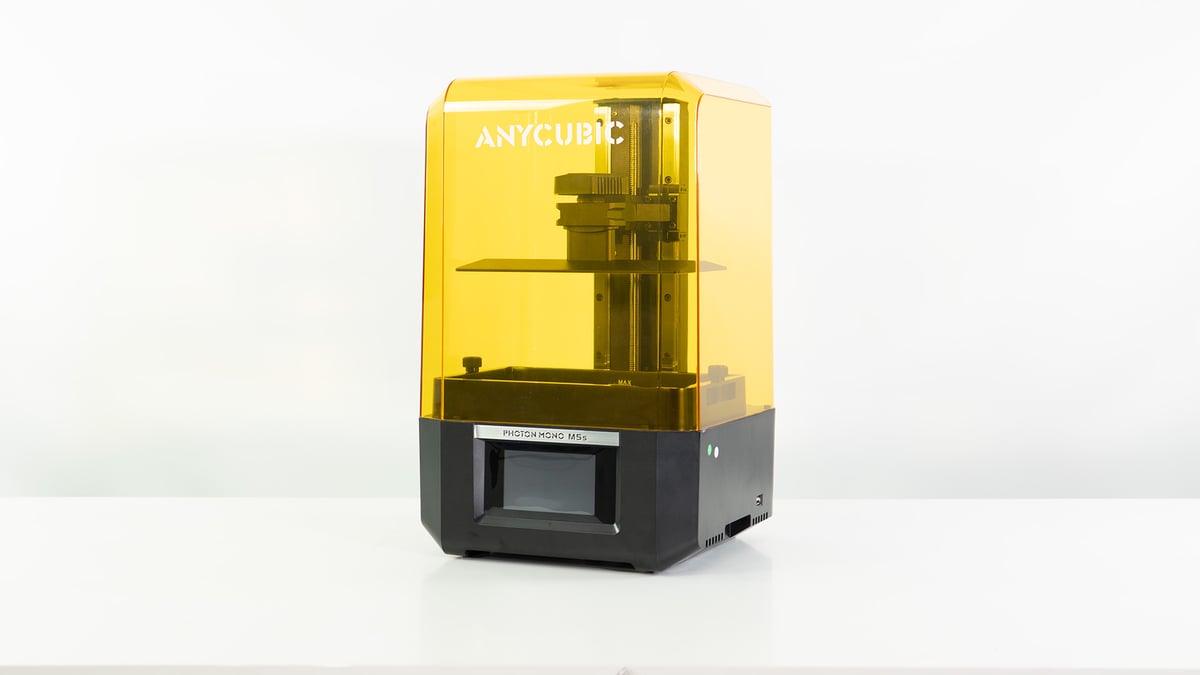
Pros
- Peel detection catches print failures, saving time and resin
- Resin detection alerts you if you need to refill to complete a print
- It’s fast
- Single-handed print plate removal
- Smooth and convenient Wi-Fi functionality
Cons
- Initial Wi-Fi setup can be a little finicky
- It’s fast, but Anycubic’s full speed claim mainly relies on thick layers, ACF film, and thin “fast” resin (disingenuous)
- New vat release film rated for shorter lifespan = more frequent replacements
The Anycubic Photon M5s is the first real glimpse at anything new from Anycubic’s resin 3D printers in a long time. The segment is stale, locked in an arms race to ever more meaningless bumps in resolution – the M5s is no stranger to this, touting “12K” to its 10.1-inch masking LCD.
What does get us excited about the M5s is its introduction of a sensor on the print plate, which gives the printer the smarts to know if a layer has successfully separated or if there’s even enough resin in the vat for your imminent print.
Not to mention a new type of vat material, often referred to and sold as ACF film, that sticks less to the print and results in much lower peel force at layer change. The printer is optimized around this and can whiz through prints at an entertainingly quick pace (though the quickness Anycubic advertises the printer at comes in part from thicker layers, which most printers can handle).
That, plus a leveling-free setup, a frictionless wireless performance, plus an improved slicer, show the M5s as a new high point in budget resin 3D printing.
At a Glance
- Price: $519 (pre-order)
- Build Volume: 218 x 123 x 200 mm
- Resolution: 11,520 x 5,120 px; X- 19 µm Y- 24 µm
- Light tech: “LED Matrix”
- USP: Ultra-high pixel count, speed, leveling-free, smart
- They say: “Print like a master.”
- We say: “Finally, something new to write about with these dang machines.”

The Tech
The Anycubic Photon Mono M5s, which launched ahead of the standard M5 (go figure), boasts a number of extra features to make the resin 3D printing experience convenient. This is good news because resin 3D printing is typically anything but convenient; usually, it’s a messy and frustrating time with unintuitive software and a hands-on setup with a material that you should, to the best of your ability, avoid as much as possible.
While the M5s doesn’t eliminate the worst part of this equation (you still have to use resin – ho-hum), it does eliminate plate leveling from the printer setup, introduces printer self-checks and maintenance tracking cycles, and will even pause prints when a print plate-mounted sensor detects too little resin or catastrophic print failure. It also heralds the launch of the latest version of Anycubic’s Anycubic Photon Workshop software, which is a marked improvement on older versions – it is, dare we say it, quicker and easier to use than ChiTuBox and perhaps even Lychee, pulling the essential print prep functions of the former and packaging it behind a pleasant UI and workflow, like the latter.
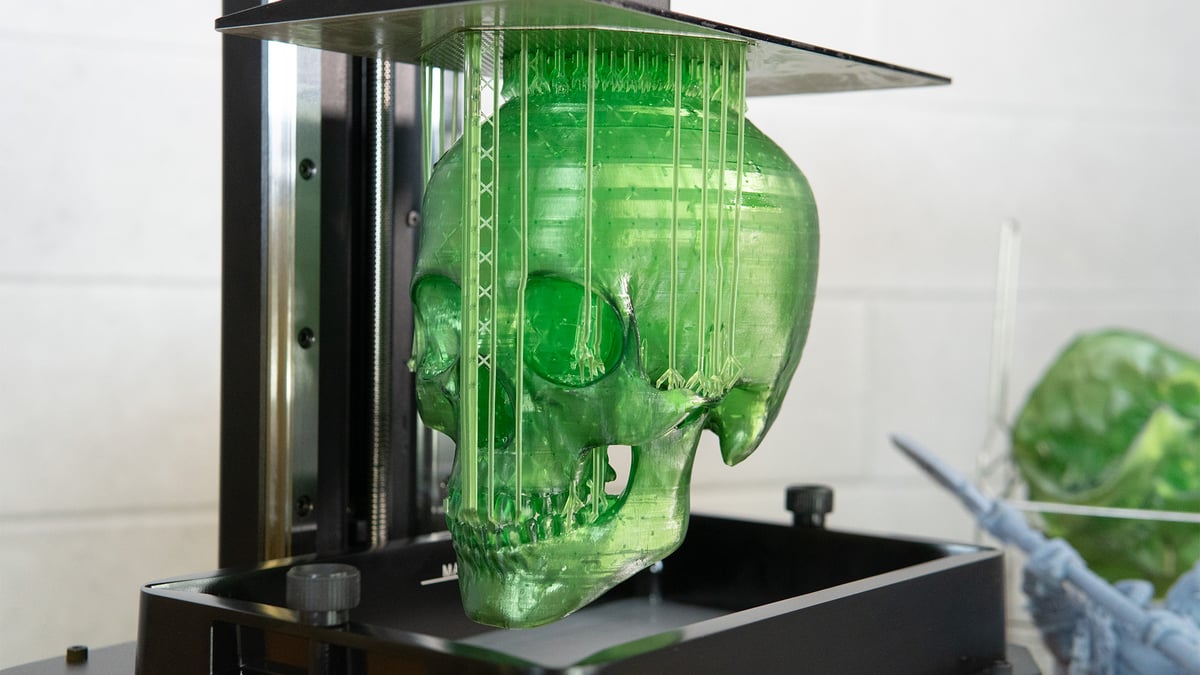
All of this is to say the M5s has a lot going for it. It’s not fully automated like a several-thousand-dollar machine such as the Formlabs Form 3 is, but there are clear evolutionary improvements on display that make it one of our preferred resin 3D printers right now.
The Basics
The M5s is what we consider to be a mid-size resin 3D printer (between 8-12 inches on the diagonal across its build area). It has a build volume of 218 x 123 x 200 mm and arrives ready to run out of the box.
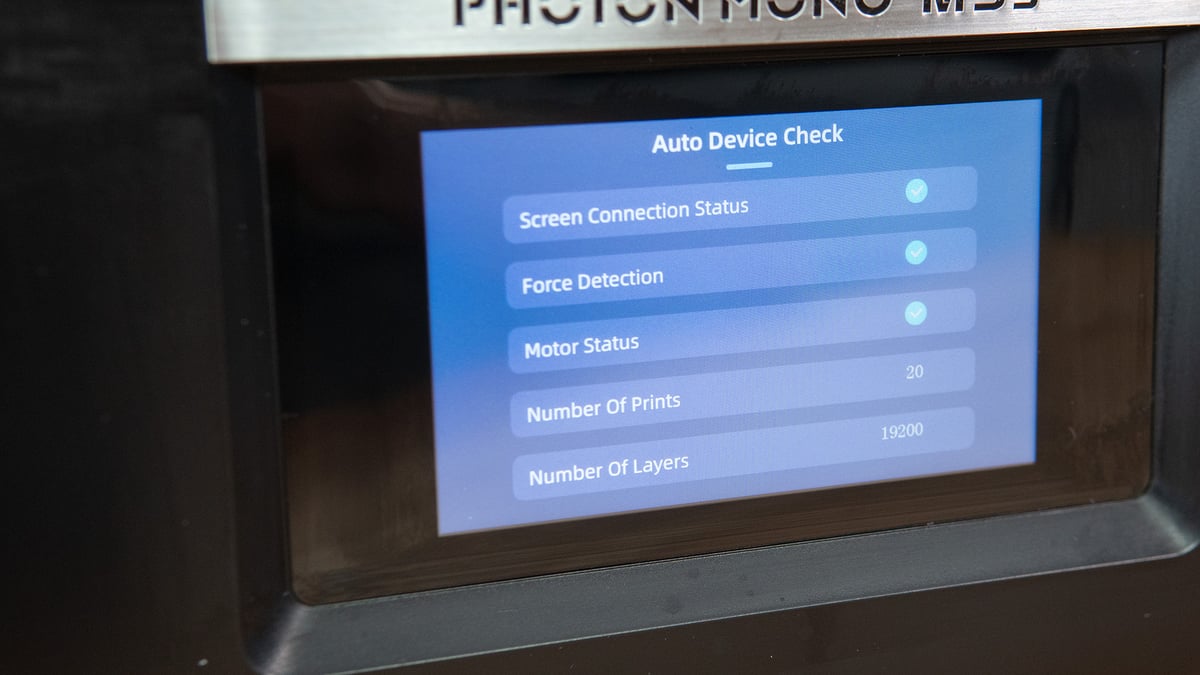
Booting it up presents you with the first new and noteworthy aspect of the machine – self-checks. The printer will quickly run a diagnostic routine, ticking off against a list before dumping you onto the home screen, which is itself completely new for Anycubic. It goes all-in on the company’s new connected “cloud” of features and printing possibilities. App control is a possibility, as is sending jobs to the printer directly from the Anycubic Photon Workshop slicing software or uploading them to the cloud for later use.
Anycubic’s leading claim for the M5s is the printer’s 12K resolution. It would have been better for them to be bold and skip out on mentioning this at all – it means precisely diddly squat on its own and just confuses matters for those that do compare printers by their pixel pitches with its irregular pixel shape.
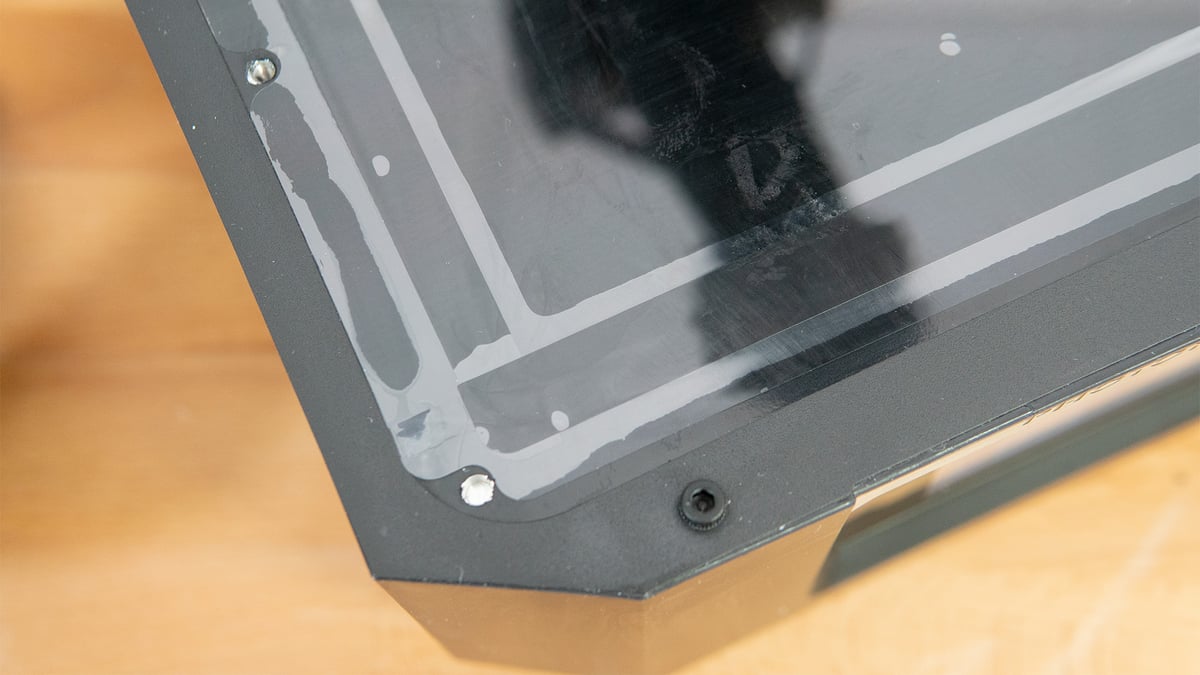
The panel Anycubic uses has a resolution of 11,520 x 5,120 pixels, with a pixel size of 19 microns in the X, and 24 in the Y. Barely a coronavirus cell’s size between the two axes. Suffice it to say that with human vision typically topping out at 40 microns for perceptibility, good prints produced with the M5s will be indistinguishable from similar-sized 8K or better printers, particularly with anti-aliasing at play. But still, we’re here talking about two additional numbers that no one can even see in action in prints – it boggles the mind that this is the (successful) marketing schtick for resin printing right now.
In our often humbled opinion, 12K and resolution is not where your interest should lie with the M5s.
Making it Basic
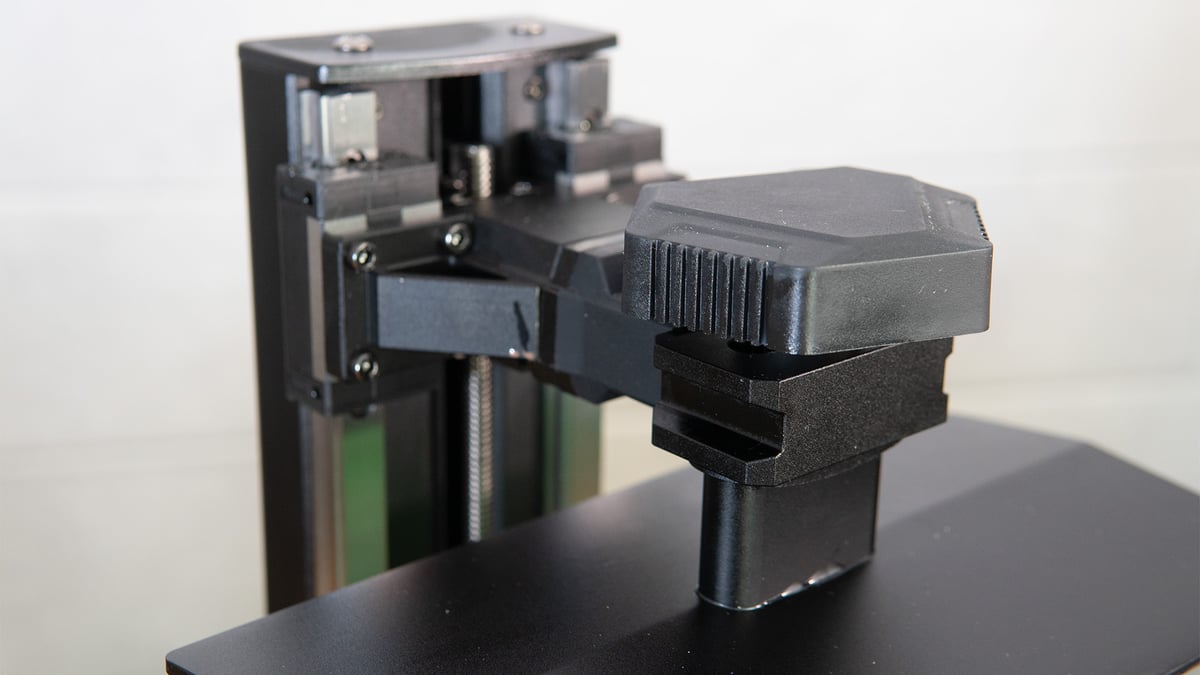
Print plate leveling is one of the aspects of resin 3D printing that’s a dark art. With the majority of 3D printers, there is not much you can do before a print to verify whether you’ve done a good job. Just hope for the best, and see whether your print fails or not. Often it’s set once, and you don’t have to touch it again. Regardless, it’s a variable for you to contend with. Better systems do away with it entirely.
The M5s handily does away with such Schroedingerian plate leveling with an automatic system that eliminates any work on your part to set up the print plate. The print plate fixture only needs one hand to operate. It is, in a word, simple.
Throughout testing, we patiently waited for “the catch” in this new system, but none came. Our only notable failures came from forgetting to tighten the print plate into place. Oops.

The use of a stretchy rubbery vat film – one that’s not too dissimilar from that used on pricier prosumer machines such as those by Formlabs or the ACF film that Phrozen and others have started to sell for its machines – provides benefits of its own. The peel force is greatly diminished over that from the FEP films we’re used to, meaning that, on a layer change, the printed part separates from the film quickly with little force. Consequently, the M5s’ layer change behavior is much different, too, with a short, fast travel distance that’s about as quick as the one or two seconds required to cure a layer.
Speed is one big claim for the M5s. Paired with Anycubic’s noticeably thin “fast” resin, it certainly can whiz through a full-volume print within a couple of hours. For all the delights of fast printing, that’s one hidden catch – your milage printing fast will vary dramatically depending on the resin you use.

Already in our time testing, we tore two small holes in the film soon after changing from Anycubic’s fast resin to a different brand of high-detail resin. Further printing is required to find the line on this, but it could be that Anycubic is entering the realm of higher-performance parts and their fickleness with unsupported materials. Top speed could come at the expense of flexibility and material choice.
That’s not the only concern over fast printing with the M5s, as we’ll detail shortly in the section below.
Pleasant to Use
The Photon M5s’ resin vat is generously deep and thin-walled, giving you the headroom to knock out several prints between refills (any reduction in the handling of resin or the vat is a good thing). There aren’t milliliter-specific markings on the vat for you to judge whether you have enough resin, but the machine can tell you in a roundabout way through its nifty resin-level sensor: when a print begins, the print plate pushing past the surface of the resin is enough of a bump for the printer to know if there’s enough for your print, apparently.
Print plate removal is a turn of an oversized knob away, making the M5s convenient for single-handed operation. It really isn’t an exaggeration to say the M5s is the most pleasant resin printer Anycubic has made. It handles the basics well and competently adds to it with features that are quite well polished.

Printing
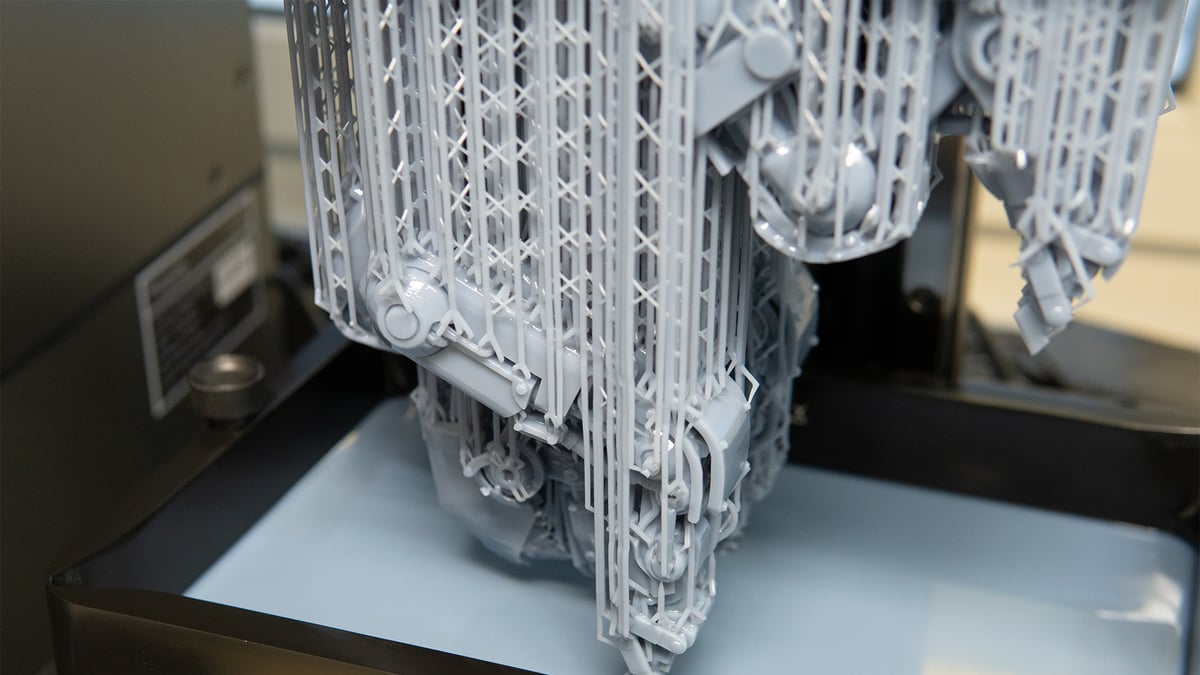
The Photon M5s’ claim to speed is justified, but, as we so often see, there are caveats. What Anycubic doesn’t convey particularly well upfront (we spy a single, faint asterisk on the product page) is that the M5s’ super-duper high speed is based on a 0.1 mm layer height. While this cuts print times compared to most 0.05 mm default values, any expectation set by the high-resolution LCD is dashed by easily visible layer lines.

With that said, the M5s does snap between layers quickly with minimal travel and quick transitions between the various elements of a move.
While the large layers wholly undermine the M5s’ claim to detail from its 12K LCD, this is easily remedied with your own adjustments to the settings. Thinner layers mean more layers mean longer print times, naturally.
Anycubic provides R_E_R_F, a test print to help you find the ideal exposure value for the resin you’re using on the USB stick in the box. This can help you dial in a given resin under the conditions of the day, but setting up resin prints feels like a crapshoot half the time. This doesn’t change with the M5s.
There is an “Intelligent” slicing mode in the provided slicer, for standard (read: slow) printing which will automatically adjust print parameters according to your model. We didn’t explore this fully just yet but will take it for a spin in an update soon.
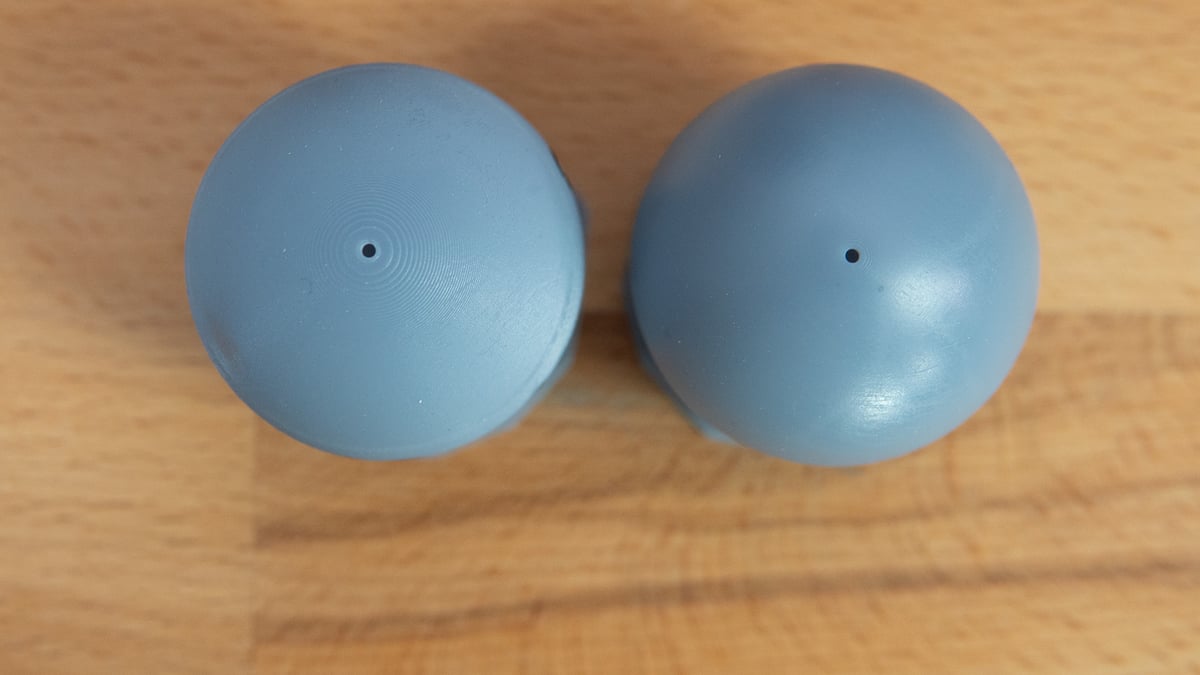

As is standard for Anycubic’s resin printers, the slicer exports machine-specific file formats rather than a specifically open container. With that said, there are already library definitions for the Photon Mono M5s in popular third-party slicers, including ChiTuBox and Lychee.
Anycubic’s slicer offers anti-aliasing in your slicing parameters, with control over the anti-alias, grey, and blur levels. There’s also the option to apply a matte texture to the surface of your prints, which seems novel and we can see being of use in some circumstances.
Feel the Force
Fortunately, if you’ve borked the settings and destined your print to fail, the M5s has something resembling smarts baked into it. Thanks to a load cell in the print plate gantry, the M5s can register the separation of a print from the vat and, in the absence of this “bump”, pause the print and alert you to the possible print failure. This alone is a strikingly undersold feature – anything to save resin (money) and time (you know the expression) is a valuable thing.
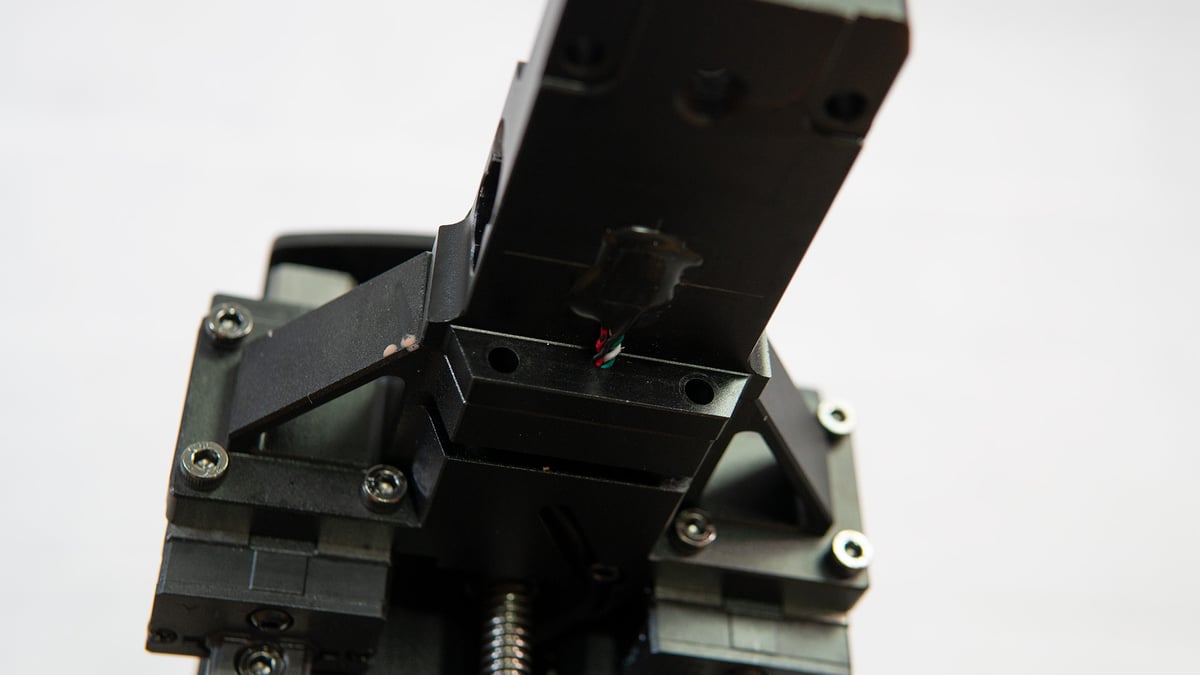
The system hasn’t had a 100% hit rate in our experience, with some obvious failures not triggering the alert. We’ll note there’s no degree of nuance to the system, too. It can’t tell you that some parts of a full plate batch have failed since it can still feel the separation of the remaining pieces. It’s not perfect, but a step in the right direction that can save you the hassle of some failures. We reached out to Anycubic about this and have been informed that updates are in the works to improve the system’s success rate and ability to detect partial failures.
Connectivity
Anycubic’s UX for the M5s is arguably the most pleasant of all the company’s machines. Behind a large 4.3-inch display, there’s an easy-to-navigate tab view that organizes the printable files, tools, and deeper settings. The display itself is roughly the size of those found on Creality’s larger Halot-One models but much denser with the options and information it presents. It’s not cluttered, but the legibility of text and file names isn’t the best.

A USB port for offline printing can be found on the side of the printer at its rear. Not the most convenient of locations (versus, say, Creality and Elegoo’s front-facing USB placements), though you may not find yourself needing it much since the online experience of the M5s is as smooth as you could hope.
You do need to download Anycubic’s app to run the initial setup of the printer’s Wi-Fi connection – not unusual in the modern scheme of internet-connected 3D printers. Once online, you can pipe prints directly to the printer from Anycubic’s slicer or upload them to your Anycubic cloud account for printing later without the use of a slicer.
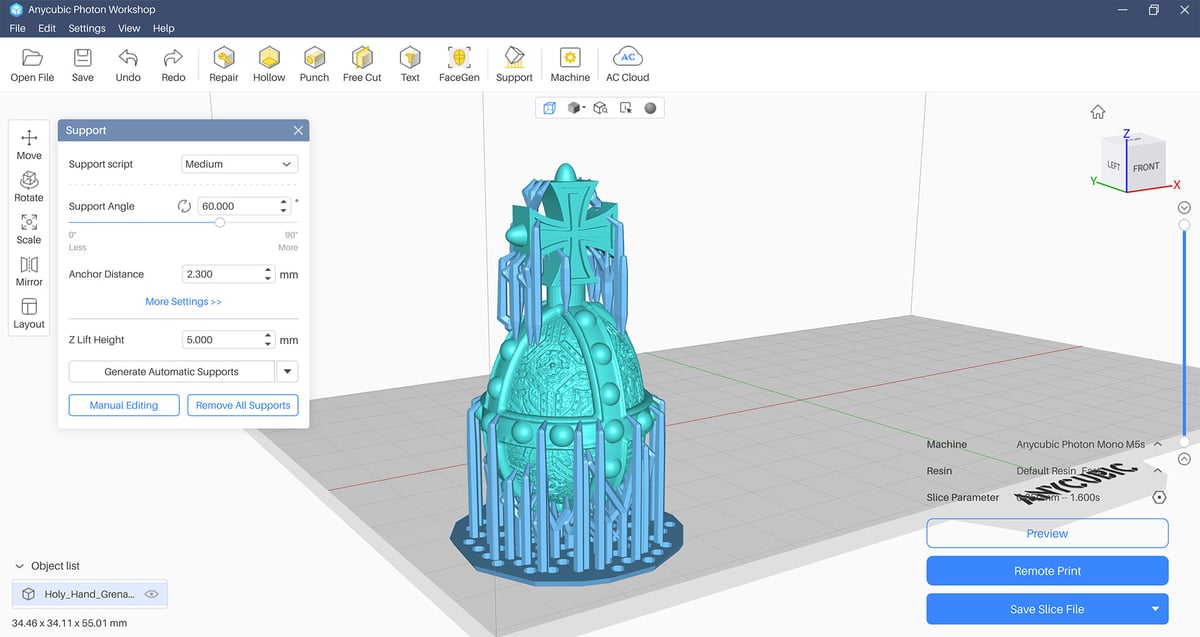
Slicing in the newly updated Anycubic Photon Workshop software is the best it’s ever been for Anycubic, too. We work on a powerful workstation, and Photon Workshop positively danced around ChiTuBox (at the time, up-to-date V1.9.5) for slicing speed. Care should be given when setting up model supports – it seems the old issue of supports intersecting with the model still happens on occasion. (While finalizing this review, a new update to Anycubic Workshop (3.1.5) claims to have dramatically improved this. We have not tested it).
For all the depth of support customization offered – you can create your own support profiles to quickly apply your preferred settings – it doesn’t seem possible to mix support heavy, medium, and light supports, which is frustrating and could be a barrier for complex prints. Better, perhaps, to support models in other slicers.

If you choose to keep the Anycubic app on your device after setting up the wireless connection, you do get a bit of machine-specific functionality in the form of a live status and the ability to pull models to your device from many of the web’s popular 3D model repositories, or choose from a limited set of models hosted on the platform. It basically incorporates a 3D model search engine rather than squaring up to compete with them.
There’s also direct access to walkthroughs and troubleshooting tips for the machine, plus maintenance statistics such as how many layers have cycled through the current vat film.
It’s a modern interconnected experience that’s surprisingly polished.

Should You Buy One?
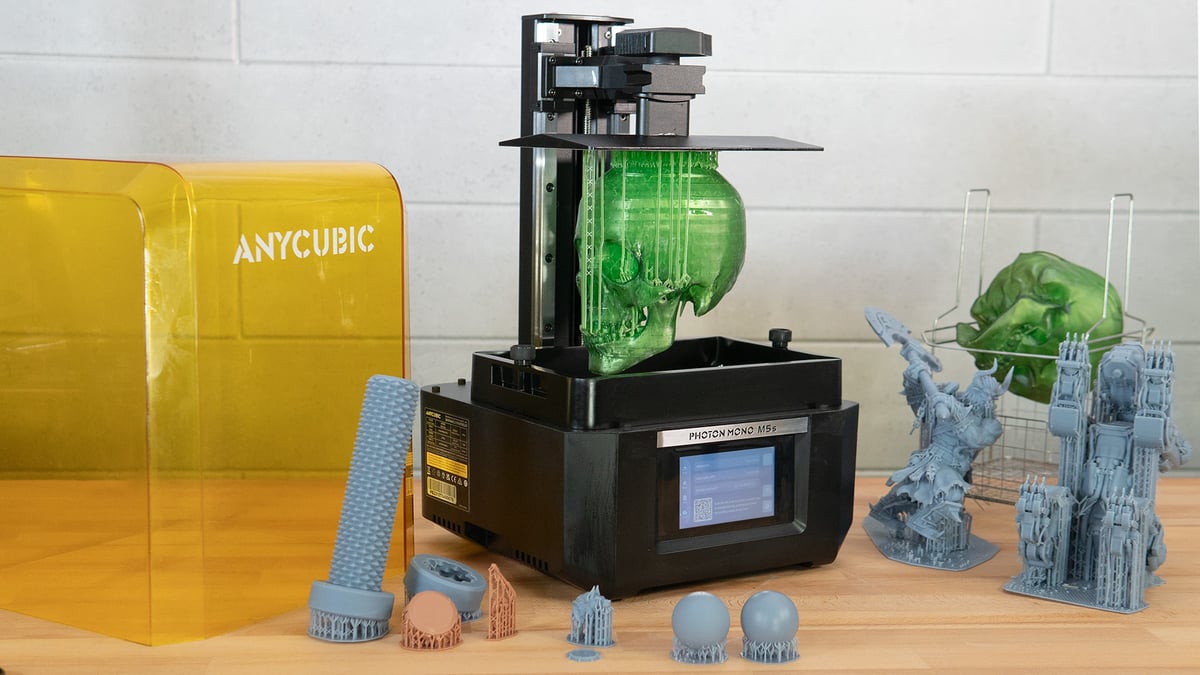
If you’re in the market for a mid-size 3D resin printer this summer, then it’s a comfortable recommendation. The Anycubic Photon M5s is a genuine breath of fresh air, with Anycubic’s slick updated slicer and a smooth Wi-Fi experience pairing with hardware that can print quicker than most – it’s the best resin 3D printer the company has made yet. At $512 – its current pre-order price – it’s a steal.
While it doesn’t transform the resin printing experience to one-click levels of ease, it does make it much more quick and convenient, which is progress enough. In its time in our lab, the Photon M5s handily became our go-to for resin prints. If you can accept that you could be changing the vat film more often than you would with FEP or nFEP lined resin vats, it’s a small price to pay for the benefits the M5s brings, such as print failure detection and the leveling-free setup.

Alternatives
Anycubic isn’t the only company with an eye on upping the convenience of printing with resin. Shortly before Anycubic’s reveal of the M5s was Creality with its Halot-Mage Pro. Also a mid-size LCD-based resin 3D printer, Creality’s machine claims similar speeds to the M5s, using motor control “algorithms” to enable boosted print speed. Also present are Wi-Fi connectivity, as on the M5s, plus a “smart” resin pump for automatic vat filling, an air filter, a quick-release print plate, and a convenient hinged lid.
Likewise, Elegoo has its smarter, faster, higher-resolution Saturn 3 Ultra on the horizon. Another machine we consider a mid-size printer, the Saturn 3 Ultra is actually quite similar to the Photon M5s, with a similar quick-release ACF film in its resin vat, wireless connectivity, and a 12K LCD giving rectangular pixels. On paper, the two are rather similar, though there are minor differences, including the Saturn 3 Ultra’s use of a ballscrew to drive the Z-axis, USB placement at the front of the machine, and the Photon M5s’ force sensors and failure detection abilities.
Featured Prints
Shout out to the talented folks that designed the models that feature in our photos for this review.
Tech Specs
- Technology: LCD
- Year: 2023
- Assembly: Plug & Play (ships virtually ready to print – plug it in and go)
- Build volume: 218 x 123 x 200 mm
- X/Y resolution: X- 19 µm, Y- 24 µm; 11,520 x 5,120 px
- Build plate leveling: Permanent/Automatic
- Connectivity: Wi-Fi (slicer, app), USB
- Consumables: LCD, vat release film
- Frame dimensions: 460 x 270 x 290 mm
- Weight: 8.9 kg

License: The text of "Anycubic Photon Mono M5s Review: Innovation, Finally" by All3DP is licensed under a Creative Commons Attribution 4.0 International License.
CERTAIN CONTENT THAT APPEARS ON THIS SITE COMES FROM AMAZON. THIS CONTENT IS PROVIDED ‘AS IS’ AND IS SUBJECT TO CHANGE OR REMOVAL AT ANY TIME.
