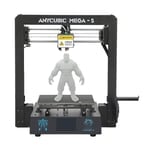Over the last few years, the desktop 3D printer market has become inundated with cheap hardware, making FDM technology more accessible than ever before. With so many options out there, it can be a daunting task trying to figure out which 3D printer is best-suited for your specific needs.
But every now and then, one of these low-cost 3D printers will separate itself from the rest of the budget segment. We’re talking about the Anet A8’s, and Creality Ender 3’s of the bunch – the machines that have managed to stand out in a sector where clones are commonplace.
Another 3D printer that has managed to gain a solid foothold in the low-end market is the Anycubic i3 Mega. This budget 3D printer is praised for offering surprising print quality at a low price point. In its stock form, the i3 Mega includes the Anycubic Ultrabase heated print bed, which provides exceptional part adhesion, a sturdy frame, and other impressive features that don’t usually appear on printer’s that cost under $300.
Read the review: Anycubic i3 Mega Review: Great 3D Printer Under $300
Recently, the Chinese manufacturer decided to implement a handful of enhancements to its flagship FDM 3D printer and give it a more distinct moniker: the Anycubic Mega-S.
By dropping the “i3″ from the product name, Anycubic seems to be subtly distancing the 3D printer from the endless array of Prusa clones that have oversaturated the market. Meanwhile, the “S” that the manufacturer fastened to the “Mega” indicates that the Anycubic Mega-S is superior to its predecessor.
But what exactly has Anycubic changed between the two hardware iterations? At a glance, it would be difficult to notice a difference between the new Anycubic Mega-S and the original. Even a more in-depth look at the features and specifications doesn’t reveal much of a divergence.
To find out exactly what the new Anycubic Mega-S has to offer, and how it differs from the Anycubic i3 Mega, let’s review the features and specs.
Features
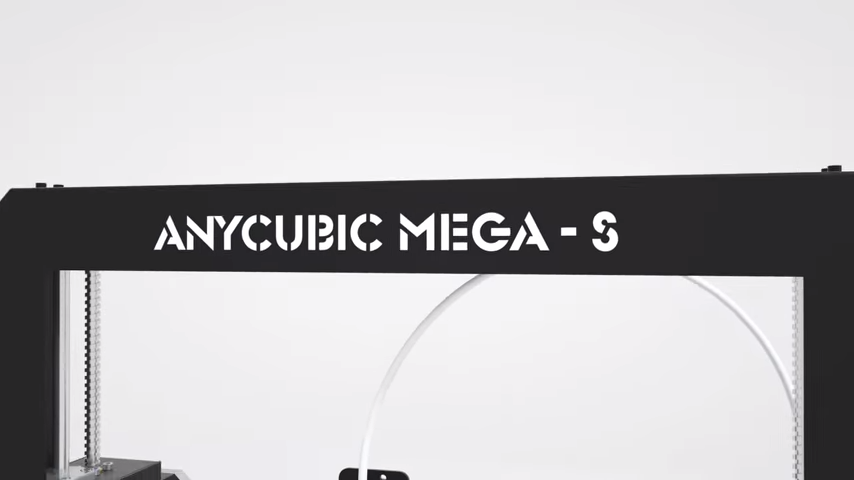
Before we get into what makes the Anycubic Mega-S different from the i3 Mega, let’s recap the similarities. The first thing you’ll notice is that the two machines share the same exact design and all-metal frame. We have no qualms here, as this simple and sturdy frame greatly contributes to the consistent print quality that the original offered. In this regard, the only noticeable difference between the pair is the name that is etched at the top of the 3D printer.
The substantial base of the Anycubic Mega-S 3D printer is still equipped with a full-color touchscreen, along with the robotic mascot that shares an eery resemblance to the superhero Iron Man. Like its predecessor, the Anycubic Mega-S boasts a 210 x 210 x 205 mm build volume. Once again, the first layer of each print begins upon the renowned Anycubic Ultrabase heated bed, ensuring that the prints stick to the bed and pluck right off after the job is done.
The new version of Anycubic’s flagship 3D printer comes semi-assembled, a welcoming feature for beginners and makers who don’t feel like building a kit from scratch.
Priced around $359, the Anycubic Mega-S cost slightly more than the Anycubic i3 Mega. So what gives? There have to be at least a few upgrades integrated into the latest model, right?
Yes. There are indeed a few differences that make the Anycubic Mega-S a better overall 3D printer, particularly for beginners.
For starters, Anycubic has added some features that are regularly found in other budget 3D printer nowadays, including power recovery loss and filament run-out detection. The manufacturer has also added a suspended spool holder to the side of the 3D printer, while also changing the placement of the filament sensor to improve usability.

According to Anycubic, the extruder on the Anycubic Mega-S has been upgraded to be more compatible with flexible filaments like TPU. This is perhaps the most important functional enhancement of all, as the other upgrades seem to be strictly cosmetic.
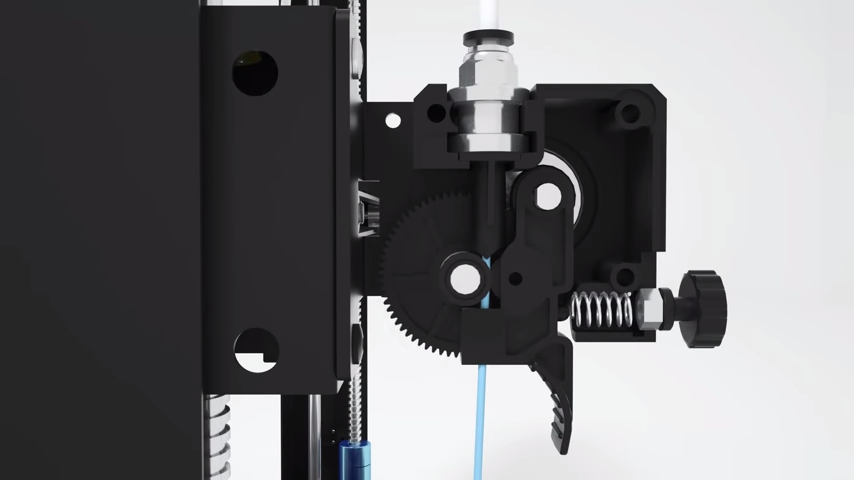
All in all, while the Anycubic Mega-S has a couple of new features that place it a notch above the original, there are certainly other improvements that we’d prefer to see, such as automatic calibration and WiFi connectivity. This could just be a starting point for Anycubic, but ultimately the manufacturer appears to be capitalizing on the popularity of the i3 Mega.
In a way, this sudden upgrade to the Anycubic i3 Mega can be likened to what the 3D printer manufacturer Creality recently did with the popular Ender 3. After adding a few (arguably insignificant) features to its flagship machine, Creality unveiled the Creality Ender 3 Pro. However, few of the noted changes actually have much of an impact on print quality, and the same can tentatively be said about the new Anycubic Mega-S.
When we reached out to Anycubic to learn more about the Mega-S, the manufacturer explained that this is just the first of many refinements to its 3D printer line.
“You may see no huge difference between Mega and Mega-S. We just wish to offer different options to the customers,” the company states. “By the way, a few new products will be coming to the market soon, specifically, a huge delta, a Photon-S version, and the 4Max Pro version.”
Is the Anycubic Mega-S better than the original? All initial signs point to yes, albeit slightly. The real question is whether or not it’s worth shelling out a few extra bucks for the upgraded model.
At the end of the day, the answer depends on who you are and what you’re looking for.
If you’re a beginner who wants forego adding a spool holder and mounting the filament sensor, or an intermediate user that is planning to experiment with flexible materials, the Anycubic Mega-S seems like a worthwhile investment. However, owners of the original model don’t seem to be missing out on much, and these upgrades can likely be added to the Anycubic i3 Mega without significant effort or cost.
Technical Specifications
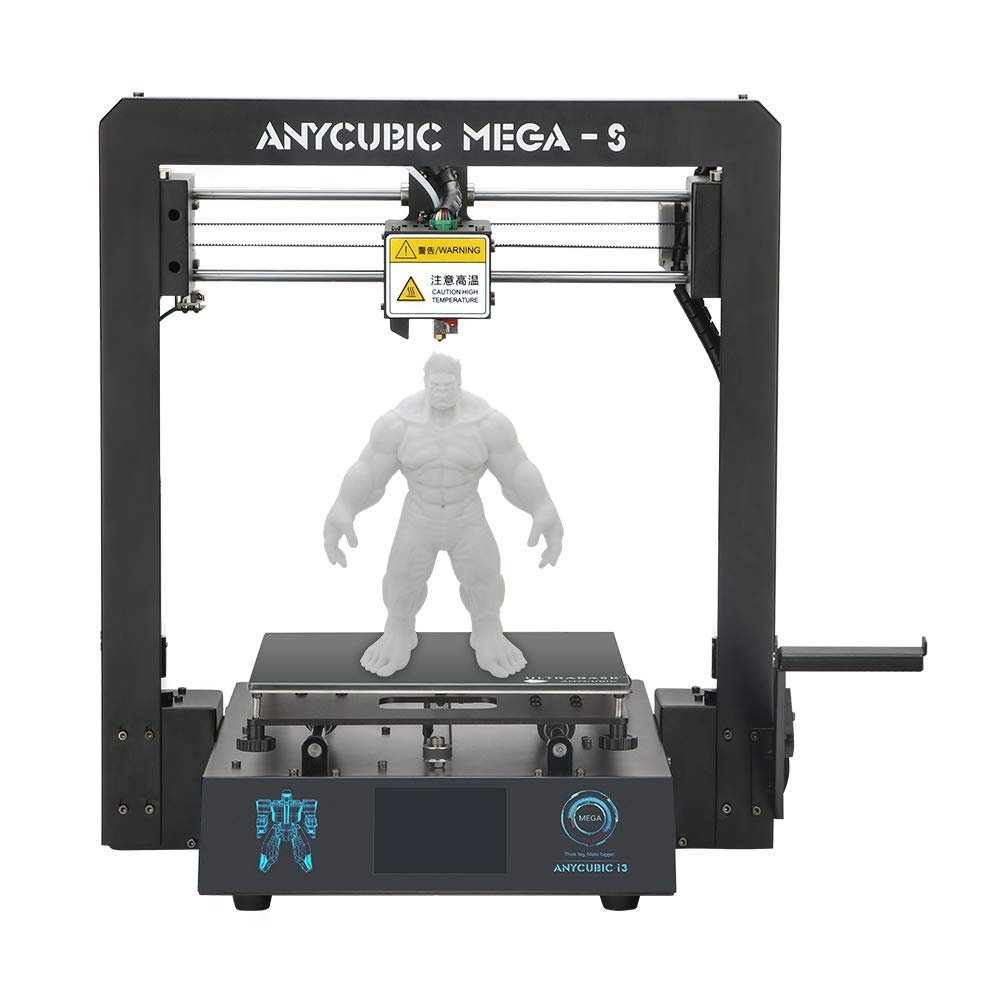
Compared to the original i3 Mega, the Anycubic Mega-S is identical as far as specifications go. Here’s an extensive look at the tech specs:
General Specifications
- Technology: FDM
- Type: Material extrusion
- Year: 2018
- Assembly: Semi-assembled
- Mechanical arrangement: Cartesian-XZ-Head
- Manufacturer: Anycubic
3D Printing Properties
- Build volume: 210 x 210 x 205 mm (8.3 x 8.3 x 8.1 inches)
- Layer height: 100 – 400 Microns
- Feeder system: Bowden drive and geared feeder
- Extruder type: Single
- Nozzle size: 0.4 mm
- Max. extruder temperature: 275 °C
- Max. heated bed temperature: 100 °C
- Frame: Aluminum
- Print chamber: Open, not enclosed
- Bed leveling: Manual
- Print bed: Heated bed with Anycubic Ultrabase
- Display: Full-Color Touch Screen
- Connectivity: SD, USB cable
- Built-in camera for monitoring: No
- Print recovery: Yes
- Filament sensor: Yes
Materials
- Filameter diameter: 1.75 mm
- Third party filaments: Yes
- Materials: ABS, PLA, PETG, TPU, more
Software Requirements
- Recommended Slicer: Cura
- Operating systems: Windows, Mac OSX, Linux
Dimensions and Weight
- Outer dimensions: 410 x 405 x 452 mm (16.14 x 15.94 x 17.83 inches)
- Weight: 14.5 kg (31.9 lbs)
Where to Buy
You can purchase the Anycubic Mega-S from the following online retailers:
License: The text of "Anycubic Mega-S: Review the Specs" by All3DP is licensed under a Creative Commons Attribution 4.0 International License.
CERTAIN CONTENT THAT APPEARS ON THIS SITE COMES FROM AMAZON. THIS CONTENT IS PROVIDED ‘AS IS’ AND IS SUBJECT TO CHANGE OR REMOVAL AT ANY TIME.