The Anycubic i3 Mega delivers great quality prints straight out of the box. But there’s always a way to make good things better.
There are a number of Anycubic i3 Mega upgrades and mods that will slowly transform your budget 3D printer into a really impressive machine. Some of the Anycubic i3 Mega upgrades and mods can be 3D printed right on the spot. Others can be purchased and mounted onto the 3D printer to improve certain aspects of the 3D printing experience.
In the following list, we’ve got the ultimate collection of Anycubic i3 Mega upgrades and mods on both sides of the spectrum. From a new hotend to a simple 3D printable display frame, your 3D printer will look like an entirely new machine by the time you’re through.
There the first section is about the best Anycubic i3 Mega upgrades can buy, the second section is about the upgrades you can 3D print or do yourself.
Read the Review: Anycubic i3 Mega Review: Great 3D Printer Under $300
Anycubic i3 Mega Upgrades & Mods to Buy
E3D V6 Hotend

What is this Anycubic i3 Mega upgrade? The primary reason why this 3D printer has become so popular is that delivers astonishing 3D printing quality for a low price. In our review, we also praised the fact that the manufacturer included a spare hotend with the kit. This is something we haven’t seen before. In spite of all these things that we love about the Anycubic i3 Mega, we still feel that there is some room for improvement.
Enhance your 3D printer with the original E3D V6 hotend for stunning printing quality! Apart from the hotend itself, this Anycubic i3 Mega upgrade consists of 3D printed parts that allow you to mount the hotend and reuse other original parts. This includes a Bowden support to the tube connection to the hotend, a left-cover to attach the original cooling fan. To ensure that the nozzle is at the same level as the original part, the kit also features an adapter ring.
The installation of this Anycubic i3 Mega upgrade is not particularly difficult, but it requires a few, easy lines of G-Code programming. Its creator has uploaded a detailed video to Youtube that guides you through the entire process. In addition, this kits will be compatible with most of the available Anycubic i3 Mega upgrades.
Where can I buy this Anycubic i3 Mega upgrade?
Titan Aero Direct Drive Extruder
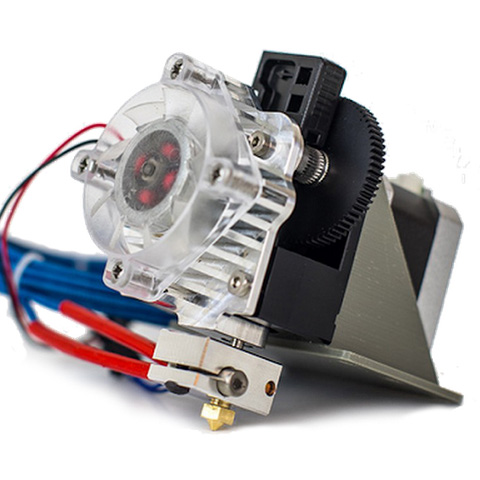
What is this Anycubic i3 Mega upgrade? One of the reasons why this 3D printer has become so popular is that delivers astonishing 3D printing quality for a low price. However, there a few ways to improve the overall printing quality. One of them is to install a direct drive 3D printer extruder in the printing head. 3D printers that are equipped with a direct drive 3D printer extruder, are more reliable in printing of flexible filaments. Another benefit to the use of direct drive is the finer control of retraction. By being mounted directly over the hotend, there is less travel between the pinch action on the filament.
The Titan Aero is a particularly well engineered direct drive extruder, since it combines lightness with the reliability of the V6 hotend. Its modular design enables you to use components from other hotends made by E3D. To allow mounting of this model, Thingiverse user pabligk95 has published this 3D printable Anycubic i3 Mega upgrade.
Where can I buy this Anycubic i3 Mega upgrade?
MOSFET
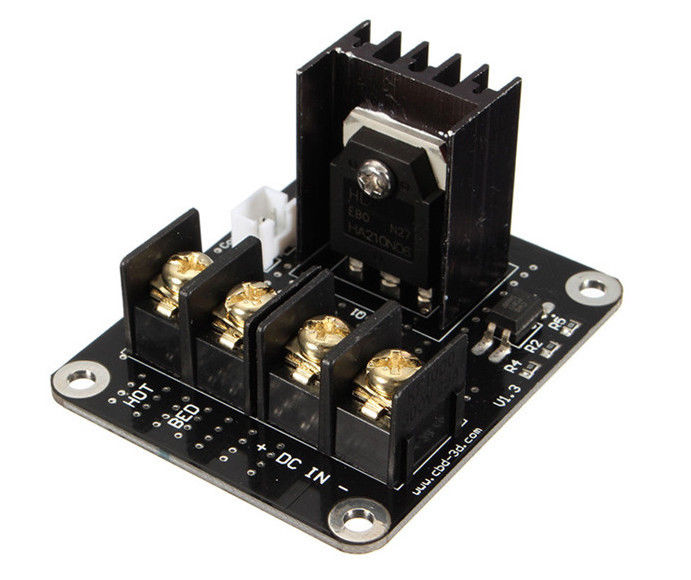
What is this Anycubic i3 Mega upgrade? A MOSFET is one of the most important upgrades you can buy. This is because the MOSFET will help prevent the motherboard from potentially overheating and taking on too much pressure. This Anycubic i3 Mega upgrade is said to reduce fire risk, and also provide better voltage to the motors – and therefore better printing quality.
The most common use of the MOSFET with the 3D printer is to regulate the high workload that the heated bed places upon the mainboard. Although we have heard of no accidents involving the Anycubic i3 Mega, the high current of the hotbed can lead to stress for the mainboard connectors, and increase the possibility of a fire hazard or hardware malfunction.
Adding a MOSFET is an especially important Anycubic i3 Mega upgrade if you 3D print with ABS, as this filament generally requires high bed and extrusion temperatures. But even if you’re sticking to low-temperature 3D printing materials like PLA, it’s wise to ensure that your heated bed isn’t overpowering your motherboard.
Properly assembling the MOSFET does require a bit of hands-on tinkering, but there are a number of resources on YouTube that can help you get started. Once you have your MOSFET, you can even 3D print a holder that will enable you to safely mount it inside the base of your 3D printer.
Where can I buy this Anycubic i3 Mega upgrade?
Stepper Motor Cooler

What is this Anycubic i3 Mega upgrade? Some users have complained that the stepper motor of the filament feeder unit can overheat. This can lead to a lower print quality, as an overheated stepper motor will at some point begin to skip steps. To resolve this issue some users have proposed to add passive heatsinks to the stepper motor. However, for others this workaround did not do the trick. Instead, they installed an additional fan to the stepper using a 3D printed mount. The mount does not require any screws. This Anycubic i3 Mega upgrade is designed to let all the parts click into place.
If you want the additional fan to turn on when you start the 3D printer, you need to connect it to the power supply unit (PSU). This is not a major procedure, as you only need to remove the bottom cover of the printer to access the PSU. Then, all you need to do is to screw the power cable to the PSU.
It goes without saying that you should take great care and unplug the 3D printer before you open the cover! The video of the YouTube user Kalaakaar explains in detail how to install the fan.
There are those who believe this Anycubic i3 Mega upgrade is crude since it does not do away with the cause of the problem. Hence, they suggest that you instead reduce the current directed at the stepper motor itself.
Where can I buy this Anycubic i3 Mega upgrade?
Lighting Part 1
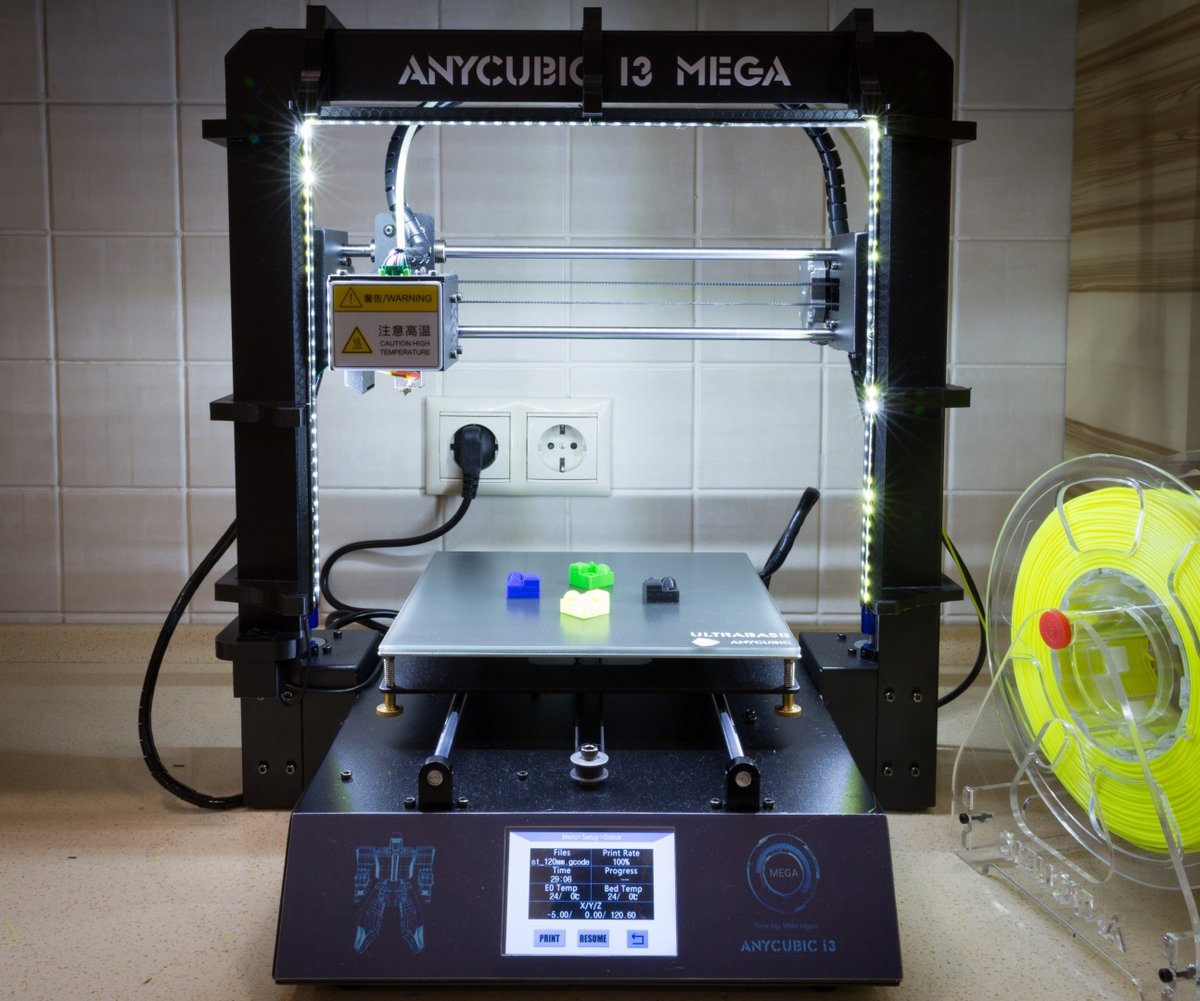
What is this Anycubic i3 Mega upgrade? Let there be light! Install this nifty Anycubic i3 Mega upgrade to keep an eye on your 3D prints at all times. Myminifactory user Andrey Fedotov designed this very clever backlight holder. Basically, it consists of a 3D printable frame that holds a strip of LED lights. This frame is mounted onto the frame with a set of clamps (also 3D printable).
This upgrade is designed to hold LED strips with a length of 120 mm / 157.5 mm and a maximum width of 12 mm. We have found affordable LED strips that can as bright 15 lumen. They can be installed easily in the 3D printed frame. First cut them to the required length, then glue them to the frame with the adhesive strip on the backside. As the last step, connect the LED strip to your power supply unit to complete the Anycubic i3 Mega upgrade.
Where can I buy this Anycubic i3 Mega upgrade?
Lighting Part 2

What is this Anycubic i3 Mega upgrade? Even when you installed the Anycubic i3 Mega upgrade we presented above, the extruder will still cast a shadow. It is not an easy feat to wire additional LED lights into this self-contained unit. Youtube user Kevin Loughin figured out a clever way to do just that. Basically, he wired the LEDs in parallel with the cooling fan. Since this fan turns on once the extruder is heated up to 60 C°, the lights won’t shine until the actual printing starts. For the details, watch the video posted on Youtube.
As a small improvement to Kevin’s original Anycubic i3 Mega upgrade idea, we suggest that you install a 60mm Angel Eyes LED ring. Here is an affordable model. This way, your 3D print gets lit evenly. Simply fasten the ring to the base of the extruder unit with duct tape and wire it according to Kevin’s video.
Where can I buy this Anycubic i3 Mega upgrade?
Anycubic i3 Mega Upgrades & Mods to 3D Print or DIY
Firmware Update

What is this Anycubic i3 Mega upgrade? Keep your 3D printer up to date with the newest firmware available on Anycubic’s website. While this is not an Anycubic i3 Mega upgrade like new knobs you can 3D print and attach to your printer, by updating it with the newest firmware you add small improvements and sometimes even new features. In sum, all these updates help make your 3D printer better than it was at the time you opened the box.
Who made this? Anycubic
Download the Files Anycubic
Manual Filament Feeder Knob
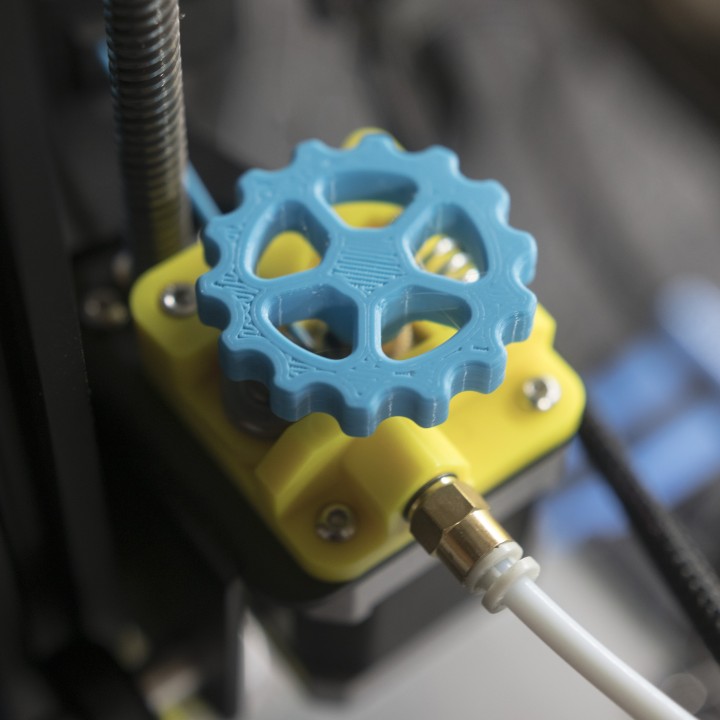
What is this Anycubic i3 Mega upgrade? Feeding filament into and out of the filament feeder unit can cause a lot of headaches. Simplify your life with this nifty Anycubic i3 Mega upgrade. Mount this knob onto the end of the filament feeding stepper motor to manually feed filament in and out. Although this knob was originally designed for the CR-10, it fits many other 3D printers just as well like the Anycubic i3 Mega. All things considered, this simple, yet ingenious Anycubic i3 Mega upgrade will streamline your everyday work with this 3D printer.
Who made this? Devin Montes
Download the Files at MyMiniFactory
Tool Rig

What is this Anycubic i3 Mega upgrade? The Anycubic i3 Mega took many hearts in storm not only because its a good printer at a very attractive price. But, in addition, it came with an assortment of tools that are needed to assemble it and maintain it in everyday life. Sadly, this no longer common practice today!
This Anycubic i3 Mega upgrade is a humble tool rig that allows you to store all the tools that come with the 3D printer in one place. Hence, your scraper, tweezer, pliers can now always be in hands reach! As an extra, the rig tool includes a slide for an additional SD Card amd a small bowl for non-descript items. The designer recommends printing this Anycubic i3 Mega upgrade with supports. All things considered, a smart, yet simple upgrade!
Who made this? mjuddi
Download the Files from Thingiverse
Filament Support
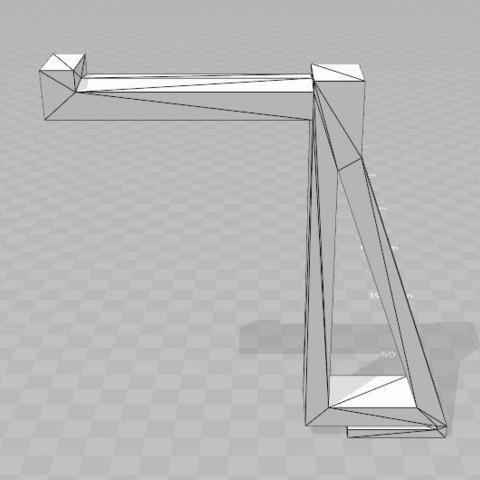
What is this Anycubic i3 Mega upgrade? The Anycubic i3 Mega ships with a filament support made out of sturdy acrylic. This stock support is designed to be placed next to the 3D printer. However, if you prefer to keep your setup neat and compact, you should take a gander at this Anycubic i3 Mega upgrade.
It is a filament support that can be mounted on top of the frame. The designer recommends that you print this Anycubic i3 Mega upgrade off with 30% filling, at a temperature of 200ºC and with the bed heated to 60ºC.
Who made this? Yoyi_Cuesta
Download the Files at Cults3D
Vibration Dampers

What is this Anycubic i3 Mega upgrade? Once your 3D printer gets into a full filament extrusion frenzy, it will inevitably emit a certain degree of noise. This is because it rests on four feet made of hard plastic. A Thingiverse user called Rimbalin designed these handy 3D printable vibration dampeners that require no additional parts. This Anycubic i3 Mega upgrade simply clicks into place.
This one may take several attempts until you get it right, but it should be worth the effort. While Rimbalin recommends to print it in Eco PLA, Thingiverse users who printed this Anycubic i3 Mega upgrade commented that is best to print it in nylon, because otherwise there is the risk of breakage.
The same designer published another version that uses golf balls to dampen the 3D printer’s vibrations.
Who made this? Rimbalin
Download the Files from Thingiverse
Display Frame

What is this Anycubic i3 Mega upgrade? Let’s just say the art on the front panel of this 3D printer is an acquired taste. We have heard from many makers who tore that thing off the second they opened their shipment.
If you still want your machine to look nice and shiny, print off this display frame. It is an easy print. In fact, A child could do it! As a plus, this Anycubic i3 Mega upgrade a recess underneath allowing you to change the screen protector when necessary.
Who made this? Metac
Download the Files at Thingiverse
Quick Fit Carriage System
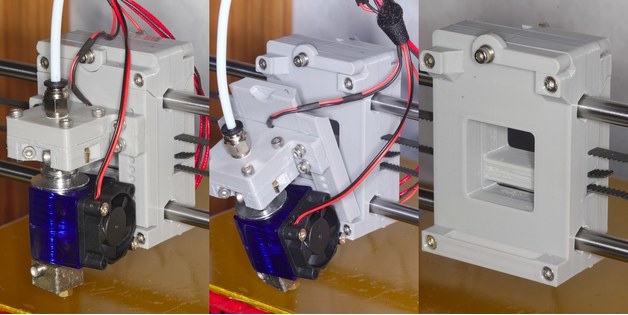
What is this Anycubic i3 Mega upgrade? The primary reason why this 3D printer has become so popular is that delivers astonishing 3D printing quality for a low price. In our review, we also praised the fact that the manufacturer included a spare hotend with the kit. This is something we haven’t seen before. In spite of all these things that we love about the Anycubic i3 Mega, we still feel that there is some room for improvement.
Switching your hotend to say, the E3D V6, is a relatively easy way to improve the quality of your prints. But what are you to do when you want to use different hotends for different purposes? The Thingiverse user Betlog has designed an Anycubic i3 Mega upgrade that allows you quickly install various hotends using a carriage. Each hotend is mounted onto a plate that is fastened to the carriage with a locking mechanism. Hence, if you want to change your hotend often this design might be useful for you. Due to the modular design, it could be easy to add things such as a BLTouch sensor or remix this into a direct extrusion setup.
Who made this? BETLOG
Download the Files at Thingiverse
Prusa i3 X-Carriage Converter
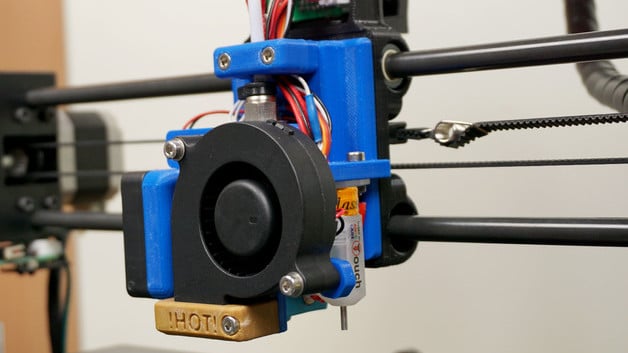
What is this Anycubic i3 Mega upgrade? Anycubic’s i3 Mega is inspired by the original Prusa i3 design but features a few unique features. These include a rigid metal frame, electronics stored in the base, and a touchscreen. Although it cannot quite measure up to the original design in terms of print quality, it is an excellent 3D printer in its price segment!
This substantial Anycubic i3 Mega upgrade will not transform your 3D printer into a Prusa, but it will get darn close to it! Basically, you get a Prusa printhead, meaning you can use some of the parts designed for the Prusa i3 printer, such as the BLTouch sensor, the 5015 Sunon Fan, or the E3D V6 hotend. In order for this Anycubic i3 Mega upgrade to work properly, you need to invert the X-motor spin direction.
Who made this? petrzmax
Download the Files from Thingiverse
Goliathus Extruder
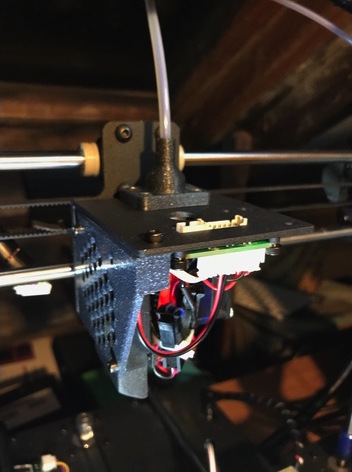
What is this Anycubic i3 Mega upgrade? The Anycubic i3 Mega is already an excellent 3D printer in its price segment. However, in terms of print quality, it cannot quite measure up to the original design of the Prusa i3. Thingiverse users have published a number of successful Anycubic i3 Mega upgrades that allow installing Prusa i3 components onto the Anycubic i3 Mega.
This particular Anycubic i3 Mega upgrade takes its cue from the Anycubic i3 Mega Prusa i3 X-Carriage Converter. It uses an E3D Titan Extruder and has room for a BLTouch sensor. To complete the mod, you will also need the following parts: one 5015 Sunon Fan, a pancake stepper motor (e.g. E3D Ultra Slim 24), and to fasten everything some M3 screws and washers.
Who made this? petrzmax
Download the Files from Thingiverse
License: The text of "The Best Anycubic i3 Mega Upgrades & Mods" by All3DP is licensed under a Creative Commons Attribution 4.0 International License.
CERTAIN CONTENT THAT APPEARS ON THIS SITE COMES FROM AMAZON. THIS CONTENT IS PROVIDED ‘AS IS’ AND IS SUBJECT TO CHANGE OR REMOVAL AT ANY TIME.





