Who should read this: anyone considering the purchase of a true desktop 3D printer.
The next generation of MakerBot’s 3D printers, the most connected, intuitive and plug&play desktop 3D printers ever built, has finally lived up to its initial promise of making 3D printing easier to for anyone. MakerBot’s Replicator Mini, the most affordable among the three new models in the 5th generation, was envisioned as consumer-specific product and, after some initial stumbling mostly related to reliability issues with the new “smart extruder”, it seems to have lived up to these expectations.
Thinking out of the box

I recently got a chance to try a Replicator Mini for a few days and I must say that it proved to be a fun toy to play around with. Not much more than that, because, the 100 x 100 x 125 mm maximum print volume makes it quite difficult to create useful objects and prototypes, but the possibility are endless nevertheless. Especially because of two factors: one is the integrated access to MakerBot’s Thingiverse platform through the MakerBot Desktop App; the other is the on-board webcam, which lets you see the prints as they happen even if you are not home.
Let’s go in order: the very first thing you notice about the MakerBot Replicator Mini when you take it out of the box is that it is a truly portable (or, actually, transportable) 3D printers. It is incredibly light, only weighing 8 kg, and can be easily carried. Forget dragging heavy boxes around and asking friends for help in taking it out of the box. This is a real personal 3D printer. The next thing that strikes you is that shortly after taking it out, the 3D printer is ready to print. All you have to do is connect the smart extruder magnetically to the cartesian arm, insert the filament and plug it into your computer via USB. It probably takes longer to download the MakerBot Desktop App, but after that you are all set and ready to go.
Just plug it
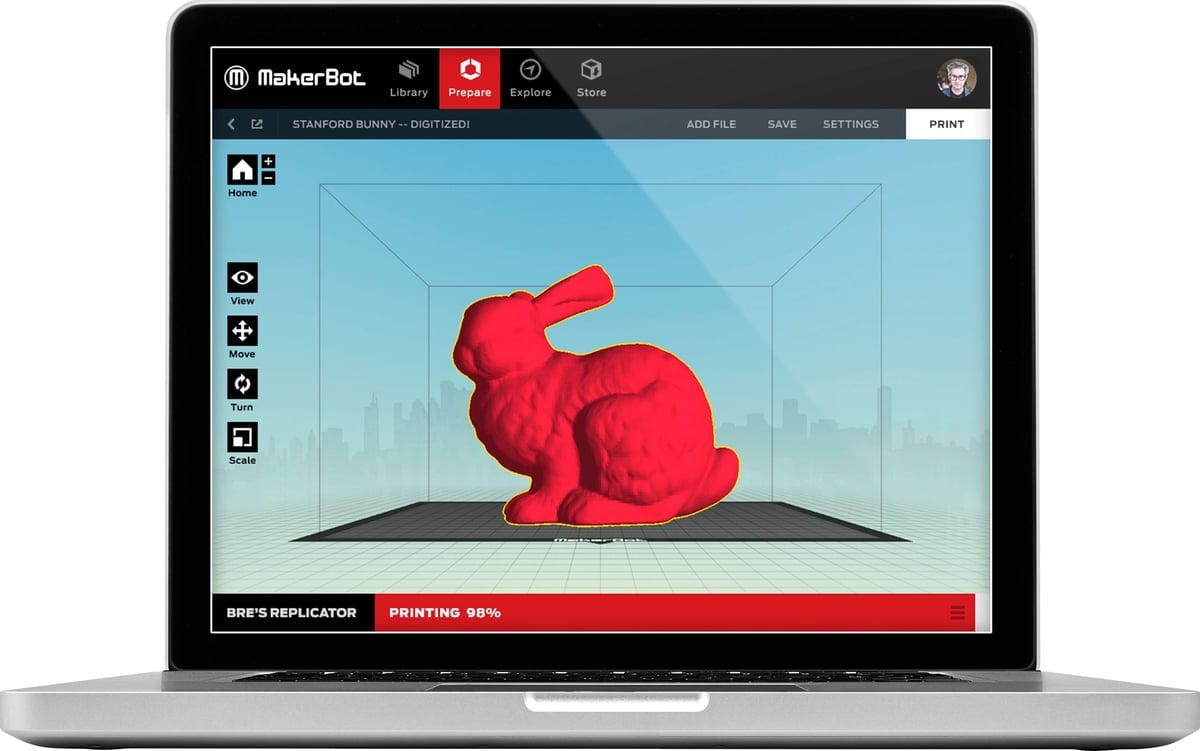
It might not be a complete revolution but certainly it is a much more user-friendly approach than just about any other 3D printer on the market. Once you turn it on, you can also just follow the instructions to set up the Wi-Fi connection, this will come in handy especially if you intend to use the MakerBot App from your smartphone to remotely view and control you prints. This is by far the coolest feature of the MakerBot Mini. Other 3D printers let you do the same thing but to have the entire system already set up, with no need to establish a remote connection to your home network, is great for those of us who just want to make things and don’t want (or simply are not able) to play around with the machine itself.
The onboard camera is as “mini” as the 3D printer and has a resolution of 320×240. Not that the resolution of the layers is much better. The layers only go as small as 200 micron (0.2 mm) which is not bad. It is the resolution most people use when they have no specific accuracy requirements, however the MakerBot Mini is no particularly fast either so a relatively small object with relatively low resolution will still take you a relatively long time to print. However, this does not matter as much since you can just let the machine go while you go about your business and check on it periodically through the App.
Test All3DP’s new simple 3D printing service!
It pays to look good
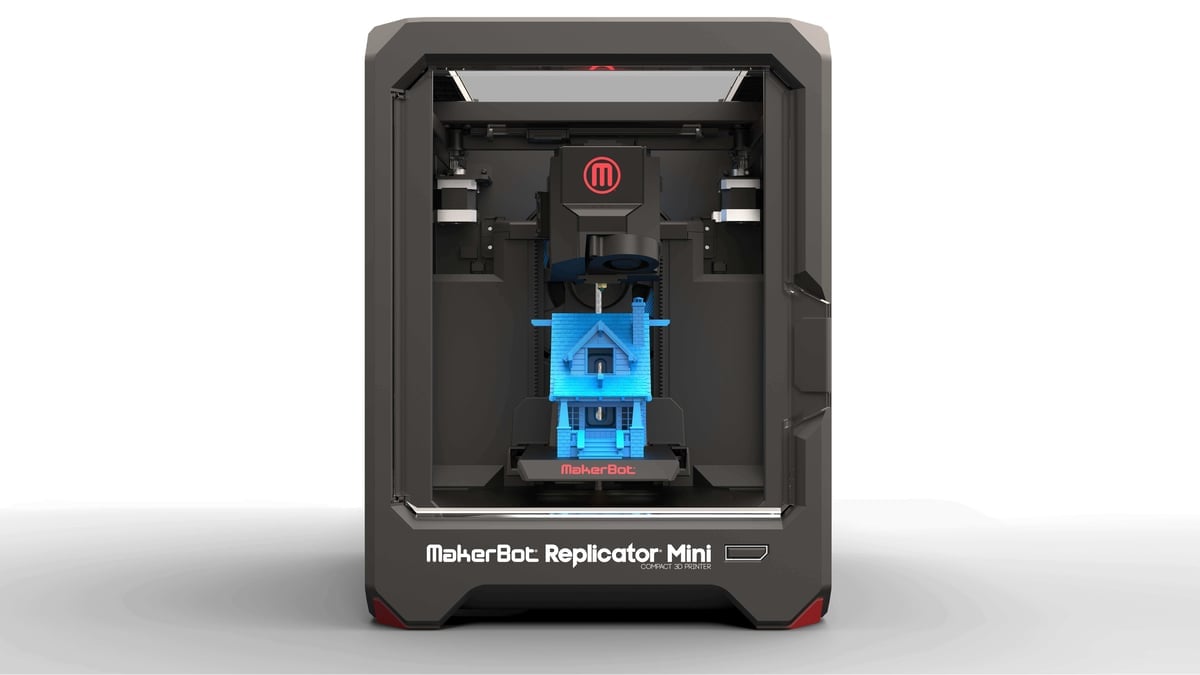
Since it has now reached quite a high level of reliability, you can also be rather certain it will complete the job. The MakerBot Mini is designed to be a consumer machine, however it can also be used as a desktop “pre-prototyping” system, meaning engineers can keep it on their desk to try out their projects before sending them to main professional 3D printing systems to make final prototypes and final products. It also looks really cools as it does it. The filament is completely hidden away in the compartment (which also mean you have to buy specific size spools made by MakerBot) and it lights up red. Working in a dark room it offers a rather scenic effect, truly remindful of Star Trek’s replicator.
Priced at €1,599, the MakerBot Replicator Mini is not exactly low-cost, considering that for the same price it is possible to buy considerably larger, faster and more accurate 3D printers. Mechanical experts and makers could build an equivalent RepRap 3D printer for about a third of that, with some models already available on the market as DIY kits and even pre-assembled machines for around €600. They may even have more features such as SD card based 3D printing (which the Mini does not offer) but they would not be the same thing. MakerBot can guarantee support, service, constant software updates and regular improvements: you are not just buying a 3D printer but a complete desktop solution for your basic 3D printing needs. Whether the price is right or not depends upon how valuable your time is.
We will review the Makerbot Mini in depth later – for now, here are our printer tests of the Zortrax M 200 or the Ultimaker 2.
License: The text of "MakerBot Replicator Mini is a Luxury Not Everyone Can Afford" by All3DP is licensed under a Creative Commons Attribution 4.0 International License.