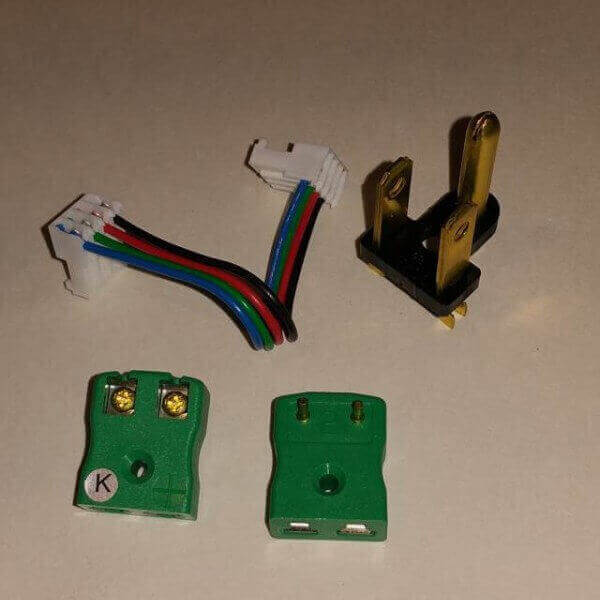A fantastic little outlet with a 3D printed case can be programmed to control all of your gadgets remotely. The best part is that you can build it yourself.
Designer Jon R Thorn calls his little device containing an Arduino micro computer and a 3D printed case the “Portlet”, coming from the words “programmable” and “outlet”. Originally, Jon built it using an Arduino platform so that the user can control their outlets in a more convenient way, even when they are not at home.
Jon said to Lifehacker: “The number of applications for this little device is pretty impressive! Hopefully, this inspires and enables you to create many fun projects.”
What can Portlet be Used For?
The device, which is powered by Arduino, allows you to choose when your devices are turned on while you’re away. This could mean you can make it look like you’re home, deterring burglars or simply turn off the power once your gadgets have been fully charged.
This little device could even benefit bakers as, by checking the oven temperature, it could turn off once the point you require is reached.
Jon explained how the device works on his website: “It is currently built to plug into a common NEMA 15, 110 VAC wall outlet and provide two relay-controlled outlets. Additionally, it has two thermocouple inputs. There are so many applications involving outlets and heat that it just made sense to include these.”
Jon’s project was launched on Kickstarter, but you may be happy to learn that after a few years, he has now opted to make the project open to for everyone. As well as this, the case for the project can easily be 3D printed at home, by using the files, or if you want to contribute to the Portlet fund then it can also be purchased for $20.
Jon said of the case: “This is an injection molded plastic case designed specifically for the Portlet project. This gives you a nice clean enclosure for the whole device so that you have a finished, professional looking packaged system!”
If you’re interested in building your own Portlet, then make sure to check out the complete list of the parts and the code you’ll need, along with documentation, over on his website.
Let us know what you think of this design in the comments, are you tempted to build your own Portlet?
License: The text of "DIY Portlet Allows you to Remotely Control Gadgets" by All3DP is licensed under a Creative Commons Attribution 4.0 International License.