Now available to download, the latest and greatest version of Cura has raised the bar for 3D printing. Open Source software for the win!
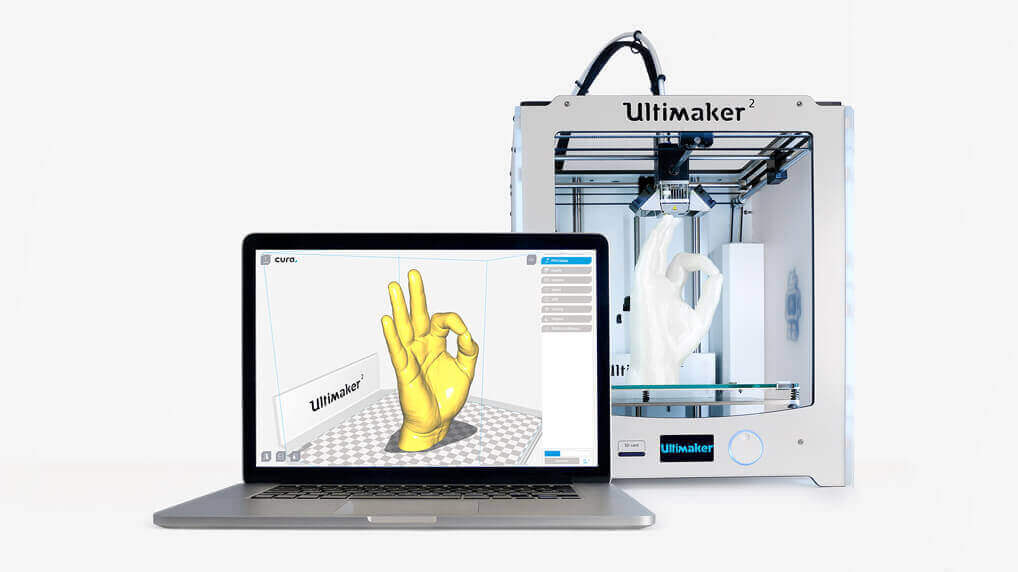
UPDATE: Cura 15.06.02 was released on July 15. You can find the release notes here
To the joyful whirring of stepper motors all over the world, the Cura 3D printing software has been completely re-engineered for a seamless integration between hardware, software and materials.
For version 15.06, now available to download for free, the development team have adopted the Uranium framework that allows for rapid expansion of powerful features.
Based on early impressions, there are changes both big and small to appreciate. There’s a new “quality versus time” slider feature for fine-tuning the print job (which is offered in addition to the standard “good, better, best” settings).
There’s also support for ultra high-definition screens, and the option to “undo/redo” adjustments when prepping a model for printing.
But perhaps the most radical new feature is the ability to print your 3D models as a structural wire-frame. In the rapid prototyping phase that should speed things up considerably, and open up the possibility for some dramatic experiments in 3D printing. We’re looking forward to seeing what the Maker community does with this one.
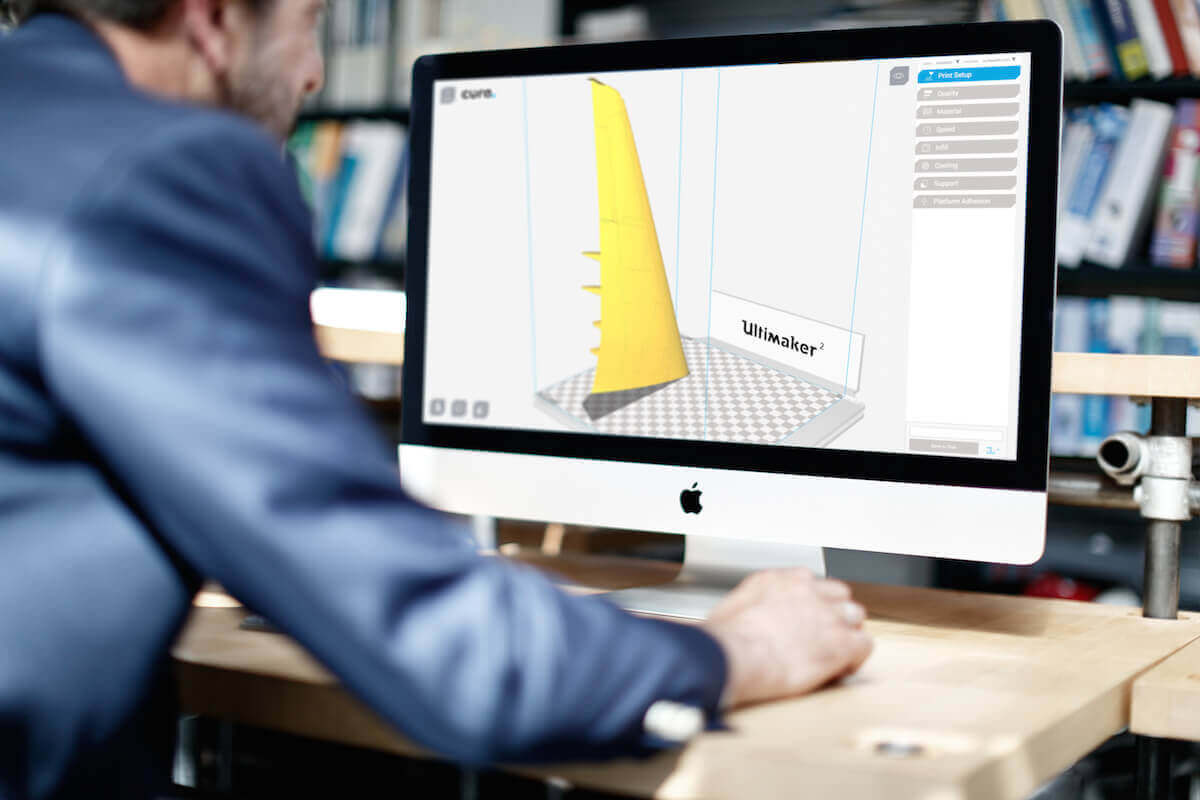
Some features have been removed in this new version of Cura, most significantly any support for Windows XP. It’s a frank recognition of the current user landscape. Why should the open source community waste time propping up an ancient operating system? Microsoft themselves gave up a long time ago.
Also missing is support for dual extrusion, but the team have promised that this will be reintroduced very soon. “Our software engineers assessed every aspect of Cura and to create the best software for the future, some features were removed,” says Cura spokesman . “Some are permanent and others will be added in future updates due to their complexity.”
Regardless, this new version of Cura is a big step forward for open source 3D printing. “The future’s bright,” chimes de Deugd. “With the solid foundation of the new version of Cura, the world of 3D printing can now flourish and grow with ease.”
Pasted below is a summary of the main features, taken from their release notes.
A new plug-in based system
The Uranium framework is a new plugin-based system that gives us great flexibility to extend Cura’s capabilities with ease.
Overhauled User Interface
The User Interface has been completely redesigned to create a far more intuitive, and pleasing experience.
Time-Quality Slider
We think users will love this feature. Instead of using 3 default profiles, we’ve chosen to implement a “time vs quality” slider in the new Cura. This creates more control over the balance between quality and printing time – especially for novice users or if you just want to quickly slice something.
Under the hood of Cura settings
The Advanced mode is now configurable and enjoys many extra new settings, while being sure not overwhelm new users with too many of them. You can even create your own view settings, choosing which ones you want to see or not. Again, this makes it easy for new users but gives experts and tinkerers the ability to really experiment and gain even more control.
Support for high-DPI screens
The beautifully refreshed UI has been designed with high-DPI screens in mind, so on devices that have this feature, Cura looks amazing.
Optimized support structure
The powerful new CuraEngine features greatly improved support generation algorithms and additional options for support structure generation. This means both the positioning and degradability of support are improved.
Experimental feature: Wire Printing
We think users are going to enjoy this experimental new feature. We’ve implemented Wire Printing that will print objects as a structure of lines. To use it simply go to Advanced Mode -> Fixes -> Wire Printing.
An all important Undo/Redo feature
We listened to our community and it’s now possible to undo and redo most scene operations, like moving or rotating objects.
License: The text of "Cura Software Update with All New Features" by All3DP is licensed under a Creative Commons Attribution 4.0 International License.