We’ve recently taken an interest in low-cost 3D scanning at All3DP. Regarding its utility in a 3D printing environment, it can be a valuable tool to aid in quickly bashing together a 3D model of something you’d like to print. There’s far more to the tech, though – check out our guide to low-cost 3D scanners for more on that.
One thing has been true of all lower-end options – particularly going handheld – and that’s the need for fussy, multi-component setups with cables connecting the scanner to a computer or smartphone, not to mention power banks or charging handles. This can be said of all budget 3D scanners thus far offered by the likes of Creality, 3DMakerPro, and Revopoint.
That last one, Revopoint, has now taken a swipe at this cumbersome status quo after launching the Revopoint Miraco on Kickstarter last year, raising $2,986,325 from 2,923 interested backers. We’ve followed its progress with great interest, and as it’s finally ready, we’ve been mucking about with the Miraco for a few days to gather some scans to share and opinions to air.

What is the Revopoint Miraco?
Let’s first catch up quickly on what precisely the Miraco is. Dubbed Revopoint’s first “standalone” 3D scanner, the unique selling point of the Miraco is that it is a genuine closed circuit. It can capture and process 3D scans, from points to mesh, textured and cleaned, without a computer or smartphone in sight.
Starting at ~$1,299 for the standard model (a more capable “Pro” model doubles the RAM at $1,599), the Miraco accomplishes its computerless workflow with an “8-core 2.4 GHz” processor handling the, well… processing, and a large responsive touchscreen display to relay the scan in progress and viewport for subsequent editing. The UI and tools at your disposal are not too dissimilar from the Android app experience – the Miraco runs a Revopointified version of Android, so that figures.
Strapped to the front of its SLR-like frame is a bank of cameras, including infrared and full-color snappers, to capture both the structure and texture of the objects you scan. The cameras double up to offer “near” and “far” modes for up-close and mid-range work.
It is Revopoint’s most balanced scanner yet in terms of utility, with the up-close mode tackling objects as small as 10 mm cubed and the far mode with a maximum area of four meters cubed.

The 5000 mAh battery covers you for a couple of hours scanning, Revopoint claims, though intermingling this with processor-intensive tasks will see your mileage vary. Processing a maxed-out scan with the “One-tap Edit” function takes a large bite out of the scanner’s up time.
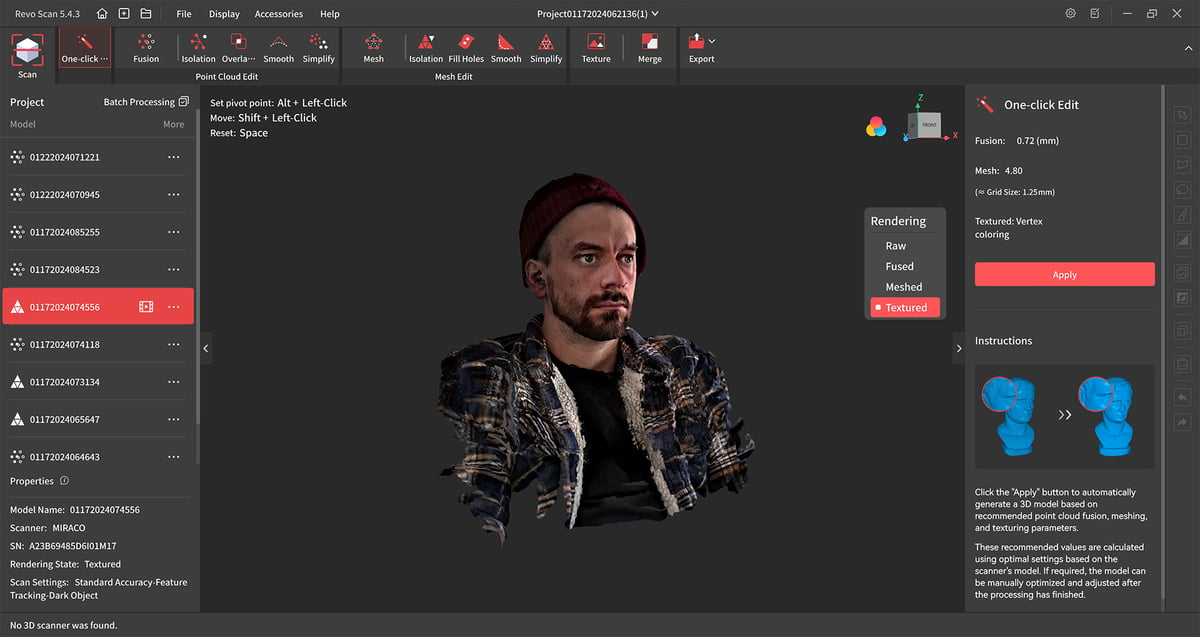
Scanning on the Go
The Miraco boasts a pretty handleable form, with two grip-shaped humps on either side that naturally encourage you to hold it like a camera. The “shutter” button sits right where your finger instinctually rests, letting you start and stop scanning at a press. It’s a nice little skeuomorphic touch, and one we used most in the Miraco’s exclusive single-shot mode.
The alternative is tapping on the Miraco’s OLED display – a short thumb’s stretch from its rest when holding the device by its grips. It’s a comfortable design to hold and use, particularly for its 750 g weight, although attempting to hold it one-handed for awkward angles can be a little fatiguing. Like a smartphone, you can pinch to zoom, and drag to rotate your scan in the viewfinder, tap outside of popups to dismiss them. It’s all rather intuitive.
As a mobile device, the Miraco is more capable than Revopoint’s other scanners paired with a smartphone. There, processing is limited to 2,000 frames per scan, no matter the power of your phone. The base Miraco can handle geometry scans of up to 5,000 frames. This number reduces to 4,000 frames when you record color data, too. This limitation is seemingly set by the device’s RAM, with the standard Miraco containing 16 GB memory. The Miraco Pro, with 32 GB, offers 8,000 frames with color data, jumping to 10,000 for scans of just the geometry. If you plan to scan large objects, the Pro is seemingly the way to go.

Its portability is a strength, but taking it into the field for opportunistic scanning reveals one weakness of the method by which the Miraco captures scans: infrared structured light. The device projects a pattern of infrared light onto objects to map and record the distortion. One source of infrared light that utterly overpowers the Miraco’s projection is the sun, direct or scattered through cloud cover. Taking the Miraco outside on even a miserable, overcast day is a no-go.
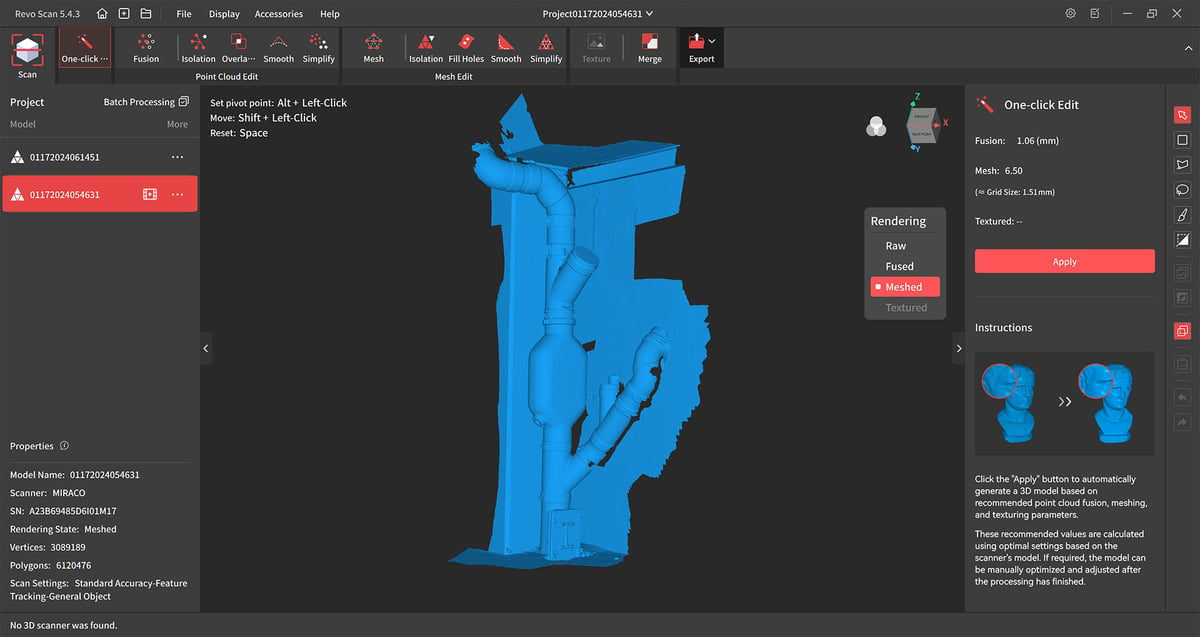
So, it’s best held for night owls and indoor use with controlled lighting. It’s not quite the full-on scanning liberation we’d hoped for, but it’s still an improvement.
As with other Revopoint scanners, the Miraco is also prone to runaway, an error that occurs in continuous mode with feature tracking. Our best advice is to use trackers or be realistic about what you scan. Symmetrical and plain, featureless objects will challenge the scanner – and your patience.
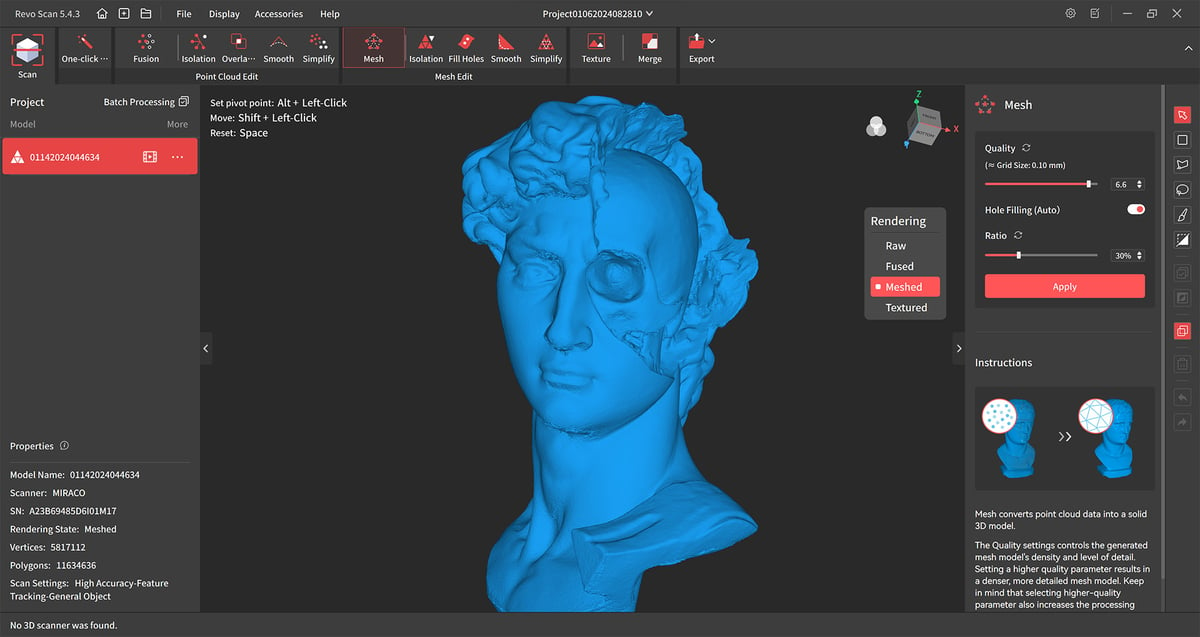
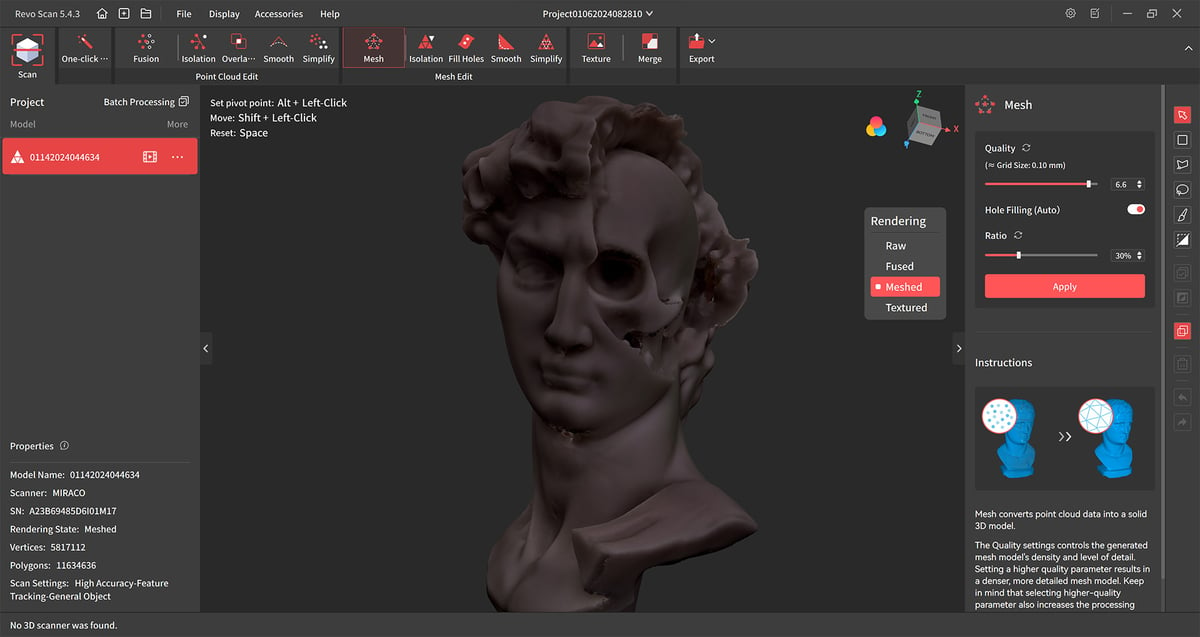
Why Should You Care?
A good (read: professional grade) 3D scanner will set you back thousands. Thousands and thousands. They’re precision pieces of optical kit with sophisticated software to back them up. Revopoint’s flavor of comparatively low-cost hardware lowers the entry point to device-centric 3D scanning dramatically and, with enough patience, can produce suitable results for many situations.
Each of its scanners thus far has been skewed toward a particular range and scale of scanning, pigeonholing them in some way and limiting the appeal. We can’t recall coming across a generalist 3D scanner before the Miraco.
More than just this, the Miraco is, as described above, fully standalone. You can take this thing on the road with no laptop or computer, no tangle of cables, and capture point clouds with complete freedom. It’s quite liberating, particularly coming from the jumble and hassle of Revopoint’s other scanners and their contemporaries from other companies.

It’s a versatile, mobile solution for general-purpose scanning, plain and simple. The user experience is not incomparable to that of using a Revopoint scanner with a smartphone, just more developed. You can manage your projects on the device and even complete quick and basic editing tasks like fusion and meshing. You don’t get the full post-processing tools of the desktop software, mind, so complex scans are best transferred off the device to a computer for a desktop editing experience – a quick and easy experience using the provided data cable or via Wi-Fi.
There’s talk already on the various forums of firmware updates and features coming down the pipeline, including frame-by-frame history in single-shot mode – an improvement over the simple undo button the Miraco currently has. It’s enough to say we’re watching with interest; the Miraco already serves a purpose well, and we can see it getting better.
Available directly from Revopoint, the Revopoint Miraco costs ~$1,299 while the Revopoint Miraco Pro will set you back ~$1,599.
What’s in the Box?
The standard Miraco (as tested above) comes with the following:
- Revopoint Miraco 3D scanner (16 GB RAM, 256 GB storage)
- Cleaning cloth
- Bag
- USB-C Charging cable
- Tripod
- Compact USB-powered turntable
- Turntable marker mat
- Near-mode tracker mat
- Far-mode tracker mat
- Tracker stickers
- Calibration board
- Wrist strap
- Charger
License: The text of "True Wireless 3D Scanning for Less than $2K – Hands-On Review of the Revopoint Miraco" by All3DP is licensed under a Creative Commons Attribution 4.0 International License.
CERTAIN CONTENT THAT APPEARS ON THIS SITE COMES FROM AMAZON. THIS CONTENT IS PROVIDED ‘AS IS’ AND IS SUBJECT TO CHANGE OR REMOVAL AT ANY TIME.
