Convenience is becoming increasingly important as a factor of consideration for 3D printing aficionados. As machines become more capable and prints become more complex, the basic logistics of 3D printing are the last thing users want to think about.
Octoprint has been there from the beginning to serve our thirst for convenience in the 3D printing world – the desktop-based software tool allows fully-wireless control and monitoring of 3D printers. The tool was massively popular as a means of untethered printing back when wireless interfaces were less common out of the box, but it’s certainly still relevant today. If you’re interested in learning more about this tool, we’ve got an article or two on the subject.
Enter Octopod: A free Octoprint client for iOS that brings the power of Octoprint into the palm of your hand. The app supports almost all of the same features you can use in the full desktop version of Octoprint, including print monitoring via webcam, remote control, and temperature monitoring, among others.
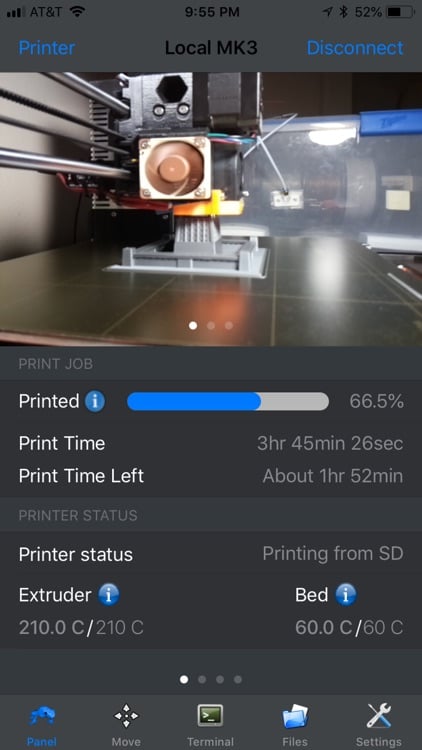
The Convenience is Underrated
Users of Octopod generally adore the app for its ease of use and value proposition – having such control over (potentially) multiple 3D printers on a phone can be a tremendous productivity booster. Octopod allows users to send files to machines, preheat hotends, monitor print progress, and even get notified when prints finish (as well as receive a snapshot of the finished print).
Additionally, Octopod also works with the Apple Watch (including complications) for a smooth integration into the Apple ecosystem – even Siri voice commands can be used to trigger actions.
The Octopod app is available as a free download from the App Store on iOS devices.
License: The text of "Octopod Enables Easy Printer Control from Smartphone" by All3DP is licensed under a Creative Commons Attribution 4.0 International License.